89 Free Background transparent PNG images
Explore our extensive collection of 89 free PNG images under the 'Background' tag, perfect for a wide range of creative projects. Each image is available for high-resolution download, ensuring top quality for your designs. Additionally, you can click on 'open in editor' on any PNG image detail page to customize and regenerate the image to suit your needs. Whether you're designing websites, creating digital art, or developing marketing materials, these background PNG images provide the versatility and creativity you need to bring your vision to life.
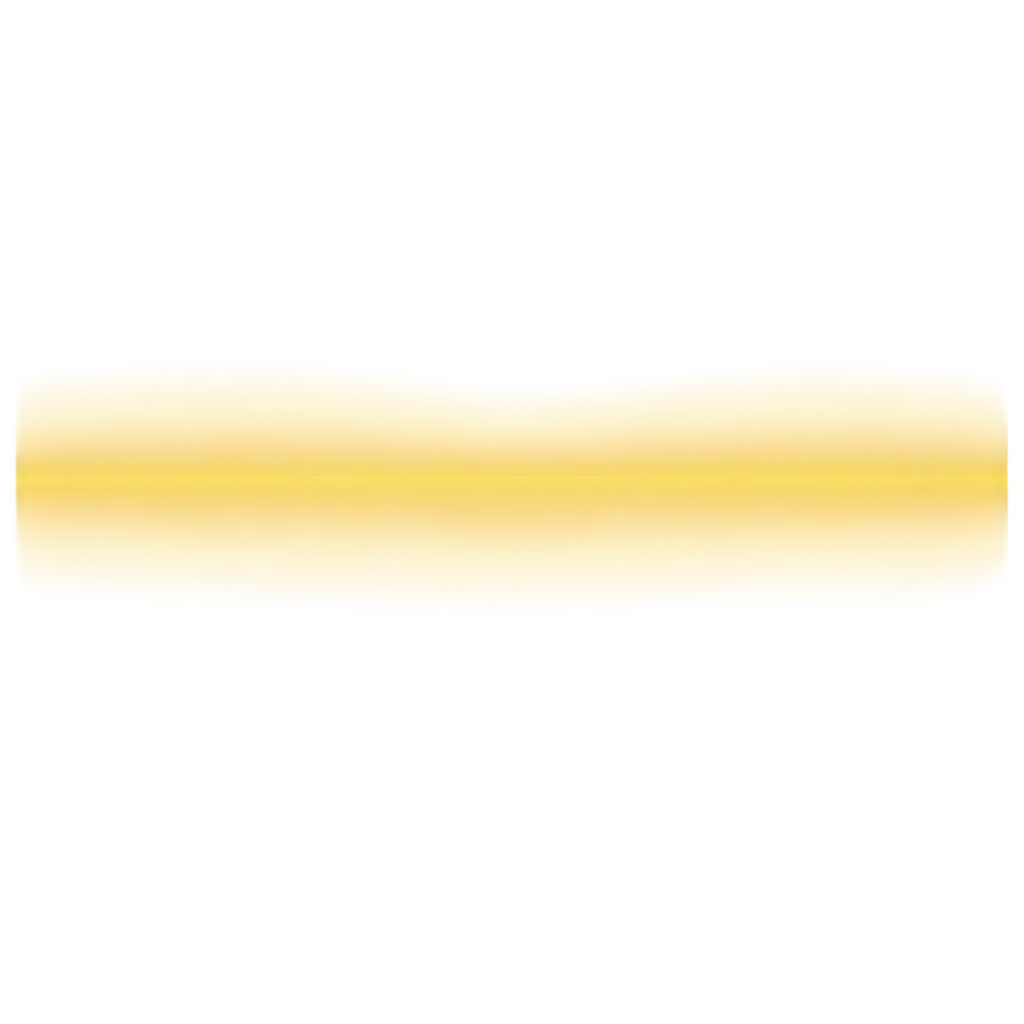



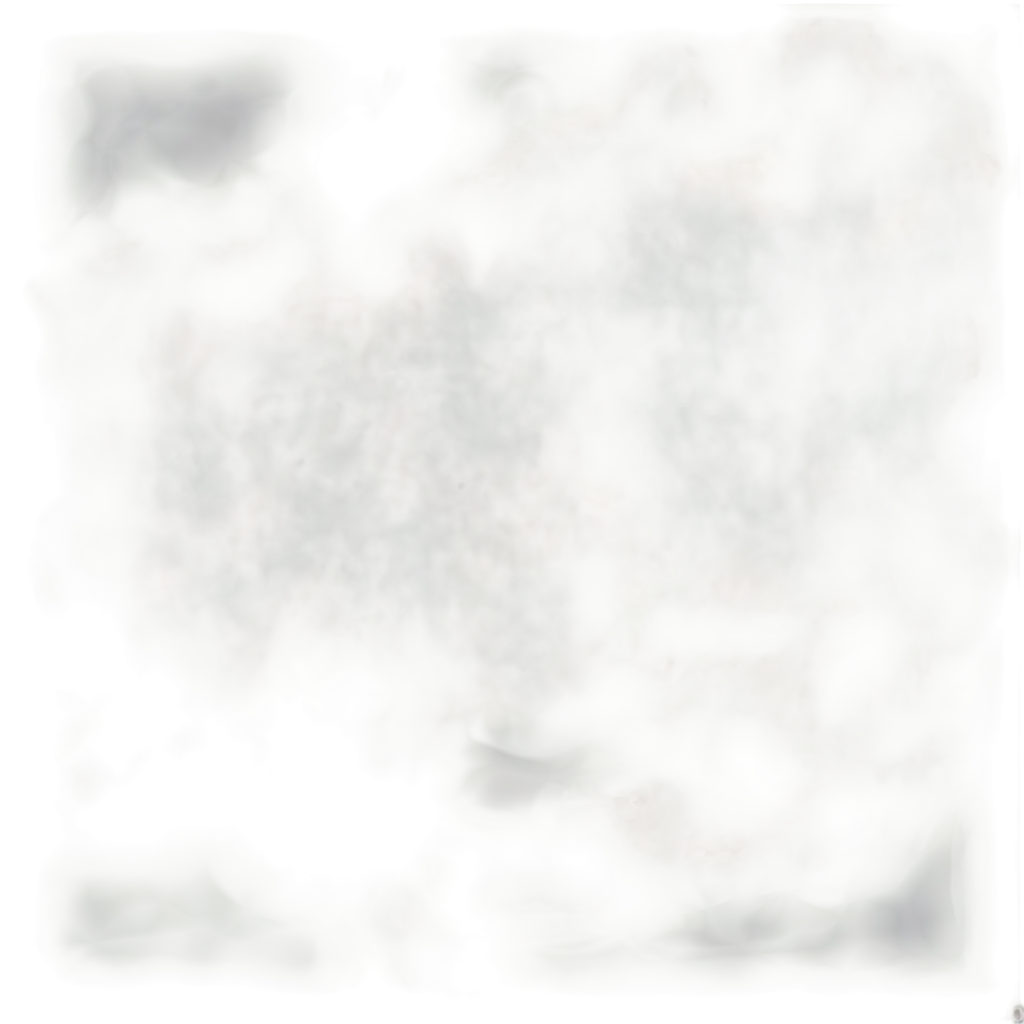




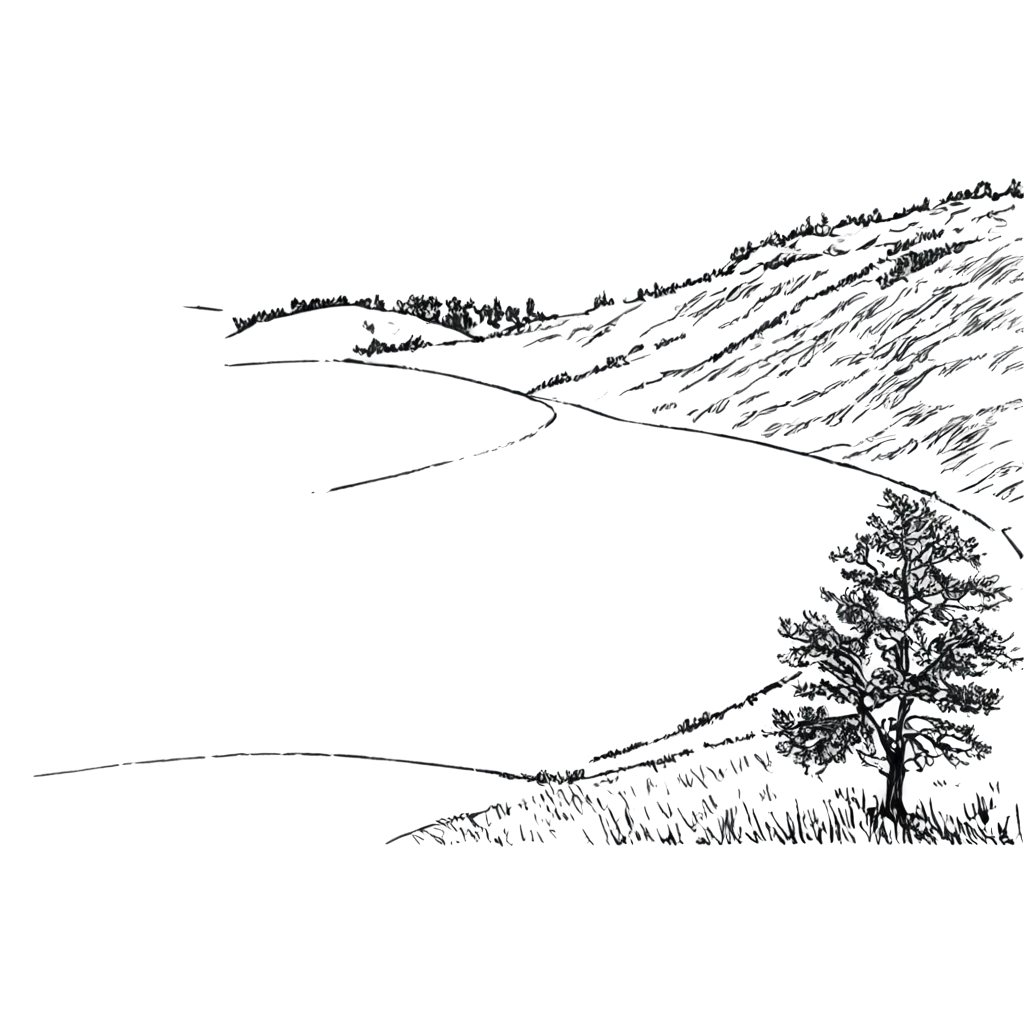
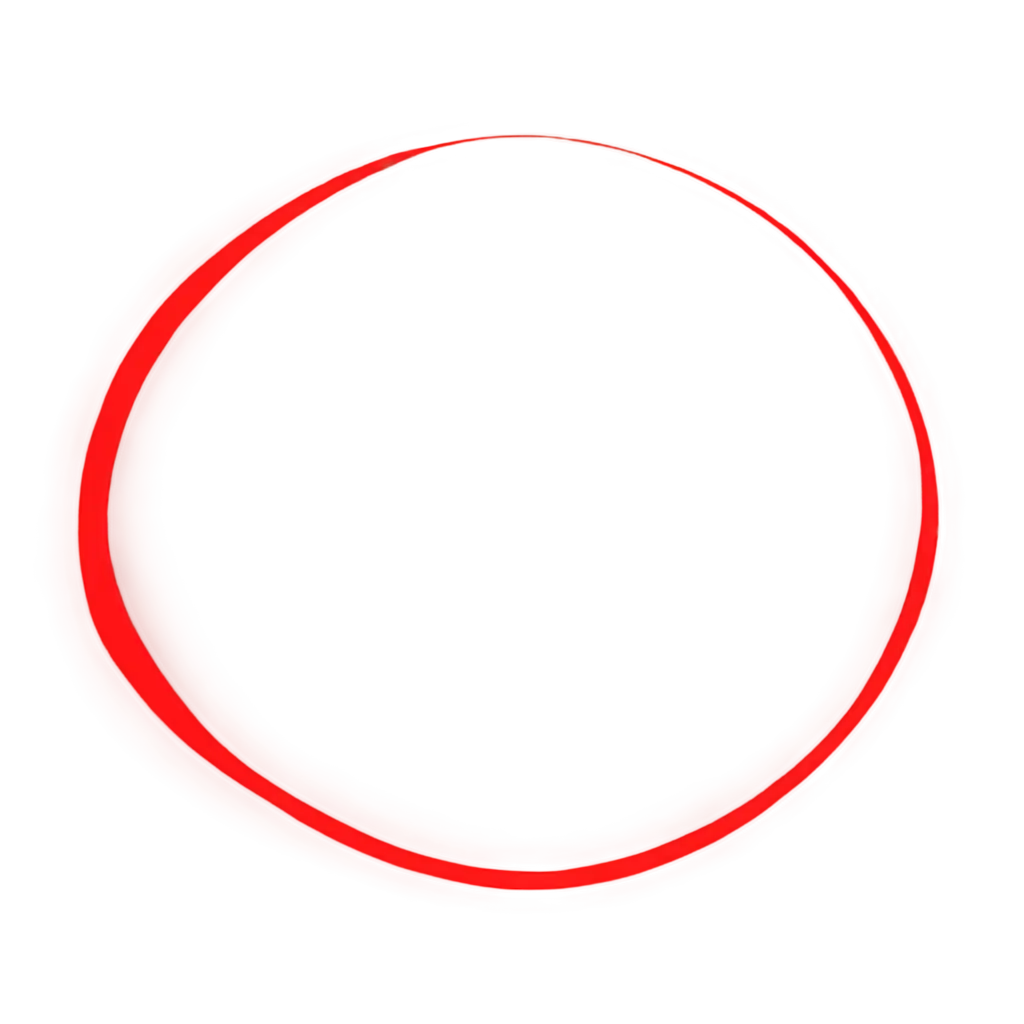
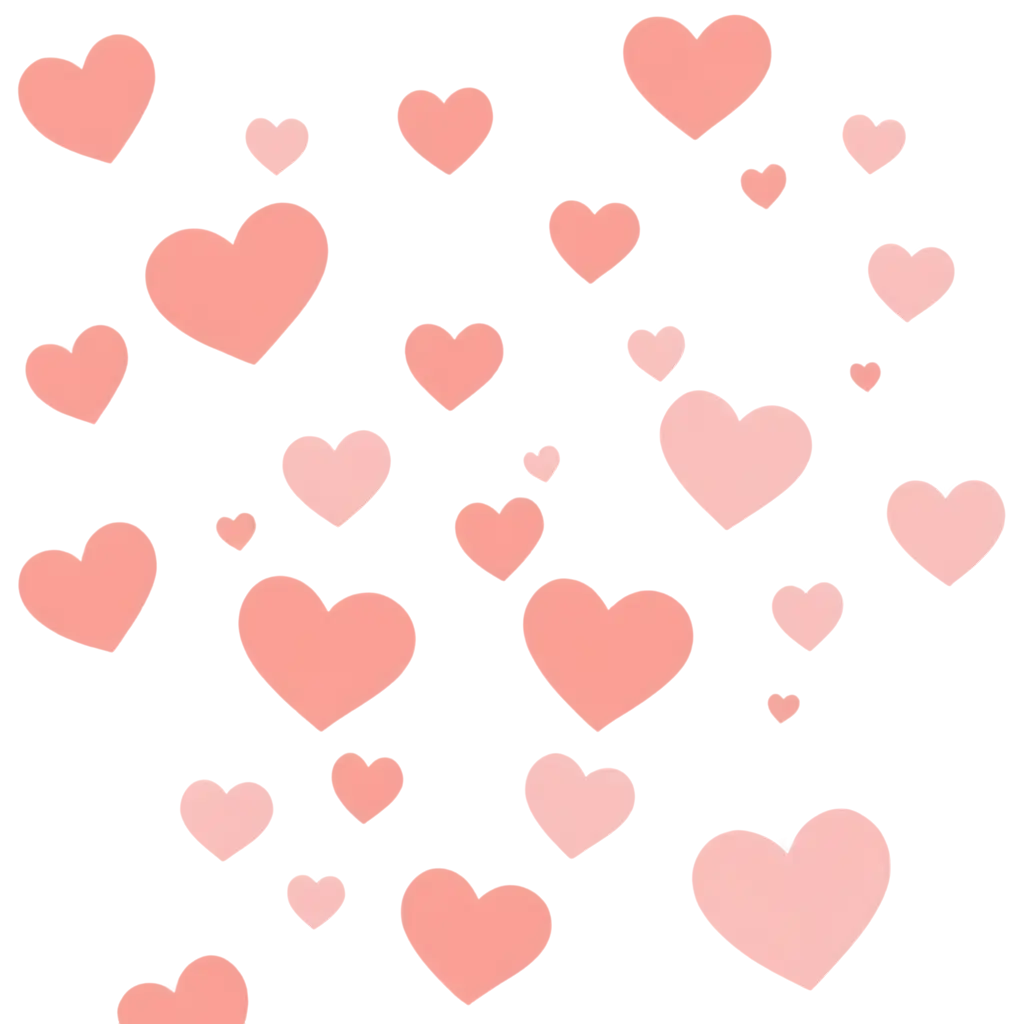


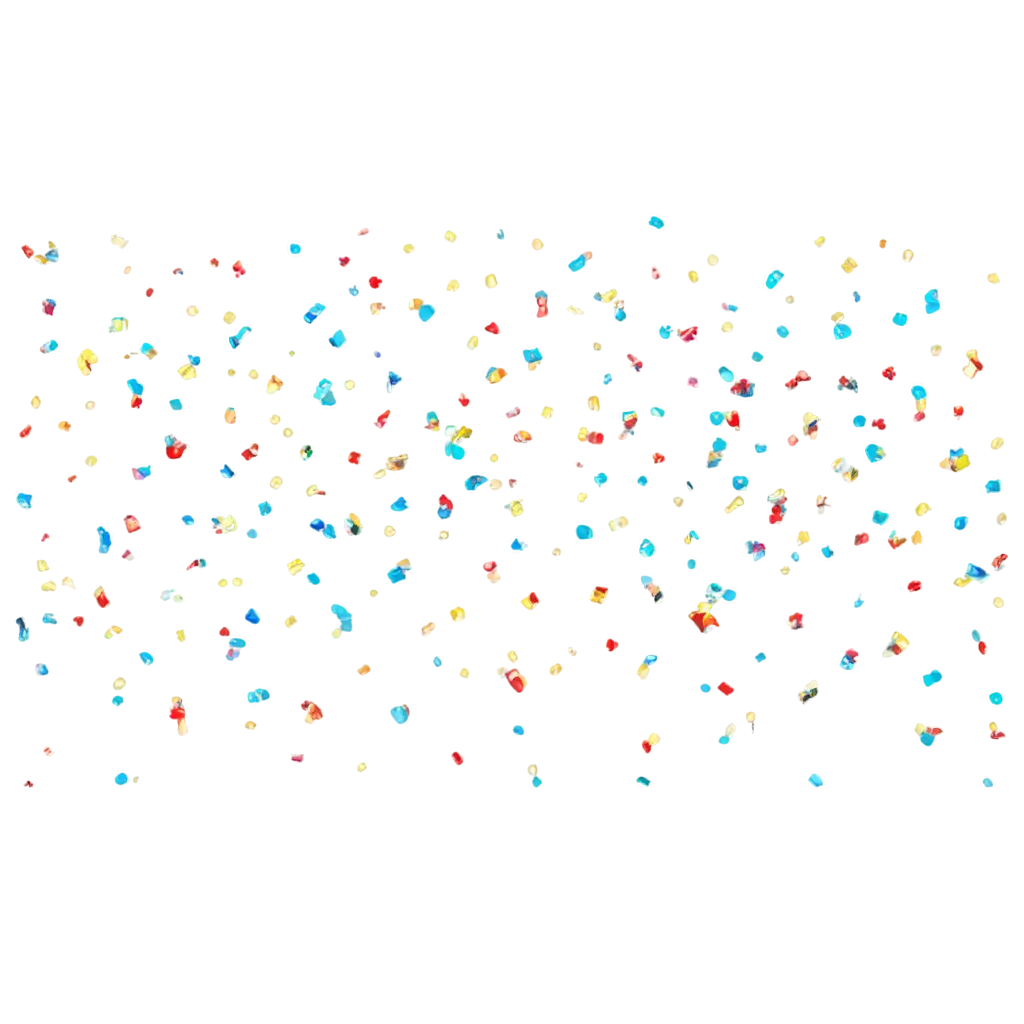


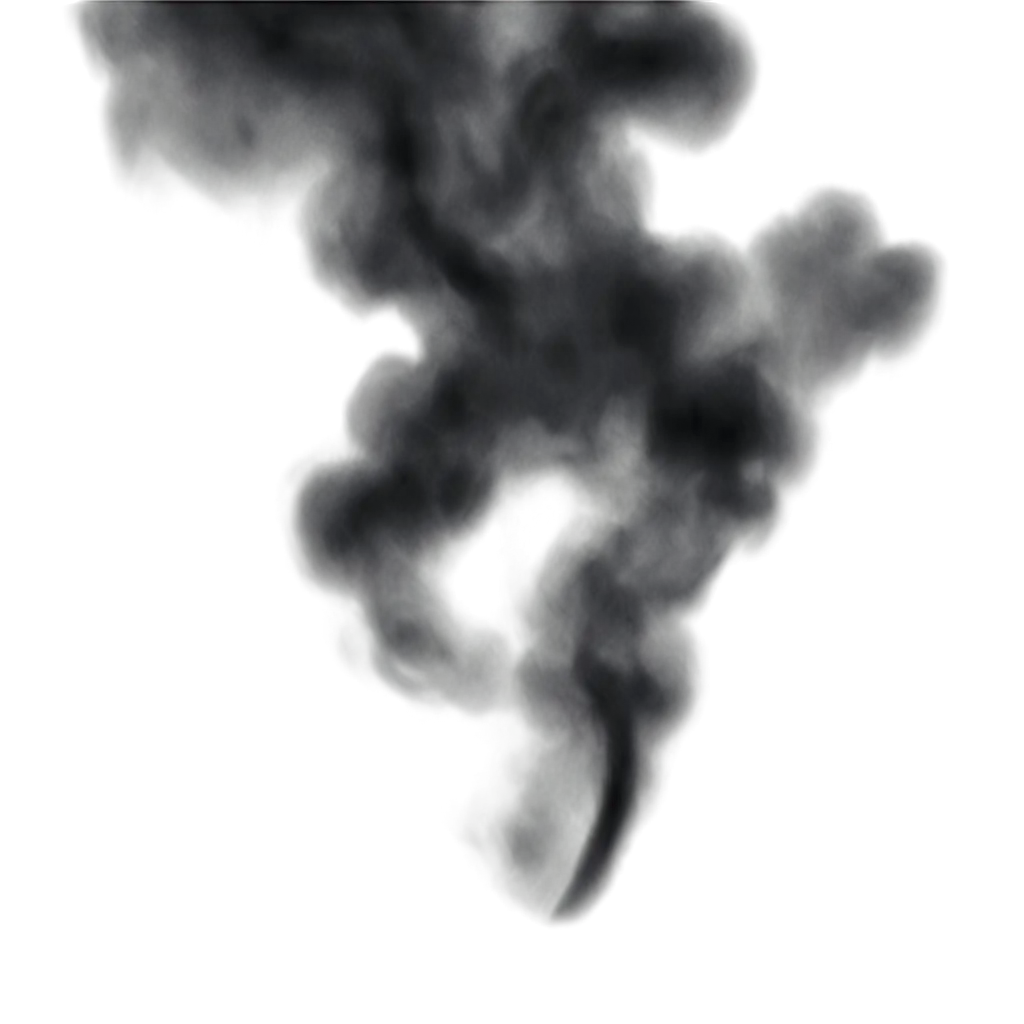
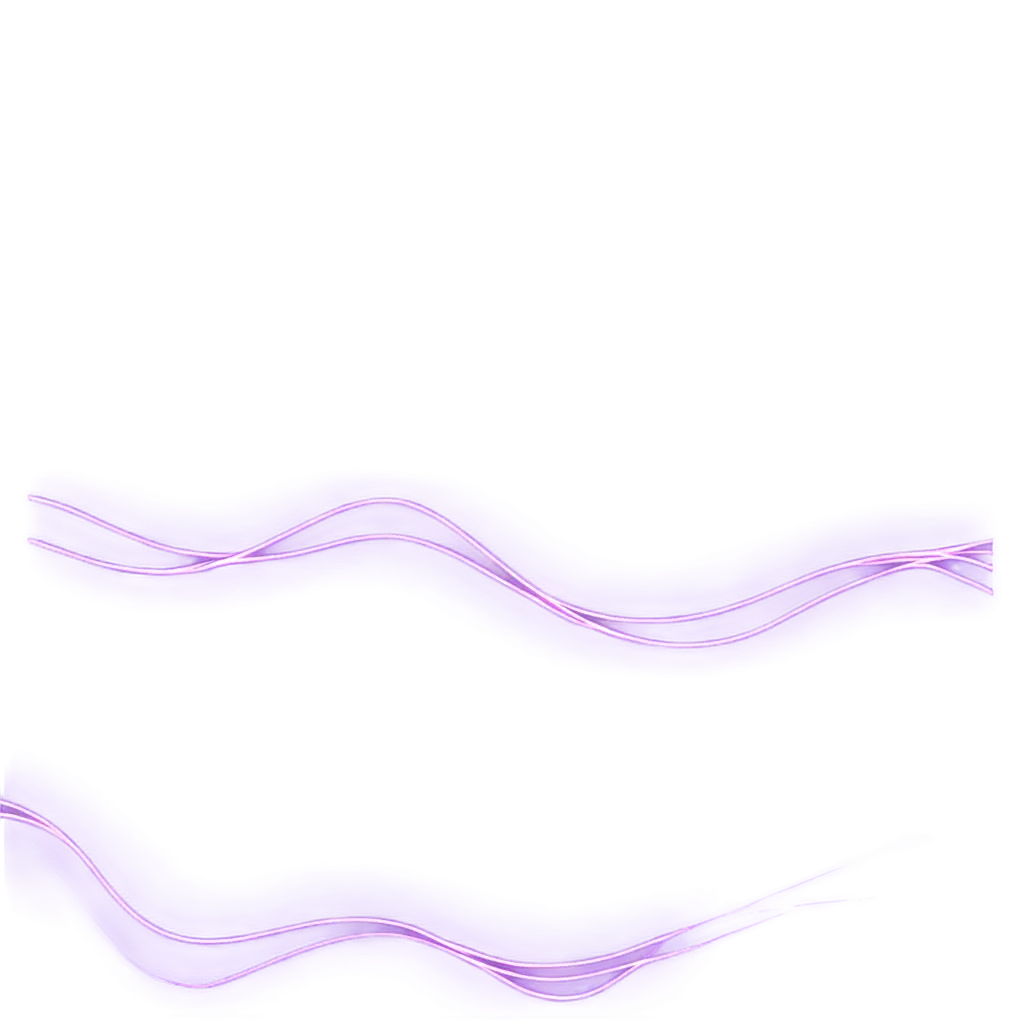
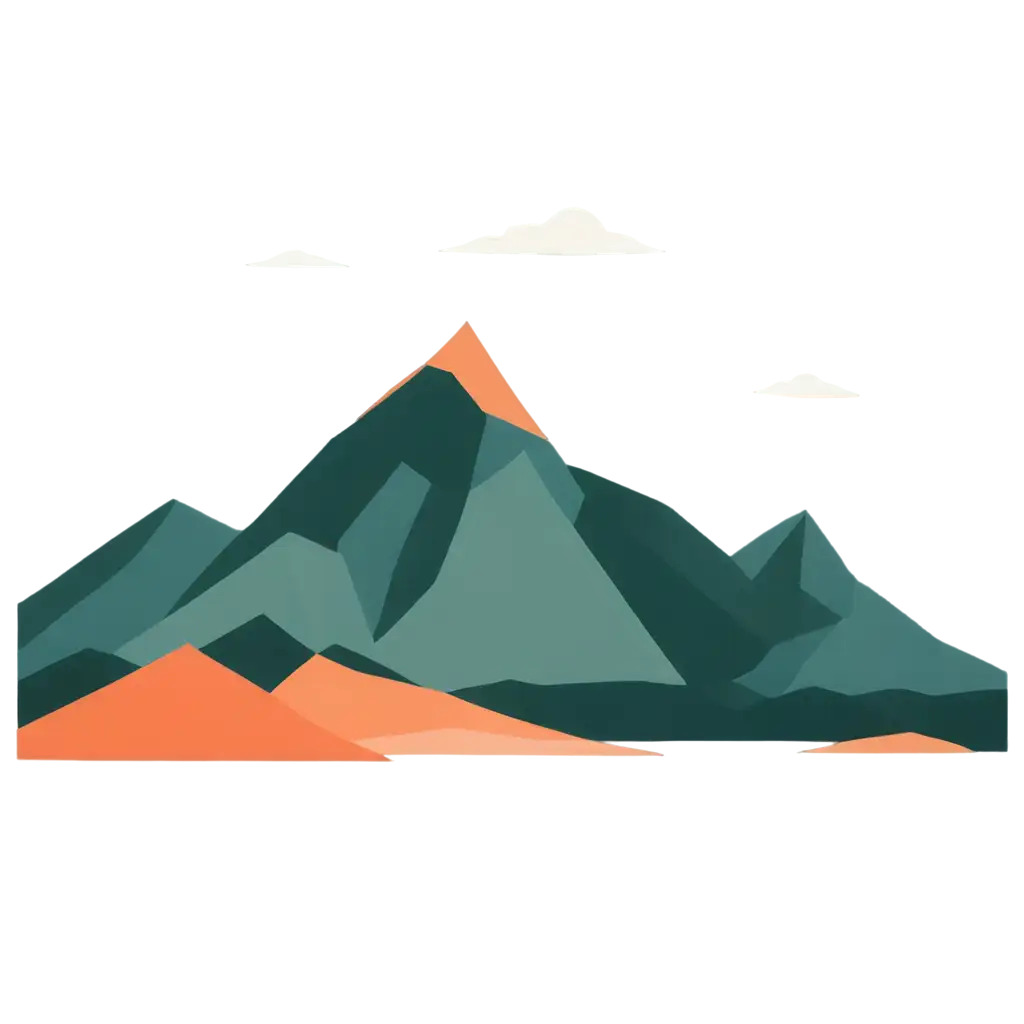
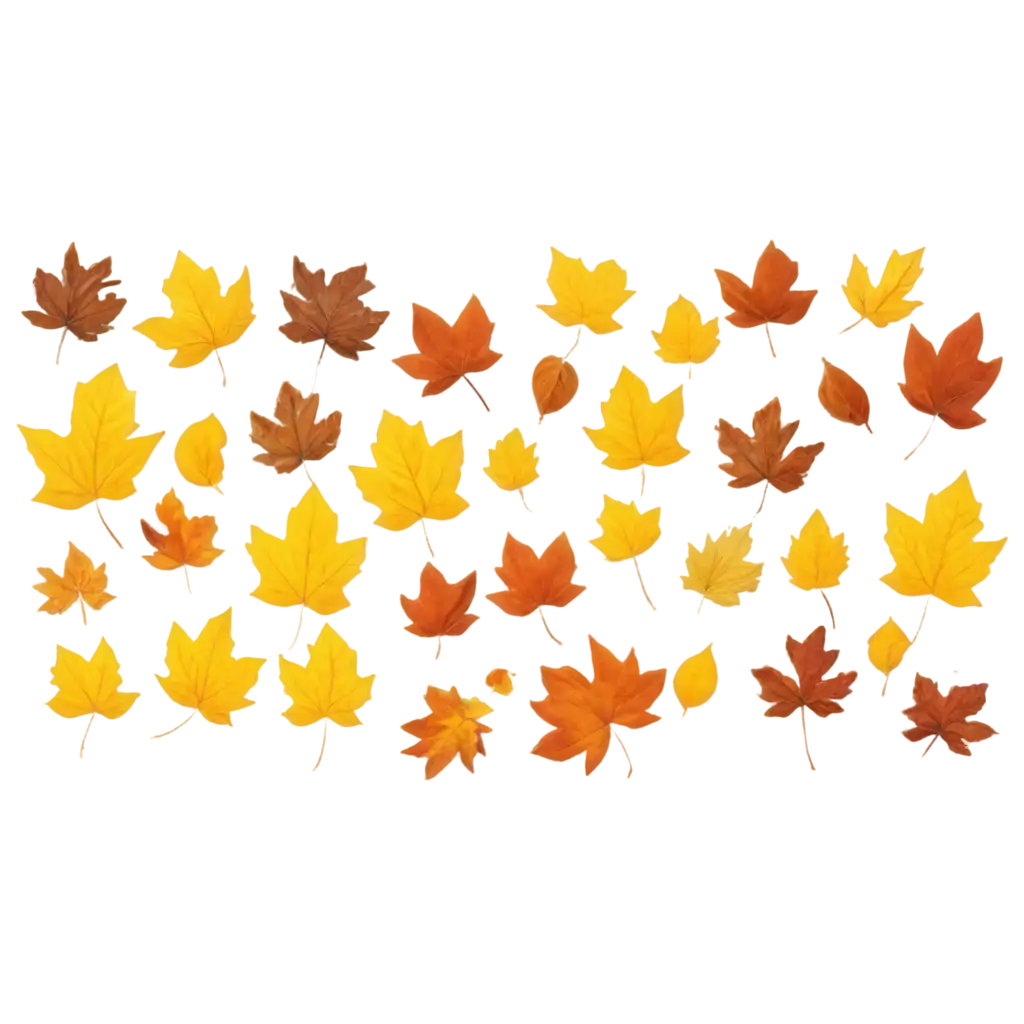
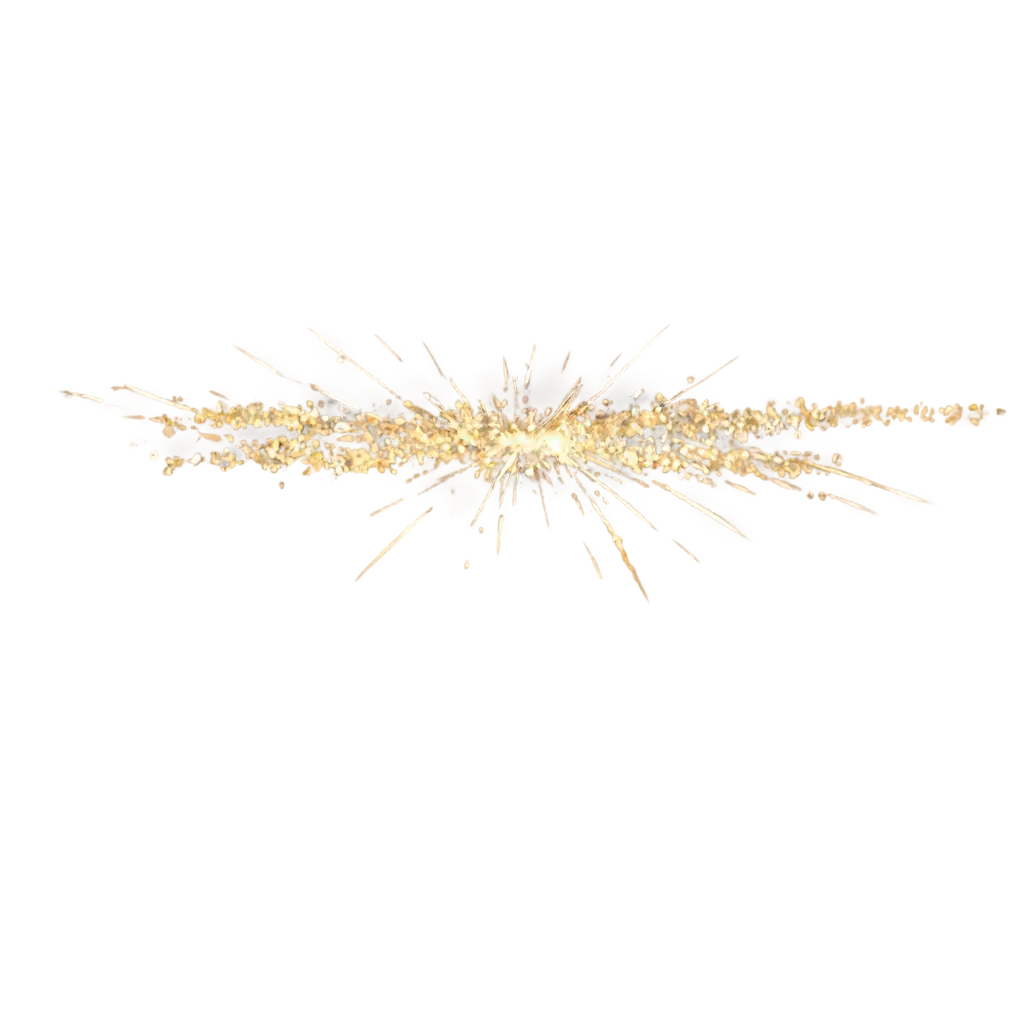
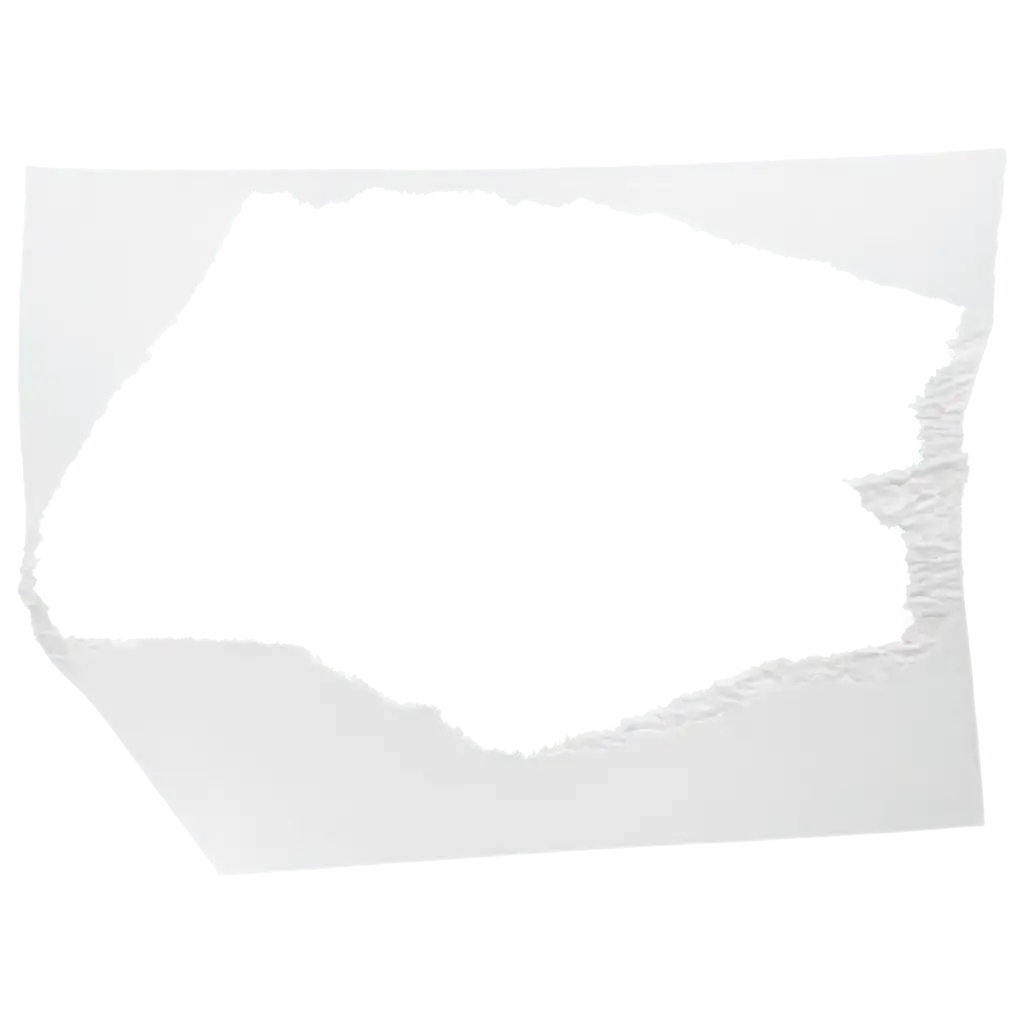
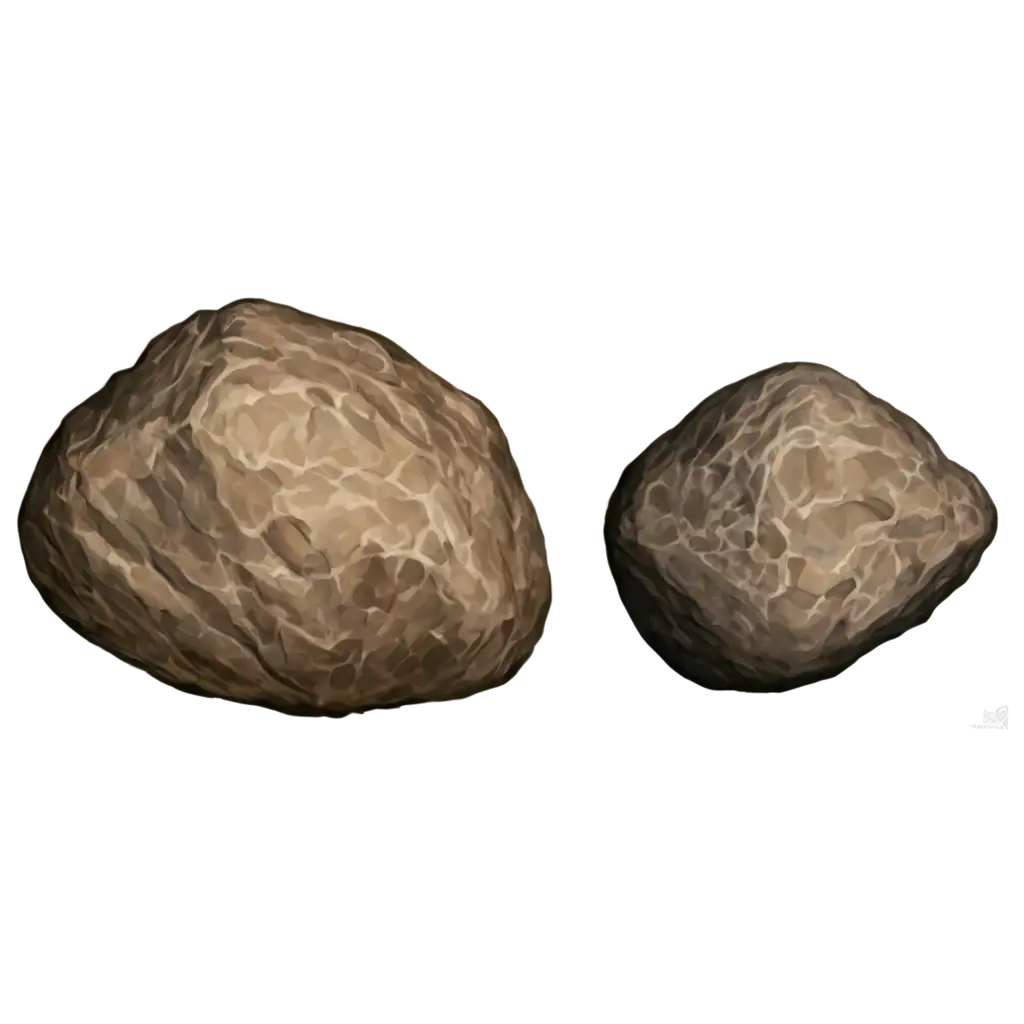
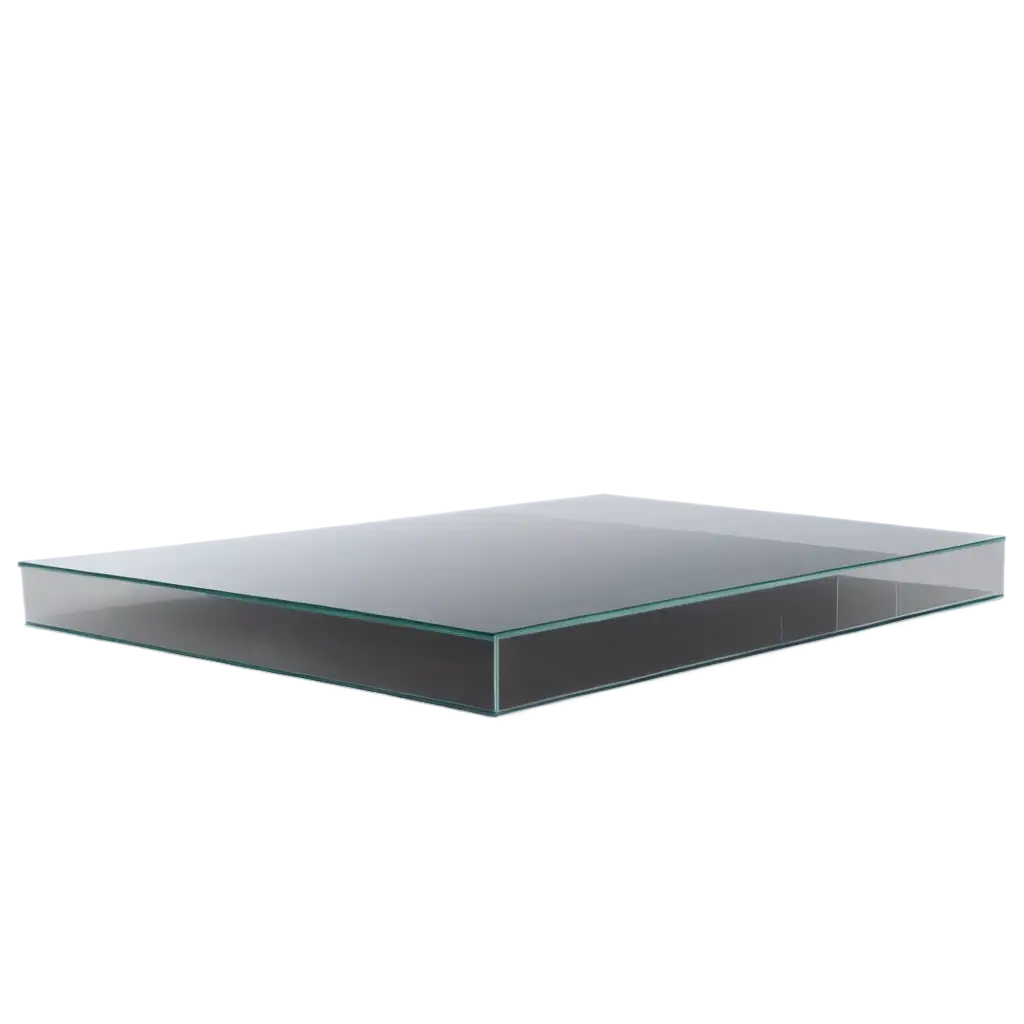

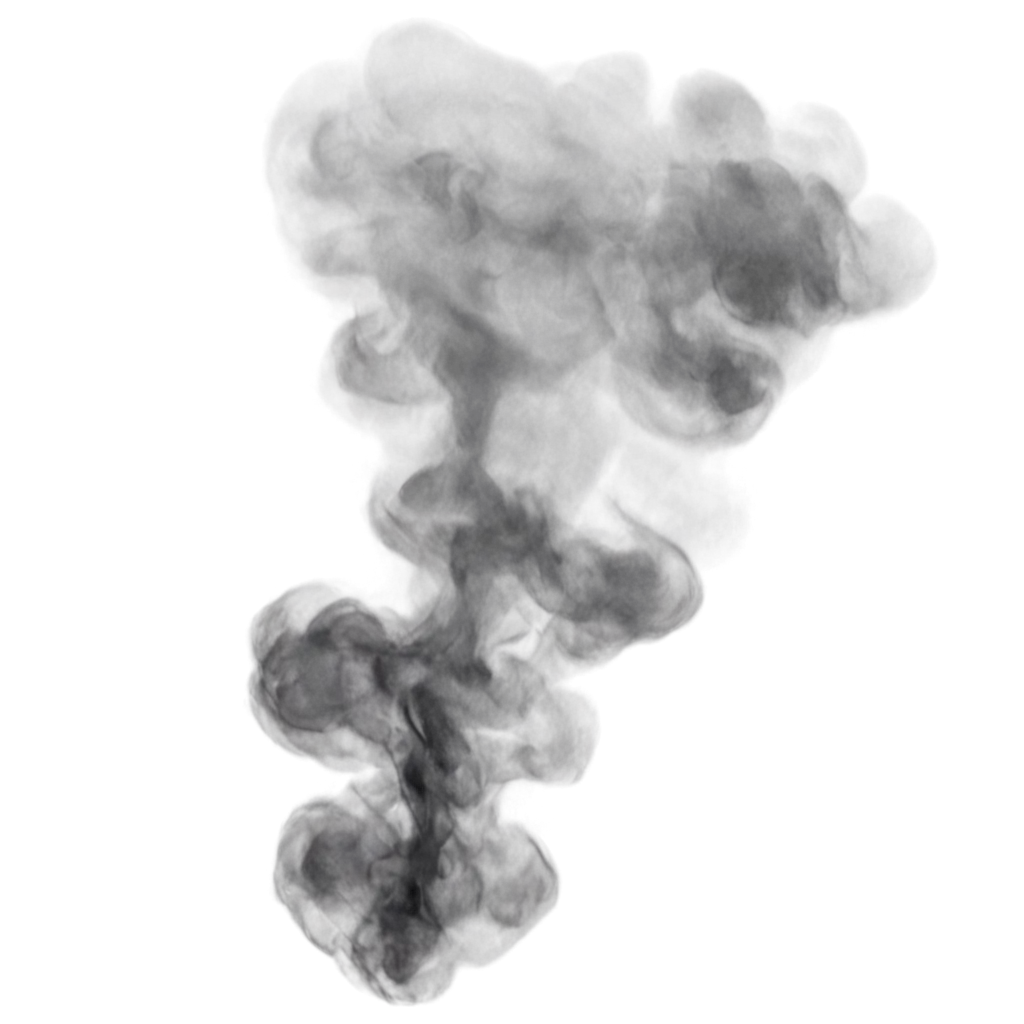
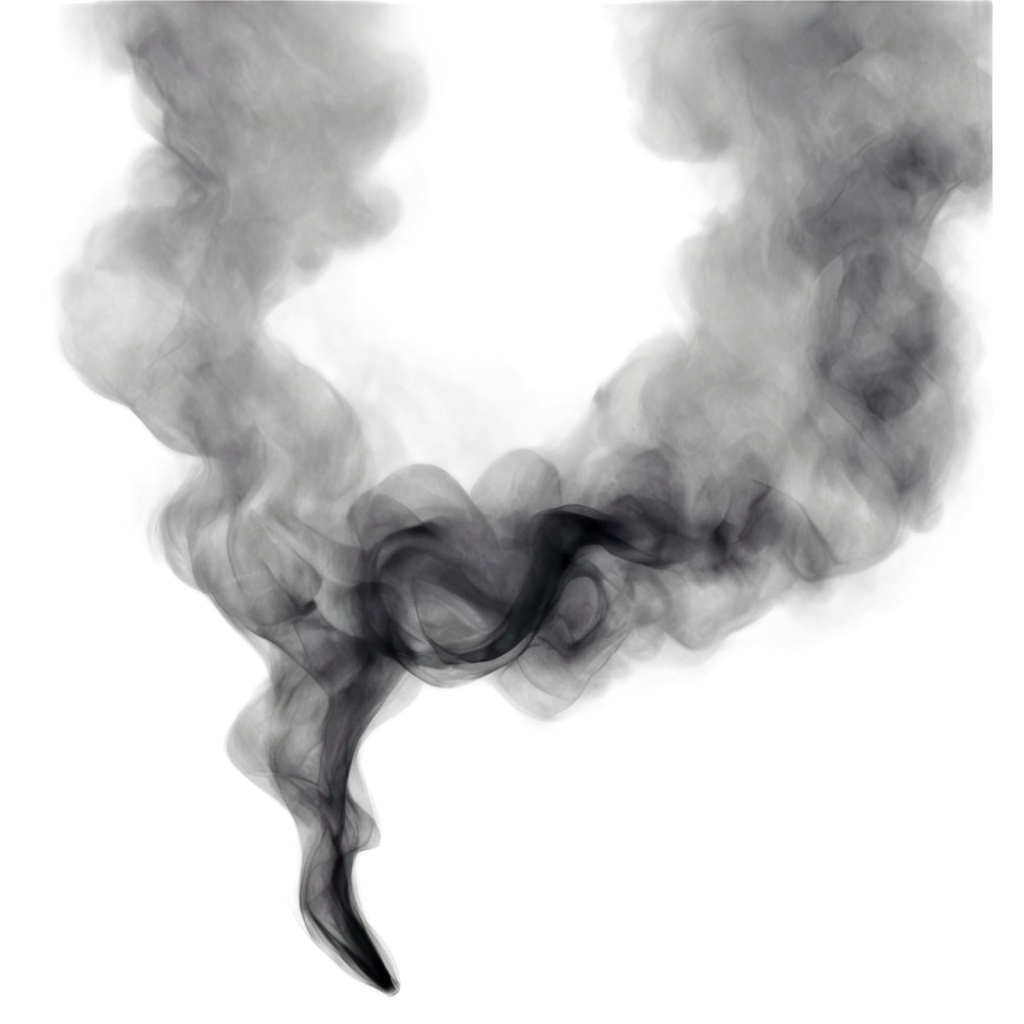







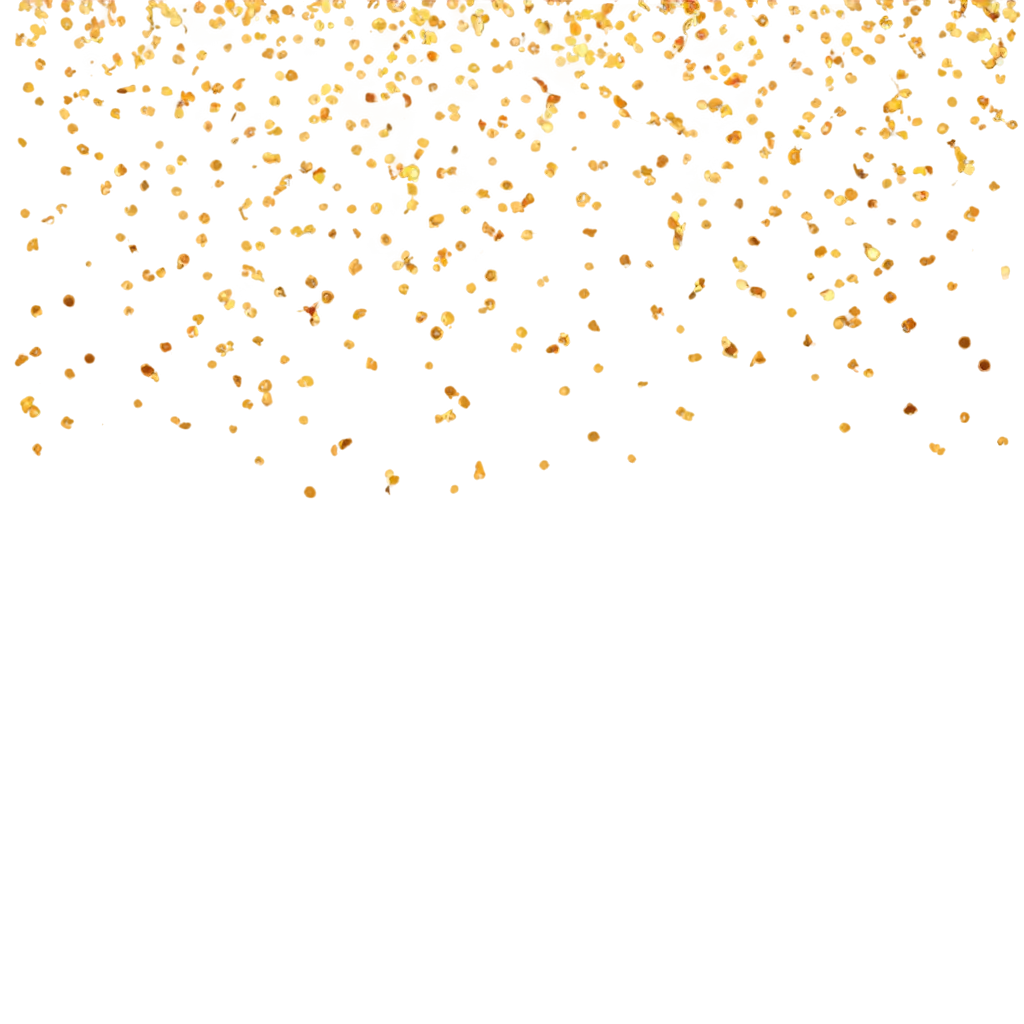
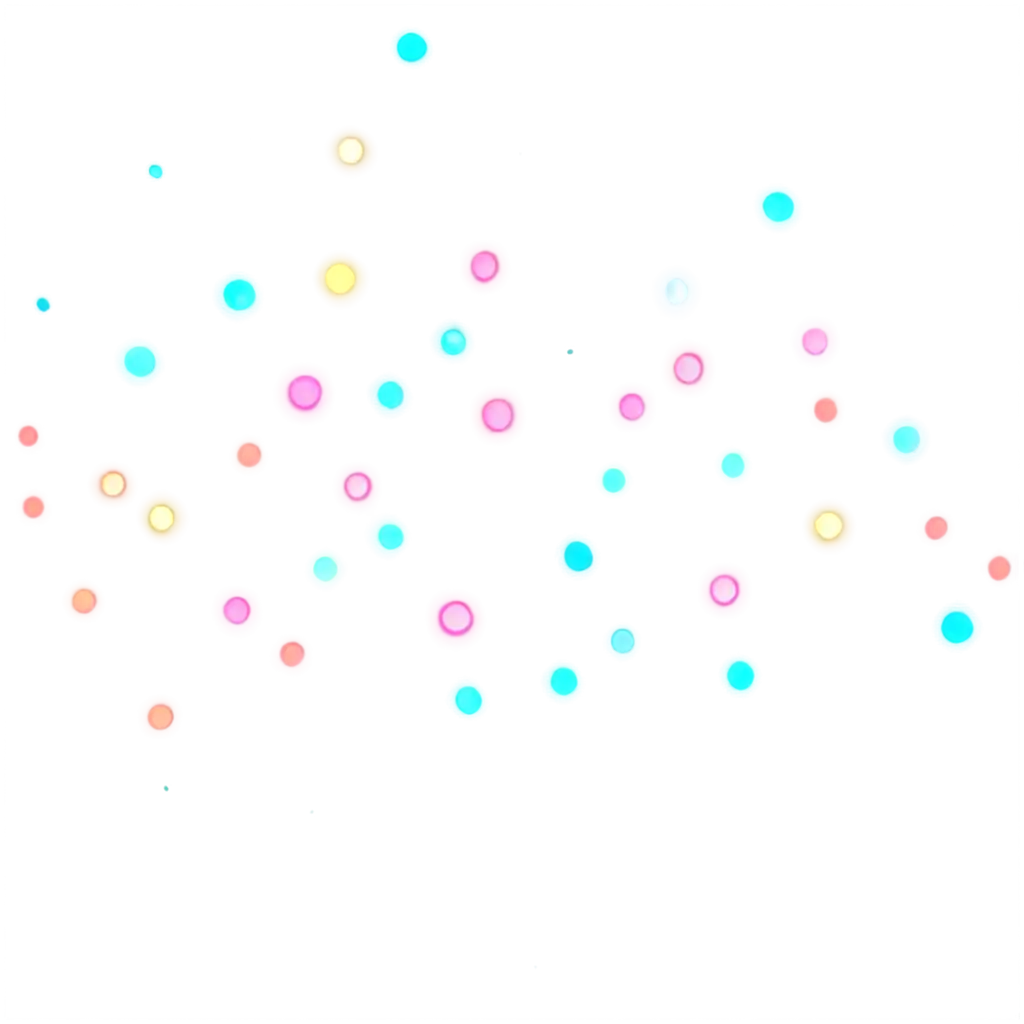

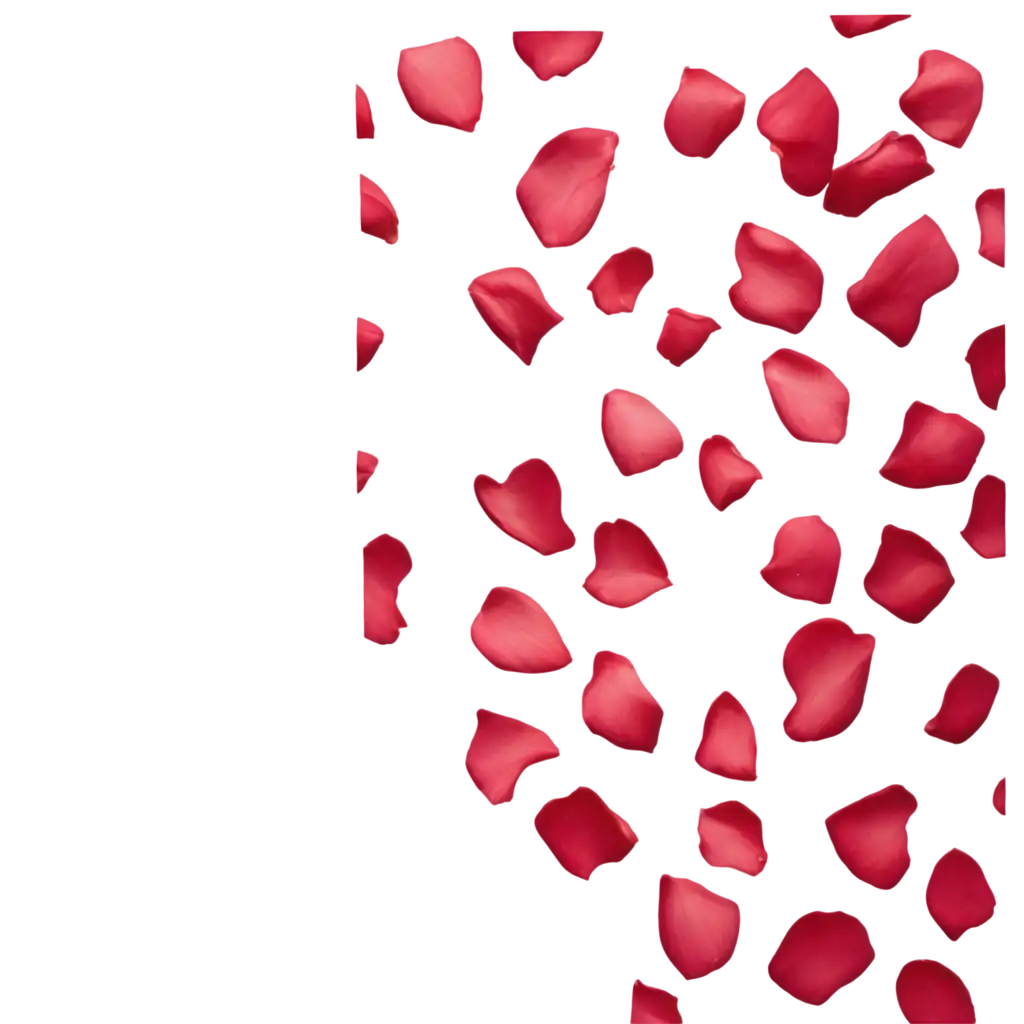

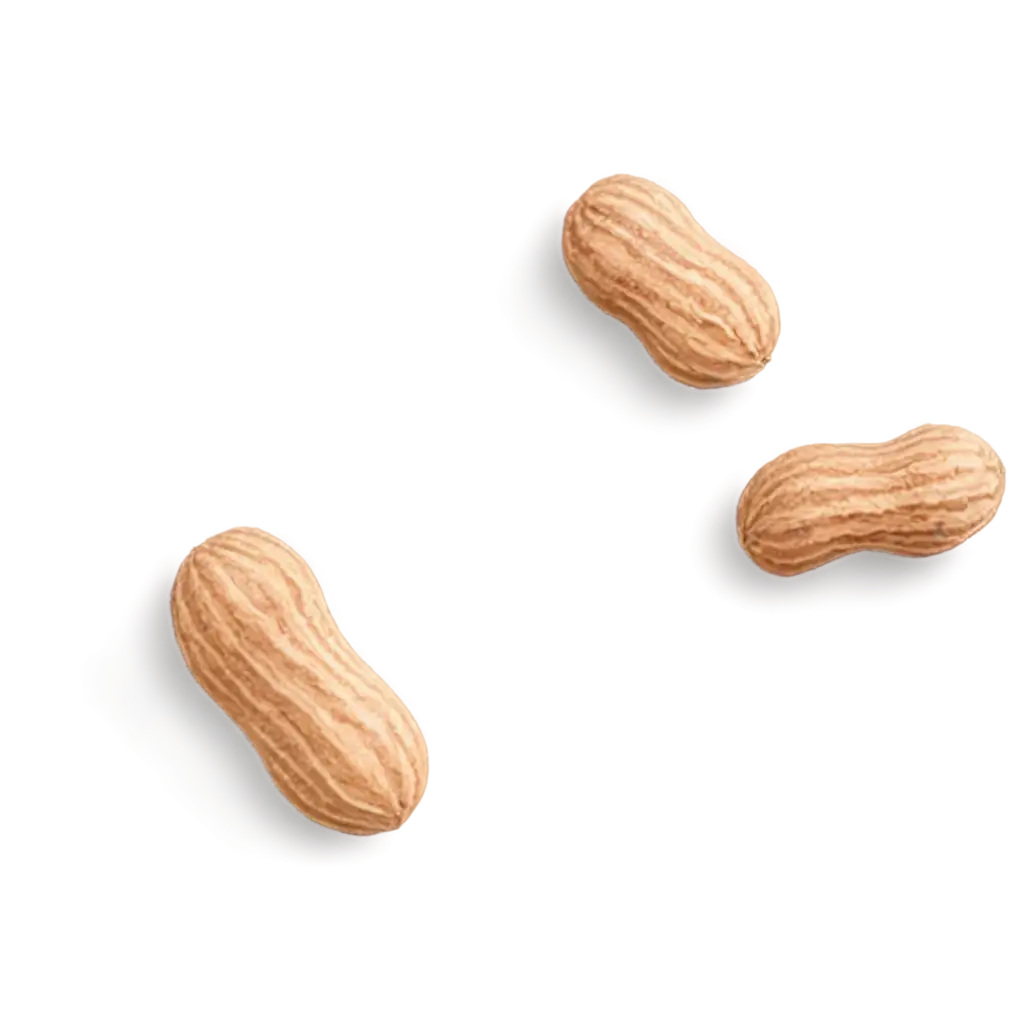

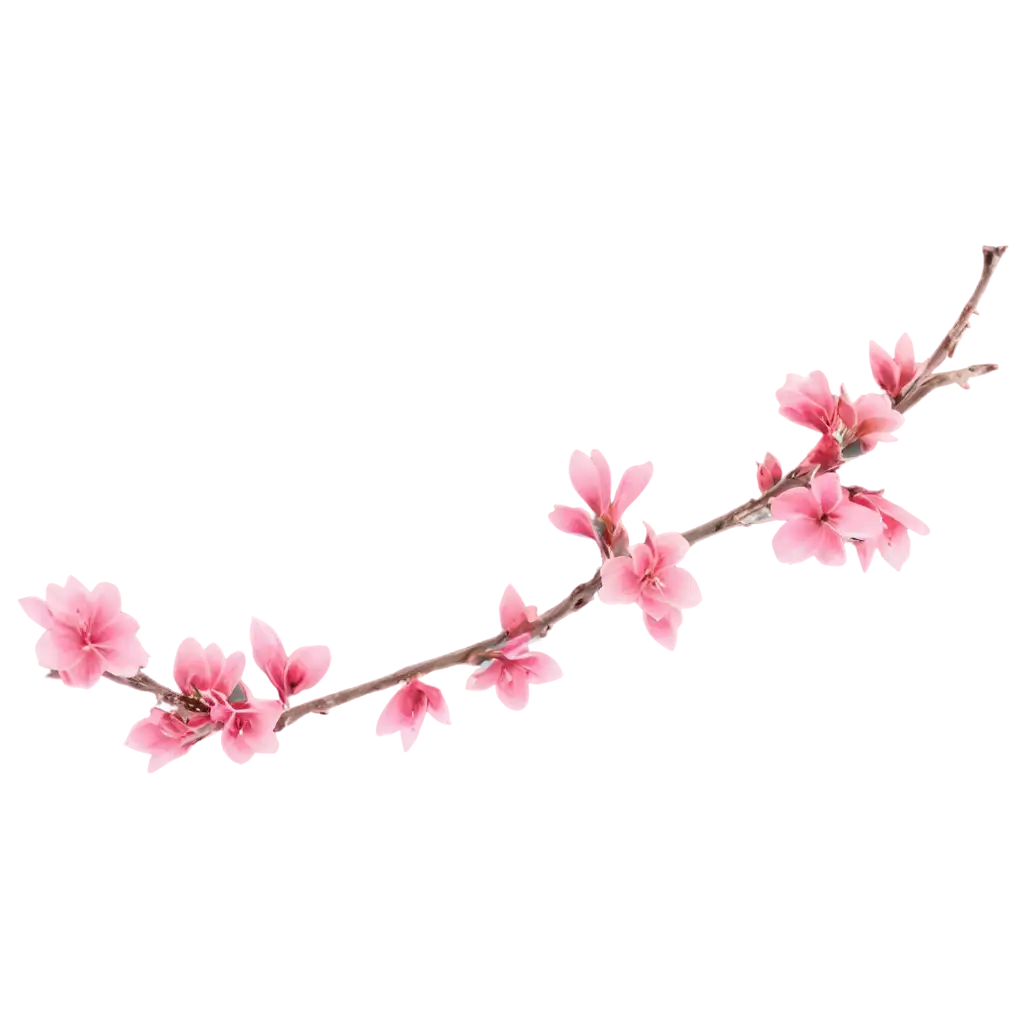

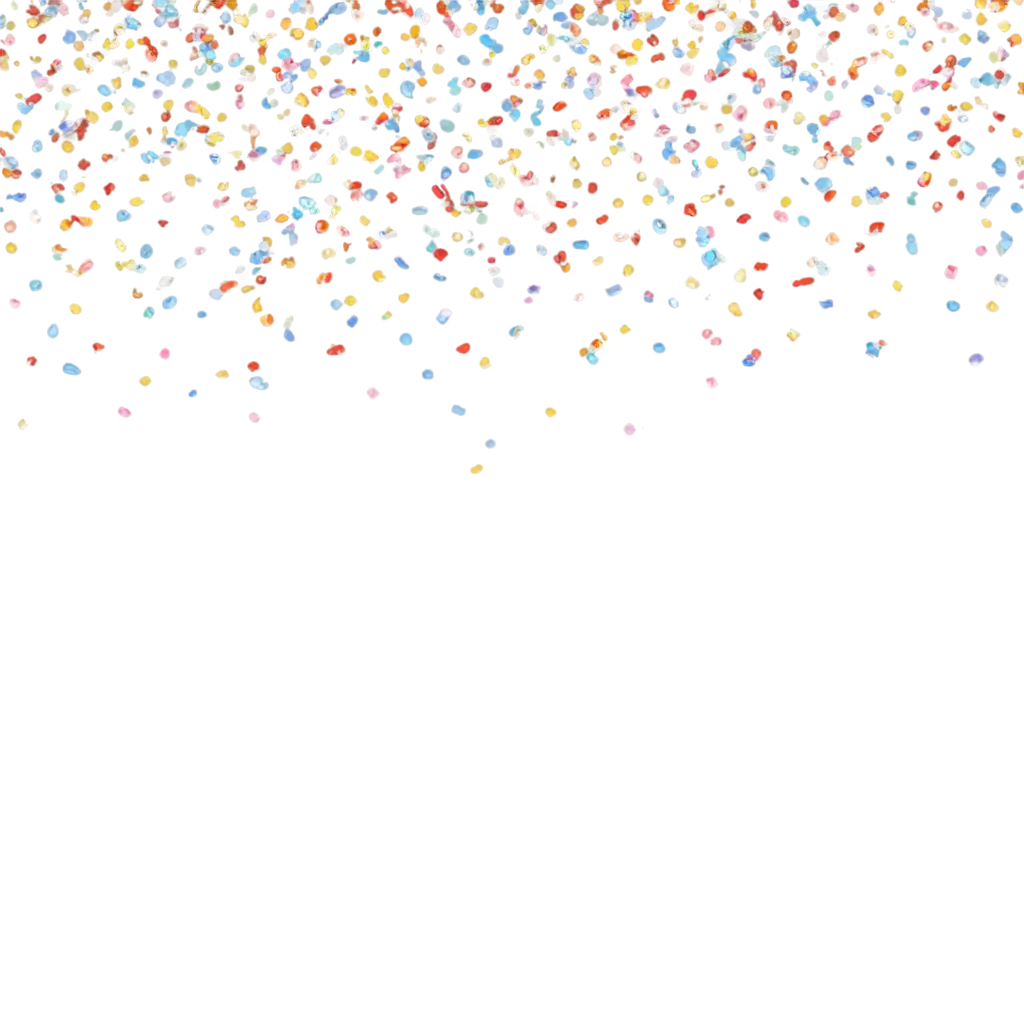


PNG background images offer several advantages over other formats, including transparency and lossless compression. This makes them ideal for various creative applications, such as web design, digital art, and marketing materials. With over 89 background images available, you'll find the perfect backdrop for your project, whether you need a subtle gradient, a vibrant pattern, or a scenic landscape. The transparent nature of PNG files allows you to seamlessly integrate these backgrounds into your designs without worrying about unsightly borders or color mismatches.
Why Choose PNG Background Images for Your Projects?
One of the standout features of PNG Maker is the ability to personalize background PNG images directly within the platform. By clicking 'open in editor' on the image detail page, you can adjust the image prompt to regenerate it according to your specific needs. This feature is particularly useful for designers looking to tweak colors, patterns, or other elements to better match their project's aesthetic. Whether you're adjusting the transparency levels or adding unique elements, the editor provides a user-friendly interface to bring your creative ideas to life.
Customizing Background PNGs with PNG Maker’s Editor
Transparent background PNG images are incredibly versatile and can be used across various applications. In web design, they allow for clean, professional-looking pages where images blend seamlessly with different elements. For digital artists, these images provide a solid foundation to layer other graphics, text, or effects. Additionally, marketers can use transparent backgrounds in promotional materials, ensuring that product images or logos stand out without any distracting backgrounds. With the wide variety of options available under the 'Background' tag, you're sure to find images that perfectly fit your project's needs.
Applications of Transparent Background PNG Images
When using PNG backgrounds, it's important to consider the overall composition of your design. The transparency feature should be leveraged to enhance, not overwhelm, the primary elements of your project. Opt for subtle, complementary background images that won't detract from the main focus. Additionally, experiment with layering multiple PNGs to create depth and texture in your designs. Always ensure that the resolution of your chosen background matches your project's requirements to maintain a professional look. With PNG Maker's extensive library, you can easily find and customize the perfect background to elevate your creative work.
Tips for Using PNG Backgrounds Effectively