12 Free UI Element transparent PNG images
Welcome to our collection featuring over 12 free PNG images under the tag 'UI element'. Whether you're designing a website, mobile app, or a digital interface, you’ll find a wide variety of creative and diverse UI element images here. Each PNG is available for high-resolution download at no cost. You can also utilize our 'open in editor' feature, which allows you to personalize and regenerate your desired PNG image from a text-based prompt. These UI element PNGs are perfect for enhancing user interfaces across different platforms and projects, from buttons and icons to overlays and toolbars.

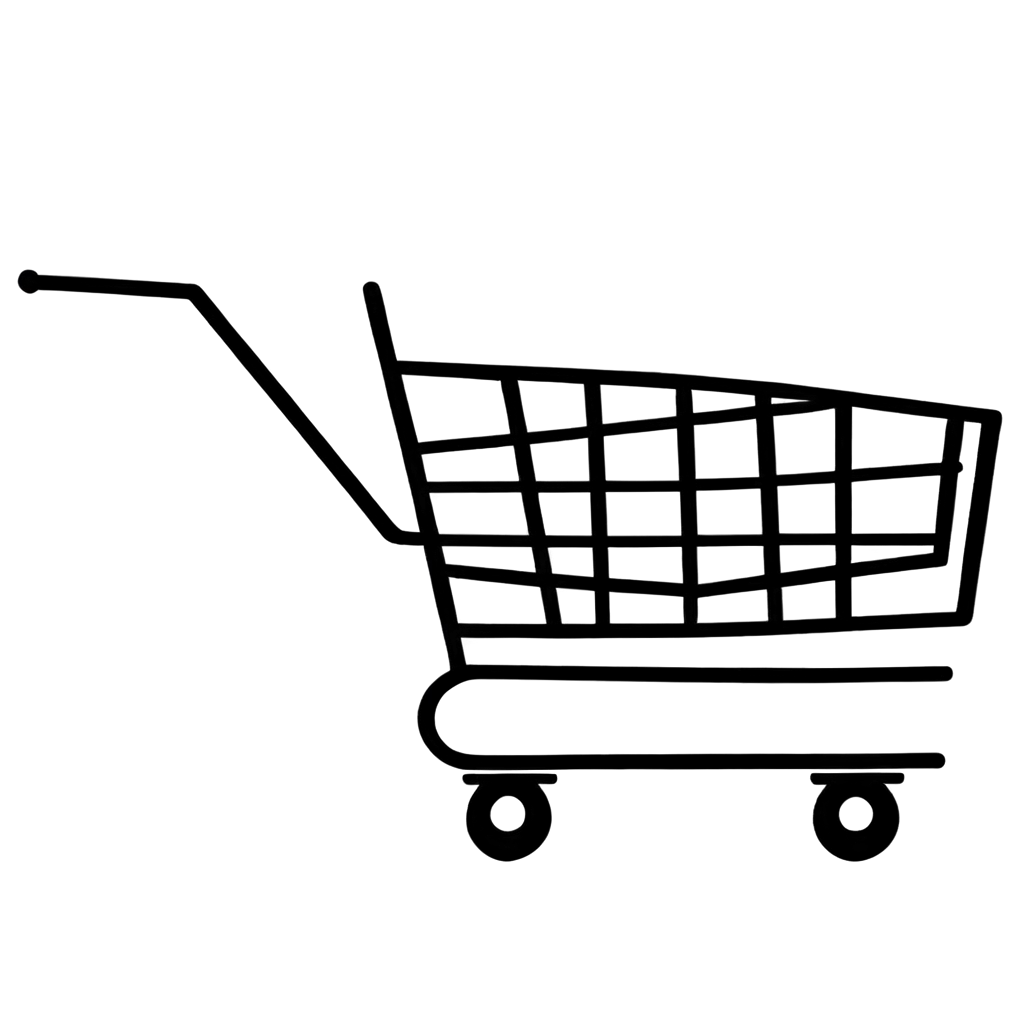



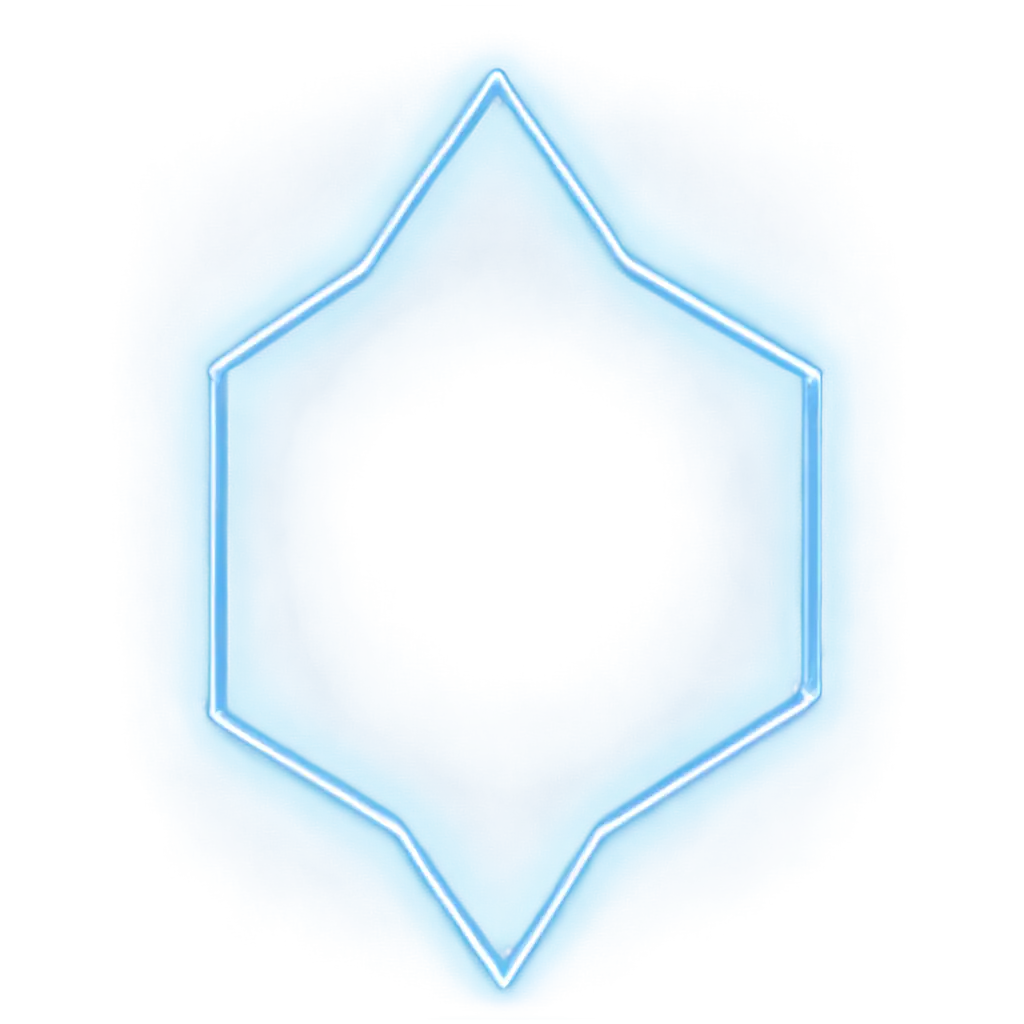
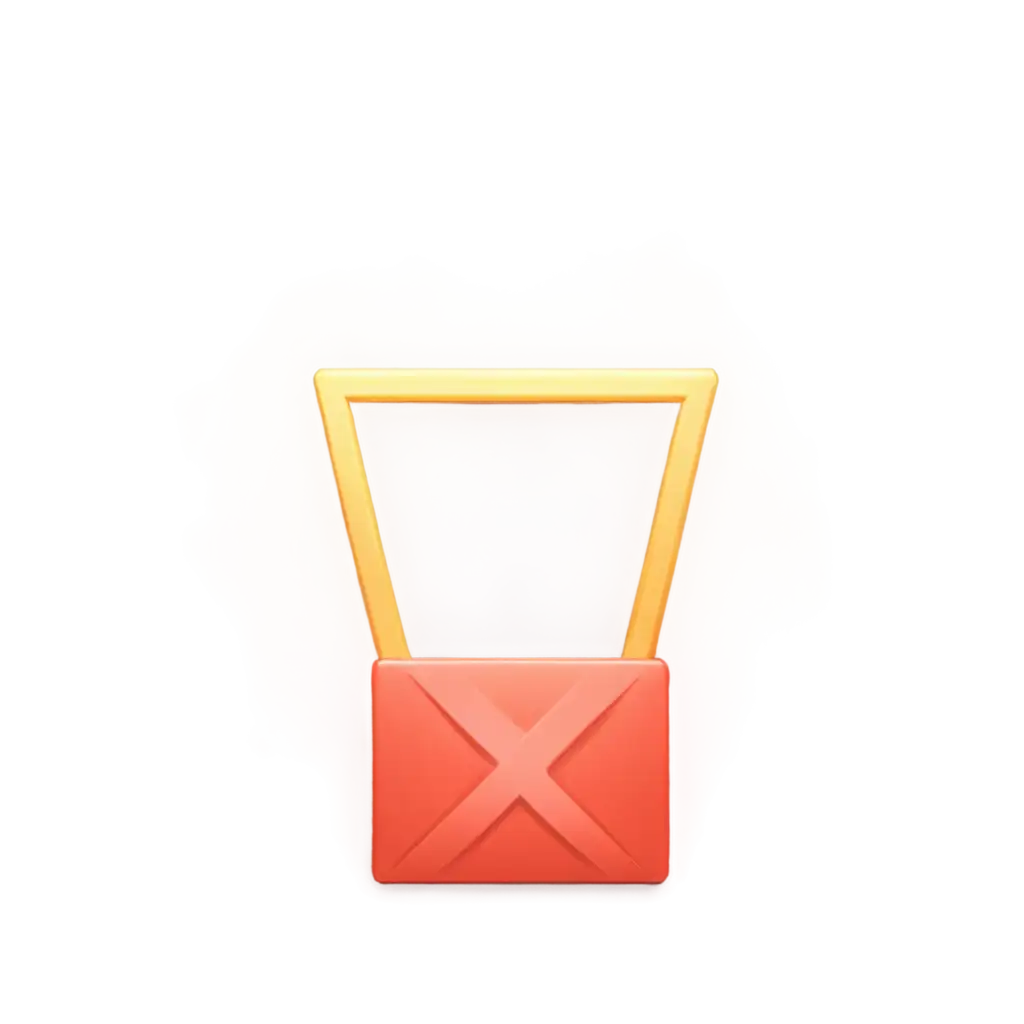

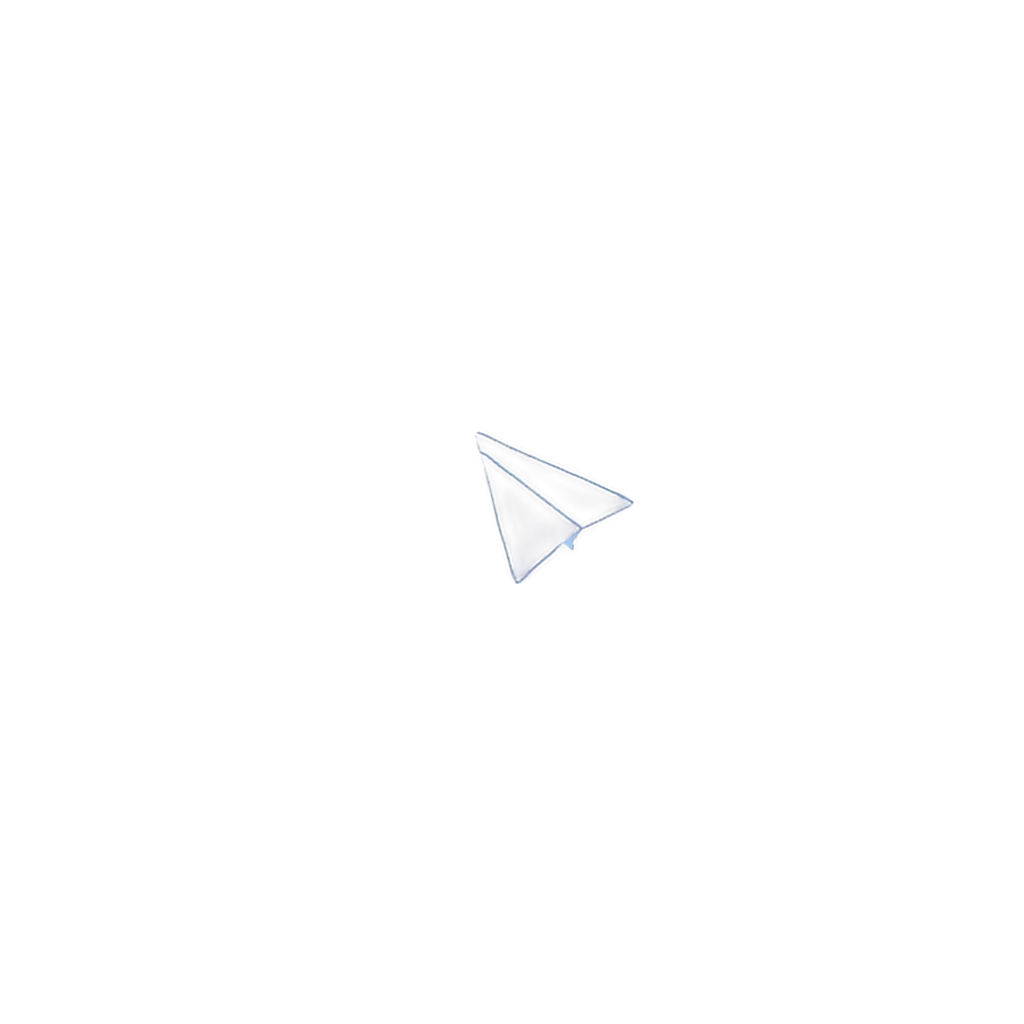


Related Tags
Transparent PNG images are essential for creating clean, modern, and user-friendly interfaces. With their background-free format, UI element PNGs allow designers to seamlessly integrate icons, buttons, and other interface components into their projects. The transparency enables flexible design without worrying about matching background colors or complex cutouts. These PNGs are also lightweight and versatile, ensuring fast load times on websites or applications. By downloading from our collection, you can be sure of high-quality, transparent PNG images that can instantly elevate the professionalism and usability of your UI design.
Why Choose Transparent UI Element PNGs?
PNGs are widely preferred for UI elements due to their ability to support transparency and maintain high image quality. Unlike JPEGs or other compressed formats, PNG images retain crisp edges and fine details, which are crucial for icons, buttons, and overlays in digital interfaces. PNGs are perfect for retina displays and other high-resolution screens, ensuring your designs look sharp and polished. Additionally, the lossless compression of PNG files guarantees that your images won't degrade over time, maintaining their integrity across different devices and browsers.
The Benefits of Using PNGs for UI Elements
Our unique 'open in editor' feature allows you to customize and regenerate UI element PNG images using AI-powered tools. Once you select a UI element image, you can modify the prompt, adjust colors, styles, or shapes, and create a completely new version that fits your project needs. This feature is particularly useful for designers who need to tweak existing elements quickly or generate new variations without starting from scratch. Whether you need to change the size of a button or adjust the appearance of an icon, our editor makes it easy to achieve a personalized, professional look.
How to Customize UI Element PNGs with AI on PNG Maker
UI element PNG images are frequently used in web development, app design, and software interfaces. They can include buttons, sliders, toolbars, dropdown menus, and icons that users interact with daily. Designers and developers choose PNGs for their transparency and high quality, ensuring these elements fit perfectly into any design layout. Whether you’re working on a mobile app interface or a complex web dashboard, UI element PNGs from our library provide the building blocks you need to craft intuitive, aesthetically pleasing user experiences. These images can also be used for wireframing, prototypes, or even final production designs.
Common Uses for UI Element PNG Images