22 Free Location Icon transparent PNG images
Welcome to our exclusive collection of over 22 free PNG images under the 'Location Icon' tag. This page offers a diverse and creative array of high-resolution location icons that can be downloaded for free. Whether you're a web designer, app developer, or simply in need of a sleek and modern location icon for your project, we've got you covered. Each image is available for customization, allowing users to click 'open in editor' on the PNG image detail page to easily adjust and regenerate their desired PNG. These icons are perfect for applications such as map markers, GPS interfaces, and more, providing you with the flexibility to tailor each image to your specific needs.

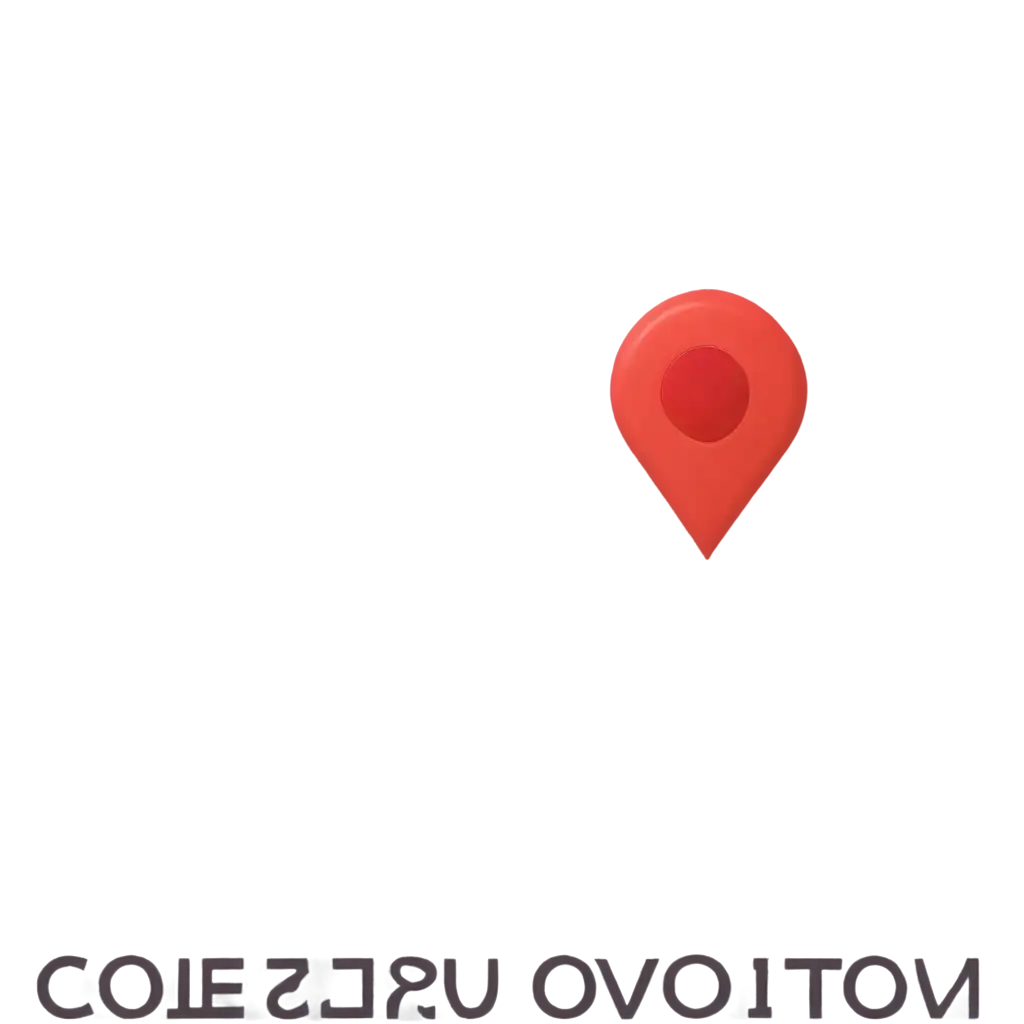


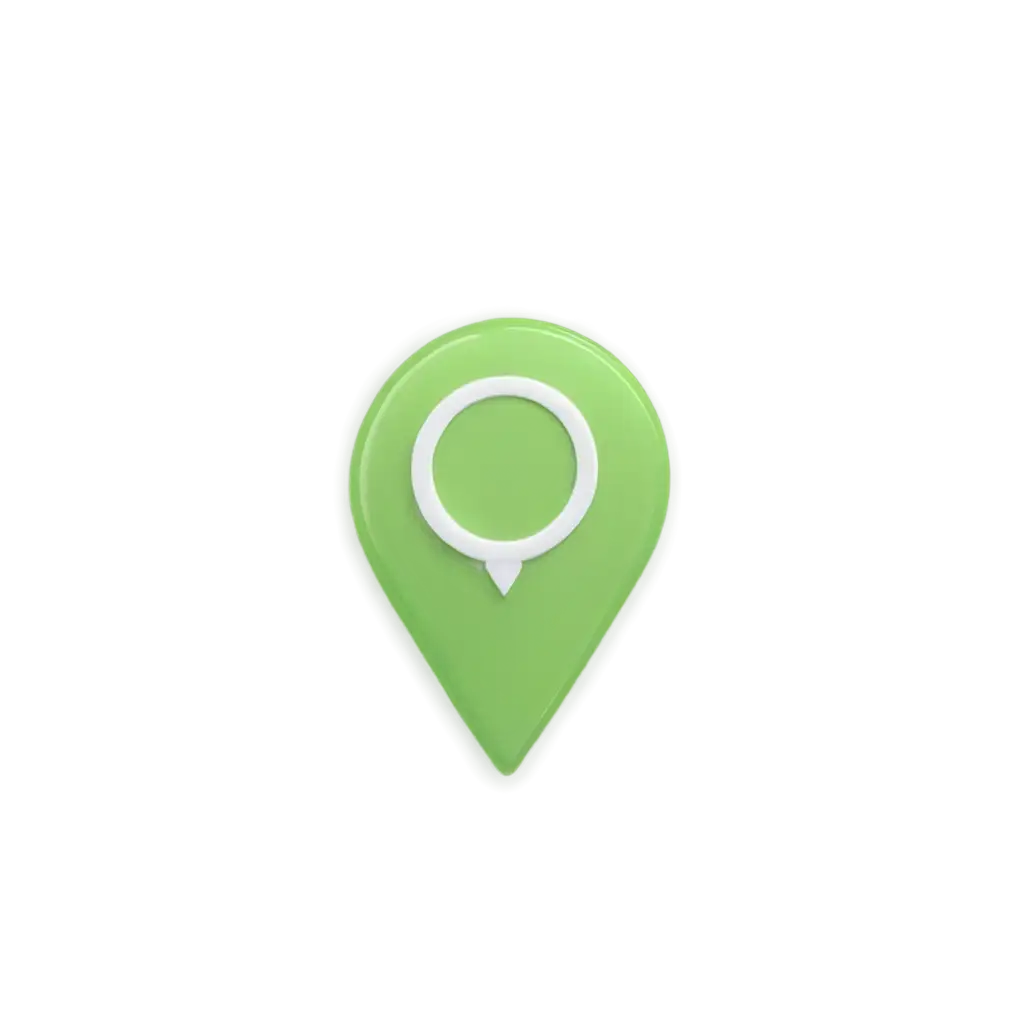

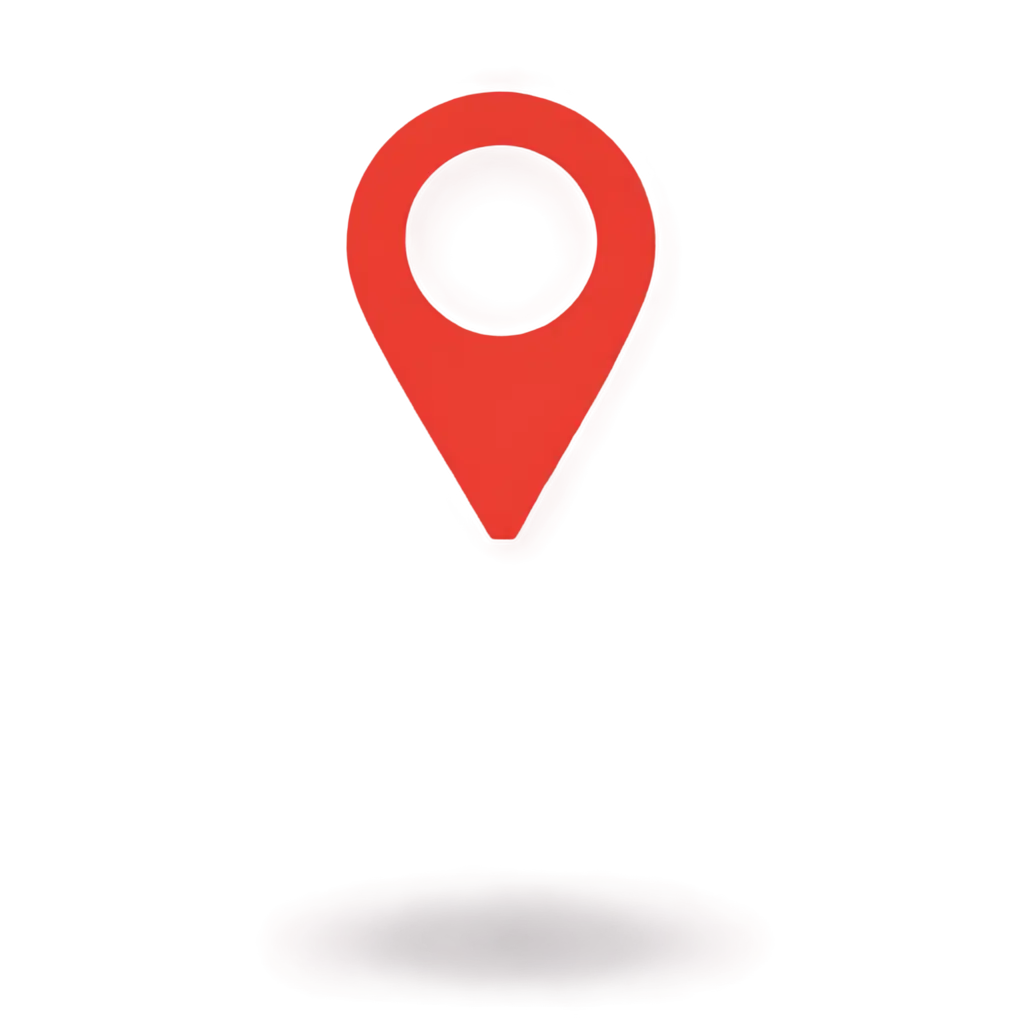
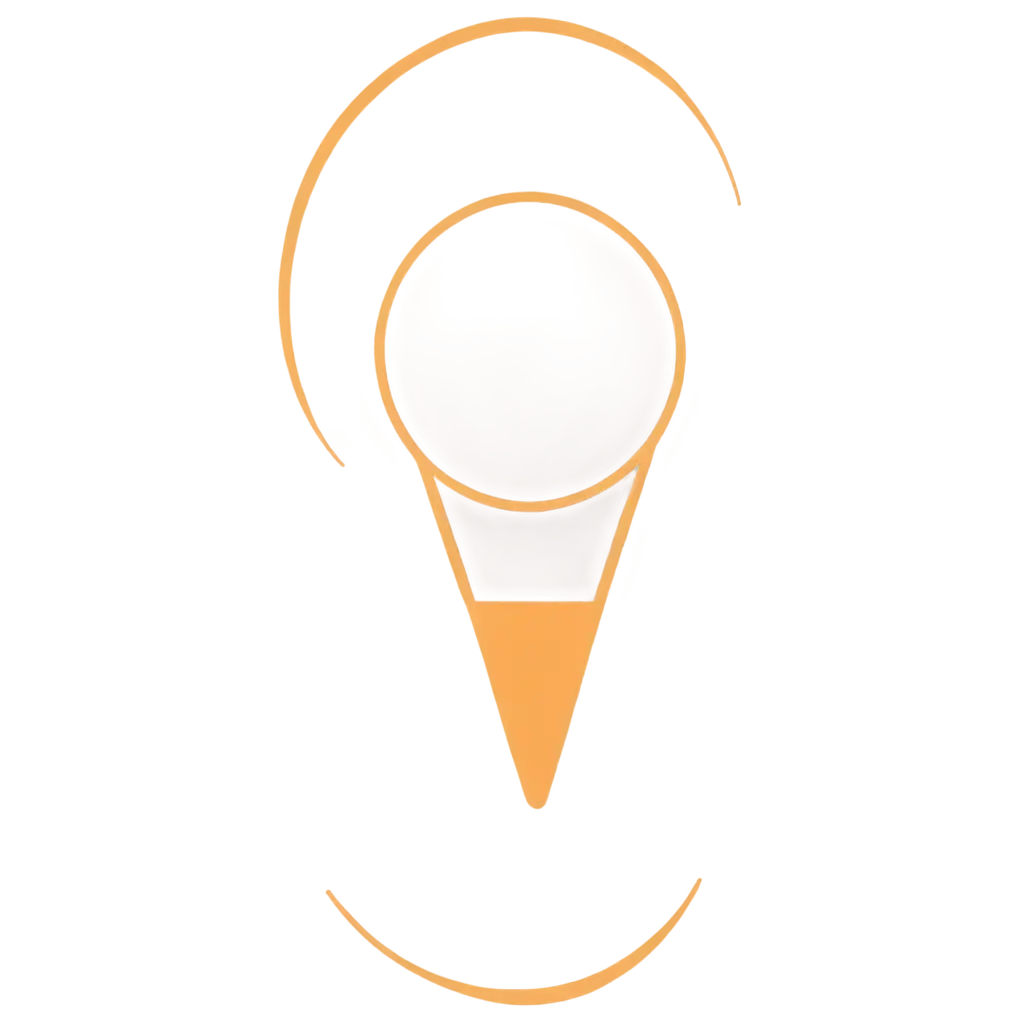








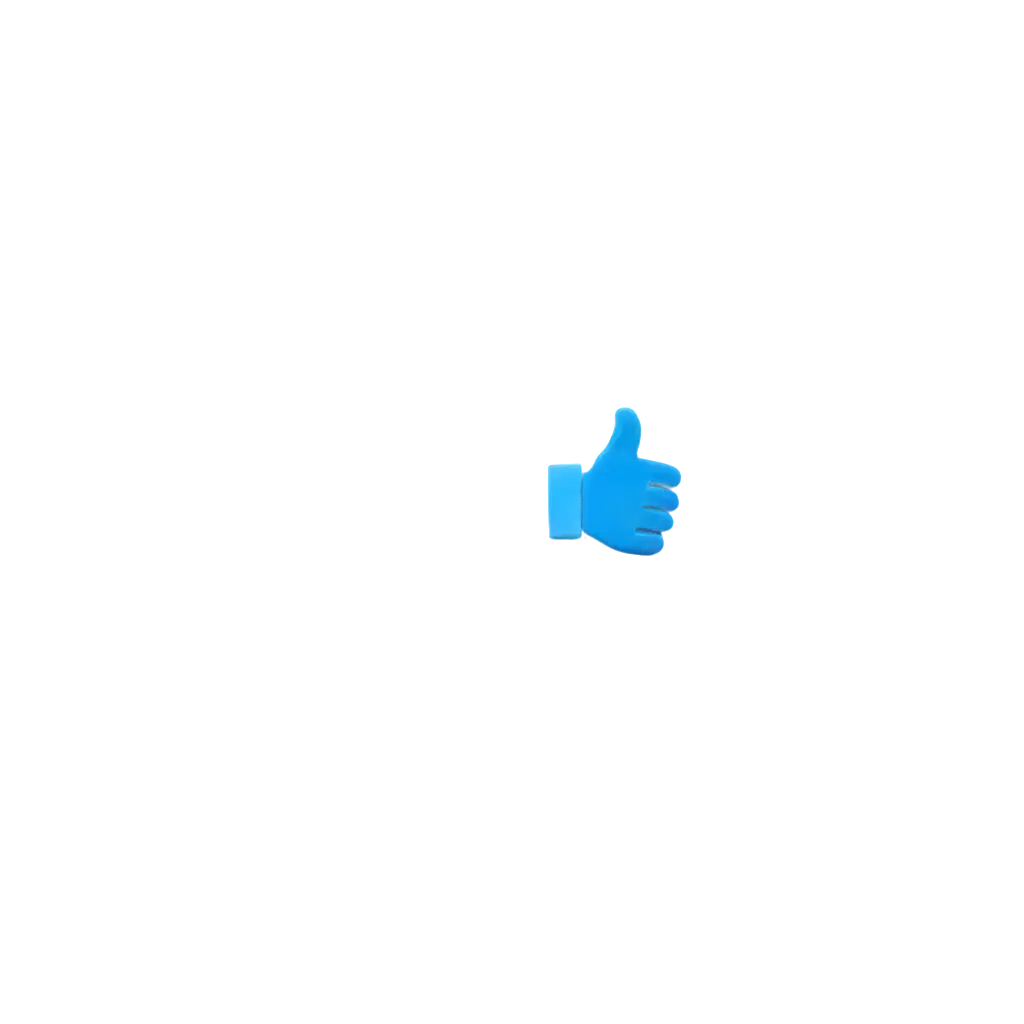



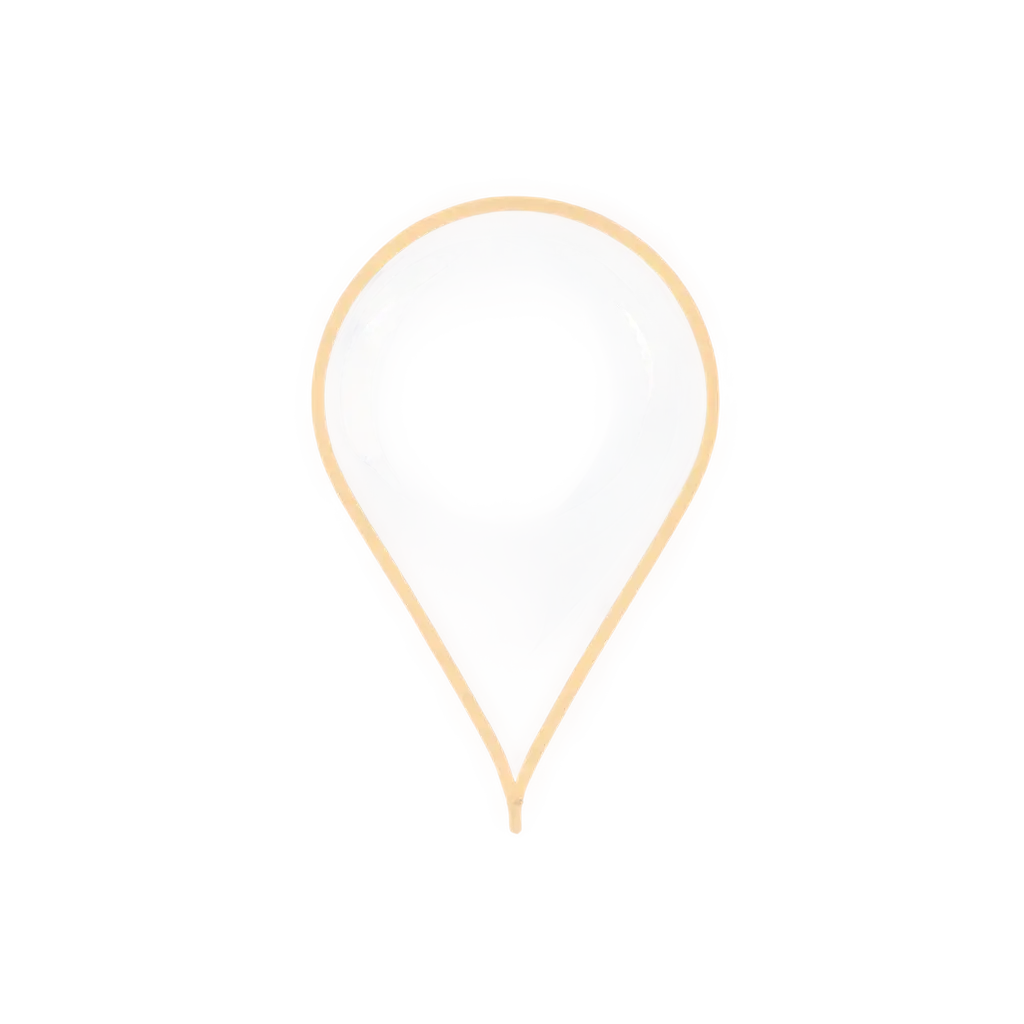

Related Tags
A 'Location Icon' typically represents a specific geographical point or place on digital platforms like maps, navigation apps, or location-based services. These icons are essential for improving user experience by clearly indicating locations, destinations, or points of interest. PNG Maker offers a wide range of location icons in transparent PNG format, which means they can be seamlessly integrated into any design without background interference. Whether you need an icon for a business website, a travel app, or a personal project, our location icons offer versatility and clarity, ensuring your audience can easily understand and interact with the location-based elements of your design.
What is a Location Icon and How to Use It?
PNG (Portable Network Graphics) is a popular format for images, especially icons, due to its ability to maintain high quality with transparent backgrounds. This makes PNG the perfect choice for location icons, as they can be placed over maps, images, or colored backgrounds without any unsightly edges or loss of quality. On PNG Maker, each location icon is available in PNG format, ensuring that you get sharp, clean visuals every time. Moreover, the transparent nature of these PNGs allows for easy layering and positioning, making them ideal for use in web design, mobile apps, or any digital project requiring precise and professional-looking graphics.
Why Choose PNG Format for Location Icons?
One of the standout features of PNG Maker is the ability to customize and regenerate icons according to your specific needs. When you find a location icon that suits your project, simply click on 'open in editor' to adjust various parameters, such as color, size, and style. This feature is particularly useful for developers and designers who need to maintain a consistent theme across their projects. By regenerating icons directly within PNG Maker, you save time and ensure that all your location icons adhere to your project's design standards, all while retaining the high-quality transparency that PNG format provides.
Customizing Location Icons with PNG Maker
Using transparent PNG images for location icons significantly enhances the aesthetics and functionality of your design. Transparency ensures that the icons blend seamlessly into any background, whether it's a complex map, a gradient, or a solid color. This feature is crucial for maintaining a clean and professional look, especially in user interfaces where clarity and precision are paramount. PNG Maker provides a vast selection of location icons in transparent PNG format, allowing you to elevate your design with icons that not only serve a functional purpose but also contribute to the overall visual appeal of your project.
Transparent PNGs: Enhancing Your Design Aesthetics