27 Free Map Icon transparent PNG images
Welcome to our comprehensive collection of 'Map icon' PNG images, where you'll find over 27 unique and creatively designed icons ready for free, high-resolution download. Our diverse range of PNG images ensures that you can find the perfect icon for your project, whether it’s for website design, app development, or educational presentations. With the option to 'open in editor' on the PNG image detail page, you can easily adjust the image to fit your specific needs. These PNG images are perfect for enhancing user interfaces, creating intuitive navigation, or adding a professional touch to any digital or print project.
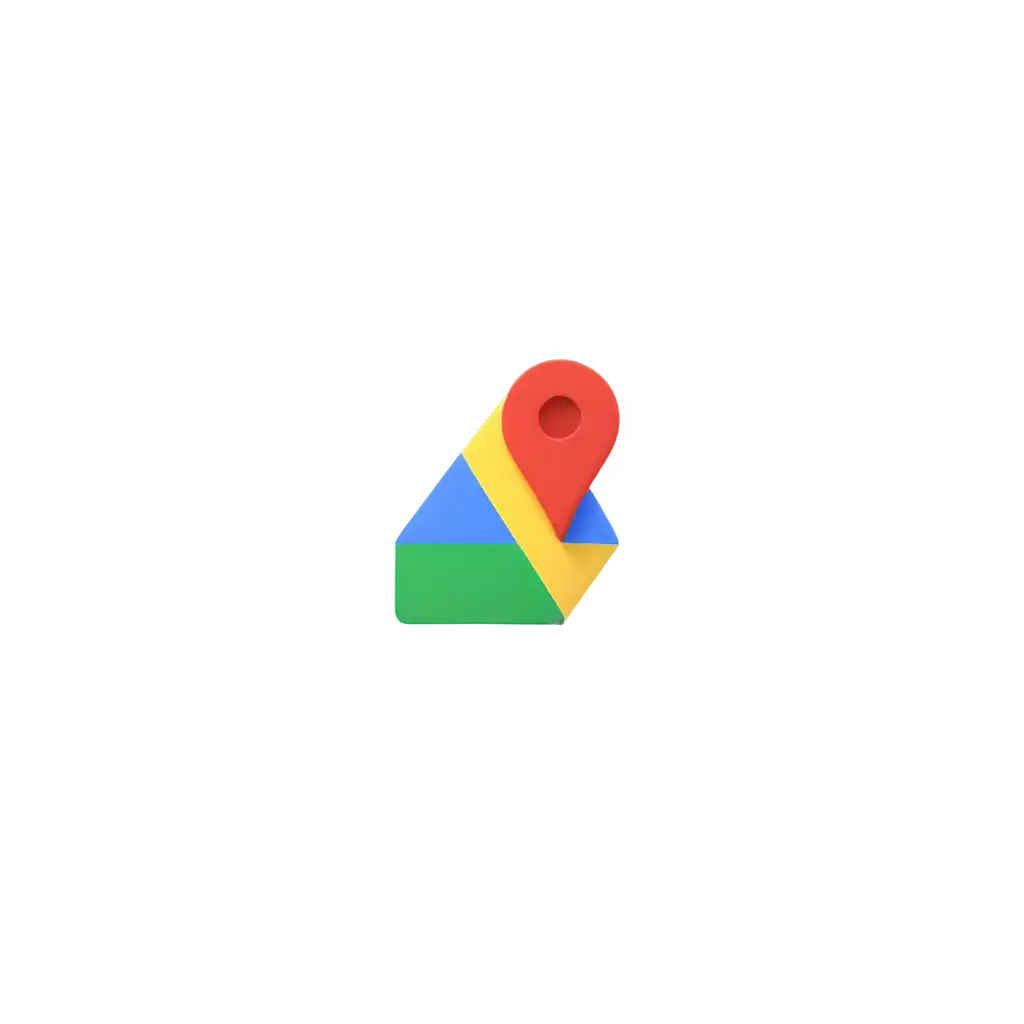




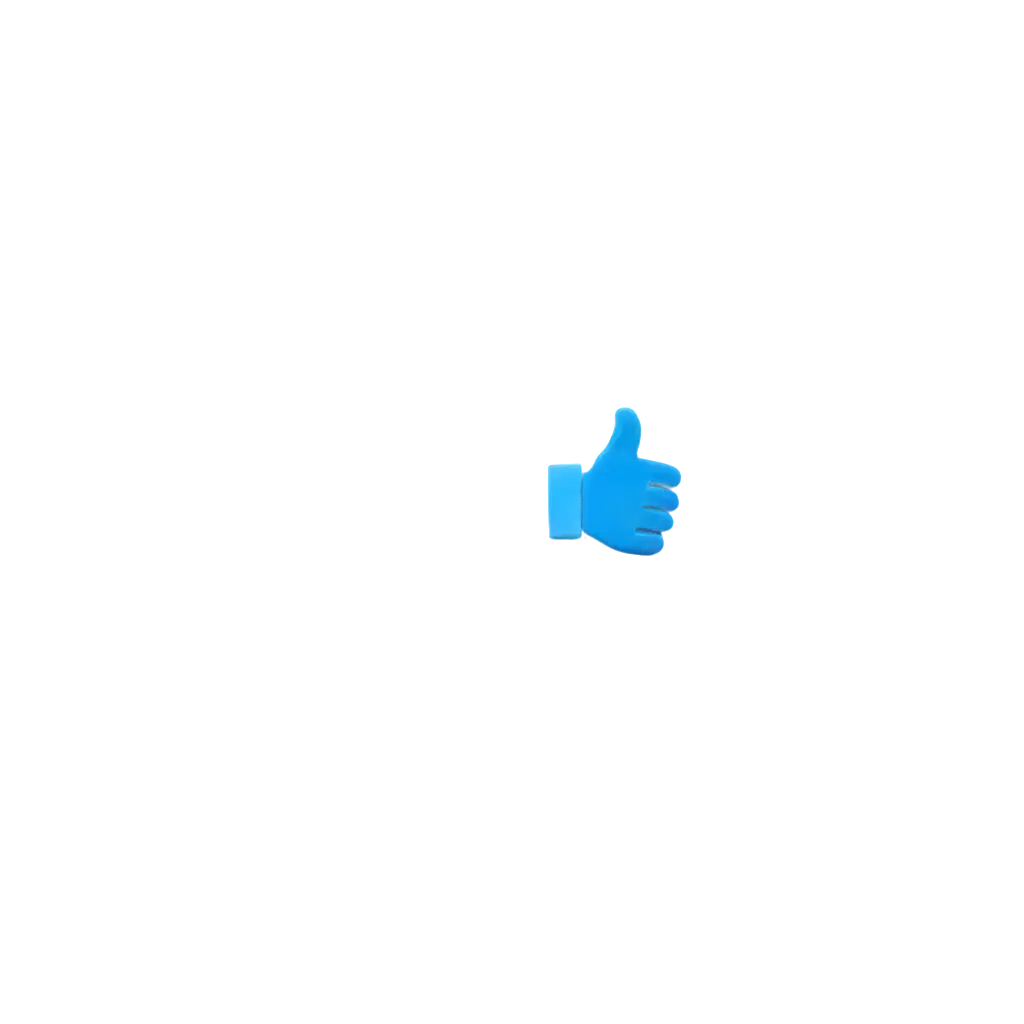

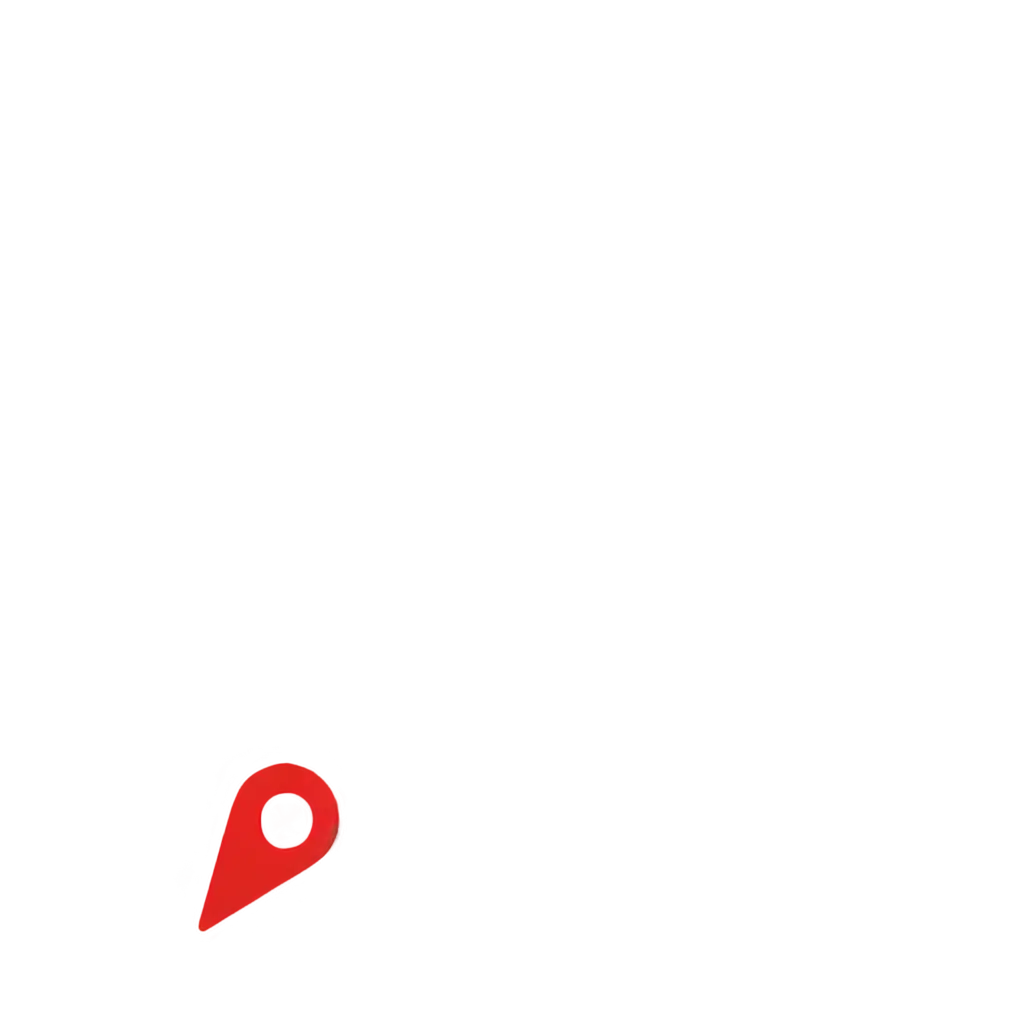

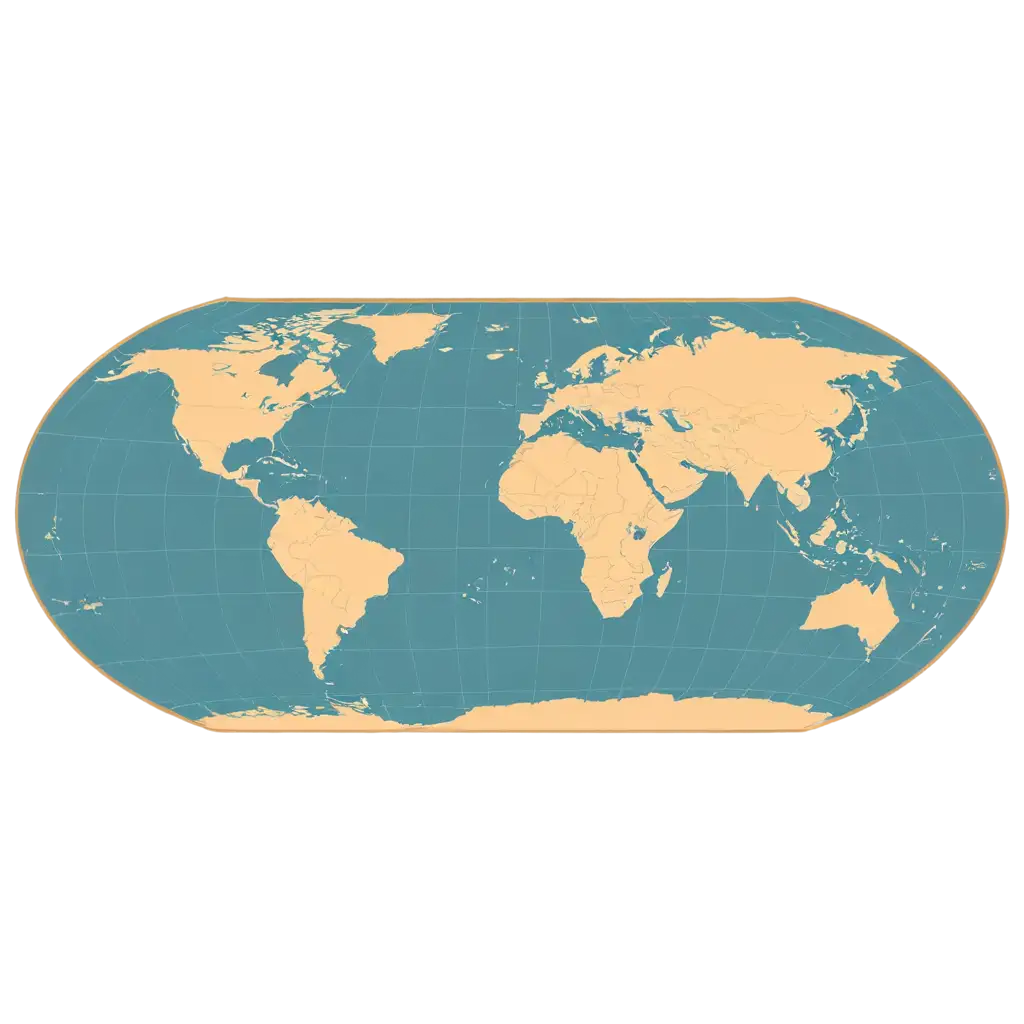



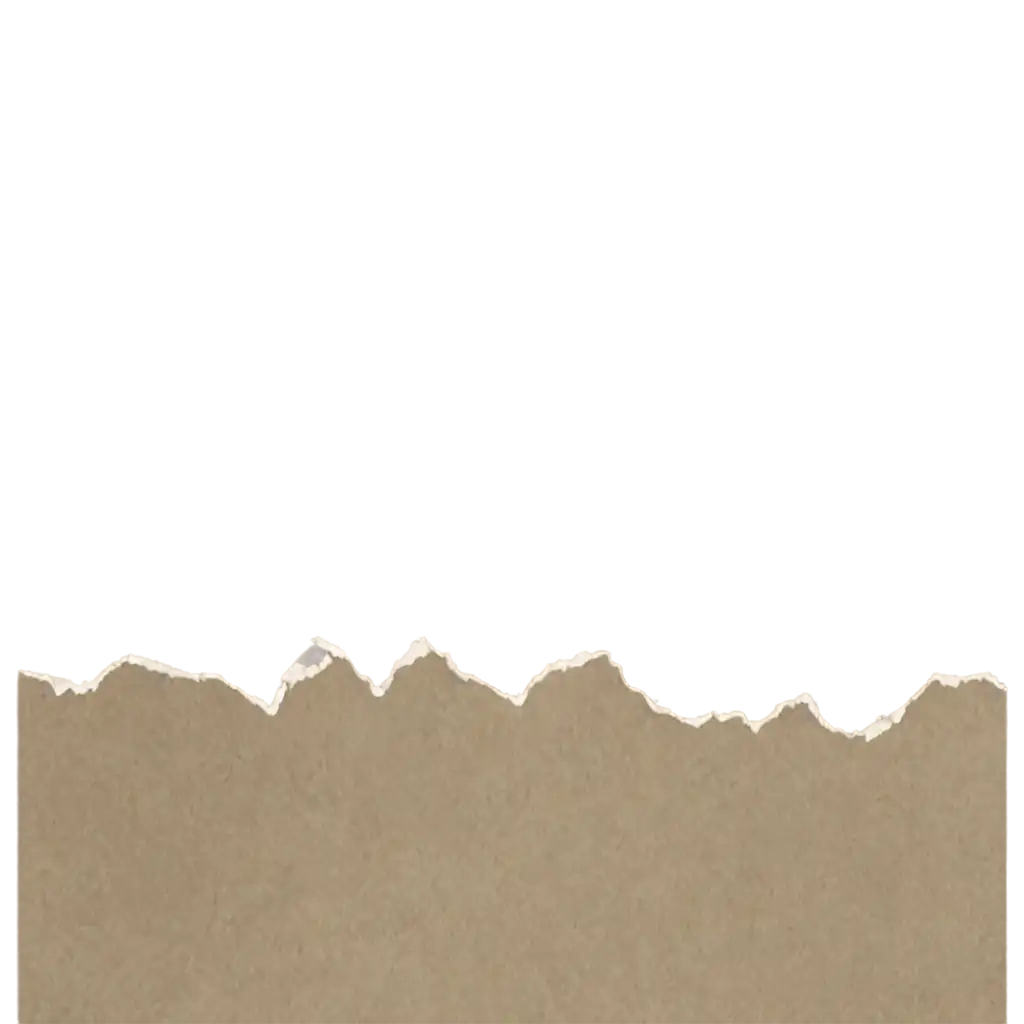



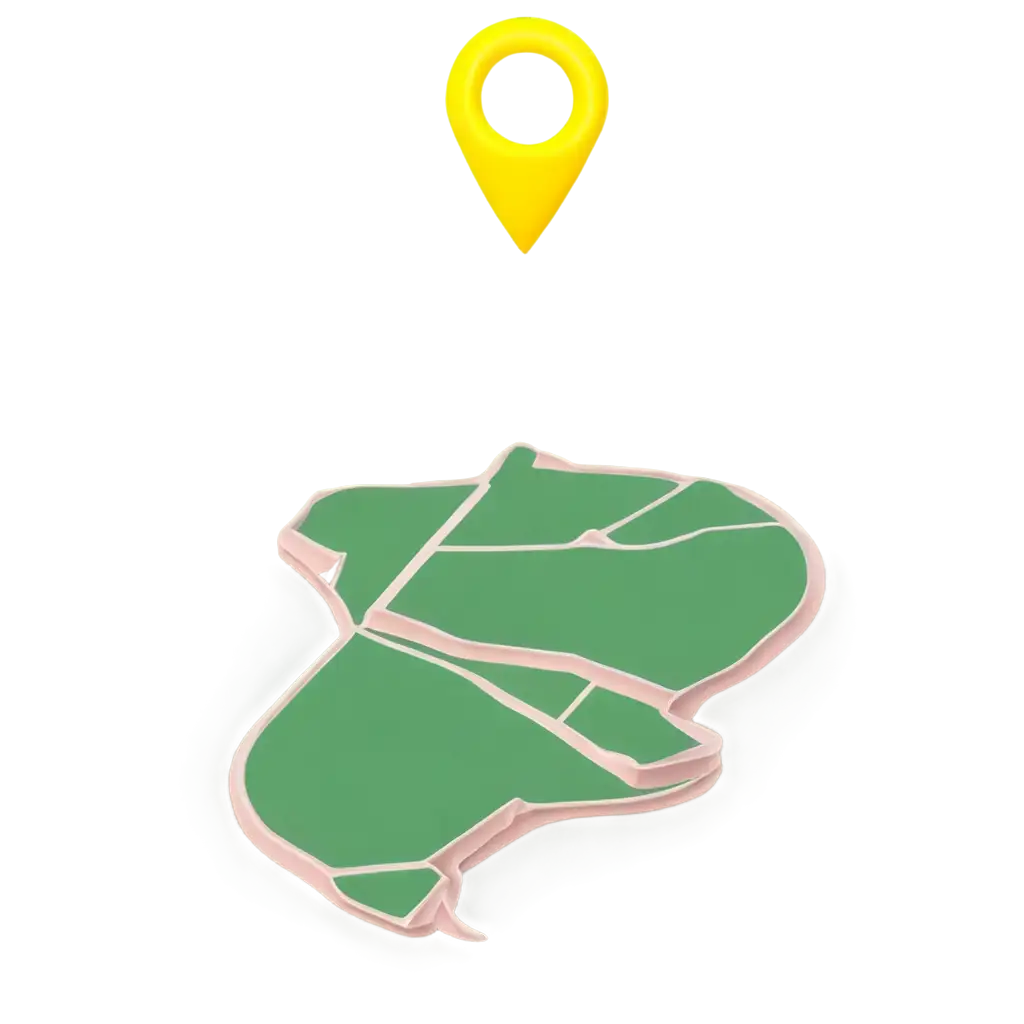
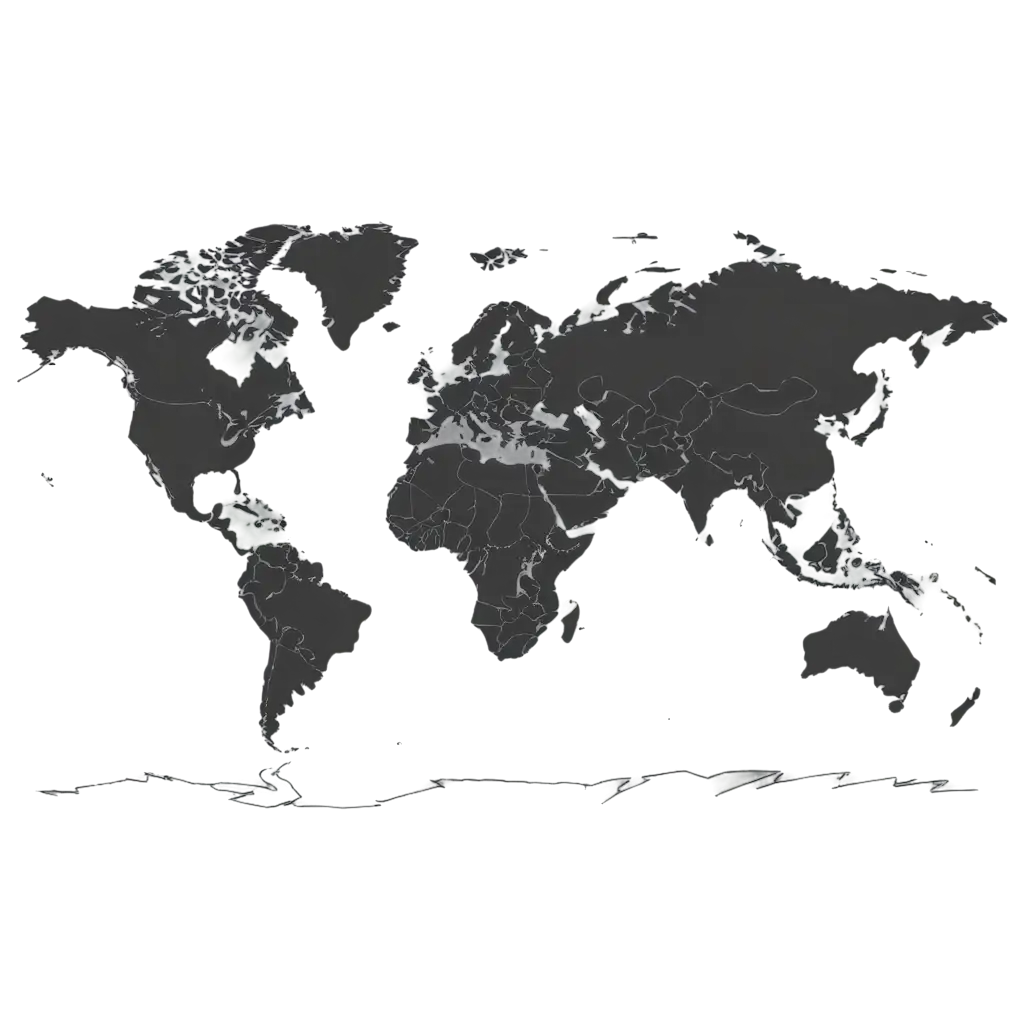
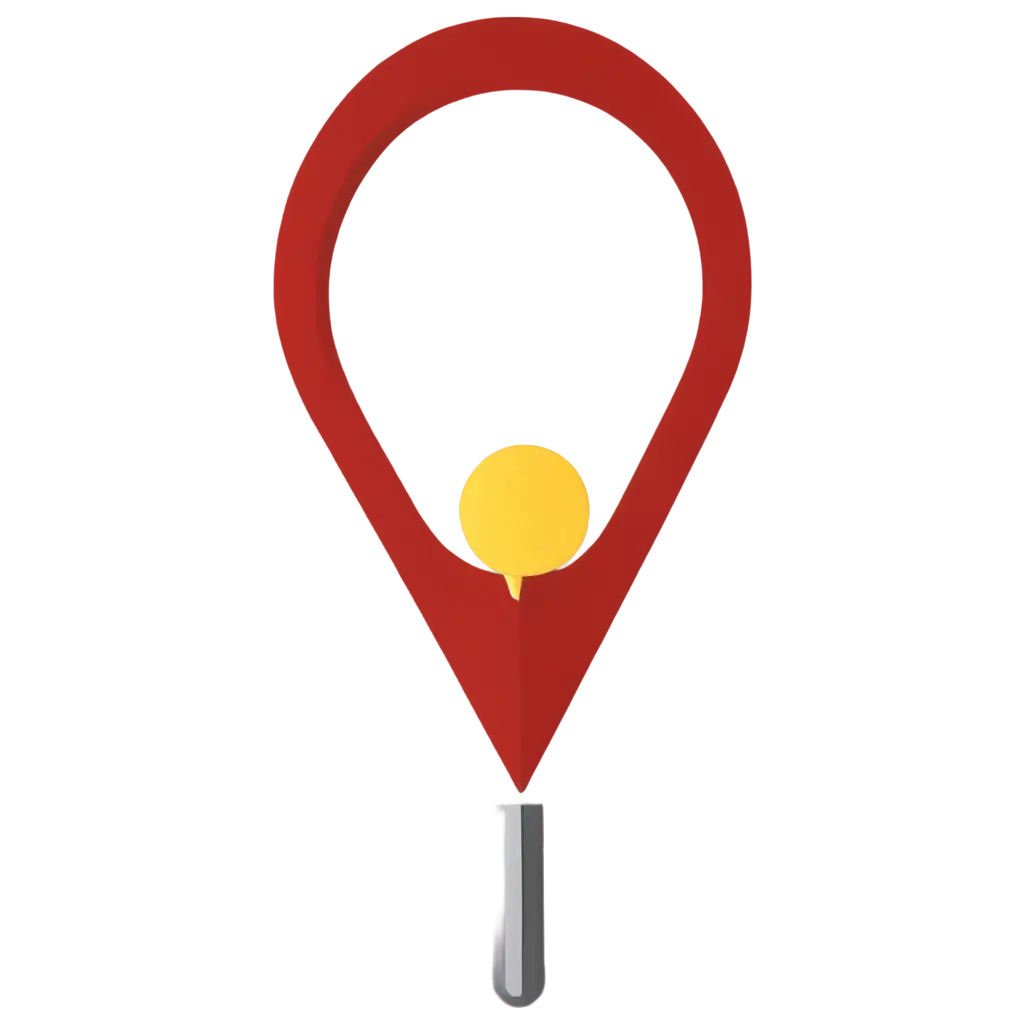






Related Tags
The 'Map icon' tag encompasses a variety of symbols commonly used to represent locations, navigation, and geography in digital media. These icons are crucial for applications that require users to understand spatial information quickly, such as GPS devices, mobile apps, and websites with interactive maps. The PNG format, being transparent and scalable, makes these icons versatile for various design needs, allowing them to blend seamlessly with different backgrounds and layouts. This section delves into the significance of 'Map icons' in enhancing user experience and how they contribute to more intuitive and visually appealing interfaces.
Understanding the 'Map icon' Tag: What It Represents
PNG format is particularly well-suited for 'Map icon' images due to its ability to support transparent backgrounds, which is essential when layering icons over maps or other graphic elements. Unlike other formats, PNG retains high quality while allowing for easy integration into diverse design environments. The lossless compression of PNG ensures that even the smallest details of a 'Map icon' are preserved, making it the preferred choice for designers who need clarity and precision. This section explores the technical advantages of using PNG for map-related icons and how it enhances the overall design flexibility.
Why PNG Format is Ideal for 'Map icon' Images
Transparent 'Map icon' PNG images offer endless creative possibilities. Whether you’re designing an app interface, creating an infographic, or developing educational materials, these icons can be customized to suit various themes and purposes. The transparency feature allows these icons to be placed on any background without obstructing other design elements. In this section, we discuss the various creative applications of 'Map icons' in different fields, from digital marketing to educational tools, and how they can be adapted to fit specific project requirements using PNG Maker’s editor.
Creative Uses of Transparent 'Map icon' PNG Images
PNG Maker’s editor allows users to personalize 'Map icon' PNG images according to their specific needs. Whether you need to change the color, size, or add text, our editor provides an intuitive platform for customization. This section offers a step-by-step guide on how to use the editor to modify your 'Map icons,' ensuring that they align perfectly with your project’s design. Additionally, we’ll cover tips on optimizing these icons for web use, mobile applications, and other digital formats, helping you make the most out of PNG Maker’s flexible tools.
How to Customize 'Map icon' PNGs with PNG Maker’s Editor