91 Free Social Networking transparent PNG images
Welcome to our 'Social Networking' PNG collection page! Here, you will find a stunning array of over 91 free high-resolution PNG images, each meticulously designed to meet your creative needs. Our collection showcases diverse and imaginative designs perfect for various applications. You can download these images for free and even click on 'open in editor' on any PNG image detail page to adjust the prompt and regenerate your desired PNG. These images are ideal for enhancing your social media profiles, blog posts, websites, and marketing materials, ensuring your projects stand out with vibrant and engaging visuals.











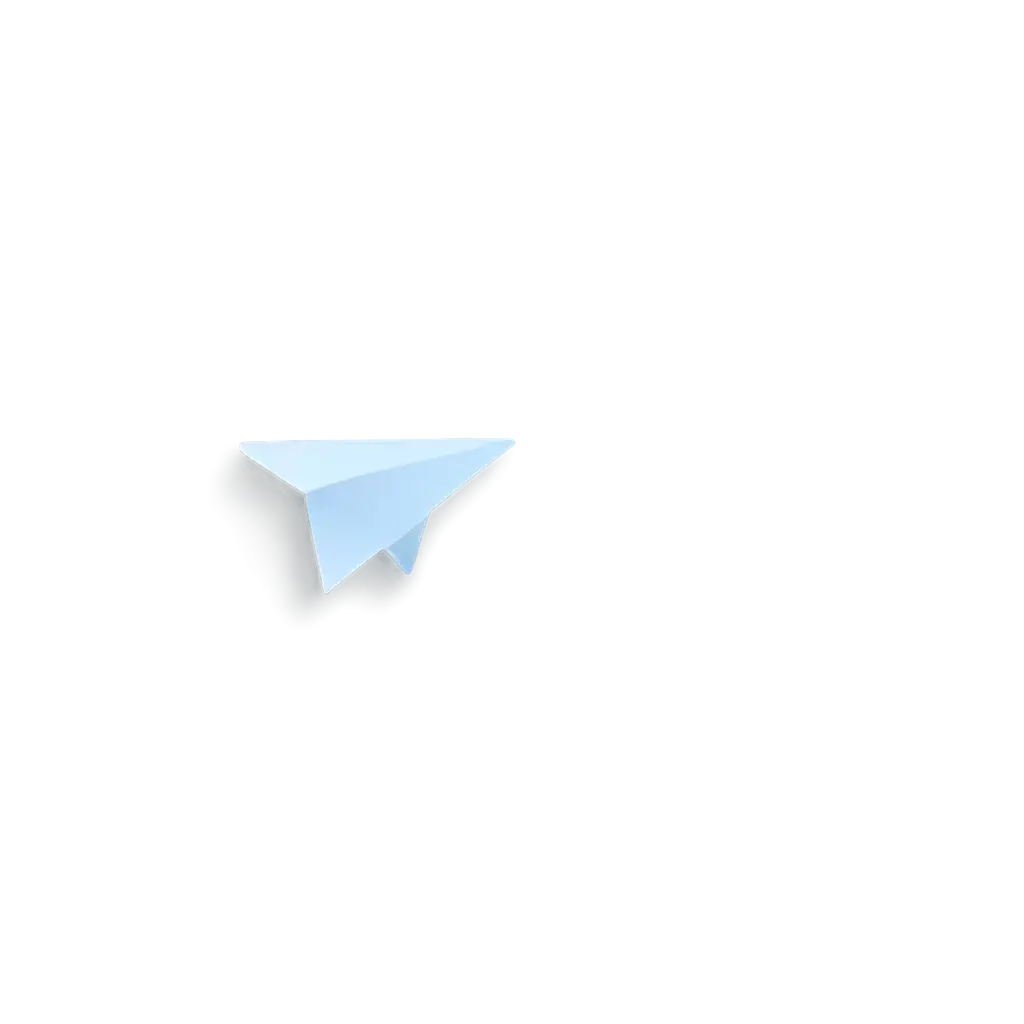



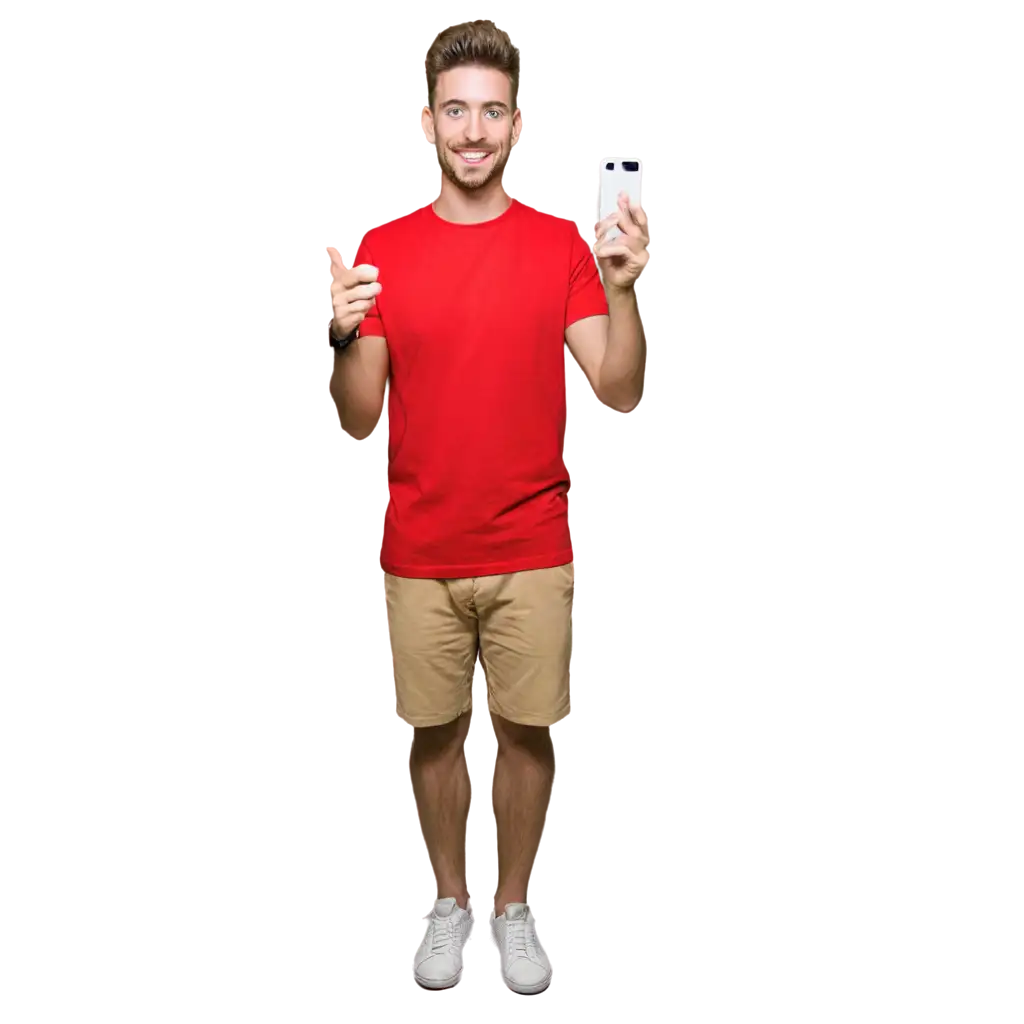


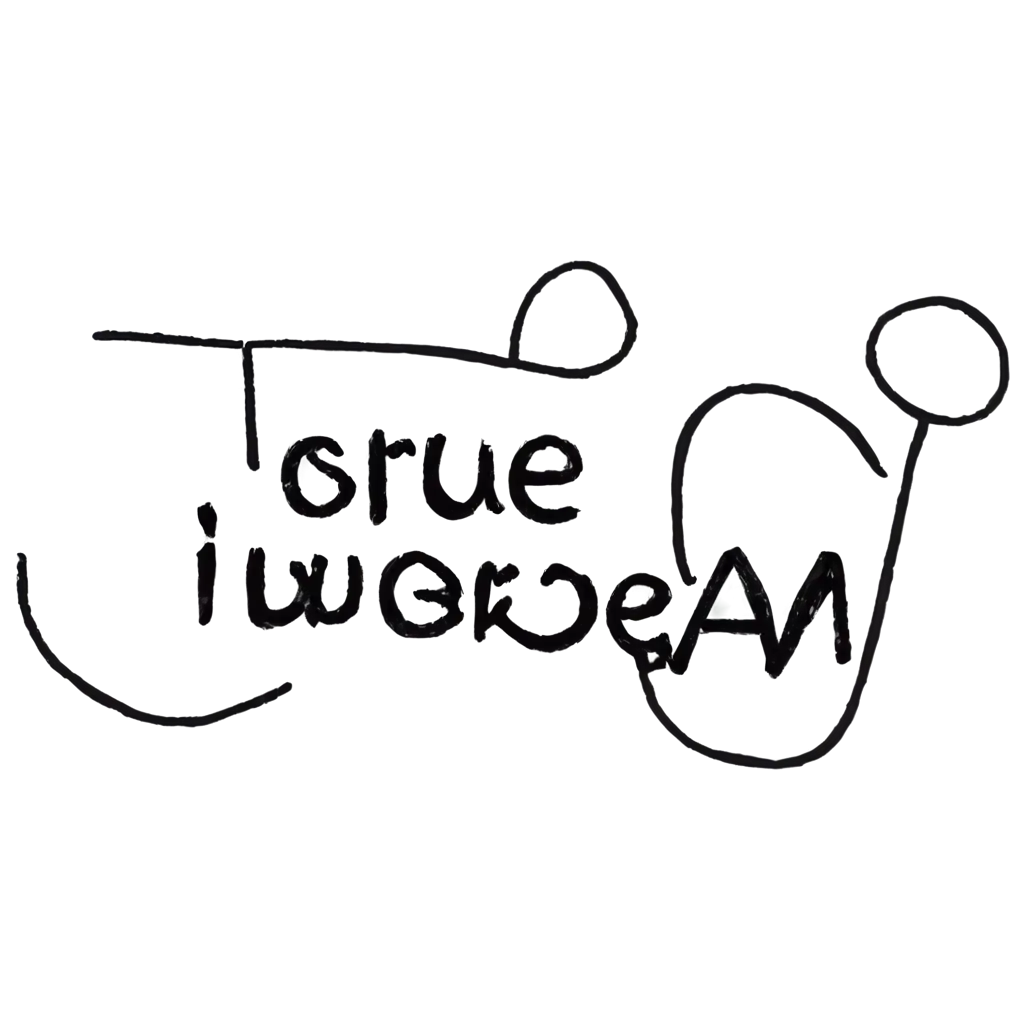



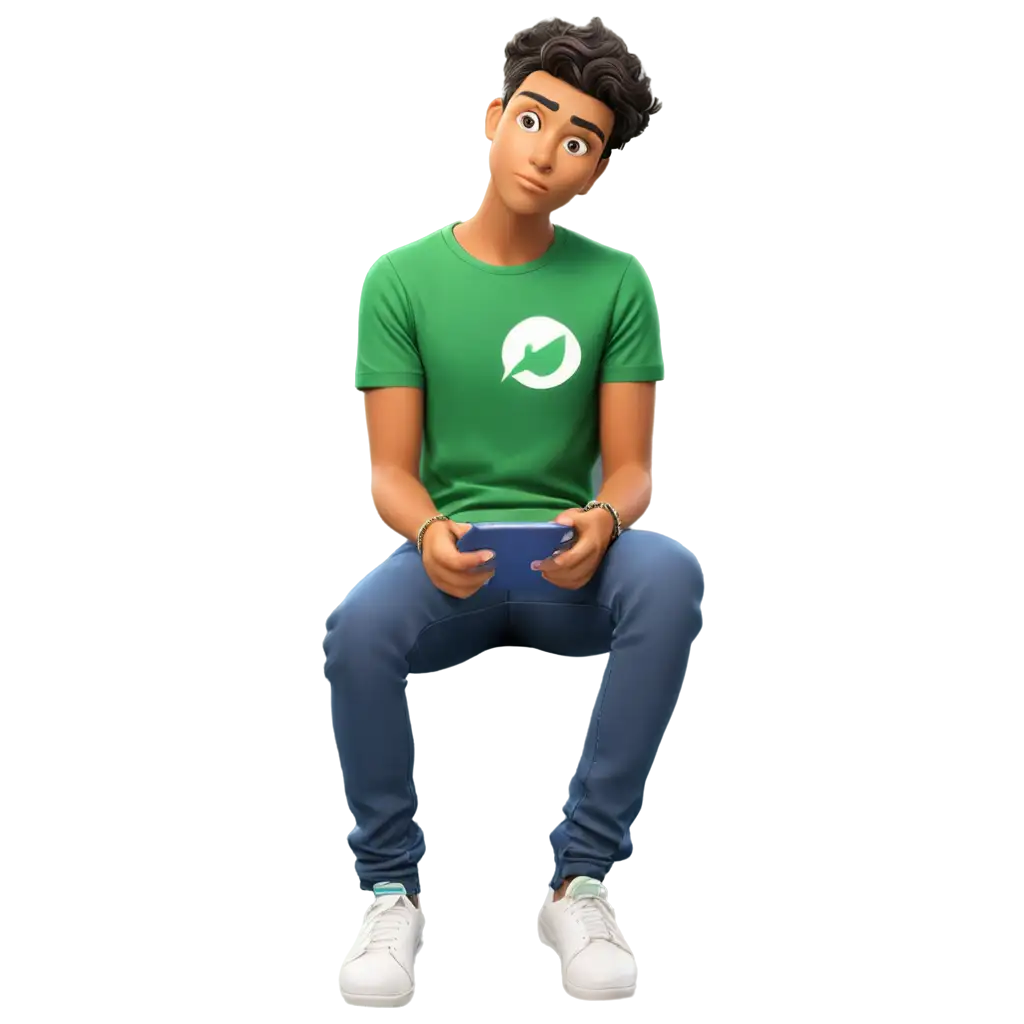






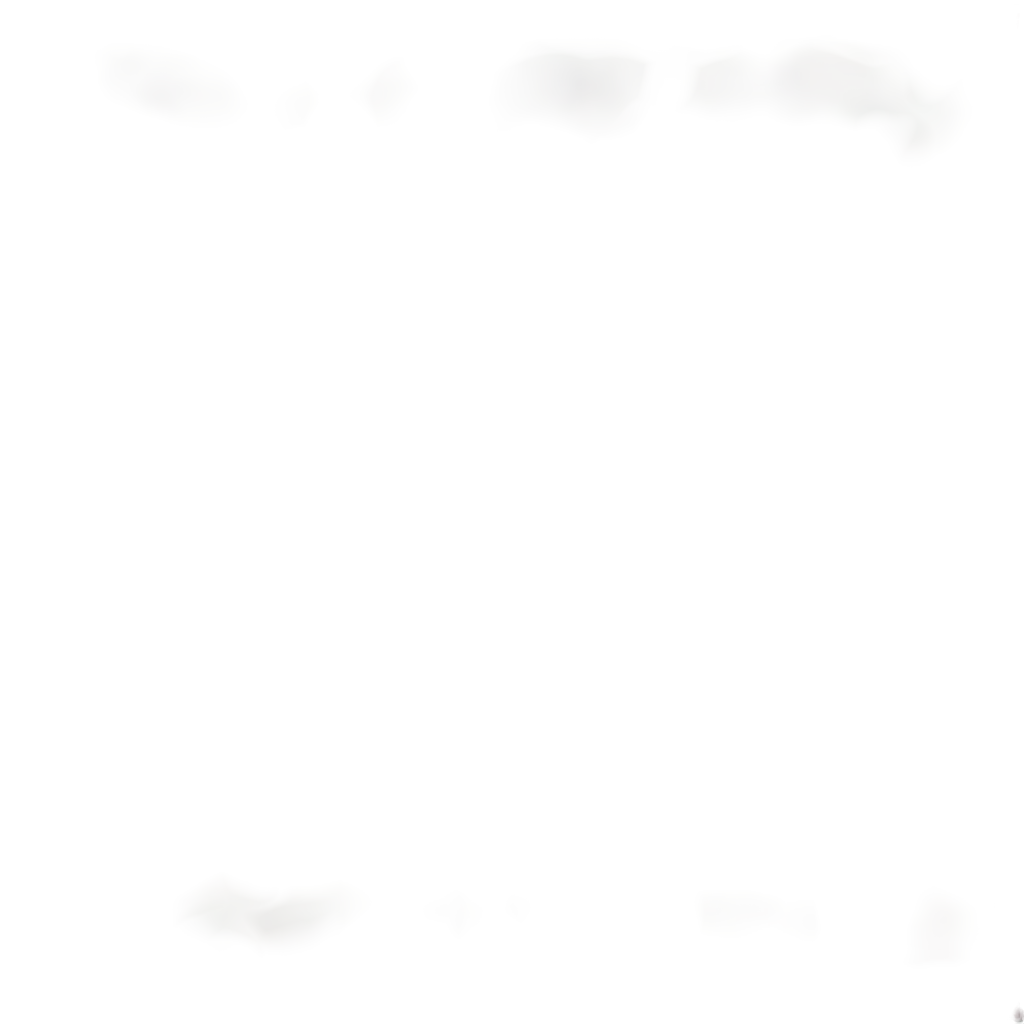






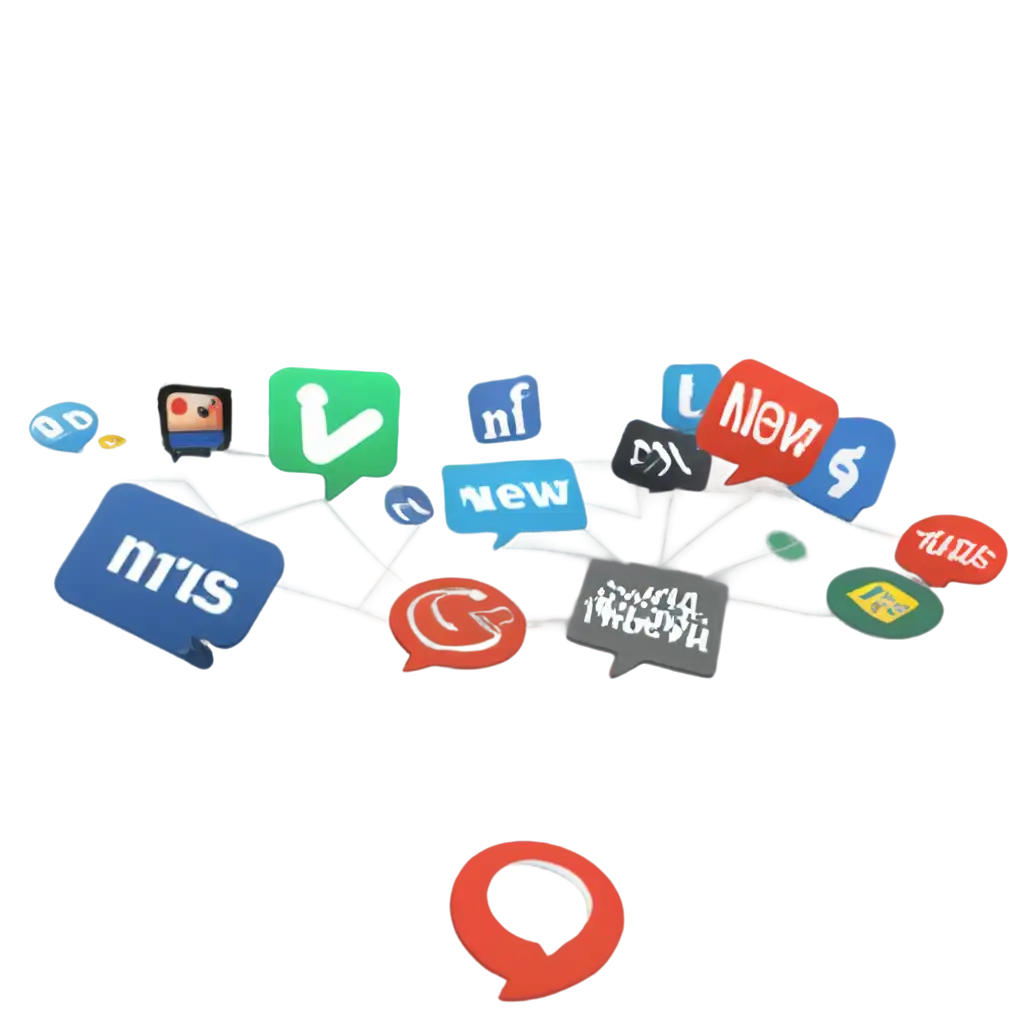

Related Tags
Social networking PNG images are digital assets designed to enhance online communication and engagement. These images, with transparent backgrounds, are perfect for use in social media posts, online forums, and digital marketing. The transparency allows them to seamlessly blend into various backgrounds, making them versatile for any digital project. Whether you're creating a social media campaign, designing a website, or developing a blog, these images help convey your message effectively and attractively.
Understanding Social Networking PNG Images
Transparent PNG images are a preferred choice for many digital creators due to their flexibility and high quality. Unlike JPEGs, PNGs support transparency, which means they can be overlaid on different backgrounds without any unsightly borders. This makes them ideal for creating cohesive and professional-looking graphics for social media posts, profile pictures, and website elements. Additionally, the lossless compression of PNG files ensures that the image quality remains high, even after multiple edits and resaves.
Why Choose Transparent PNG Images for Social Networking
Utilizing social networking PNG images effectively requires a bit of creativity and understanding of your platform's aesthetic. Start by identifying the themes and tones of your project. For social media, consider using these images as overlays on your photos, infographics, or advertisements to make your posts more engaging. On websites and blogs, transparent PNGs can be used as icons, logos, or call-to-action buttons, seamlessly integrating with your site's design. The key is to use these images to enhance your content without overpowering it, maintaining a balance between visuals and text.
How to Utilize Social Networking PNG Images in Your Projects
One of the standout features of PNG Maker is the ability to customize your PNG images. With the 'open in editor' option available on each image detail page, you can easily adjust the prompt and regenerate the PNG to better fit your needs. This feature allows you to personalize images, ensuring they align perfectly with your brand's aesthetics and message. Whether you need to tweak the color, size, or design elements, PNG Maker's intuitive editor makes the process straightforward and user-friendly. This customization capability ensures that your visual content remains unique and tailored to your specific requirements.
Customizing Your Social Networking PNG Images with PNG Maker