49 Free Instant Messaging transparent PNG images
Welcome to our 'Instant Messaging' PNG collection page, featuring over 49 free, high-quality PNG images that are perfect for all your creative and digital communication needs. Our diverse and creative collection offers high-resolution downloads, ensuring you can find the ideal image for your project. Additionally, our unique feature allows you to click on 'open in editor' on the PNG image detail page, enabling you to adjust the prompt and regenerate the image to perfectly fit your requirements. Whether you're designing a chat interface, creating social media content, or working on a project that needs modern and engaging visual elements, our 'Instant Messaging' PNGs are the perfect fit.





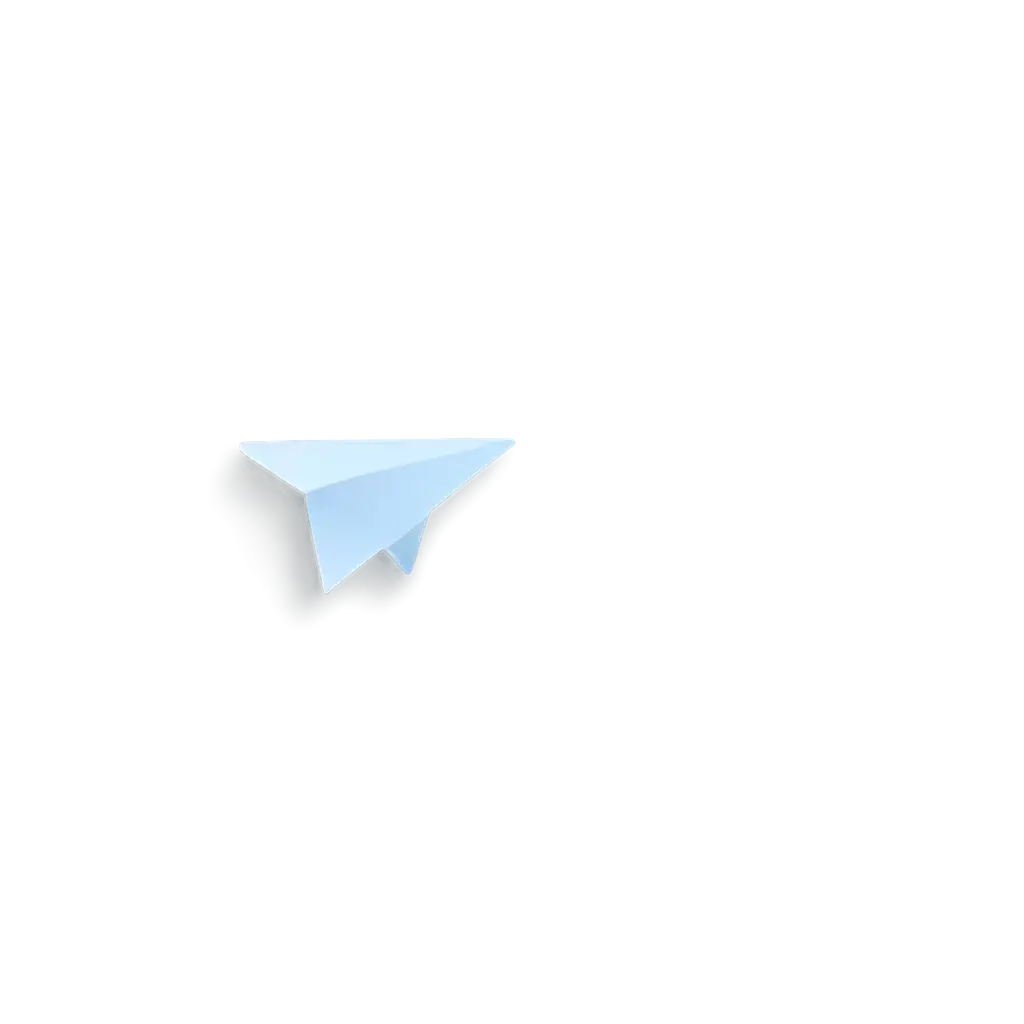


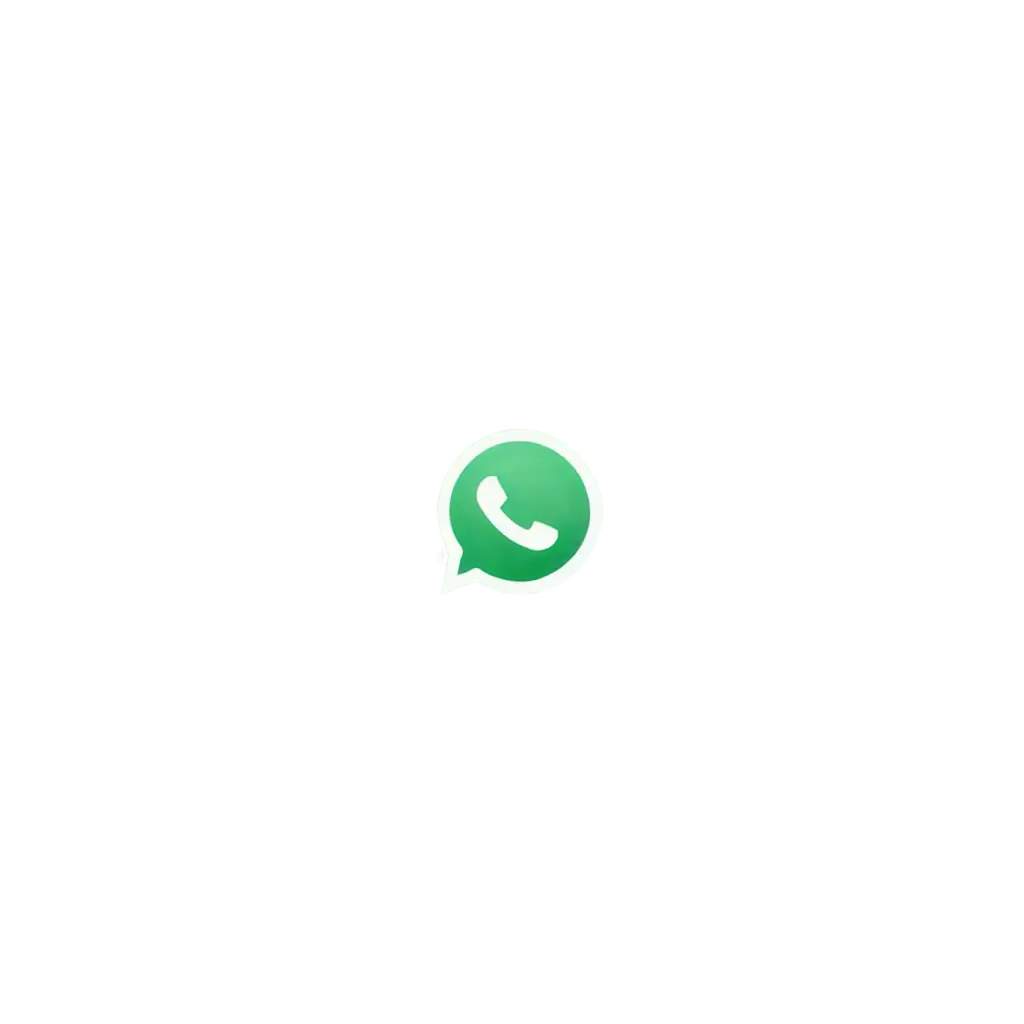







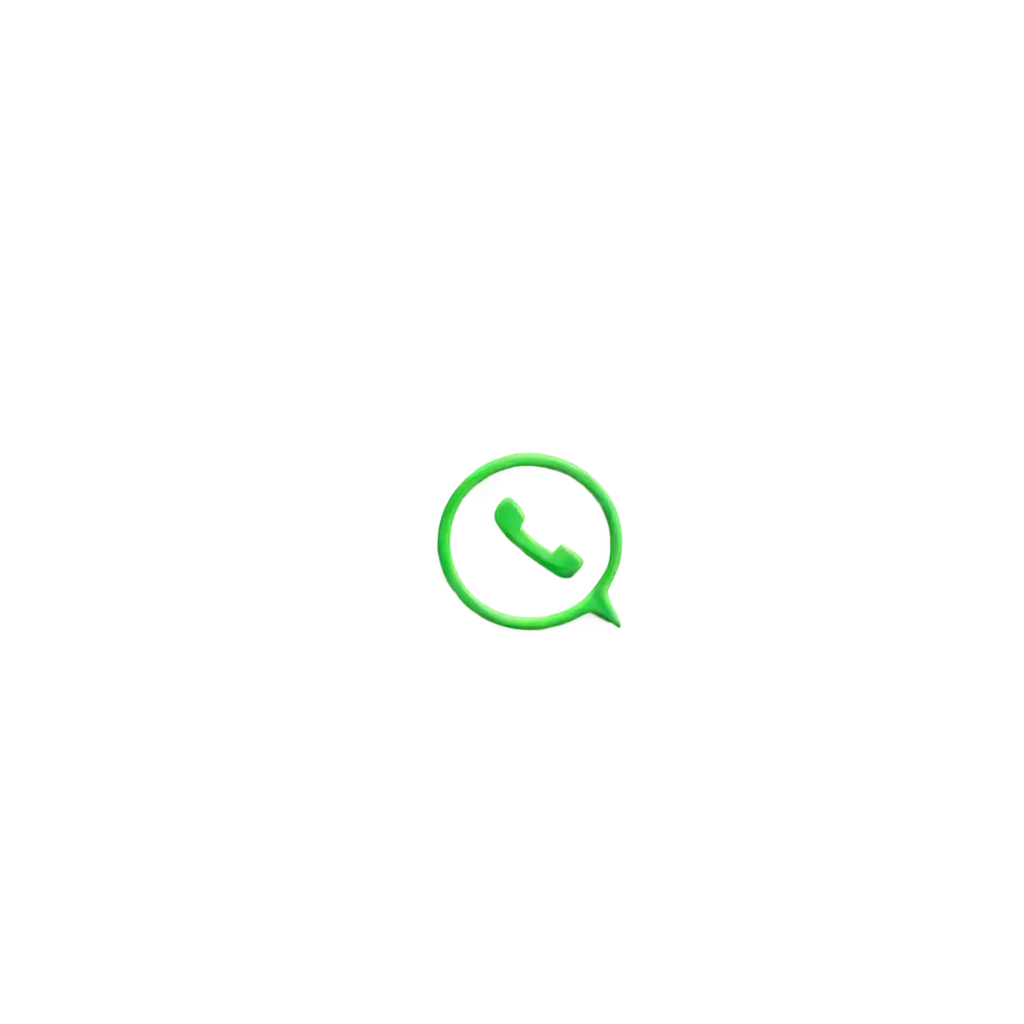











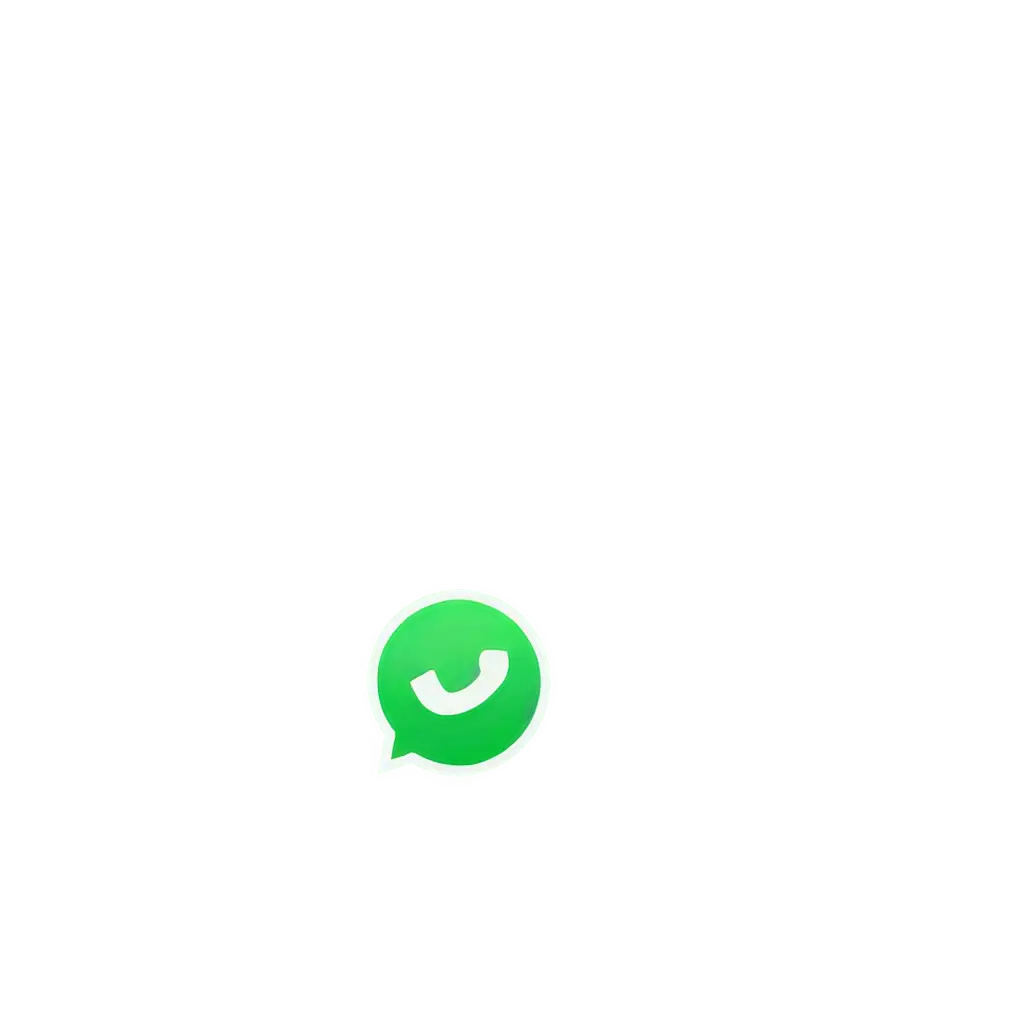
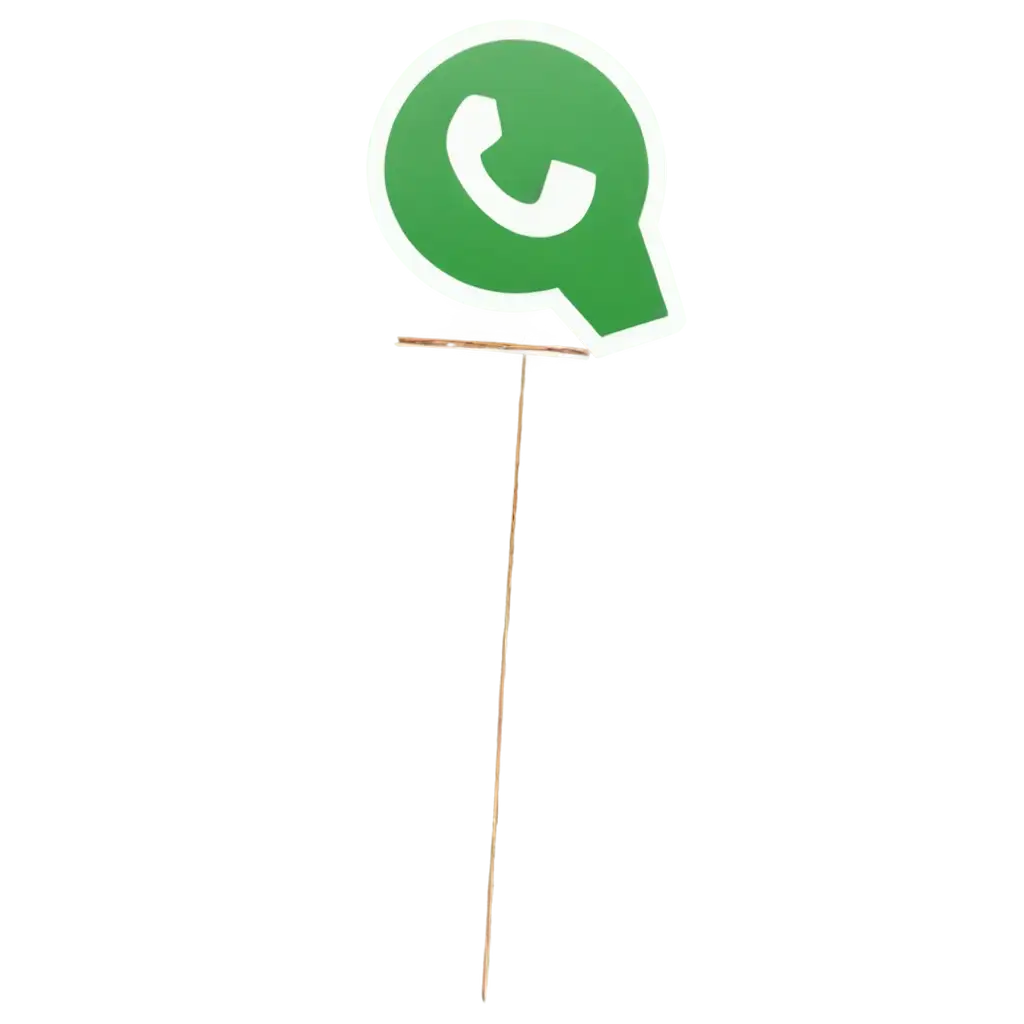


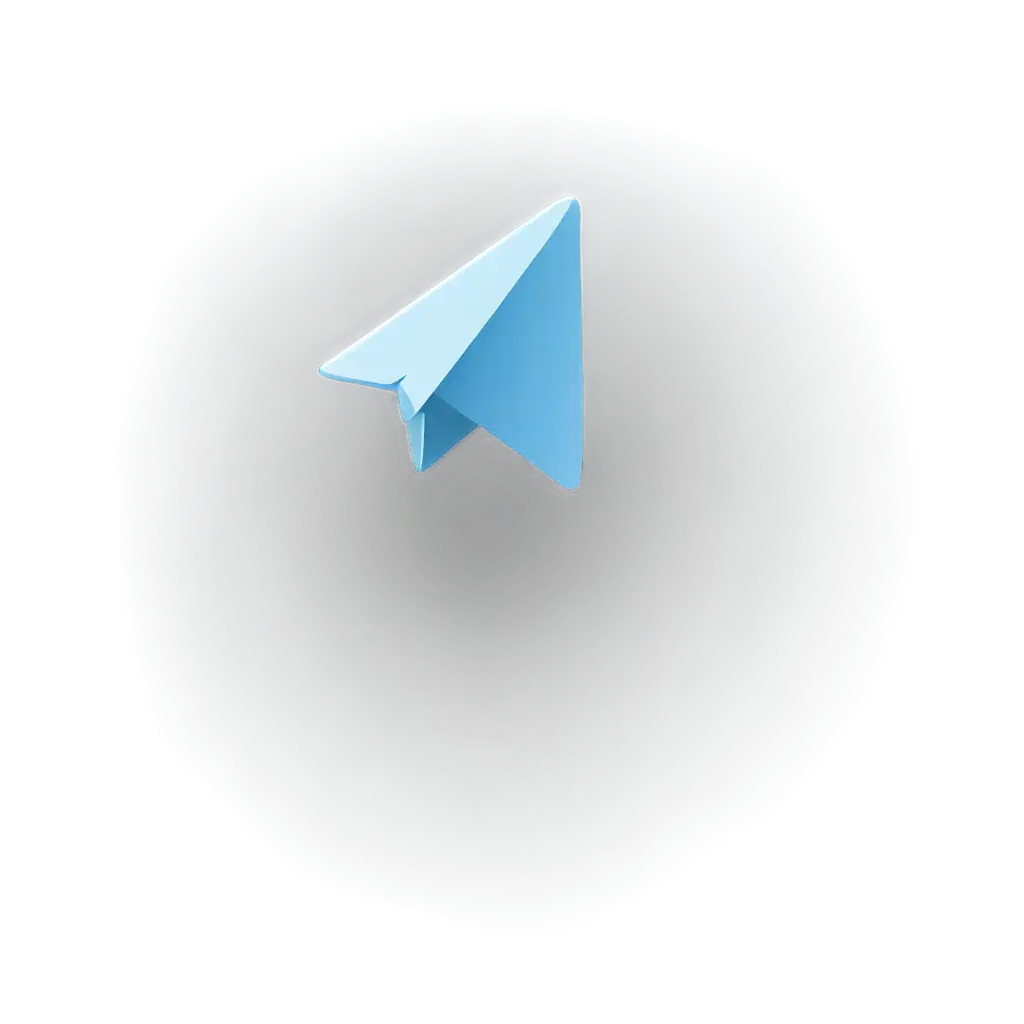







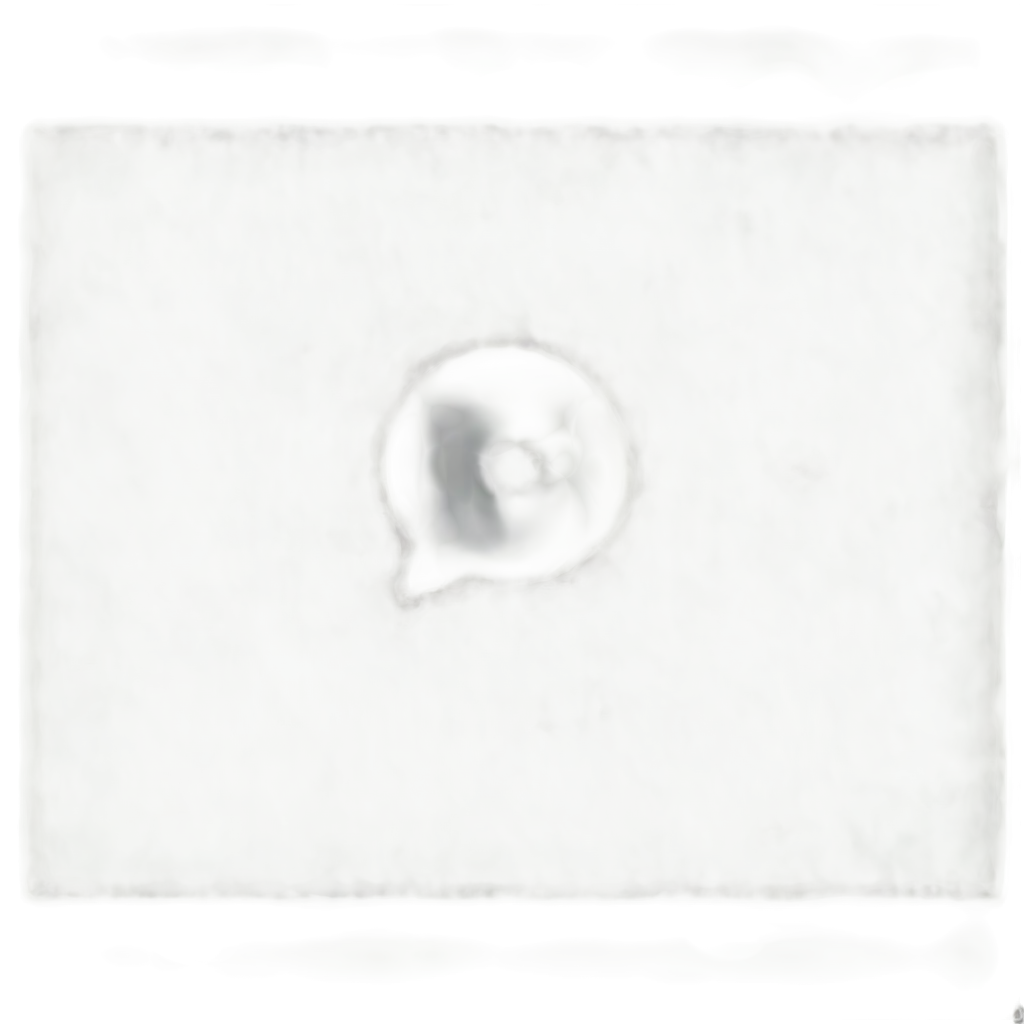



Related Tags
Instant messaging PNG images capture the essence of modern communication, featuring symbols, icons, and visuals related to chats, text messages, and digital interaction. These images are designed to be versatile, with transparent backgrounds that make them easy to integrate into any project, whether it's a website, app, or social media post. The high-quality resolution ensures that every detail is crisp and clear, making your design stand out. From chat bubbles to emoticons, these images represent the everyday tools of instant communication, offering a visual language that is universally recognized.
Understanding Instant Messaging PNG Images
Transparent PNGs are ideal for instant messaging designs because they allow you to seamlessly overlay images on different backgrounds without any awkward borders or backgrounds. This makes them incredibly versatile, whether you're working on a chat interface for a mobile app or creating engaging content for social media. The transparency ensures that your designs maintain a clean and professional look, no matter the context. Additionally, with PNG Maker's AI capabilities, you can quickly generate and customize transparent PNGs tailored to your specific needs, ensuring that your visuals are always on point.
Why Use Transparent PNGs for Instant Messaging Designs
PNG Maker offers a powerful feature that allows you to customize any instant messaging PNG image by clicking 'open in editor' on the image detail page. This tool enables you to adjust the prompt and regenerate the image, giving you full control over the final output. Whether you want to change the color scheme, add text, or modify the icon's design, PNG Maker's editor makes it easy. This flexibility is particularly useful for designers and developers who need to adapt images to fit specific brand guidelines or project requirements. With PNG Maker, creating the perfect instant messaging icon is just a few clicks away.
How to Customize Instant Messaging PNG Images Using PNG Maker
Instant messaging transparent PNGs can be used in a variety of creative ways, enhancing both digital and print projects. For digital uses, they are perfect for designing user interfaces, creating engaging social media posts, and developing communication-related graphics. Their transparent nature makes them ideal for overlaying on different backgrounds, ensuring they blend seamlessly into your designs. In print, these images can be used in brochures, flyers, and posters that focus on communication and technology. The versatility of these PNGs means they can be used in countless creative contexts, making them an essential resource for any designer.
Creative Uses for Instant Messaging Transparent PNGs