61 Free Warm Glow transparent PNG images
Welcome to our dedicated page featuring over 61 free PNG images under the tag 'warm glow.' Whether you're looking to add a touch of warmth to your designs or create a magical atmosphere in your projects, these images offer a wide range of creative possibilities. All images are high-resolution and free to download, making them perfect for both personal and commercial use. Additionally, you can click on 'open in editor' on the PNG image detail page to customize and regenerate your desired image. The 'warm glow' PNGs are ideal for enhancing visual projects like invitations, social media graphics, digital art, and more.
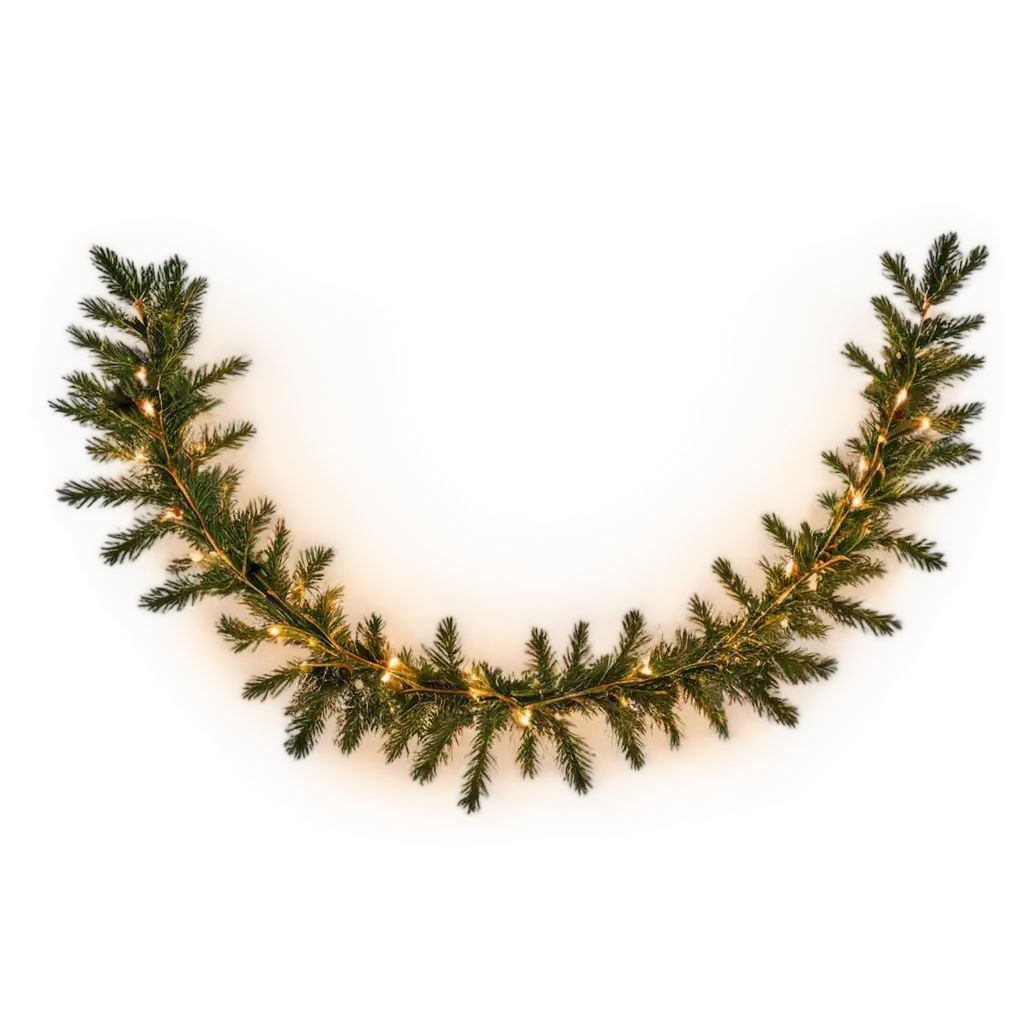



























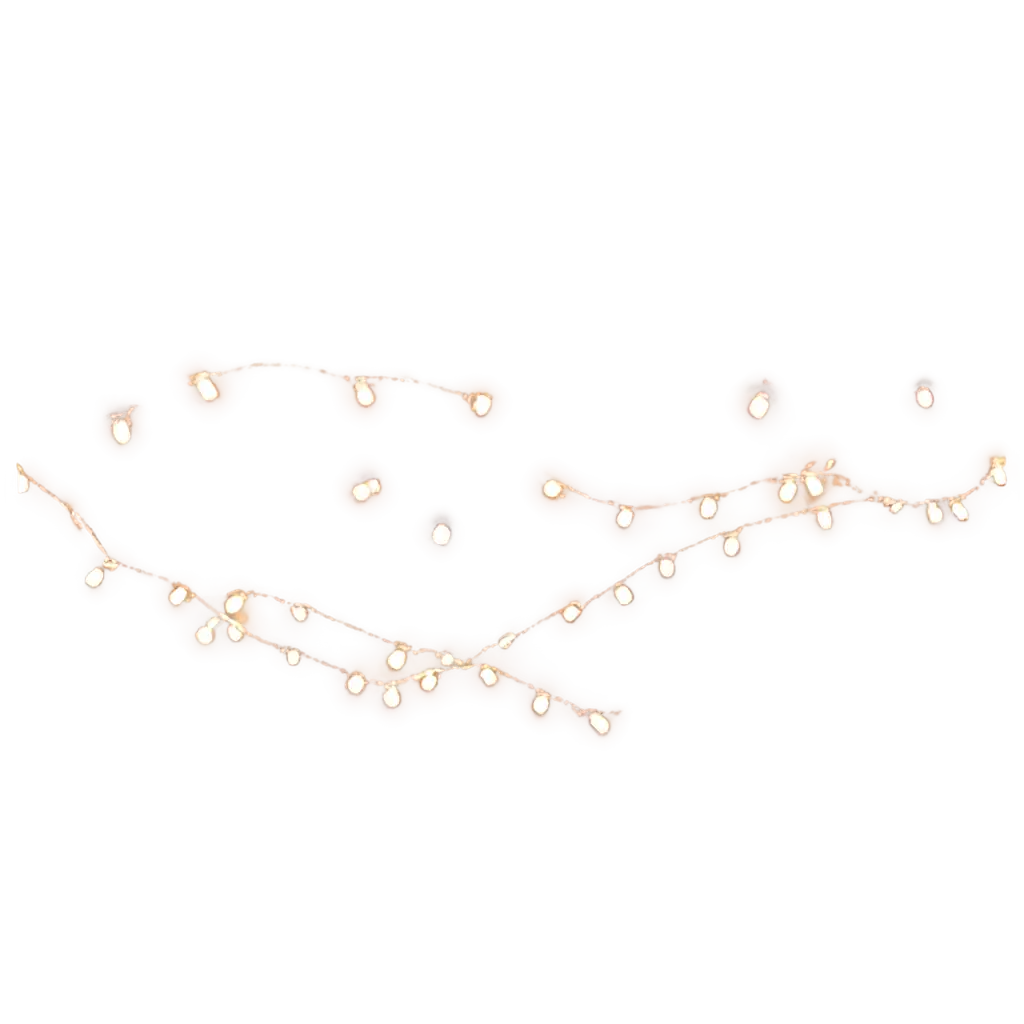

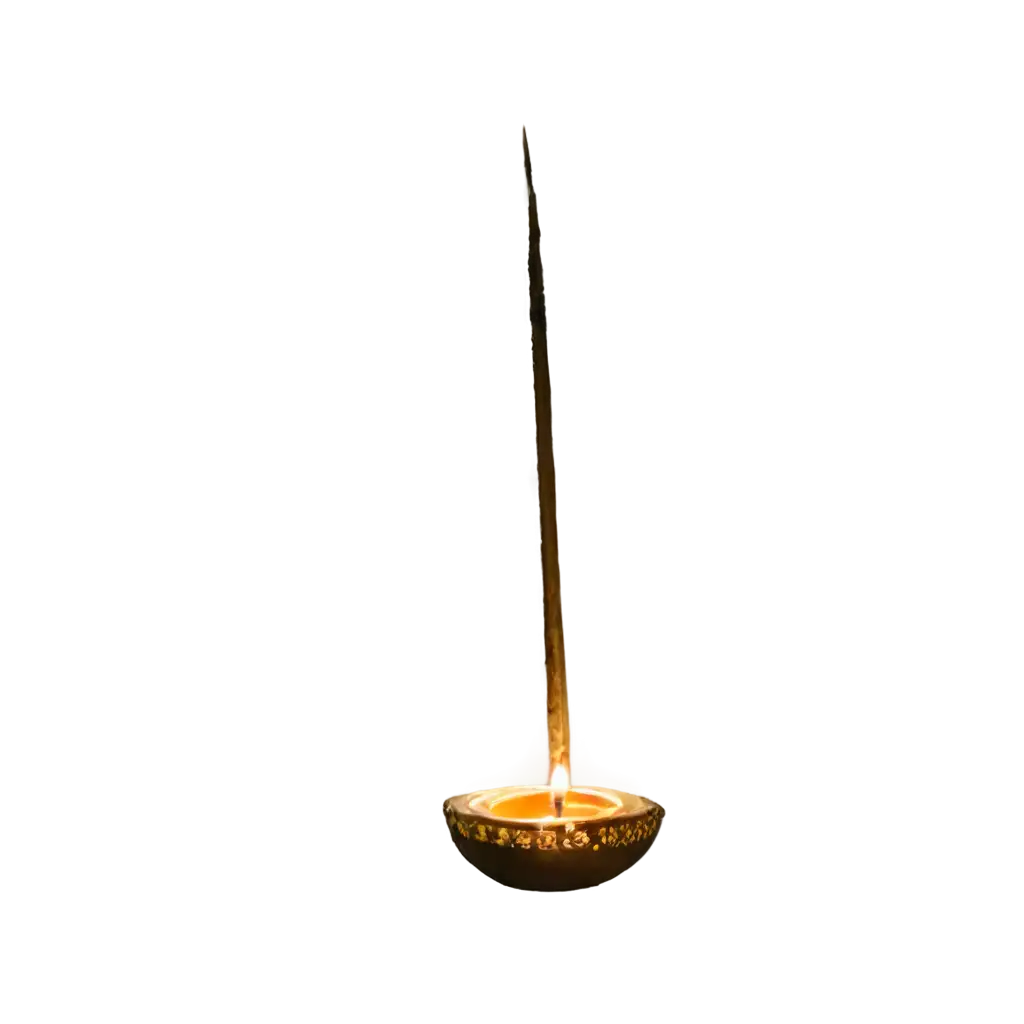





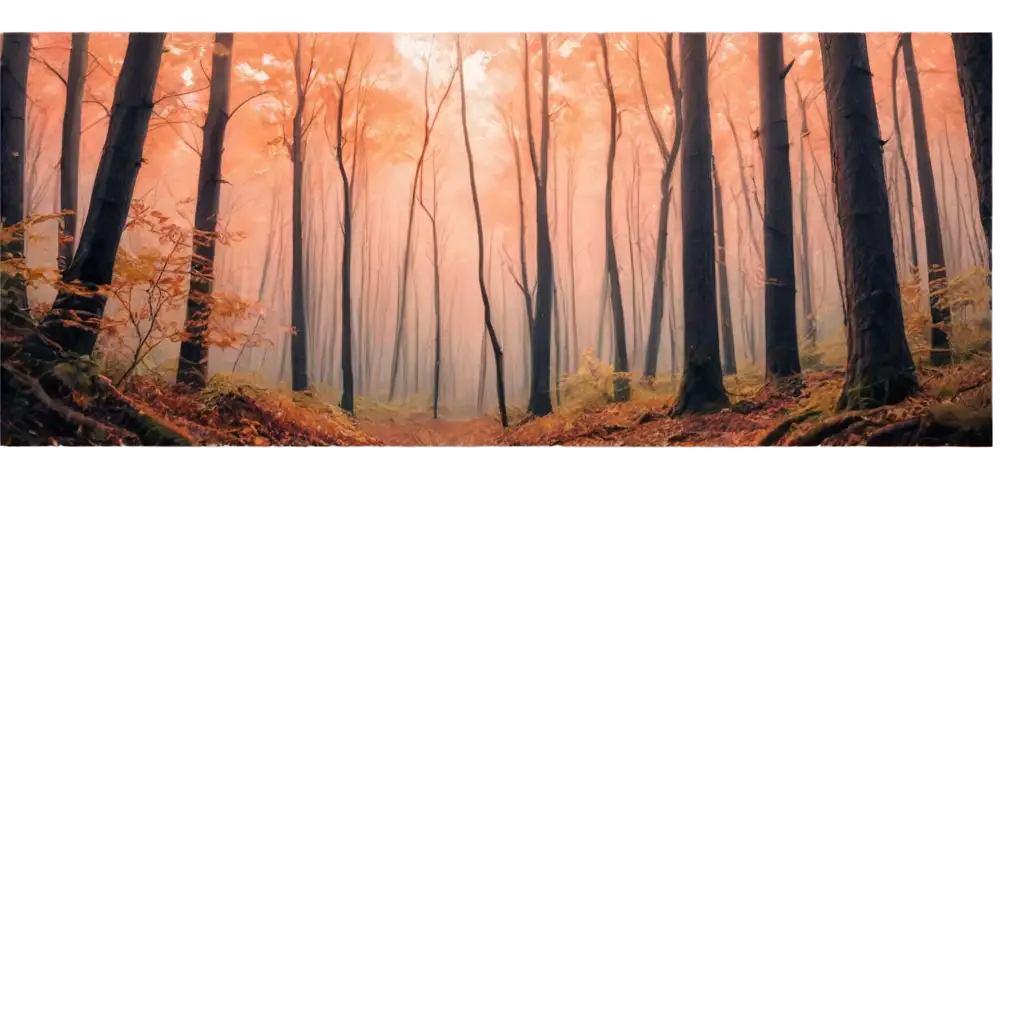



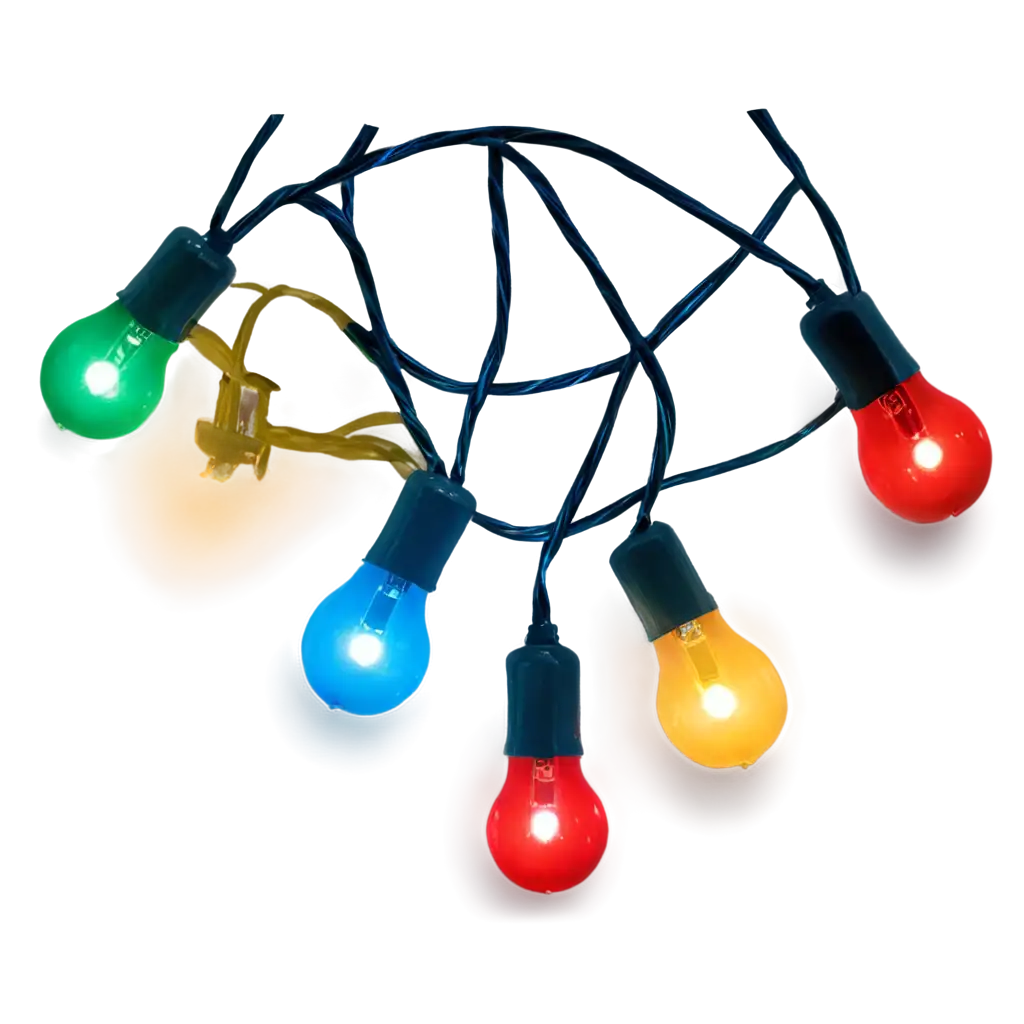





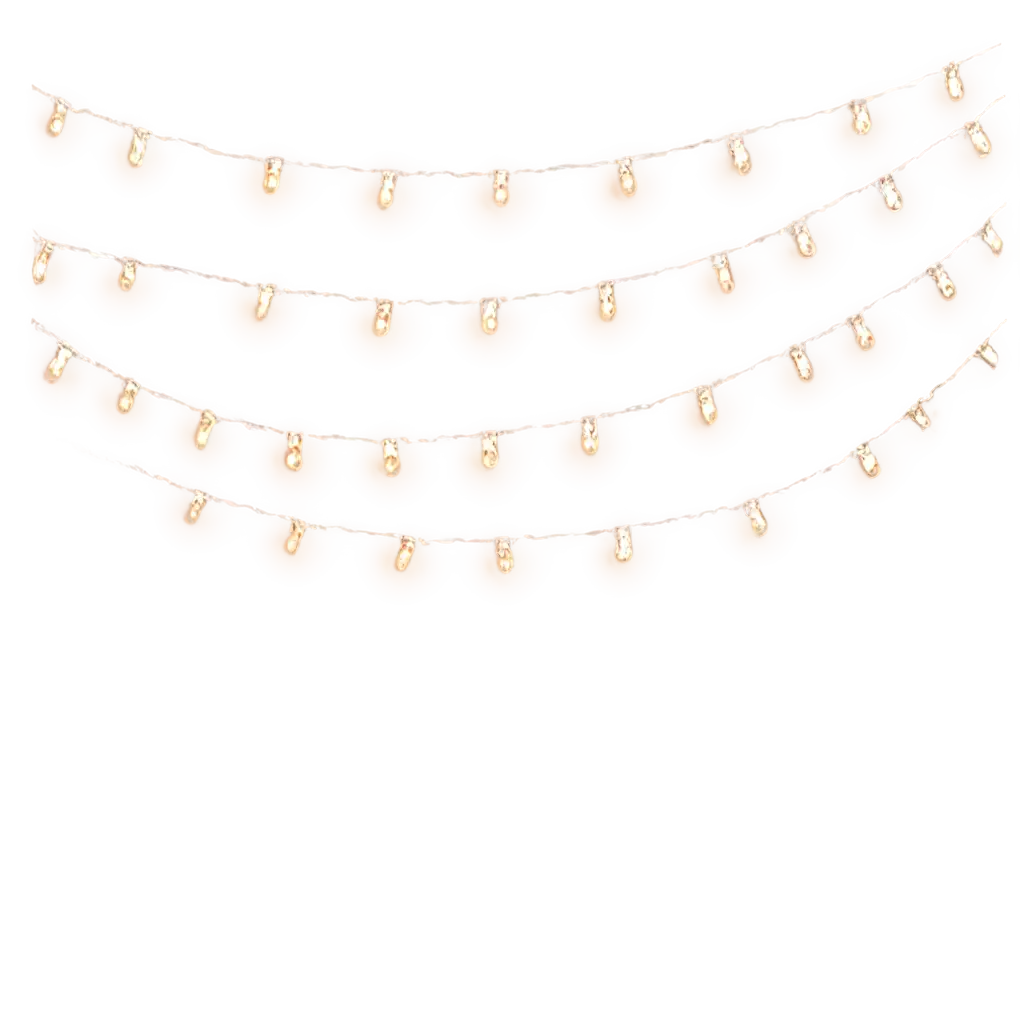
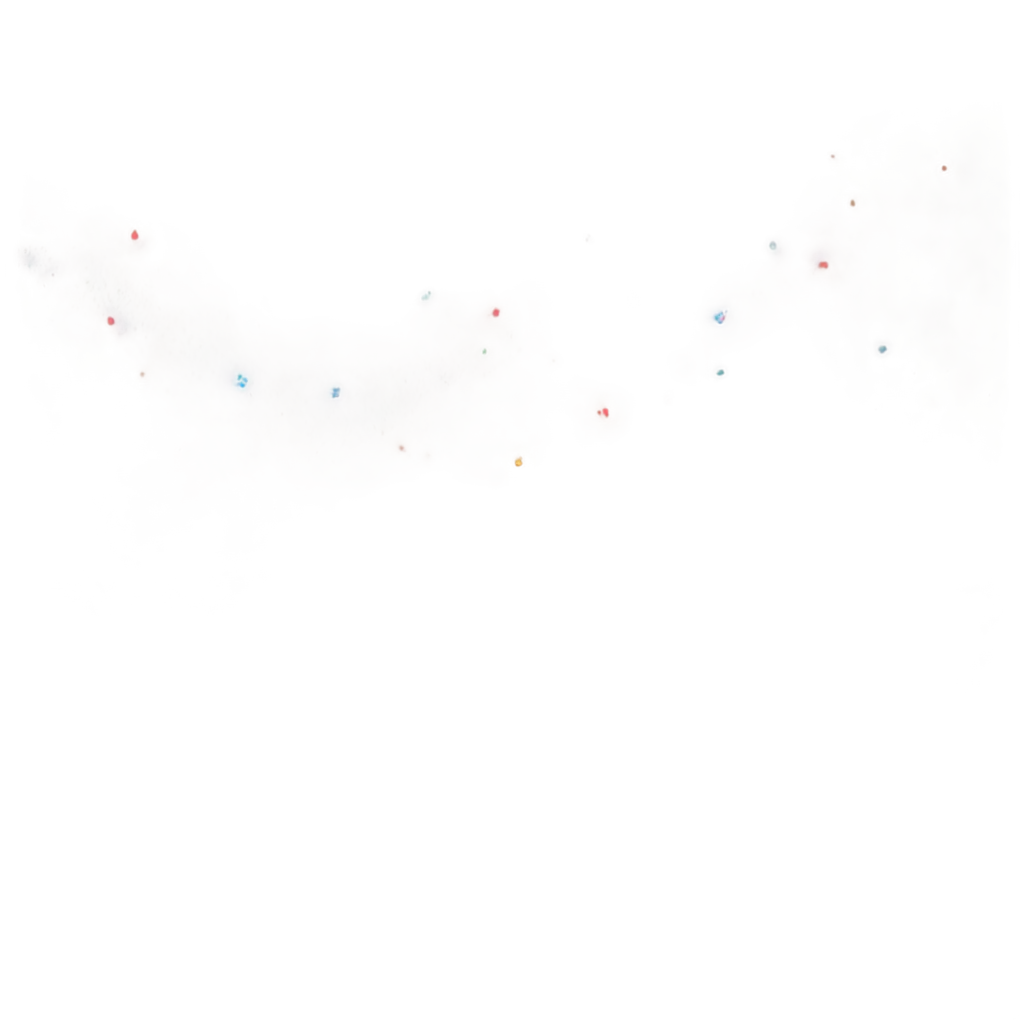
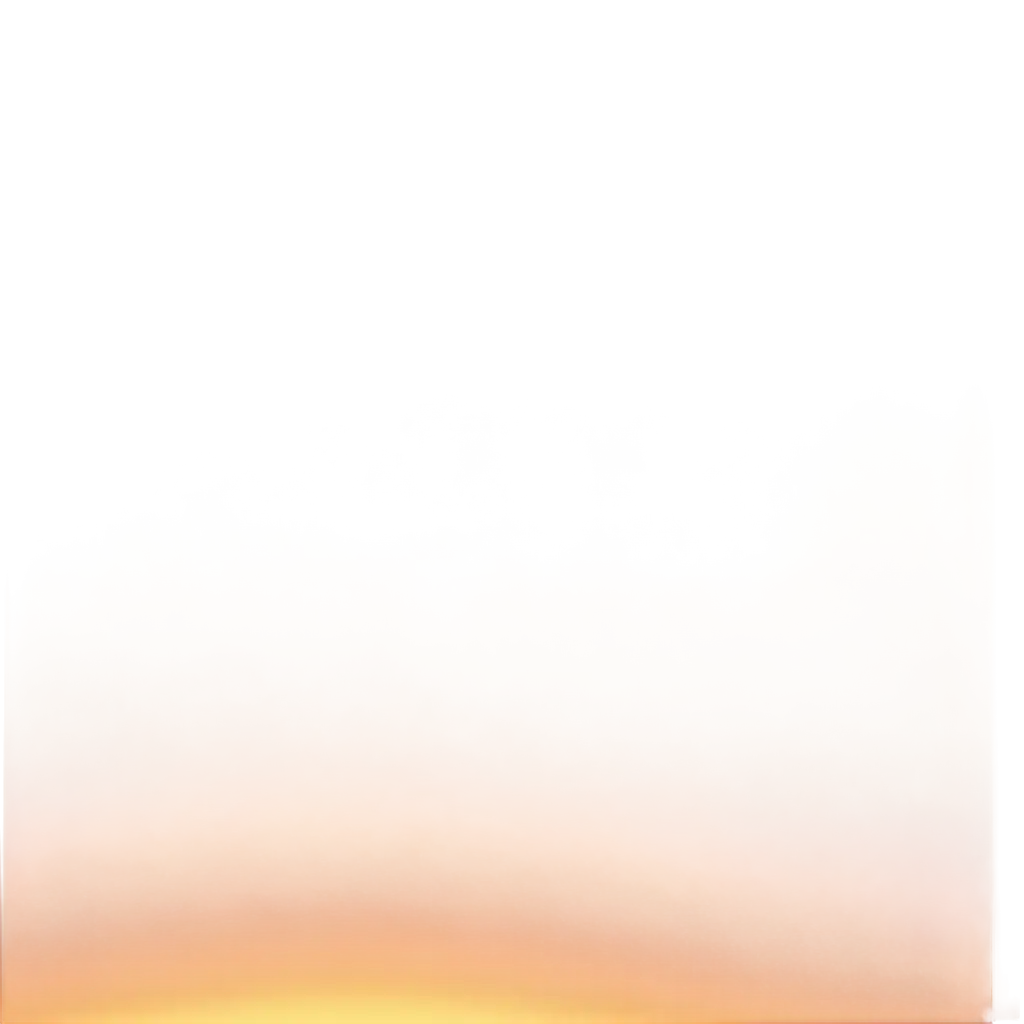
Related Tags
A 'warm glow' refers to the soft, radiant light effect that creates a cozy and inviting atmosphere in digital designs. In PNG images, this effect is often used to highlight specific areas or to add an ambient light that enhances the overall mood of the project. These images are particularly popular in designs that aim to evoke feelings of comfort, nostalgia, or romance. The transparent background of PNG images makes them easy to overlay onto any other visual elements, ensuring that the warm glow effect integrates seamlessly with your existing design work.
What is a 'Warm Glow' in PNG Images?
Transparent 'warm glow' PNG images offer a versatile and convenient way to add a soft, glowing effect to your designs without the need for complex editing. The transparency allows these images to be placed over any background or other elements in your design, maintaining a clean and professional look. Whether you're working on a website, a presentation, or a social media post, the transparent nature of these PNGs ensures that the warm glow effect can be applied effortlessly, saving you time while enhancing the visual appeal of your project.
Why Choose Transparent 'Warm Glow' PNG Images?
Using 'warm glow' PNG images in your projects is simple and effective. Start by selecting an image that best fits the mood and style of your project. Once downloaded, you can easily integrate the image into your design by placing it over your background or other elements. The transparency of the PNG format means you won't have to worry about awkward edges or backgrounds, allowing for smooth blending with your existing content. These images are perfect for adding subtle highlights to text, creating a glowing frame around an image, or even simulating the effect of light filtering through a window or over a landscape.
How to Use 'Warm Glow' PNG Images in Your Projects
One of the standout features of PNG Maker is the ability to customize and regenerate PNG images according to your specific needs. When you find a 'warm glow' PNG that you like, you can click on the 'open in editor' option to adjust the brightness, color, intensity, and even the size of the glow effect. This customization feature allows you to create a perfectly tailored image that fits seamlessly with your project’s requirements. Whether you need a subtle hint of warmth or a bold, radiant glow, PNG Maker gives you the tools to make it happen quickly and easily.
Customizing 'Warm Glow' PNG Images with PNG Maker