60 Free Torn Paper transparent PNG images
Welcome to our extensive collection of over 60 free PNG images tagged under 'Torn Paper.' This page is a treasure trove for designers, artists, and creative enthusiasts seeking high-resolution images with a unique torn paper effect. These images are available for free download and can be used across various design projects, from crafting vintage-themed artworks to adding a rugged edge to modern layouts. Additionally, our platform allows you to click on 'open in editor' on any PNG image detail page to customize the prompt and regenerate the image to perfectly fit your needs. Whether you're working on digital scrapbooking, creating distressed photo frames, or enhancing your web design, these transparent PNGs offer endless possibilities.
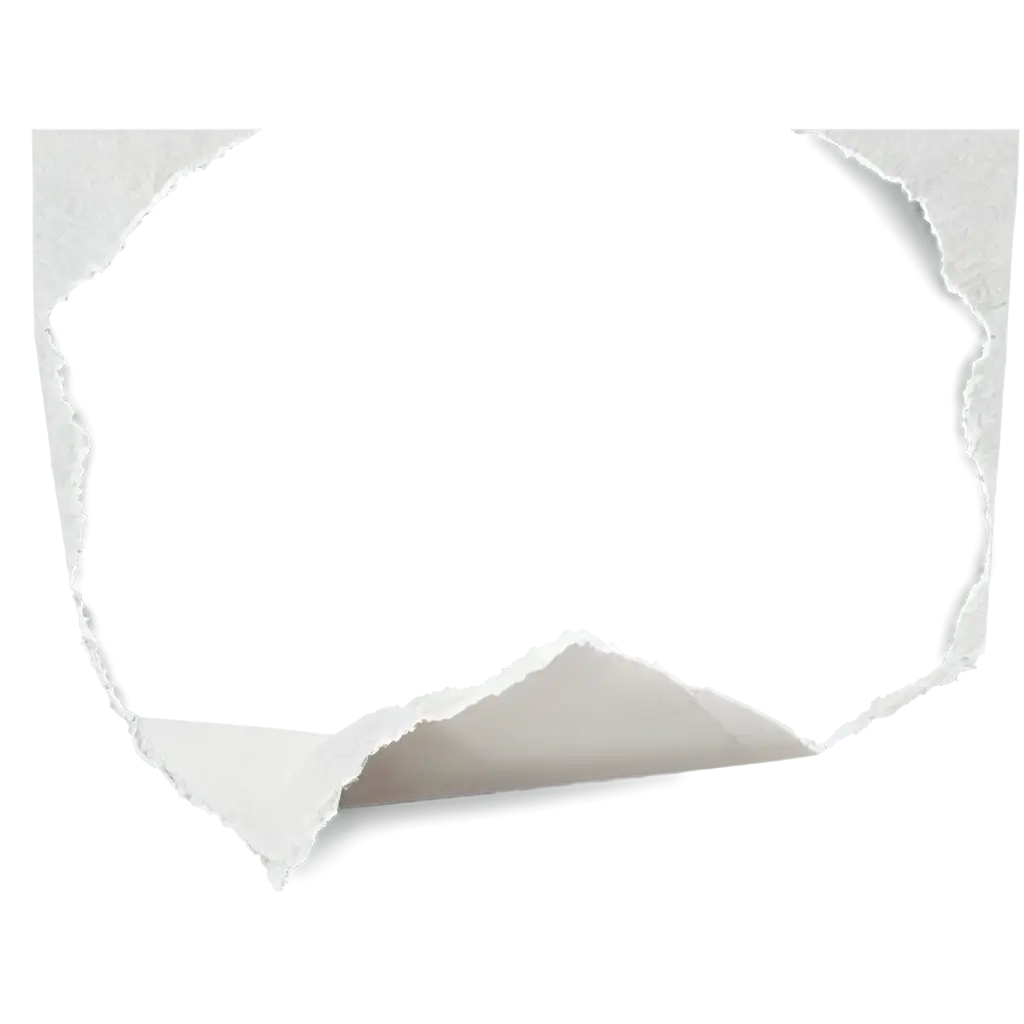
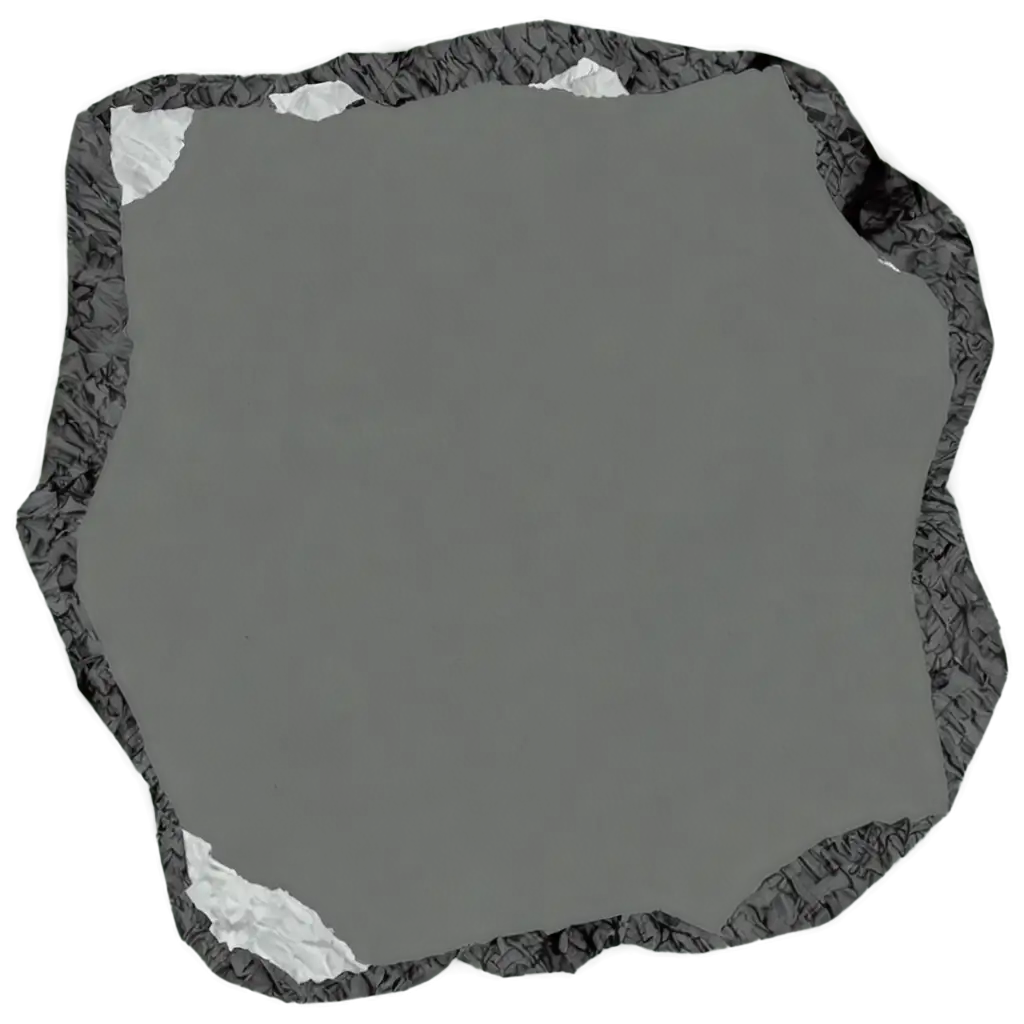

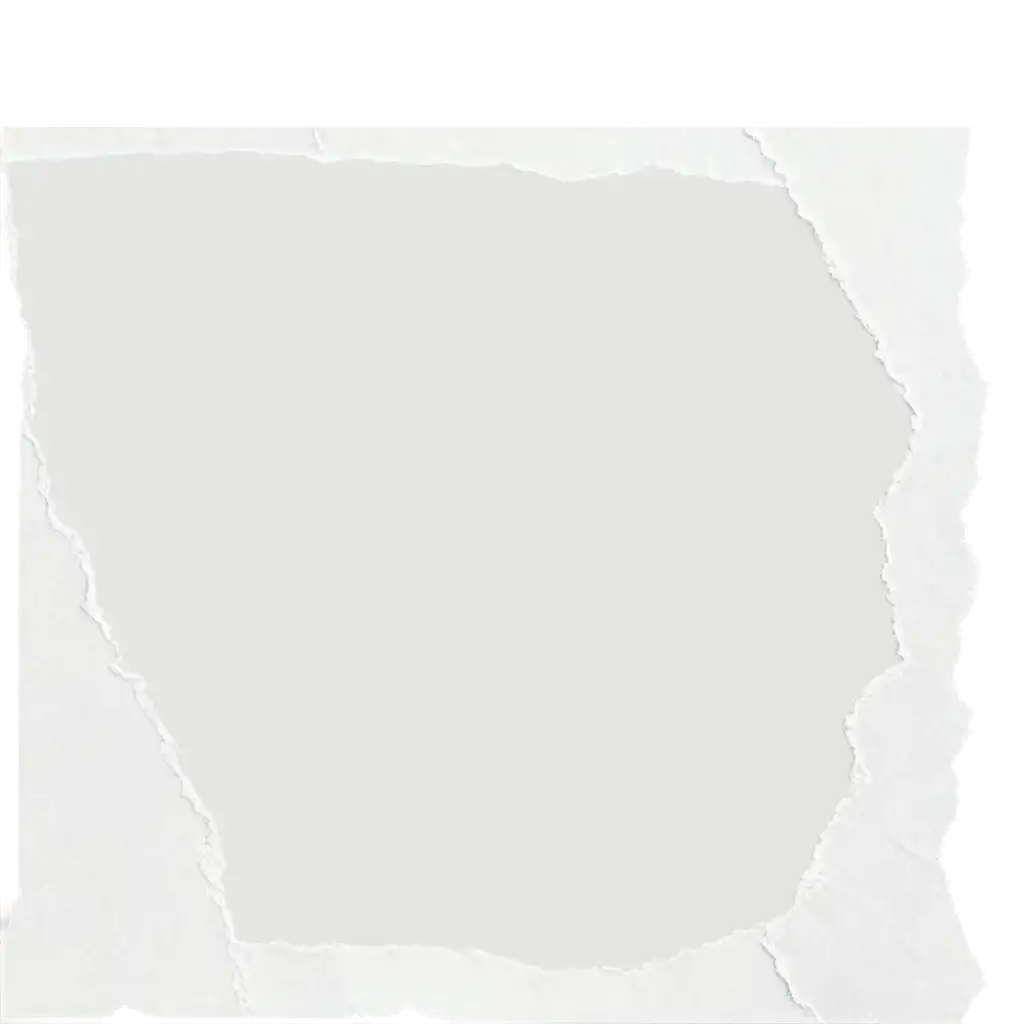
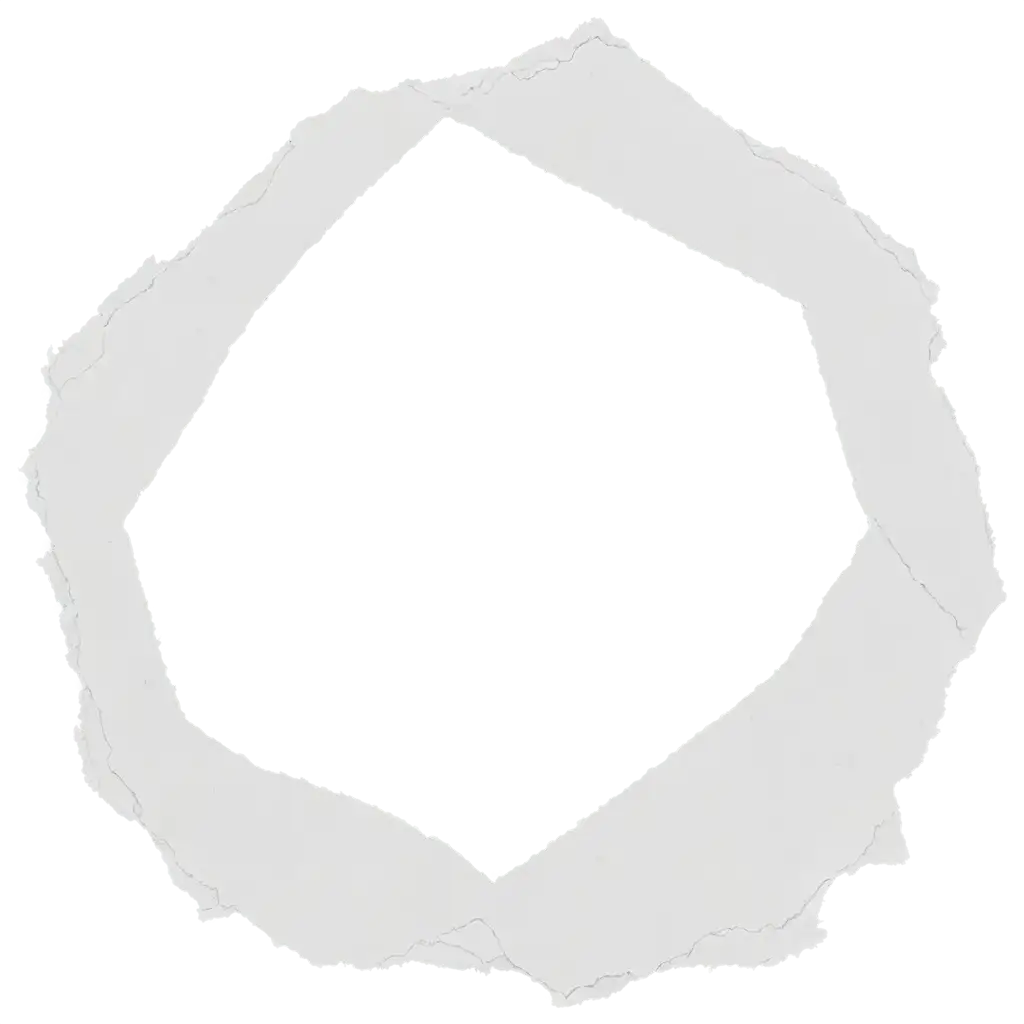
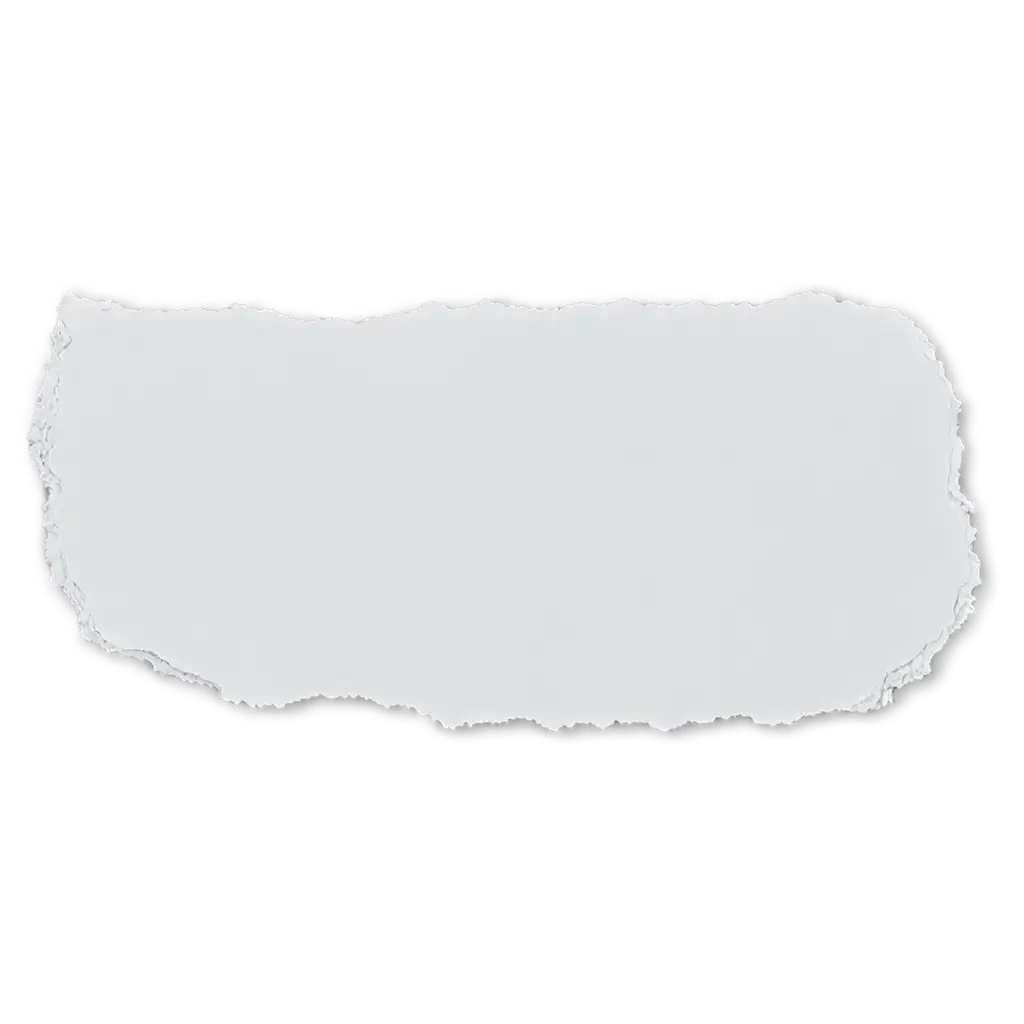


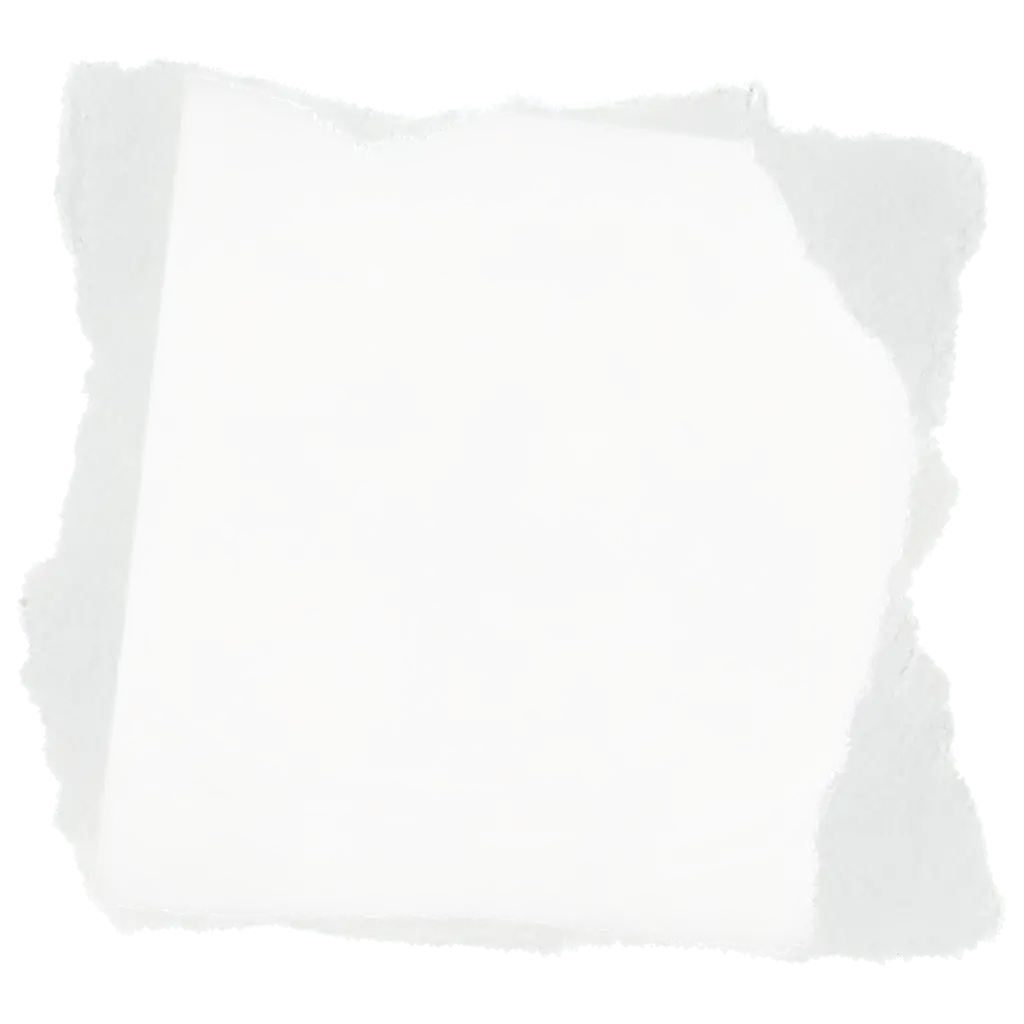
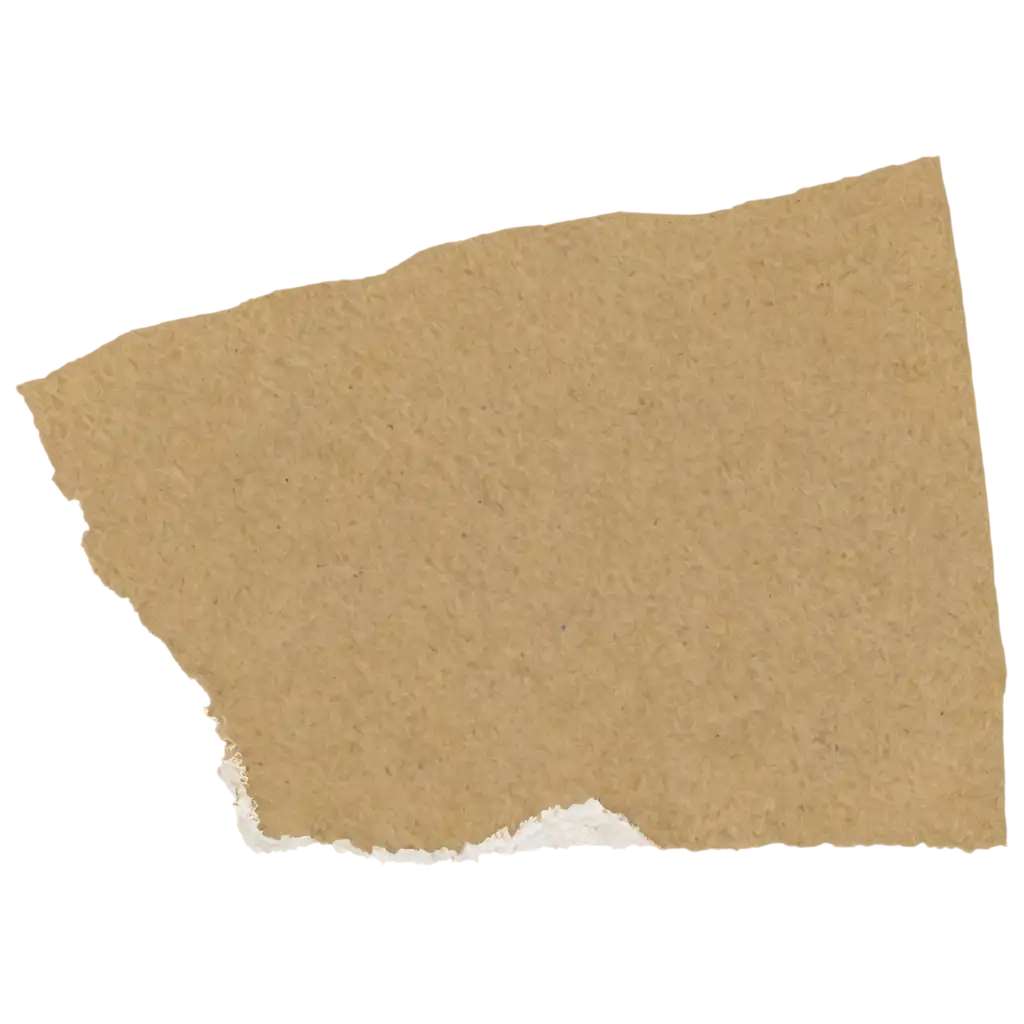
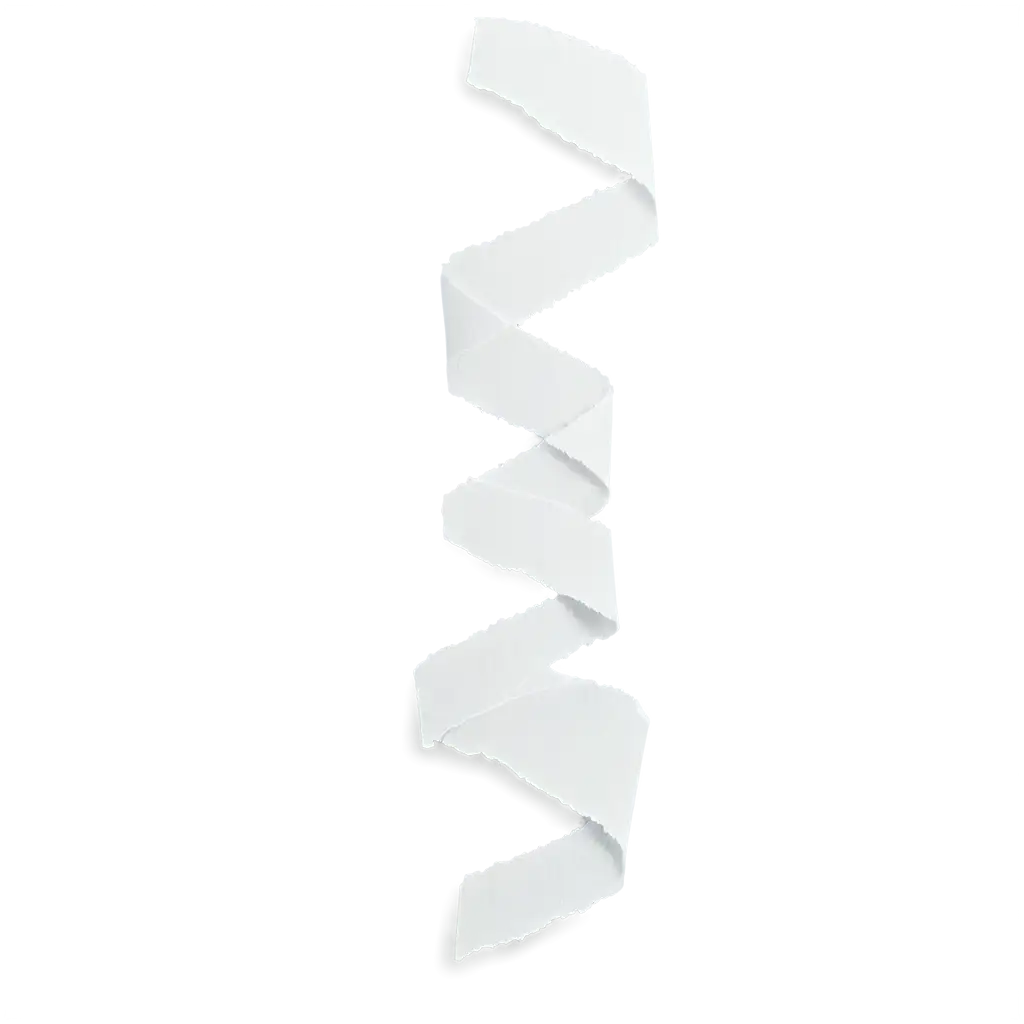
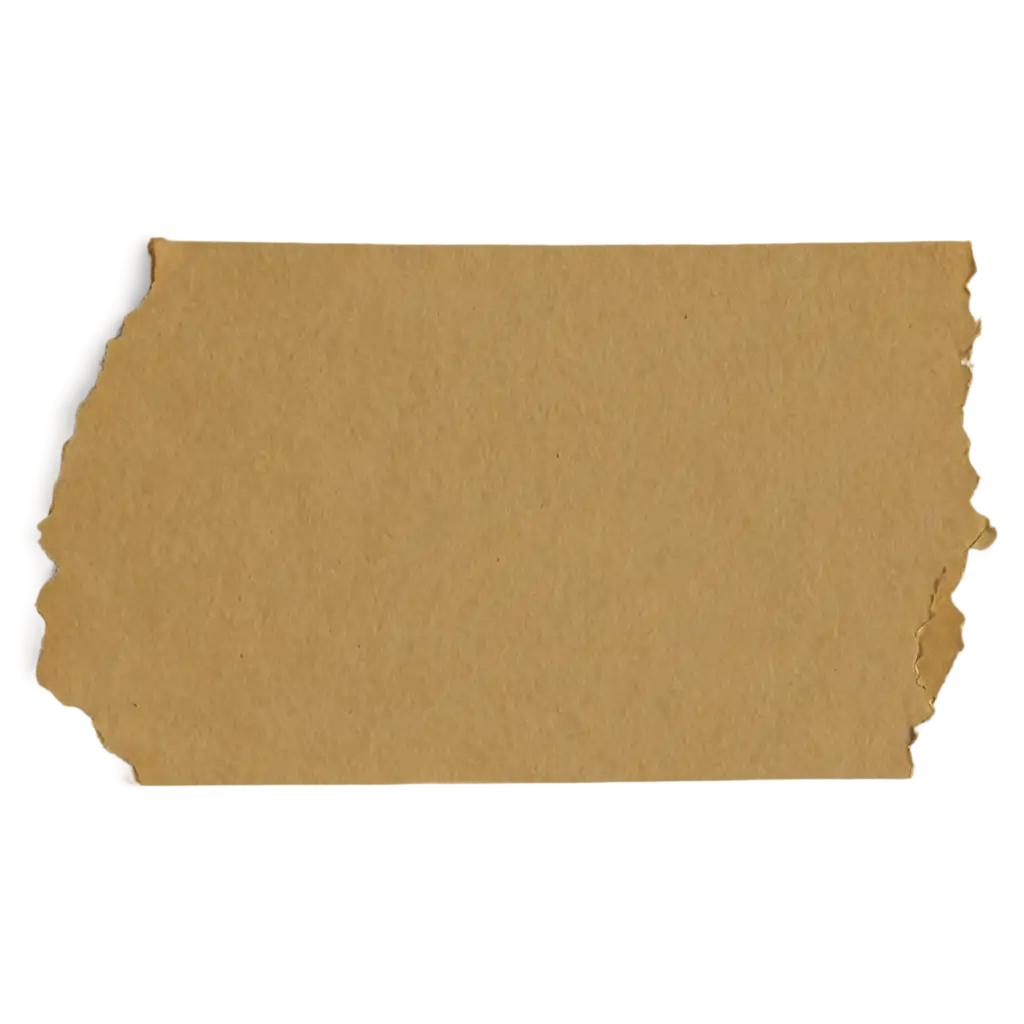
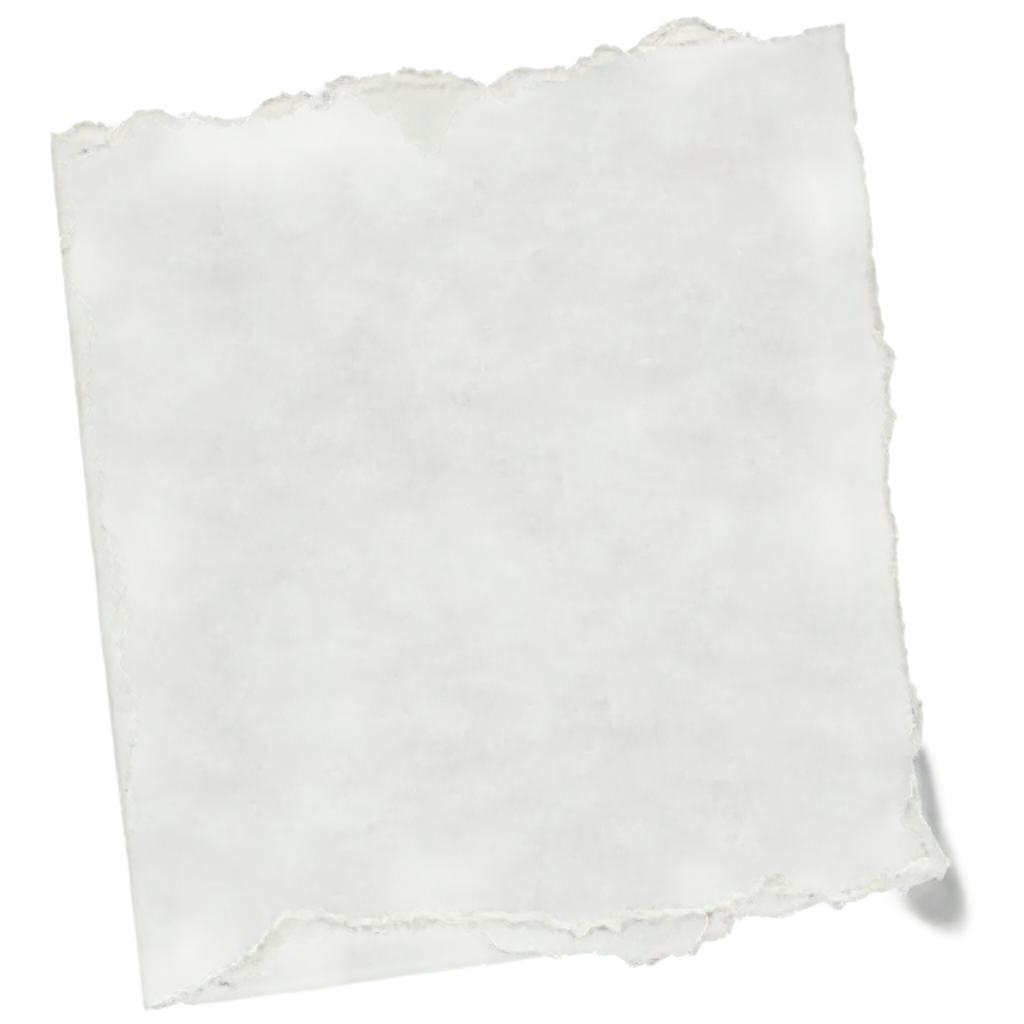
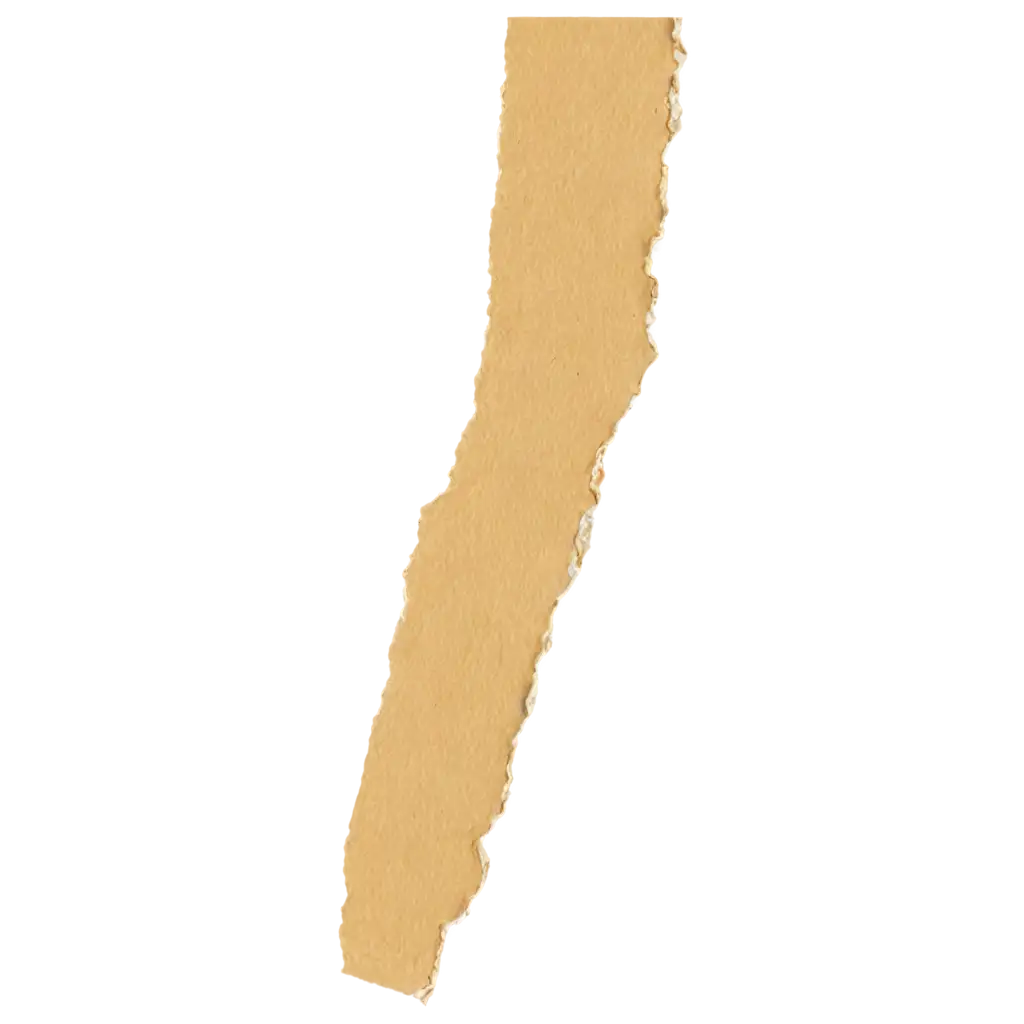

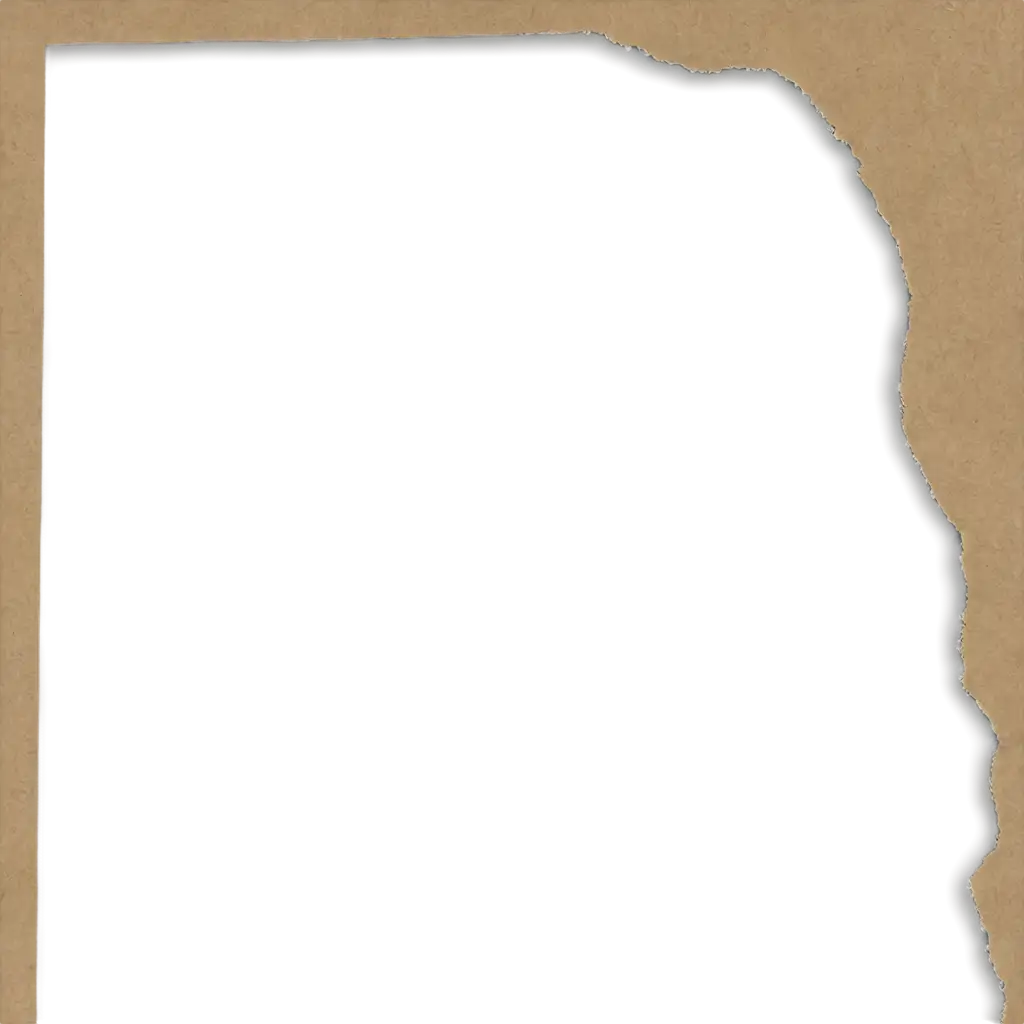
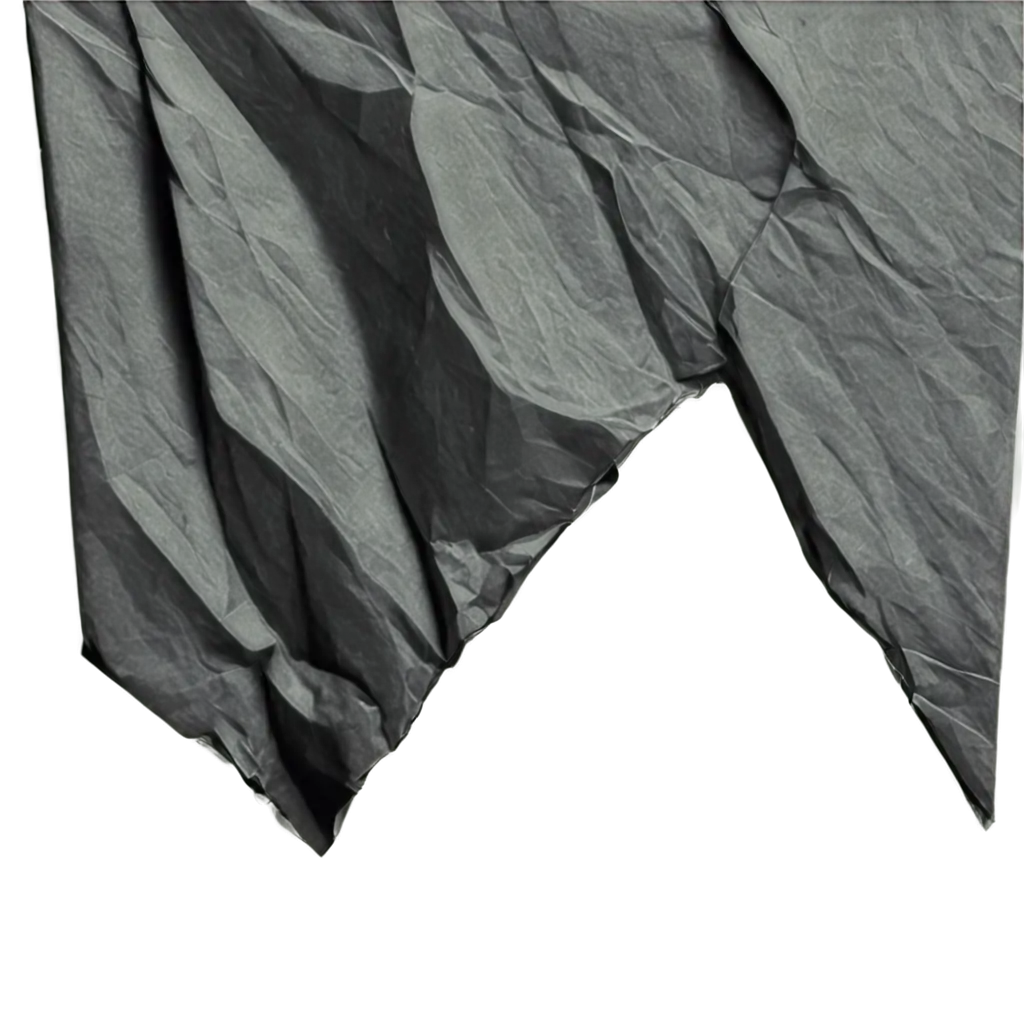
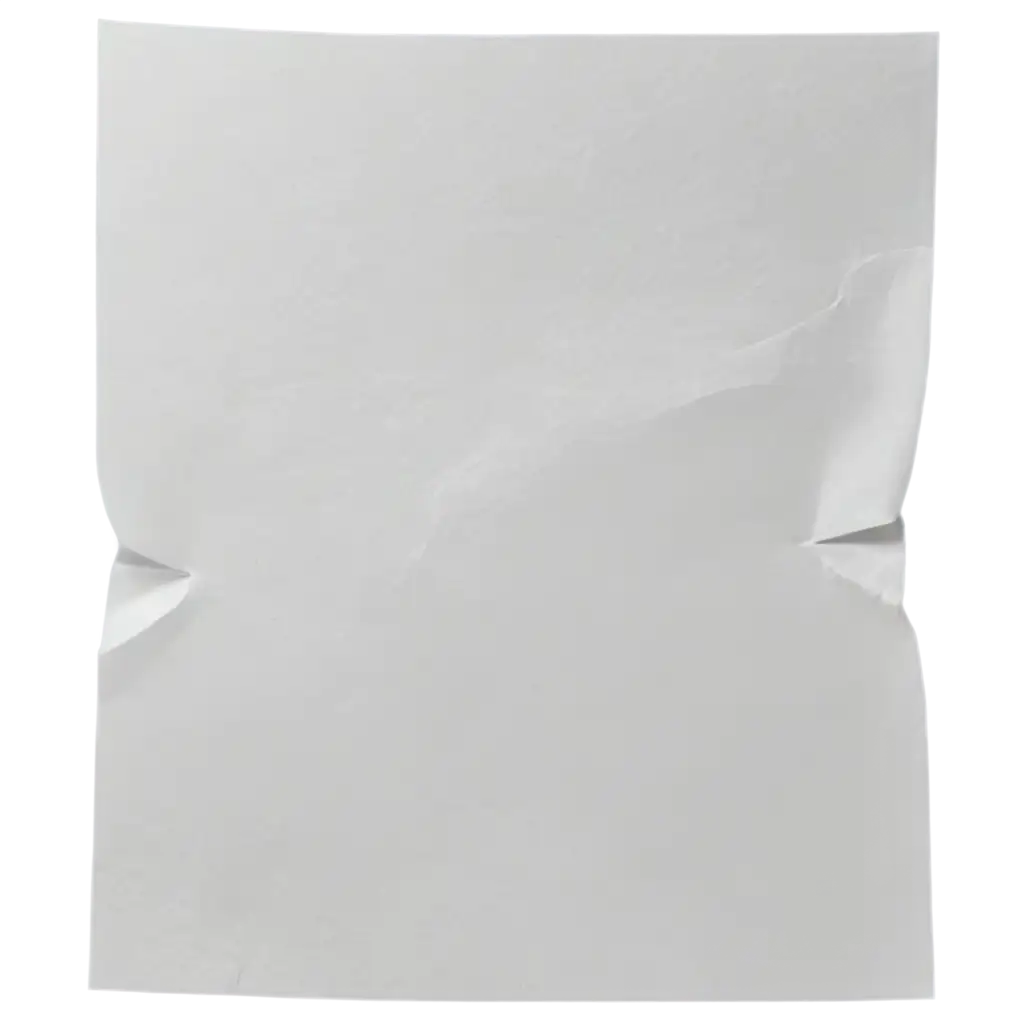


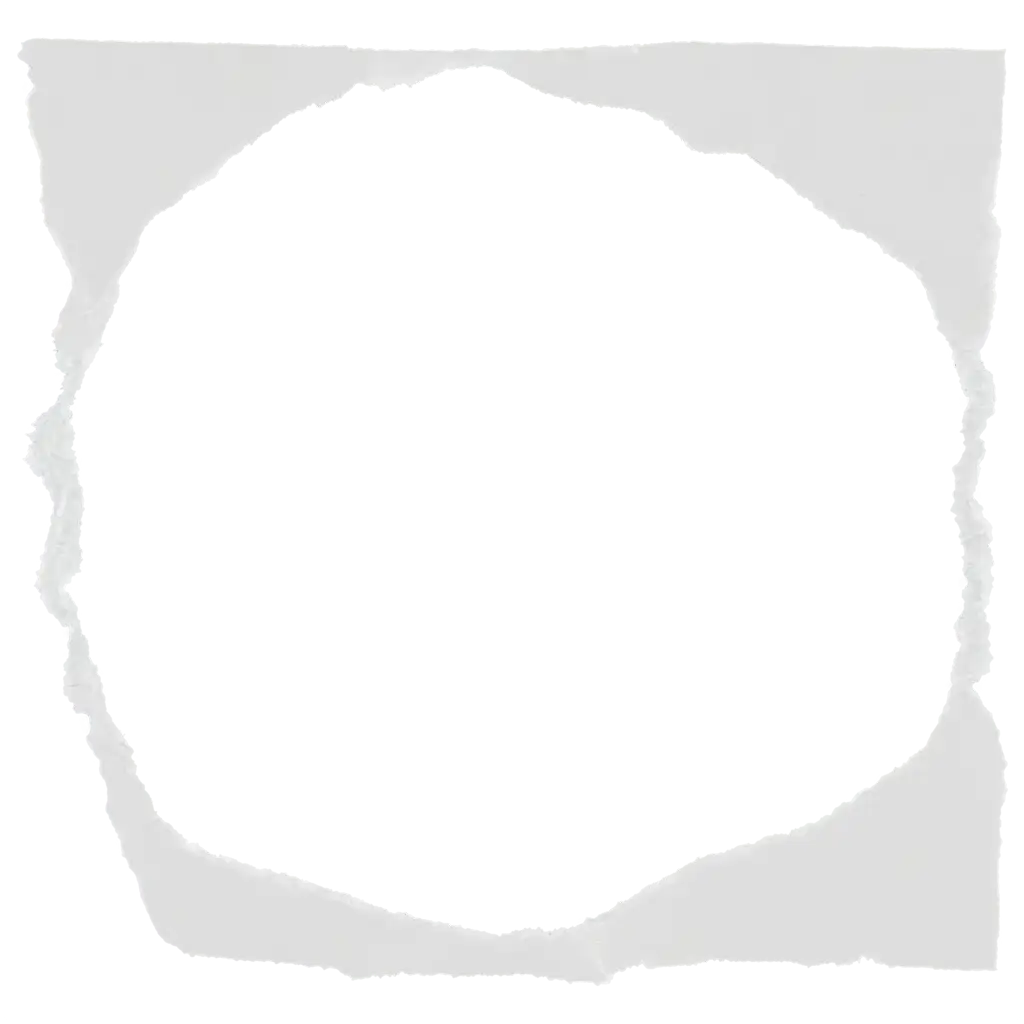
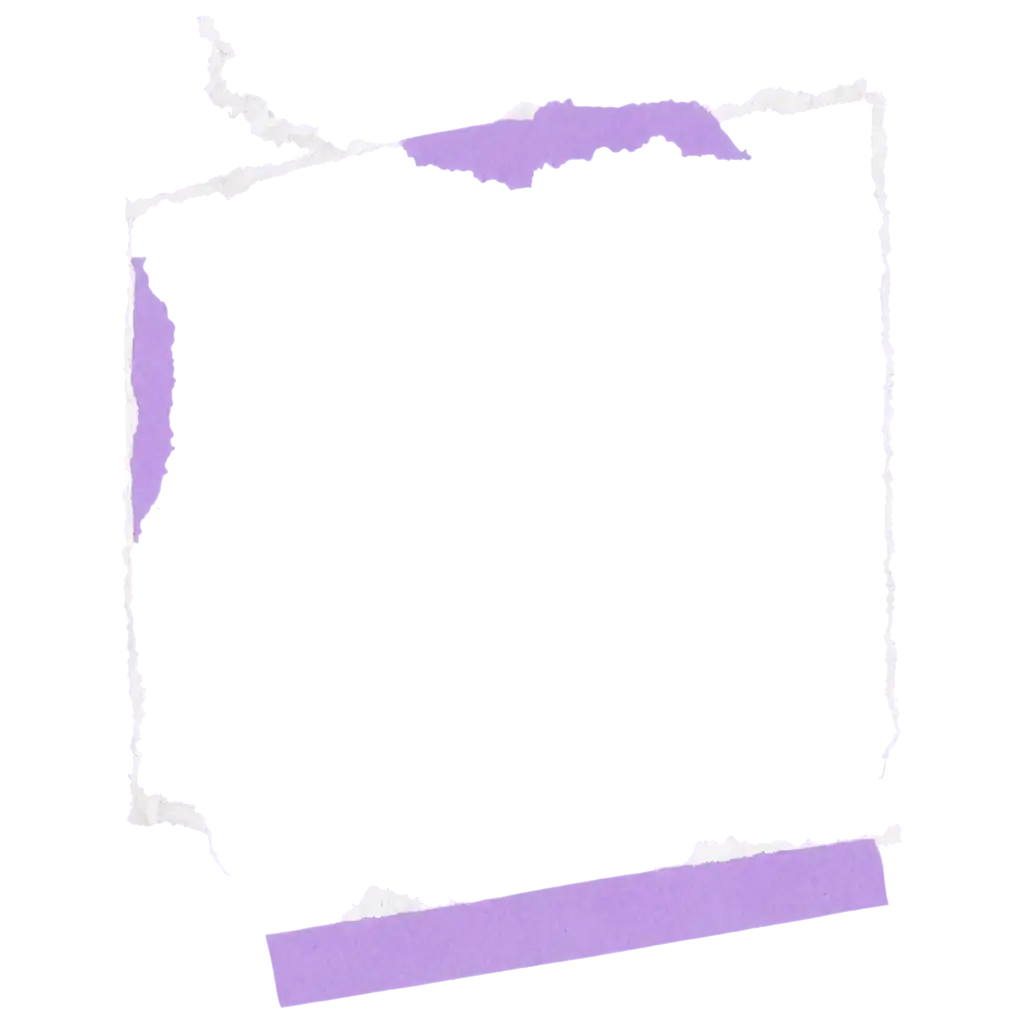
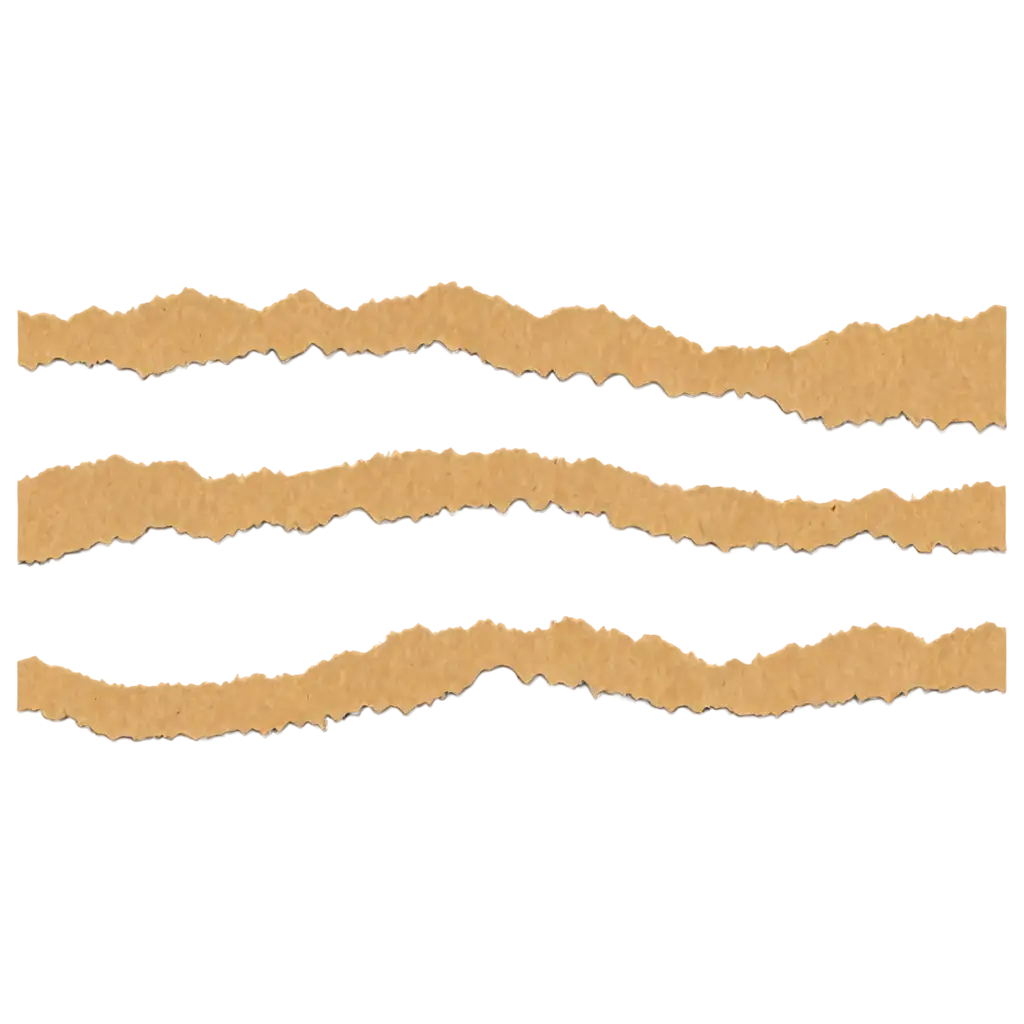
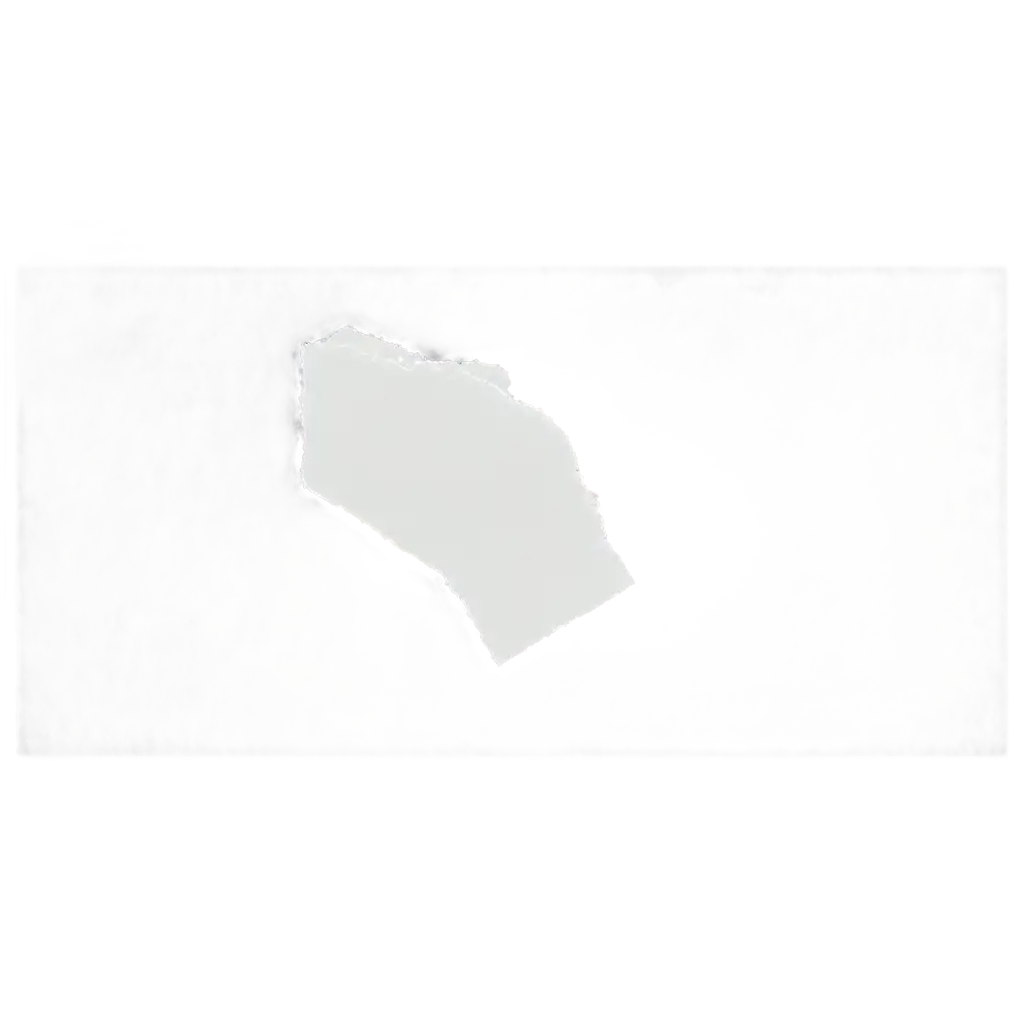
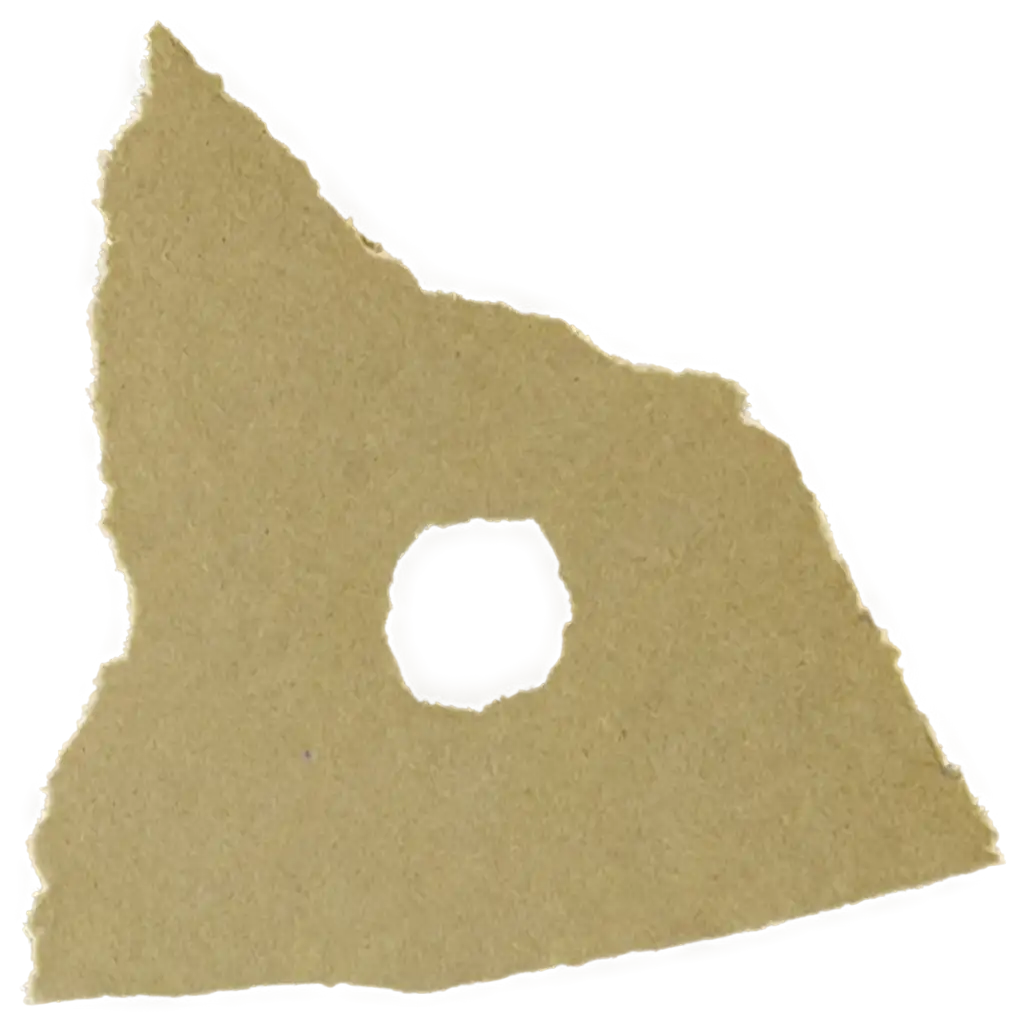
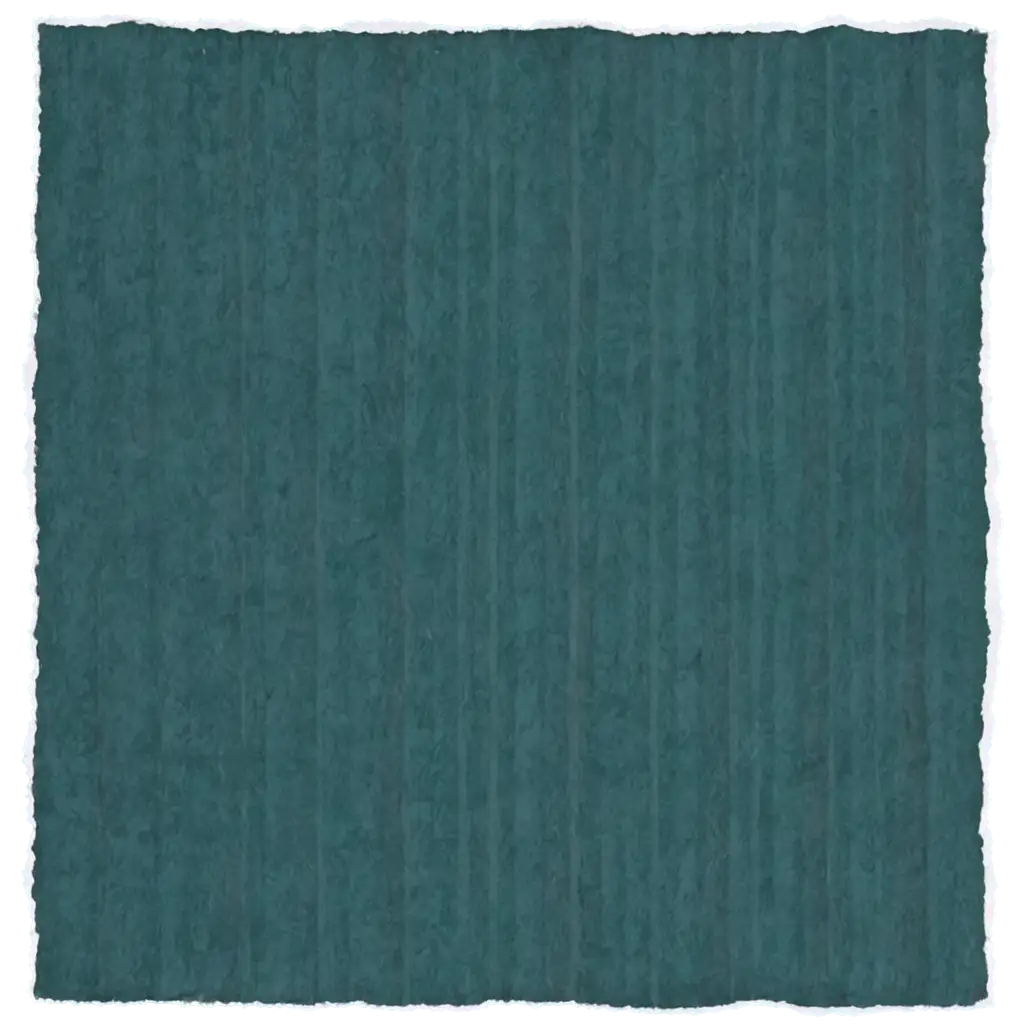


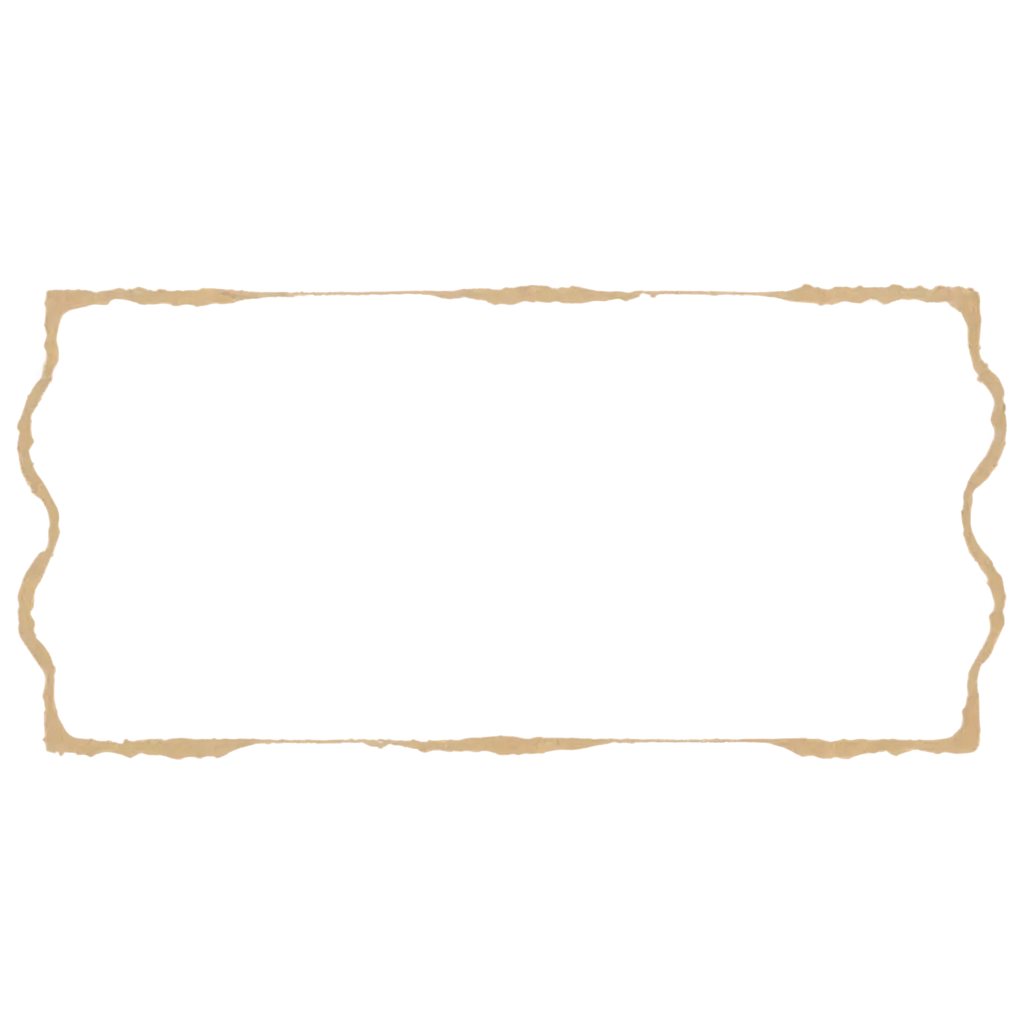

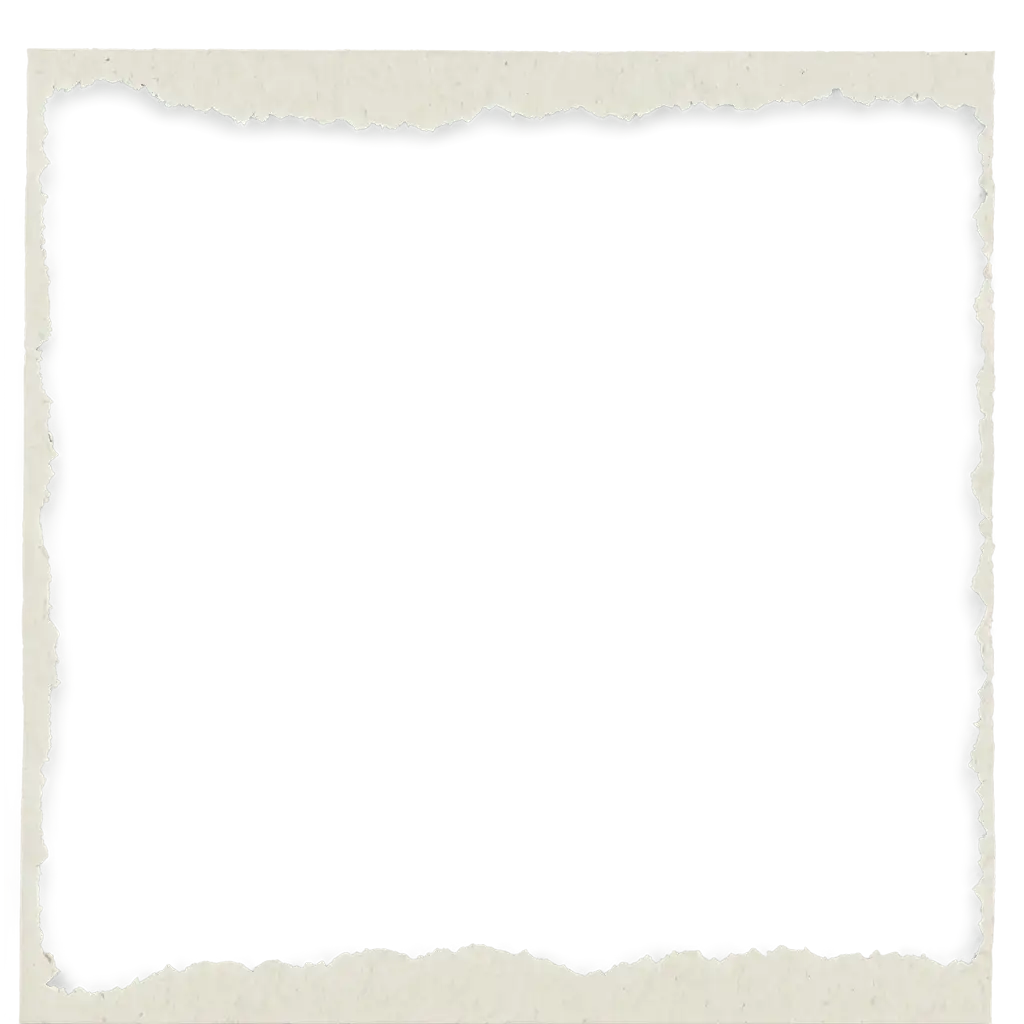
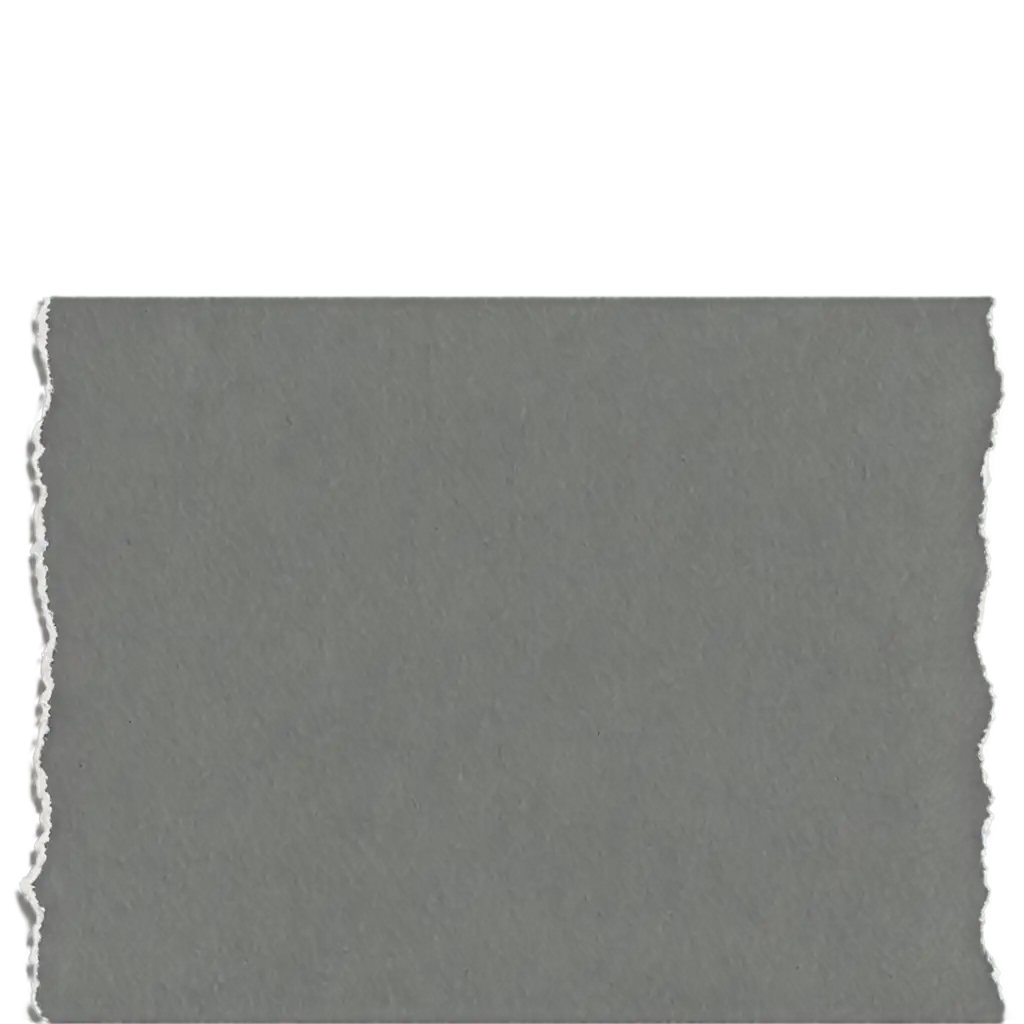
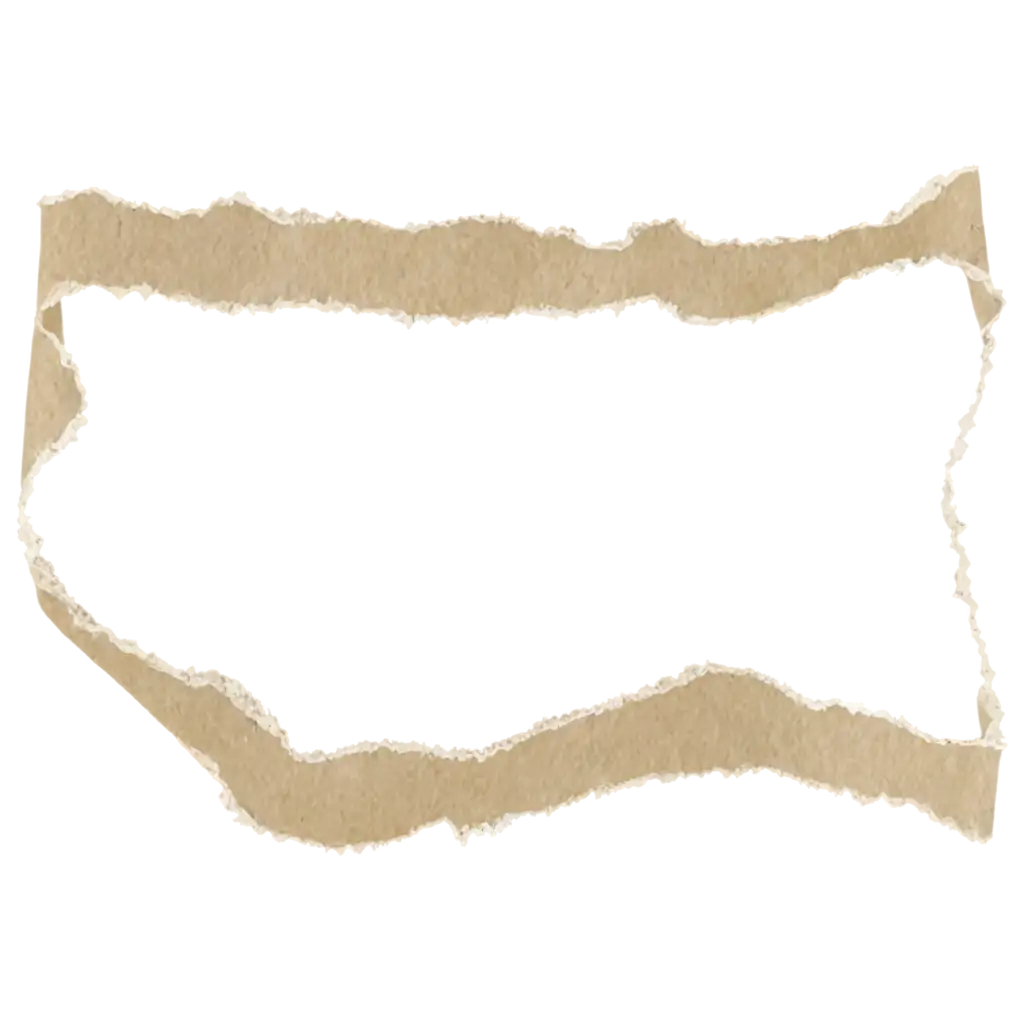
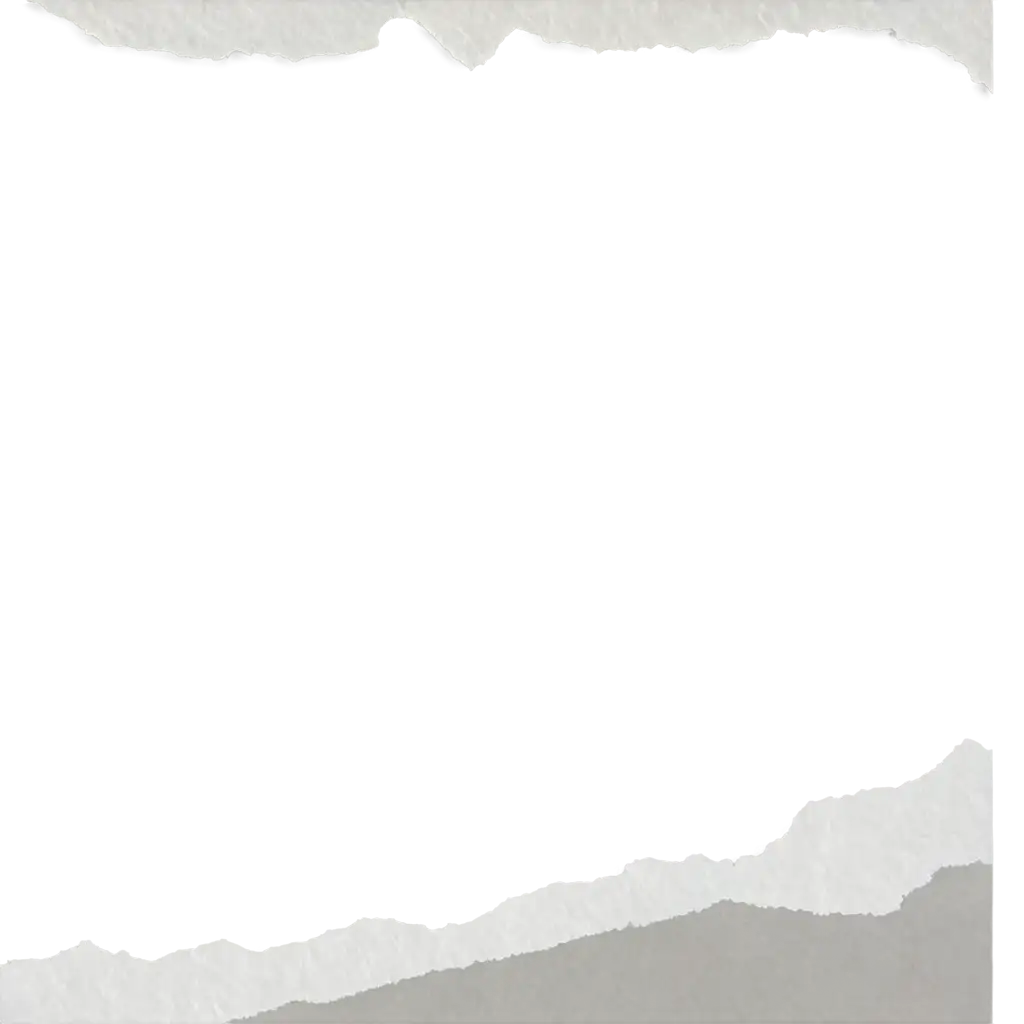

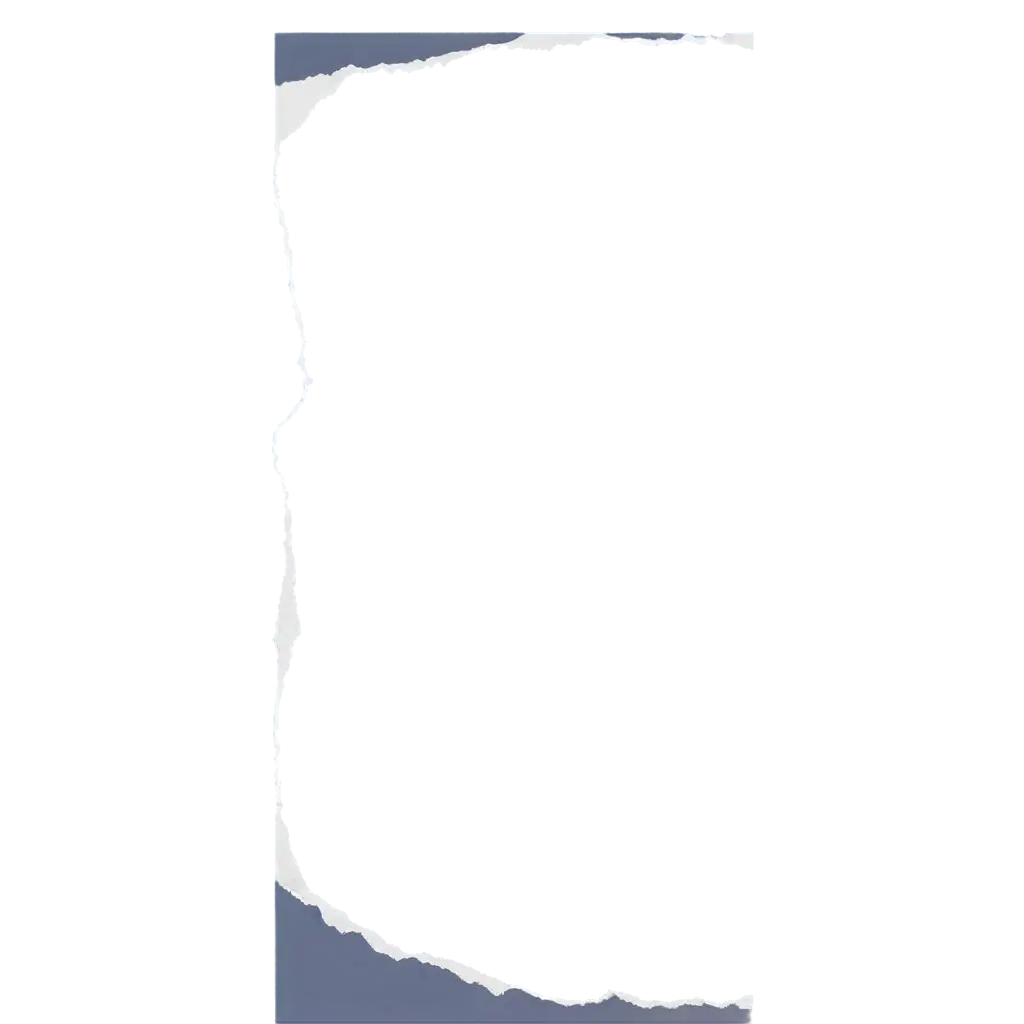
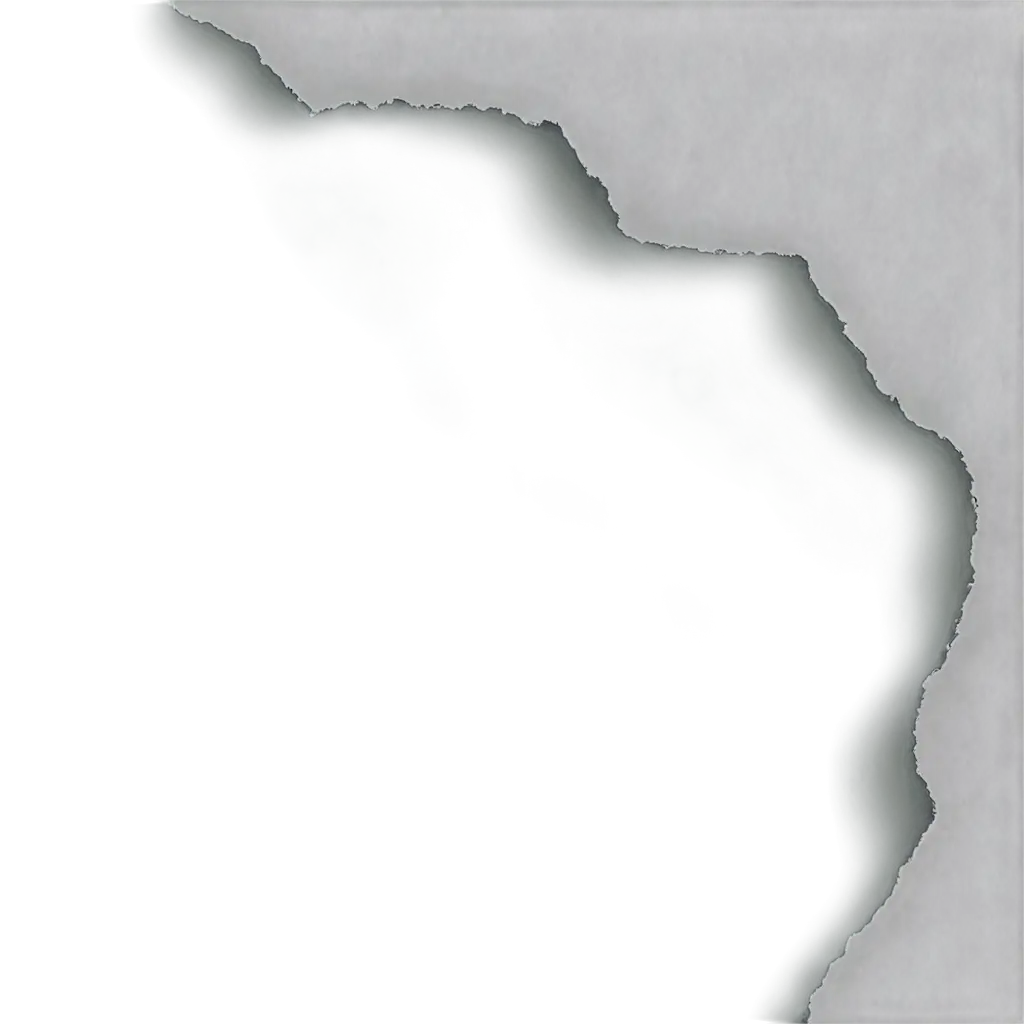
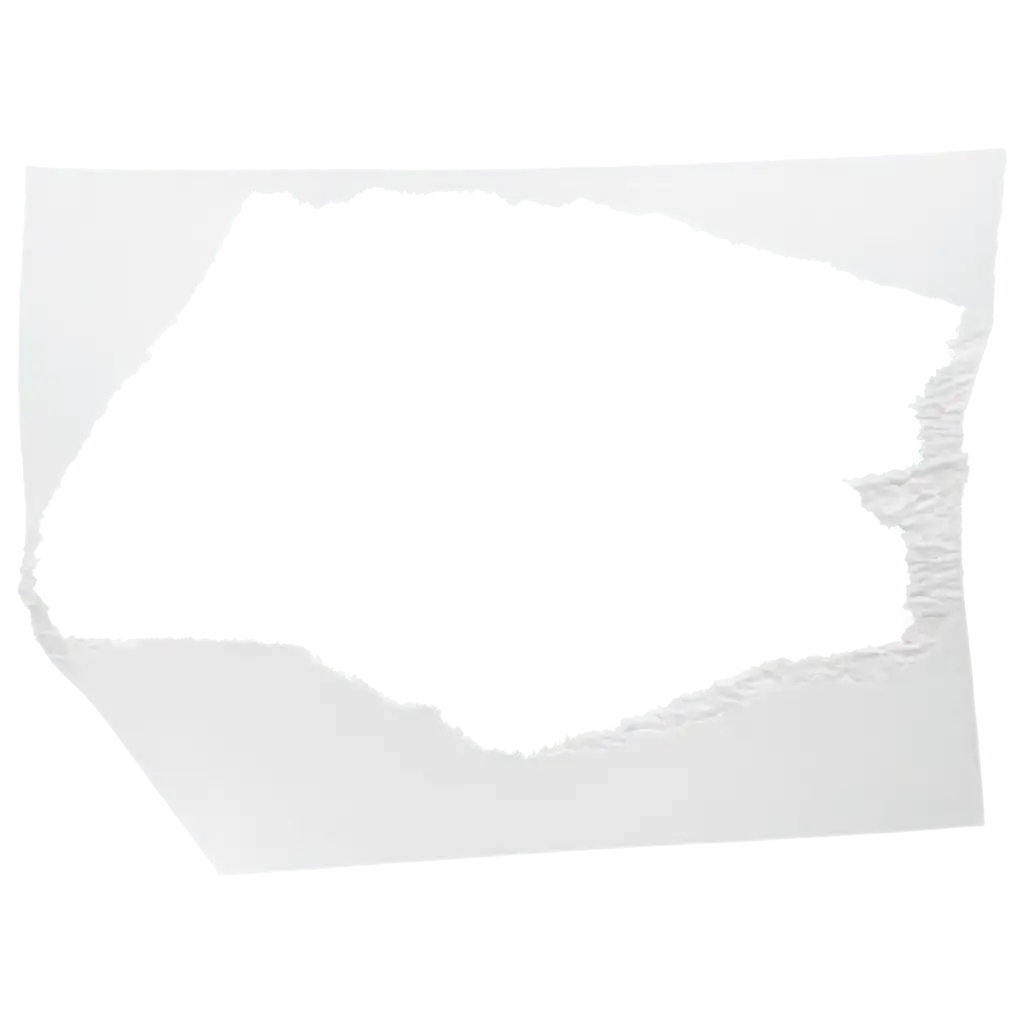

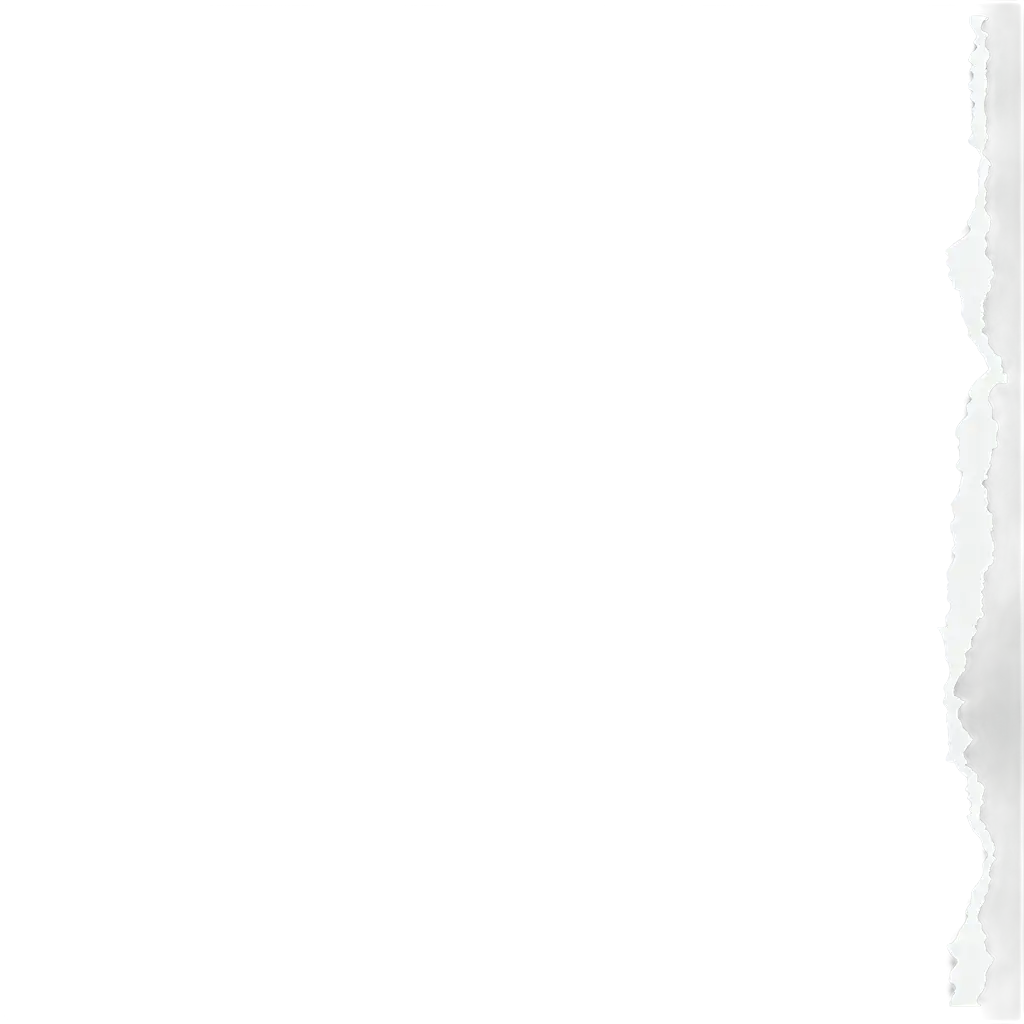
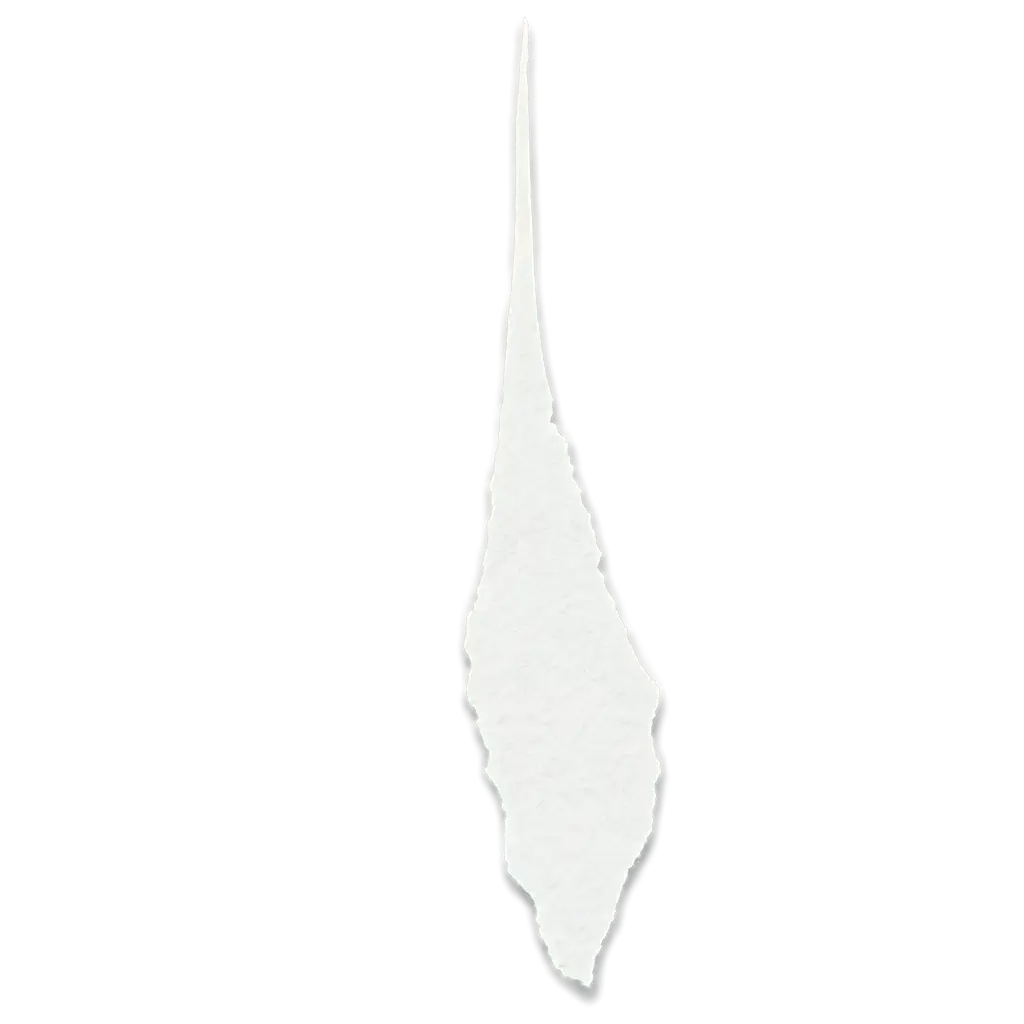
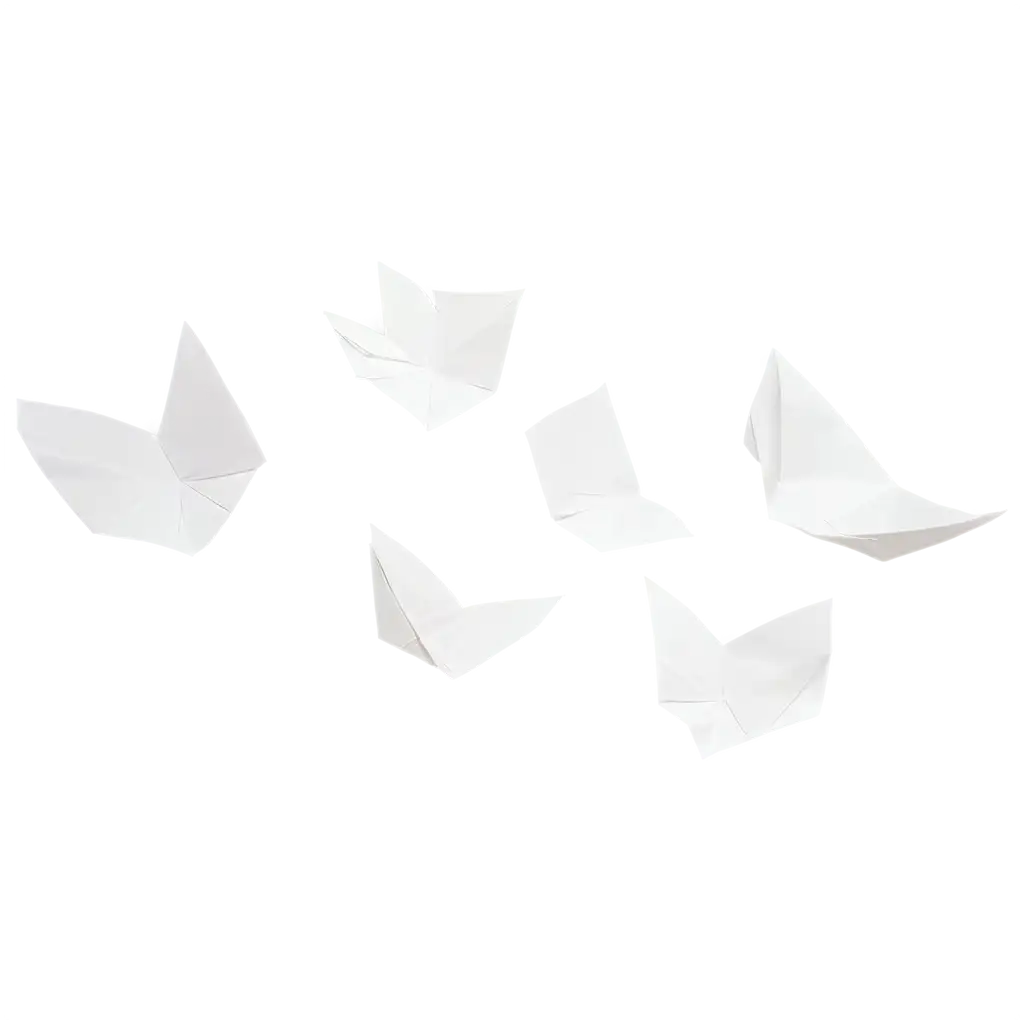
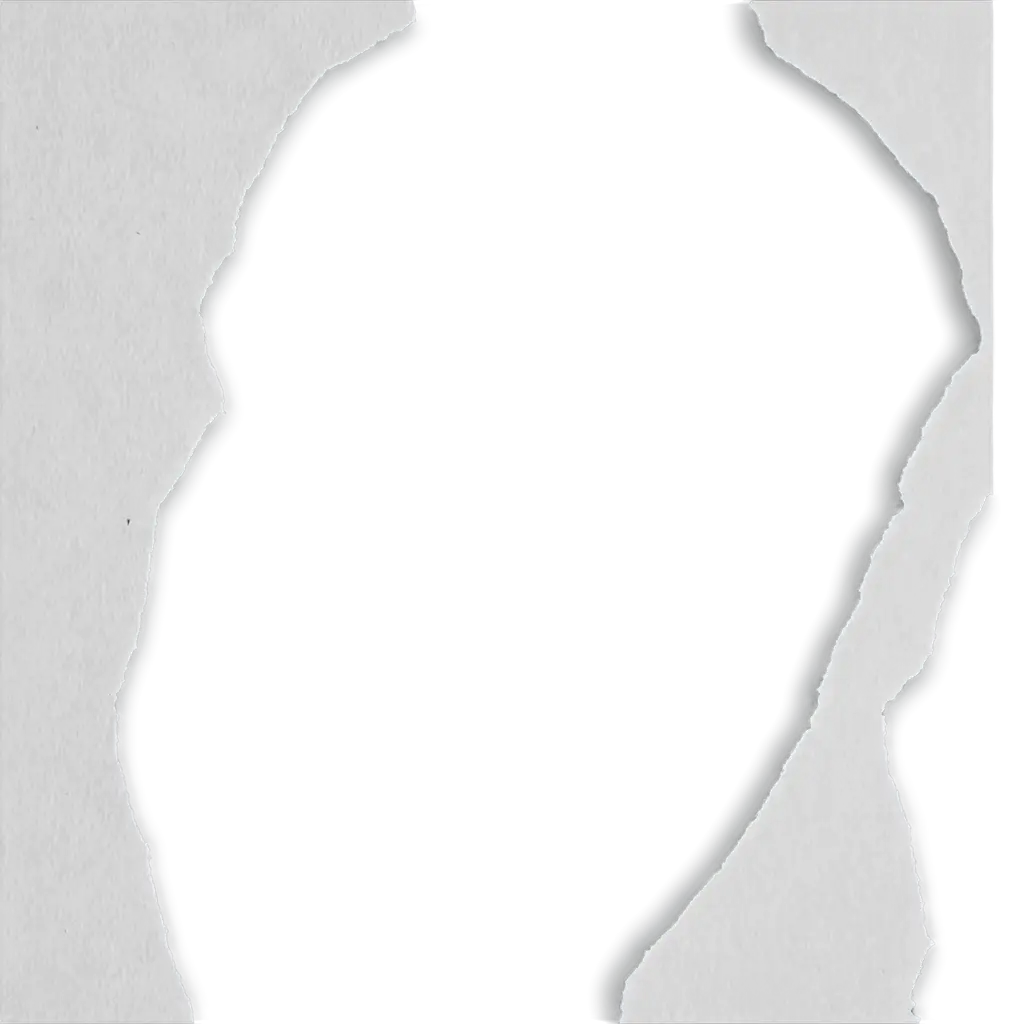
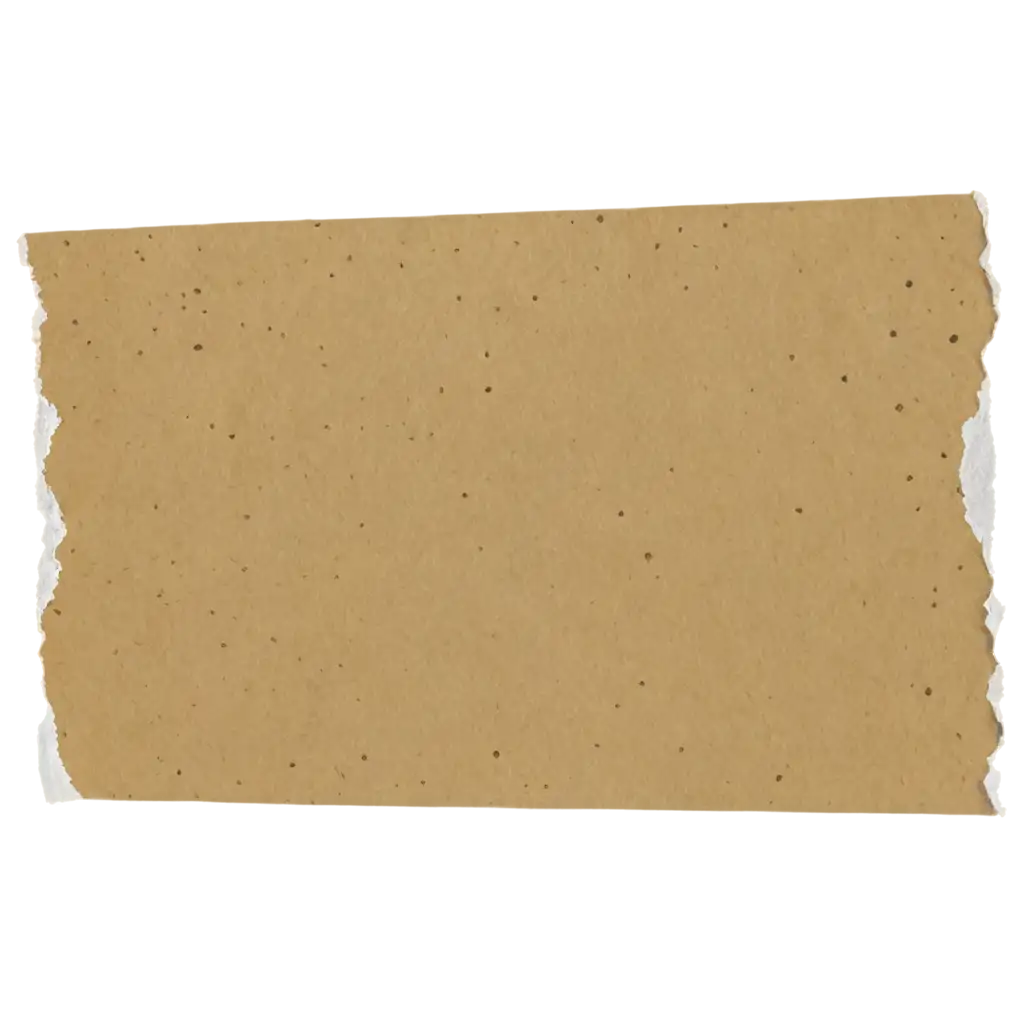
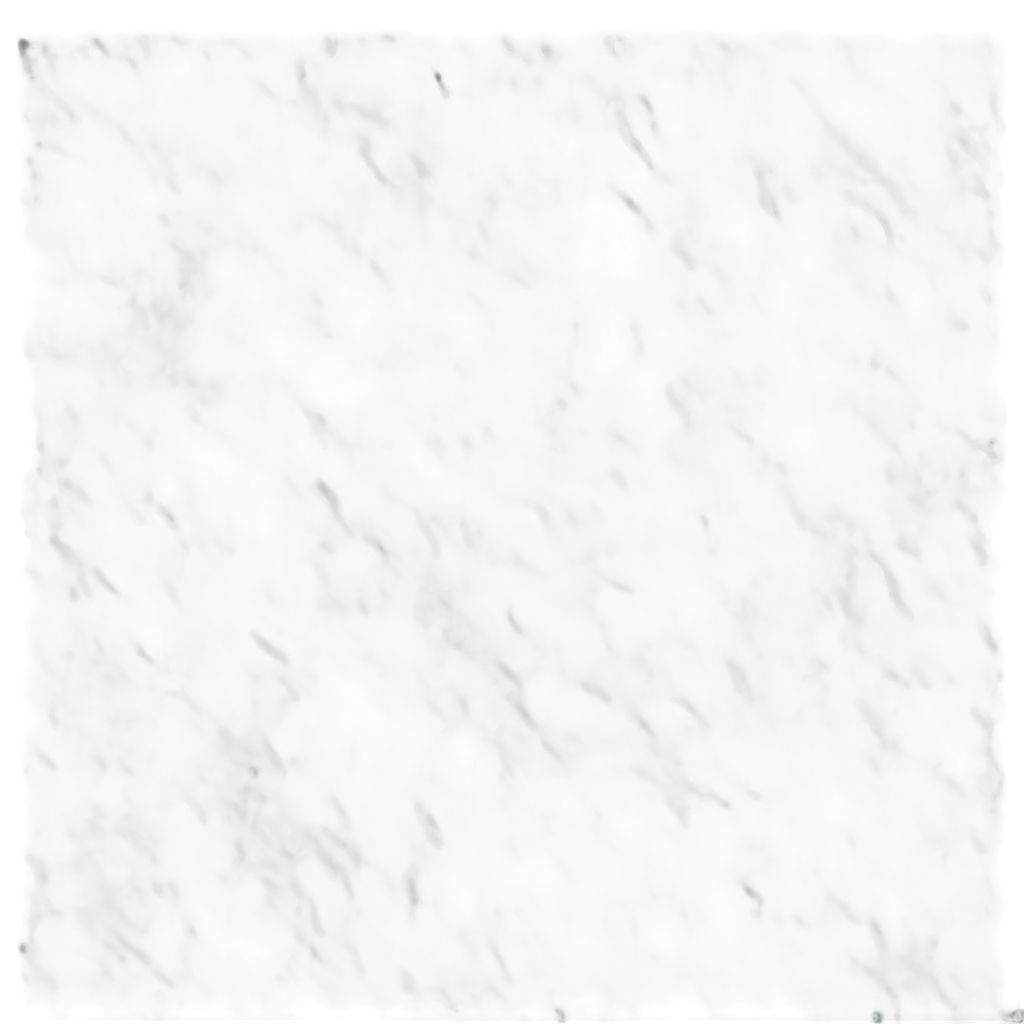

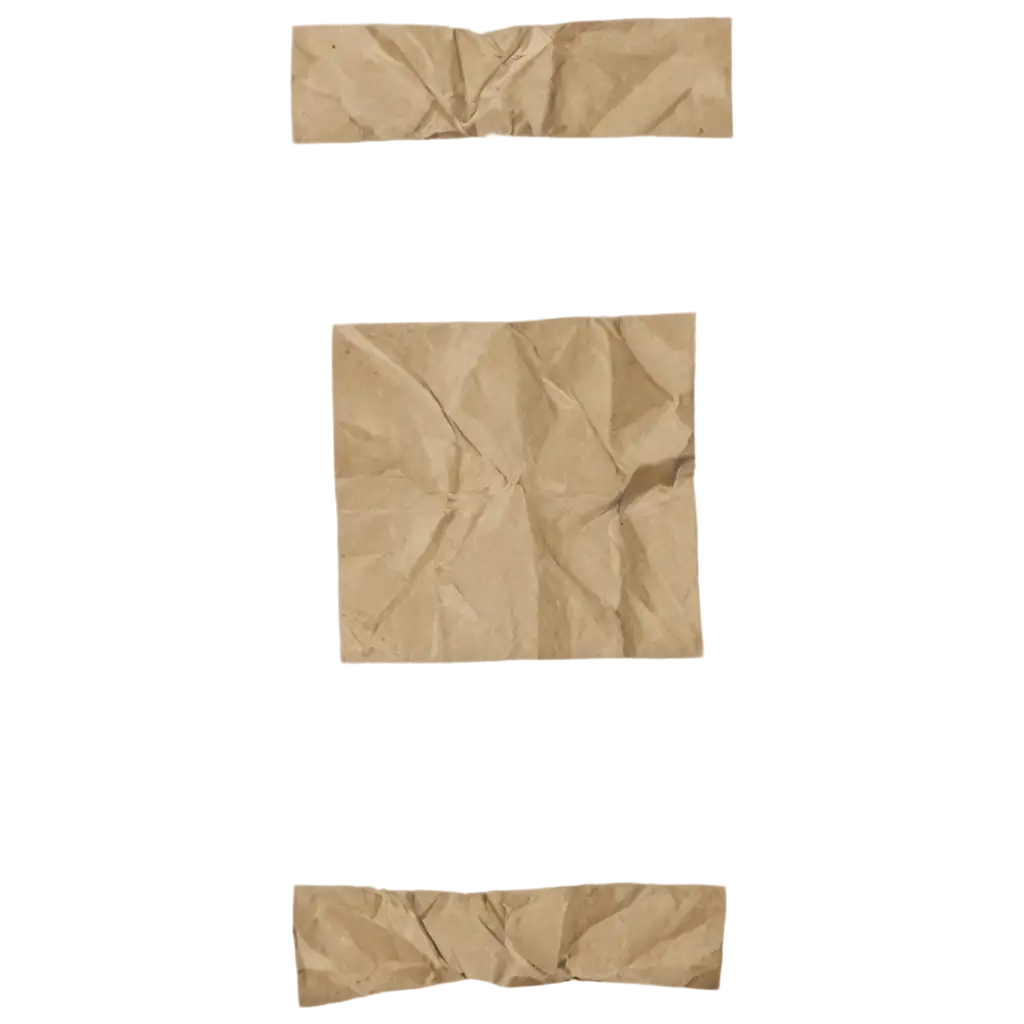
Related Tags
Torn paper PNG images evoke a sense of texture, depth, and authenticity, making them highly sought after in the world of digital design. These images simulate the natural, imperfect edges of ripped paper, which can add a raw, handcrafted feel to your projects. Whether you're designing a vintage poster, a scrapbook page, or a grunge-inspired web layout, the torn paper effect can serve as a powerful visual element. On PNG Maker, our AI-generated transparent PNGs bring this effect to life with high precision, ensuring that every torn edge and crease looks as realistic as possible.
Understanding the Appeal of Torn Paper PNG Images
Transparent Torn Paper PNGs are incredibly versatile, offering seamless integration into various design projects. The transparent background allows these images to be layered over other elements without obstructing the underlying design. This makes them perfect for adding depth and dimension to your work, whether you're creating collages, photo frames, or even web graphics. On PNG Maker, all torn paper images are generated with transparency, ensuring they can be effortlessly incorporated into any composition. Plus, the ability to customize the prompt means you can tailor the torn effect to match the specific needs of your project.
Why Choose Transparent Torn Paper PNGs for Your Designs?
Torn paper PNG images can be used in a multitude of creative projects, ranging from graphic design to digital art. For example, they can be employed to create unique backgrounds, giving a worn, textured look to posters or flyers. They are also perfect for photo manipulations, where they can be used to create the illusion of ripped or fragmented images. Additionally, in web design, these PNGs can be used to craft vintage or grunge-style banners and buttons. With PNG Maker, you have the added advantage of customizing these images directly on the platform, enabling you to generate the perfect torn paper effect for your specific use case.
How to Use Torn Paper PNG Images in Creative Projects
Customizing Torn Paper PNGs on PNG Maker is simple and intuitive. Start by selecting an image from our extensive library and clicking on 'open in editor.' Here, you can adjust the prompt to regenerate the image with slight variations, such as changing the direction or intensity of the tear. You can also experiment with different colors or textures to achieve the desired effect. Additionally, consider using these PNGs in conjunction with other design elements available on PNG Maker, like overlays or text, to create a cohesive and visually striking composition. This customization feature allows you to create unique designs that stand out in any project.
Tips for Customizing Torn Paper PNGs Using PNG Maker