80 Free Shadow Photos transparent PNG images
Welcome to our exclusive collection of 'Shadow Photos,' featuring over 80 high-quality, free PNG images. These images are perfect for enhancing your creative projects, whether you're working on web design, social media graphics, or digital art. Our collection offers a diverse range of shadow effects that can add depth and realism to your work. Plus, you can download them in high resolution or use our 'open in editor' feature to regenerate and customize the PNG images according to your needs. Explore the potential of these transparent shadow photos for various applications, from highlighting text to creating realistic image overlays.
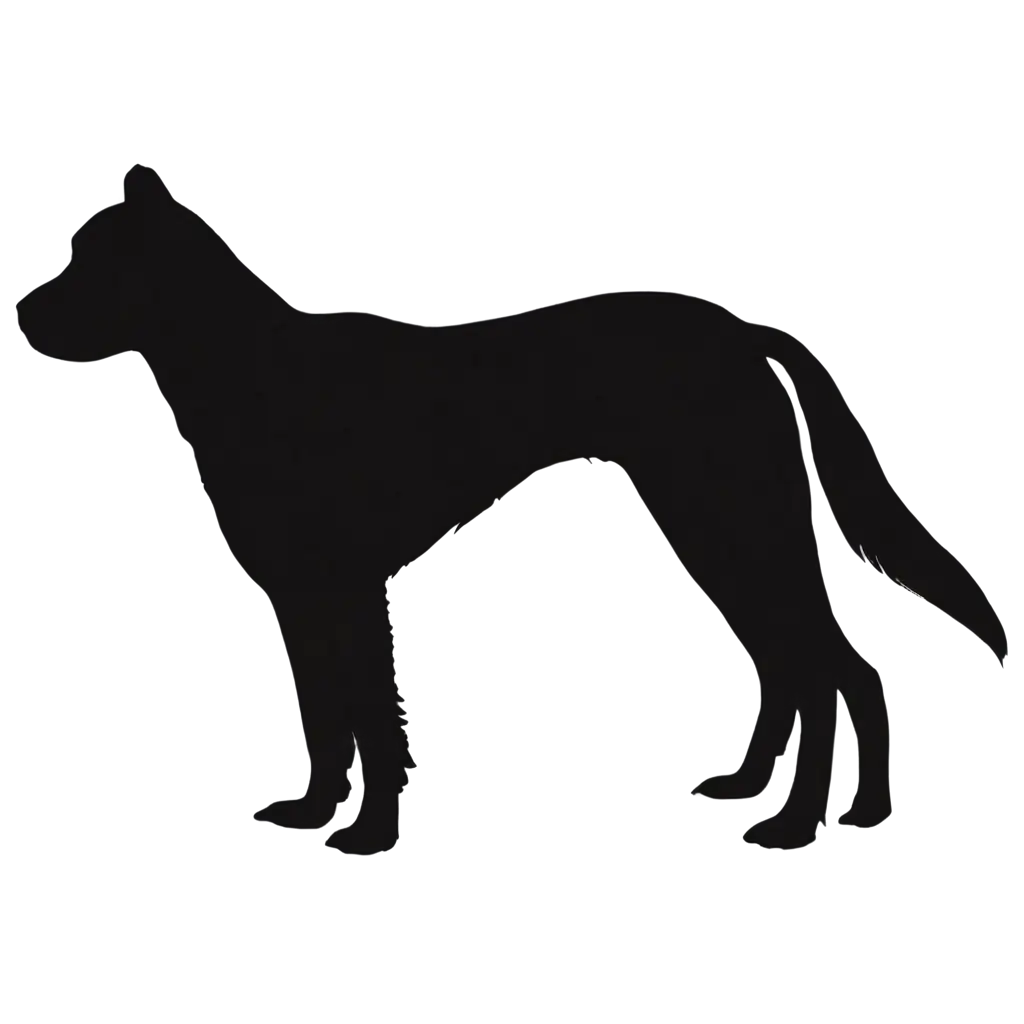

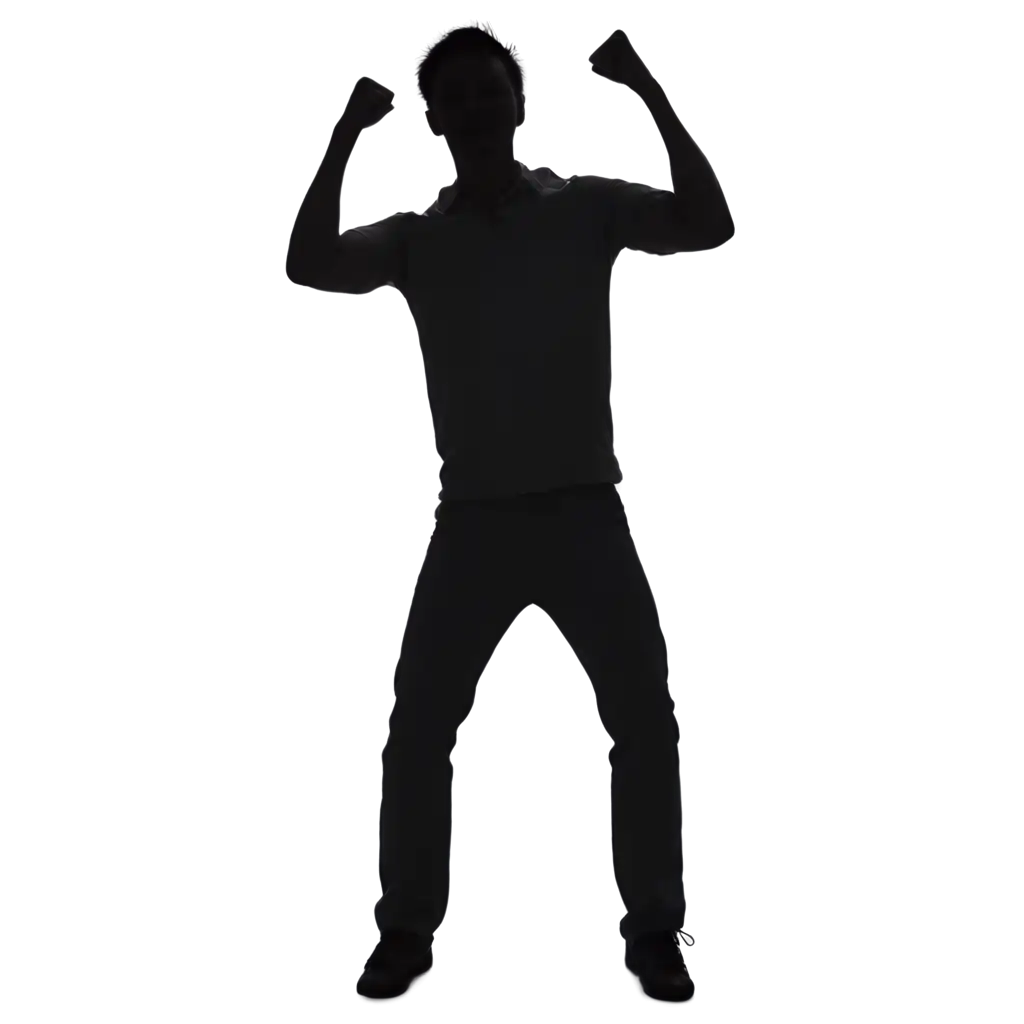








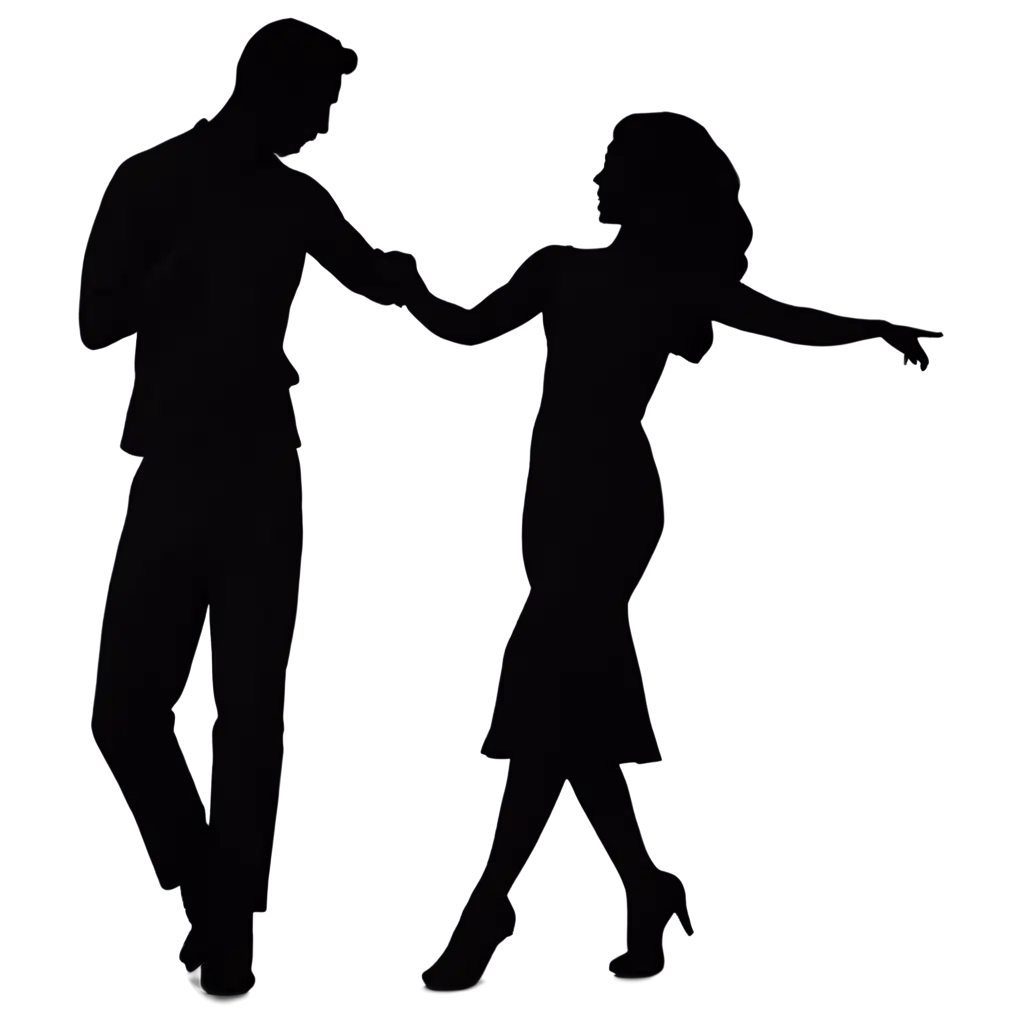
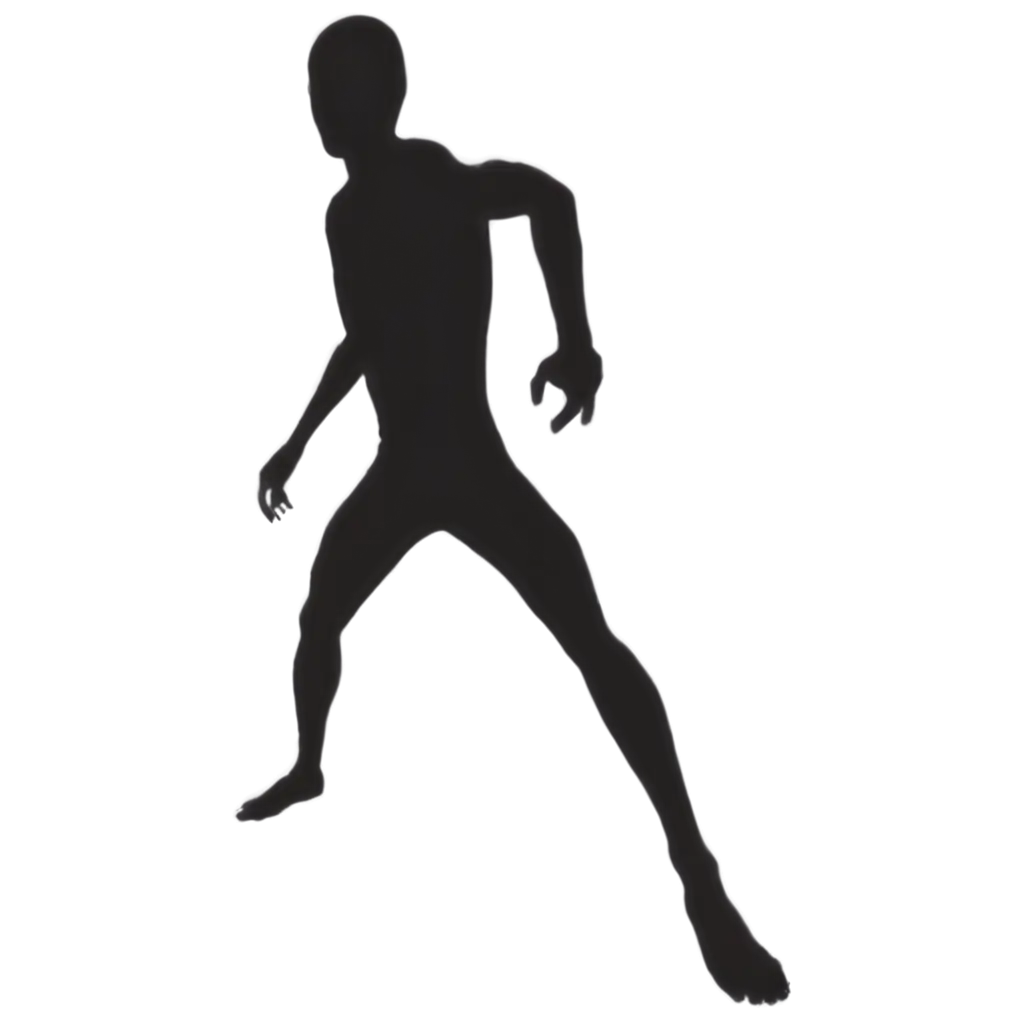




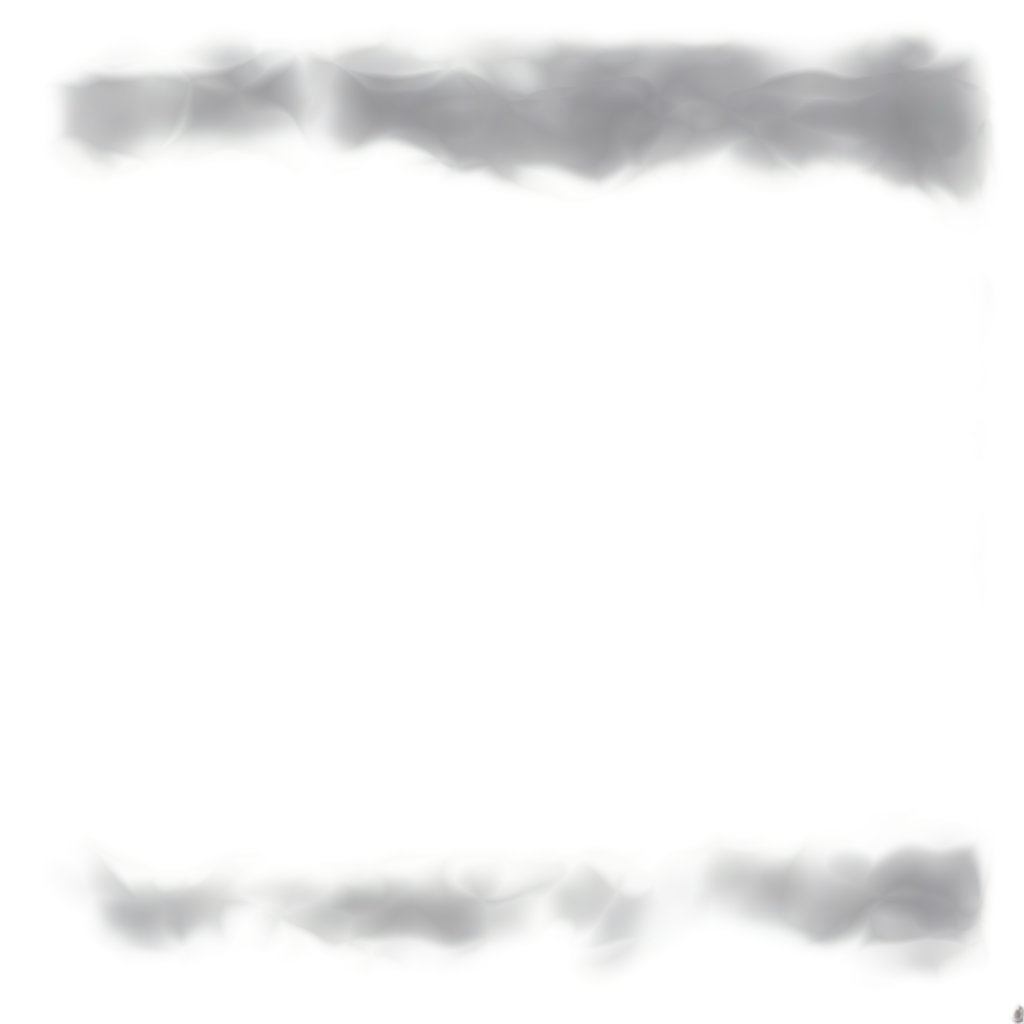
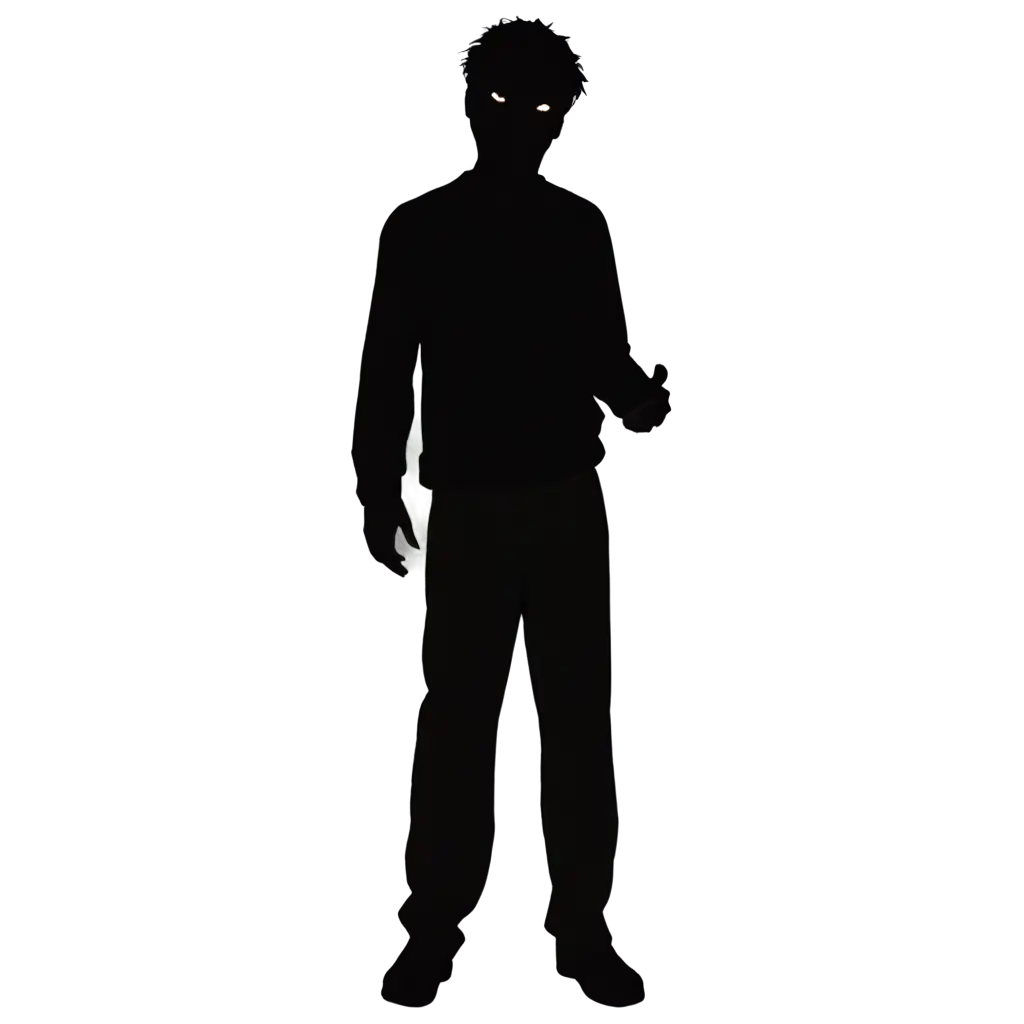


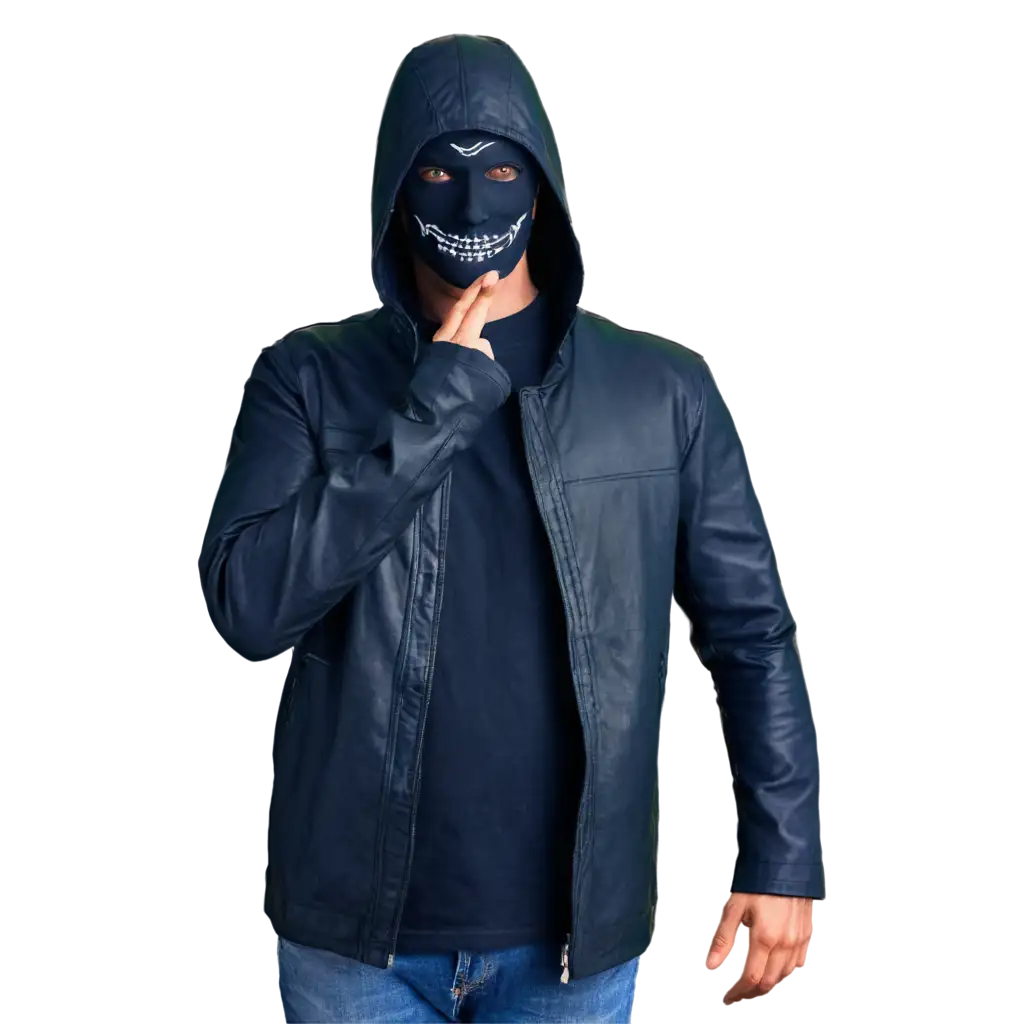

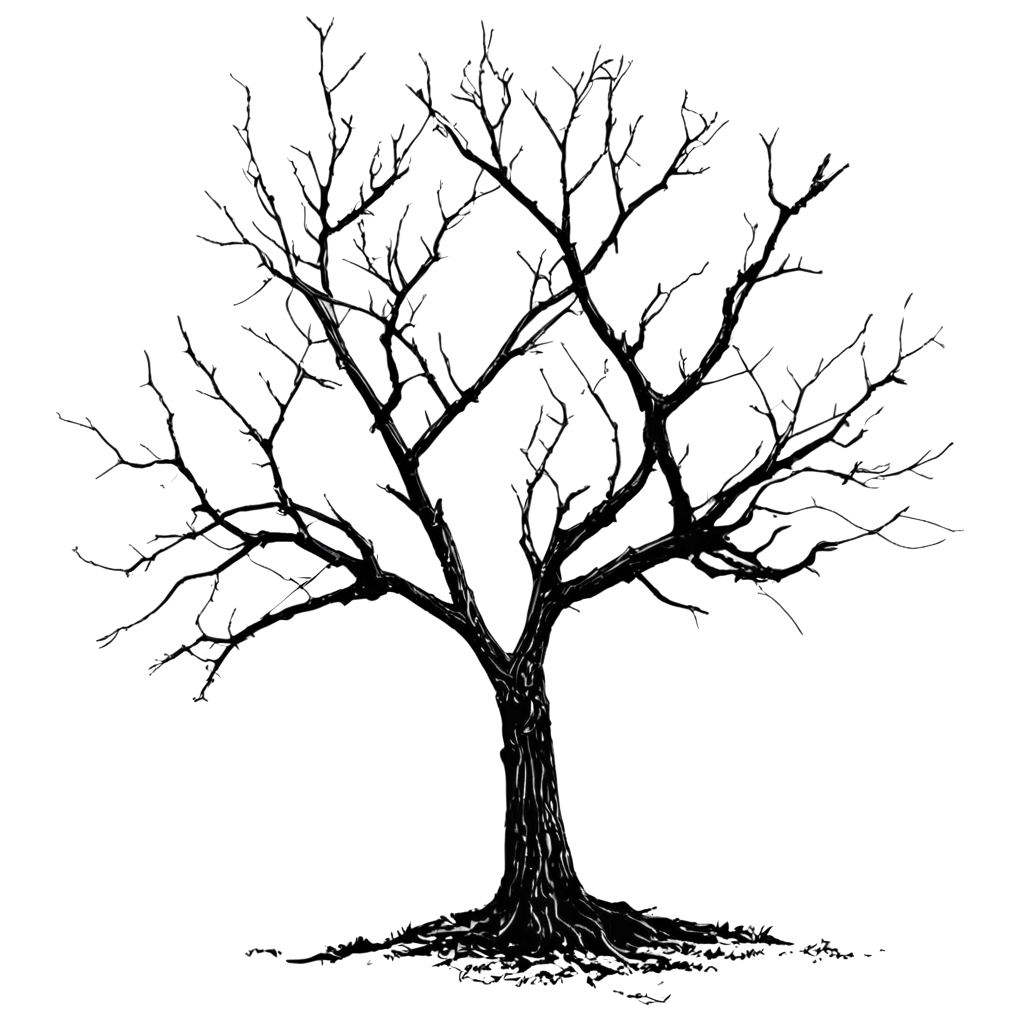





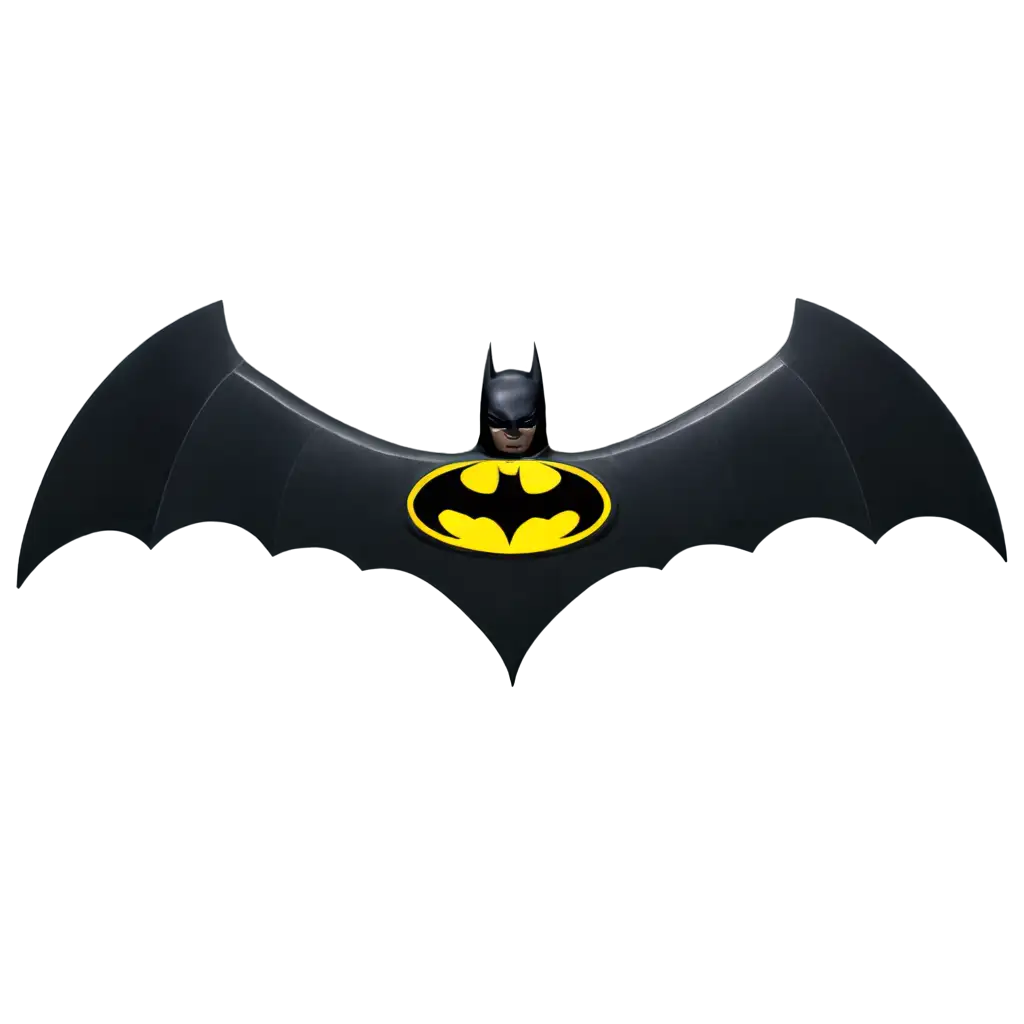
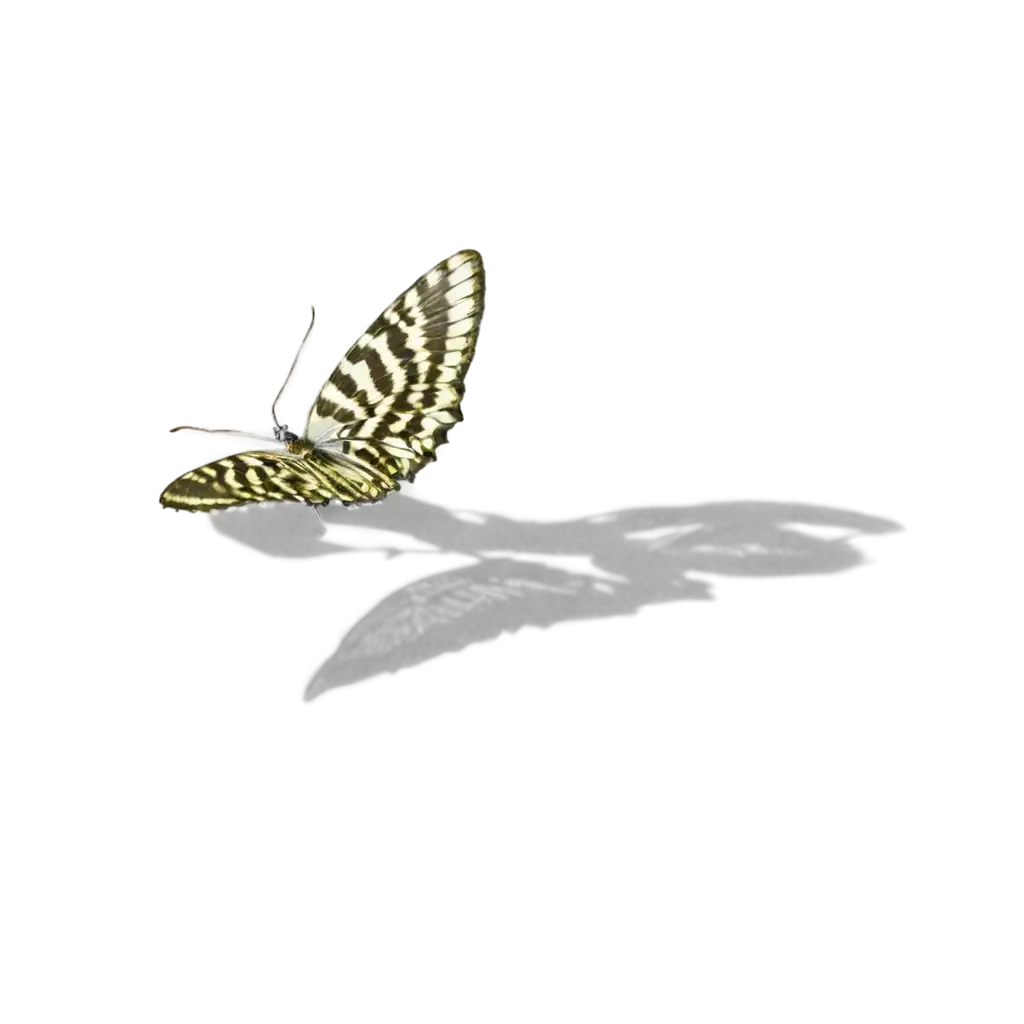



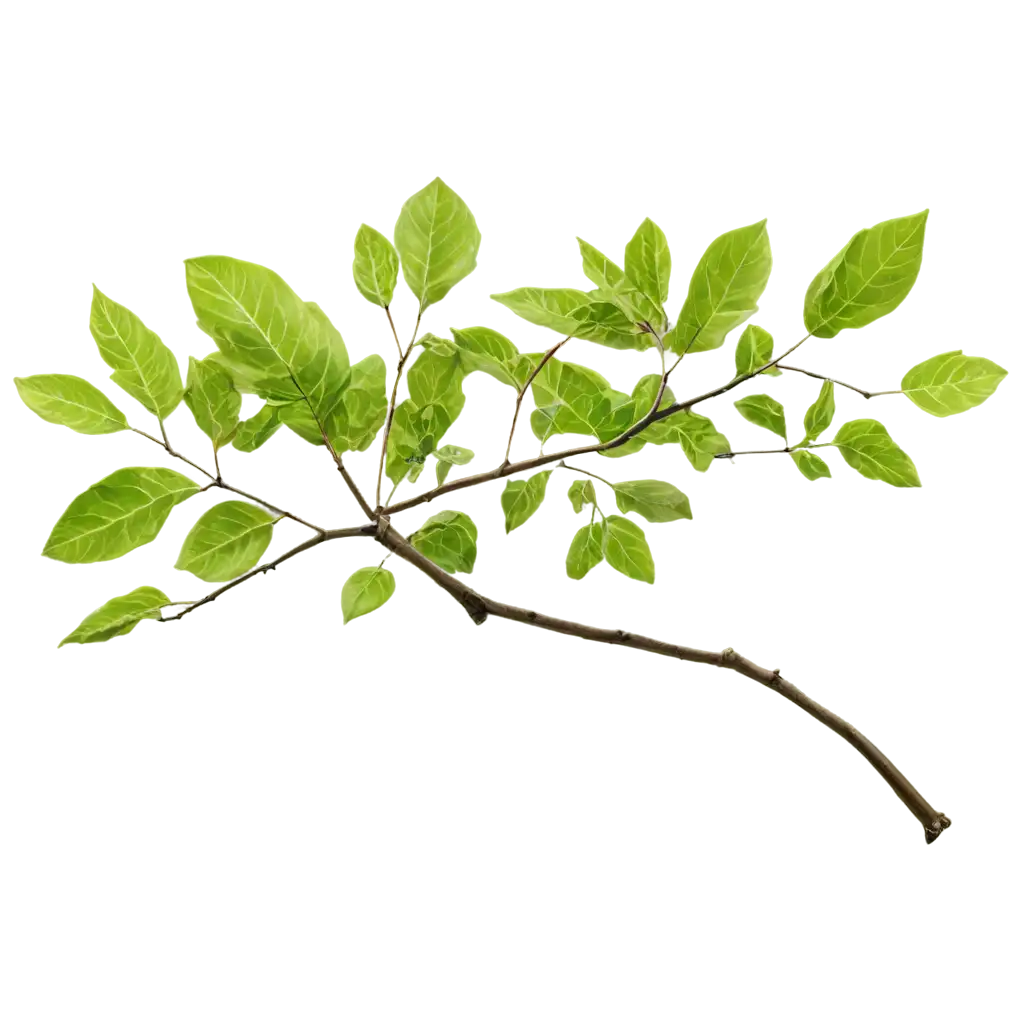







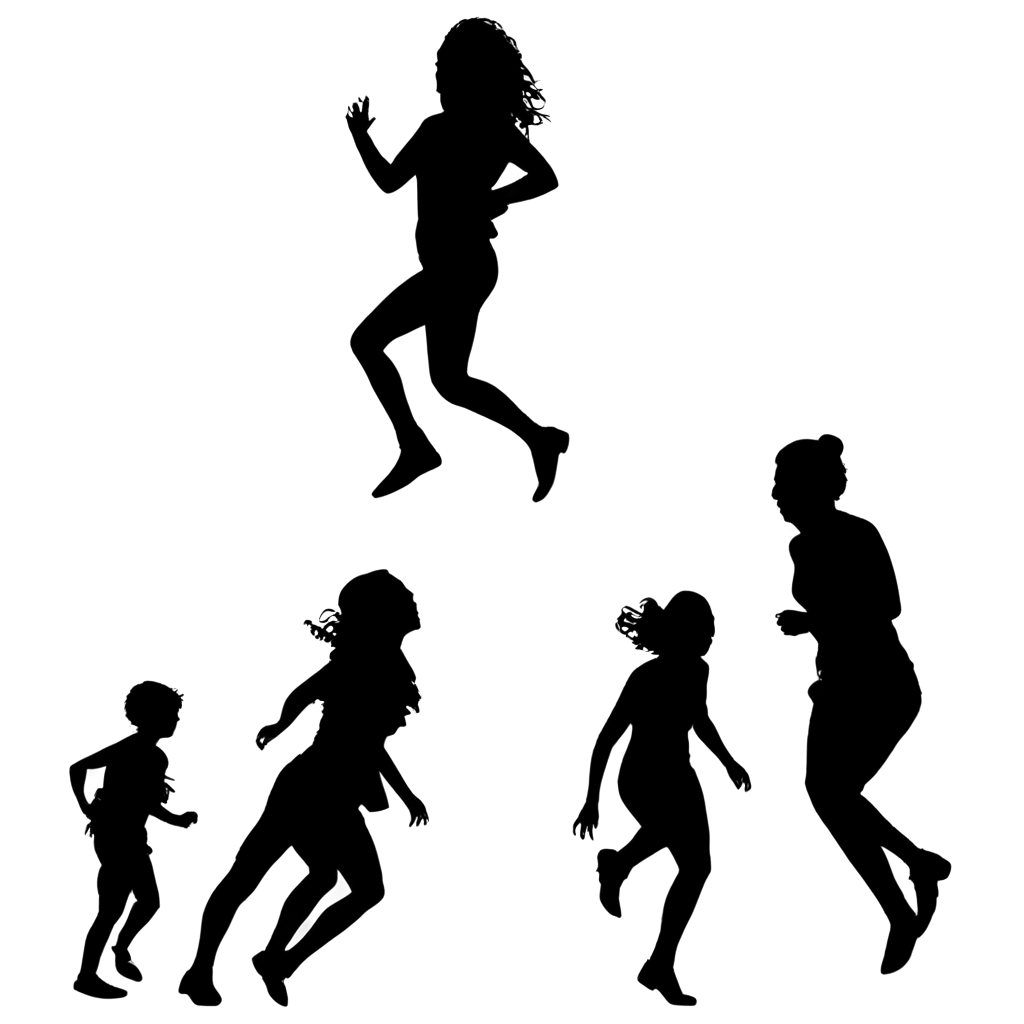



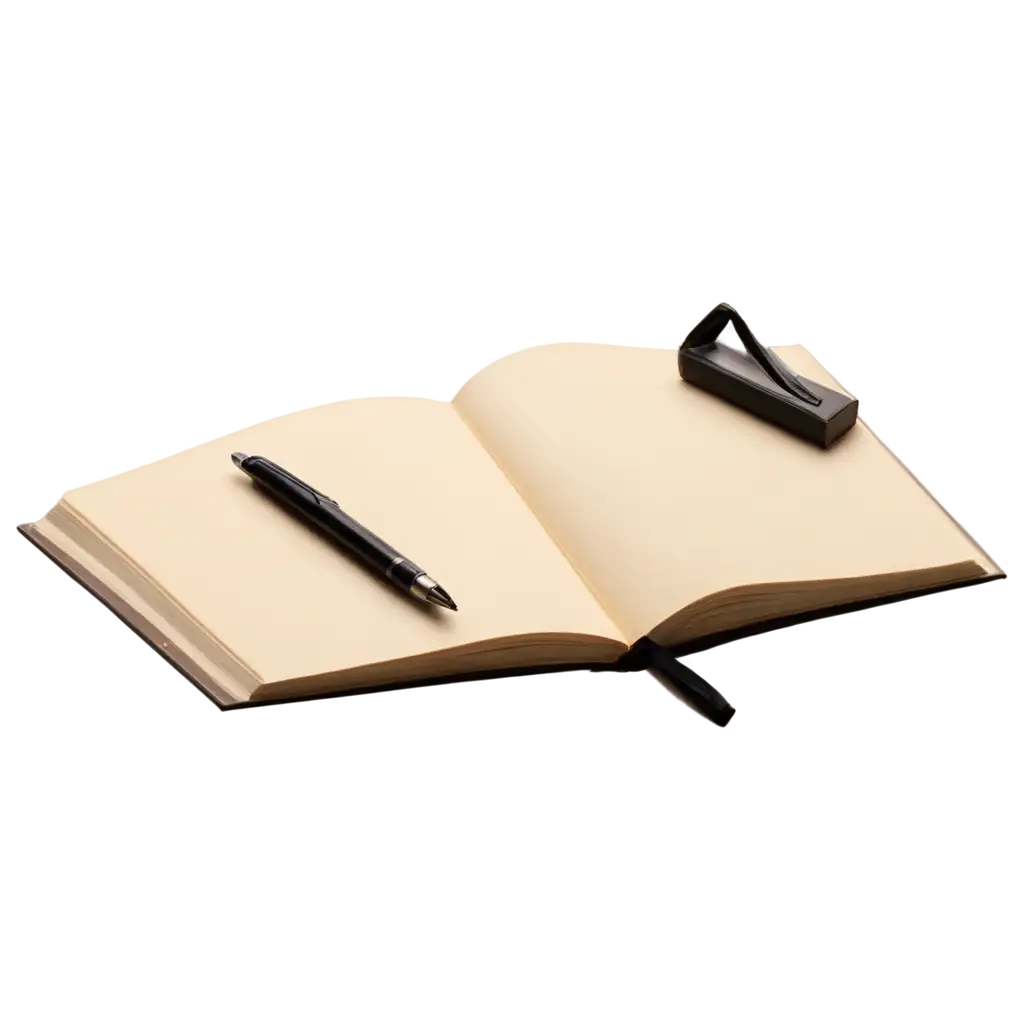

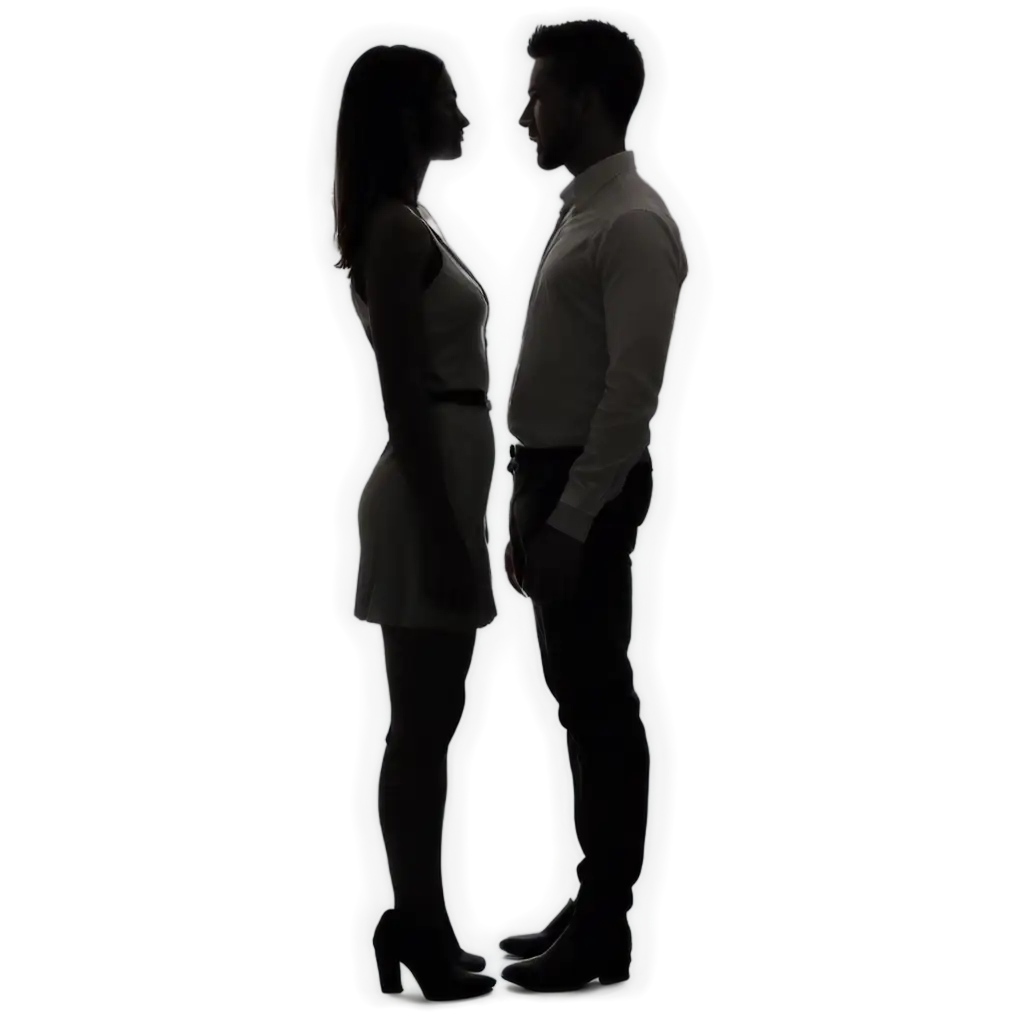
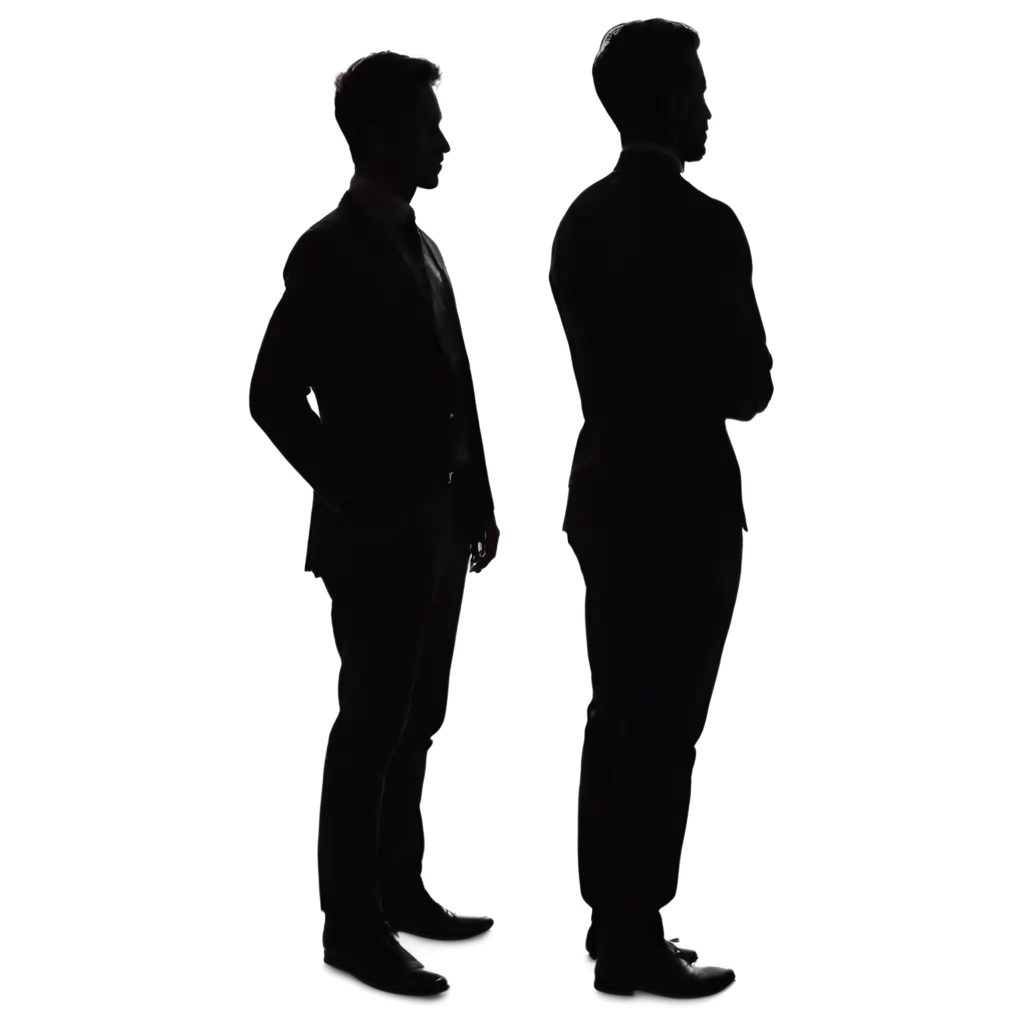
Related Tags
Shadow photos in PNG format are digital images with transparent backgrounds that feature various shadow effects. These images are commonly used in web design, graphic design, and digital art to add dimension and depth to objects or text. The PNG format is ideal for shadow images because it preserves the transparency, allowing the shadows to seamlessly blend into any background. Whether you're looking for soft, diffuse shadows or sharp, defined edges, our collection of shadow PNGs provides a wide range of styles to suit your project needs.
What Are Shadow Photos in PNG Format?
Transparent PNG images are highly versatile because they can be overlaid on other images without any background interference. This makes them particularly useful for creating realistic shadow effects that enhance the depth and natural look of an image or text. Unlike JPEGs, which do not support transparency, PNGs allow designers to integrate shadows without adding any unwanted backgrounds. This is crucial when designing for web pages, social media, or presentations, where a clean and professional look is required. PNG's high resolution and lossless compression ensure that your shadow effects maintain their quality regardless of how many times they are edited or resized.
Why Choose Transparent PNG Images for Your Projects?
Shadow photos in PNG format can be easily used in various design software like Photoshop, Illustrator, and Canva. To use them effectively, simply drag and drop the transparent PNG image onto your design canvas. These shadow PNGs can be positioned behind objects or text to create a three-dimensional effect, making your designs more engaging. You can also adjust the opacity, size, and angle of the shadow to fit your specific design aesthetic. Additionally, using the 'open in editor' feature on PNG Maker allows you to customize or regenerate the image to better align with your creative vision.
How to Use Shadow Photos PNG Images in Your Design?
One of the standout features of PNG Maker is the ability to customize shadow PNG images using AI-generated prompts. Once you've selected a shadow photo from the collection, you can click 'open in editor' to modify it. Whether you want to soften the shadow, change its direction, or even combine multiple shadow effects, our AI tool can help you regenerate a new version based on your specifications. This flexibility allows for greater creative freedom, enabling you to craft unique designs that are tailored to your project requirements.
Customizing PNG Shadow Photos with AI Tools