64 Free Pensive Photos transparent PNG images
Welcome to our 'Pensive Photos' collection, where you’ll discover over 64 creatively crafted, free PNG images. These high-resolution images, available for free download, are perfect for a variety of artistic and professional uses. Additionally, each image comes with the unique option to click on 'open in editor'—giving you the power to customize the image further or regenerate a new one based on your specific needs. From thoughtful social media posts to introspective blog visuals, 'Pensive Photos' can enhance any project with subtle emotion and depth.
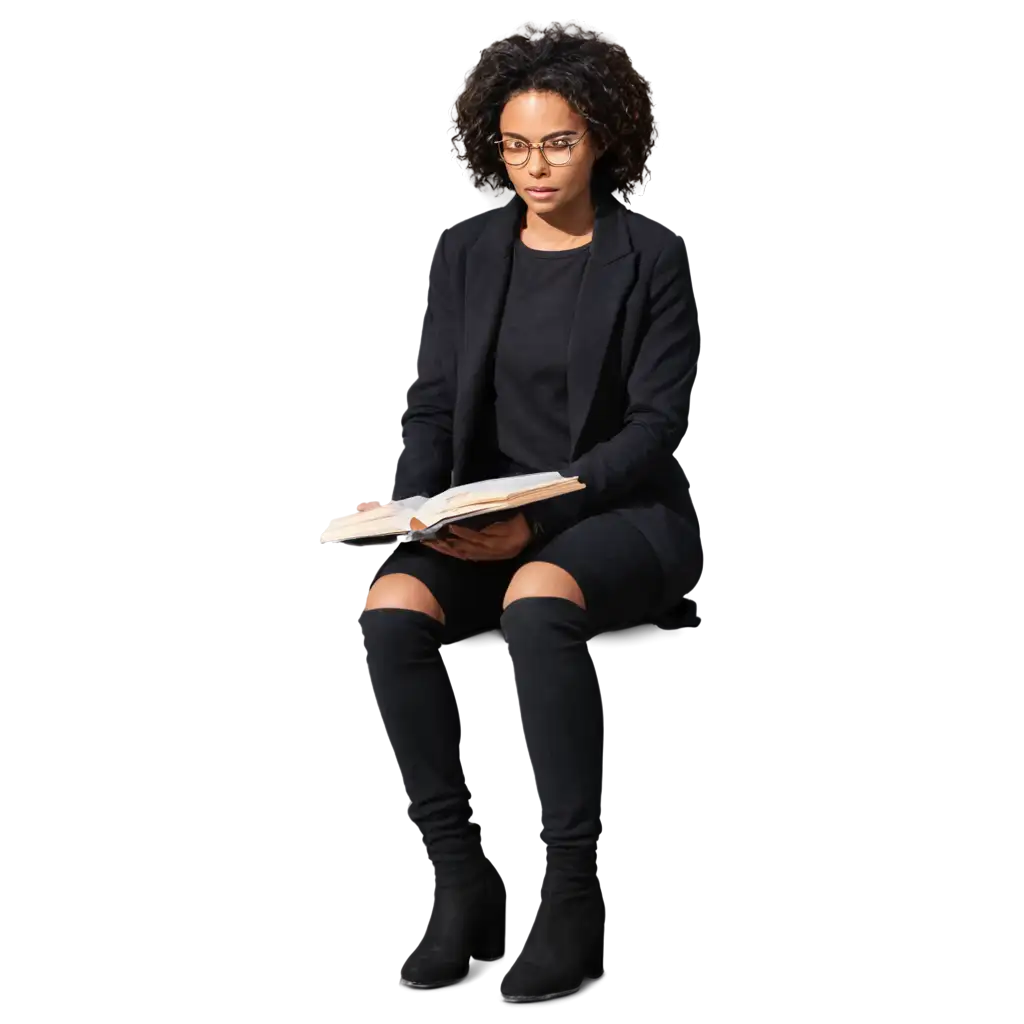

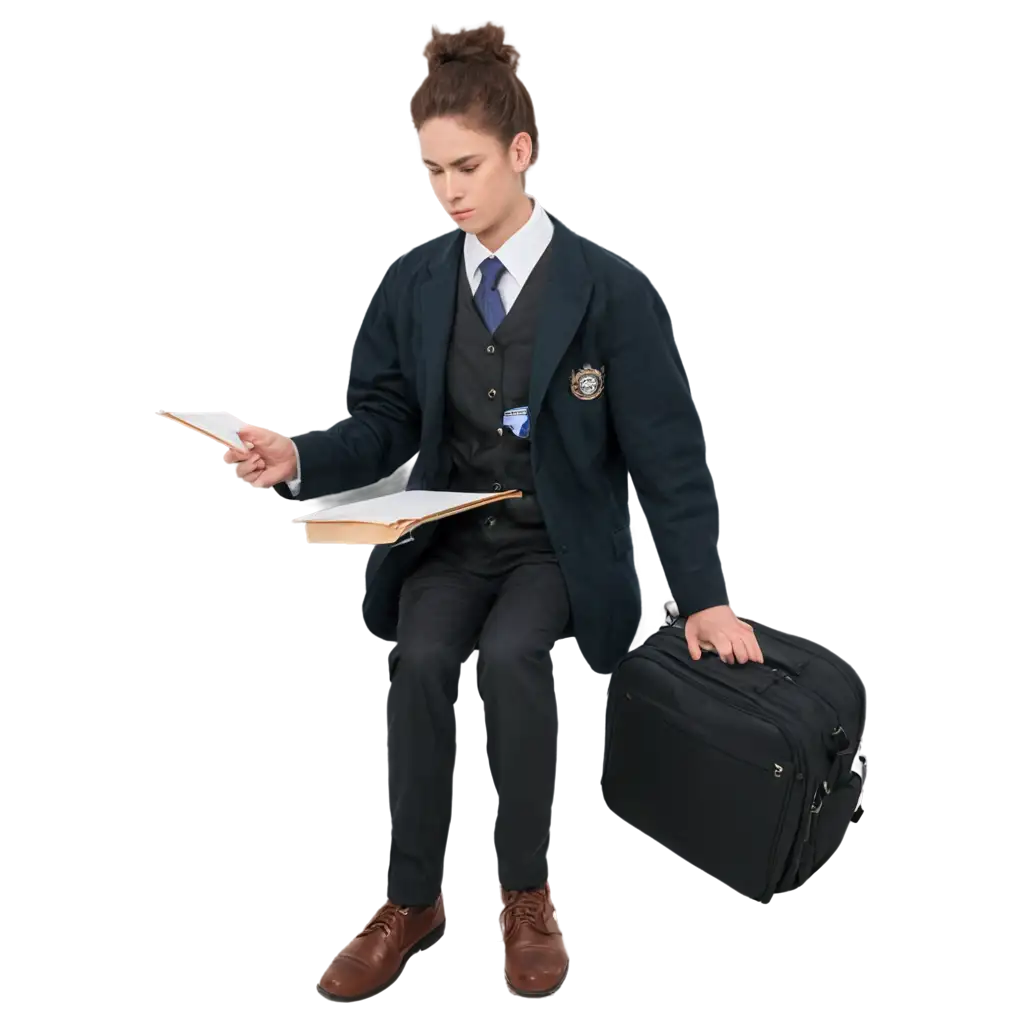



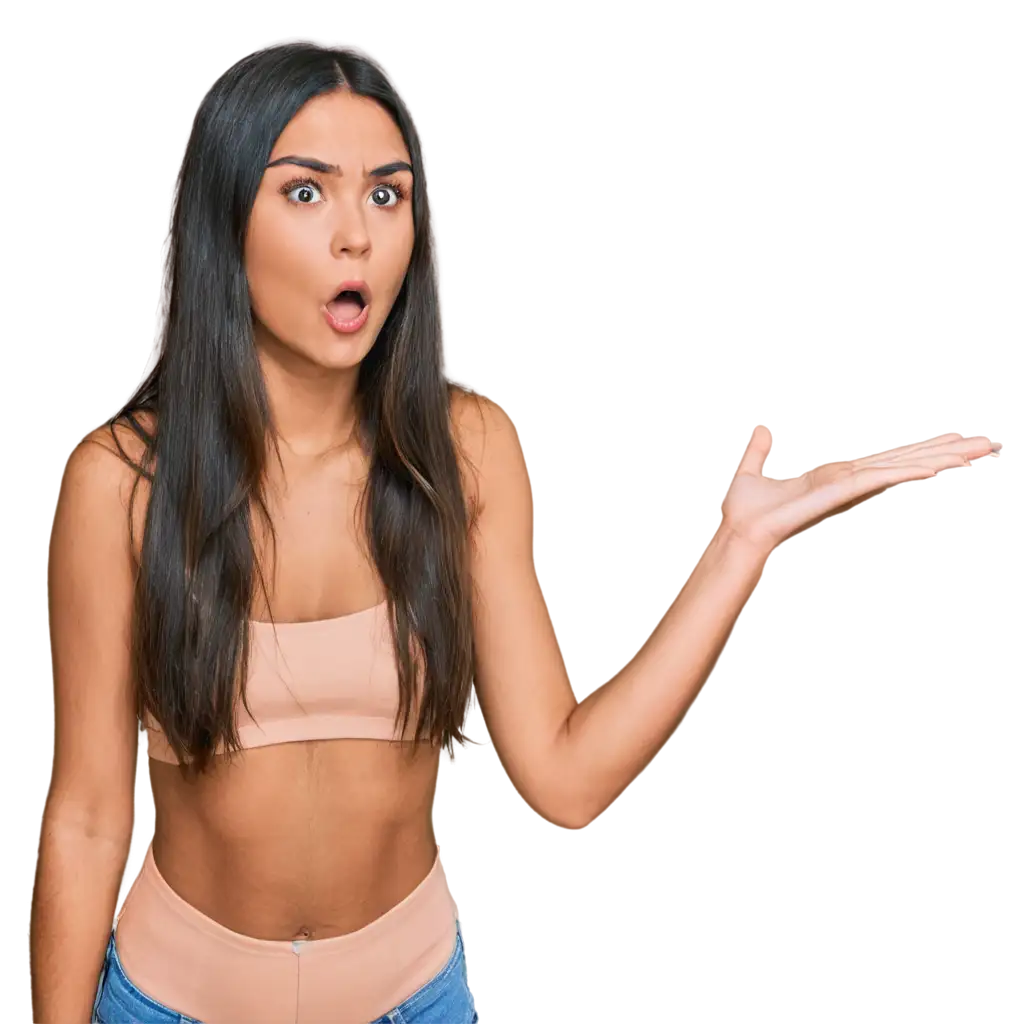







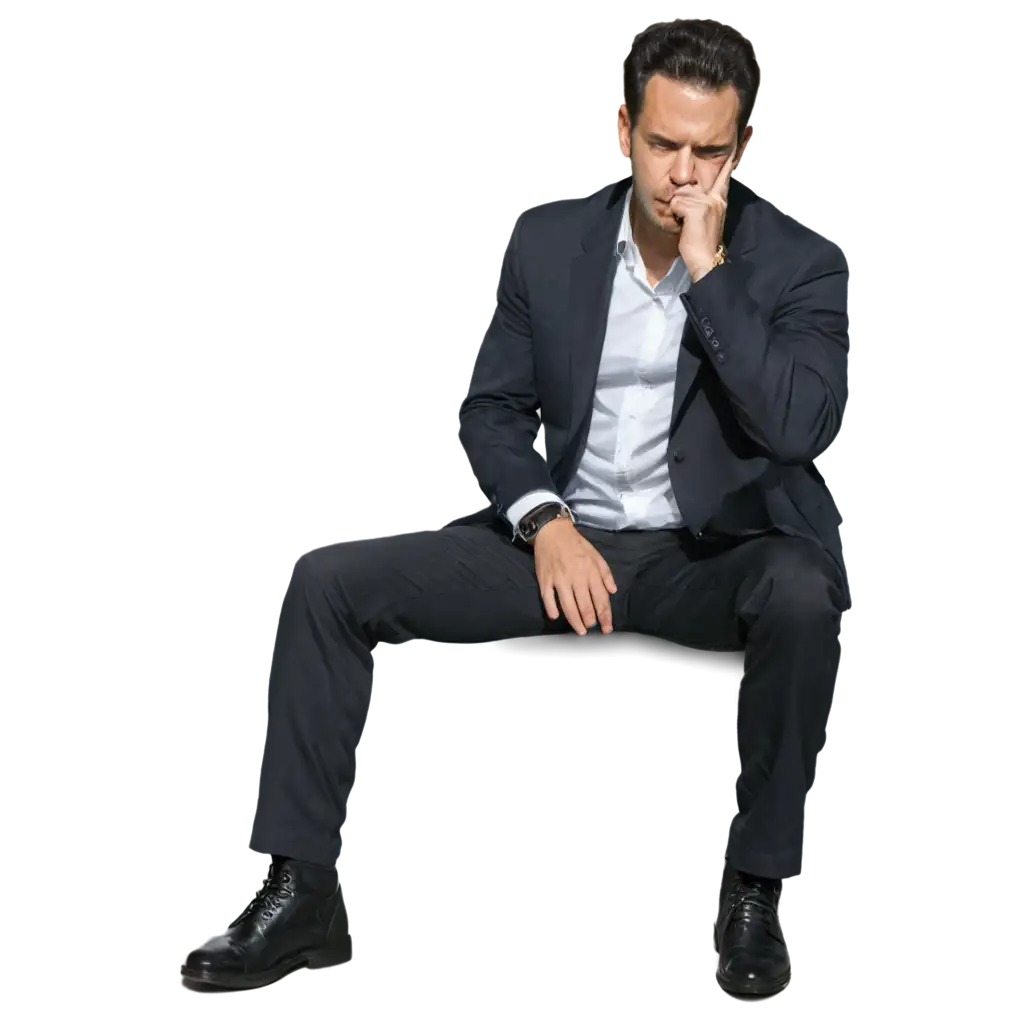



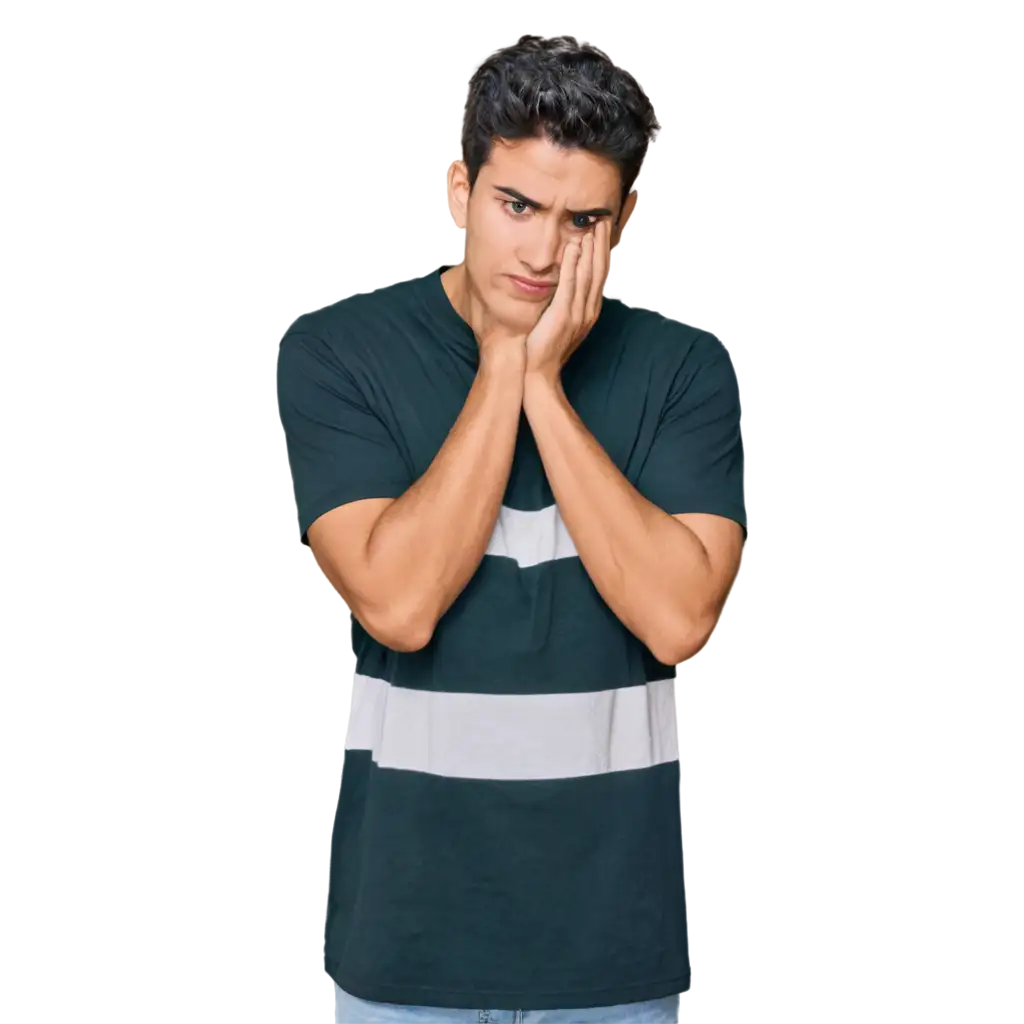











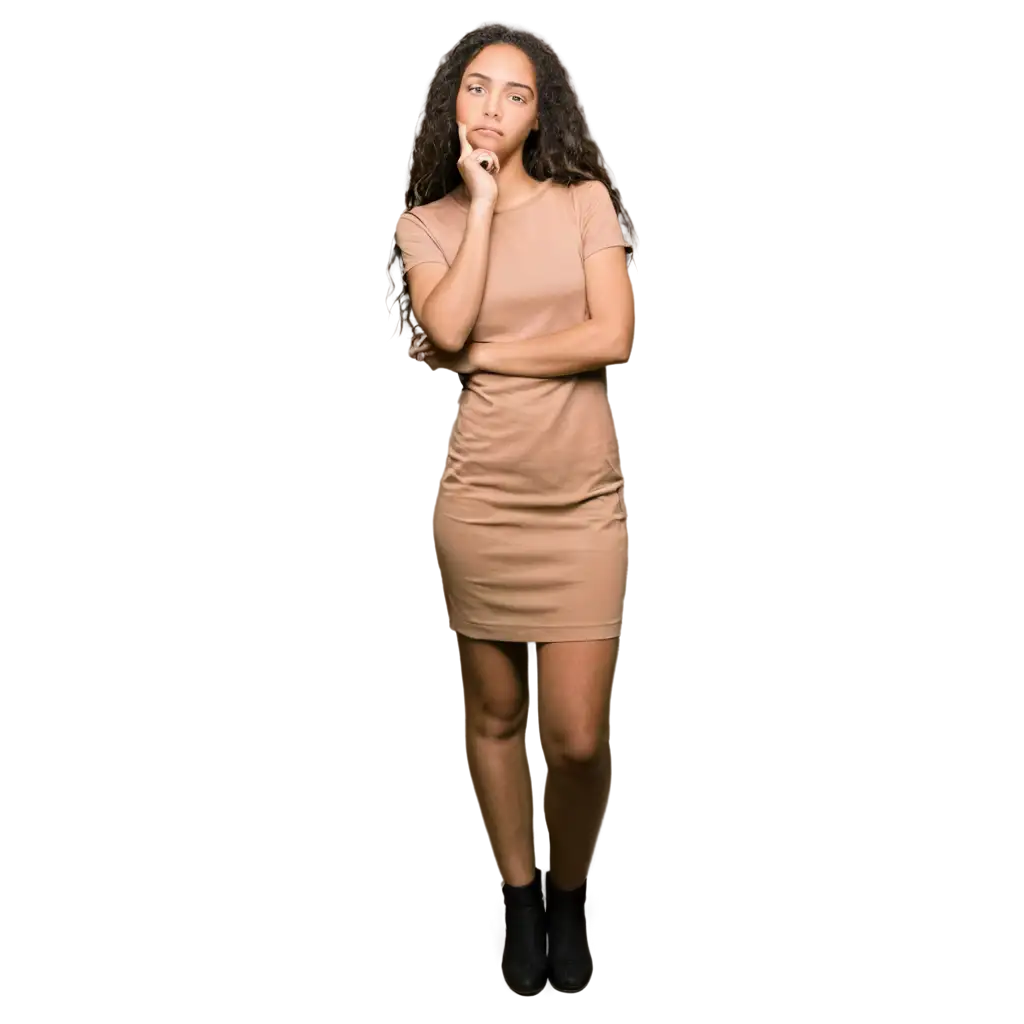








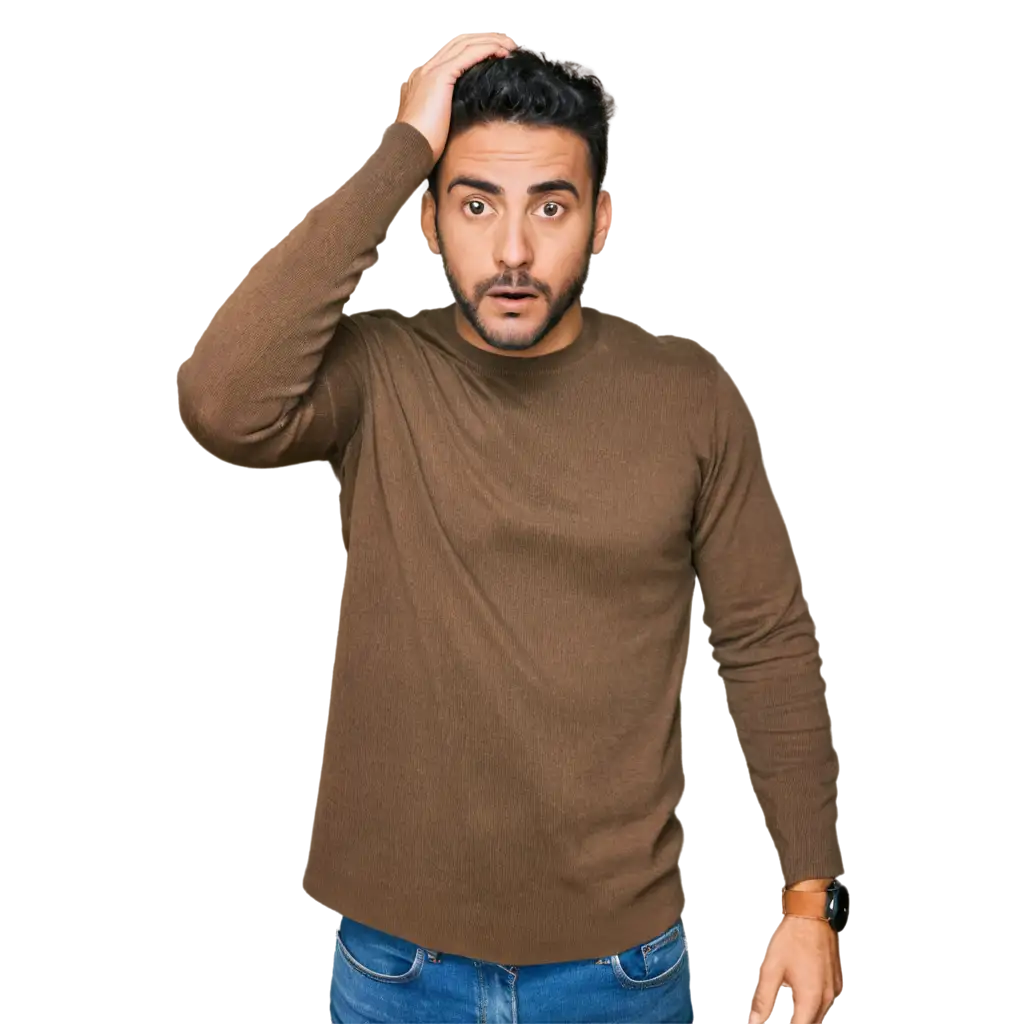







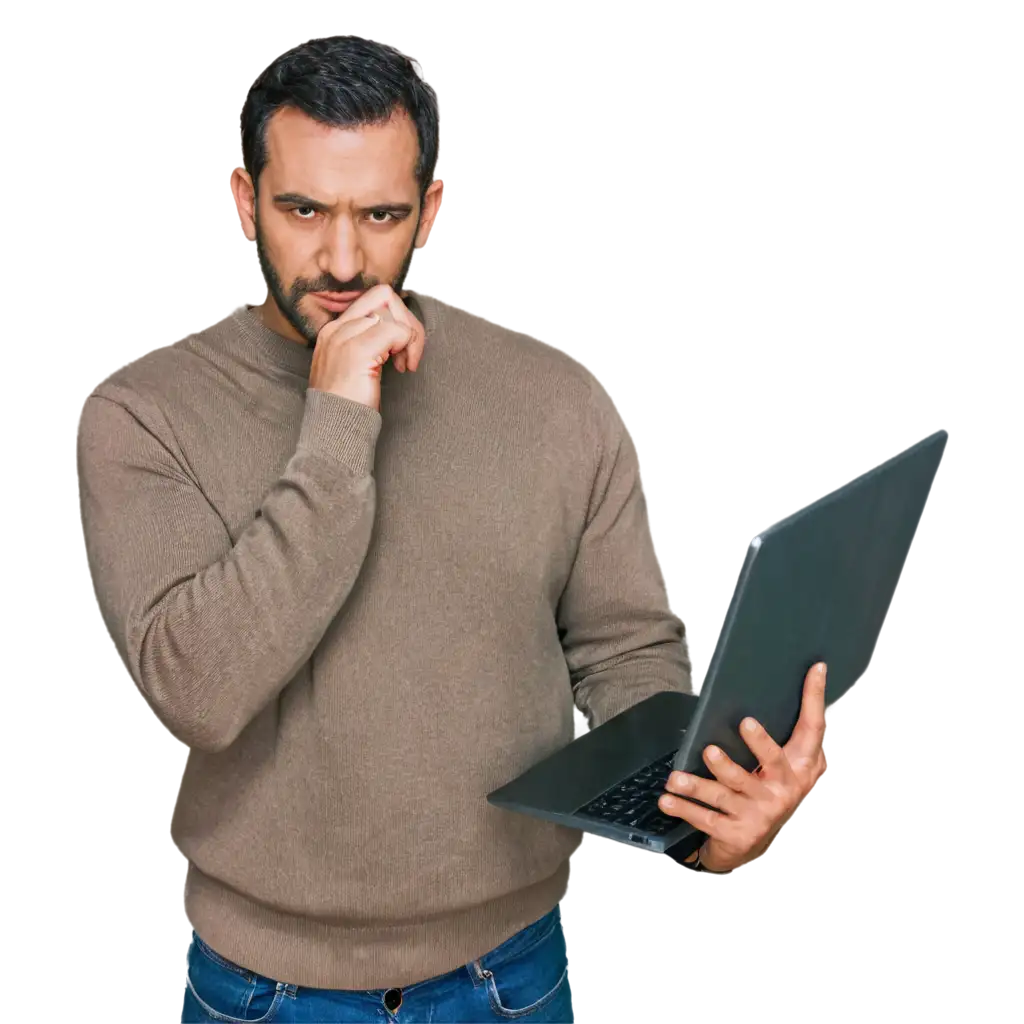

Related Tags
Pensive Photos PNGs are images designed to evoke thoughtful or introspective emotions. With transparent backgrounds, these images seamlessly blend into any design, making them ideal for use in blog posts, websites, or social media. Their transparent quality allows users to overlay them onto different backgrounds without needing additional editing. Whether you’re creating moody social media posts, enhancing a digital collage, or adding a reflective touch to presentations, these PNGs offer versatile and impactful design elements.
What Are Pensive Photos PNGs and How Can They Be Used?
Transparent PNG files have several advantages over other image formats like JPEG or GIF, especially in creative and digital design. They offer flexibility by allowing the background of the image to remain transparent, making them perfect for layering in design software or web pages. PNGs also maintain higher quality and support millions of colors, ensuring that the intricate details of 'Pensive Photos' are preserved. On PNG Maker, users can download these images with ease and open them in the editor for further adjustments or to regenerate a completely new design that suits their project's vision.
The Advantages of Transparent PNG Files in Digital Design
One of the standout features of PNG Maker is the ability to edit PNG images directly on the platform. Once you find a 'Pensive Photo' that resonates with your project, simply click 'open in editor' to access customization options. You can adjust the image’s size, add filters, or even regenerate new versions based on your preferences. This feature ensures you’re not limited to the original file but have the flexibility to tweak and fine-tune each image until it perfectly matches your creative needs.
How to Edit Pensive Photos PNG Images Using PNG Maker’s Editor
The transparent nature of PNG files is crucial for both web and print design, as it allows designers to integrate images into diverse layouts without unsightly borders or backgrounds. This is particularly useful when working with 'Pensive Photos,' as their transparent backgrounds enable them to blend effortlessly into various designs. Whether you’re building a website, crafting a newsletter, or designing a brochure, these transparent PNGs save time and improve the visual flow of your project. Furthermore, PNGs are lightweight and maintain high quality, ensuring faster load times on websites without sacrificing image clarity.
Why PNG Transparency Matters for Web and Print Design