5 Free Notice Board transparent PNG images
Welcome to our 'Notice board' PNG collection page, where you can explore over 5 diverse and creative high-resolution PNG images available for free download. Whether you're working on a school project, a workplace announcement, or a creative design, our notice board PNG images are perfect for a wide range of applications. Each image is available with a transparent background, making it easy to integrate into any design. Additionally, our unique 'open in editor' feature allows you to customize the images to better fit your needs by adjusting the prompt and regenerating them as desired. This page is an excellent resource for anyone looking to add a touch of organization or creativity to their projects.

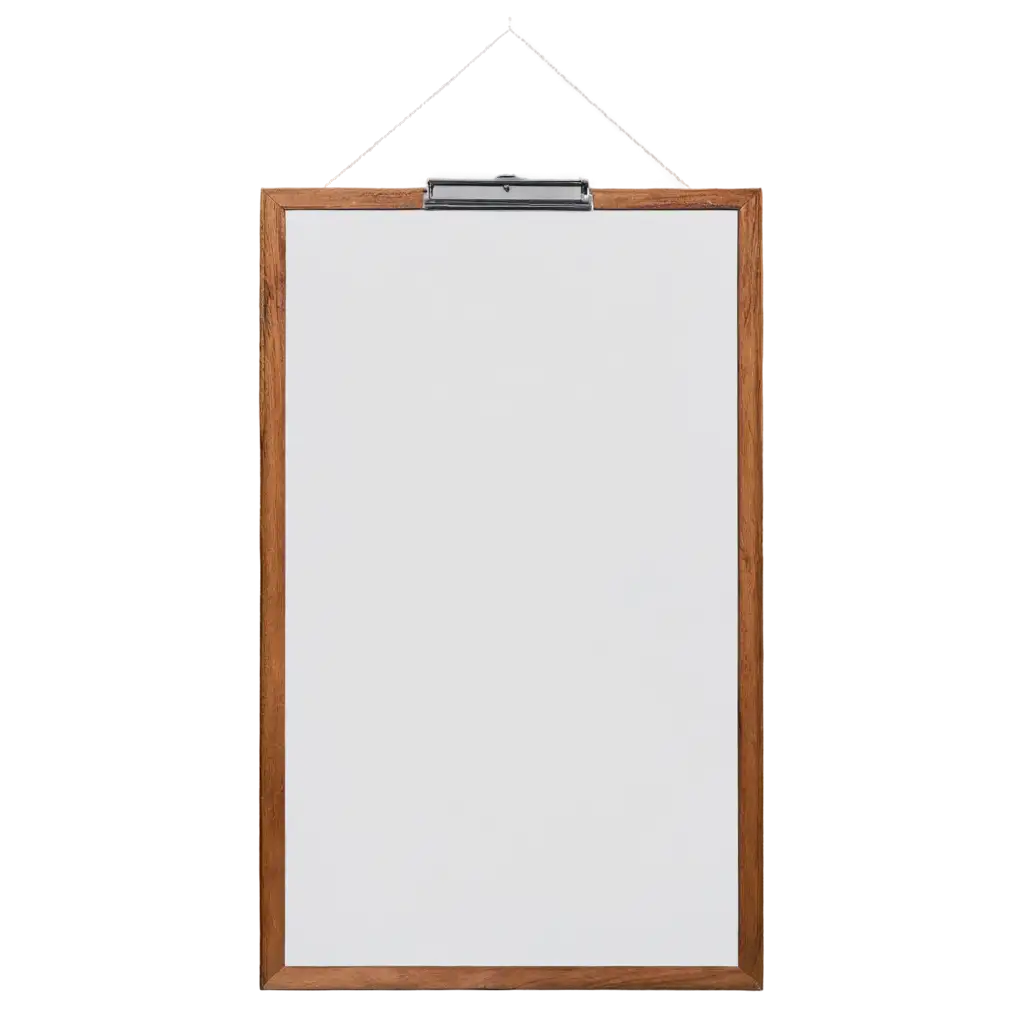
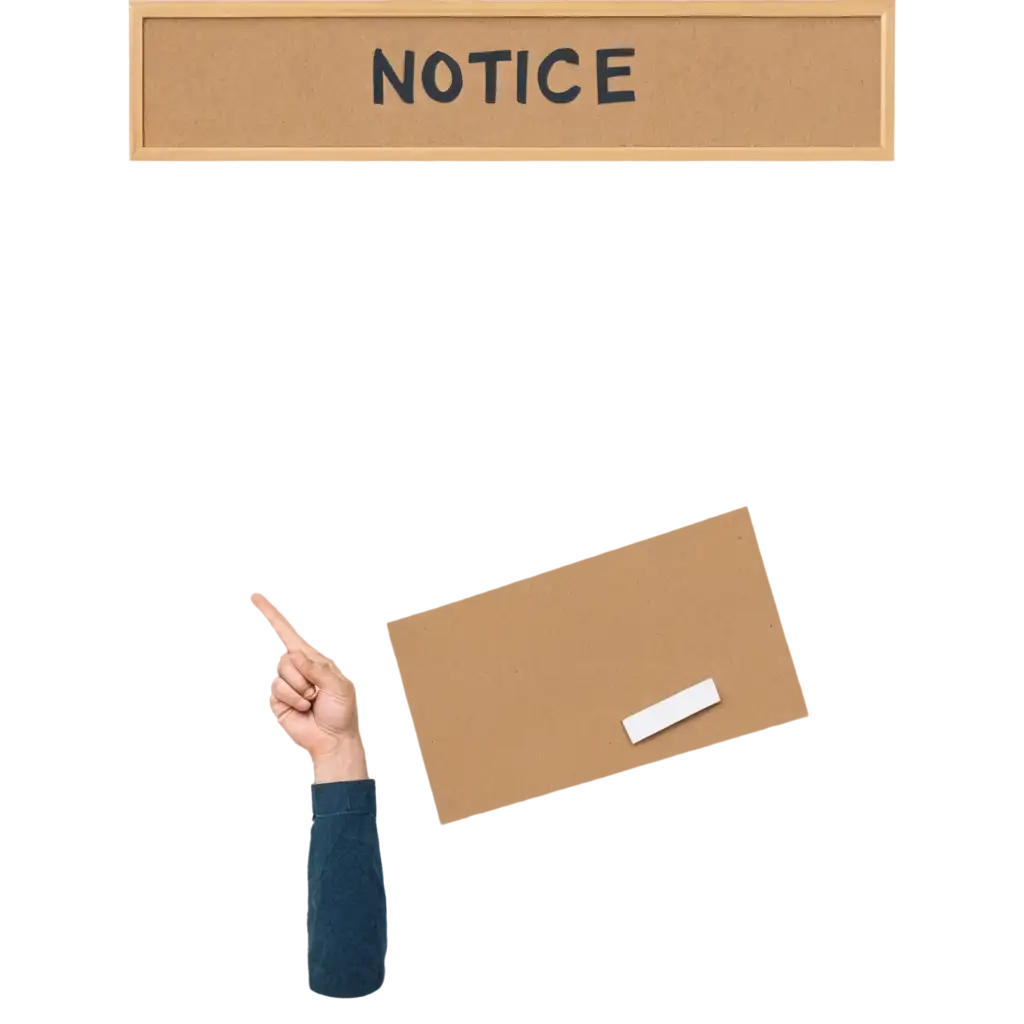
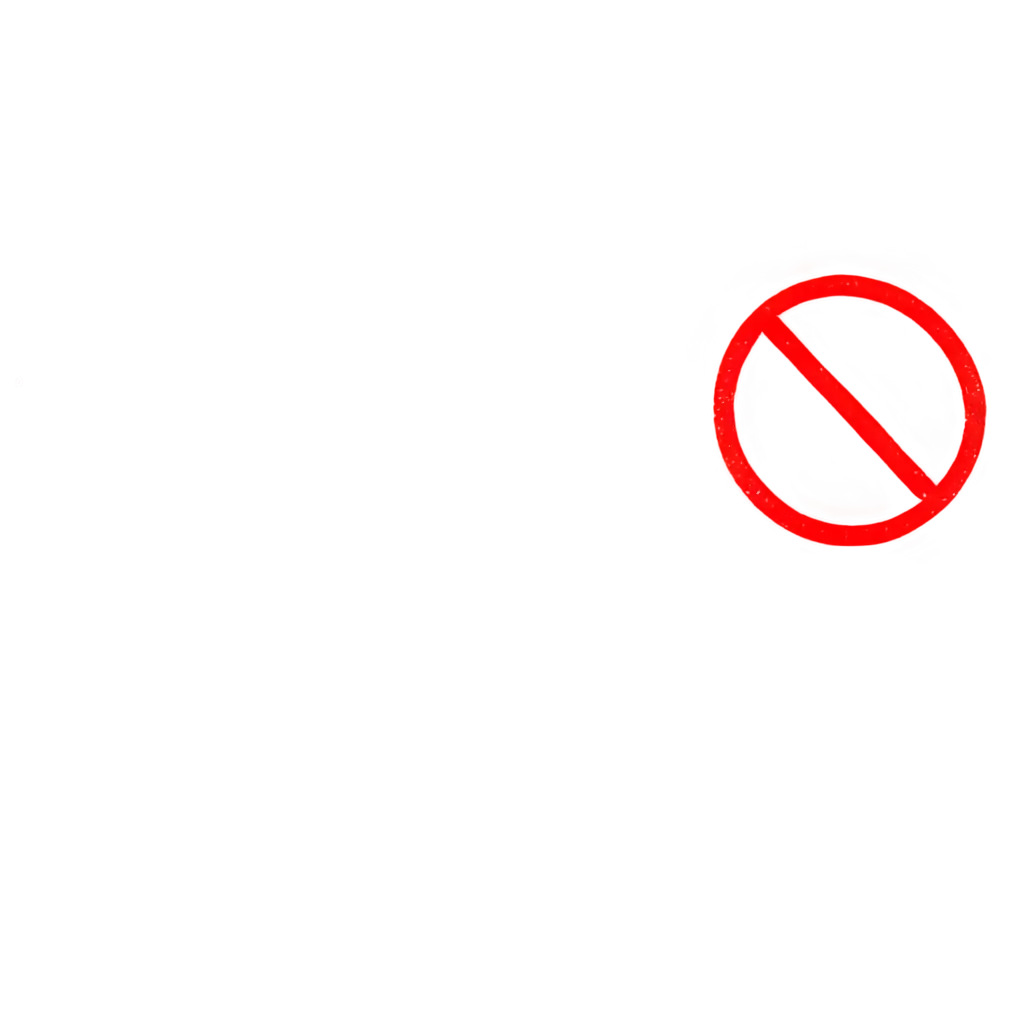

A notice board PNG image with a transparent background is a versatile graphic element that can be used in various digital and print designs. The transparent background allows for seamless integration into any project without worrying about unsightly borders or backgrounds clashing with your design. These PNG images are ideal for adding a structured and professional touch to presentations, websites, and educational materials. With the AI-generated images available on PNG Maker, users can easily select, download, and customize these notice board graphics to match their specific needs.
What is a Notice board PNG with Transparent Background?
Notice board PNG images can be creatively used in a multitude of settings. For educators, they are perfect for digital classrooms to display important announcements or assignments. In corporate environments, they can be used in presentations or internal communications to highlight key information. Designers and content creators can also use these images to add an organized, yet visually appealing element to social media posts, infographics, and blogs. The flexibility of transparent PNGs means they can be layered over other images, backgrounds, or text, ensuring your designs maintain a clean and cohesive look.
Creative Uses for Notice board PNG Images
One of the standout features of PNG Maker is the ability to customize notice board PNG images directly within the platform. By clicking on the 'open in editor' button on any PNG image detail page, users can modify the prompt that generated the image. This feature allows for endless possibilities—whether you need to change the board's design, add specific text, or alter the color scheme. This customization process is straightforward and user-friendly, making it accessible even for those with minimal graphic design experience. By tailoring the PNG to your exact specifications, you can ensure it fits perfectly into your project.
How to Customize Your Notice board PNG Using PNG Maker
High-resolution PNG images offer a crisp and clear appearance, which is essential for professional and polished designs. The notice board images available on PNG Maker are crafted with attention to detail, ensuring that each element is sharp and free of pixelation, even when scaled to larger sizes. This makes them ideal for use in both digital and print media. The transparent background further enhances their versatility, allowing you to overlay the notice board onto any backdrop without compromising on quality. Whether you're working on a detailed infographic or a simple announcement, these high-resolution PNGs will help you achieve the best visual results.
Benefits of Using High-Resolution Notice board PNG Images