22 Free Announcement transparent PNG images
Welcome to our collection of Announcement PNG images! This page features over 22 free, high-resolution PNG images under the tag 'Announcement.' Our diverse and creative selection allows you to find the perfect image for your needs. Whether you're designing a flyer, crafting a social media post, or creating a digital announcement, these PNGs offer the flexibility you need. You can easily download any image for free, and for those looking for customization, the 'open in editor' feature on the PNG image detail page allows you to adjust the prompt and regenerate the image to fit your specific requirements. These images are ideal for various scenarios, including event invitations, promotional content, and digital banners.










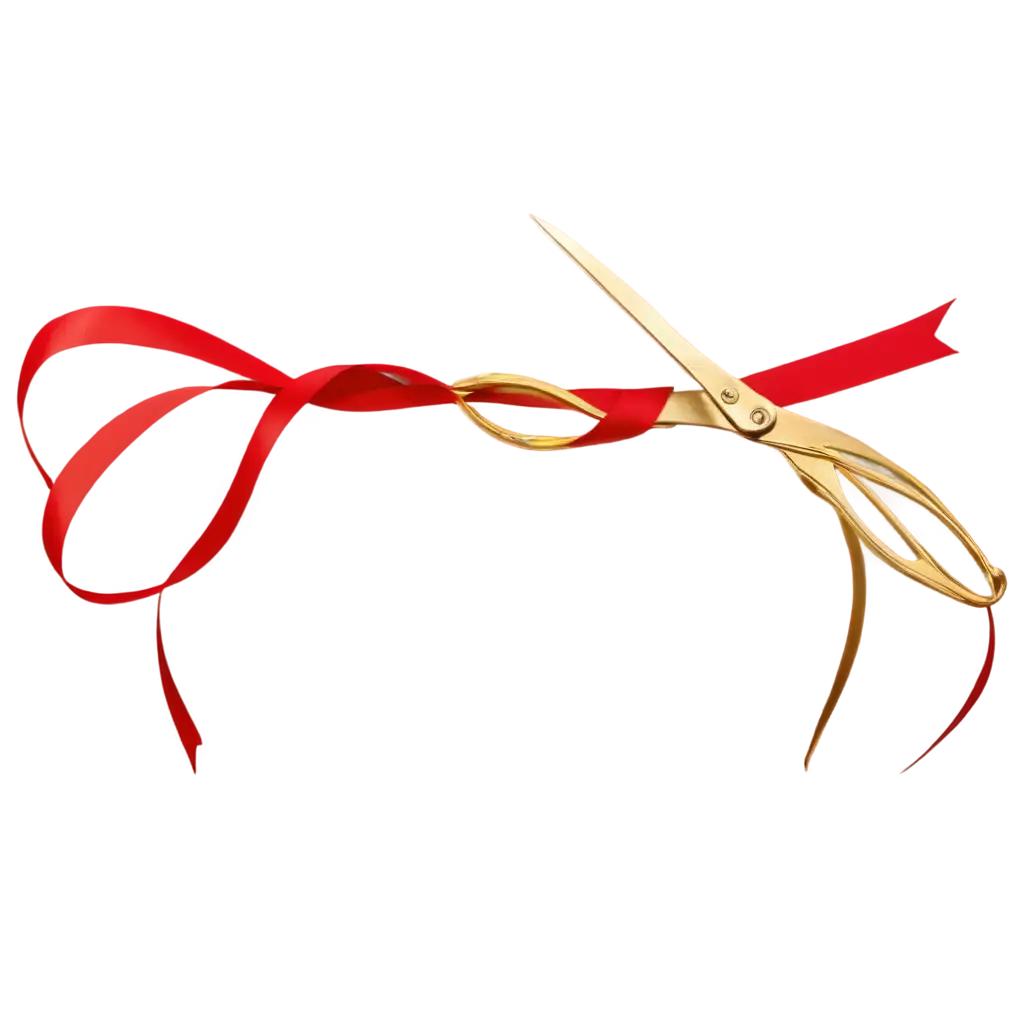






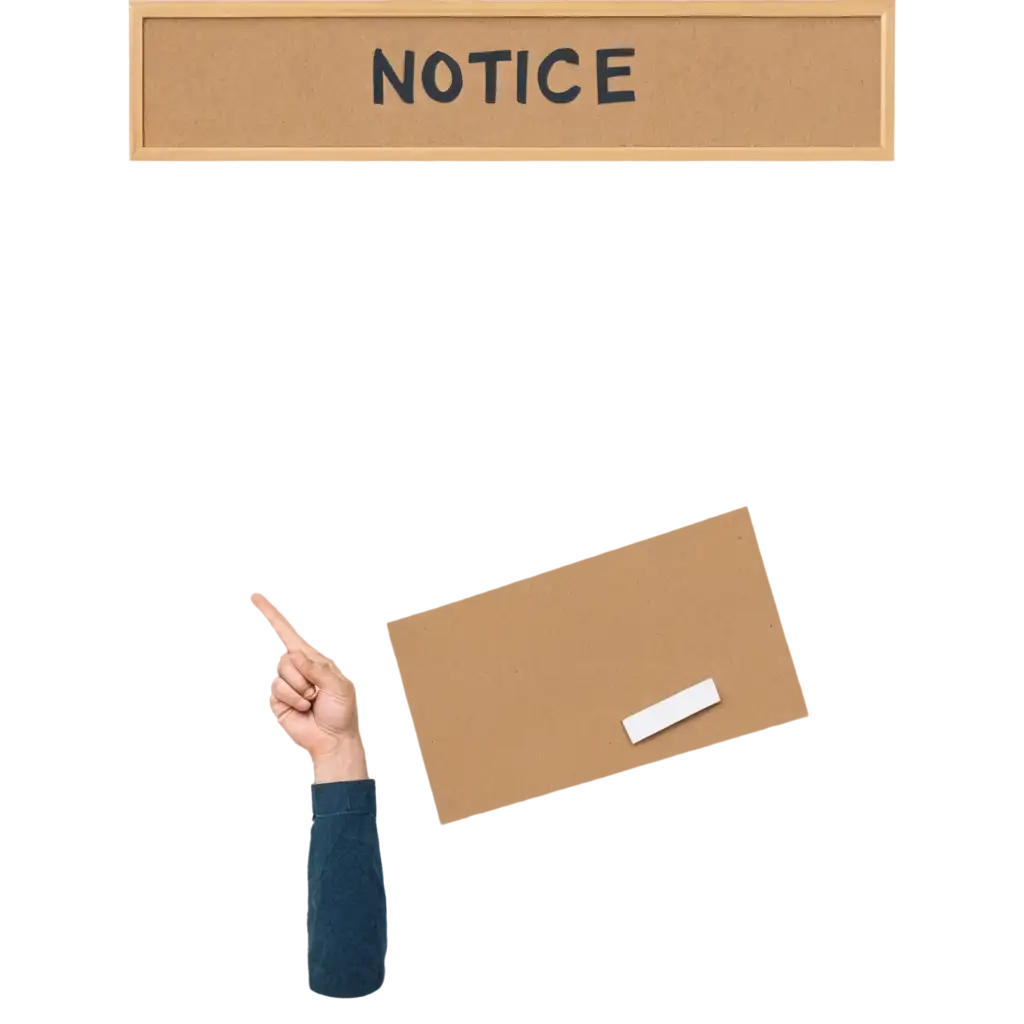




Related Tags
Announcement PNG images are specially designed to help you convey important messages or updates with clarity and impact. These images typically feature bold text, eye-catching icons, and vibrant colors that draw attention to your announcement. Whether you're promoting a sale, announcing an event, or sharing important information, PNG Maker's Announcement PNGs provide a versatile solution. With a transparent background, these images can be seamlessly integrated into any design, ensuring your message stands out without any distractions.
Understanding Announcement PNG Images
Transparent PNGs are a preferred choice for many designers and content creators because of their versatility and ease of use. Unlike images with solid backgrounds, transparent PNGs allow you to layer them over any background, ensuring they blend perfectly with your design. This is particularly useful for announcements, where you might want the message to appear over an image, video, or colored background without any unsightly borders. At PNG Maker, we offer a wide range of transparent Announcement PNGs that you can customize to match the theme and tone of your project.
Why Choose Transparent PNGs for Your Announcements?
One of the standout features of PNG Maker is the ability to customize your PNG images. On the Announcement PNG image detail page, you can click 'open in editor' to access our powerful editor. Here, you can adjust the image prompt to regenerate a PNG that fits your specific needs. Whether you need to change the text, alter the color scheme, or tweak the design elements, our editor makes it easy to create a personalized announcement image. This flexibility ensures that you always have the perfect visual for any announcement, no matter how specific your requirements are.
Customizing Your Announcement PNGs with PNG Maker
To make the most out of your Announcement PNG images, it's essential to consider the context in which they'll be used. Start by choosing an image that matches the tone of your message—bold and colorful for promotions, or sleek and minimalist for formal announcements. Always ensure that the text is legible and stands out against the background. If you're layering the PNG over another image, test the combination to make sure the announcement remains the focal point. Finally, don't be afraid to experiment with the 'open in editor' feature to fine-tune the design until it perfectly aligns with your vision.
Tips for Using Announcement PNG Images Effectively