15 Free Navigation Photos transparent PNG images
Explore over 15 free PNG images under the 'Navigation Photos' tag on this page. Each image is a high-resolution asset ready for creative use. Whether you're designing a website, app interface, or an engaging digital project, these PNG images offer diverse formats to suit various needs. Plus, the unique 'open in editor' feature allows you to easily regenerate and customize the images according to your preferences. Perfect for web developers, designers, and creative professionals, these images ensure flexibility and efficiency in any project that involves navigation elements or visual guides.














Related Tags
The 'Navigation Photos' tag represents a variety of images depicting elements commonly used for navigation, such as maps, arrows, road signs, compasses, and directional symbols. These images are available in PNG format, which means they come with a transparent background, making them easy to integrate into any design without the need for background removal. These transparent PNGs can enhance the visual appeal of web pages, mobile apps, and digital interfaces by providing clear, precise navigation elements that guide users through a digital environment.
Understanding 'Navigation Photos' in PNG Format
PNG (Portable Network Graphics) is a popular image format for web graphics and digital content due to its ability to handle transparent backgrounds and support high-quality, lossless compression. For navigation elements like arrows, pointers, and directional symbols, PNGs are ideal because they maintain sharpness and clarity across different screen resolutions. This is especially important in responsive web design, where images need to adapt seamlessly to various device screens. Moreover, PNG files are compatible with most design software, ensuring easy customization and integration into existing projects.
Why Choose PNG Format for Navigation Elements?
The 'Navigation Photos' transparent PNGs can be utilized in numerous creative and professional contexts. For instance, web designers can use these images to create interactive menus, site maps, or breadcrumbs that visually guide users. App developers can incorporate navigation PNGs into mobile interfaces to enhance user experience with clear visual directions. Digital marketers and content creators can use them in infographics, presentations, or promotional materials to communicate pathways, choices, or directions effectively. With the ability to customize these images using the 'open in editor' feature, the possibilities are virtually limitless.
How to Use 'Navigation Photos' Transparent PNGs in Your Projects
PNG Maker provides a unique feature that allows users to personalize their navigation PNG images directly on the website. By selecting 'open in editor' on any PNG detail page, you can adjust the image's properties, such as size, color, or orientation, to better suit your design needs. This flexibility ensures that each PNG image can be tailored to fit your specific project requirements, whether you're creating a cohesive navigation scheme for a website or designing user-friendly app interfaces. Additionally, AI-driven tools can help generate new PNG variations from text descriptions, offering endless customization opportunities.
Customizing Navigation Photos PNGs with PNG Maker