29 Free Primary colors transparent PNG images
Welcome to our 'Primary Colors' collection, where you can explore over 29 free high-resolution PNG images featuring the essential hues of red, blue, and yellow. These images are perfect for a variety of creative projects, offering a rich palette that sparks imagination and innovation. Our library allows you to download images in diverse formats, ensuring you find the perfect match for your needs. Additionally, you can click 'open in editor' on any PNG image detail page to adjust the prompt and regenerate images to suit your vision. Whether you're designing graphics, creating educational materials, or enhancing digital content, the primary colors PNG collection provides limitless possibilities.

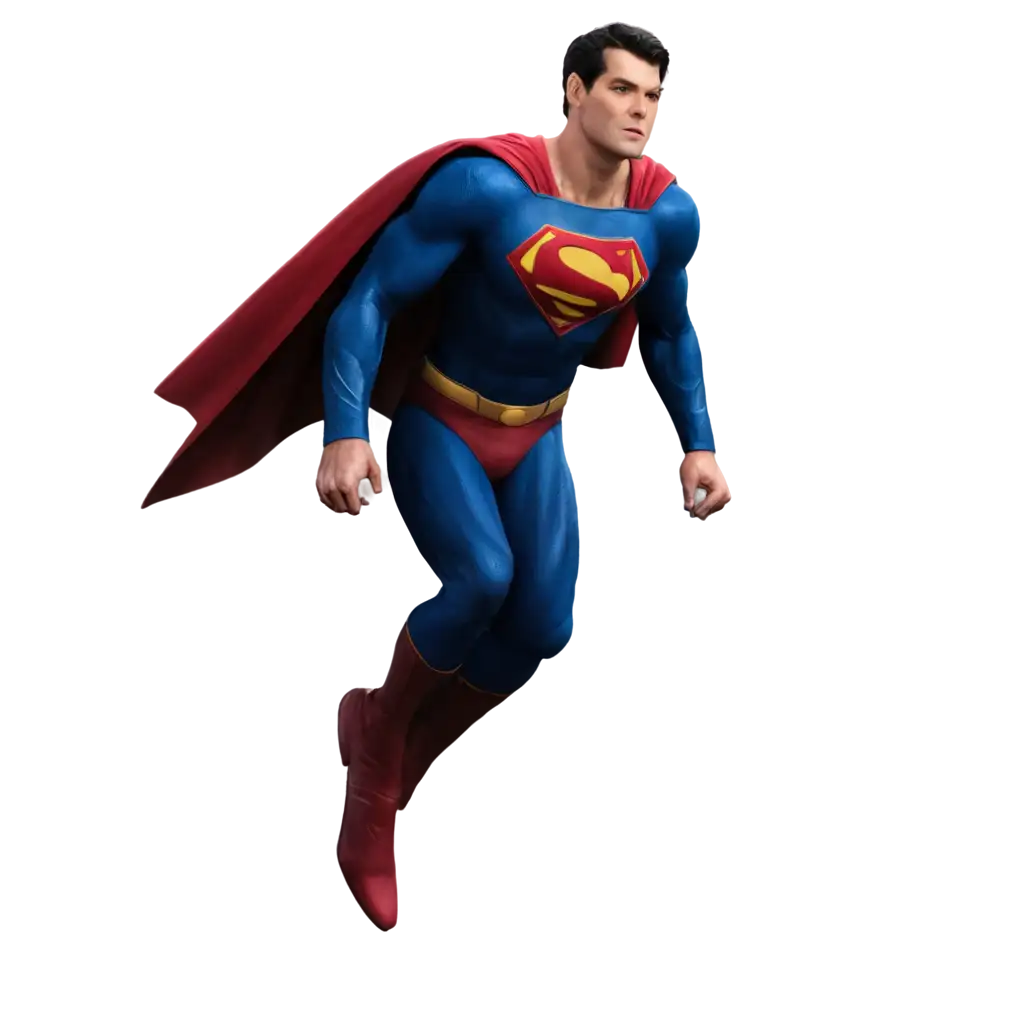
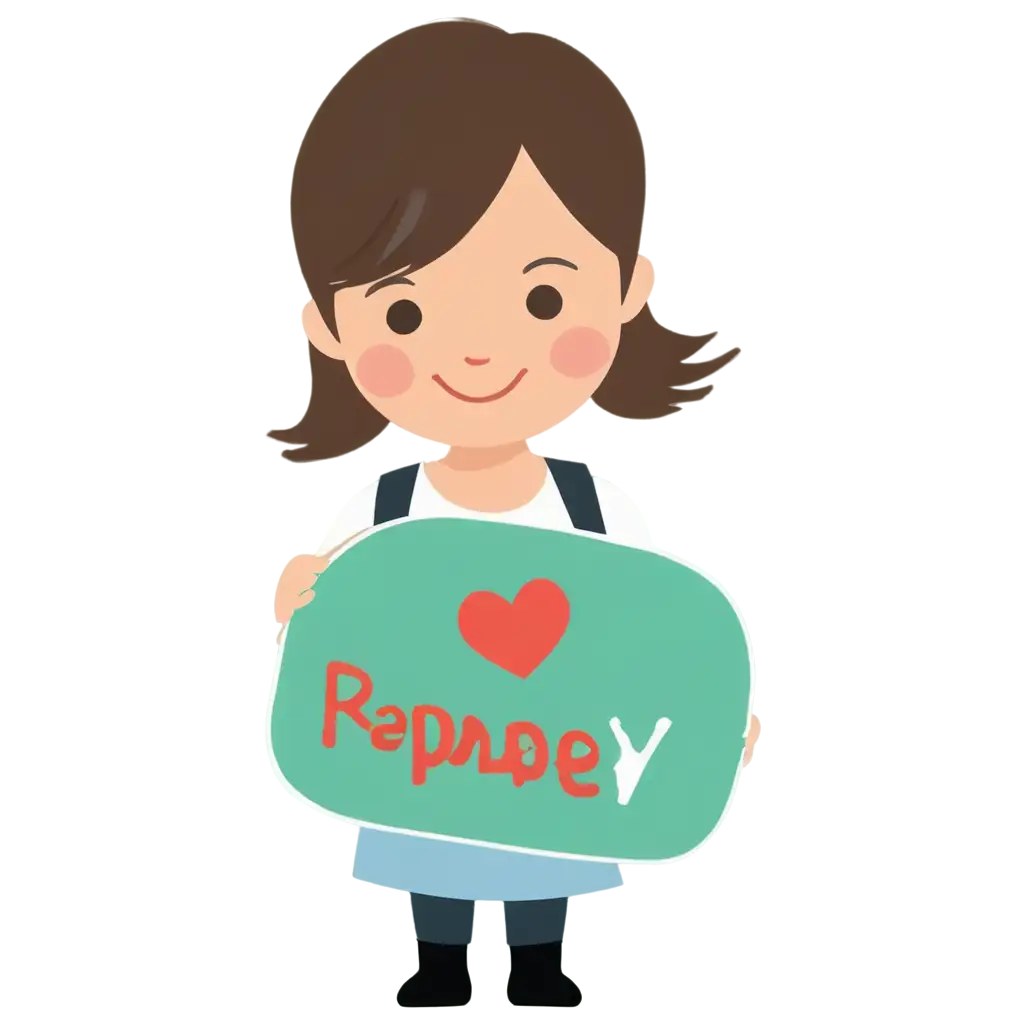




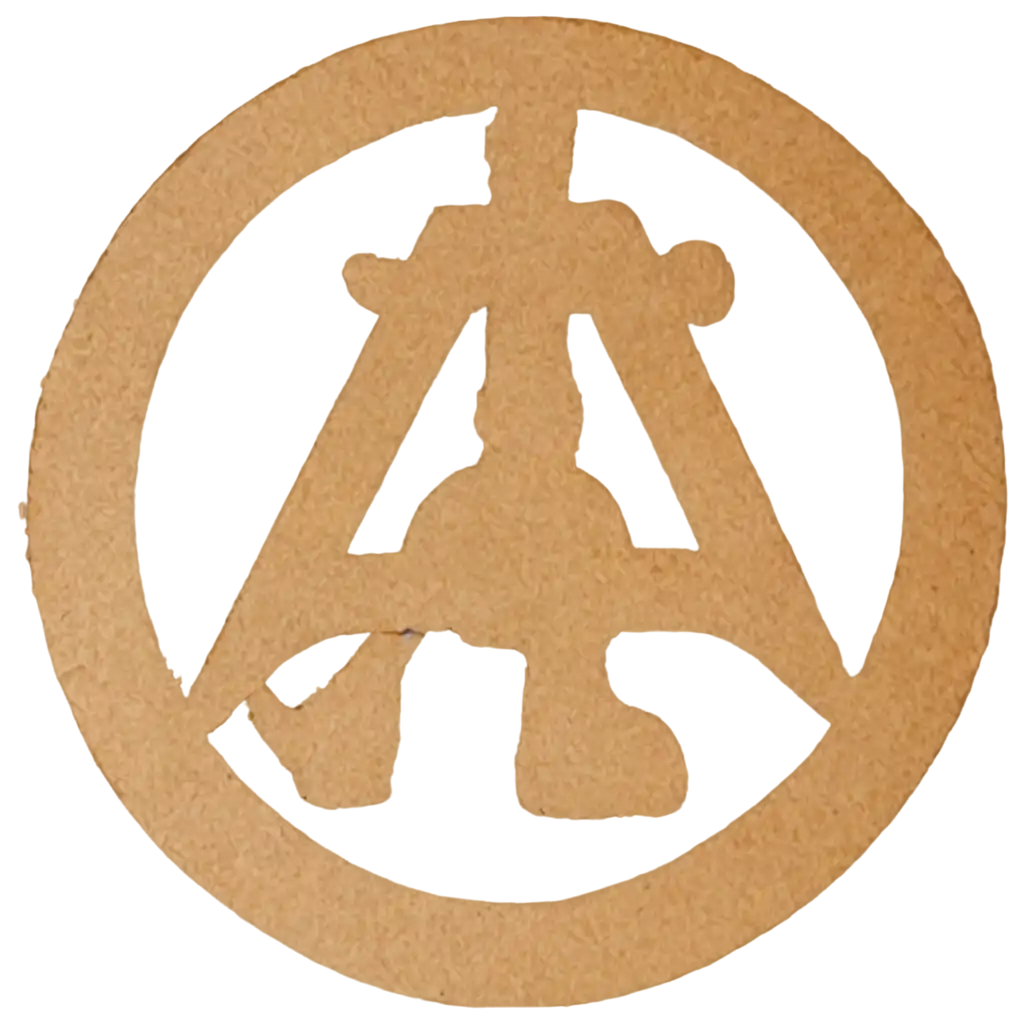











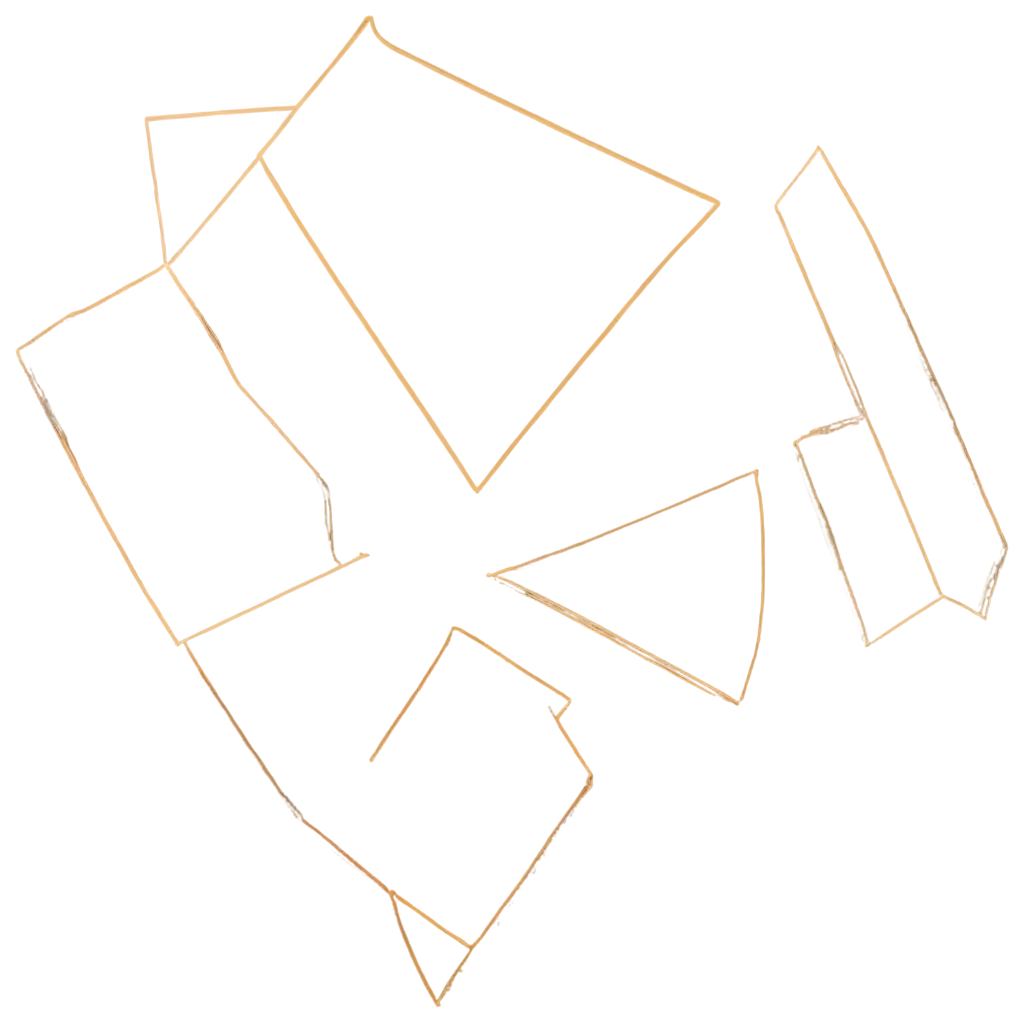
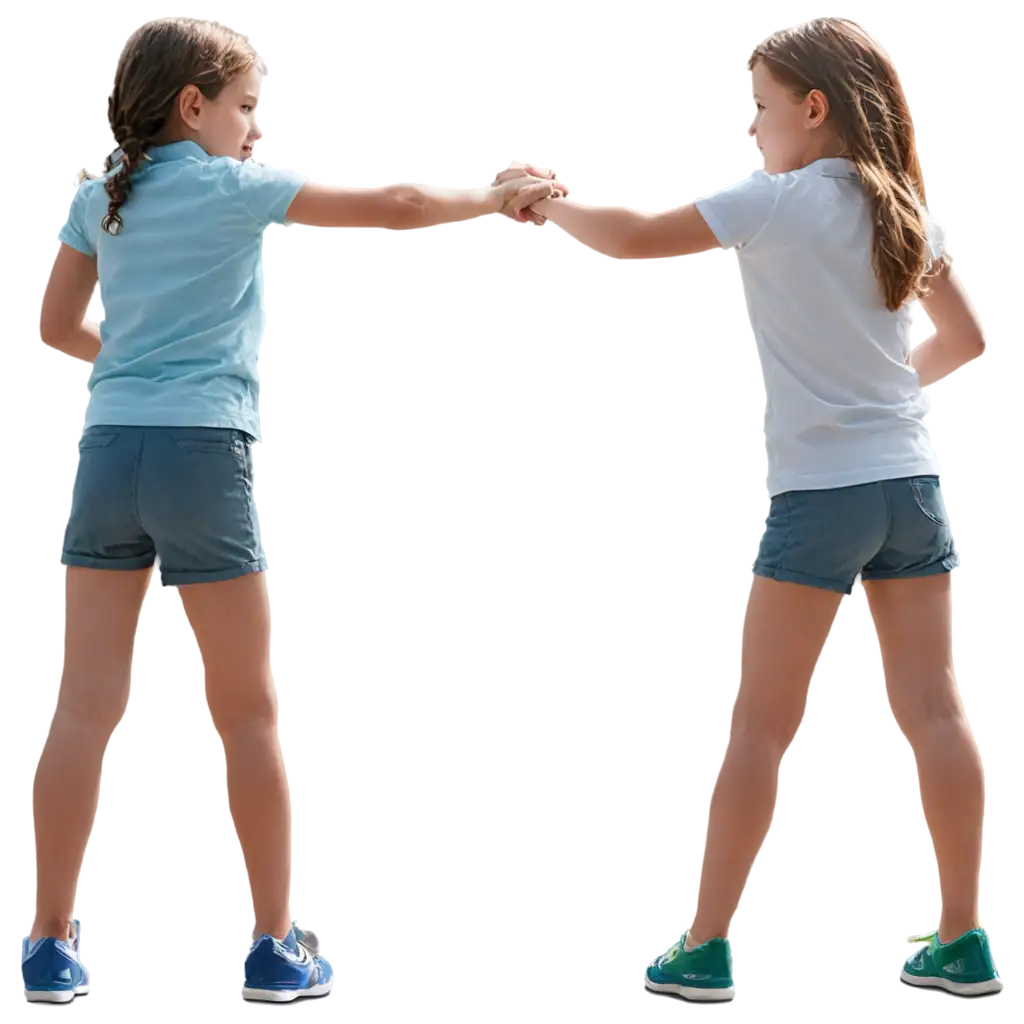
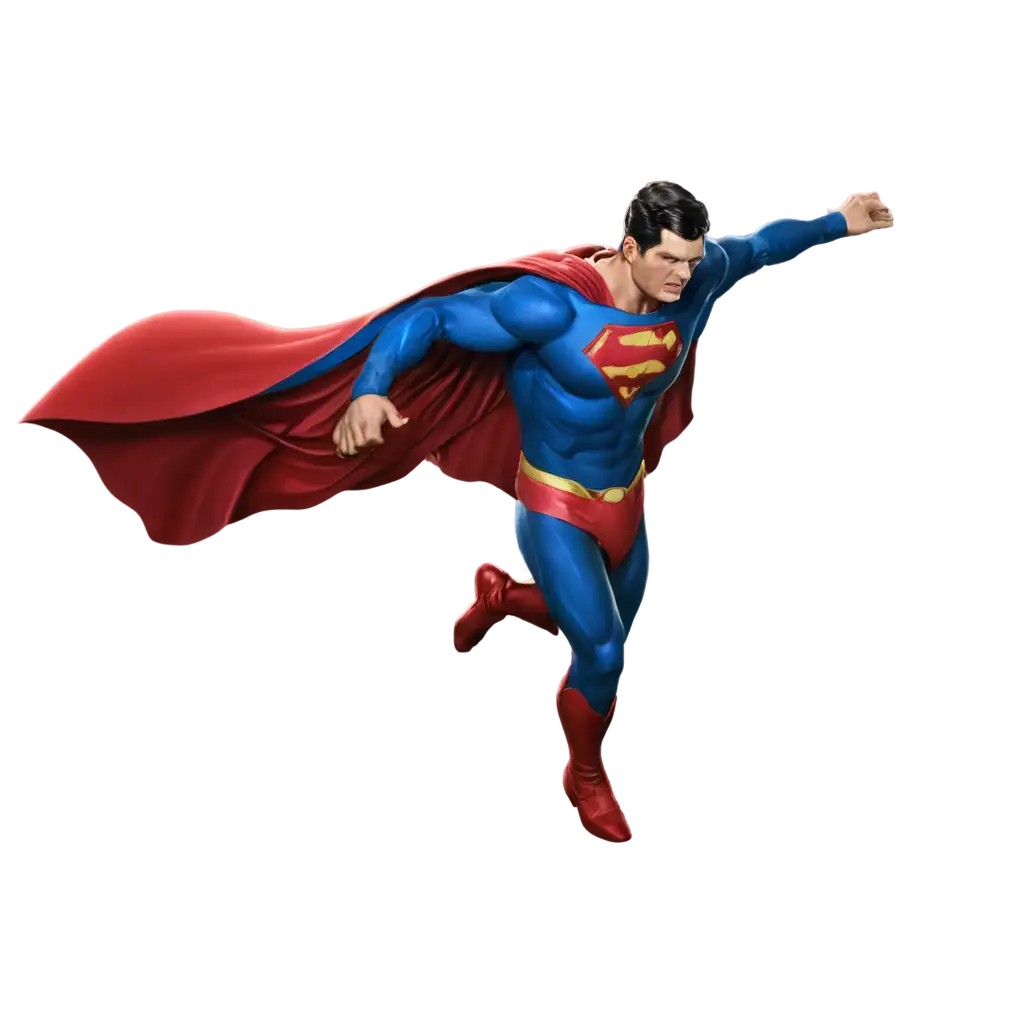




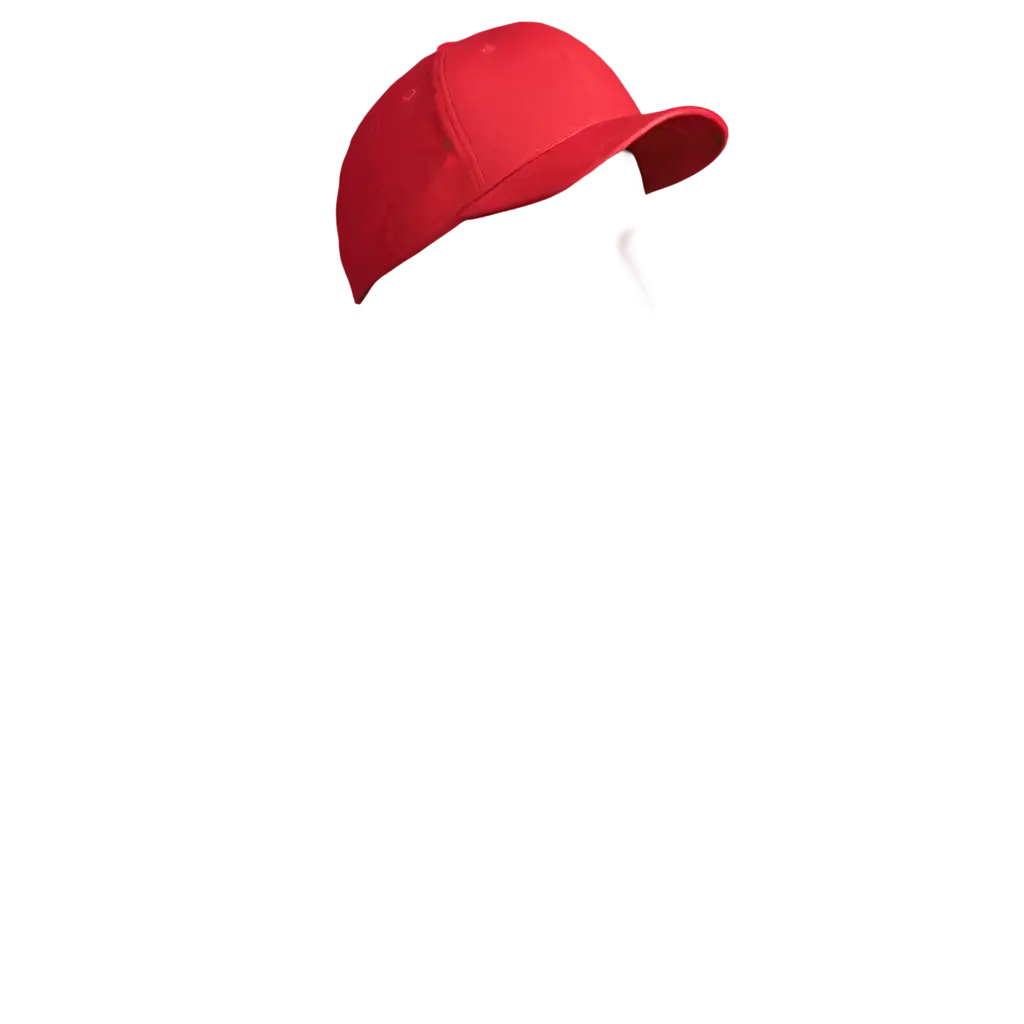


Primary colors are the building blocks of all other colors. In the context of design and art, these colors—red, blue, and yellow—cannot be created by mixing other colors together. They are essential for artists and designers to understand as they form the basis for creating a wide spectrum of hues through mixing. In PNG format, these colors come with transparent backgrounds, which makes them versatile for use in various design projects. PNGs maintain their quality when resized and support millions of colors, making them ideal for digital applications. The transparent nature of PNG images allows designers to layer these primary colors seamlessly over other images, creating rich and complex compositions.
Understanding Primary Colors in PNG Format
Transparent PNG images offer significant advantages, especially when it comes to digital design and multimedia projects. One of the primary benefits is the ability to layer images without any background interference. This feature is particularly useful when designing websites, where the background of the page can remain visible while elements are placed on top. Moreover, PNGs are lossless, meaning they do not lose quality when compressed, which is crucial for maintaining the integrity of high-resolution images. With PNG Maker, you can easily adjust these images to fit any creative need, ensuring your projects maintain a professional and polished look.
Benefits of Using Transparent PNG Images
The PNG images of primary colors have a wide range of applications across different fields. In graphic design, they can be used to create eye-catching logos and branding materials that stand out due to their vibrant and distinct hues. In education, these images are invaluable for teaching color theory and design principles, allowing students to visually experiment with color mixing. For digital content creators, primary colors in PNG format can enhance video thumbnails, social media graphics, and presentation slides, making them more engaging and visually appealing. Additionally, artists can use these images as a foundation for digital paintings and illustrations, taking advantage of the transparent background to layer and mix colors creatively.
Applications of Primary Colors PNG Images
PNG Maker offers a user-friendly interface to customize your PNG images, especially those featuring primary colors. Once you've selected an image, you can click 'open in editor' to access a range of tools that allow you to modify the image according to your requirements. Adjust the color balance, brightness, or contrast to make the colors more vivid, or use filters to create unique artistic effects. Additionally, you can resize or crop the images to fit your project specifications. By utilizing these customization options, you can ensure that each PNG image aligns perfectly with your creative vision, providing flexibility and control over your design projects.
How to Customize PNG Images with PNG Maker