7 Free Guide transparent PNG images
Welcome to the 'Guide' PNG image collection! Here, you'll find over 7 unique, high-resolution PNG images available for free download. These images span various styles and can be used in a variety of applications, from educational presentations to creative design projects. What makes this collection even more exciting is that you can customize these images by clicking 'open in editor' on the image detail page, allowing you to tweak the prompt and regenerate an image that suits your specific needs. Whether you're working on a website, a digital guide, or a visual project, these PNGs provide versatility and creative freedom.

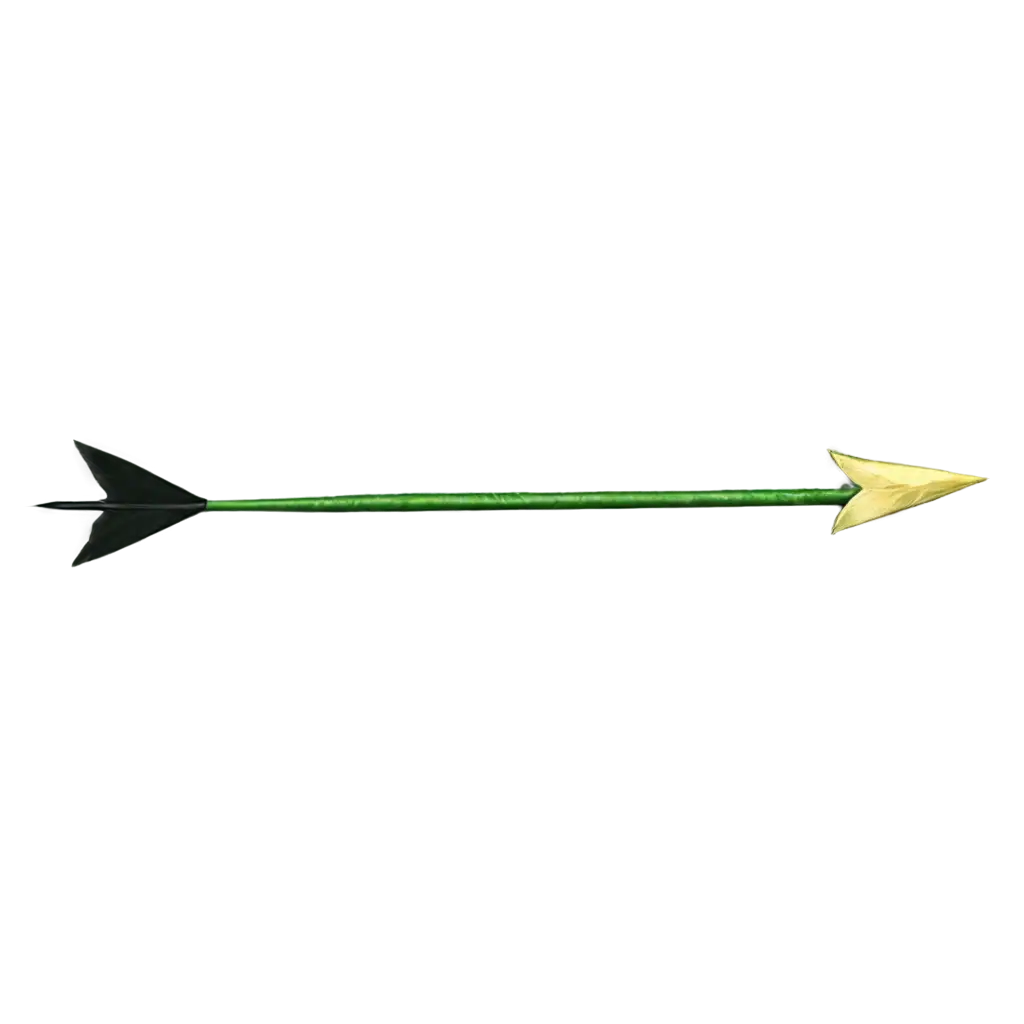

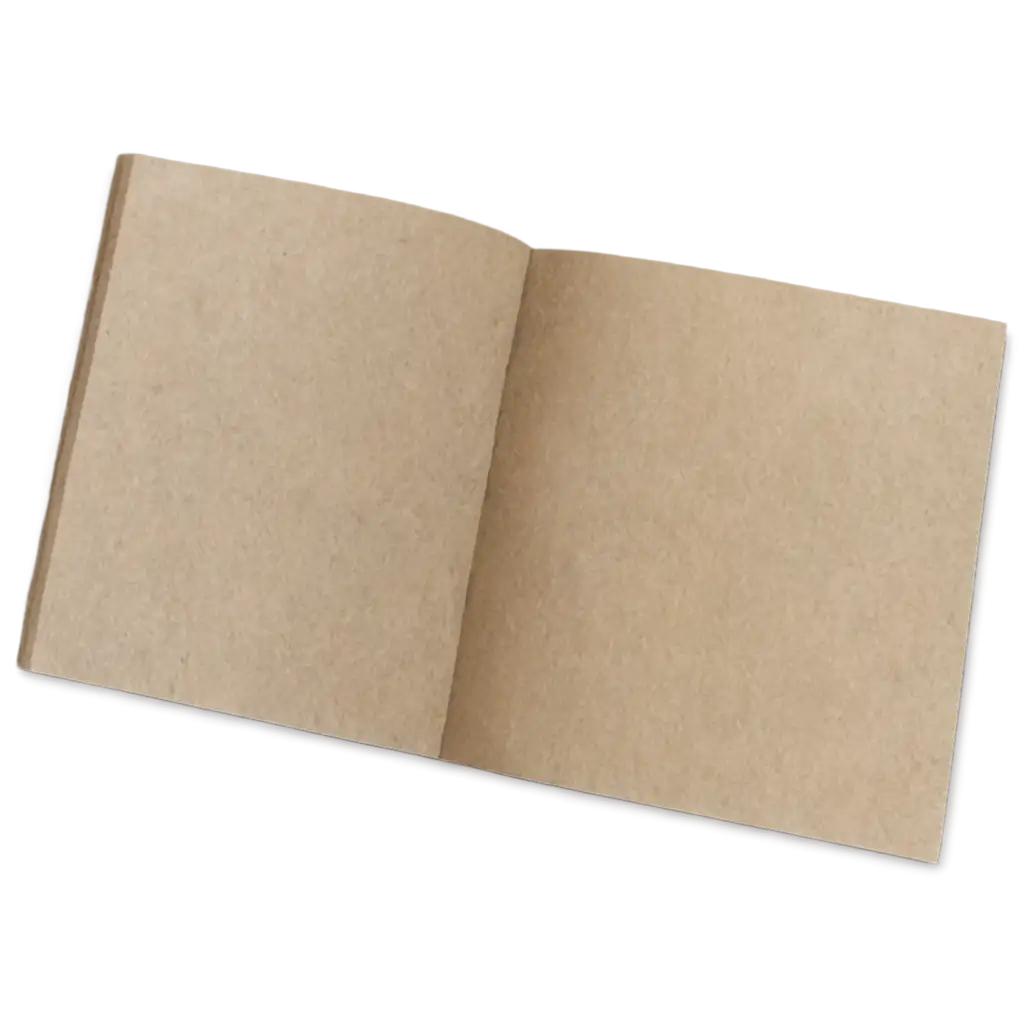
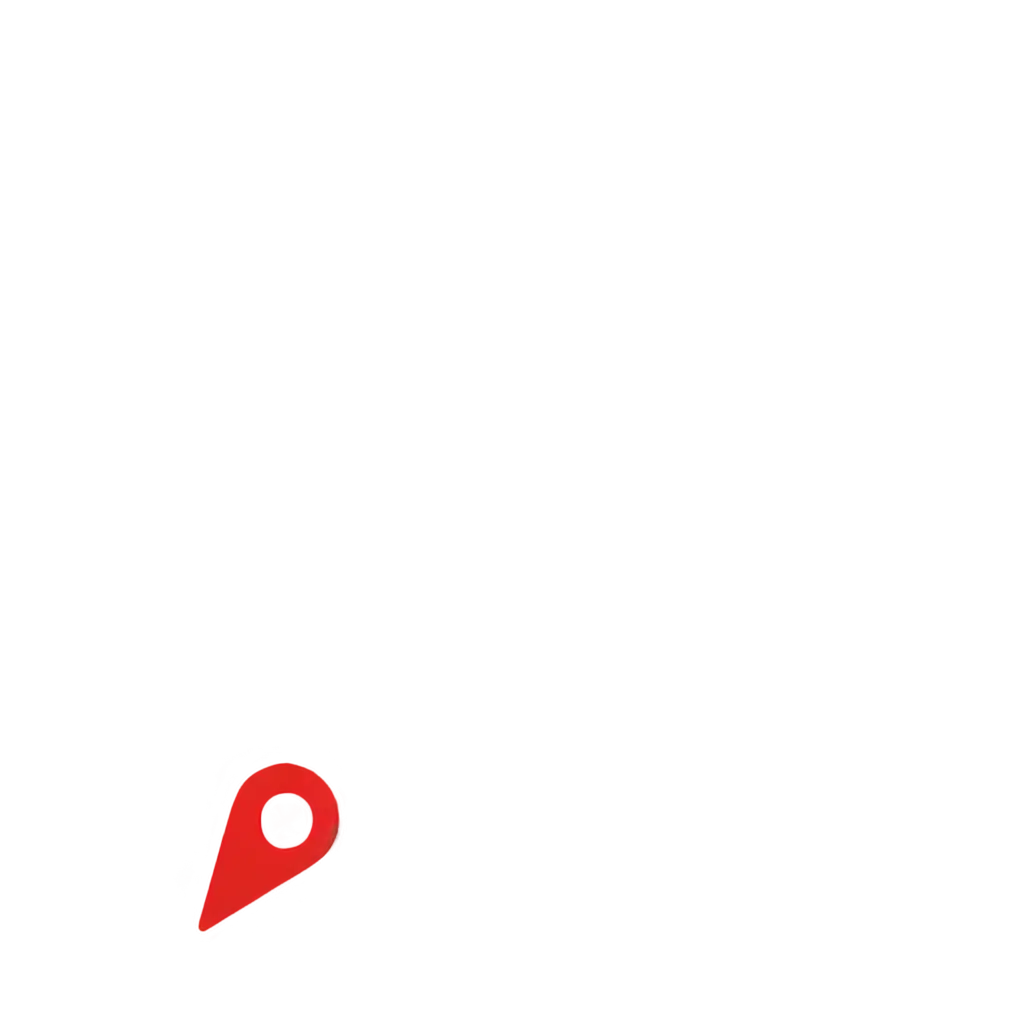


The 'Guide' tag is a versatile theme that applies to various PNG images related to navigation, instruction, or informative content. These images often feature icons, graphics, or text overlays that help users visually communicate steps, instructions, or directional guidance in their projects. With transparent backgrounds, these PNGs can seamlessly fit into any design, whether it’s for a digital guide, a website interface, or an instructional video. Each image in this collection has been meticulously created to offer flexibility and high-quality resolution, making them perfect for both personal and professional use.
Guide-Themed Transparent PNG Images: A Versatile Resource
PNG (Portable Network Graphics) is one of the most popular formats for web designers and creators because it supports transparent backgrounds and high-quality, lossless image compression. For 'Guide'-themed content, using PNG images means you can overlay them onto other graphics without worrying about awkward background borders or image degradation. Additionally, PNGs maintain their quality when resized, which is crucial for responsive designs and detailed guides that may need to be displayed on various screen sizes.
Why Choose PNG Format for Guide-Related Images?
PNG Maker allows users to take the creativity of their 'Guide' PNG images to the next level with the 'open in editor' feature. When you select an image, you can adjust the prompt to regenerate or modify the image, tailoring it to match the exact vision you have for your project. Whether you want to change colors, add new elements, or alter the design completely, this customization tool makes it easy for anyone—no advanced design skills required. This feature is ideal for those who need specific imagery for their instructional or navigational content, as it provides a way to create truly unique visuals.
Customizing Your Guide PNG Images with PNG Maker's Editor
Transparent PNG images under the 'Guide' tag can be used in a wide range of projects, from interactive websites to e-learning platforms and printed materials. The transparent background makes them easy to integrate into any design without needing additional editing. For example, if you're creating a tutorial or step-by-step guide, you can layer these PNGs over different backgrounds or instructional content, making the overall presentation clearer and more engaging. Designers can also use these images for user interface elements, such as buttons, arrows, and progress indicators, to create a polished and professional appearance.
How to Best Utilize Transparent PNG Guide Images in Your Projects