139 Free Digital Drawing transparent PNG images
Welcome to our dedicated page featuring over 139 free PNG images under the tag 'Digital Drawing.' Our collection showcases a wide variety of high-resolution digital drawings, reflecting immense creativity and artistic diversity. All images are available for free download, and users can take advantage of our unique 'open in editor' feature on each PNG image detail page to adjust the prompt and regenerate the image to suit their specific needs. These PNG images can be used in various scenarios, including graphic design, digital art projects, web design, and more.
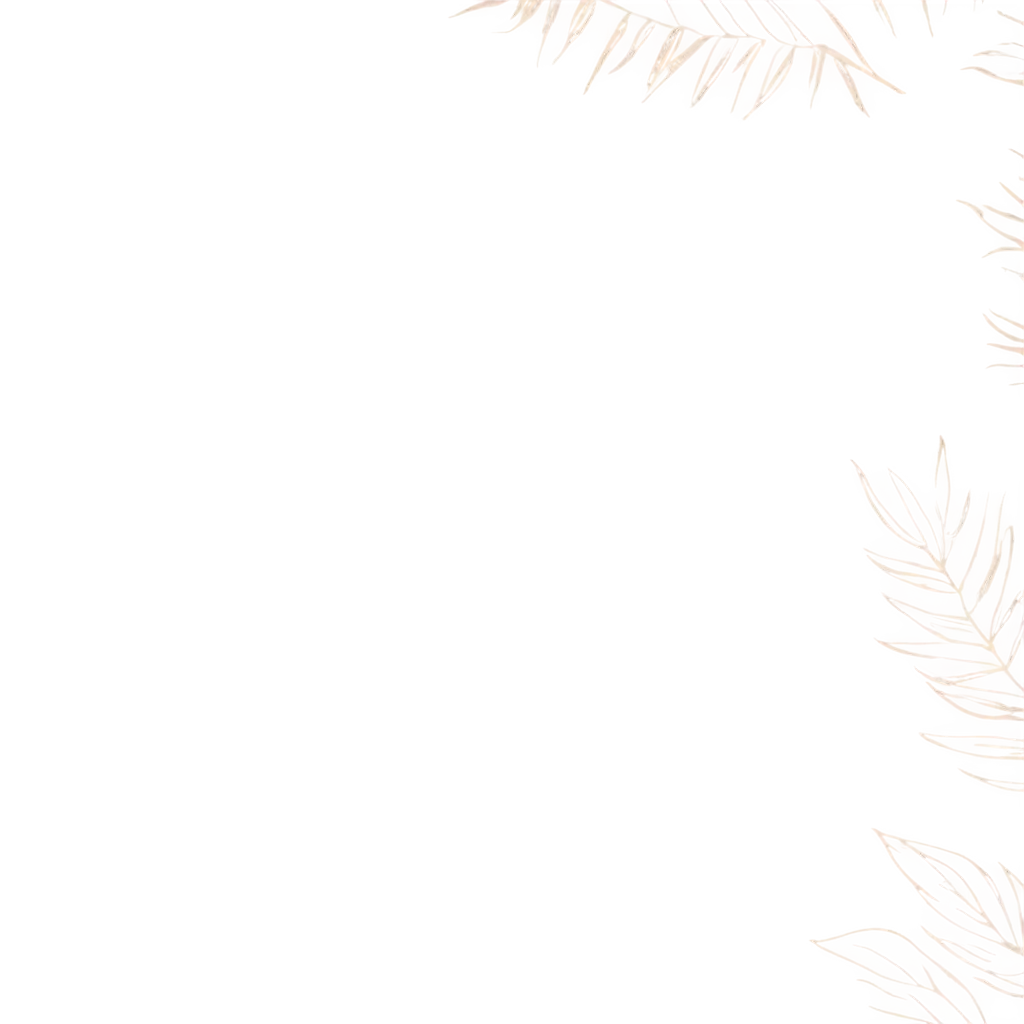

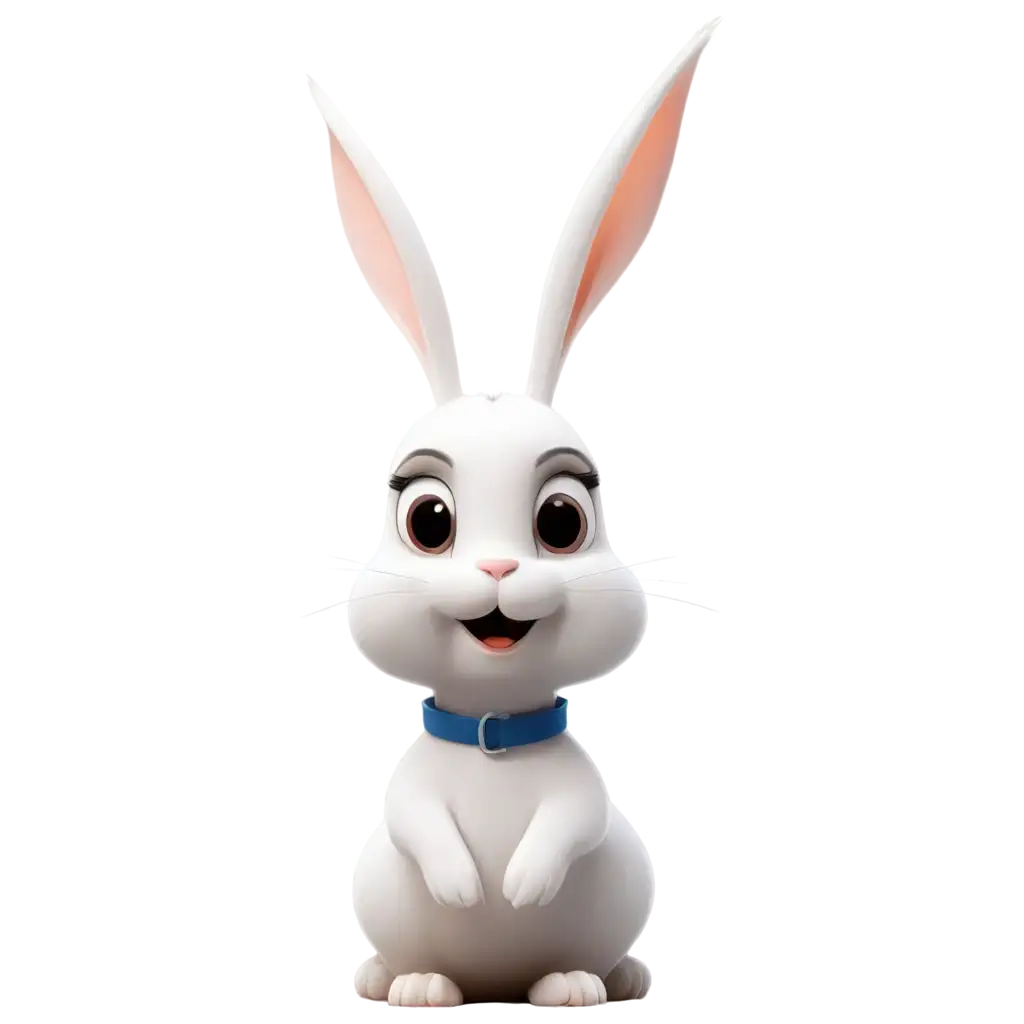



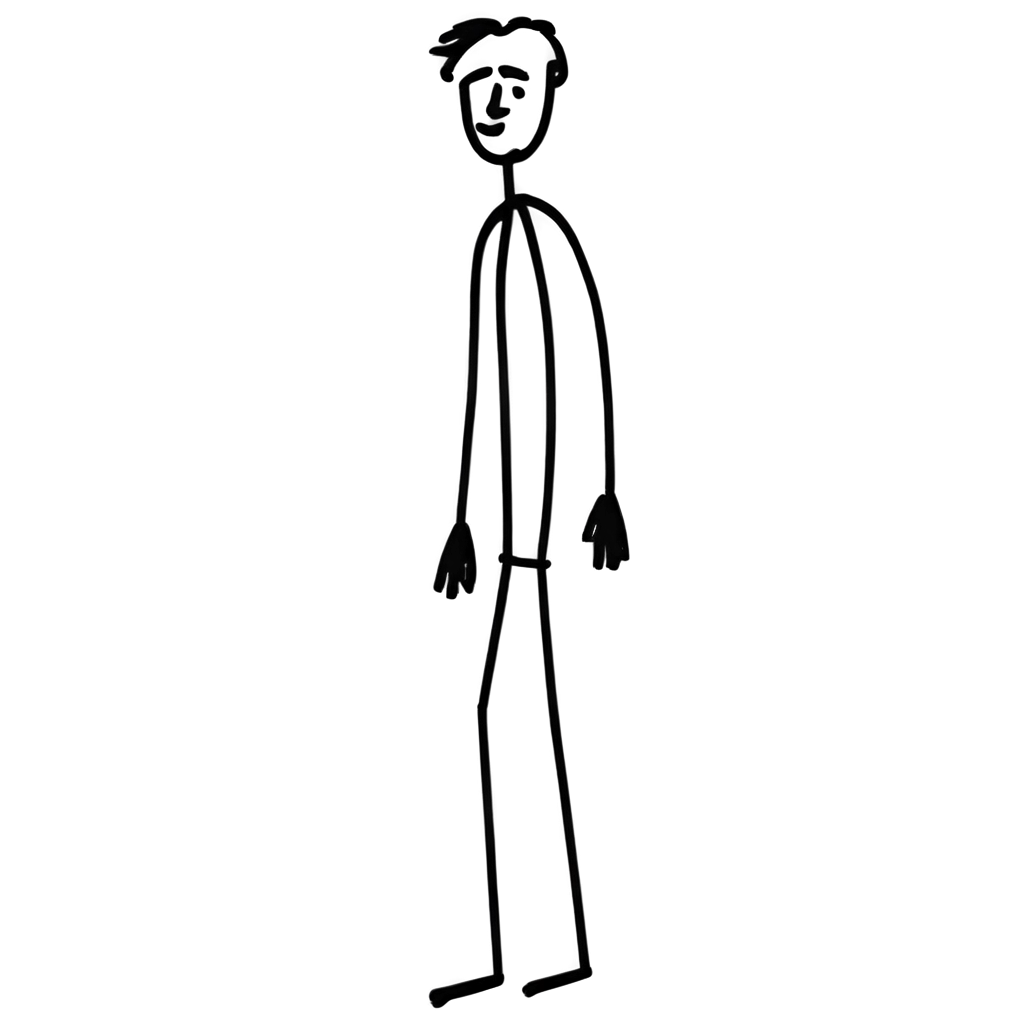


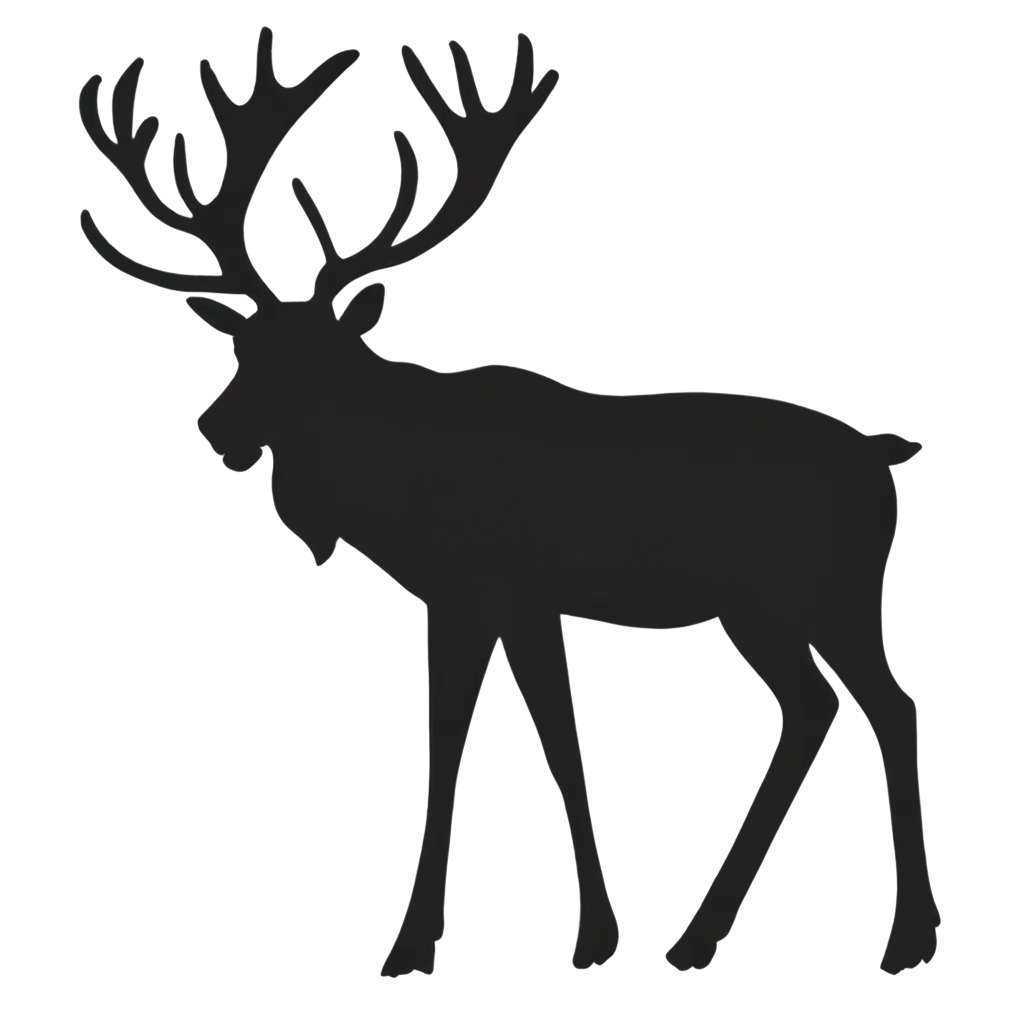



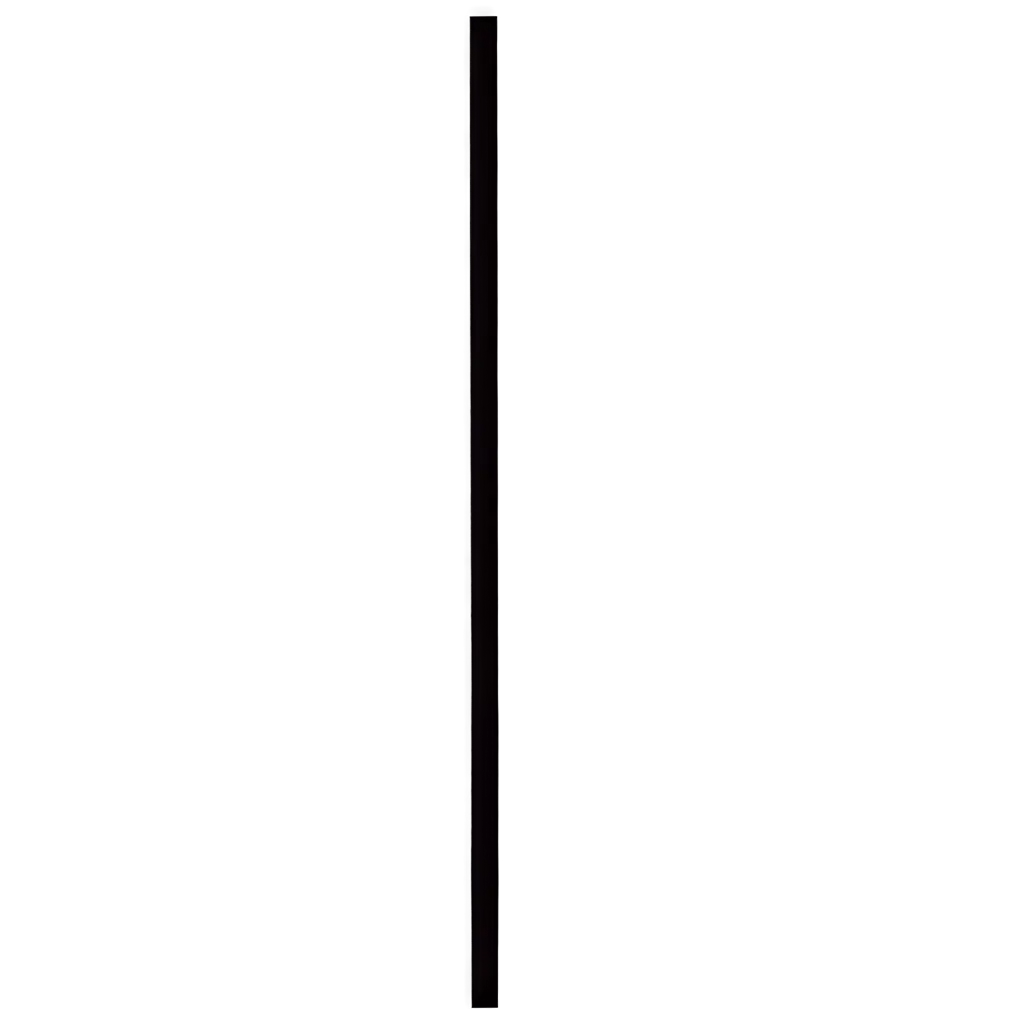












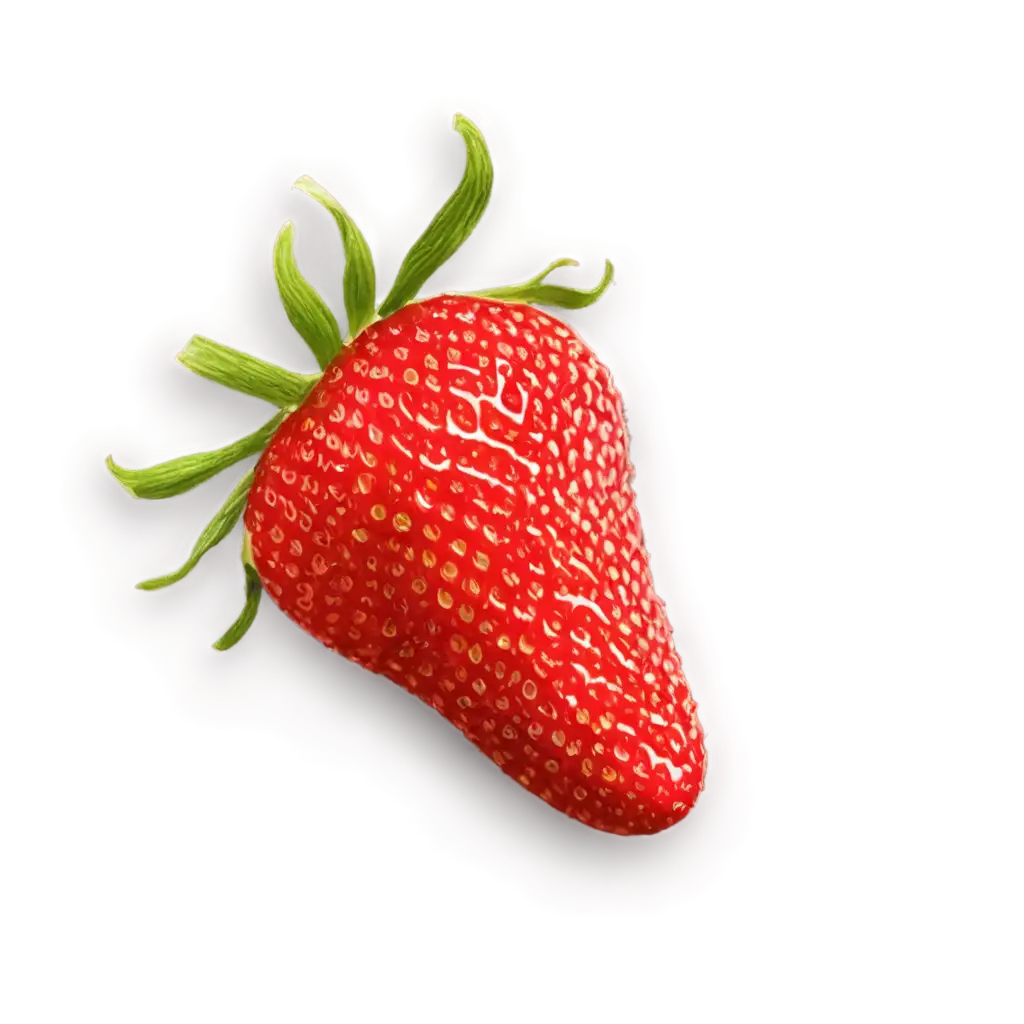
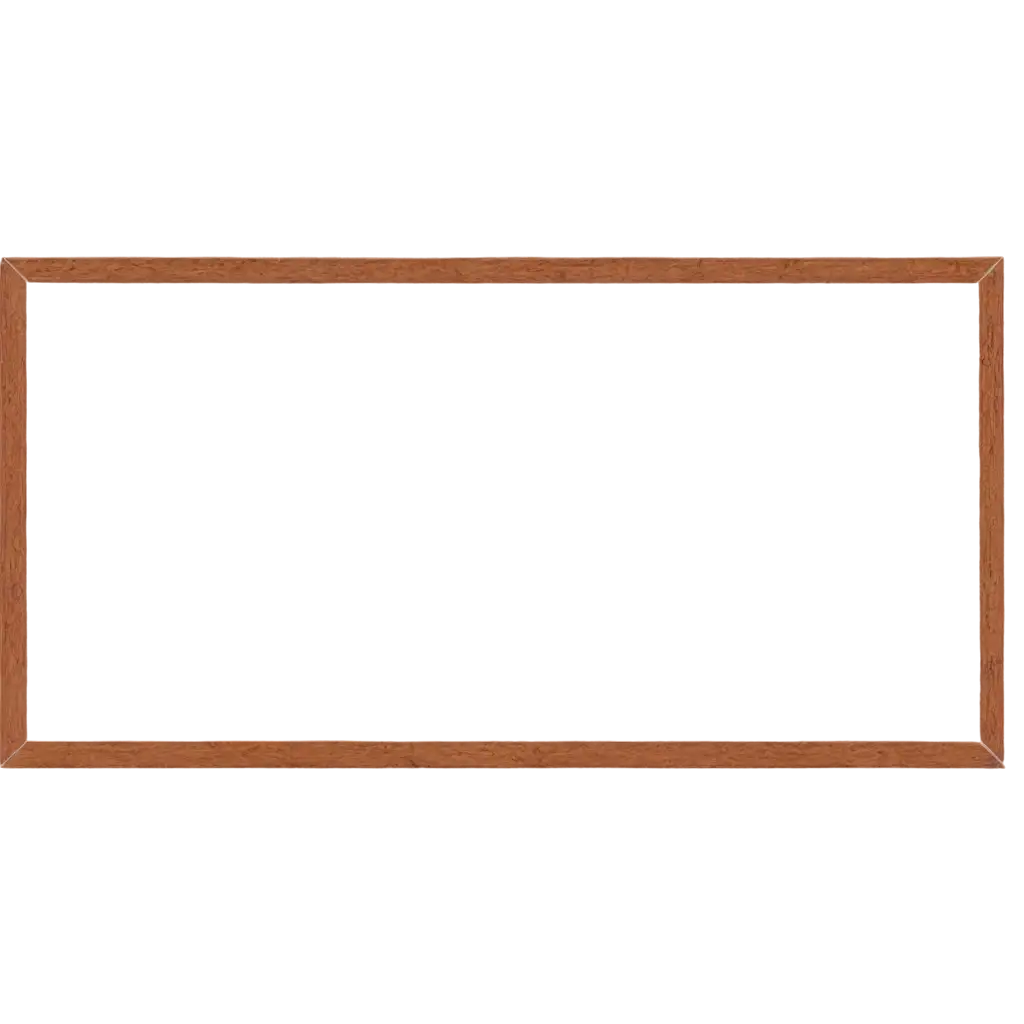








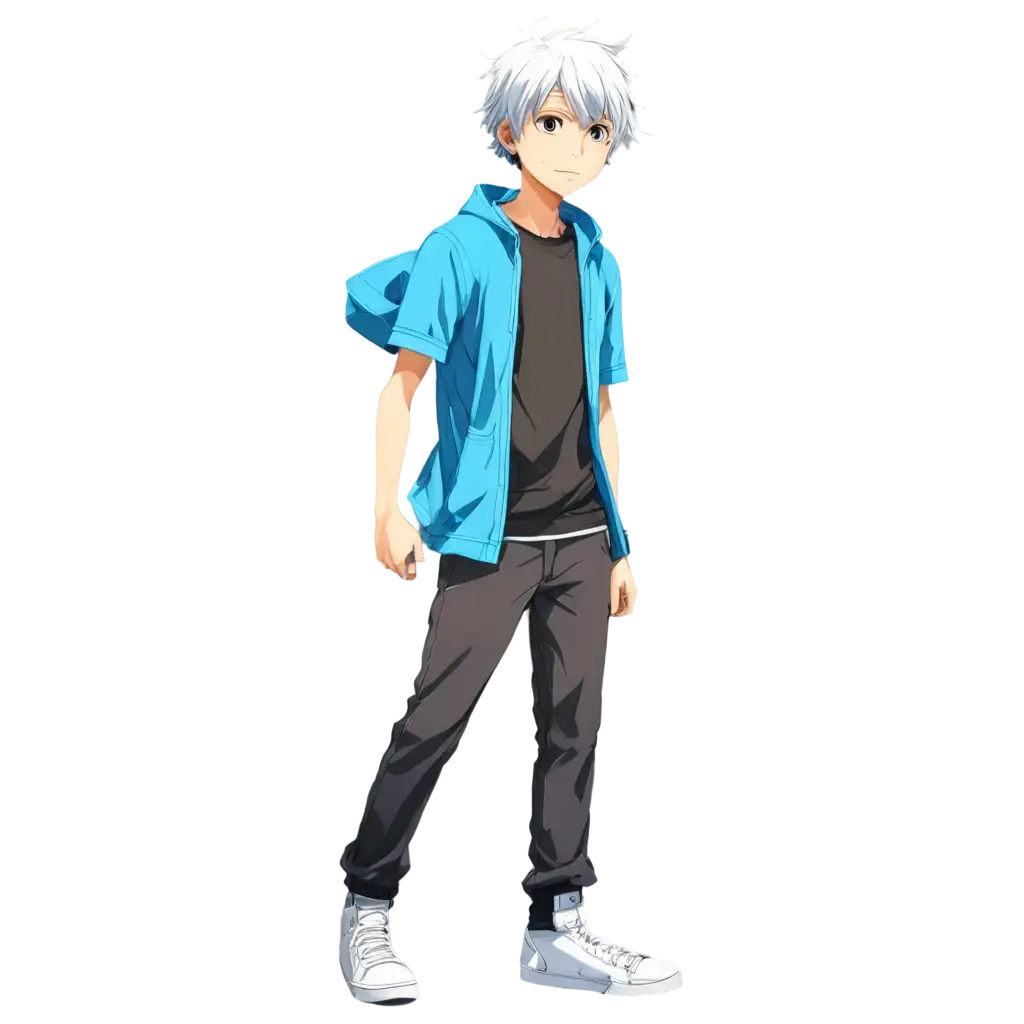
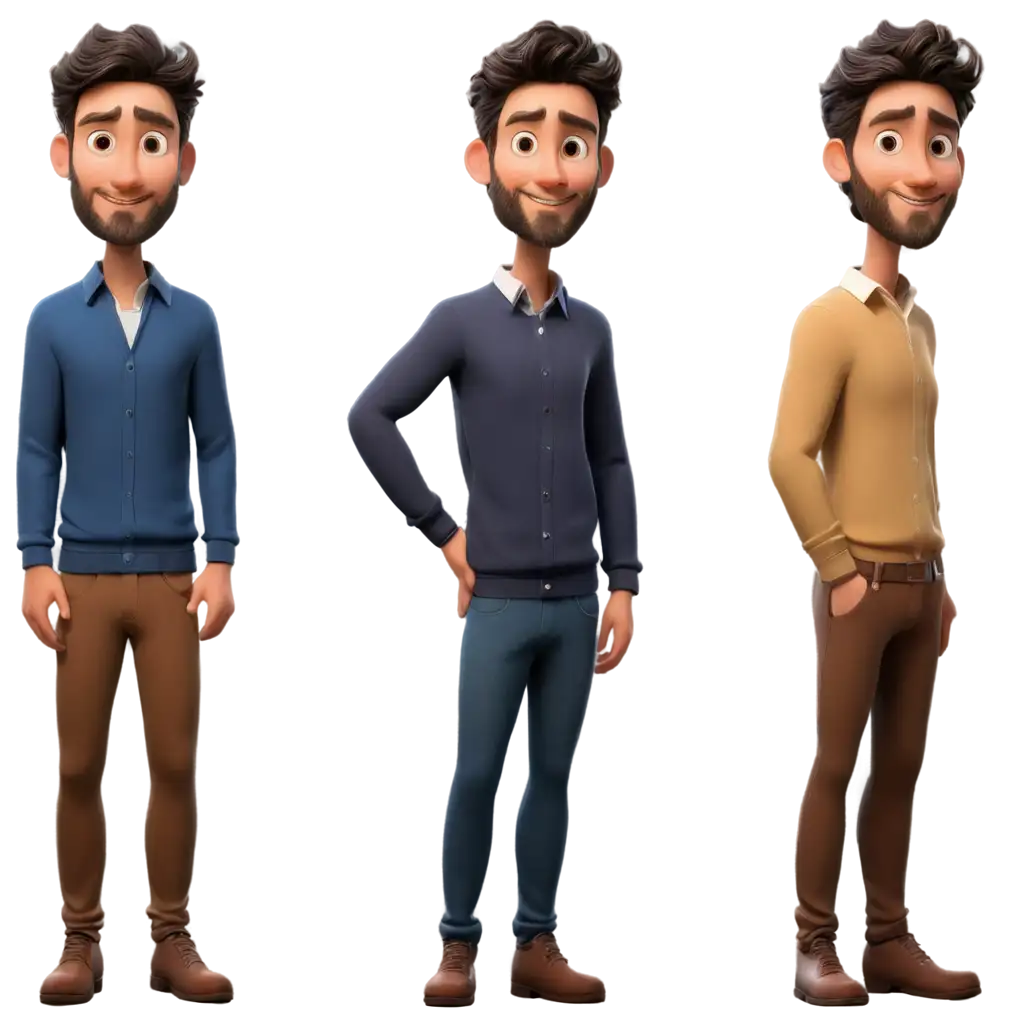
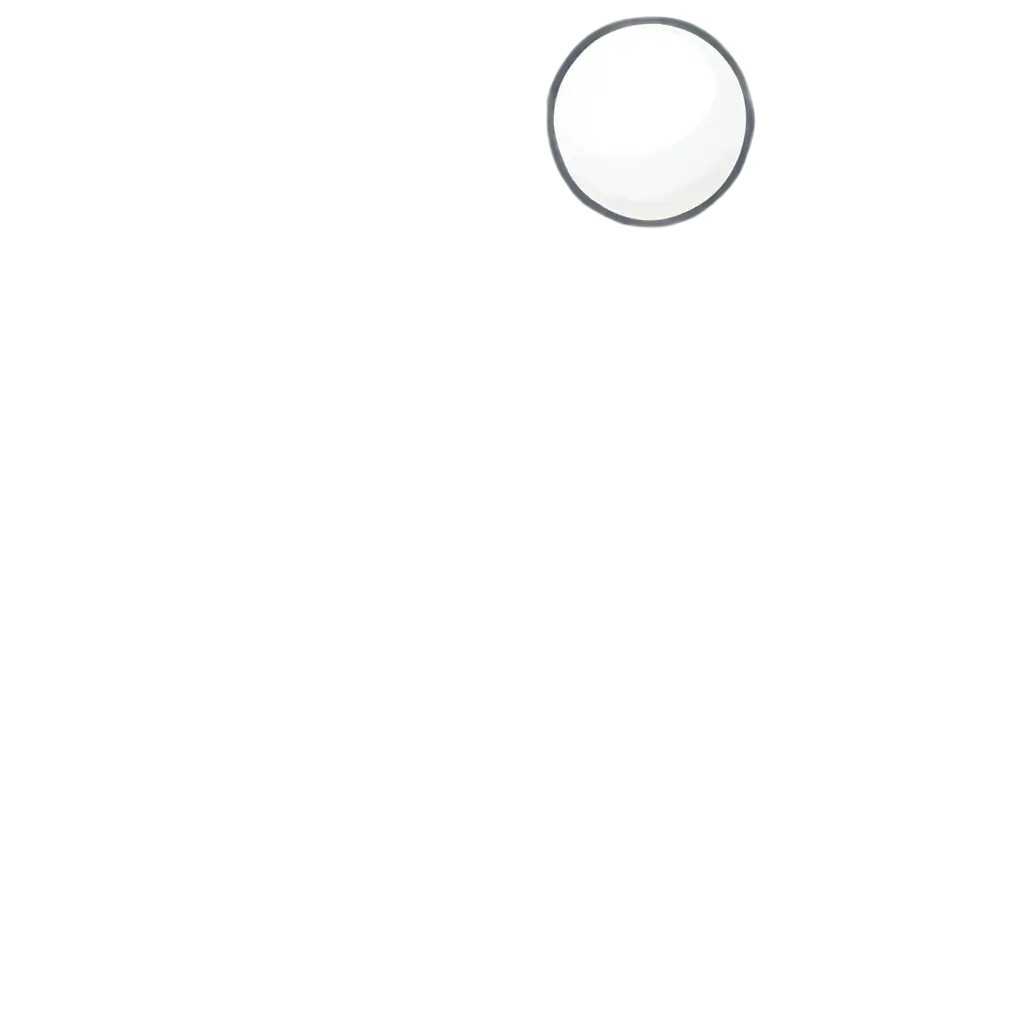
Related Tags
Digital drawing refers to the process of creating artwork using digital tools, such as graphic tablets, styluses, and software programs. In PNG format, these drawings retain high quality and transparency, making them ideal for various digital applications. The PNG format is particularly useful for preserving the intricate details and vibrant colors of digital drawings without any loss of quality. Additionally, the transparency feature of PNG images allows for seamless integration into different backgrounds and designs, making them highly versatile for creative projects.
Understanding Digital Drawing in PNG Format
Transparent PNG images offer several advantages, especially in digital drawing and graphic design. One of the primary benefits is their ability to blend smoothly with any background, which is crucial for creating layered designs and composites. This feature allows designers to place digital drawings over various backgrounds without worrying about unsightly borders or mismatched colors. Furthermore, transparent PNGs are lightweight and load quickly on web pages, enhancing the user experience. They also support high resolutions, ensuring that the artwork remains sharp and detailed, even when scaled up or down.
Benefits of Using Transparent PNG Images in Your Projects
PNG Maker offers an innovative 'open in editor' feature that allows users to customize digital drawing PNGs to their liking. By clicking on this option, users can adjust the prompt and regenerate the PNG image to better fit their specific needs. This tool is especially useful for designers and artists who require slight modifications to the existing images, such as changing colors, adding elements, or tweaking the composition. The editor is user-friendly and provides a range of options to enhance and personalize the digital drawings, making it an invaluable resource for creative professionals.
How to Customize Digital Drawing PNGs with PNG Maker's Editor
Digital drawing PNG images are incredibly versatile and can be used in numerous applications. In graphic design, they serve as key elements for creating logos, banners, and promotional materials. Digital artists can incorporate these PNGs into their artworks, adding unique touches to their creations. Web designers can use transparent PNGs to enhance the visual appeal of websites, ensuring that the images blend seamlessly with the site's design. Additionally, educators and content creators can utilize these images in presentations, e-learning materials, and multimedia projects to make their content more engaging and visually appealing.
Applications of Digital Drawing PNG Images