13 Free Chat Icon transparent PNG images
Welcome to our 'Chat Icon' PNG collection, where creativity meets functionality with over 13 free, high-resolution transparent images available for instant download. This diverse selection features chat bubbles, messaging symbols, text icons, and interactive UI elements—all perfect for app development, web design, customer support pages, social media graphics, and communication-focused projects. Each image is fully editable through our 'Open in Editor' feature, allowing you to refine the prompt and regenerate visuals that match your unique style and needs. Explore the possibilities of AI-generated chat icon PNGs and enhance your designs effortlessly.
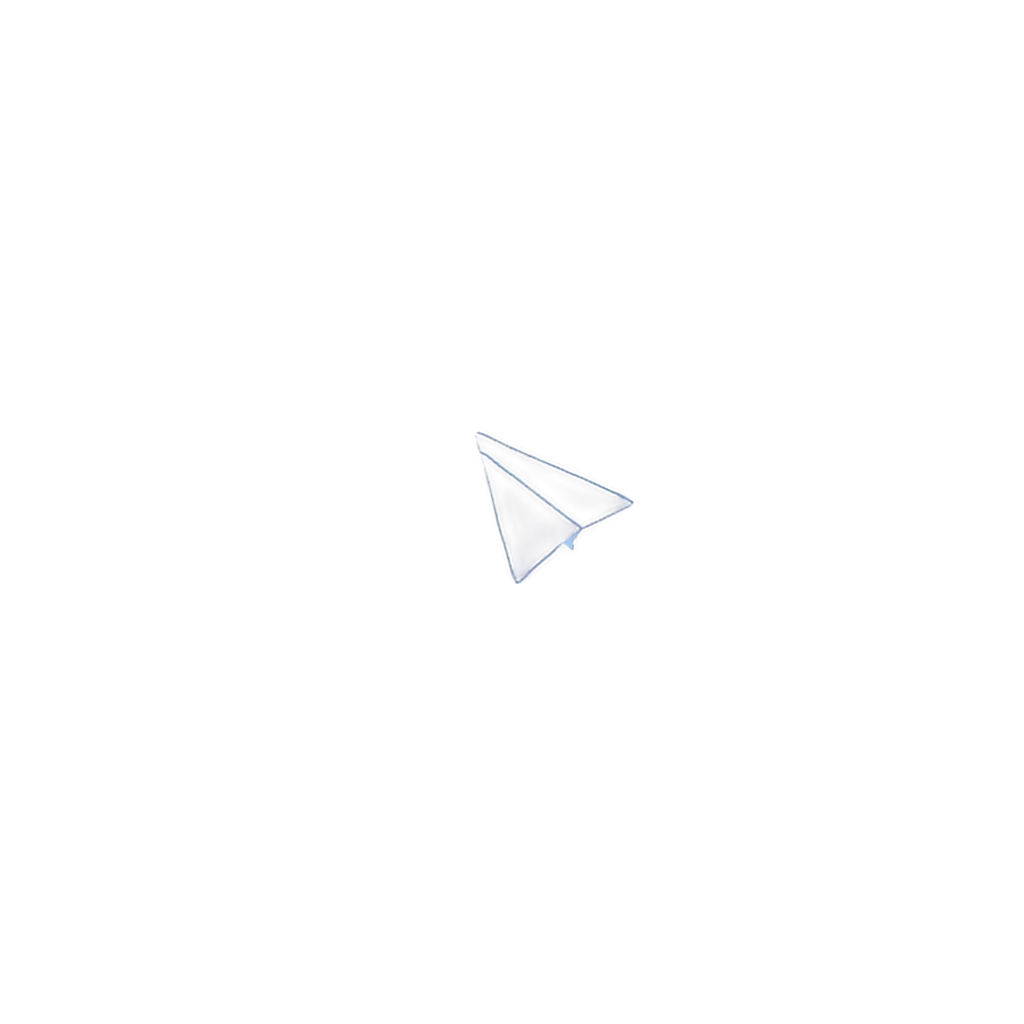
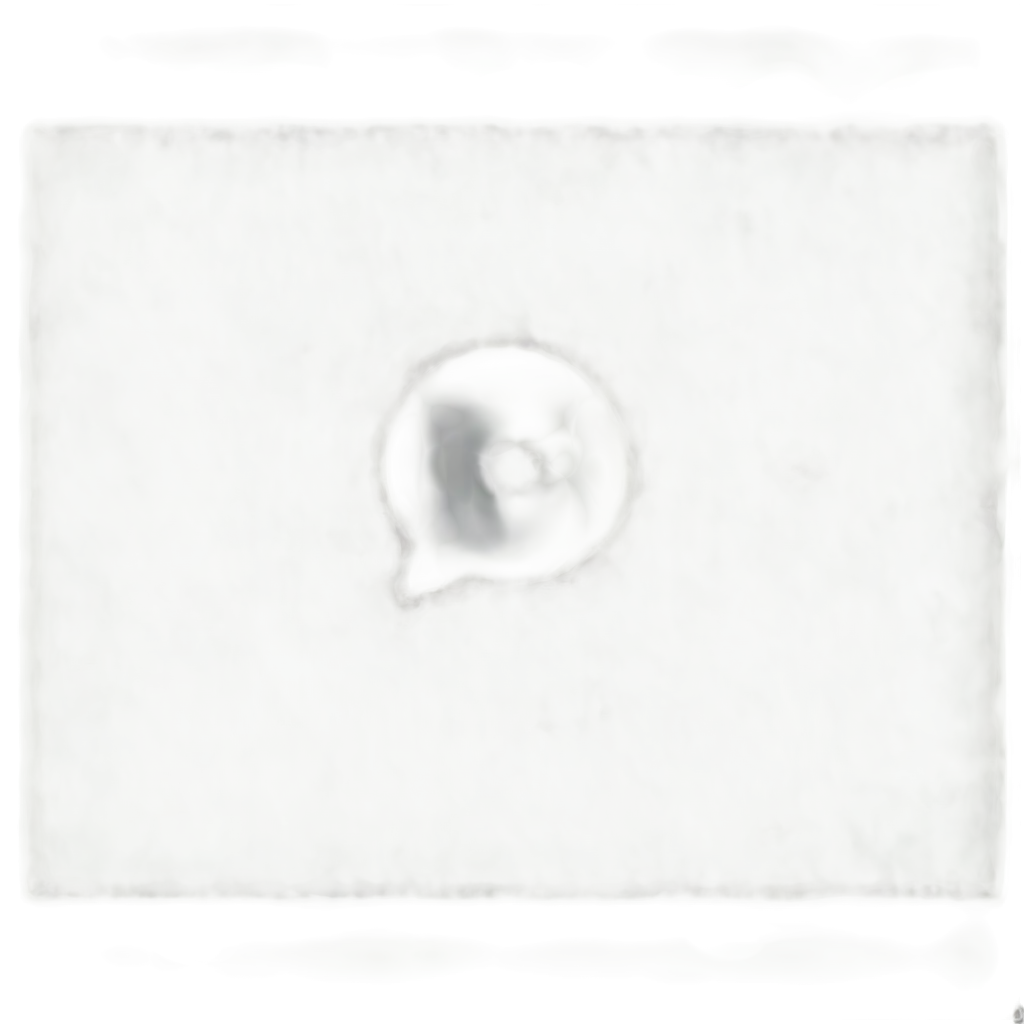
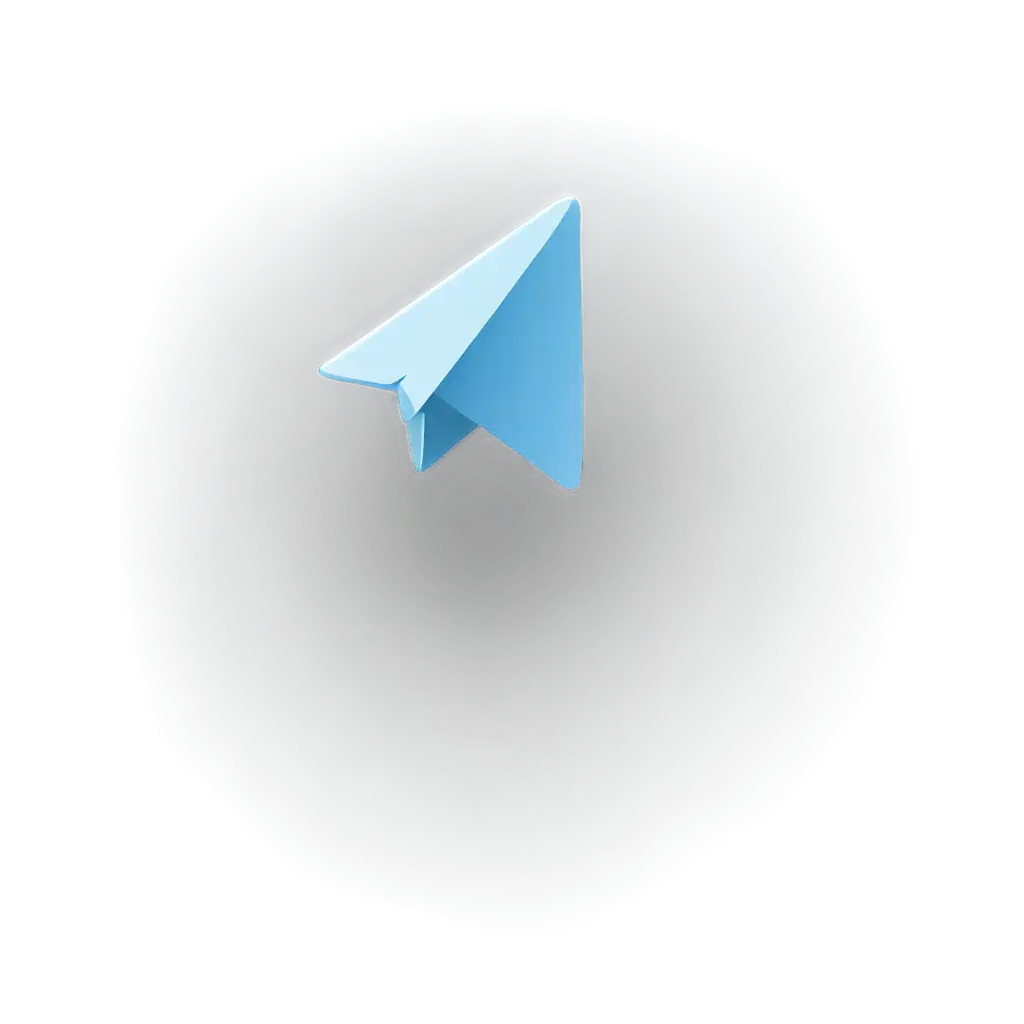








Related Tags
A Chat Icon PNG with a transparent background is a versatile image format that showcases communication-related graphics—such as speech bubbles, messenger icons, and dialogue boxes—without any background color. This transparency allows users to overlay the icon seamlessly onto websites, apps, presentations, or social media posts without visual clutter. PNG Maker’s AI technology ensures these images are crisp, clear, and editable through text prompts, enabling users to generate personalized icon styles instantly. The transparent background not only saves design time but also enhances the aesthetic integration into any digital interface.
What Is a Chat Icon PNG with Transparent Background?
Transparent Chat Icon PNGs are ideal for a variety of digital design applications. Whether you're creating a chatbot UI, developing a mobile messaging app, or designing a support contact section for your website, these icons help convey interactivity and communication. The transparent format ensures that the icons blend naturally into diverse backgrounds—light, dark, or patterned. With PNG Maker, you can download these images in high-resolution for sharp, professional-looking designs. Plus, with the 'Open in Editor' feature, you can refine the style or theme by editing the text prompt, tailoring the icon to your exact needs.
How to Use Transparent Chat Icon PNGs in Digital Design
AI-generated transparent PNG chat icons offer several key advantages. First, they provide an endless variety of styles—from minimalistic line art to detailed 3D icons—generated based on your textual input. Second, the transparent PNG format ensures maximum compatibility across platforms and design software. With PNG Maker, users enjoy the freedom to regenerate icons as often as needed using adjusted prompts, ensuring that each design stays aligned with branding or project themes. This flexibility makes it easy for developers, marketers, and designers to maintain visual consistency and save time without compromising on creativity.
Benefits of AI-Generated Transparent PNG Chat Icons
Customizing your Chat Icon PNG on PNG Maker is simple and intuitive. Begin by selecting an image you like from the 13+ collection, then click 'Open in Editor' on the image detail page. Here, you can modify the descriptive prompt that generated the icon—change the style, color, orientation, or even the icon theme. For instance, transform a flat message bubble into a 3D chat window or switch from a cartoon style to a professional monochrome look. PNG Maker’s real-time AI rendering allows for quick iterations, so you can experiment until you find the perfect transparent PNG for your design.
Tips for Customizing Your Chat Icon PNG on PNG Maker