124 Free Accessories transparent PNG images
Welcome to our Accessories page, featuring over 124 free PNG images under the tag 'Accessories'. Our collection showcases a diverse range of creative and high-resolution images, perfect for any project. You can download these PNGs for free, and even click on 'open in editor' on the PNG image detail page to adjust the prompt and regenerate your desired image. Whether you're designing a fashion blog, creating marketing materials, or enhancing a digital scrapbook, our accessories PNGs will provide the perfect touch.



























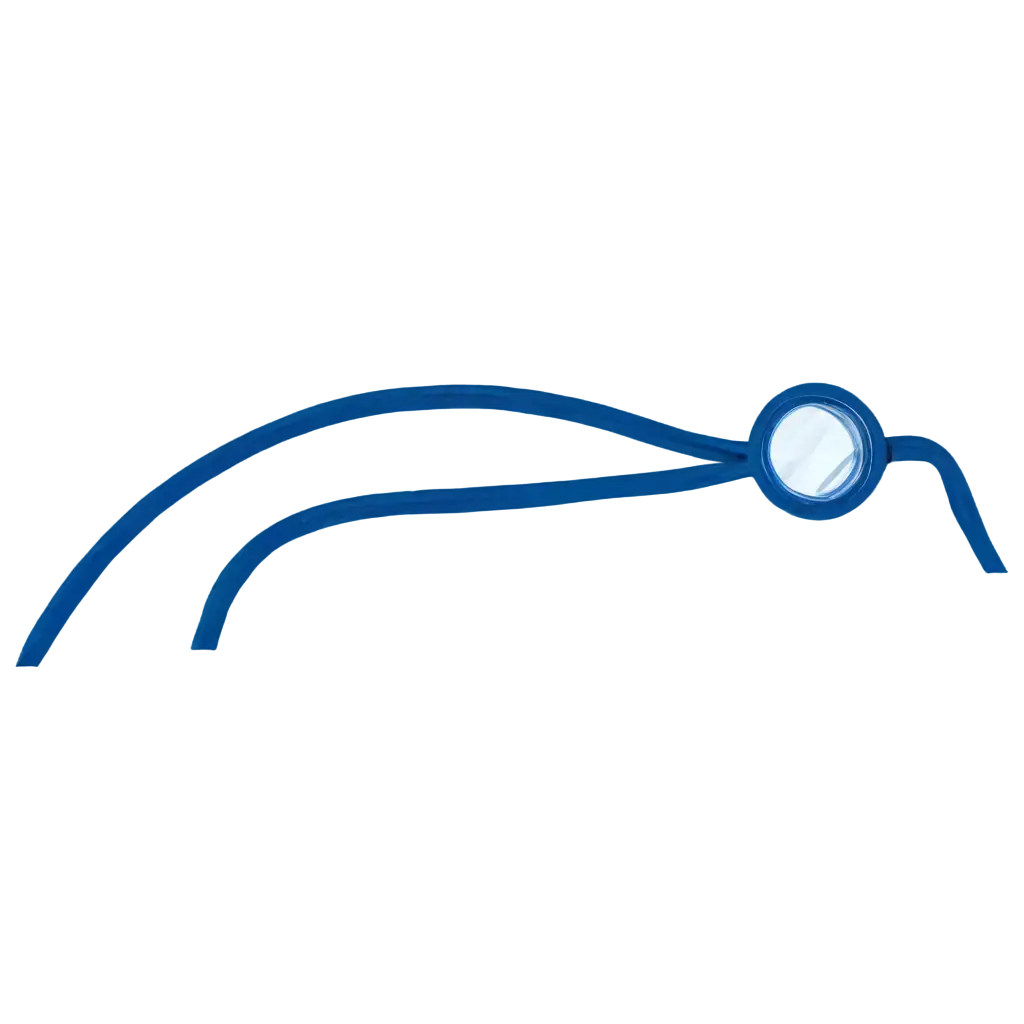












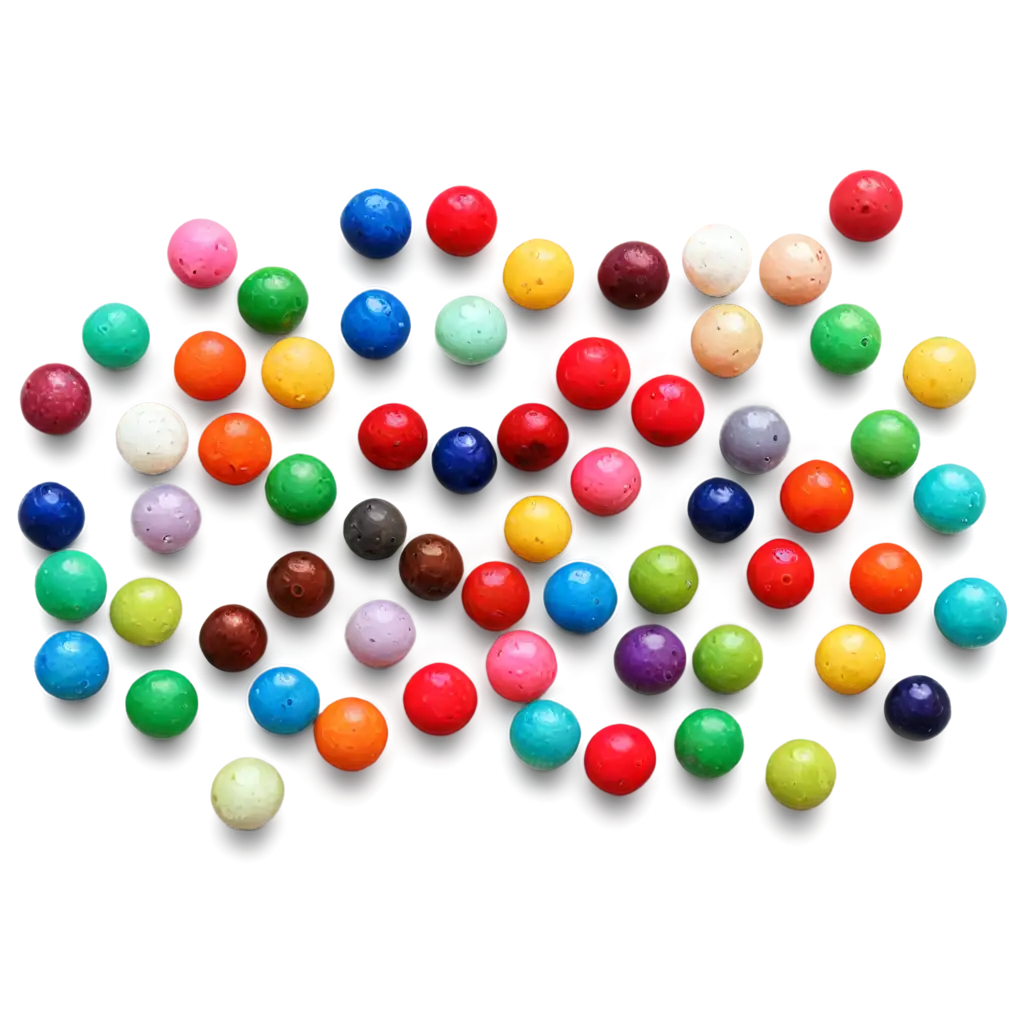





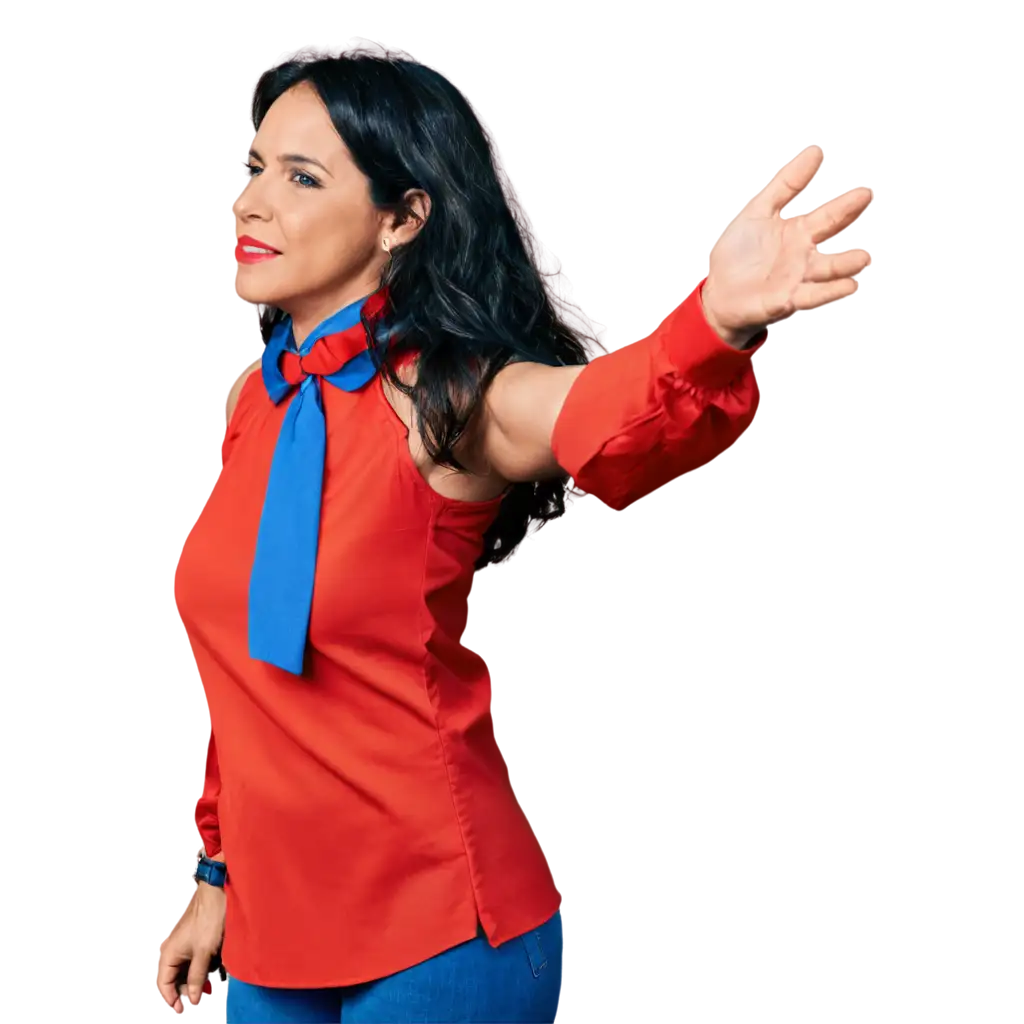



Accessories PNG images are digital graphics with transparent backgrounds, making them incredibly versatile for various design applications. These images can include anything from jewelry, hats, and bags to belts, glasses, and more. The transparent background allows these images to be easily overlaid onto other designs without any awkward borders or backgrounds, ensuring a seamless integration into your projects. Whether you're a graphic designer, marketer, or hobbyist, accessories PNGs can add a touch of elegance and detail to your creations.
Understanding Accessories PNG Images
Transparent PNGs are highly valued in the design community for their ability to blend seamlessly into different backgrounds. This is particularly useful for accessories, as it allows designers to place items like watches, sunglasses, or handbags onto various backgrounds without the need for further editing. The high resolution of these images ensures that every detail is captured, making your designs look professional and polished. Additionally, the free availability of these images means that high-quality design elements are accessible to everyone, regardless of budget.
Benefits of Using Transparent PNGs for Accessories
Using accessories PNGs in your projects is simple and straightforward. First, browse our extensive collection and select the images that best fit your needs. Once downloaded, you can use graphic design software like Adobe Photoshop, GIMP, or online editors to incorporate these images into your designs. For instance, if you're working on a fashion magazine layout, you can easily add a stylish hat or a chic handbag to your model's outfit. Similarly, for e-commerce websites, transparent PNGs of accessories can enhance product listings by providing clear and attractive visuals.
How to Use Accessories PNGs in Your Projects
One of the standout features of our PNG Maker is the ability to customize accessories PNGs to better suit your needs. By clicking on 'open in editor' on the PNG image detail page, you can adjust the prompt to regenerate the image, tailoring it to your specific requirements. This feature is incredibly useful for creating unique designs that stand out. Whether you need to change the color, add elements, or modify the shape, our editor provides you with the tools to make these adjustments effortlessly, ensuring your final product is exactly what you envisioned.
Customizing Accessories PNGs with PNG Maker