4 Free wig transparent PNG images
Welcome to our 'Wig' PNG images collection! This page features over 4 free PNG images under the 'Wig' tag, offering a diverse range of styles and designs. Each image is available in high resolution, ensuring top-quality downloads for your creative projects. Users can also take advantage of our 'Open in Editor' feature, which allows for easy customization and regeneration of images according to your preferences. These 'Wig' PNG images are perfect for design purposes such as digital art, fashion mockups, character development, and more.

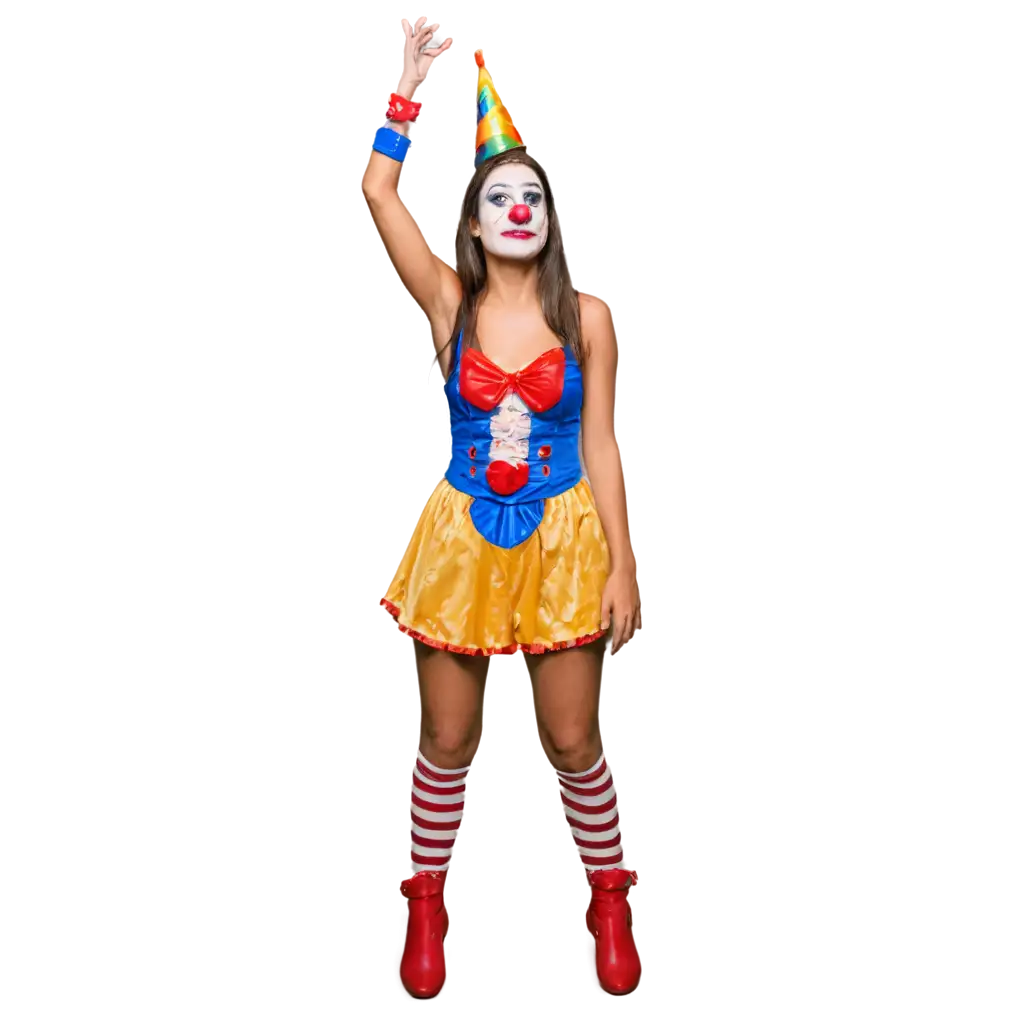


A 'Wig' PNG image is a high-resolution graphic featuring a wig, typically with a transparent background, making it easy to integrate into various digital designs. PNG format ensures that the image maintains quality without becoming pixelated, and the transparency allows seamless layering in your projects. Whether you’re a fashion designer, digital artist, or content creator, these wig PNG images can enhance your designs by offering realistic or stylized wig options that can fit perfectly onto other images.
What is a Wig PNG Image?
The benefit of using transparent wig PNG images lies in their versatility. With no background to remove, these images can be directly applied to different environments, characters, or models. For instance, designers working on character portraits, advertisements, or virtual try-ons can simply add these wig images without worrying about blending issues. This saves time and enhances productivity, especially in AI-assisted or photo-editing workflows. The transparent quality keeps the focus on the wig’s design, allowing for clean and professional-looking results.
Why Use Transparent Wig PNG Images?
PNG Maker allows users to modify wig PNG images effortlessly. With the 'Open in Editor' feature, you can adjust the color, texture, and size of the wig to suit your project’s needs. You can also regenerate the wig image with different style prompts to create new and unique wig designs. This makes it ideal for professionals seeking specific looks or enthusiasts experimenting with creative ideas. The editor’s simple interface makes customization easy, even for users with minimal graphic design experience.
How to Customize Wig PNG Images with PNG Maker
Wig PNG images are widely used in various creative fields. In fashion design, they can be used for virtual mockups or enhancing digital runway looks. Digital artists may use them to complete character designs or create custom avatars. They are also popular in content creation for social media, where creators can add wigs to videos or photos to generate fun, engaging content. Additionally, educators and presentation designers can use wig PNG images to visually enhance lesson plans, making materials more engaging and entertaining.
Common Uses for Wig PNG Images