32 Free iPhone transparent PNG images
Welcome to our curated collection of over 32 free PNG images under the 'iPhone' tag. This page offers a diverse range of high-resolution images, perfect for various creative projects, digital marketing, and design needs. Each PNG image can be easily downloaded and is available in transparent format, making it versatile for any background. Additionally, you can click on 'open in editor' on the PNG image detail page to customize the image prompt, enabling you to regenerate your desired PNG with specific adjustments. Whether you're creating content for social media, designing a website, or working on a presentation, these iPhone PNGs are perfect for adding a sleek, modern touch to your visuals.

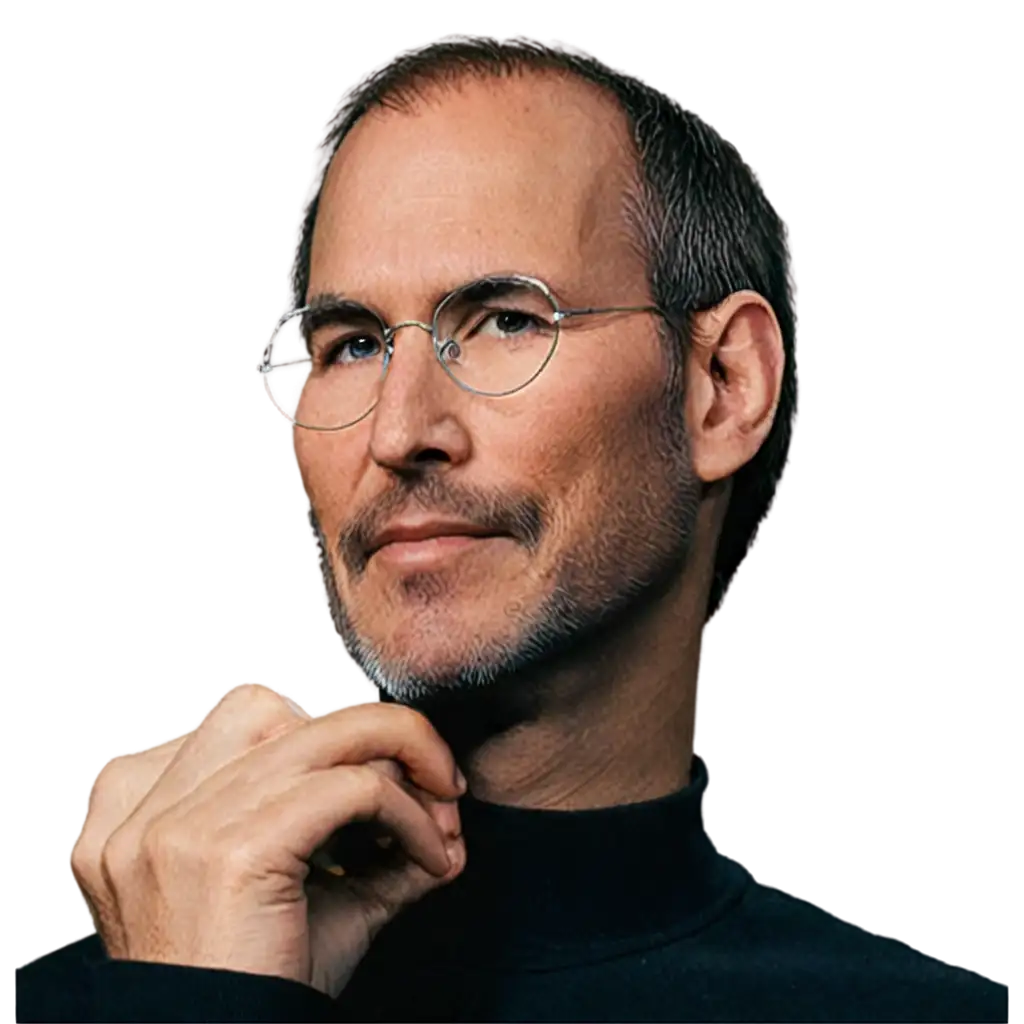
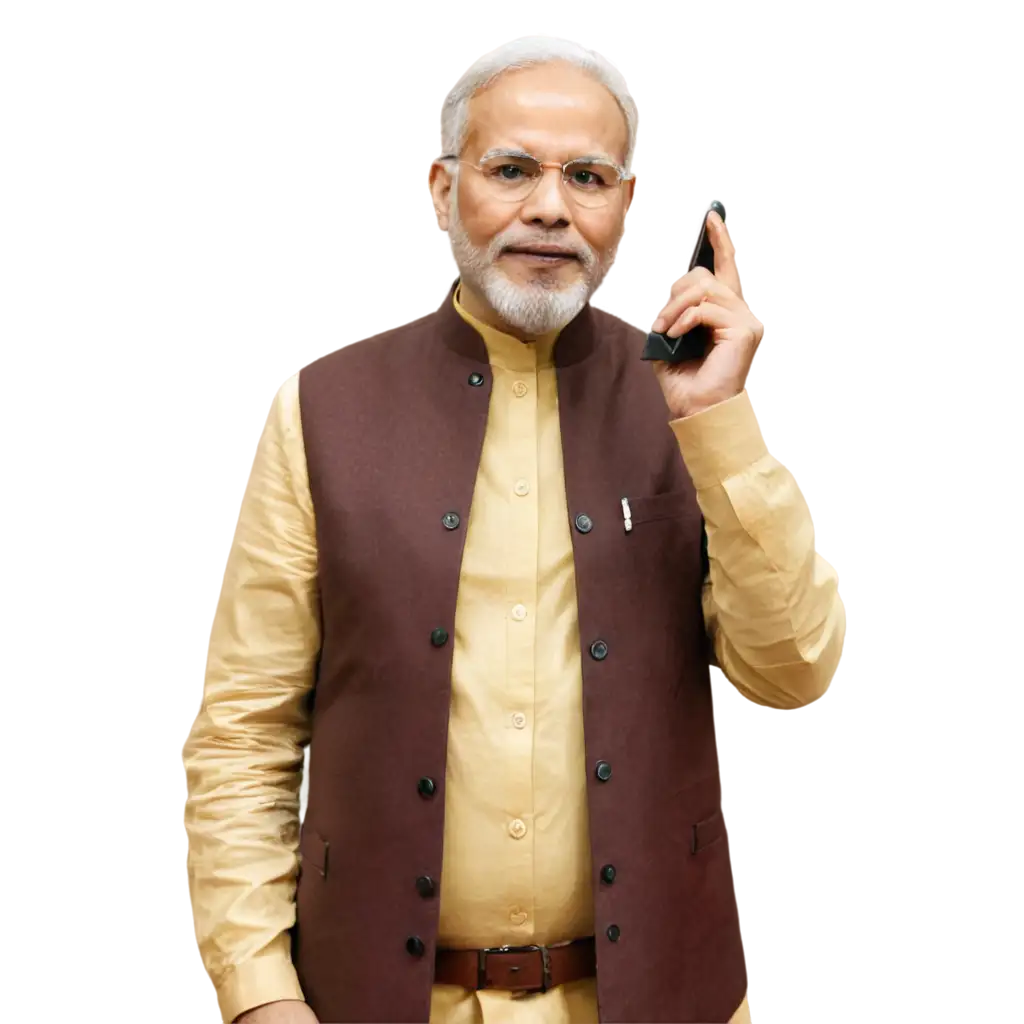







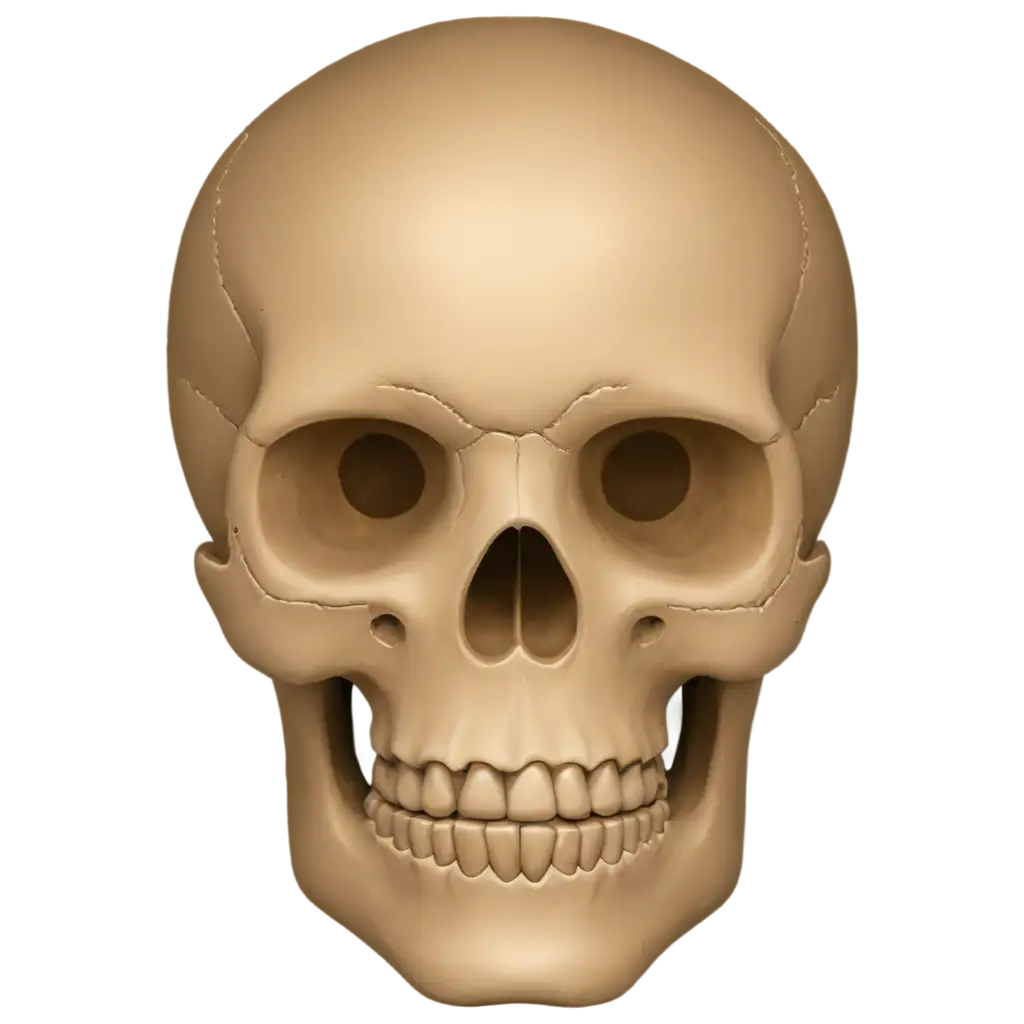





















Related Tags
A transparent PNG (Portable Network Graphics) image is a file that contains an image with no background, making it ideal for layering on different backgrounds or integrating seamlessly into various designs. For iPhone images, this transparency is particularly useful as it allows designers to showcase the sleek, modern design of the iPhone without any distracting backgrounds. This flexibility makes transparent PNGs the preferred choice for website designers, app developers, and digital marketers who want to feature the iPhone prominently in their work.
What is a Transparent PNG and Why is it Ideal for iPhone Images?
iPhone PNG images are versatile tools that can enhance a wide range of creative projects. Whether you're designing a website, creating social media content, or developing an app, these images can add a professional and modern look to your work. By utilizing the transparent background, you can easily place the iPhone images over different colors, patterns, or other visuals without worrying about clashing backgrounds. The high-resolution quality ensures that the images remain crisp and clear, even when scaled to different sizes, making them perfect for both digital and print media.
How to Use iPhone PNG Images in Your Creative Projects
One of the standout features of PNG Maker is the ability to customize iPhone PNG images directly through the 'open in editor' option. This feature allows users to adjust the prompt that generated the PNG, enabling them to fine-tune the image to meet their specific needs. Whether you want to change the color, add a different background, or adjust the size, the editor provides a simple and intuitive way to make these changes. This customization option is particularly valuable for designers who need to create unique visuals that align perfectly with their brand or project requirements.
Customizing iPhone PNG Images with PNG Maker's Editor
When downloading and using high-resolution iPhone PNGs, there are a few best practices to keep in mind. First, ensure that the image resolution matches the requirements of your project to avoid any loss of quality. High-resolution images are ideal for print materials, large displays, or any other medium where detail and clarity are crucial. Additionally, consider the file size; while high-resolution images offer superior quality, they can also be large in file size, which might impact loading times on websites. Optimize the images as needed to balance quality and performance. Finally, always check the licensing terms to ensure you have the right to use the images in your intended context.
Best Practices for Downloading and Using High-Resolution iPhone PNGs