10 Free documentation transparent PNG images
Welcome to our exclusive collection featuring over 10 free PNG images under the tag 'Documentation.' Our diverse and creative range of high-resolution PNGs is perfect for various needs, whether you're working on presentations, reports, manuals, or any other documentation project. Each image is available for free download, and with our unique 'open in editor' feature, you can easily customize the images by adjusting the prompts to better fit your specific requirements. Whether you're a designer, content creator, or simply need visuals for your documents, our Documentation PNGs offer the versatility you need.
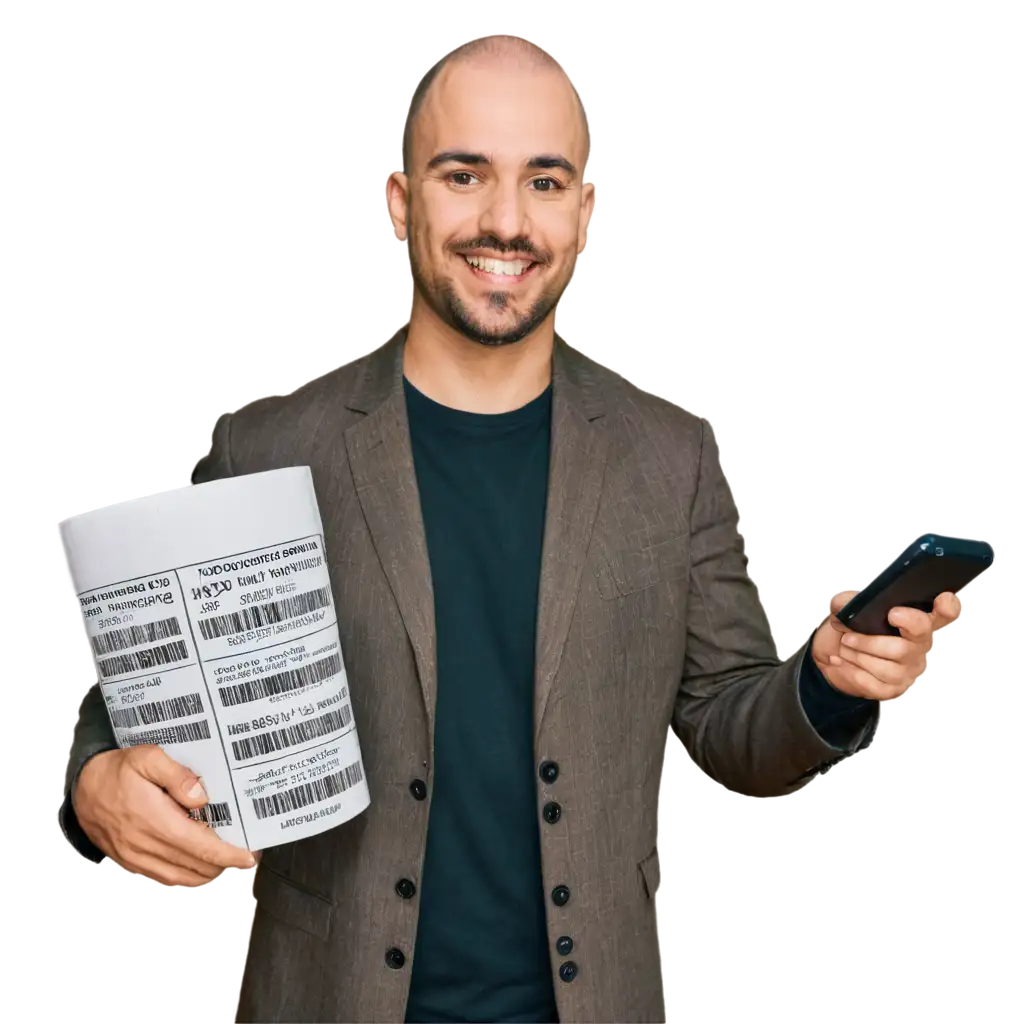

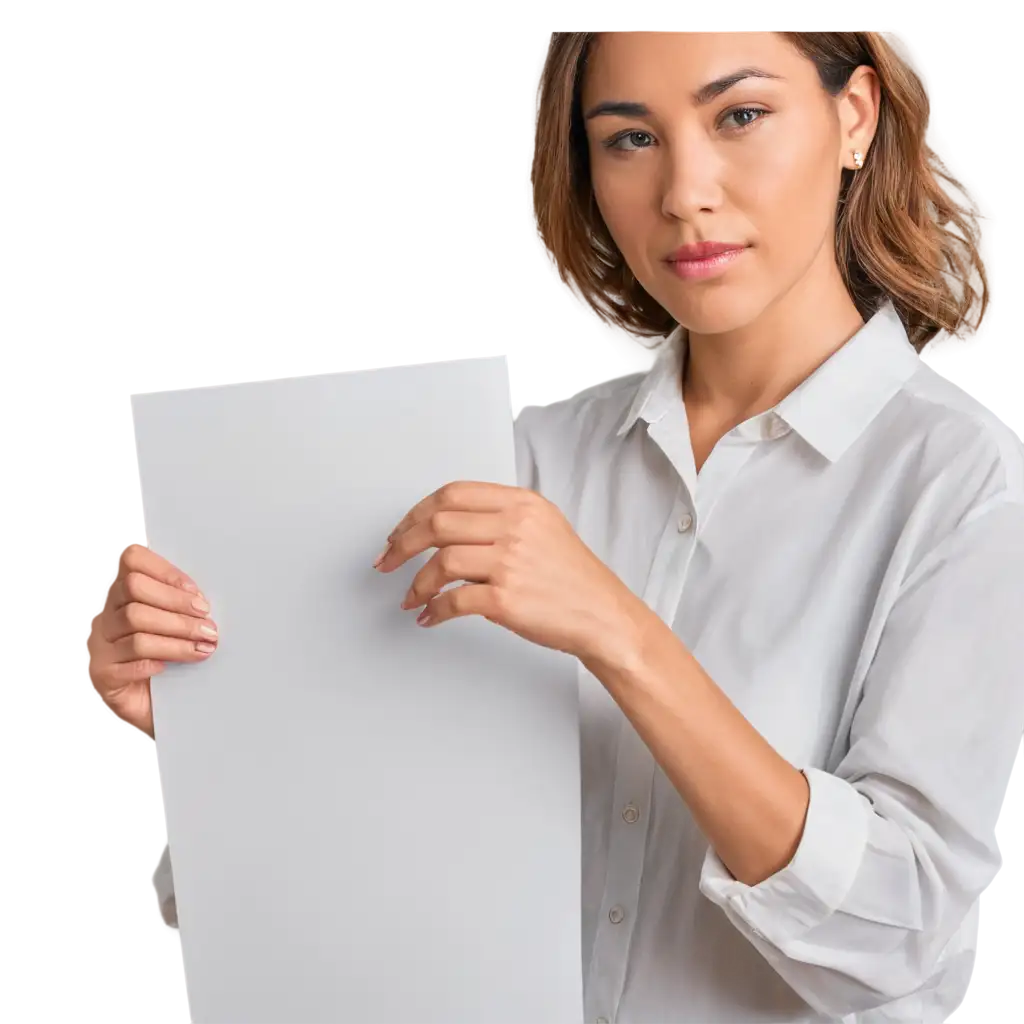




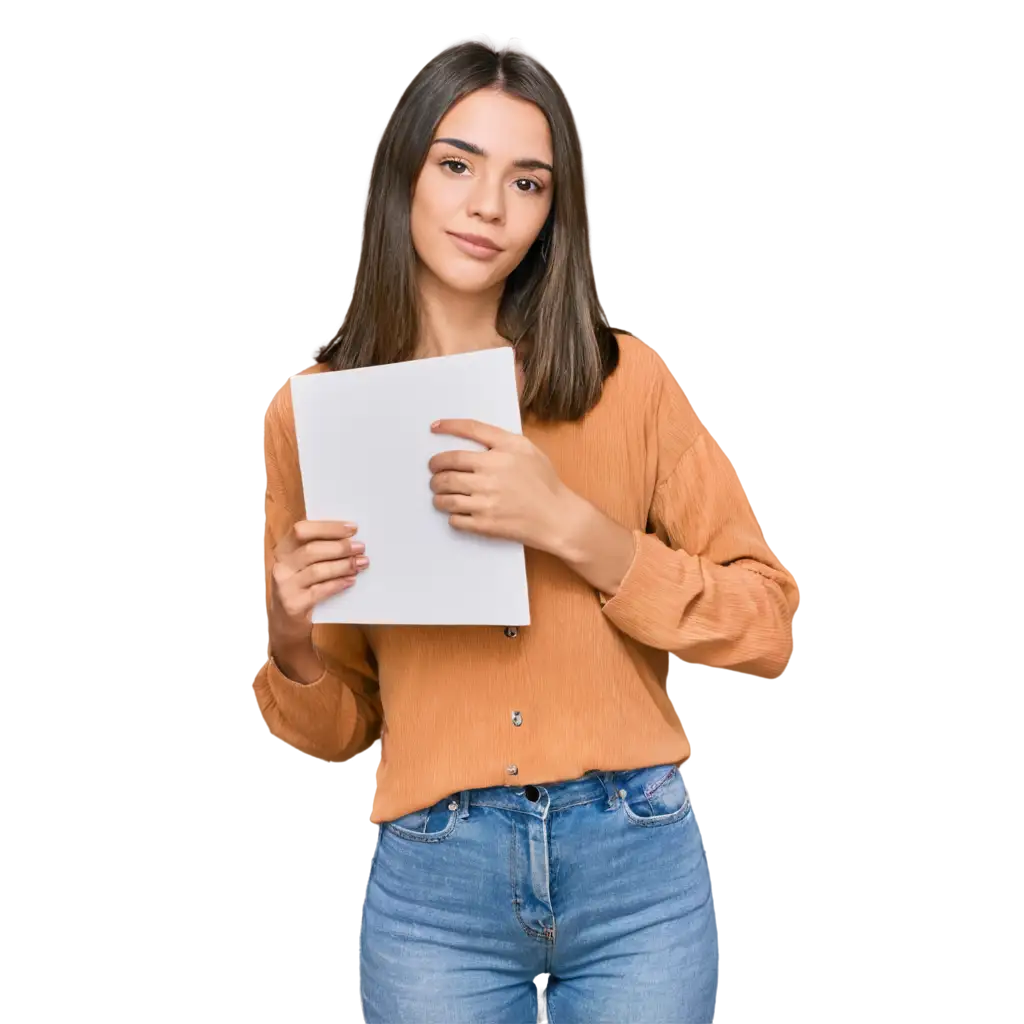
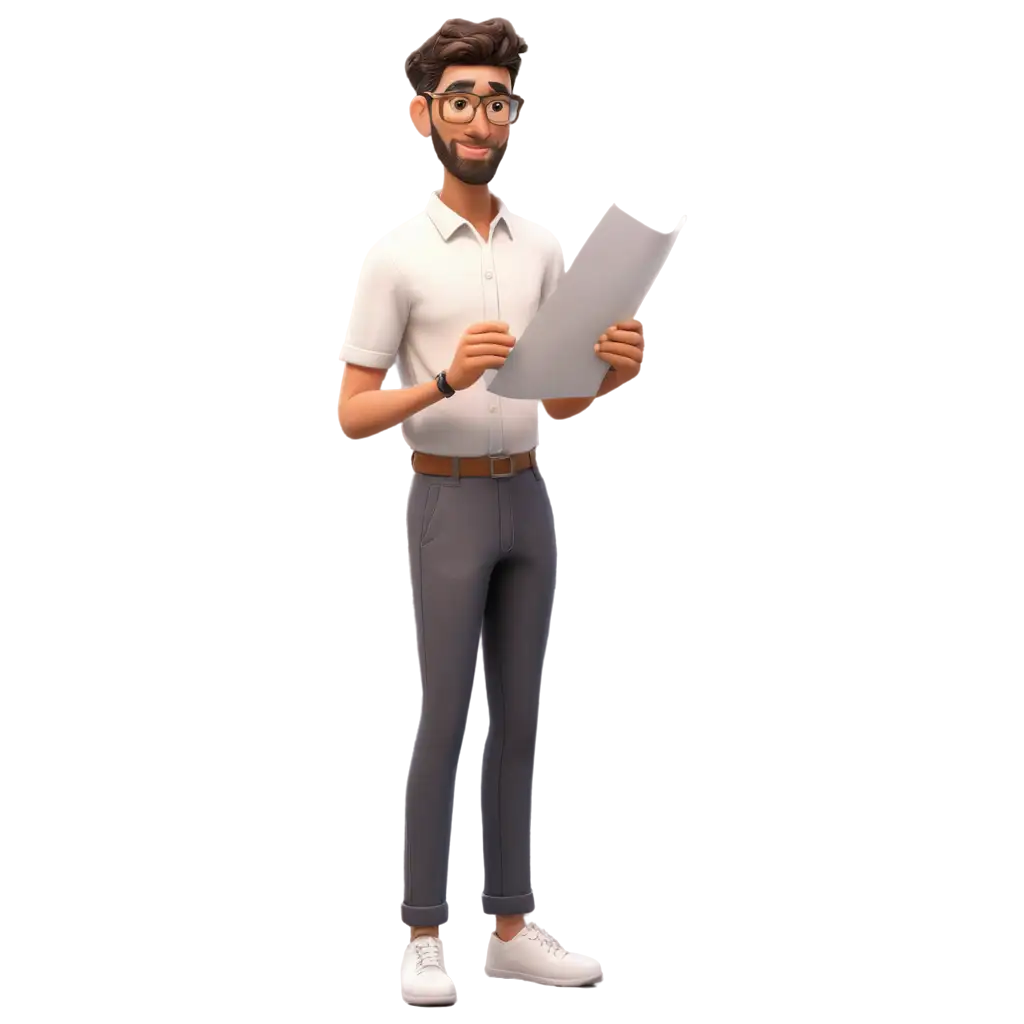
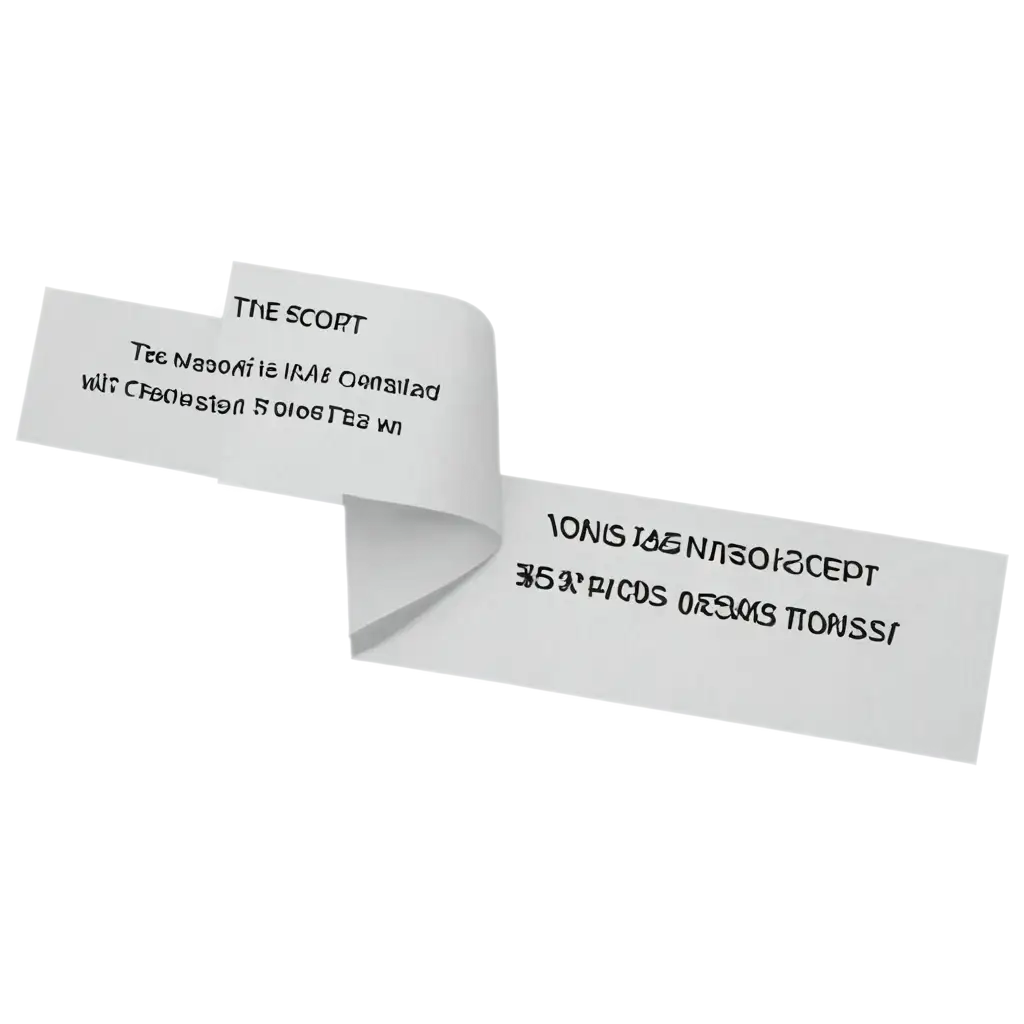
Related Tags
Documentation PNG images are versatile visual assets used to enhance written content such as manuals, guides, reports, and presentations. These images come with transparent backgrounds, making them easy to integrate into various document formats without worrying about unsightly borders or clashing colors. By using PNG images in documentation, you can improve readability, convey information more effectively, and add a professional touch to your work. Our collection includes various icons, symbols, and illustrations tailored for different documentation contexts.
Understanding Documentation PNG Images
Transparent PNG images are particularly advantageous for documentation purposes due to their adaptability. Unlike images with opaque backgrounds, transparent PNGs can be placed over any background color or texture, ensuring seamless integration into your documents. This flexibility is crucial when creating visually consistent materials. Furthermore, transparent PNGs maintain high quality even when resized, making them ideal for both print and digital documents. With our collection of documentation-themed transparent PNGs, you can ensure your content is both visually appealing and professional.
Why Choose Transparent PNGs for Documentation?
One of the unique features of our platform is the ability to customize PNG images directly through our 'open in editor' tool. This feature allows you to modify the images by adjusting the prompts that generate them, enabling you to create bespoke visuals that perfectly match your documentation needs. Whether you need to change the color, size, or specific details of an image, our editor provides you with the tools to make these adjustments easily. This customization ensures that the PNGs you download are not only high-quality but also uniquely tailored to your projects.
How to Customize Your Documentation PNG Images
When incorporating PNG images into your documentation, it's essential to follow a few best practices to ensure the best results. First, always choose images that complement your document's overall theme and color scheme. Transparent PNGs are particularly useful here, as they adapt well to different backgrounds. Second, consider the placement of images; they should enhance, not overshadow, the text. Finally, make use of the customization tools available to ensure your images are the right fit in terms of size, color, and relevance. Following these tips will help you create polished and professional documents.
Best Practices for Using PNG Images in Documentation