15 Free Workplace Productivity transparent PNG images
Welcome to our collection of over 15 free PNG images under the 'Workplace Productivity' tag. This curated selection offers a diverse range of high-resolution PNGs that you can download for free. Whether you're designing presentations, website graphics, or productivity-related content, these transparent PNG images will perfectly fit your creative needs. You can also click on the 'Open in Editor' option on each PNG image's detail page to adjust and regenerate the image according to your specific requirements. These PNG images can be applied in various workplace contexts such as improving office productivity, illustrating team collaboration, or enhancing project management visuals.
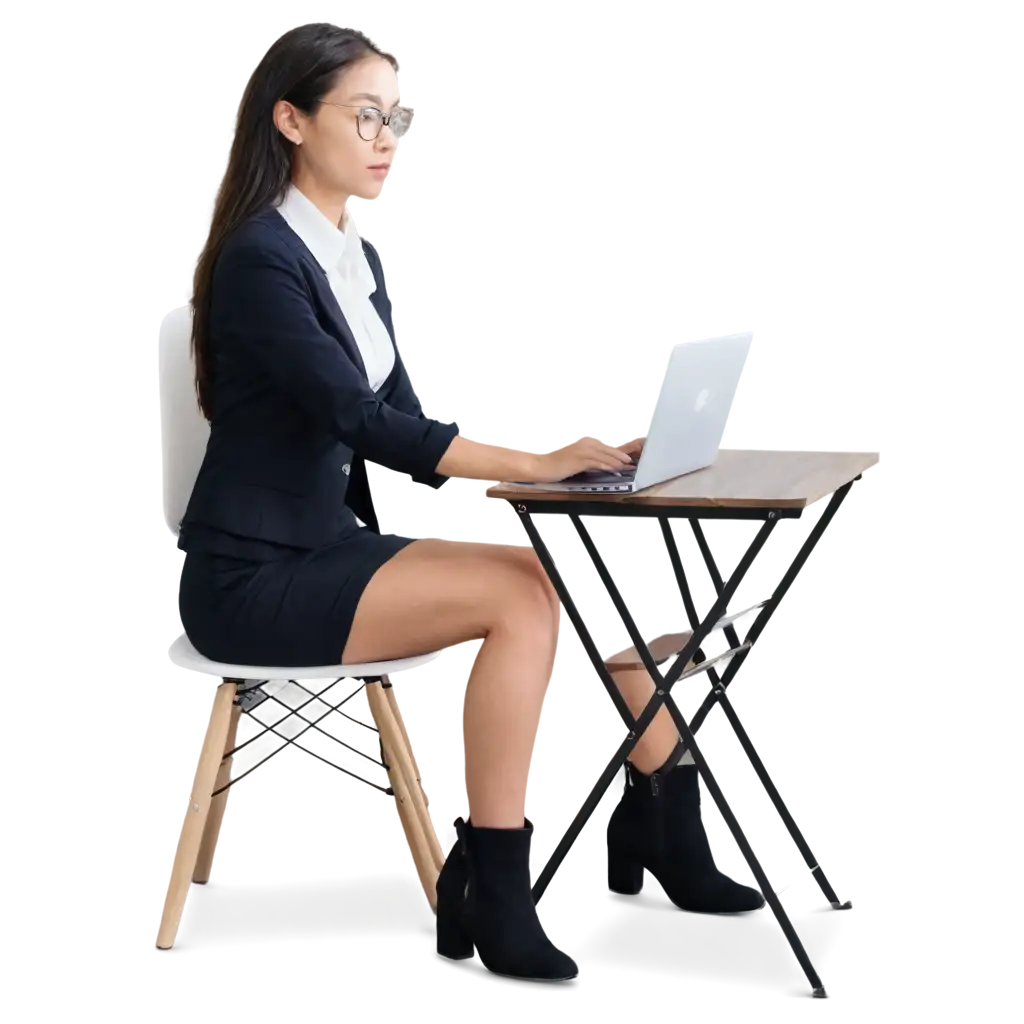
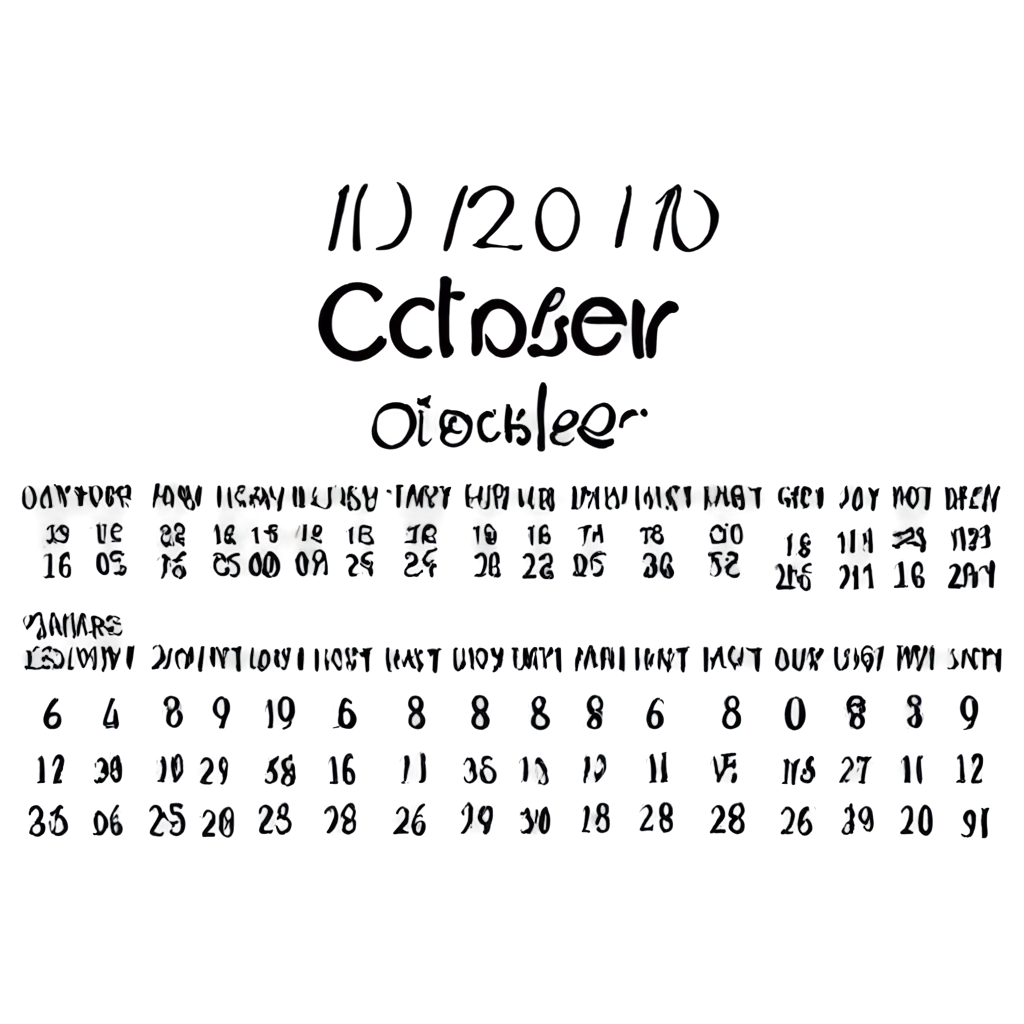







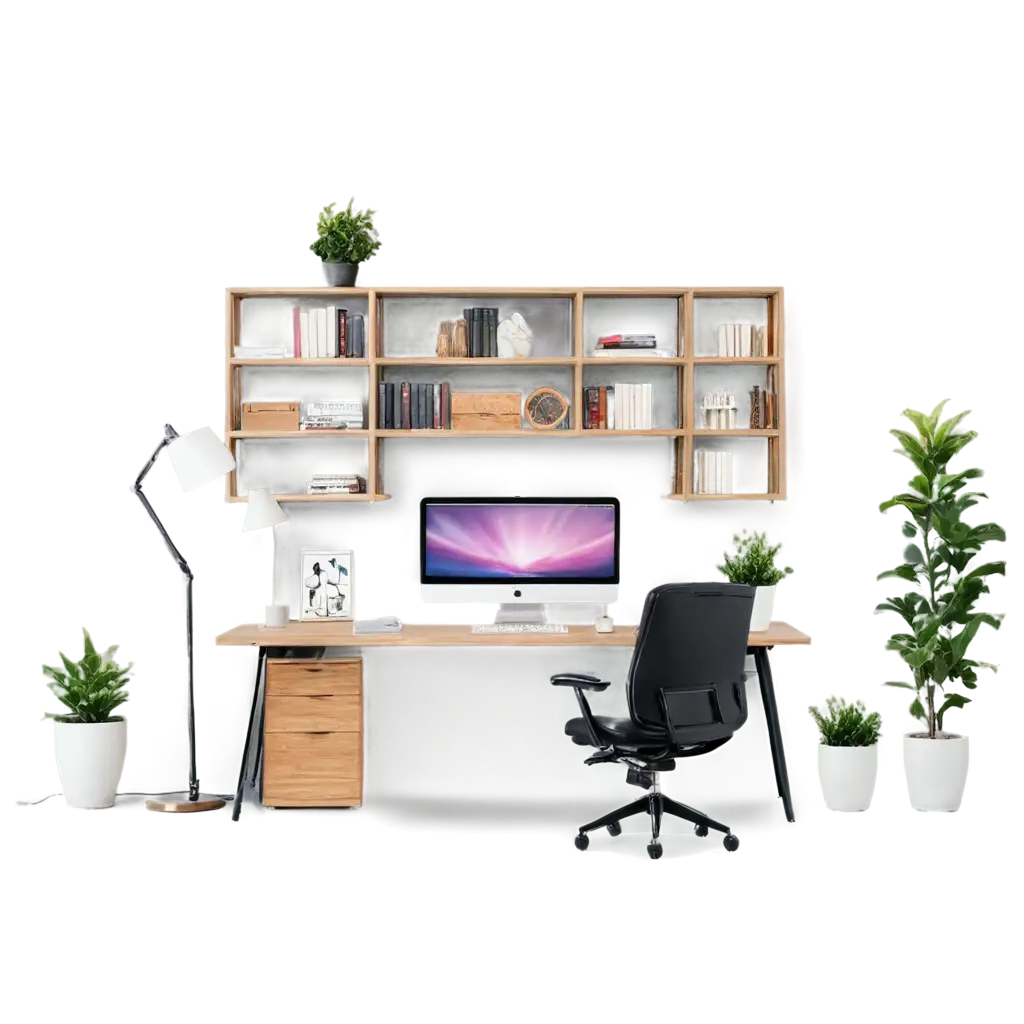


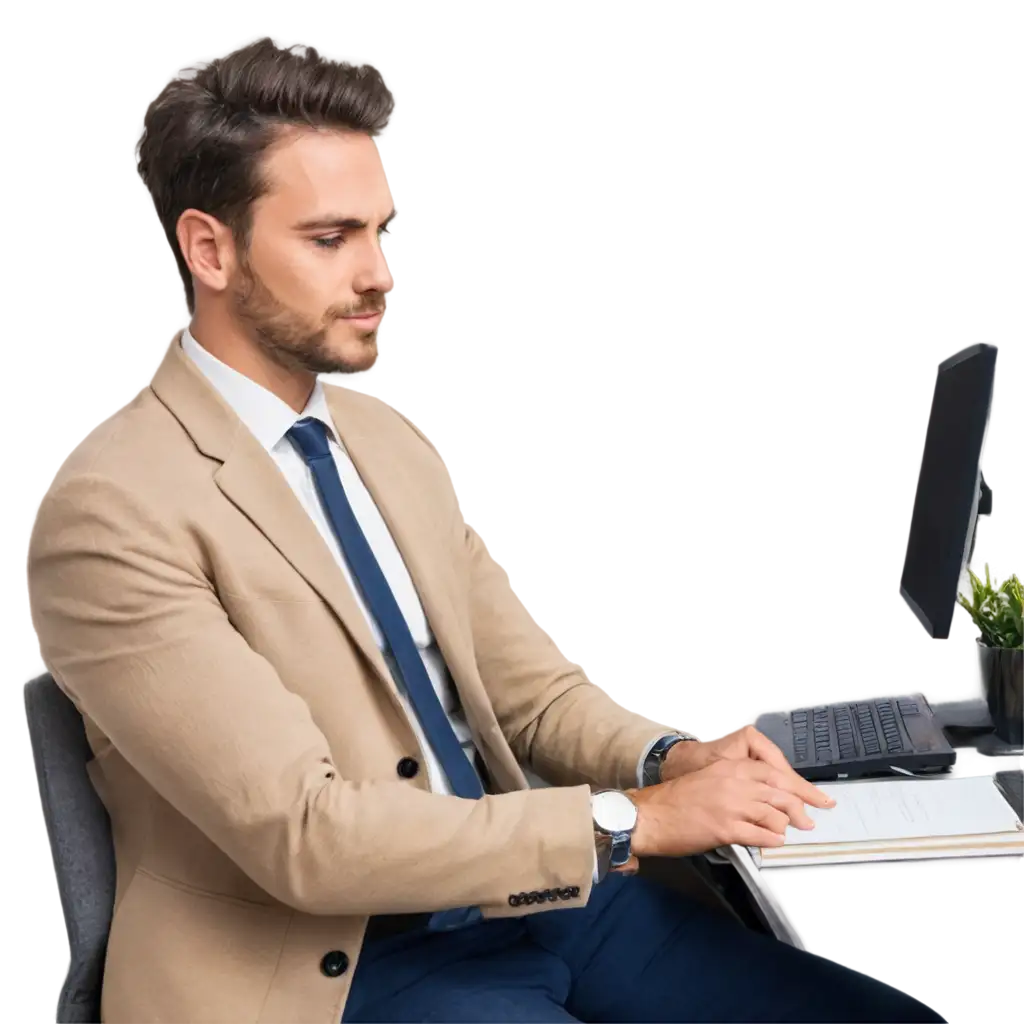
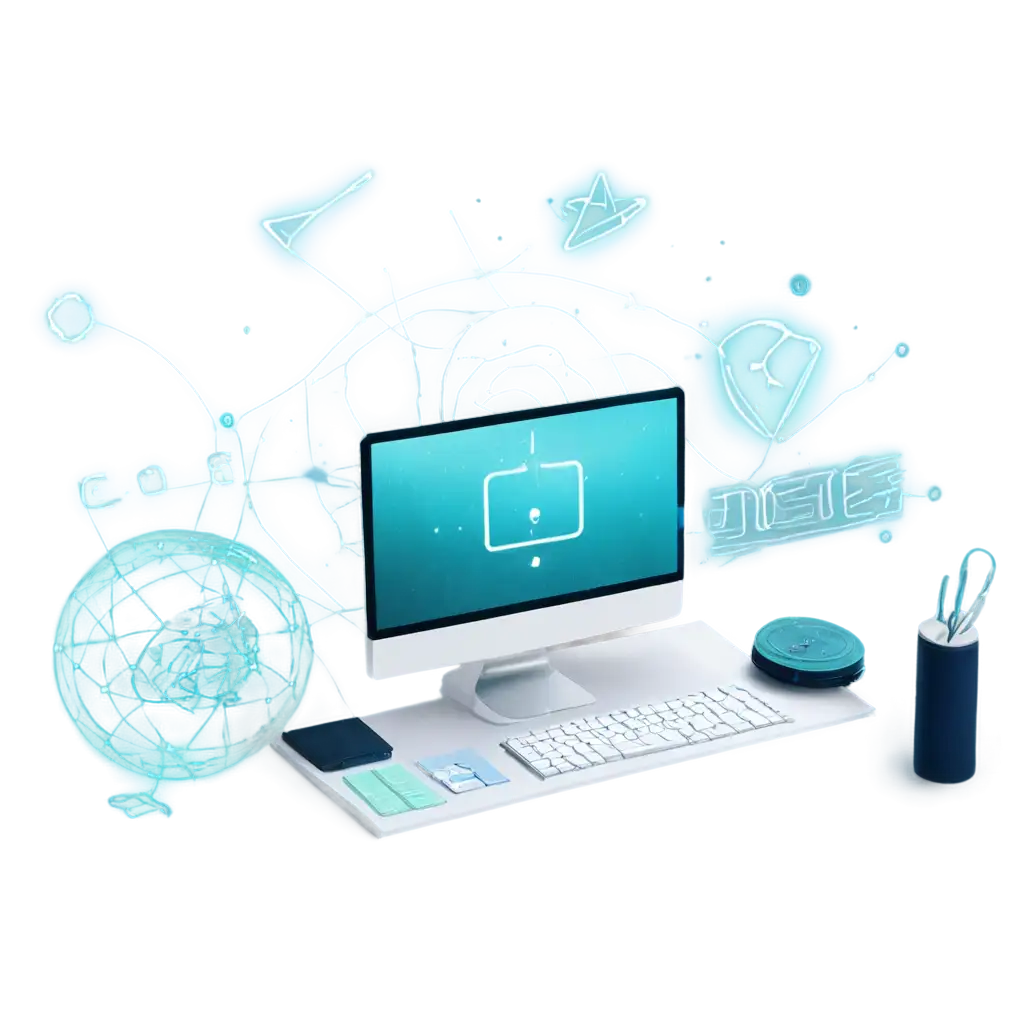

Related Tags
In today's fast-paced work environment, visual aids are crucial for enhancing productivity. PNG images related to workplace productivity can help you convey complex ideas clearly and quickly. These transparent PNGs can be used in presentations, reports, or websites to illustrate topics such as task management, time efficiency, or office collaboration. The beauty of PNGs lies in their transparency, which allows you to seamlessly integrate them into any background, making them perfect for professional design applications. Whether you're designing charts, flow diagrams, or adding visual elements to a blog post, the versatility of PNG images ensures that your message is communicated effectively.
Maximizing Workplace Productivity with Transparent PNGs
Transparent PNGs are an essential tool for creative designers, especially in the workplace productivity niche. Unlike other image formats, PNGs preserve the image's transparency, allowing for greater flexibility when layering them over different backgrounds. This makes them ideal for creating clean, professional designs without the distraction of a white or colored background. For example, using PNG images to represent office tools, team collaboration, or productivity icons ensures that your design looks polished and adaptable to any visual layout. Whether you're creating web banners, social media posts, or digital flyers, transparent PNGs will help maintain consistency and clarity across your content.
Why Transparent PNGs are Essential for Creative Design
Workplace presentations benefit greatly from visual elements that simplify complex ideas. PNG images can elevate your slides by providing clear, visually engaging content. By utilizing PNGs with transparent backgrounds, you can overlay icons, graphs, and illustrations on any color or texture of your slide without worrying about awkward borders or backgrounds. Whether you’re explaining project timelines, brainstorming new ideas, or presenting performance metrics, using PNG images in your presentation will make the content more engaging and easier to understand. Additionally, the transparency feature helps your content look seamless and professional, ensuring that every slide feels cohesive.
How to Use PNG Images for Workplace Presentations
One of the standout features of PNG images on PNG Maker is the ability to customize them according to your unique needs. When you visit the detail page of each PNG image under the 'Workplace Productivity' tag, you can click on 'Open in Editor' to make adjustments. This feature allows you to tweak the size, color, or even the transparency level of the PNG, giving you full control over how the image fits into your design. If you're looking to regenerate the image based on your specific design requirements, PNG Maker's AI-powered tools make it easy to tailor the image for any project. Whether you need to create a consistent visual theme for a workplace campaign or simply adjust the image to better match your brand colors, PNG Maker offers a flexible and user-friendly platform.
Customizing PNG Images to Fit Your Needs with PNG Maker