9 Free Web Banner transparent PNG images
Welcome to our dedicated page featuring over 9 free high-resolution PNG images under the 'Web Banner' tag. These images are designed to fuel your creativity, offering a diverse range of styles and formats perfect for any web design project. Each PNG image is available for free download and can be easily customized by clicking on 'open in editor' on the PNG image detail page, allowing you to adjust prompts and regenerate the design to fit your specific needs. Whether you're designing a website header, an advertisement, or a social media banner, our 'Web Banner' PNG images are versatile and ready to elevate your digital projects.
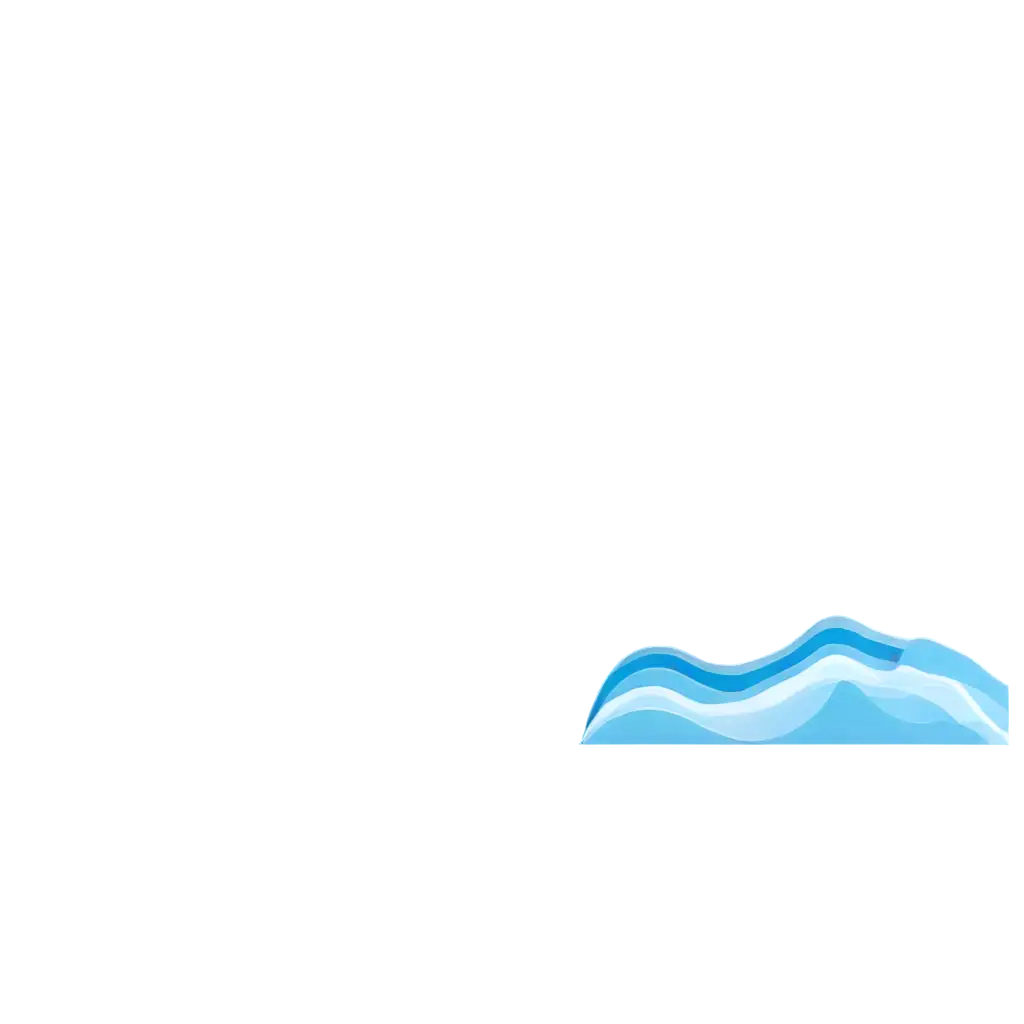





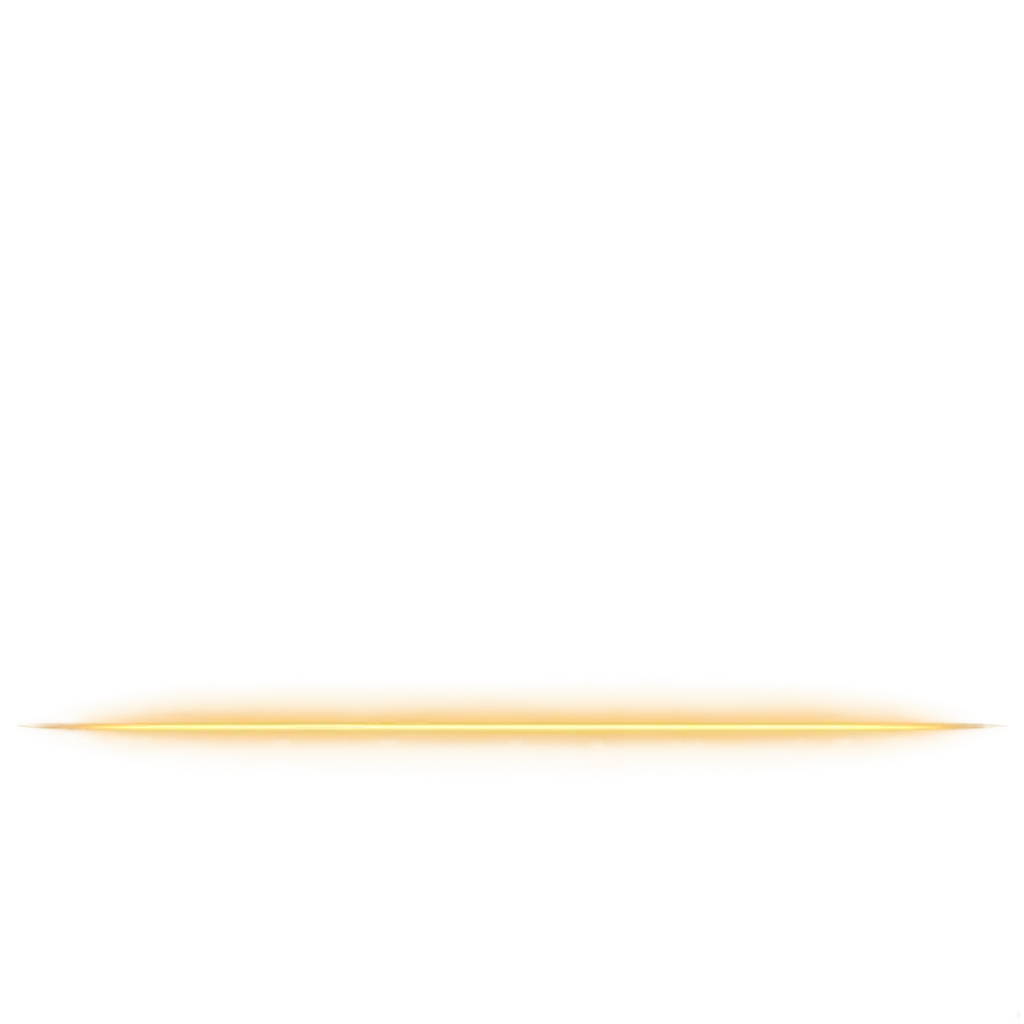
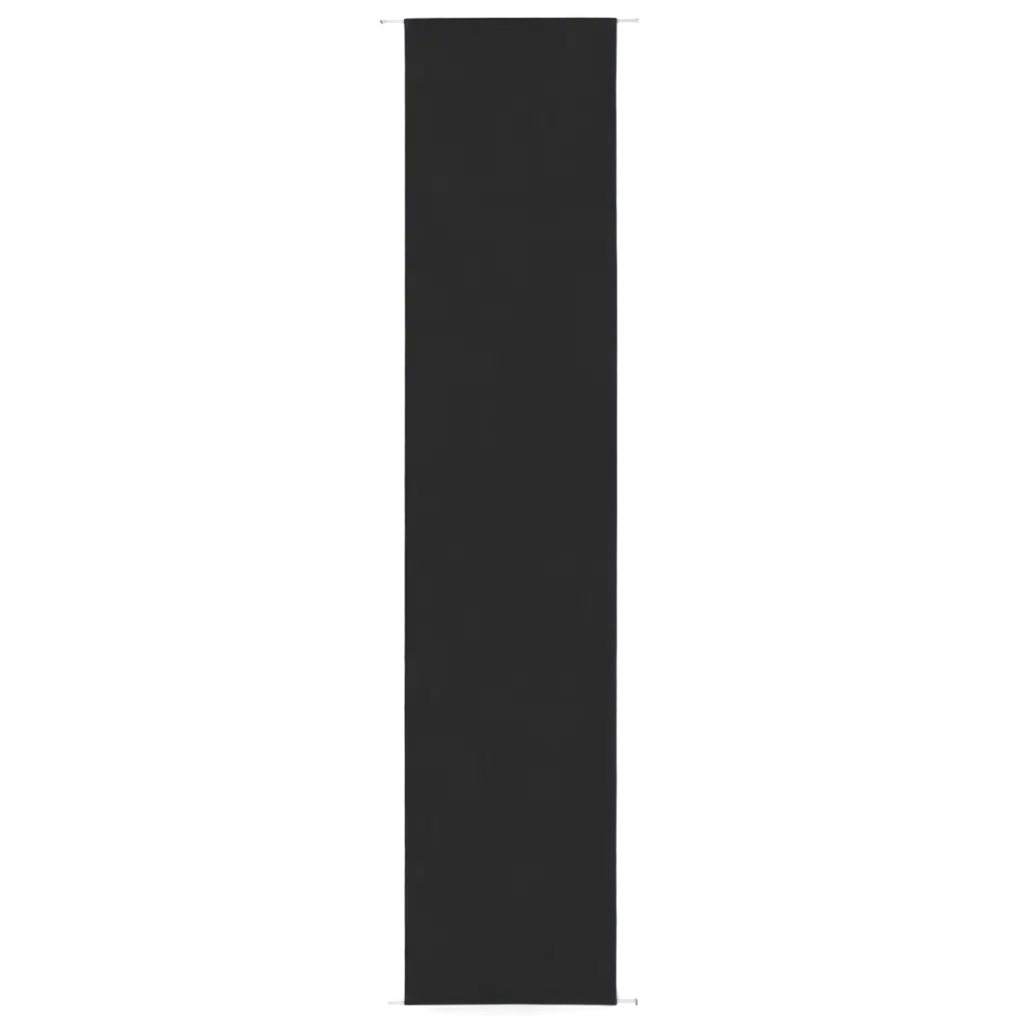
Related Tags
A Web Banner PNG is a high-resolution image with a transparent background, commonly used in web design to create eye-catching headers, advertisements, or promotional banners. These images are saved in the PNG format, which supports lossless data compression, making them ideal for maintaining high quality while keeping file sizes manageable. The transparency feature allows these images to blend seamlessly into any webpage design, making them incredibly versatile for various digital applications.
What is a Web Banner PNG?
Using transparent PNG images for web banners offers numerous advantages. First, the transparency ensures that the banner integrates smoothly with the existing design elements of a webpage without any awkward background clashes. This is particularly useful when layering images or placing text over the banner. Additionally, PNG files maintain high image quality, even with transparent areas, which is crucial for professional-looking web design. Finally, the PNG format supports a wide range of colors, allowing for vibrant and dynamic banner designs that can capture the attention of viewers.
The Advantages of Using Transparent PNG Images for Web Banners
Customizing your Web Banner PNG images is simple with PNG Maker. Once you've selected a banner design, you can click 'open in editor' on the image detail page to adjust the prompt and regenerate the PNG to your liking. This feature is particularly useful for designers who want to tailor the banner's dimensions, color schemes, or text elements to better fit their specific project requirements. PNG Maker's intuitive editing tools allow you to experiment with different designs quickly, ensuring you get the perfect banner for your website.
How to Customize Web Banner PNG Images Using PNG Maker
When implementing Web Banner PNGs into your website design, it's important to consider several best practices. First, ensure that the banner's dimensions are appropriate for the space it will occupy; a well-sized banner enhances visual appeal without overwhelming the content. Second, utilize the transparency of the PNG format to create a harmonious blend between the banner and the background. Third, optimize the PNG file for web use by compressing it without compromising quality to improve load times. Finally, consider the placement of your banner to maximize visibility and engagement, whether it's at the top of a webpage or as a call-to-action element within the content.
Best Practices for Implementing Web Banner PNGs in Your Design