7 Free Visual Aid transparent PNG images
Explore a curated collection of over 7 free PNG images under the 'Visual Aid' tag, available for high-resolution download. Each image embodies creativity and diversity, perfect for enhancing presentations, tutorials, educational materials, and more. Users can also click on the 'open in editor' feature on the PNG detail page to adjust or regenerate images based on their specific needs, offering endless possibilities for customization.


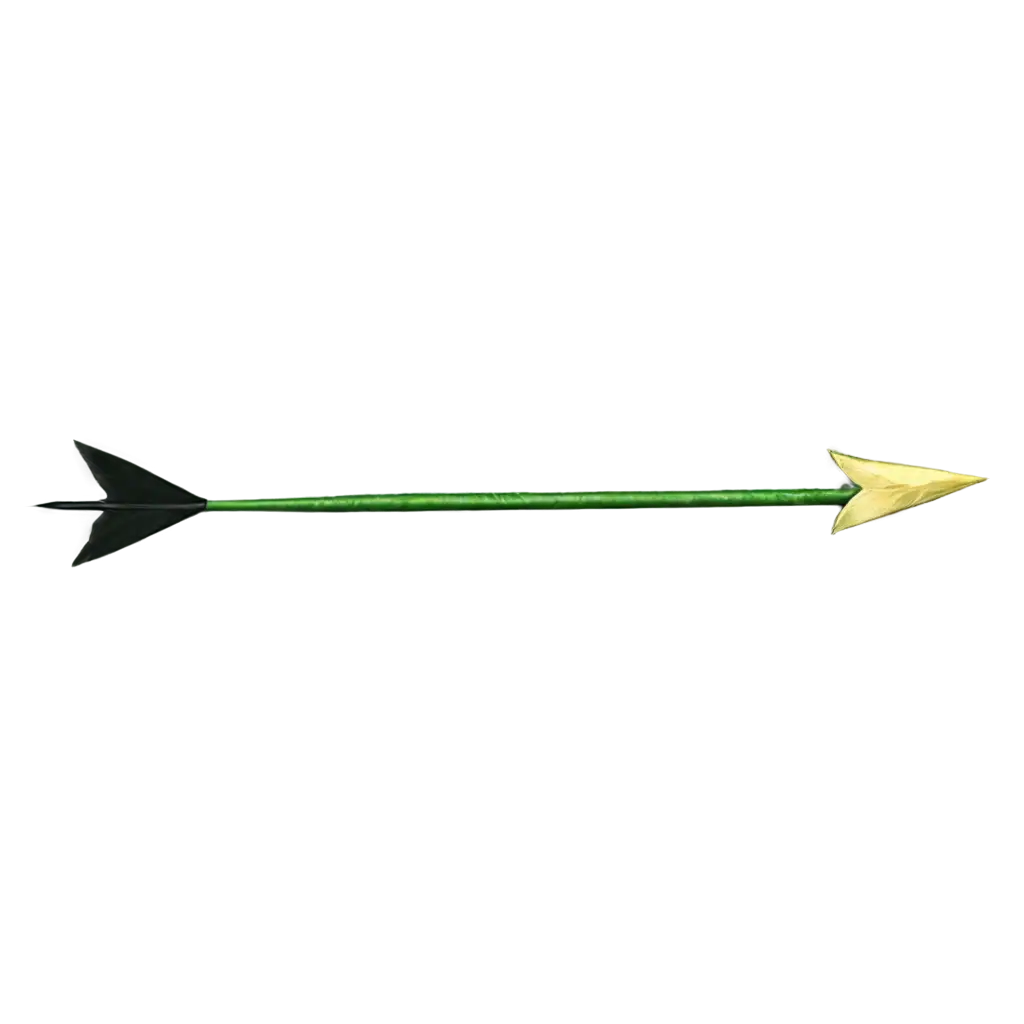



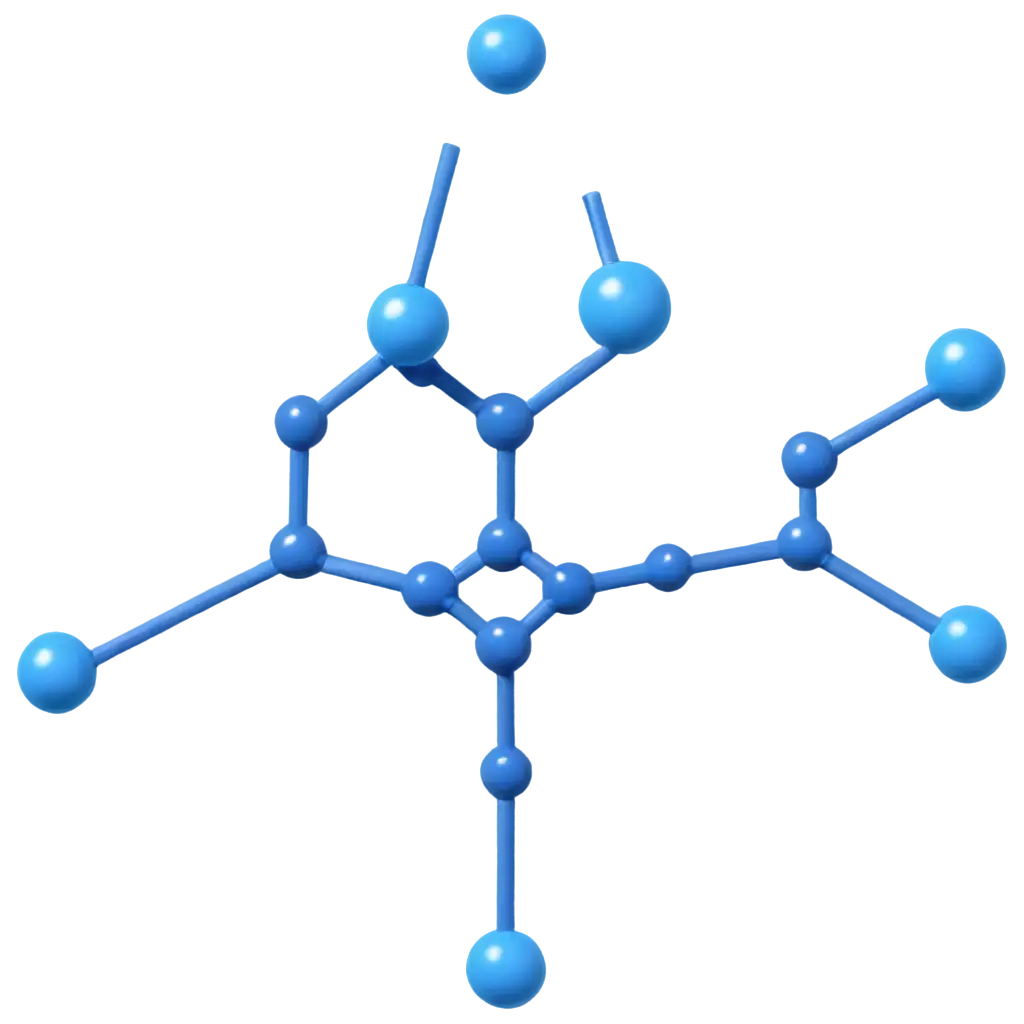
Related Tags
PNG images with transparent backgrounds offer a versatile solution for various visual aid needs. Whether used in educational presentations, infographics, or instructional videos, the transparent property ensures seamless integration into any background. This flexibility is particularly valuable when layering images, allowing for clean, professional-looking visuals without the hassle of unwanted borders or backgrounds.
The Importance of PNG Transparency in Visual Aids
Visual Aid PNGs can elevate presentations by making complex information more digestible. These transparent images are ideal for illustrating key points, creating engaging charts, or simplifying concepts through graphics. Their high-resolution quality ensures that they look sharp even when scaled, which is essential for classroom displays or large audience presentations. Users can quickly customize or edit these images with PNG Maker's 'open in editor' tool to perfectly suit their message.
How to Use Visual Aid PNGs for Educational and Professional Presentations
One of the standout features of PNG Maker is the ability to regenerate or edit PNG images directly on the platform. By selecting 'open in editor,' users can adjust images to match specific needs. For example, adjusting the size, style, or even adding text overlays can enhance the clarity and impact of the visual aid. The AI-driven technology simplifies customization, allowing users to generate tailored images in just a few clicks.
Customizing Visual Aid PNGs with PNG Maker's AI-Powered Tools
Access to free, high-resolution PNG images under the 'Visual Aid' tag is a valuable resource for content creators, educators, and professionals. These images not only save time but also offer creative flexibility. Their high resolution ensures that they maintain quality across different platforms, from digital screens to print materials. Plus, the transparent backgrounds mean you can place them anywhere without disrupting the visual flow of your project.
Benefits of Using Free High-Resolution Visual Aid PNGs