13 Free Video Editor transparent PNG images
Welcome to our comprehensive collection of over 13 free PNG images under the 'Video Editor' tag. Our selection showcases a diverse array of high-resolution images that cater to various creative needs. Each PNG image can be freely downloaded and even customized using our 'open in editor' feature on the PNG detail page, allowing you to regenerate the PNG to better suit your requirements. These images are perfect for enhancing video editing projects, creating engaging content, or adding a professional touch to your multimedia presentations.



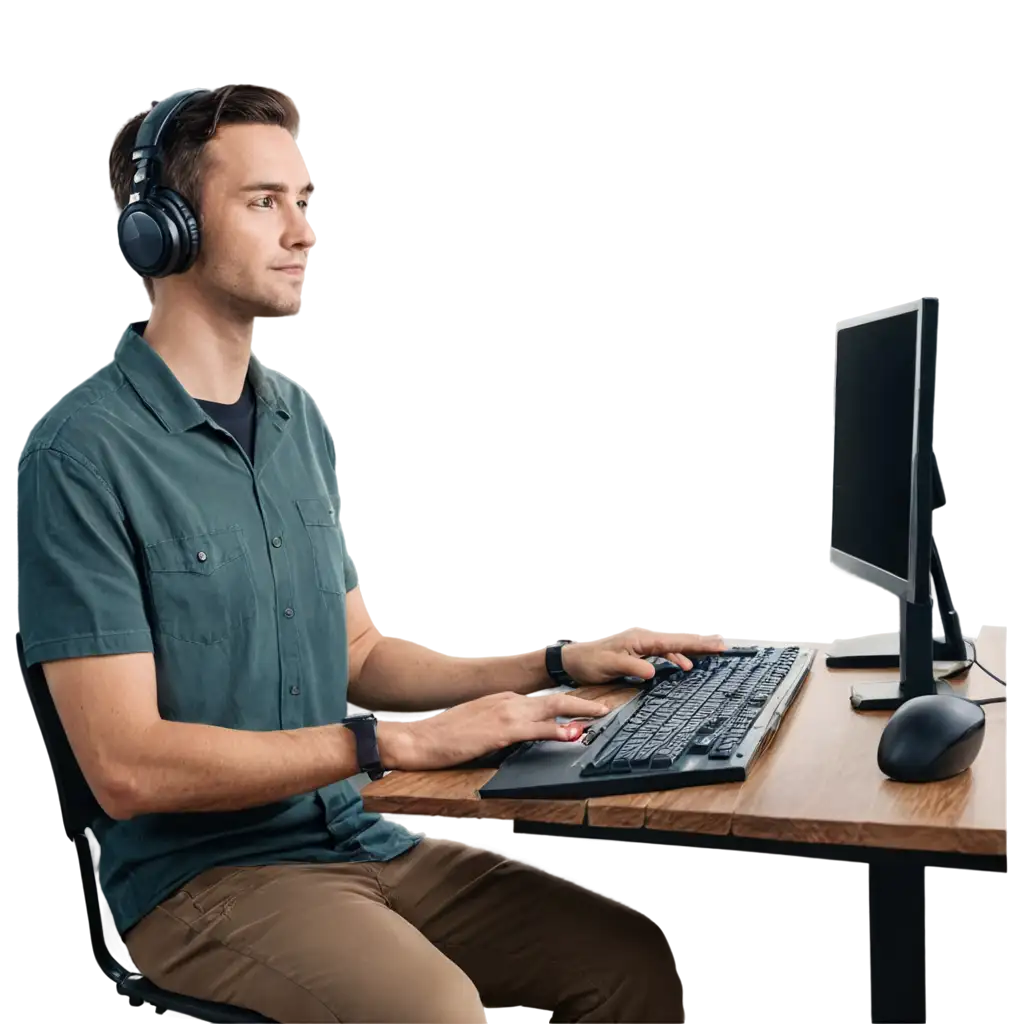



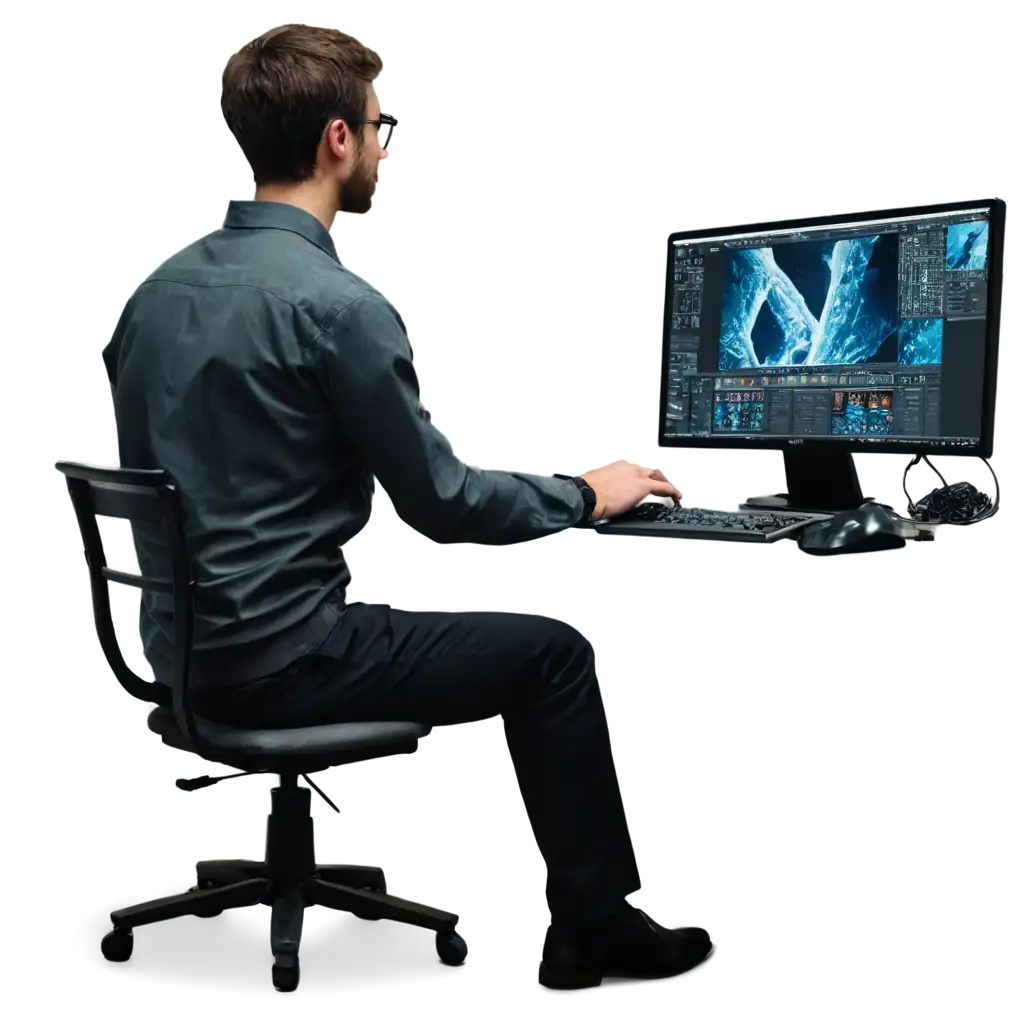





Related Tags
The 'Video Editor' tag encompasses a wide range of PNG images designed specifically for video editing purposes. These images include icons, overlays, backgrounds, and other graphical elements that are essential for creating polished and professional videos. The PNG format, known for its transparency support, is particularly useful in video editing as it allows for seamless integration of these elements into your projects without unwanted backgrounds. This section provides insights into the significance of the 'Video Editor' tag and how these images can enhance your video editing workflow.
Understanding the 'Video Editor' Tag in PNG Images
PNG images are a popular choice among video editors due to their high quality and lossless compression. Unlike other formats, PNG files maintain their quality regardless of how many times they are edited and saved. This makes them ideal for use in video editing, where clarity and detail are paramount. Additionally, PNG images support transparency, which is crucial for overlaying graphics and creating composite scenes. In this section, we delve into the benefits of using PNG images in your video editing projects and how they can elevate the visual appeal of your videos.
Why Choose PNG for Video Editing
Our 'open in editor' feature allows you to tailor each PNG image to your specific needs. Whether you need to adjust the size, change colors, or add text, our online editor provides a user-friendly interface for quick and easy customization. This feature is particularly useful for video editors who need precise control over their graphical elements to ensure they match the overall aesthetic of their projects. In this section, we explore the functionalities of the editor and provide tips on how to make the most out of this tool to create the perfect PNG image for your video editing needs.
Customizing PNG Images with 'Open in Editor' Feature
The PNG images under the 'Video Editor' tag have a wide range of applications. They can be used as overlays to add branding or special effects to your videos, as backgrounds to create depth and interest, or as icons to improve the usability and navigation of video editing software. These images are also perfect for creating engaging thumbnails and social media graphics that attract viewers' attention. This section highlights various scenarios where 'Video Editor' PNG images can be applied, offering creative ideas and inspiration for your next video editing project.
Applications of 'Video Editor' PNG Images