20 Free UI Elements transparent PNG images
Welcome to the 'UI Elements' collection, featuring over 20 free high-resolution PNG images. These transparent PNGs cover a wide range of UI components that can enhance your design projects. Whether you're building websites, apps, or other digital interfaces, our collection provides you with versatile, high-quality images that are ready to download for free. You can even click on 'open in editor' on the image detail page to adjust the prompt and regenerate the PNG according to your specific needs.

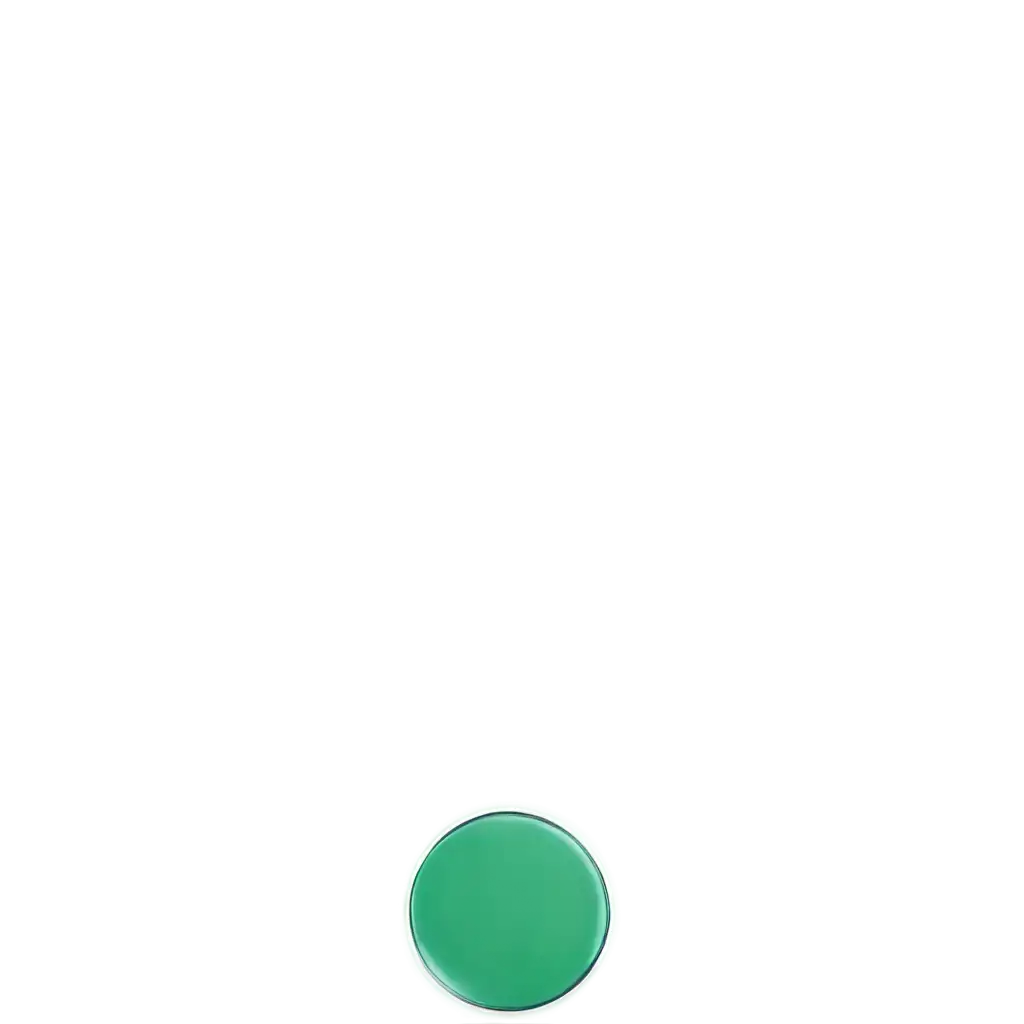



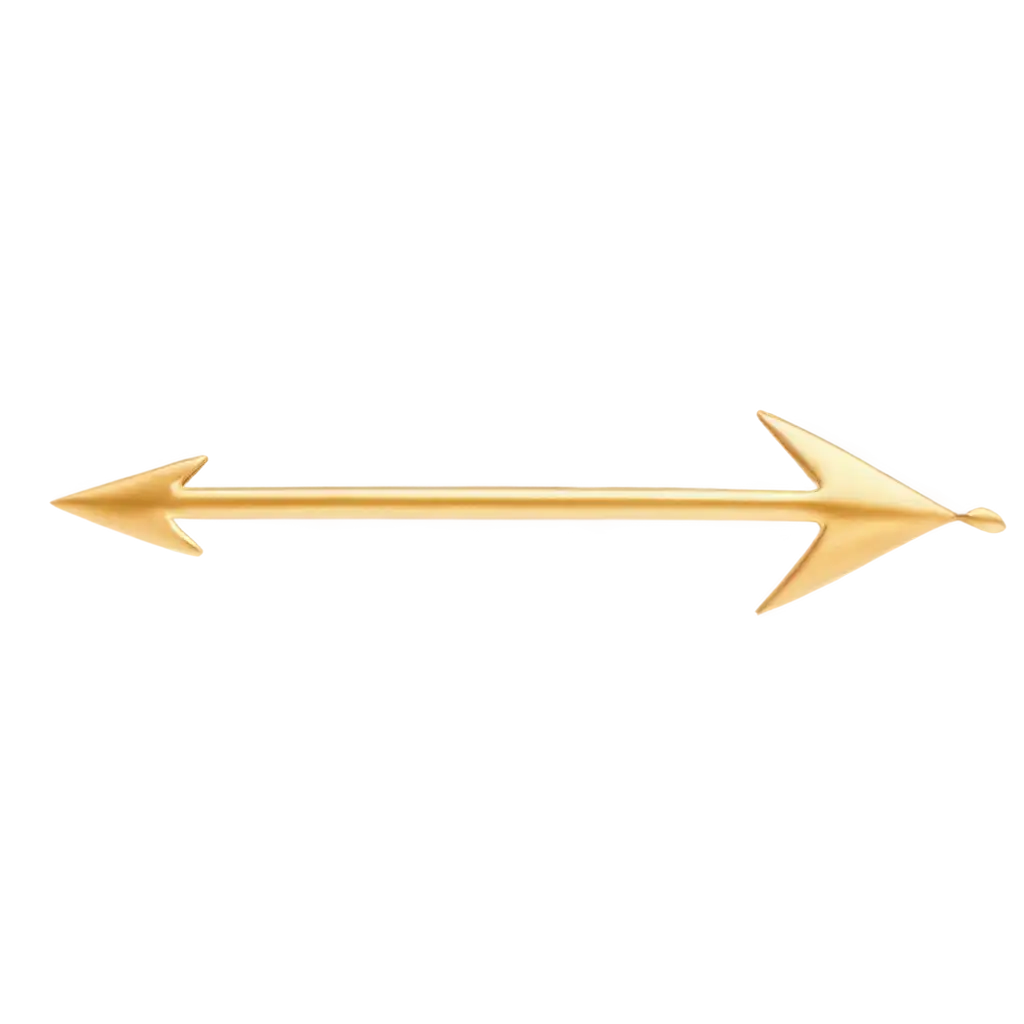

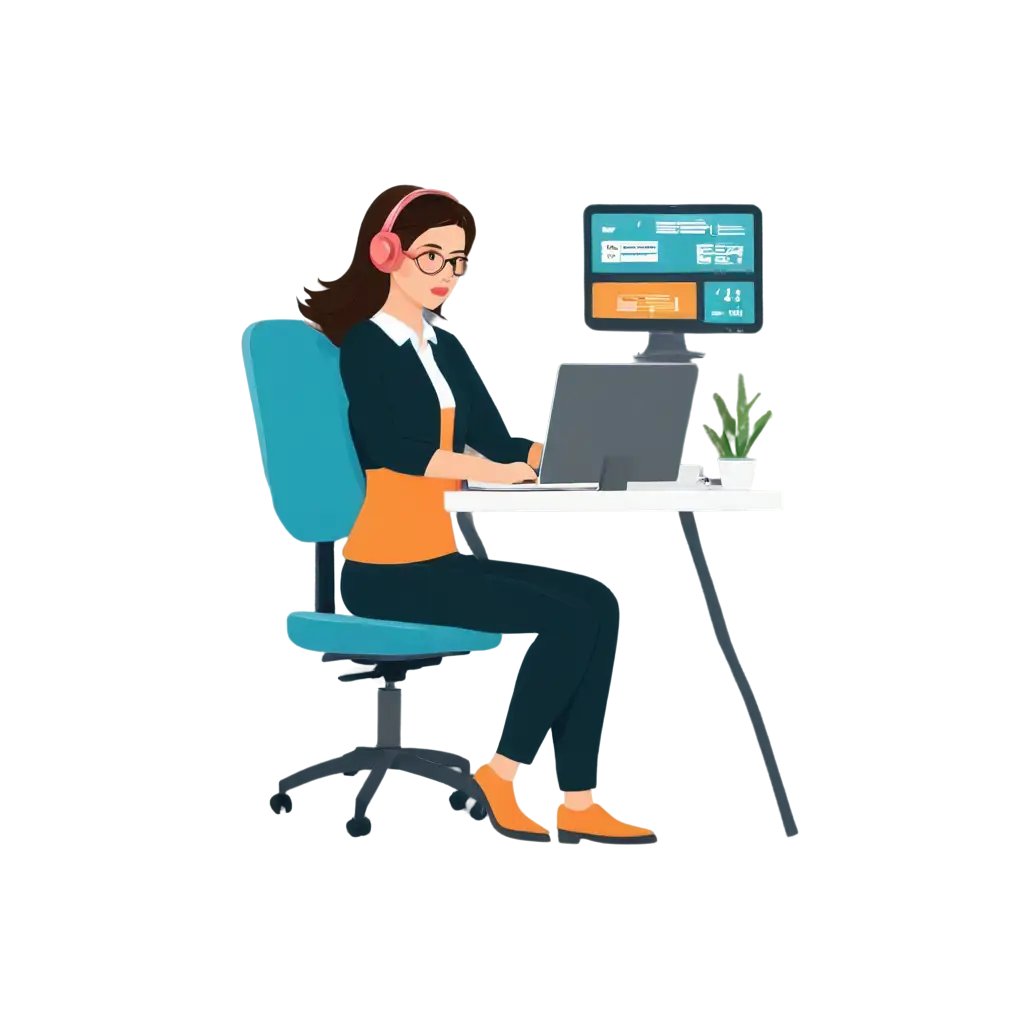
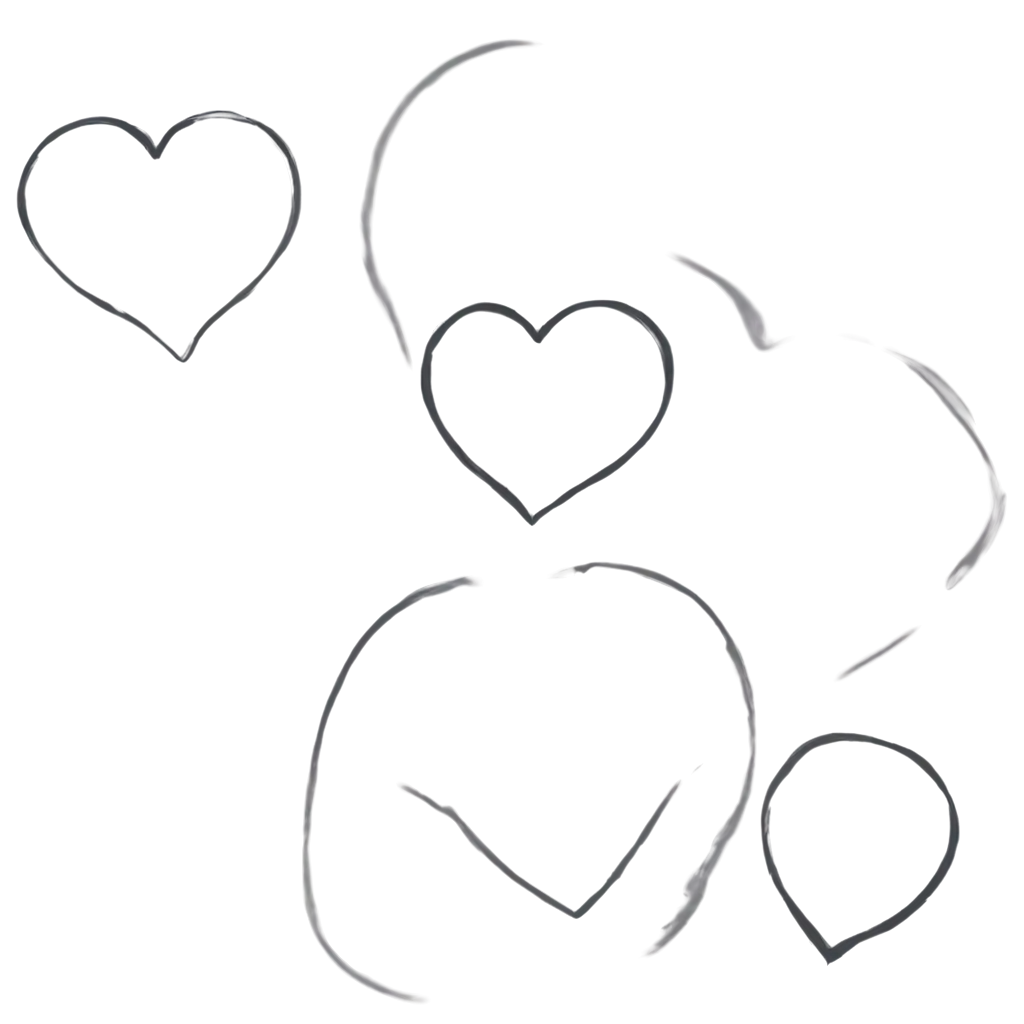

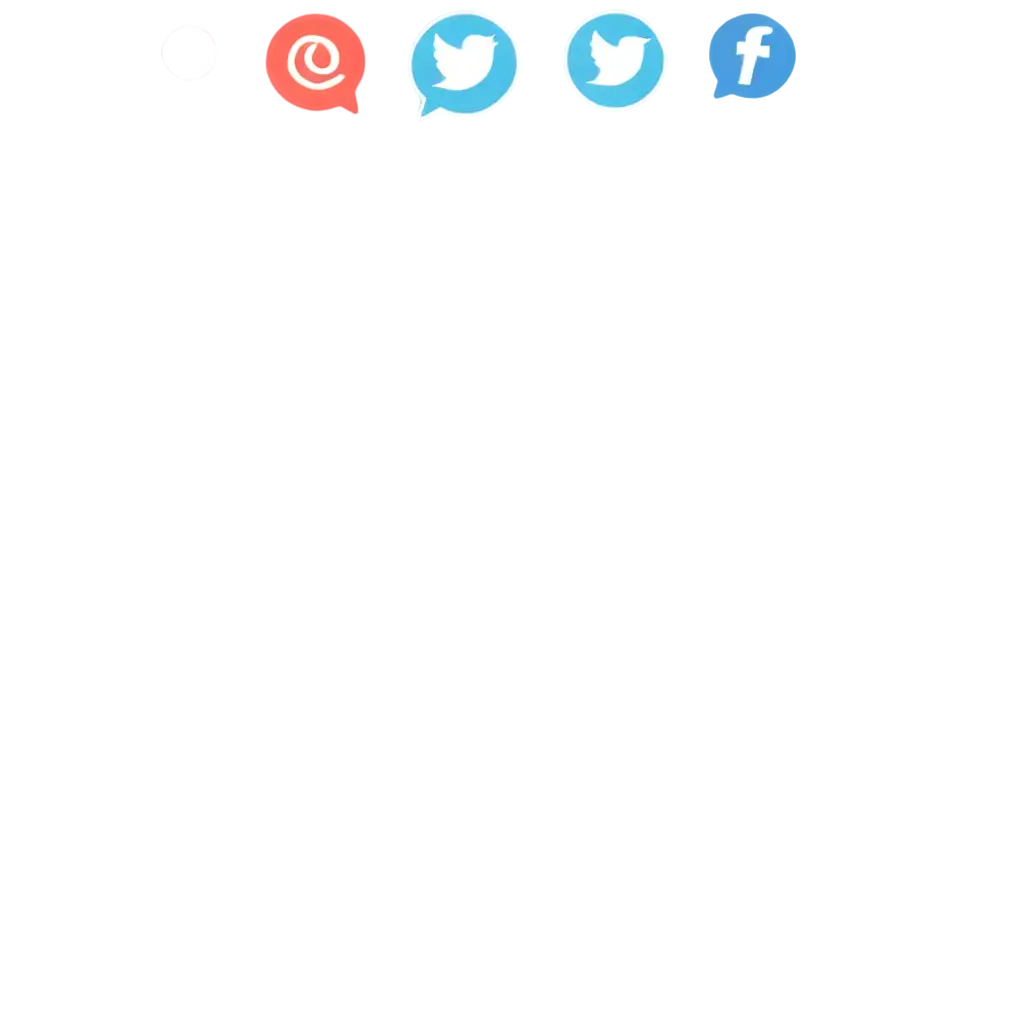

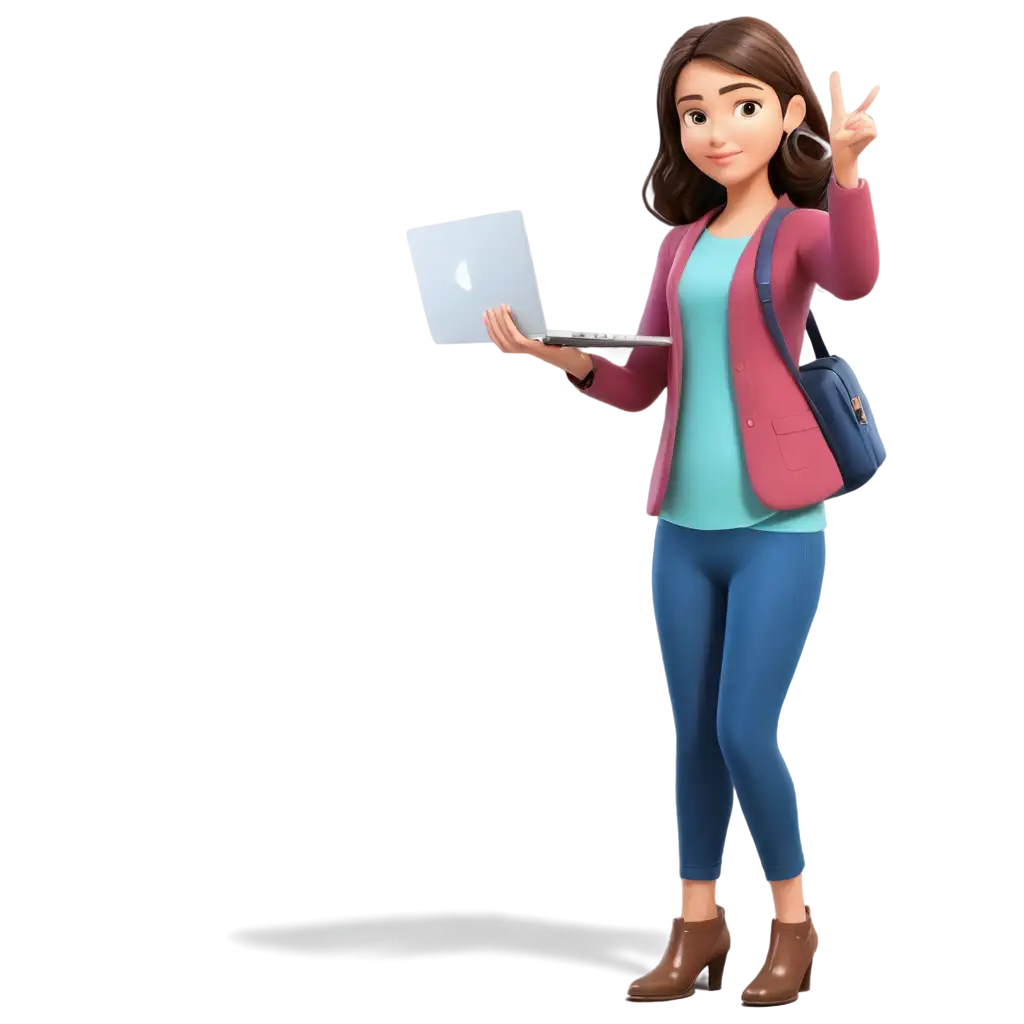

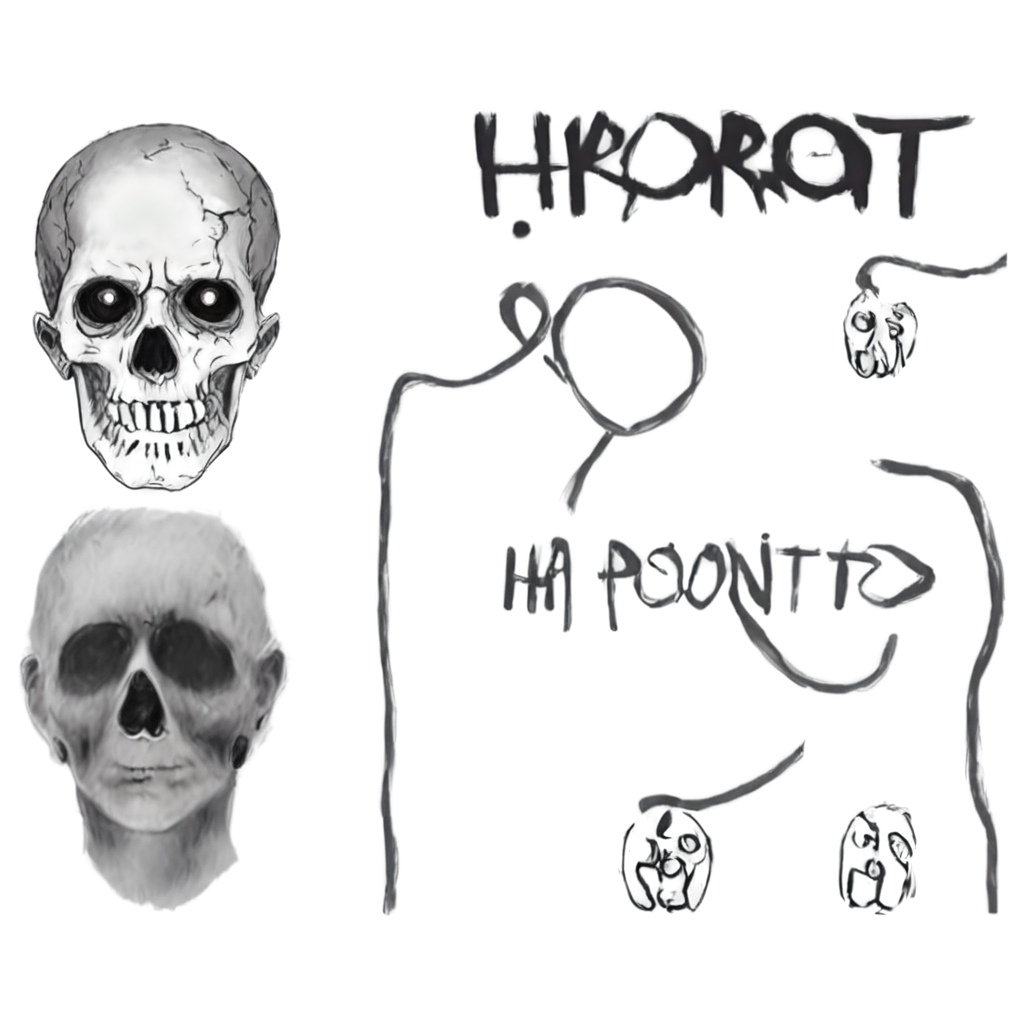


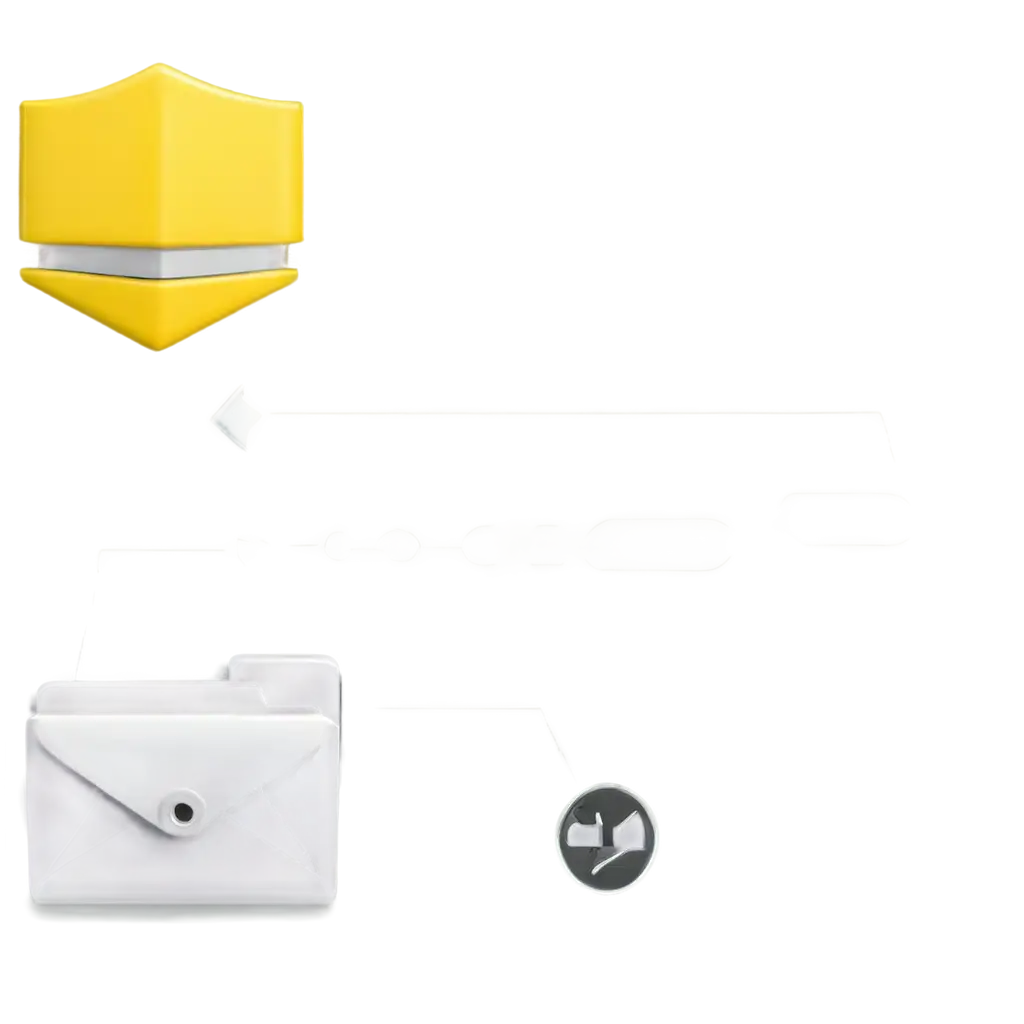
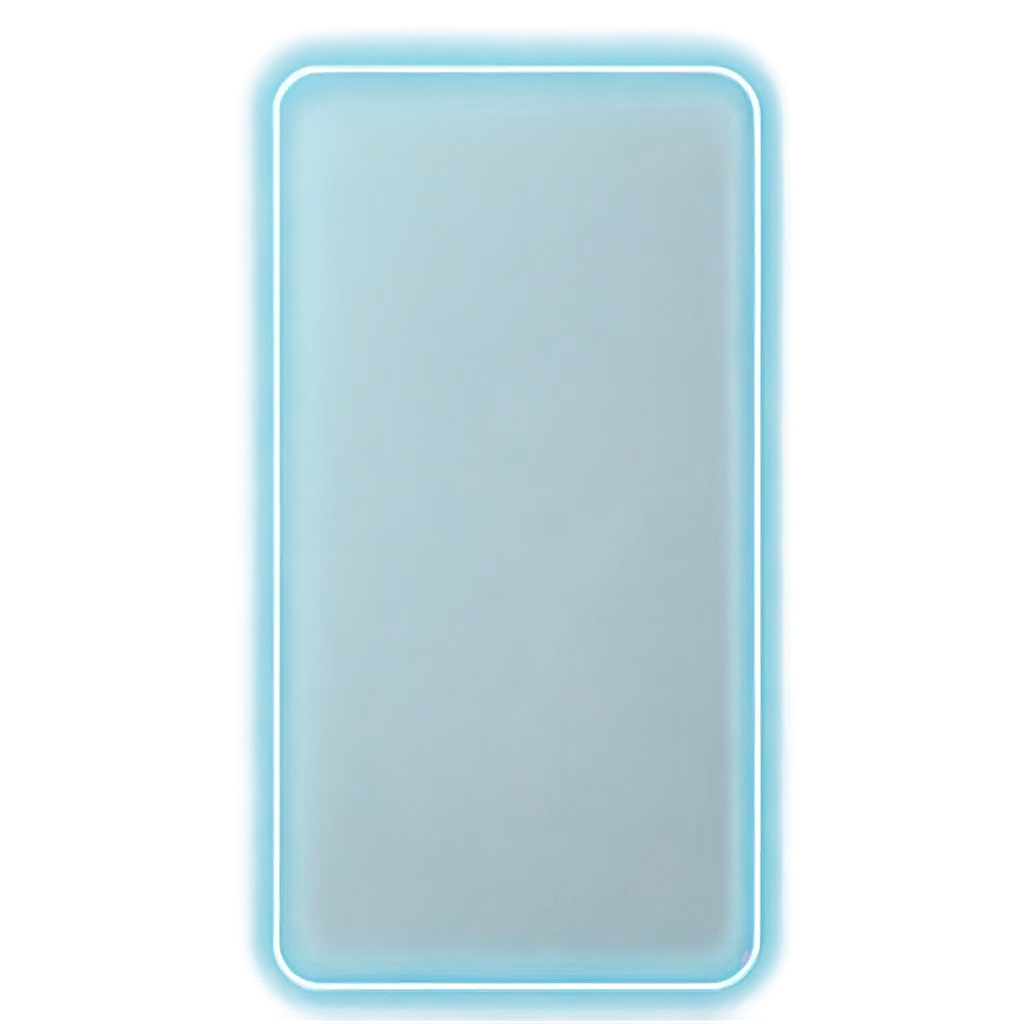
Related Tags
UI Elements are essential components of user interfaces, and they come in various forms, such as buttons, sliders, icons, and forms. When these elements are designed as PNG images, they offer the advantage of transparency, making them easy to layer and integrate into any design without background interference. PNG (Portable Network Graphics) format ensures that each UI element retains high quality, even at large sizes, with no pixelation. Whether you're designing an app, website, or dashboard, transparent UI elements in PNG format allow you to seamlessly fit these pieces into your projects without worrying about resizing or cutting out backgrounds.
What Are UI Elements in PNG Format?
Transparent PNGs are the best choice for UI elements because of their ability to maintain image quality while providing flexibility. Unlike JPGs or other formats, PNGs support transparency, meaning they can be layered on top of backgrounds without a visible border or background color. This allows designers to place buttons, icons, and other UI elements directly into any design layout without worrying about unwanted edges or borders. Furthermore, the high resolution of the PNG files ensures that the UI elements remain sharp, crisp, and clear across all devices and screen resolutions. Whether you’re designing for mobile, desktop, or tablet, transparent PNGs deliver the versatility and professionalism needed for modern UIs.
Why Choose Transparent PNG Images for UI Elements?
The PNG images under the 'UI Elements' tag are designed to be used in a variety of UI/UX design projects. Whether you’re working on a web interface, mobile app design, or any other digital project, these images can serve as the foundation for buttons, icons, navigation menus, sliders, and other interactive components. For instance, you can use transparent PNG buttons for call-to-action elements or deploy UI icons to enhance the visual appeal and functionality of your interface. The best part is that these images are free to download and easy to use, allowing you to save both time and resources during the design process.
How Can You Use 'UI Elements' PNG Images in Your Projects?
Downloading and customizing UI Elements PNG images from PNG Maker is simple and hassle-free. Once you’ve found the PNG image that suits your needs, you can download it in high resolution for free. If you need to make adjustments, the 'open in editor' feature allows you to tweak the image by changing colors, adding effects, or even regenerating the PNG with a new prompt. This ensures that you can adapt each image to your exact specifications, saving you time and effort during the design process. Whether you need a specific size, color, or detail, the customization options ensure that your UI elements are perfect for your project.
How to Download and Customize Your UI Elements PNG Images