26 Free Social Photos transparent PNG images
Welcome to our Social Photos PNG collection, featuring over 26 high-quality, free-to-download PNG images. These images are available in various creative formats, offering diverse options for your social media posts, presentations, designs, and more. You can easily download high-resolution versions or use our editor feature to customize them to your specific needs. Whether you're looking for creative images for social media content or personal projects, our Social Photos PNGs provide a versatile and editable solution. Just click 'open in editor' to adjust the prompt and regenerate your perfect image.



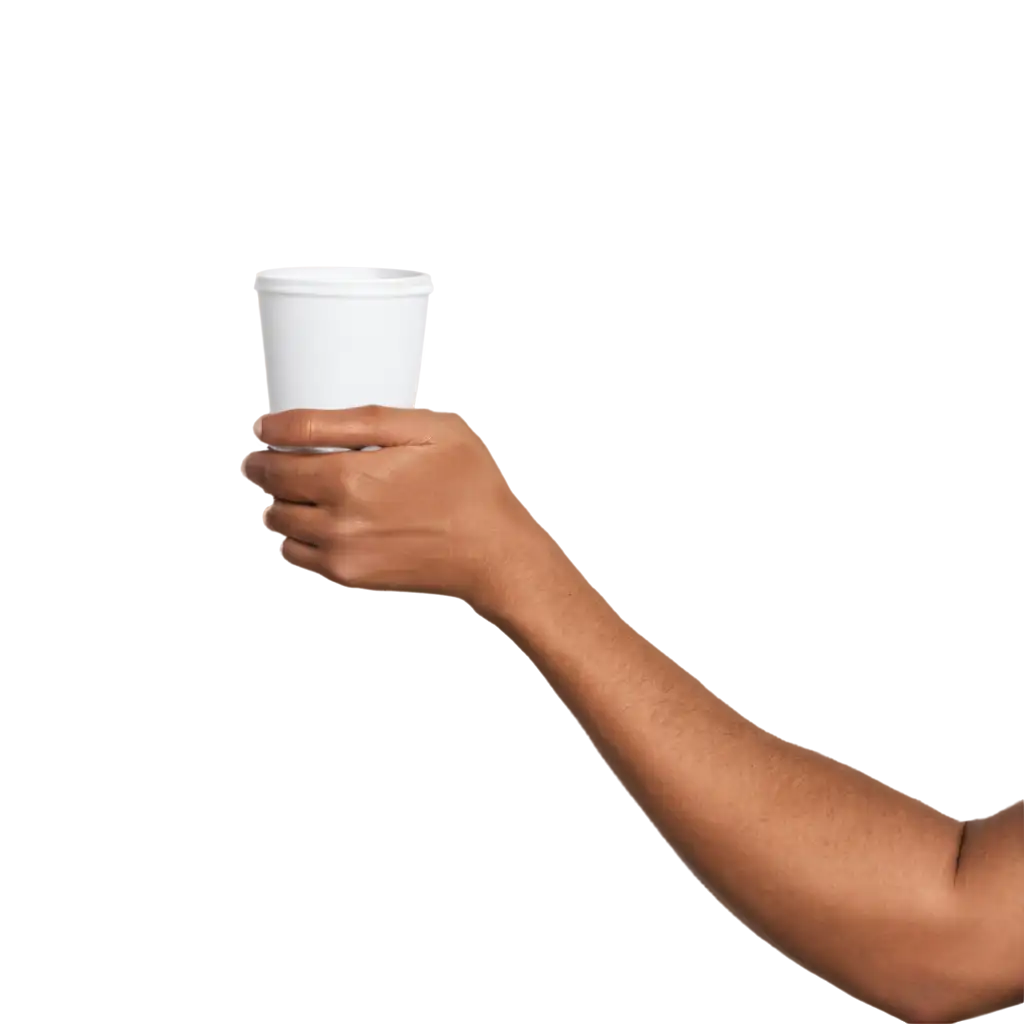











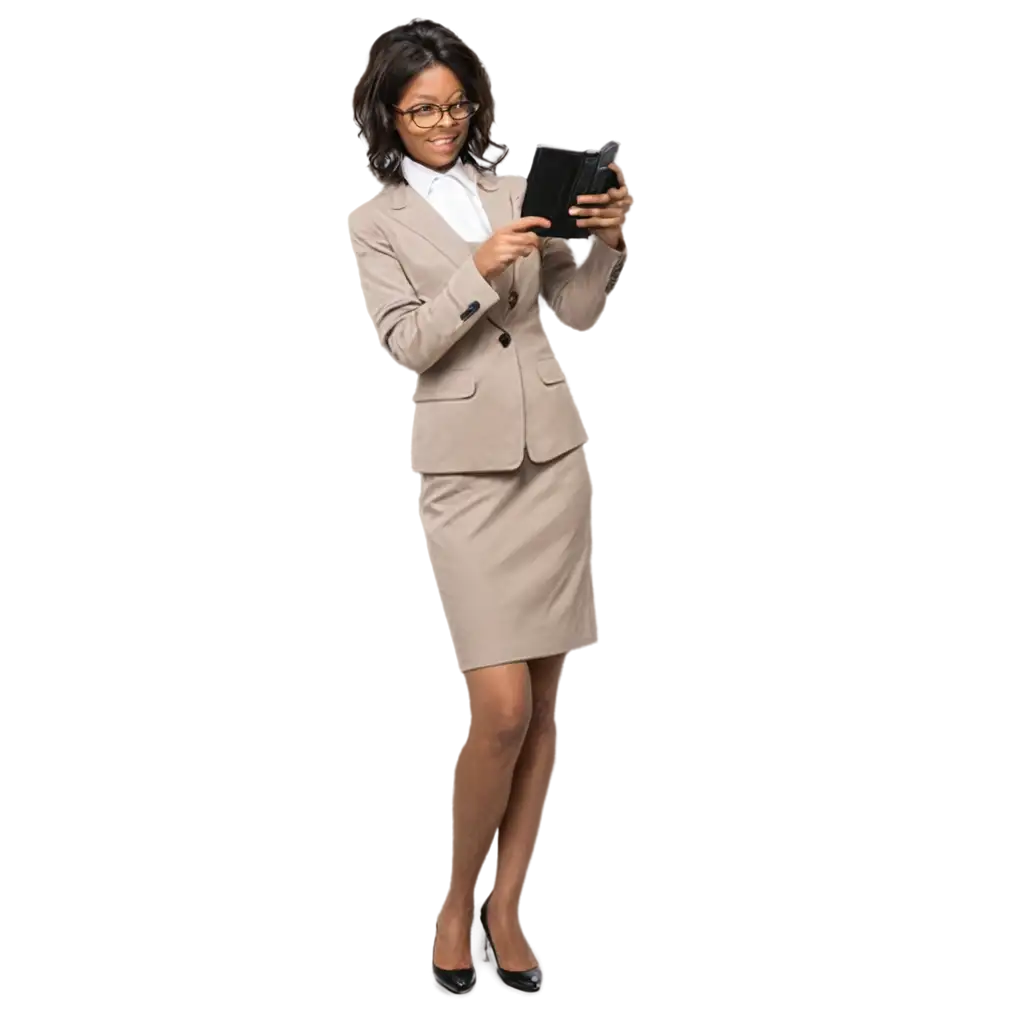


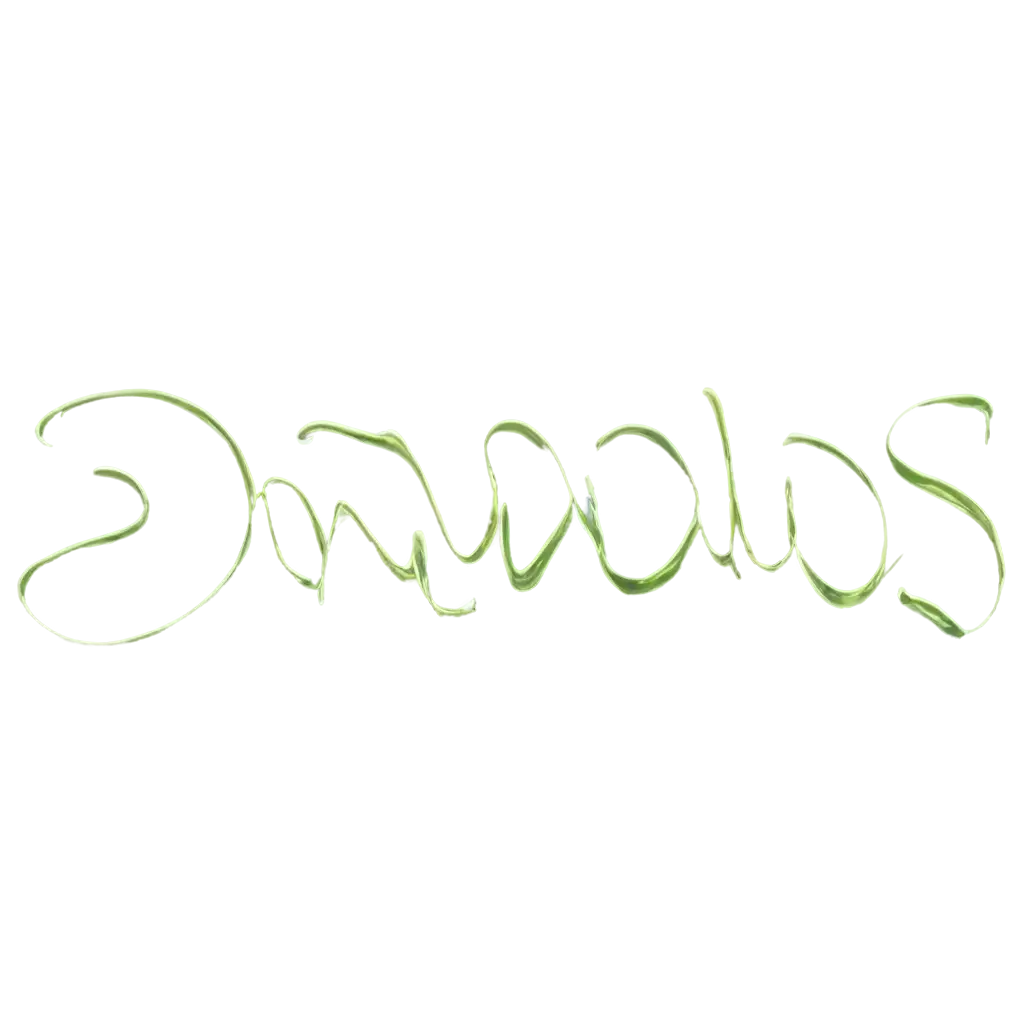







Related Tags
The Social Photos PNG category features a broad range of images suited for social media posts, content marketing, blogs, and digital designs. From people interacting, events, and lifestyle moments to abstract visuals, these PNG images are perfect for conveying emotions, branding, or storytelling. Each image is available with a transparent background, making them versatile for integrating into various digital platforms, including Instagram, Twitter, and Facebook.
Discover the Diversity of Social Photos PNGs
Transparent PNGs are ideal for social media because they offer a clean, seamless design experience. Whether you’re creating posts, stories, or banners, transparent backgrounds allow you to layer the images over other elements like text or backgrounds without clashing. The transparent nature ensures easy blending with different themes, colors, or graphic designs, enhancing your visual content and making your posts stand out.
Why Choose Transparent PNGs for Social Media Content?
PNG Maker's 'Open in Editor' tool allows users to customize Social Photos PNGs easily. Once you've selected an image, click on the editor button to modify it. You can change colors, resize elements, or even regenerate the image with a new prompt. This functionality is perfect for designers or social media managers looking for quick customizations without the need for external design software. This flexibility makes the tool suitable for those wanting to personalize their images while maintaining professional quality.
How to Use the 'Open in Editor' Feature for Custom PNG Images
AI-generated PNGs with transparent backgrounds have gained popularity due to their adaptability across different projects. Social Photos PNGs, in particular, can be used for social media marketing, influencer content, and branding materials. The transparent backgrounds make them perfect for layering in video thumbnails, social media banners, or website design. They also offer flexibility for users to overlay logos, product images, or call-to-action buttons seamlessly, providing a polished and professional finish.
Popular Uses for AI-Generated Transparent PNG Images