14 Free Snack Illustrations transparent PNG images
Welcome to our collection of Snack Illustrations! This page features over 14 free, high-resolution PNG images under the 'Snack Illustrations' tag. Each image is designed with transparency, making them perfect for various creative projects. Whether you're designing a website, creating a marketing campaign, or working on personal art projects, these versatile snack-themed PNGs are free to download and use. You can also customize them further by clicking on 'open in editor' on the PNG detail page to regenerate the images based on your specific preferences. From chips to candies, the diverse range of snack illustrations is perfect for food-related designs, advertisements, and more.







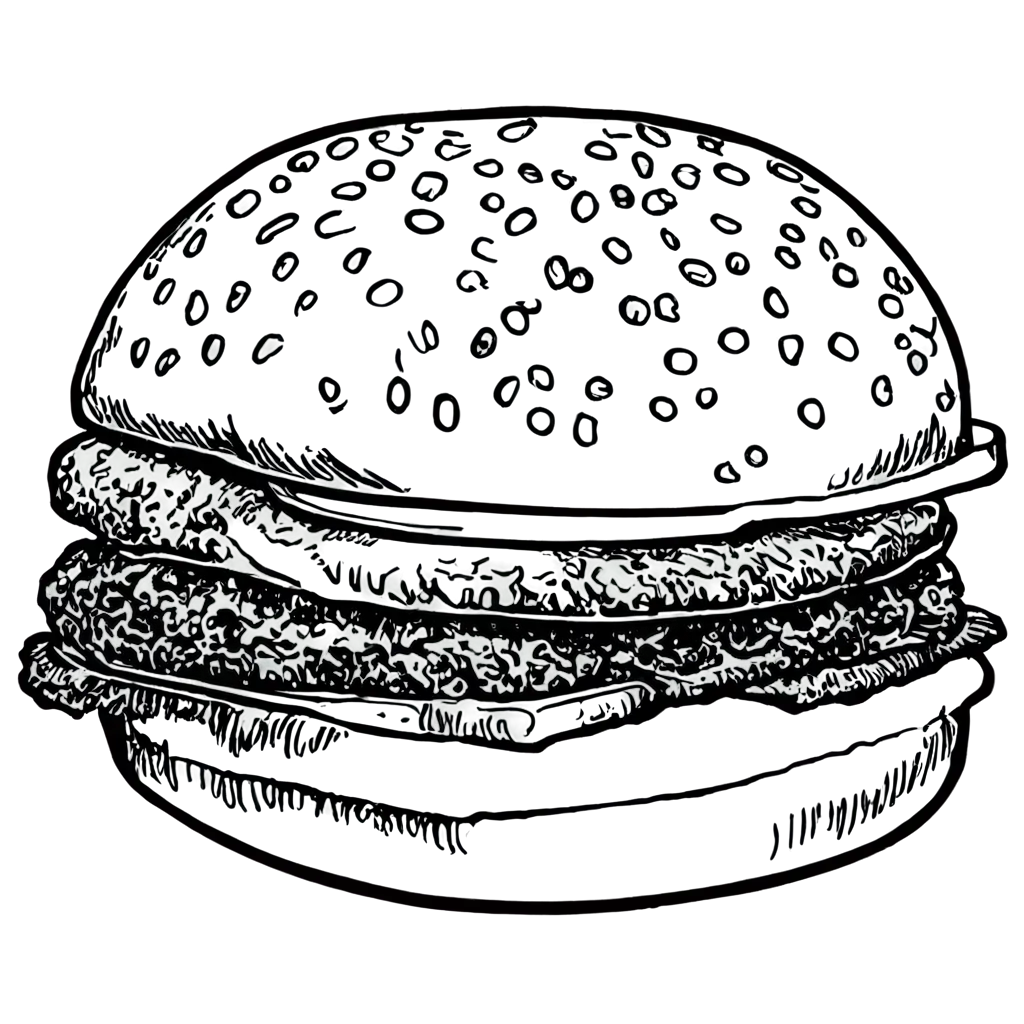


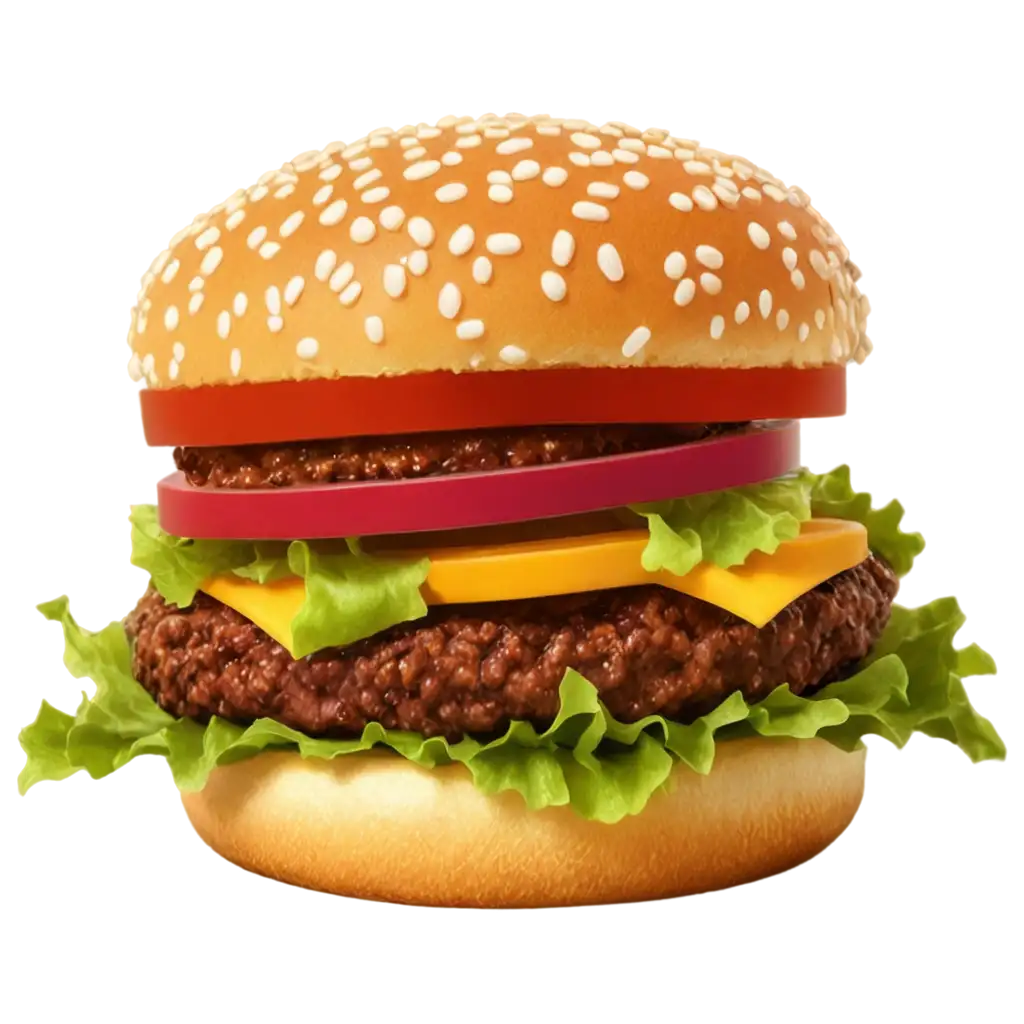
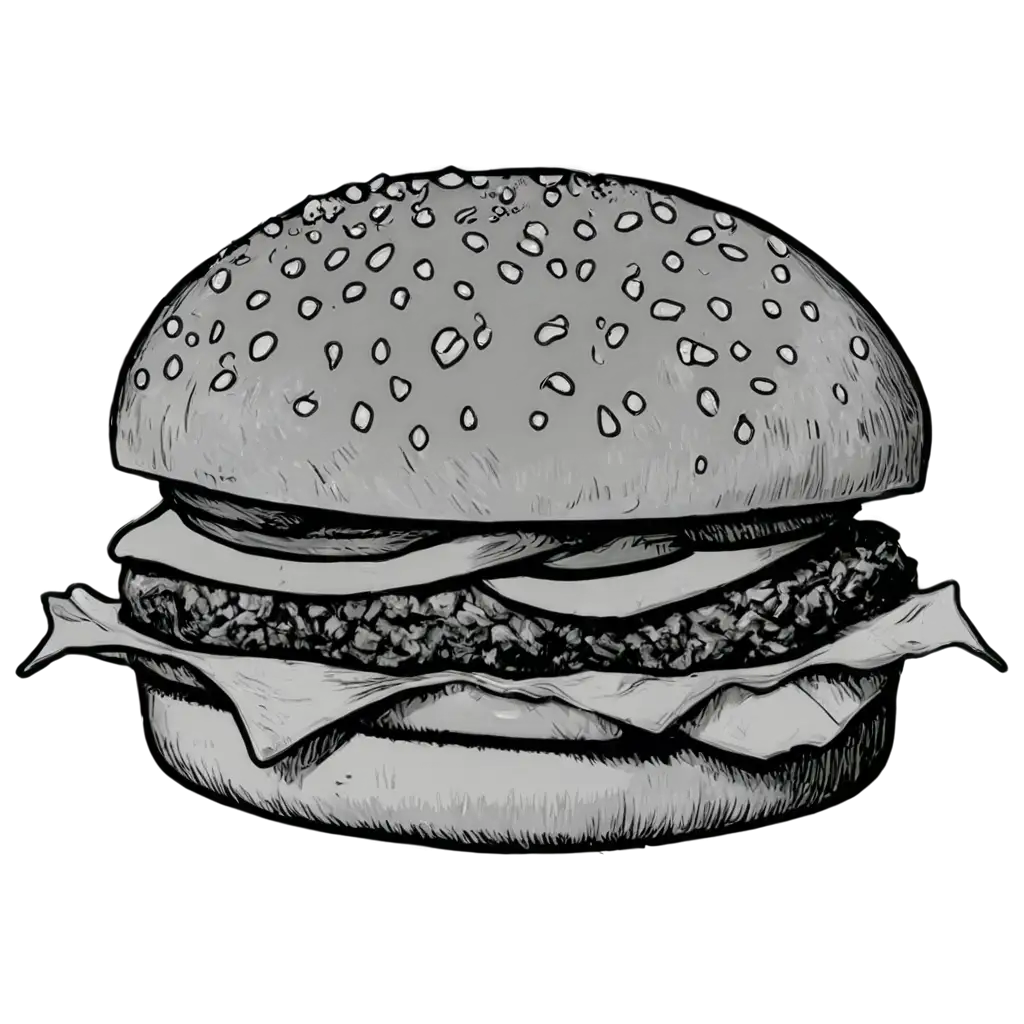


Related Tags
Snack Illustrations in PNG format represent various food items, from sweet treats like candies and cupcakes to savory snacks like chips and popcorn. These images are designed with transparent backgrounds, making them easy to layer and integrate into your design projects. The PNG format ensures that the image quality remains intact while offering versatility for use across different mediums. Whether you're designing menus, advertisements, or social media graphics, Snack Illustrations can add a playful touch to your work. The transparency feature of PNG images allows you to easily place them on any background without worrying about visible borders or color mismatches.
What Are Snack Illustrations in PNG Format?
Snack Illustrations in PNG format are perfect for a wide variety of creative projects. For graphic designers, they can be used to create eye-catching designs for food packaging, digital advertisements, or social media posts. For bloggers and content creators, snack-themed PNGs are ideal for blog graphics, recipe posts, and visual storytelling. These illustrations are also great for children’s book designs, marketing materials, or even website icons. The transparent nature of PNG images makes them easy to layer over backgrounds, combine with other graphic elements, or animate for use in videos and presentations. Best of all, all these snack illustrations are available for free download and can be edited to suit your needs.
How to Use Snack Illustrations for Creative Projects
The PNG format offers numerous advantages, especially when working with Snack Illustrations. Unlike JPEG or GIF formats, PNG images support transparent backgrounds, allowing you to seamlessly place the illustrations on any background without a visible border. This makes them ideal for use in digital design, print media, and presentations. PNG files also maintain high image quality, ensuring that the details of your snack illustrations remain crisp and clear, regardless of size. Furthermore, the lossless compression used in PNG files means that the image quality isn’t compromised during downloading or editing. For designers and creators, this ensures your projects retain professional-grade visuals, even after multiple edits.
The Benefits of Using PNG Format for Snack Illustrations
One of the standout features of PNG Maker is its built-in editor, which allows you to easily customize your snack illustrations. Once you select a PNG image from the 'Snack Illustrations' collection, you can click on the 'open in editor' option. This opens the image in a user-friendly editor, where you can adjust the illustration to suit your specific needs. Whether you want to change the color, add text, or adjust the size, the editor gives you the flexibility to modify the image in real time. Additionally, the editor lets you regenerate the image based on your prompts, ensuring that you get exactly what you need for your project. This feature makes it easy to integrate these snack illustrations into your designs without the need for additional software or technical skills.
Customizing Your Snack Illustrations with PNG Maker’s Editor