14 Free Skin Tone transparent PNG images
Welcome to our dedicated page featuring over 14 free high-resolution PNG images under the 'Skin Tone' tag. Here, you'll discover a wide range of images that celebrate the diversity of skin tones, each crafted with creativity and precision. Whether you're a designer, content creator, or simply someone looking to personalize your projects, these images are perfect for a variety of applications. Our platform also allows you to customize these images by clicking on 'open in editor' on the PNG image detail page, where you can adjust the prompt and regenerate your desired PNG. Explore the collection and find the perfect fit for your needs.










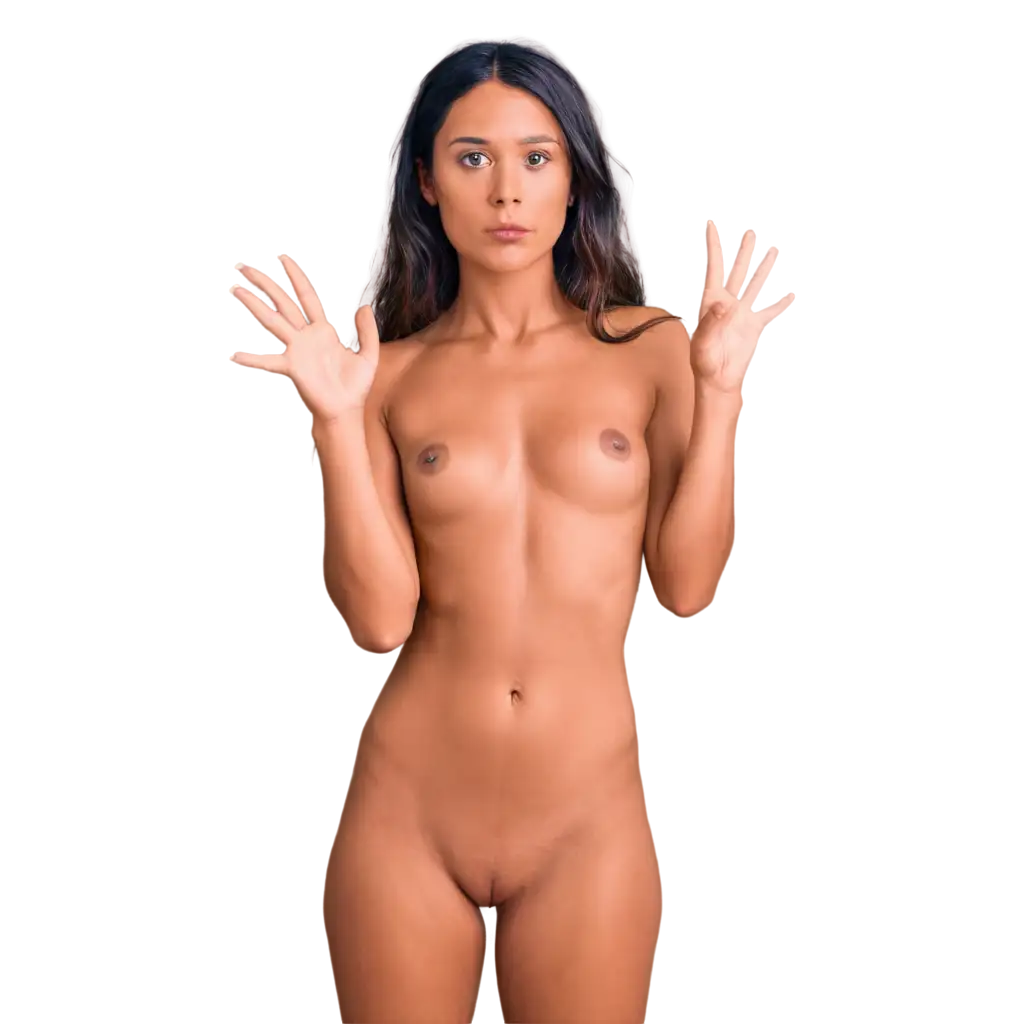
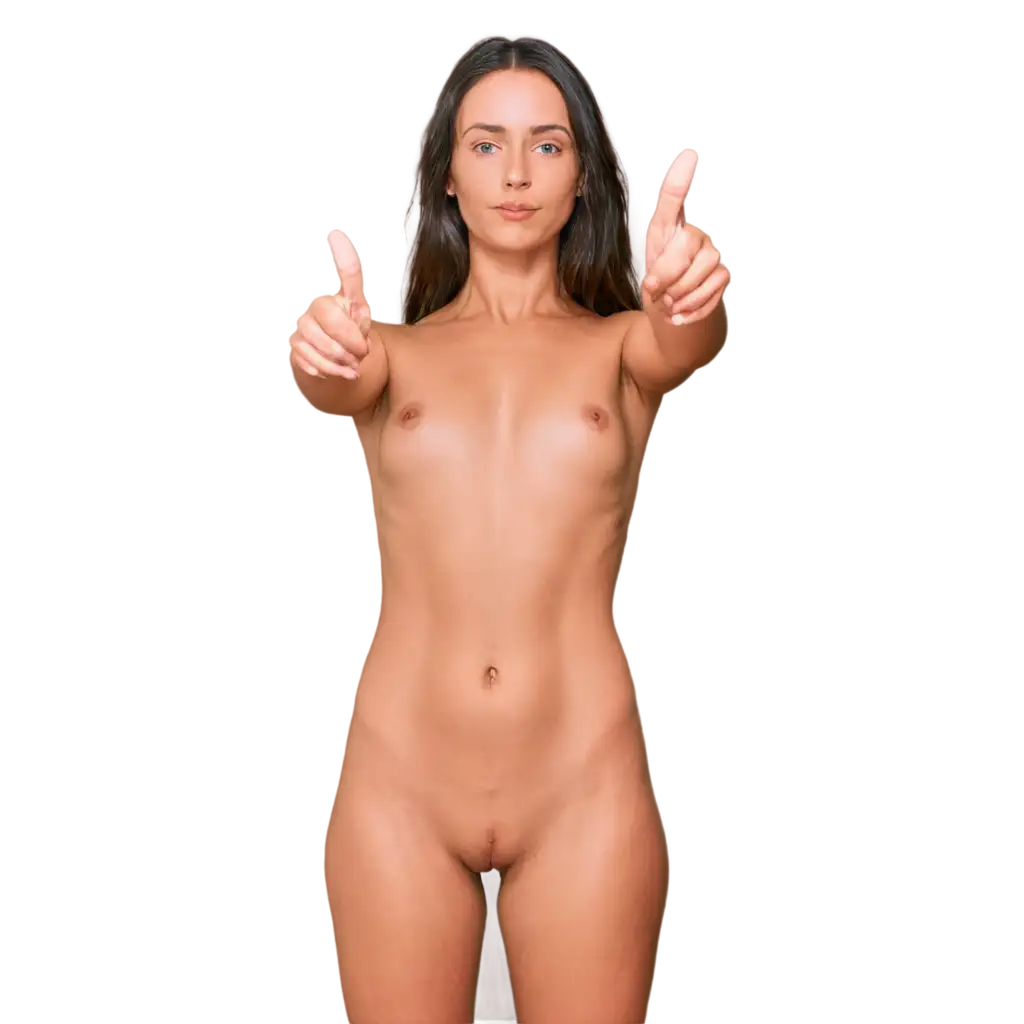


Related Tags
Skin tone refers to the natural color of a person's skin, which varies widely across different ethnicities and backgrounds. In the context of PNG images, especially those tagged with 'Skin Tone,' it signifies the representation of this diversity in digital art and design. Whether you're looking for illustrations, icons, or detailed graphics, our collection under this tag offers a rich palette of skin tones. The transparency feature of PNG images makes them especially versatile, allowing them to be seamlessly integrated into various backgrounds while preserving the integrity of the skin tones depicted.
Understanding Skin Tone in PNG Images
Transparent PNG images are crucial for accurately representing skin tones in digital projects. The transparency ensures that the skin tones remain vibrant and true to their intended appearance, regardless of the background they are placed on. This is particularly important for designers and content creators who need to maintain consistency across different platforms and mediums. With our AI-generated transparent PNG images, you can be confident that the skin tones will be displayed accurately, allowing for more inclusive and representative visuals in your work.
The Importance of Transparent PNGs for Skin Tone Representation
Using skin tone PNGs in your projects can enhance the visual appeal and inclusivity of your designs. These images can be used in a variety of contexts, such as website design, social media graphics, educational materials, and marketing campaigns. The transparent background allows for easy layering over other images or backgrounds, making them a flexible choice for any project. Additionally, the ability to customize these images using our 'open in editor' feature means you can tailor them to fit your specific needs, whether it's adjusting the hue, saturation, or adding other elements.
How to Use Skin Tone PNGs in Your Projects
Customizing skin tone PNGs using AI tools can help you achieve the exact look you need for your project. On our platform, you can use the 'open in editor' feature to modify the image's prompt, allowing you to regenerate the PNG with different attributes. This could include altering the skin tone to match a specific demographic, adjusting the lighting to create different moods, or even changing the composition of the image. These tools provide a level of flexibility that is invaluable for designers who need to create unique, high-quality visuals quickly and efficiently.
Tips for Customizing Skin Tone PNGs with AI Tools