14 Free Signal transparent PNG images
Welcome to our collection of over 14 free PNG images under the 'Signal' tag! Here, you’ll find a diverse range of high-resolution, transparent PNG images featuring various signal-related elements. Whether you're looking for icons, illustrations, or graphic symbols to represent communication, notifications, or alerts, our library has something for every project. Best of all, these images are available for free download with high quality, and you can even adjust the prompt by clicking 'open in editor' on the image detail page to regenerate your perfect PNG. These images are ideal for use in digital design, web development, presentations, and marketing materials, where a clear and visually impactful signal representation is needed.





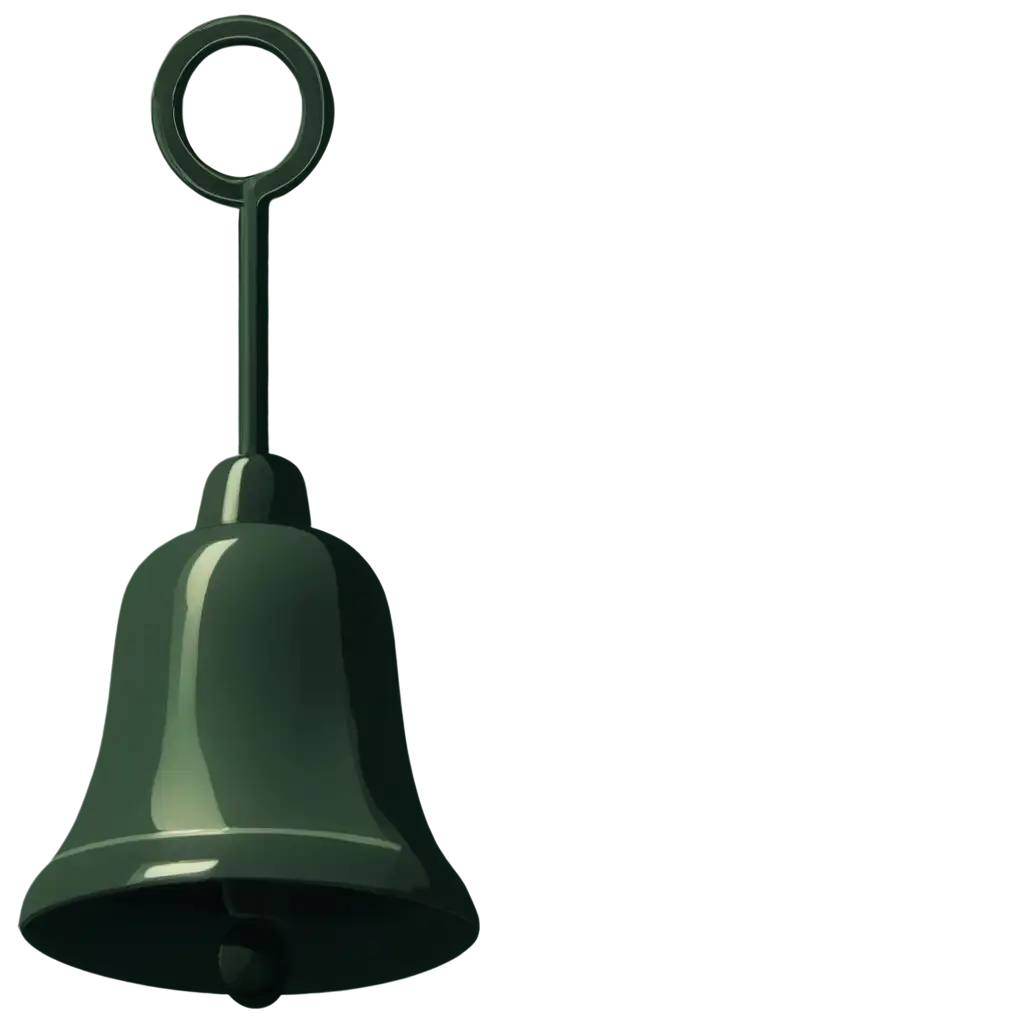
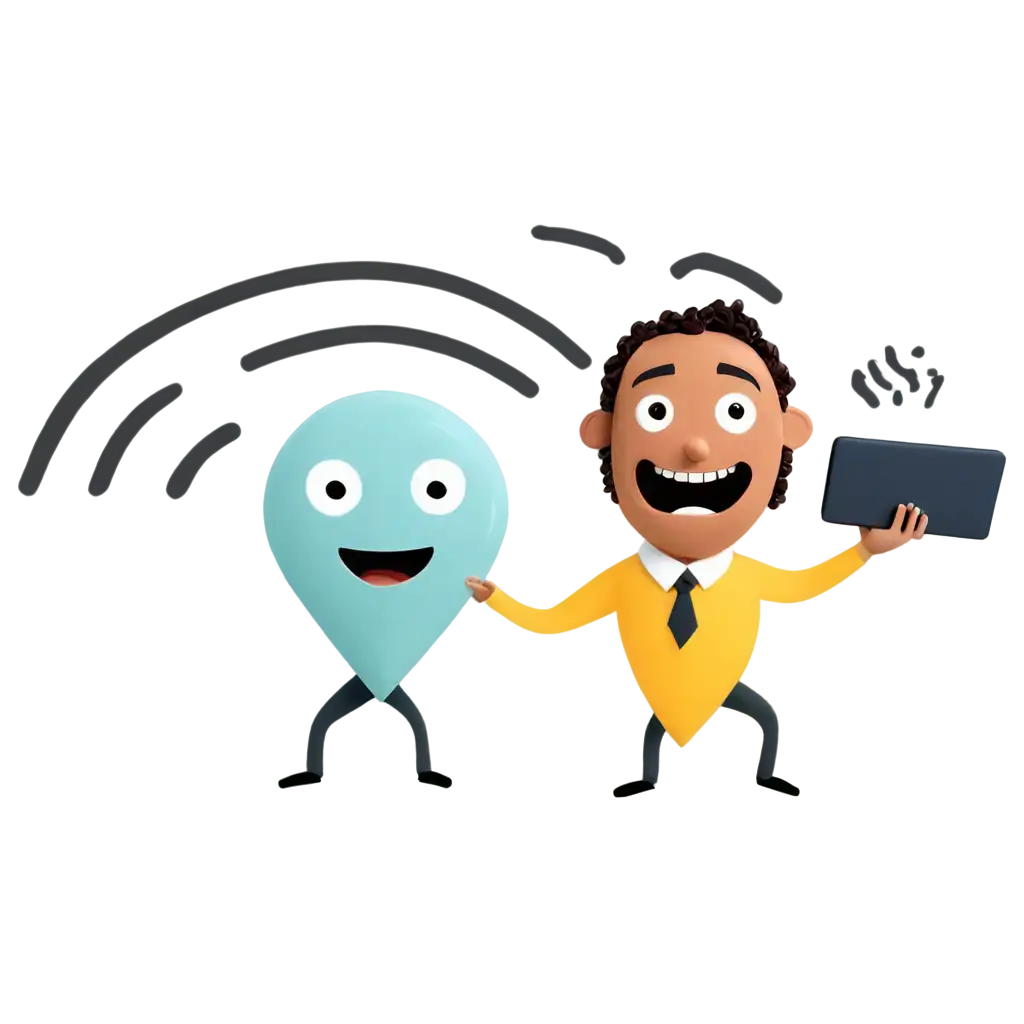


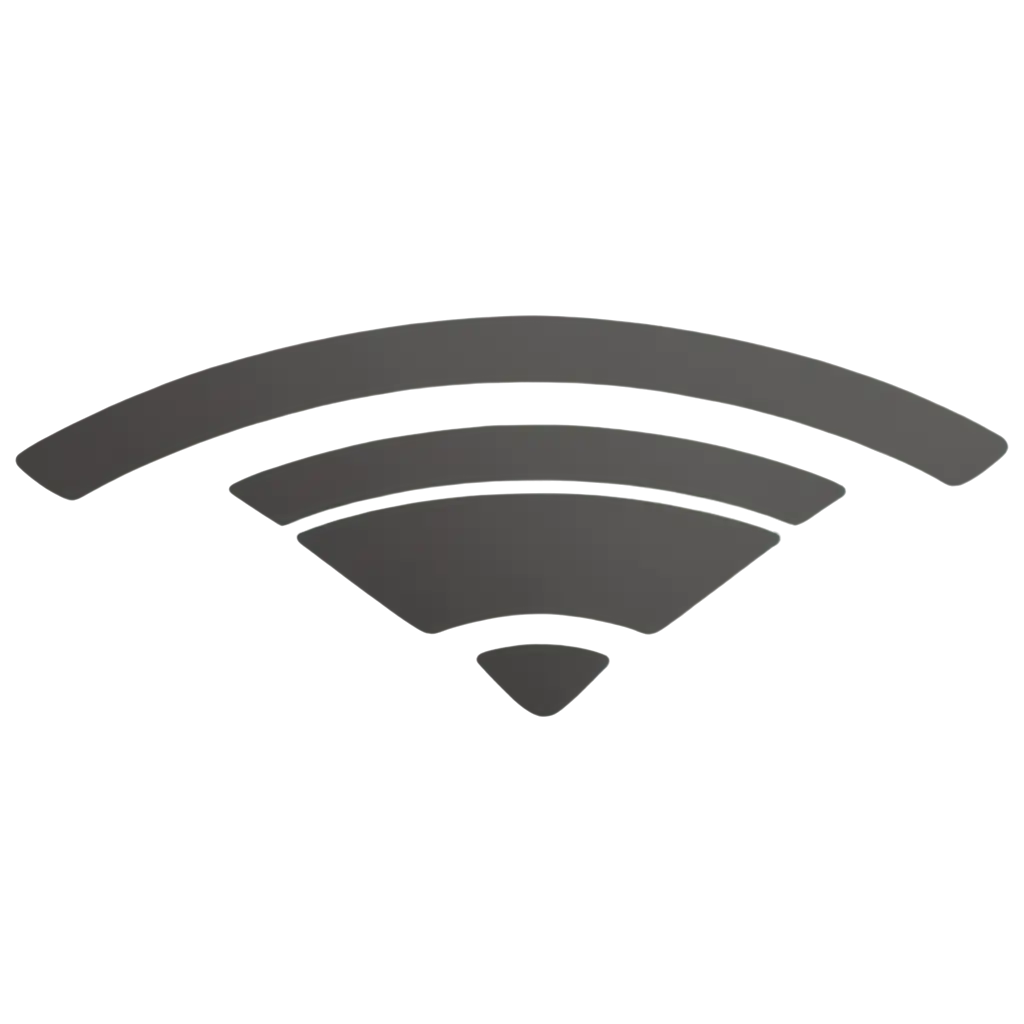

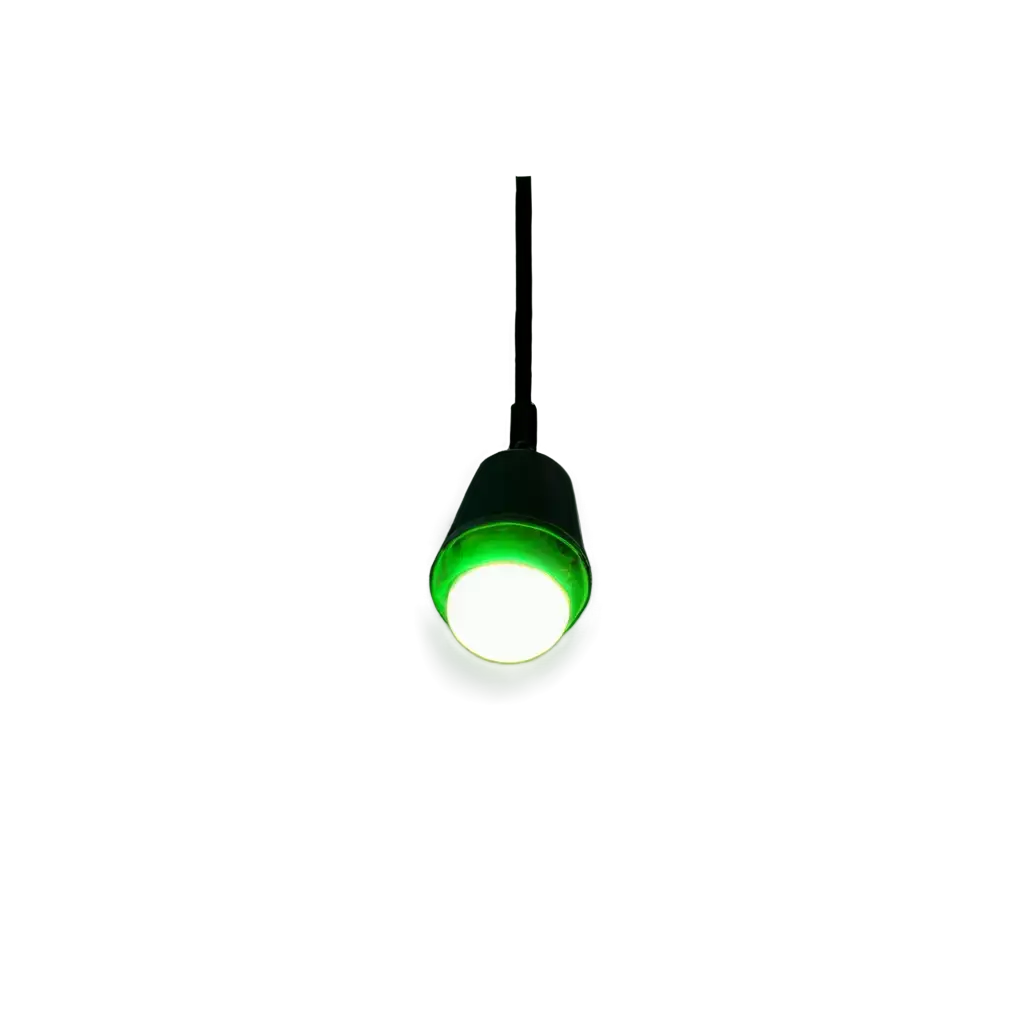

Related Tags
The 'Signal' tag encompasses a broad range of images related to communication and alert symbols, including wireless signals, notification icons, communication waves, and more. PNG images under this tag are designed to visually communicate various forms of signals, be it for user interface design, app icons, or promotional materials. The 'Signal' images are crafted to be highly versatile, whether you need a simple Wi-Fi symbol, an emergency alert, or a mobile notification icon. By using transparent PNG format, these images seamlessly integrate into any design without background interference, making them ideal for both digital and print media.
Understanding the 'Signal' Tag for PNG Images
Downloading and using 'Signal' PNG images is a breeze on our platform. Each of the 14+ high-resolution PNG files is available for free, with no hidden costs or licensing restrictions. Simply browse through the collection, select the image that fits your needs, and download it directly to your device. The transparent background ensures that the image will seamlessly blend with any design, whether you're working on a website, app, presentation, or social media post. Additionally, users can take advantage of the 'open in editor' feature, which allows you to adjust the prompt or customize the image to match your project specifications before downloading.
How to Download and Use Signal PNG Images
Using transparent PNG format for signal-related images offers numerous benefits. Unlike JPEG or other image formats, PNG files support transparent backgrounds, making them incredibly versatile for layered designs. Whether you're designing a website, mobile app, or digital advertisement, transparent PNG images provide the flexibility to place signal icons over any background without creating an unsightly box or border around the image. The clarity and sharpness of PNG images also ensure that your signal-related symbols remain crisp and professional-looking at any size, without pixelation or distortion. Additionally, the high resolution of these PNG images ensures that they maintain their visual quality on all screen types.
Why Choose Transparent PNG for Signal Images?
One of the unique features of our platform is the ability to customize your signal PNG images. After selecting your preferred image, simply click 'open in editor' to adjust the image according to your specific needs. You can alter colors, change the size, adjust the transparency, or even modify elements within the image. This tool is especially useful for those who need to adapt the image to a specific brand palette or integrate it into a larger design project. Whether you’re designing a website, mobile app, or presentation, this customization feature allows you to generate the perfect signal image that aligns with your vision, ensuring your design stays unique and on-brand.
Customizing Your Signal PNG Images with the Editor