46 Free Shadows transparent PNG images
Welcome to our dedicated page featuring over 46 free PNG images under the tag 'Shadows'. These images are not only diverse and creatively designed but are also available in high resolution for your convenience. Whether you're looking to enhance your graphic design projects, add depth to digital artwork, or create atmospheric elements in web design, our collection offers something for everyone. Moreover, each PNG image can be easily customized by clicking 'open in editor' on the detail page, allowing you to adjust the prompt and regenerate the PNG to perfectly suit your needs. Explore the possibilities that our 'Shadows' PNGs can bring to your creative projects.
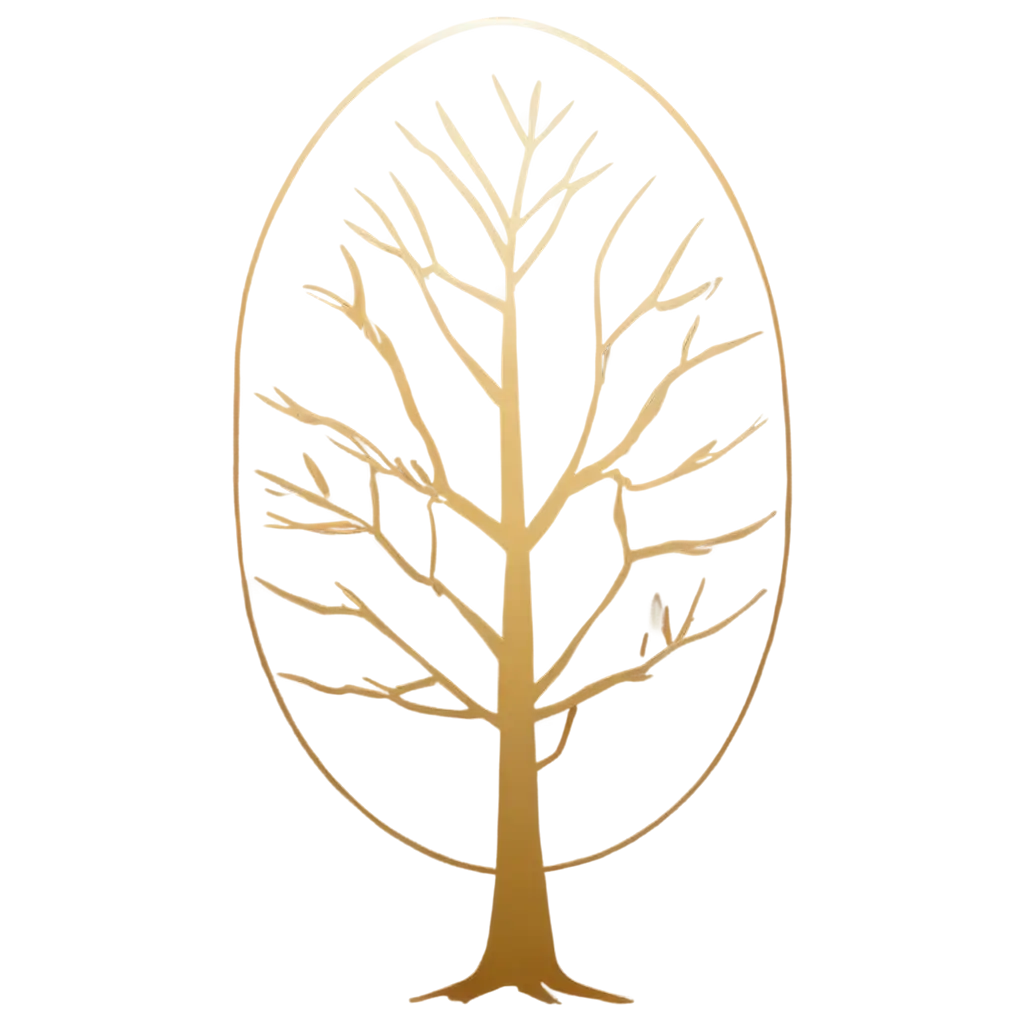






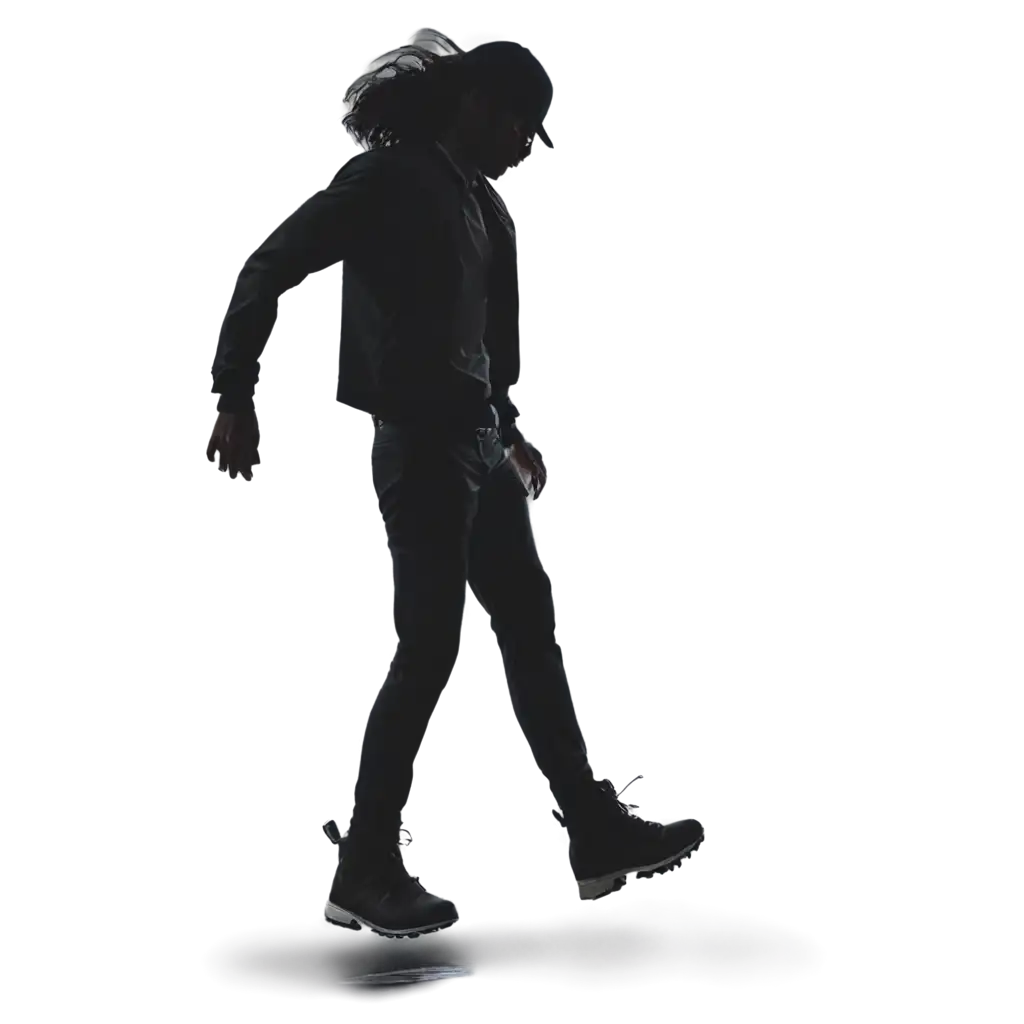







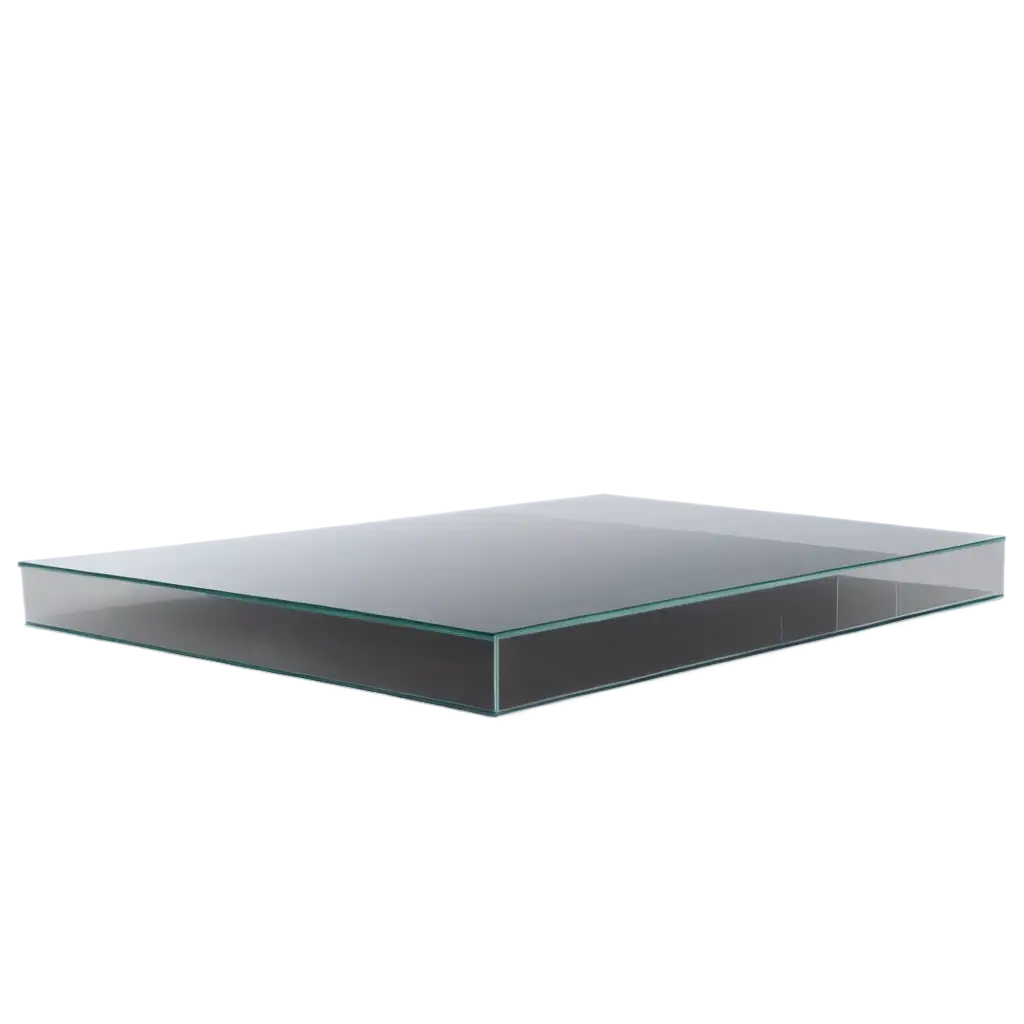




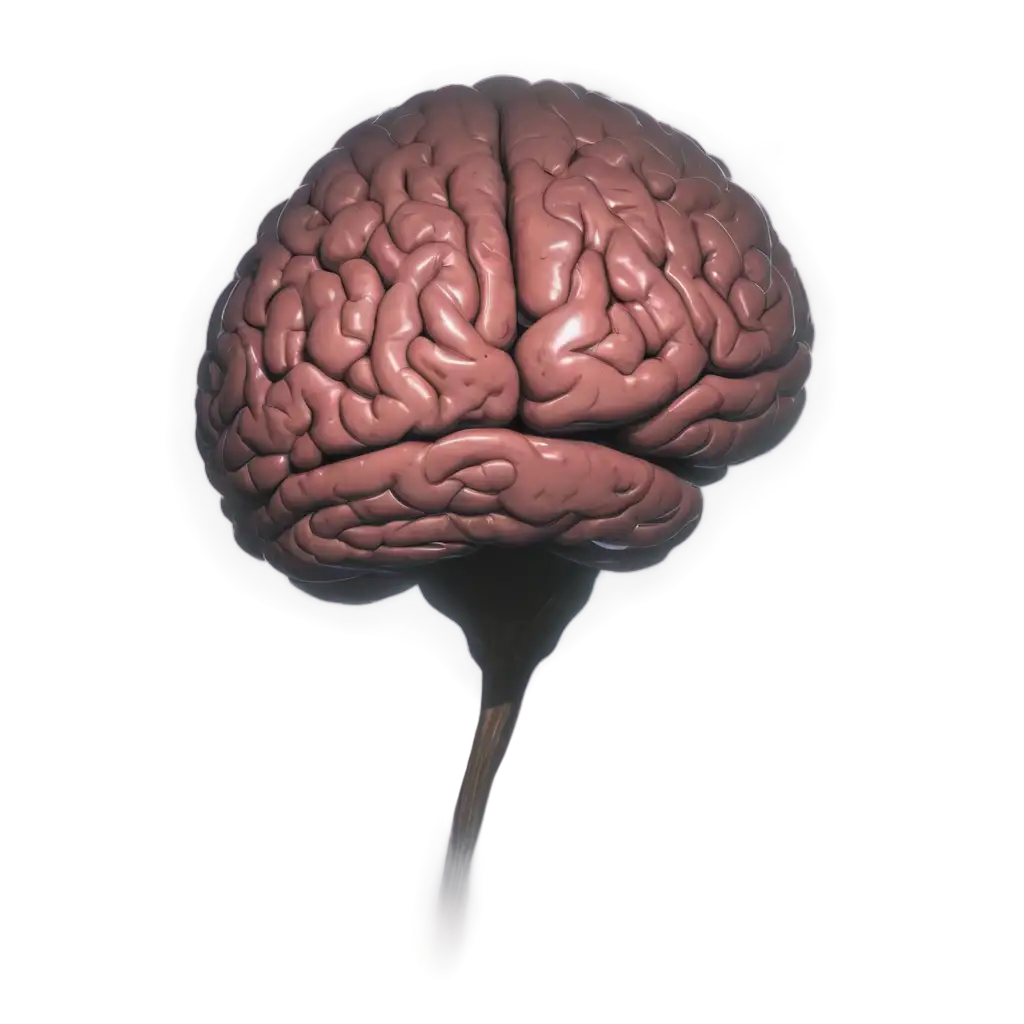


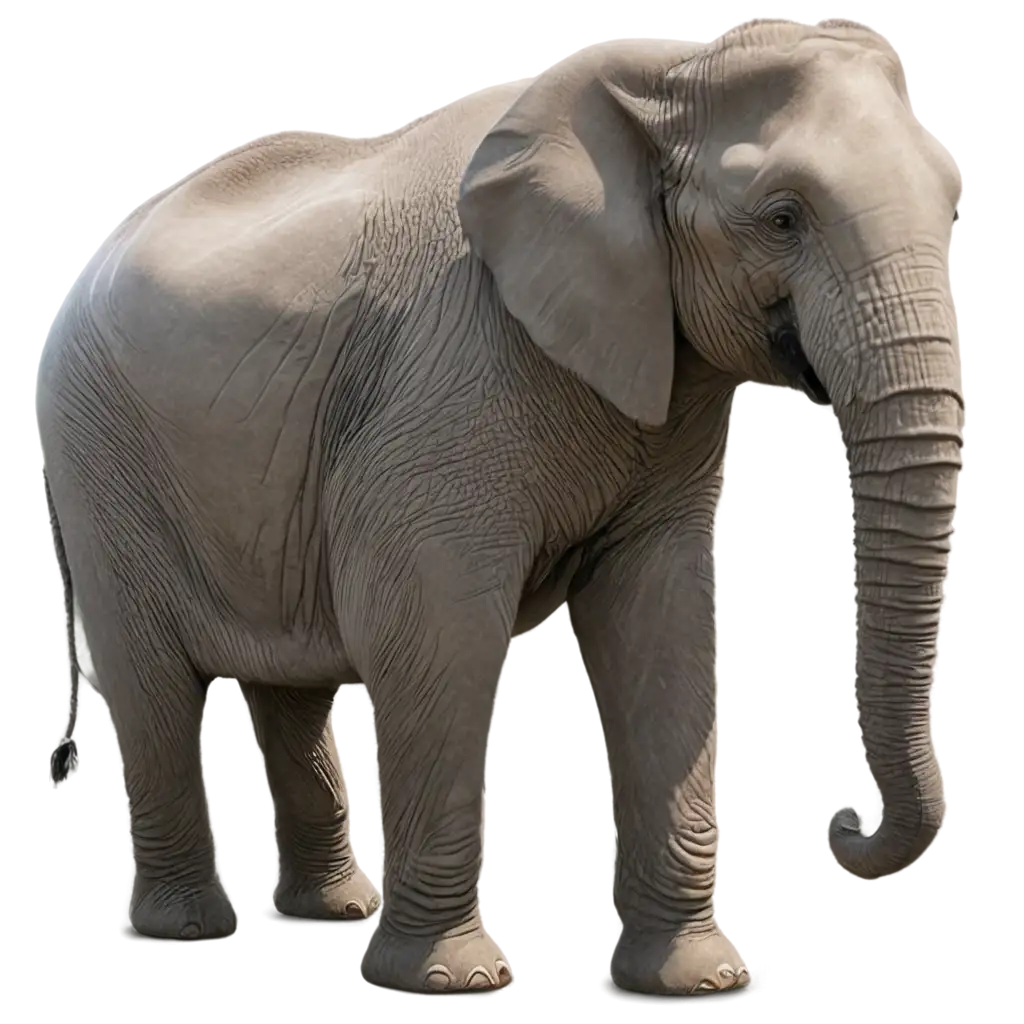



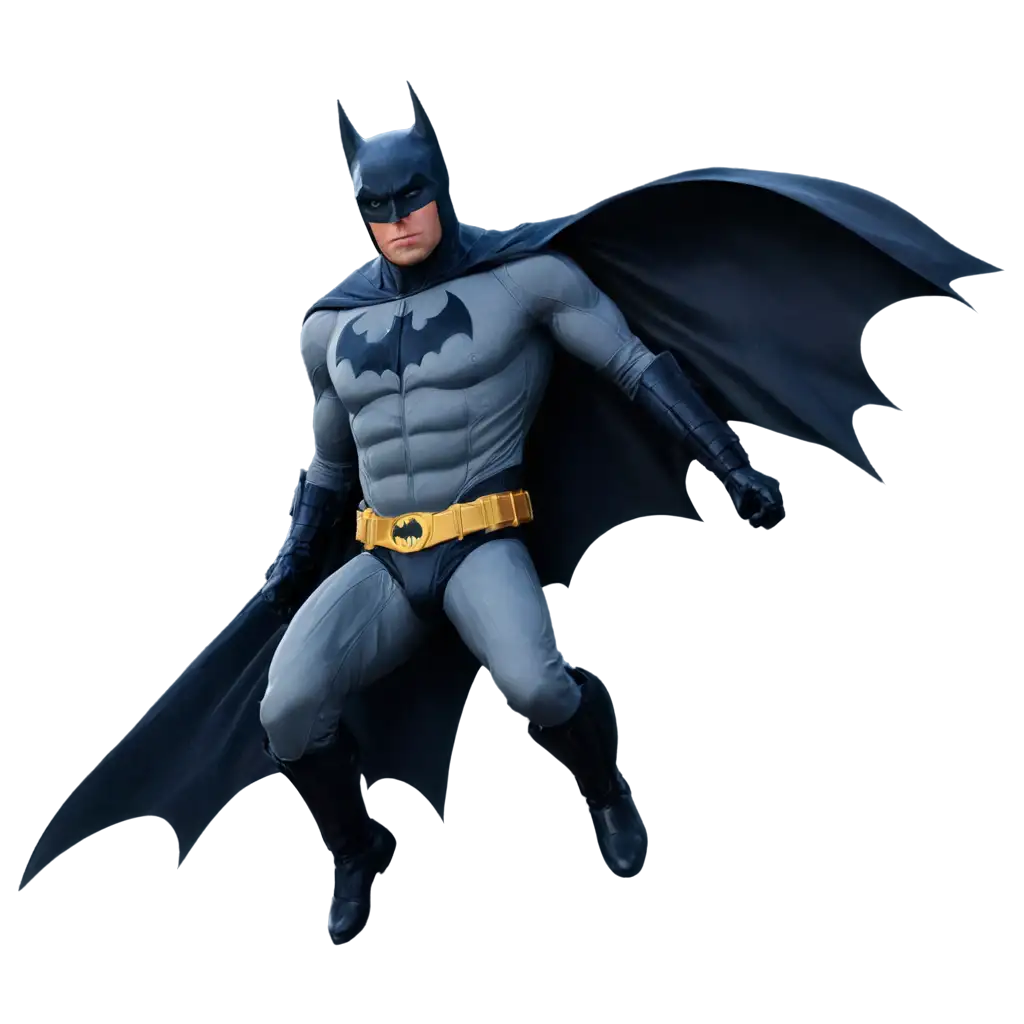


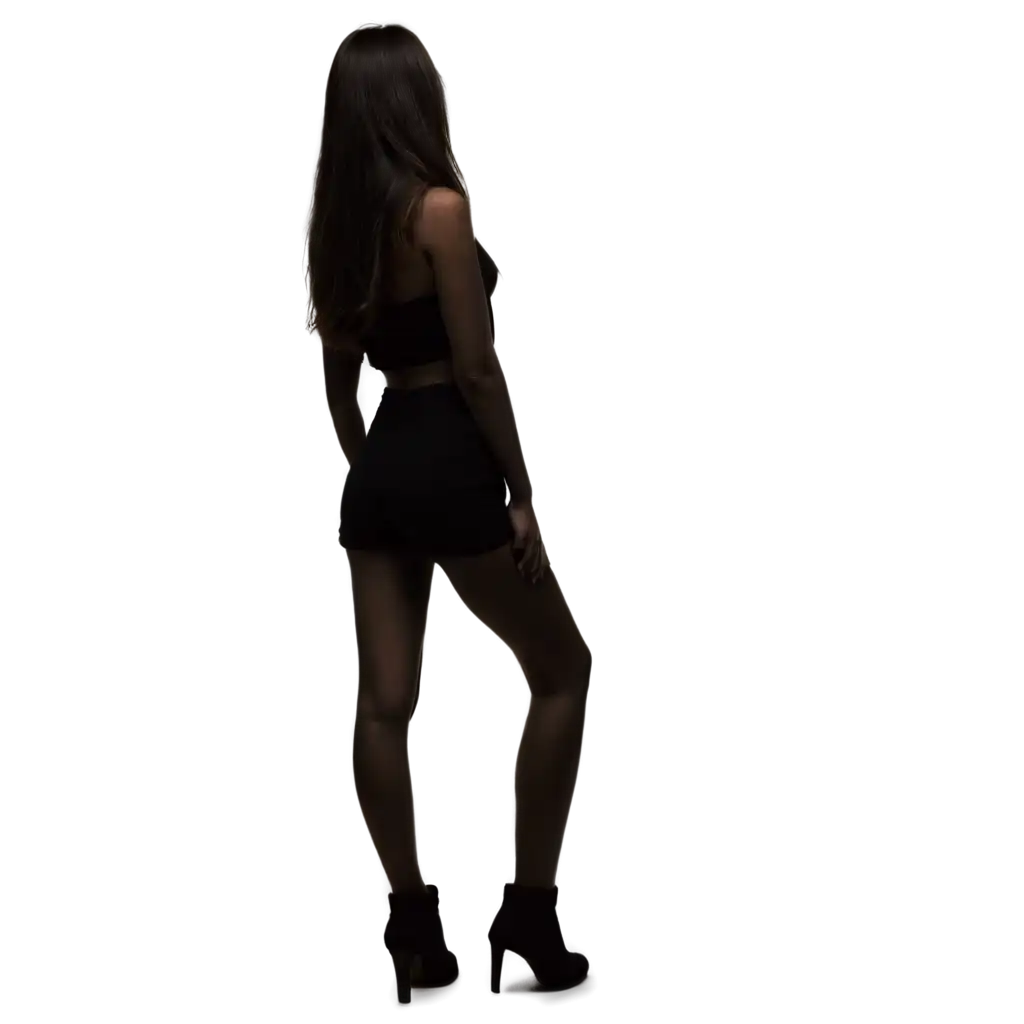

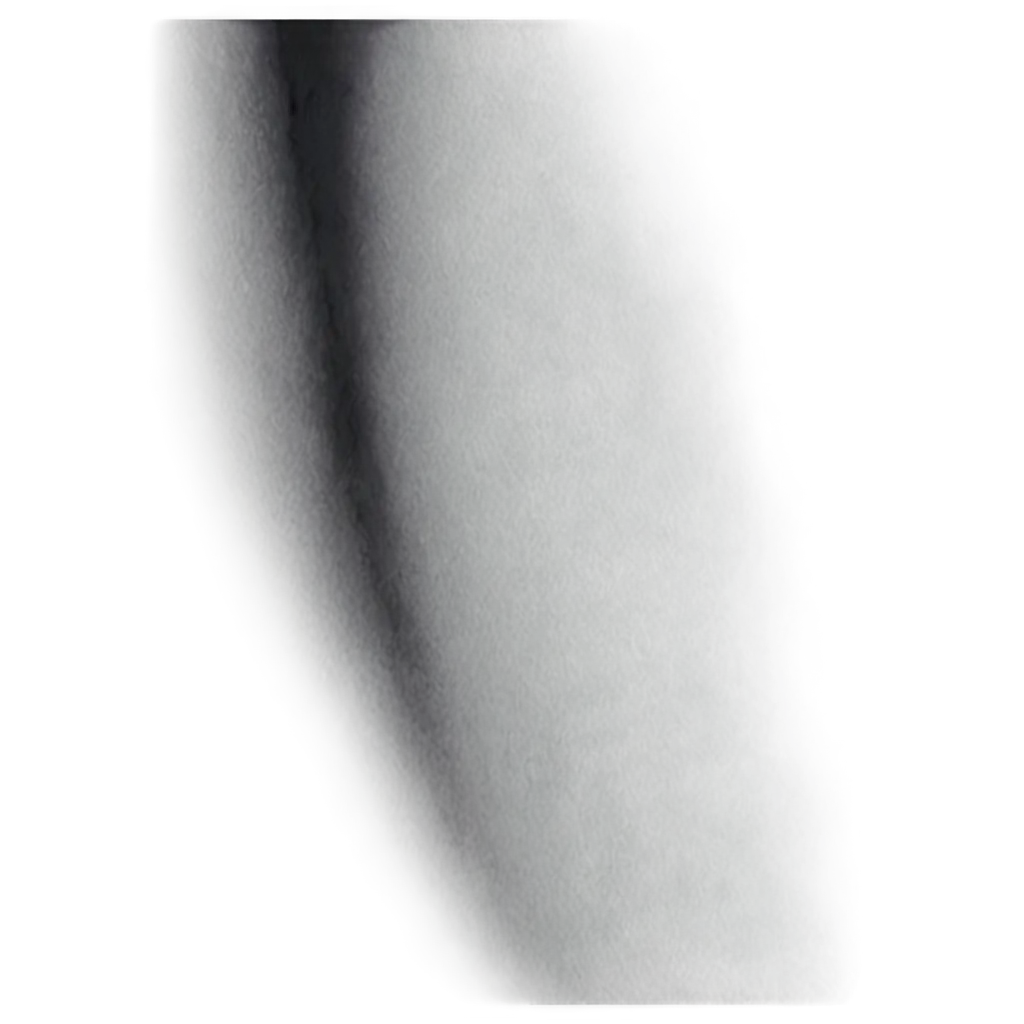



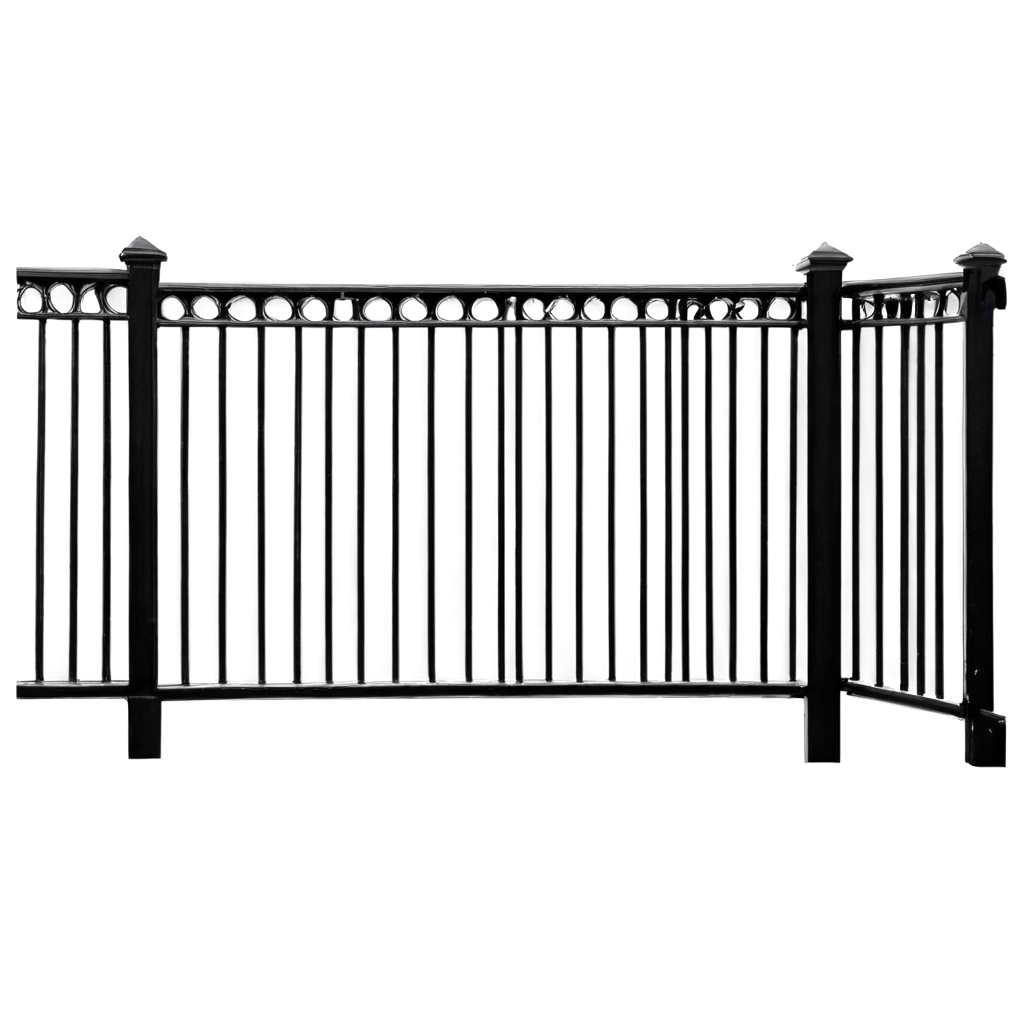




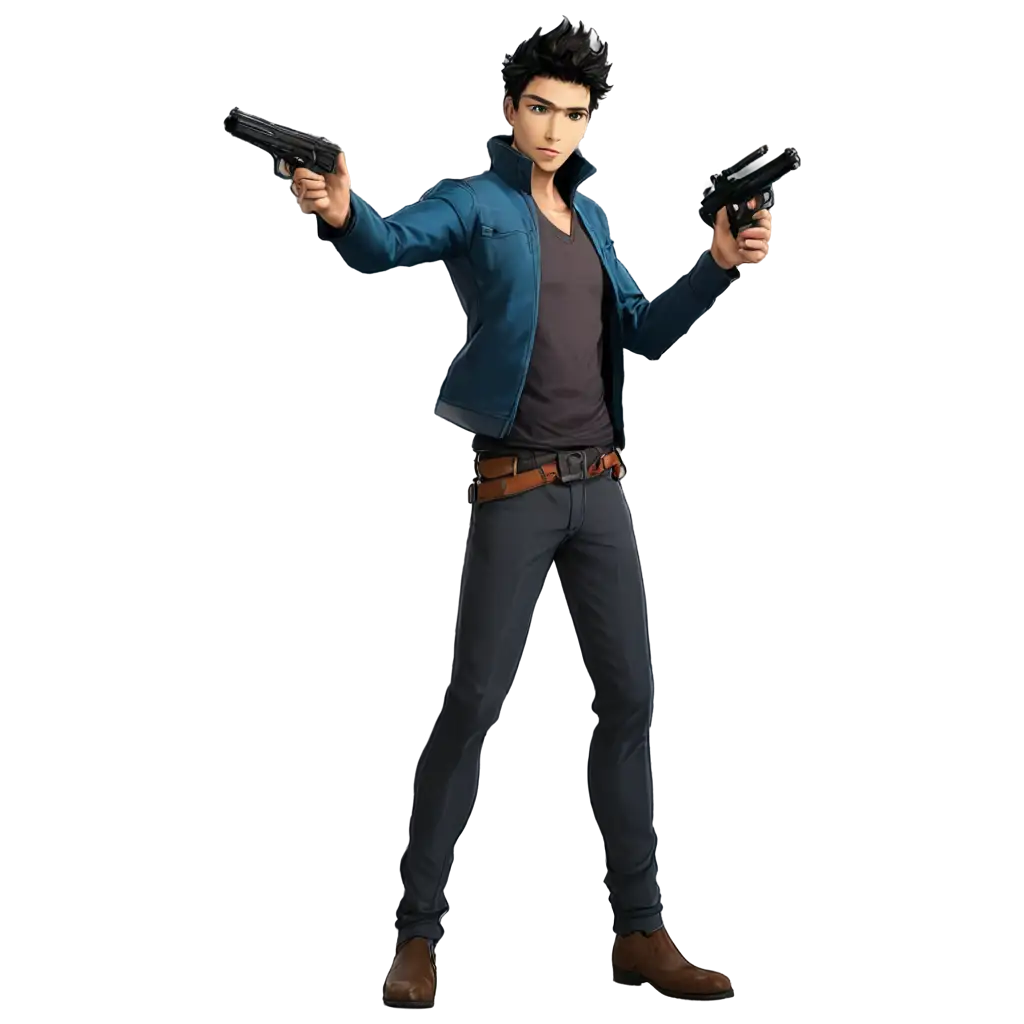



Shadows play a crucial role in visual design by adding depth, dimension, and realism to otherwise flat images. They help to create a sense of space, guiding the viewer’s eye and emphasizing key elements within a design. Whether you're working on a digital illustration, a website layout, or a marketing graphic, incorporating shadow effects can significantly enhance the overall aesthetic. Our collection of shadow PNGs is perfect for designers looking to add these subtle yet impactful elements to their work.
Understanding the Importance of Shadows in Design
Transparent PNG images are ideal for incorporating shadows into your design projects. Unlike other image formats, PNGs support transparency, allowing you to seamlessly blend shadows into any background without visible edges or color clashes. This makes them particularly useful for web design, where maintaining the integrity of different background colors is essential. Additionally, using PNGs ensures that your shadows appear smooth and natural, enhancing the overall visual appeal of your project.
Why Choose Transparent PNG Images for Shadow Effects
One of the standout features of our PNG images is the ability to customize them directly on our site. By clicking 'open in editor' on the shadow PNG of your choice, you can easily adjust the parameters to better fit your design needs. Whether you need to change the intensity, direction, or softness of the shadow, our user-friendly editor allows for quick and precise modifications. This feature is particularly useful for designers who want to experiment with different shadow effects or need to match the shadow style with specific elements in their project.
Customizing Shadows with PNG Maker's Editor
Shadows are versatile elements that can be applied across a wide range of projects. In digital art, they can be used to create realistic lighting effects and add depth to characters or objects. In web design, shadow PNGs can enhance user interfaces by providing subtle separations between interactive elements, improving the overall user experience. Additionally, in marketing materials, shadows can help draw attention to specific product features or create a more dynamic composition. With our extensive collection of shadow PNGs, the creative possibilities are endless.
Creative Applications of Shadow PNGs in Various Projects