27 Free Shadow effect transparent PNG images
Welcome to our comprehensive collection featuring over 27 free PNG images under the 'Shadow Effect' tag. This page showcases a diverse and creative range of high-resolution PNG images, all available for free download. Each image can be customized directly on the PNG Maker platform by clicking 'open in editor' on the image detail page, allowing users to adjust the prompt for regenerating their ideal PNG. These 'Shadow Effect' images are perfect for adding depth and realism to your designs, enhancing presentations, web projects, or any other creative work.





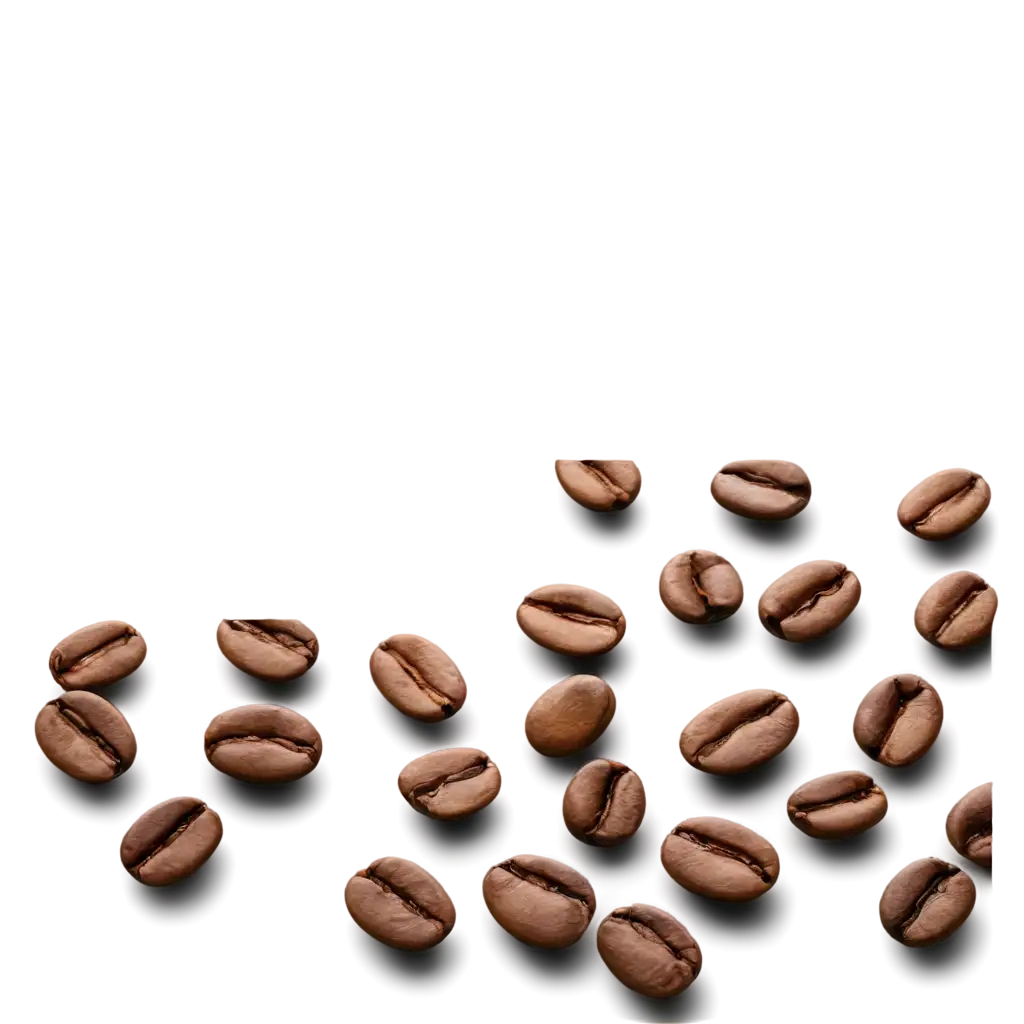
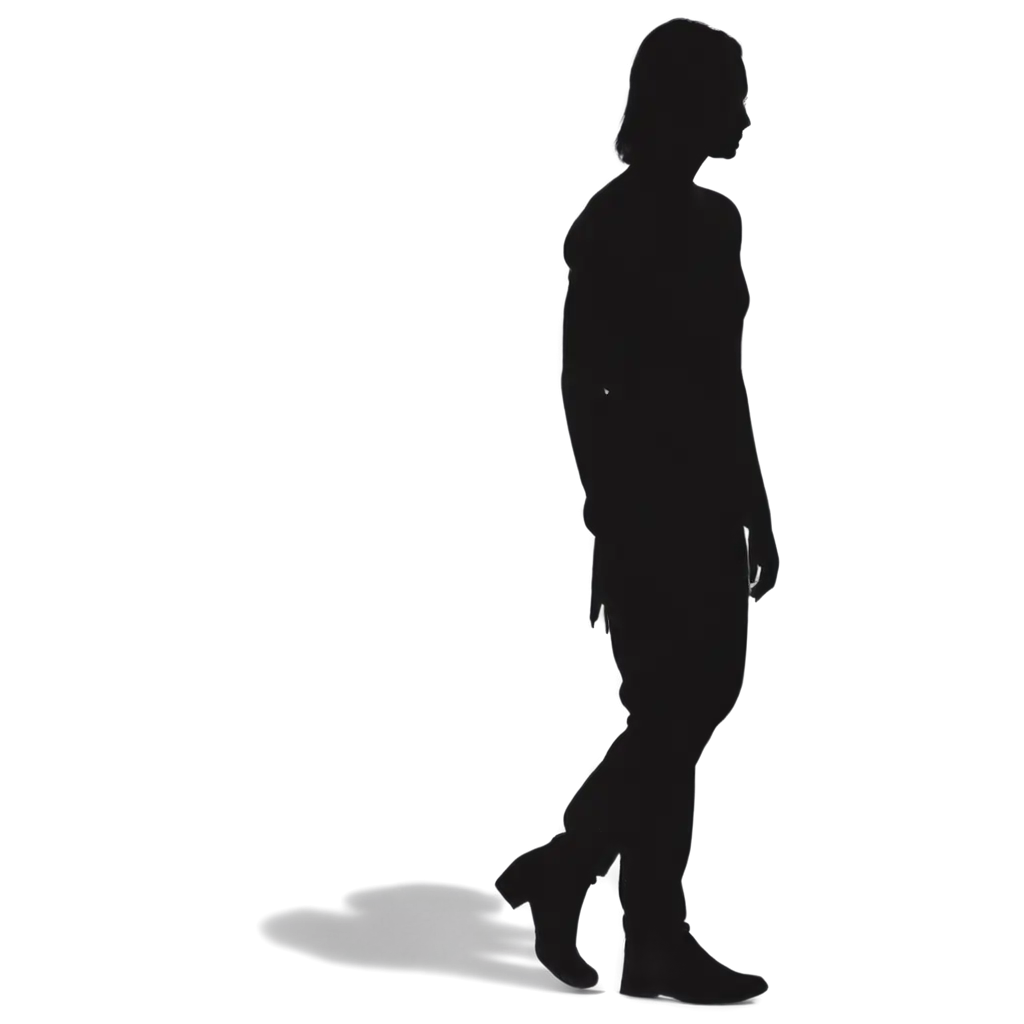


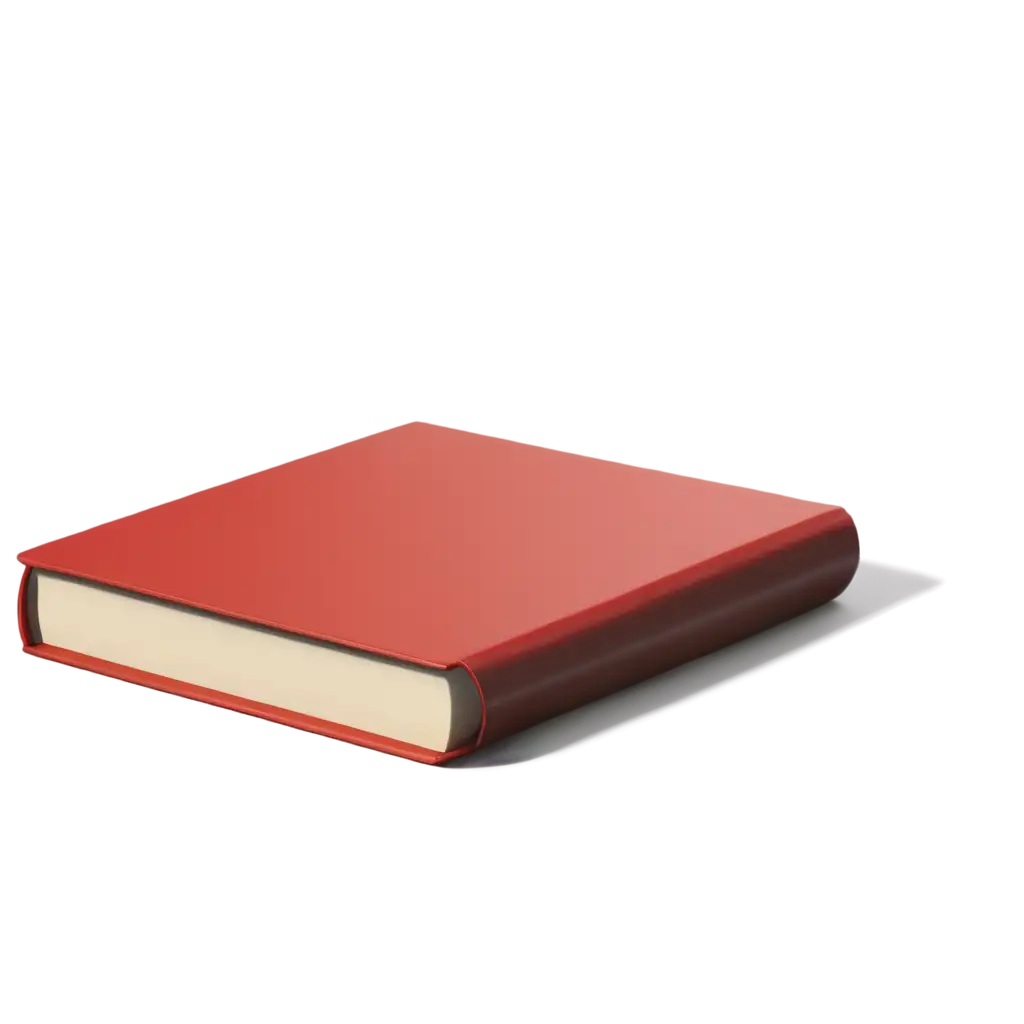



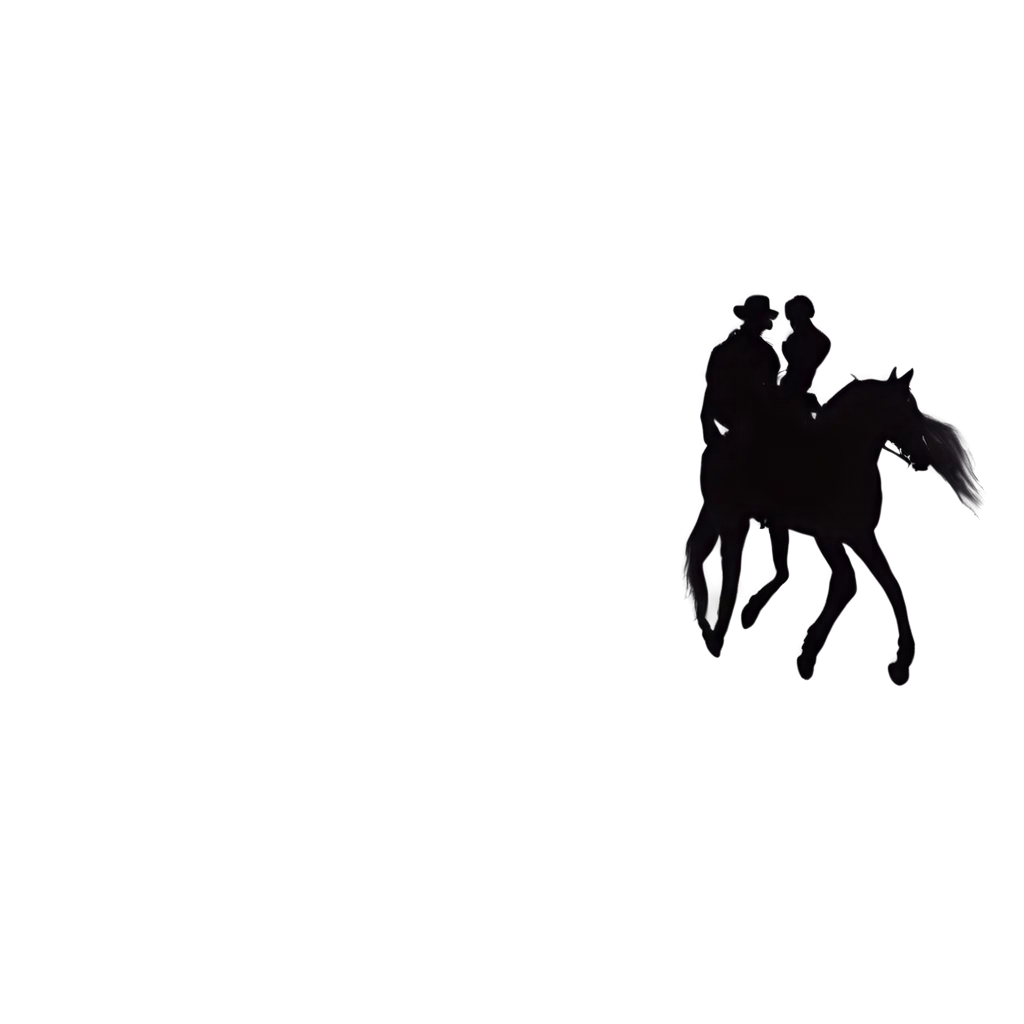













Related Tags
The 'Shadow Effect' in PNG images is a popular design element that adds depth, dimension, and a sense of realism to your visuals. By simulating the appearance of light and shadow, these PNGs create a more dynamic and engaging visual experience. Whether you're designing a website, creating digital art, or enhancing presentations, the shadow effect can help highlight elements, guide the viewer's focus, and improve overall aesthetics. The PNG format's transparency allows these shadow effects to seamlessly blend into various backgrounds, making them versatile tools in any designer's toolkit.
Understanding the Shadow Effect in PNG Images
Transparent PNGs with shadow effects are a versatile choice for any creative project due to their ability to blend seamlessly into different backgrounds. Unlike other image formats, PNGs support transparency, meaning the shadow effect can be applied without a visible boundary, creating a natural look. This makes them ideal for web design, UI elements, product presentations, and more. The high resolution of these images ensures that the shadows remain sharp and detailed, even when scaled or edited, maintaining the integrity of your design across various platforms.
Why Choose Transparent PNGs with Shadow Effects?
Customizing shadow effect PNGs on PNG Maker is simple and intuitive. Each image on the platform comes with an 'open in editor' feature that allows users to adjust the prompt and regenerate the image to suit their specific needs. This flexibility is particularly useful for designers who want to tweak the intensity, direction, or color of the shadow to match their project's aesthetics. Additionally, the editor enables the combination of shadow effects with other design elements, providing endless creative possibilities. By offering these customization options, PNG Maker empowers users to create truly unique visuals.
How to Customize Shadow Effect PNGs on PNG Maker
Shadow effect transparent PNGs have a wide range of creative applications. They can be used to add realism to digital artwork, create eye-catching advertisements, or enhance the visual appeal of web pages. For instance, e-commerce websites often use shadow effects to give product images a more tangible appearance, making them more attractive to potential buyers. In digital presentations, these PNGs can help emphasize key points or create a more polished and professional look. Additionally, shadow effects are perfect for social media graphics, where they can make your posts stand out and engage more viewers.
Creative Uses for Shadow Effect Transparent PNGs