36 Free Rich Texture transparent PNG images
Welcome to our collection of rich texture PNG images! Here, you will find a diverse array of over 36 free high-resolution PNG images, each tagged under 'Rich Texture'. These images showcase a variety of intricate designs and patterns, perfect for adding depth and interest to your projects. Whether you're a designer, artist, or hobbyist, our collection offers the creativity and versatility you need. Plus, with our 'open in editor' feature, you can easily adjust the images to suit your needs. These rich texture PNGs can be used in numerous scenarios, from web design and digital art to presentations and marketing materials.


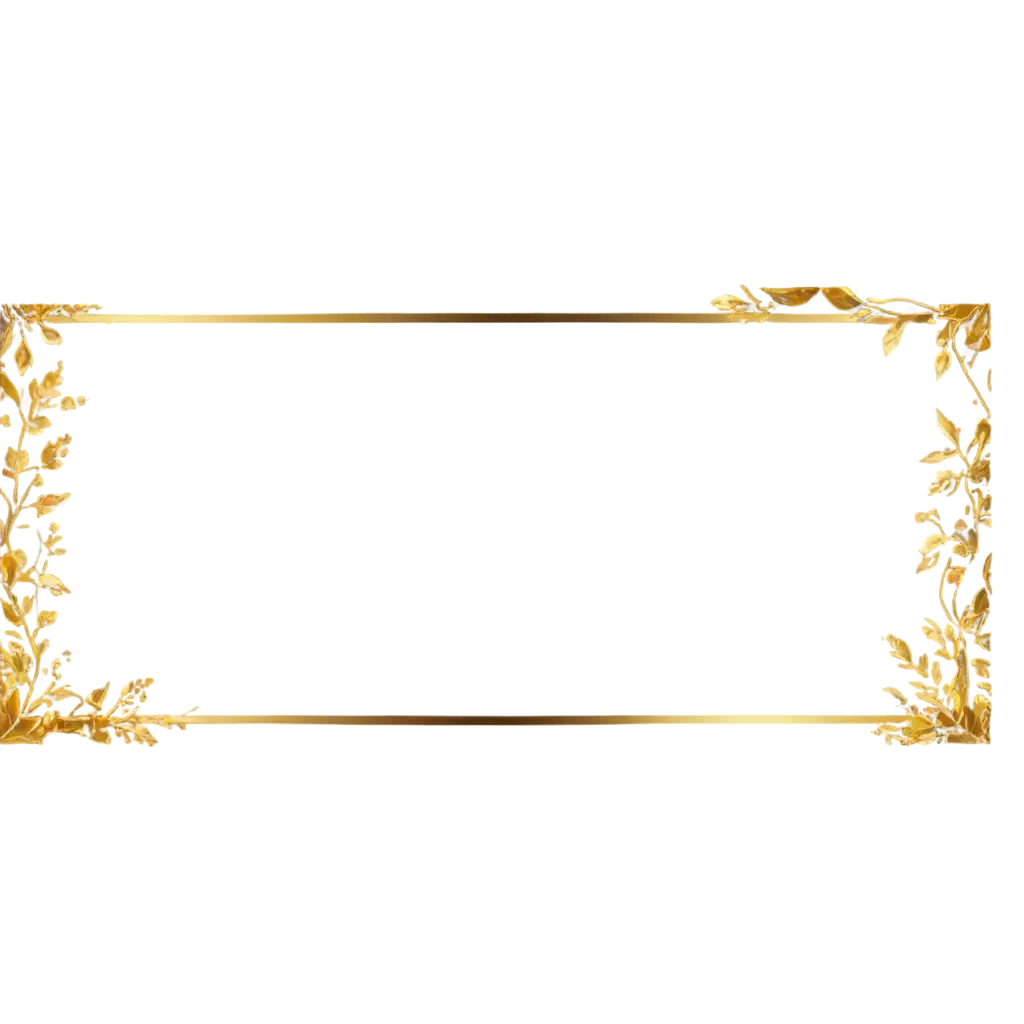













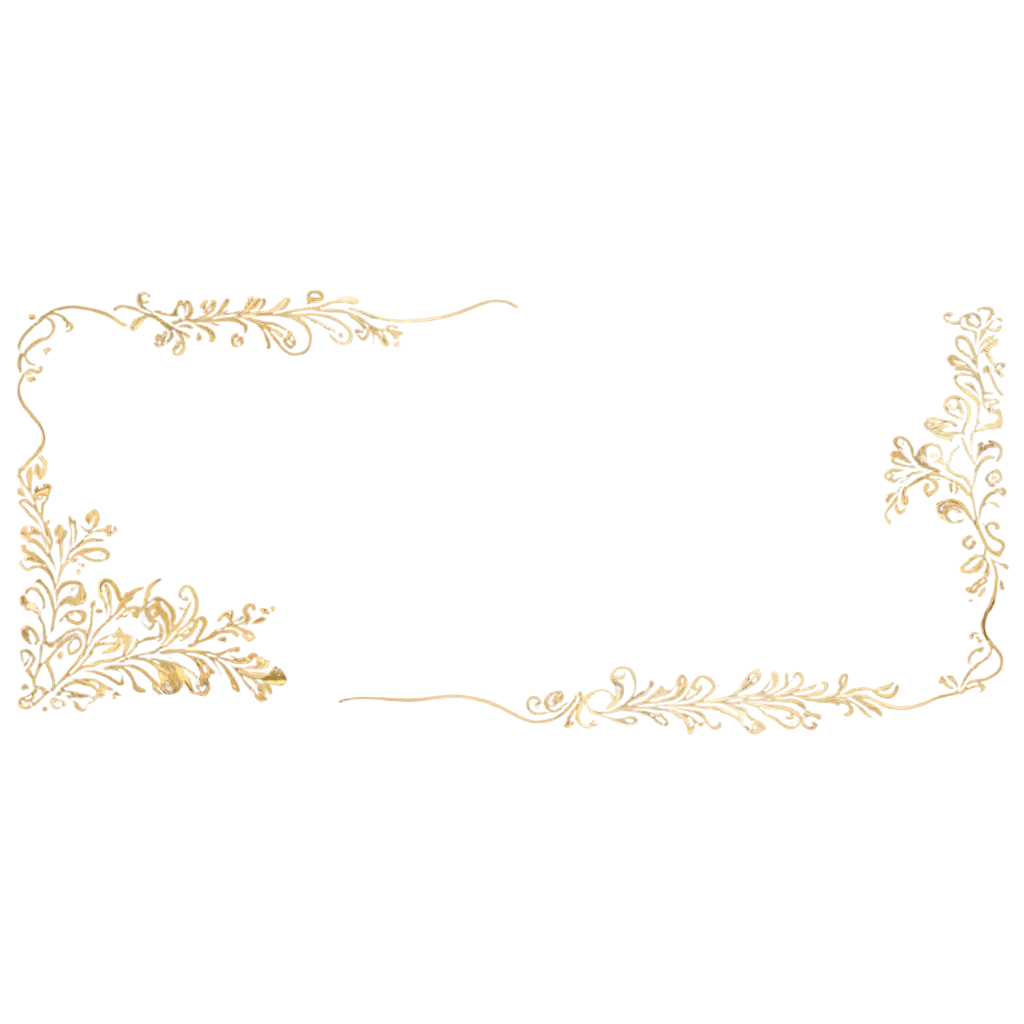


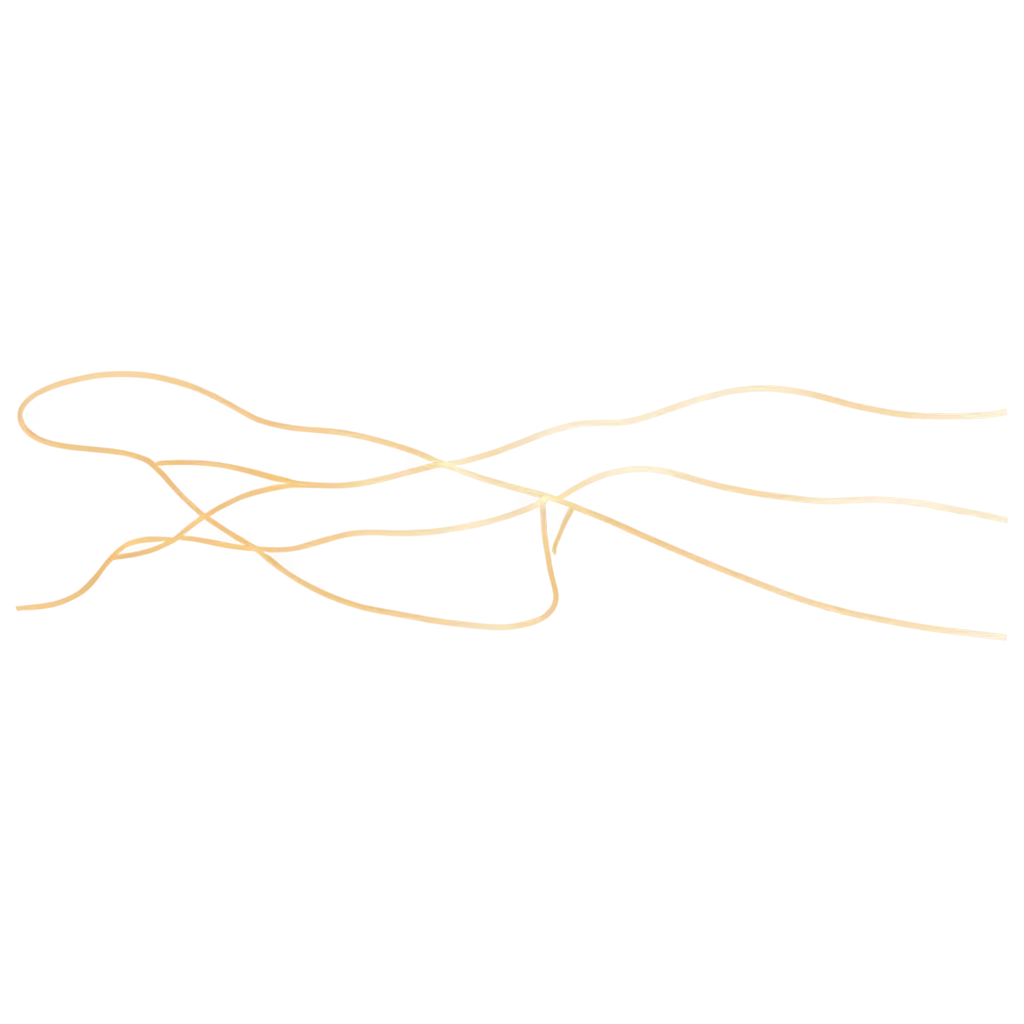

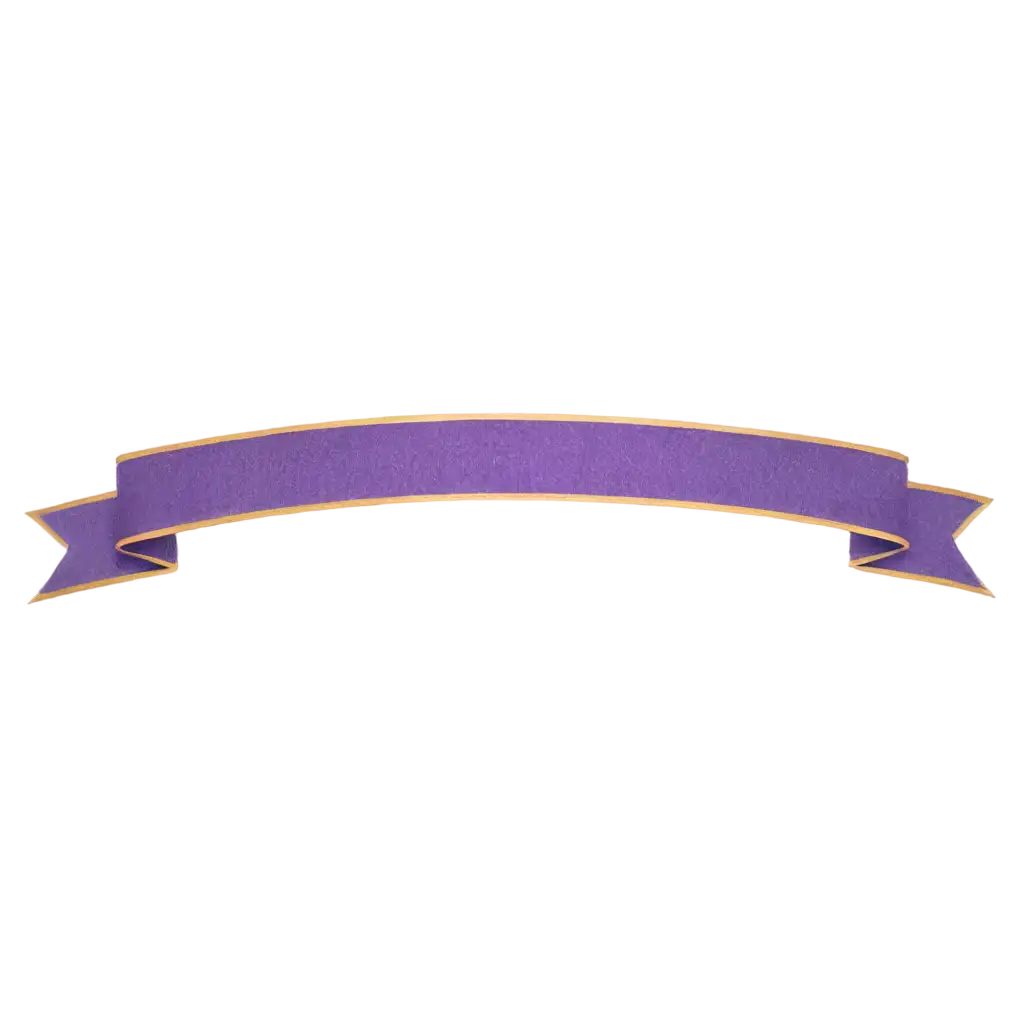




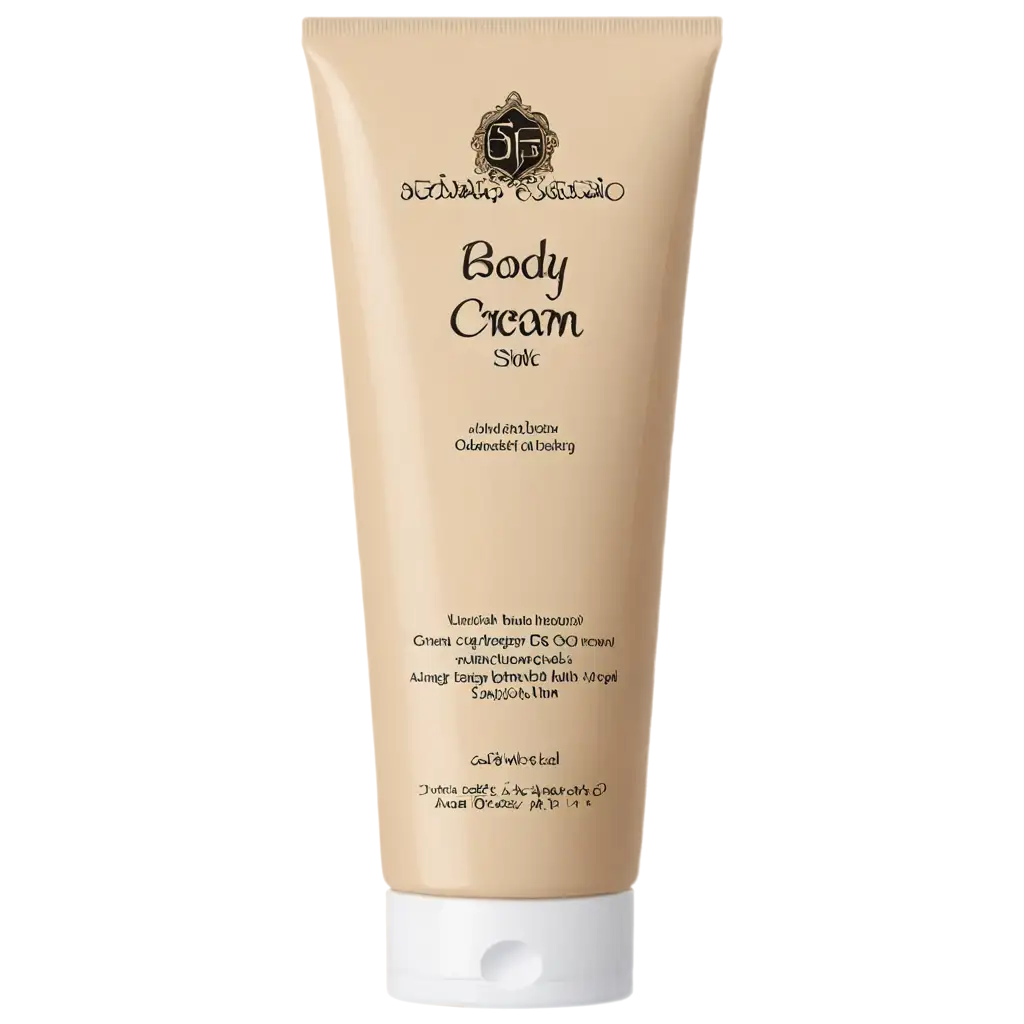




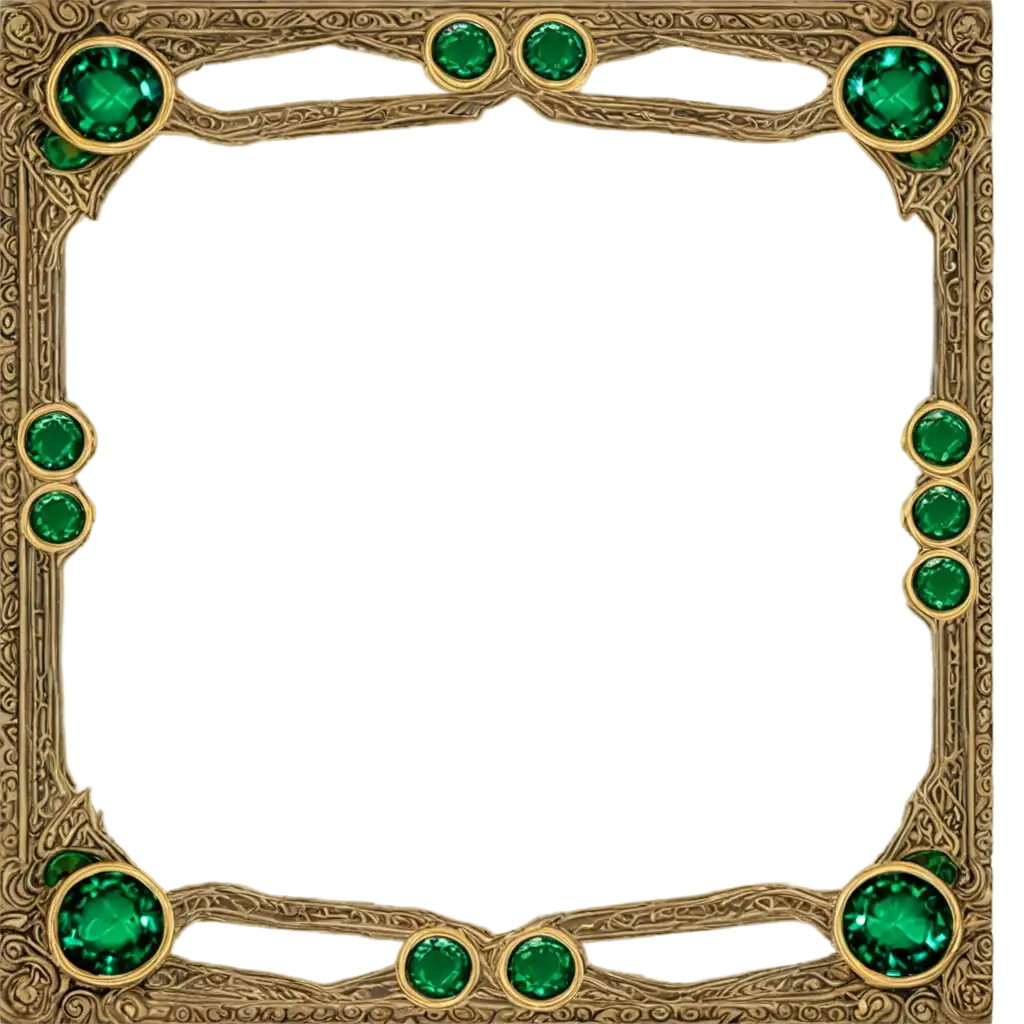


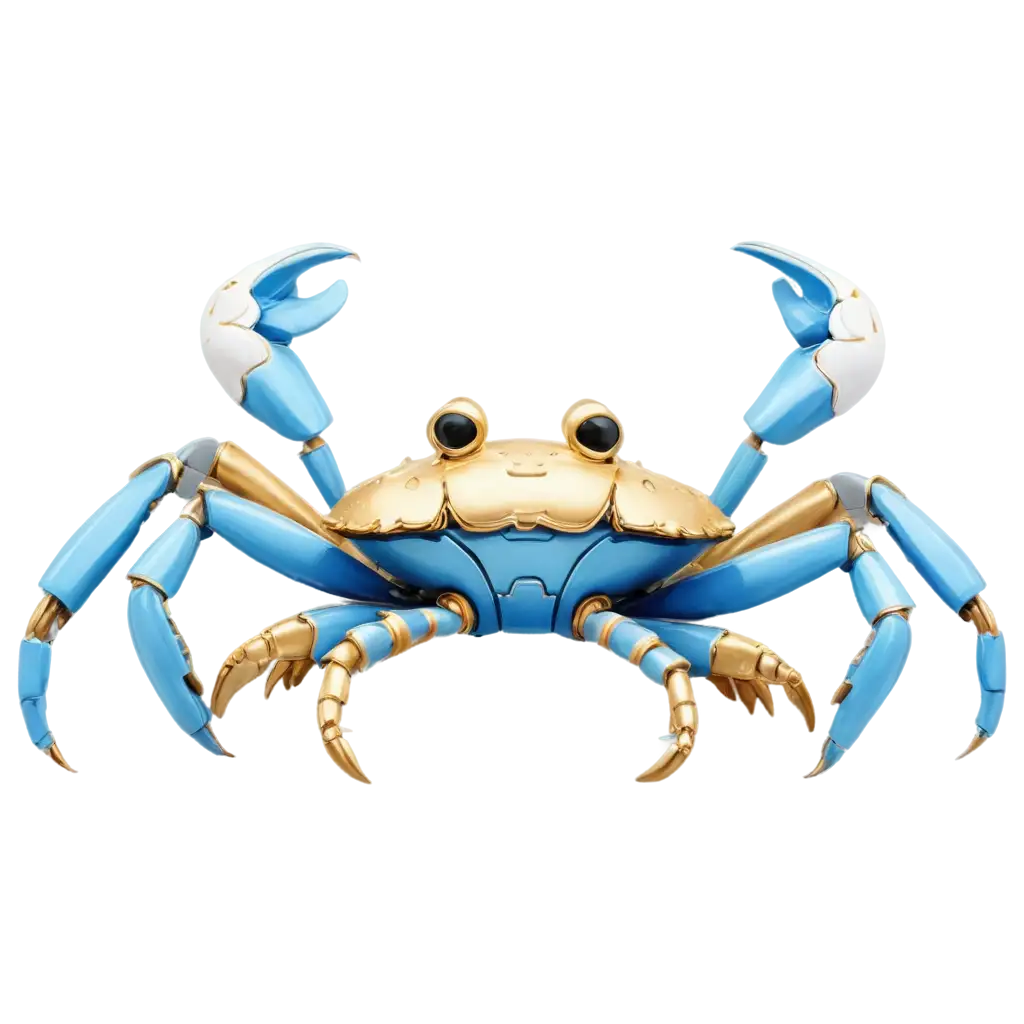

Related Tags
Rich textures in PNG images refer to intricate, detailed designs that add depth and dimension to visual projects. These textures can range from natural patterns like wood and stone to abstract designs with vibrant colors and complex shapes. The transparency feature of PNG images allows these textures to seamlessly blend into various backgrounds, making them ideal for web design, digital art, and other creative endeavors. Using rich texture PNGs can enhance the visual appeal of your projects by providing a sense of realism and sophistication.
Understanding Rich Texture in PNG Images
Transparent PNG images offer several advantages for designers and artists. Firstly, the ability to place textures over any background without a solid border enhances the versatility of the image. This feature is particularly useful in web design, where background consistency is crucial. Additionally, transparent PNGs maintain high image quality without the compression artifacts often found in other formats. This makes them ideal for professional use where clarity and precision are essential. Furthermore, the flexibility to adjust and regenerate these images using PNG Maker's editor tool allows for greater customization and creativity.
Benefits of Using Transparent PNG Images
Rich texture PNGs can be used in a myriad of ways to elevate your projects. In web design, they can serve as background images, overlay patterns, or even interactive elements. For digital artists, these textures can be incorporated into digital paintings, illustrations, and photo manipulations to add complexity and interest. Marketing professionals can use rich texture PNGs to create eye-catching graphics for social media posts, advertisements, and promotional materials. The key is to experiment and find creative ways to integrate these textures into your work to achieve the desired effect.
How to Use Rich Texture PNGs in Your Projects
PNG Maker offers a user-friendly editor tool that allows you to customize rich texture PNG images to fit your specific needs. Here are a few tips to get the most out of this feature: First, use the 'open in editor' option to access the image editor. From there, you can adjust the size, color, and opacity of the texture to match your project's requirements. Experiment with layering multiple textures to create a unique look. Utilize the cropping tool to focus on specific parts of the texture that best suit your design. Lastly, save your customized PNGs in high resolution to ensure they maintain their quality across different platforms and media.
Tips for Customizing PNG Images with PNG Maker