11 Free Restaurant Menu Photos transparent PNG images
Welcome to our extensive collection of 'Restaurant Menu Photos' available as free PNG images. With over 11 high-resolution, transparent PNG images, this page offers a wide range of creative menu design elements for use in various projects. Users can explore diverse menu styles and layouts, from minimalist to artistic, suitable for both print and digital platforms. Additionally, each PNG image can be opened in the editor, allowing customization to regenerate and adjust according to specific needs. These restaurant menu PNGs are perfect for graphic designers, web developers, restaurateurs, and anyone looking to create visually appealing menus.




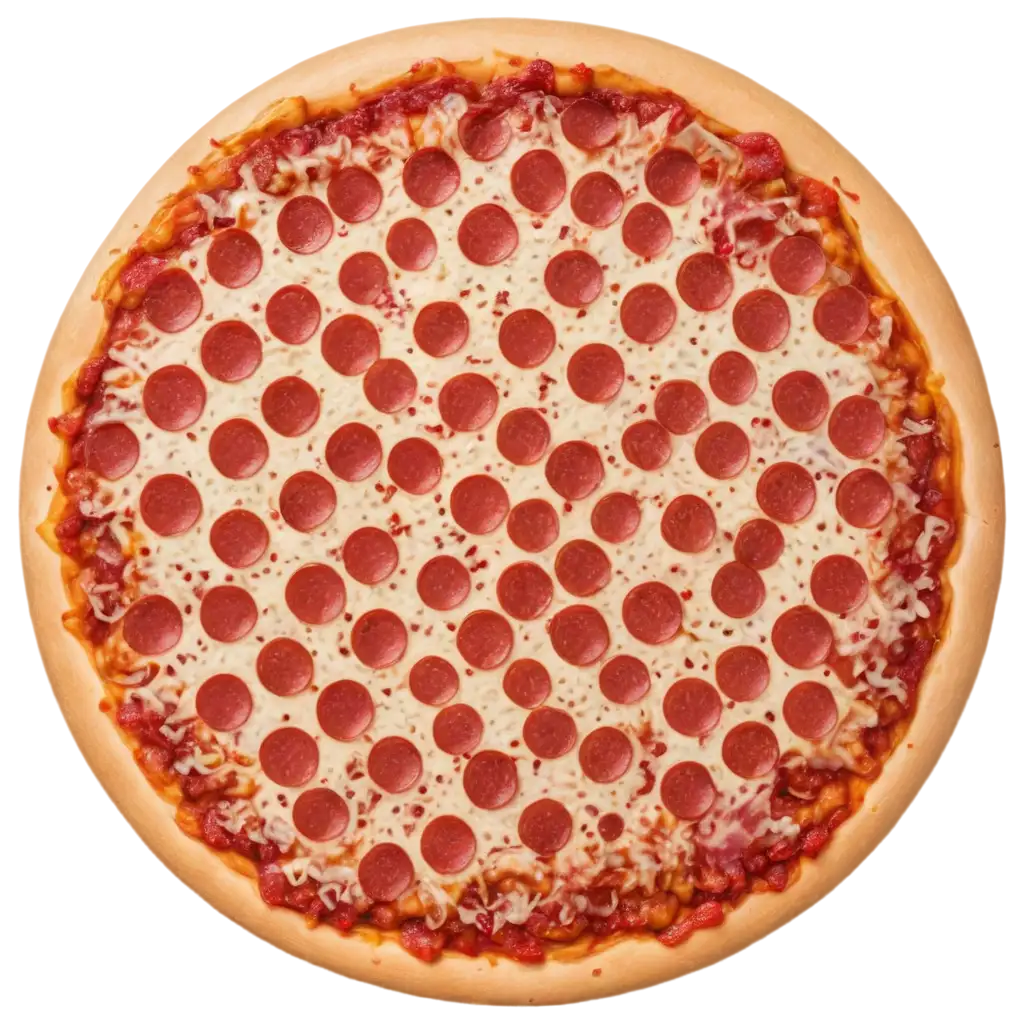






Related Tags
Our collection of 'Restaurant Menu Photos' PNG images offers more than just downloadable assets. Each PNG is fully customizable through PNG Maker’s editor, allowing you to adjust prompts and regenerate the image to better suit your project. Whether you're designing menus for a new restaurant launch or enhancing an online food delivery app, these high-resolution, transparent PNG files can be adapted to fit any creative vision. The versatility of transparent PNGs ensures that they blend seamlessly into any design layout, making them essential for branding and marketing in the food industry.
Free and Customizable Restaurant Menu PNG Images
Transparent PNG images offer significant advantages when designing restaurant menus. Unlike traditional image formats, PNGs with transparency allow for greater flexibility in design, as they can be easily layered over backgrounds or integrated into existing graphics. This means you can place text, logos, or icons on top without worrying about backgrounds clashing with other elements. Restaurant menus often need to be visually appealing and readable at the same time, and transparent PNGs help achieve this balance. With PNG Maker, you can easily adjust the transparency levels and other elements to create the perfect menu design.
Why Choose Transparent PNGs for Restaurant Menu Designs?
The 'open in editor' feature of PNG Maker makes it easy to modify any restaurant menu PNG image to suit your needs. Once you select an image, you can open it in the editor and use intuitive tools to adjust colors, fonts, and styles. Additionally, by modifying the text prompt, you can regenerate new PNG images to create an entirely different look while maintaining the original quality. This feature is perfect for restaurateurs or designers who need to tweak menu designs for different cuisines, locations, or themes. The seamless editing process ensures that you can make quick changes while maintaining the professional appearance of the original design.
How to Use PNG Maker to Edit and Regenerate Restaurant Menu Photos
When using 'Restaurant Menu Photos' PNG images in your designs, it’s important to follow certain best practices to ensure the best results, both in print and digital formats. For digital menus, ensure the PNG resolution is optimized for screen viewing to avoid blurriness or long load times. For print menus, high-resolution PNGs are essential to ensure clarity and crispness, especially when enlarged. Additionally, transparent PNGs allow for easy layering in menu design software, making them ideal for both web-based menus and high-quality printed material. PNG Maker's customizable options help you prepare images for both mediums effortlessly.
Best Practices for Using Restaurant Menu Photos in Digital and Print