15 Free Publishing transparent PNG images
Welcome to our 'Publishing' tag page, where you can explore a collection of over 15 high-quality PNG images. These images are perfect for enhancing your creative projects, whether you're designing a book cover, crafting a newsletter, or building a website. Each PNG image is available in high-resolution and can be downloaded for free. You can even click on 'open in editor' on the PNG image detail page to adjust the prompt and regenerate the image to better fit your needs. These publishing-related PNGs are versatile and can be used in various scenarios, including educational materials, digital marketing campaigns, and content creation for blogs and social media.
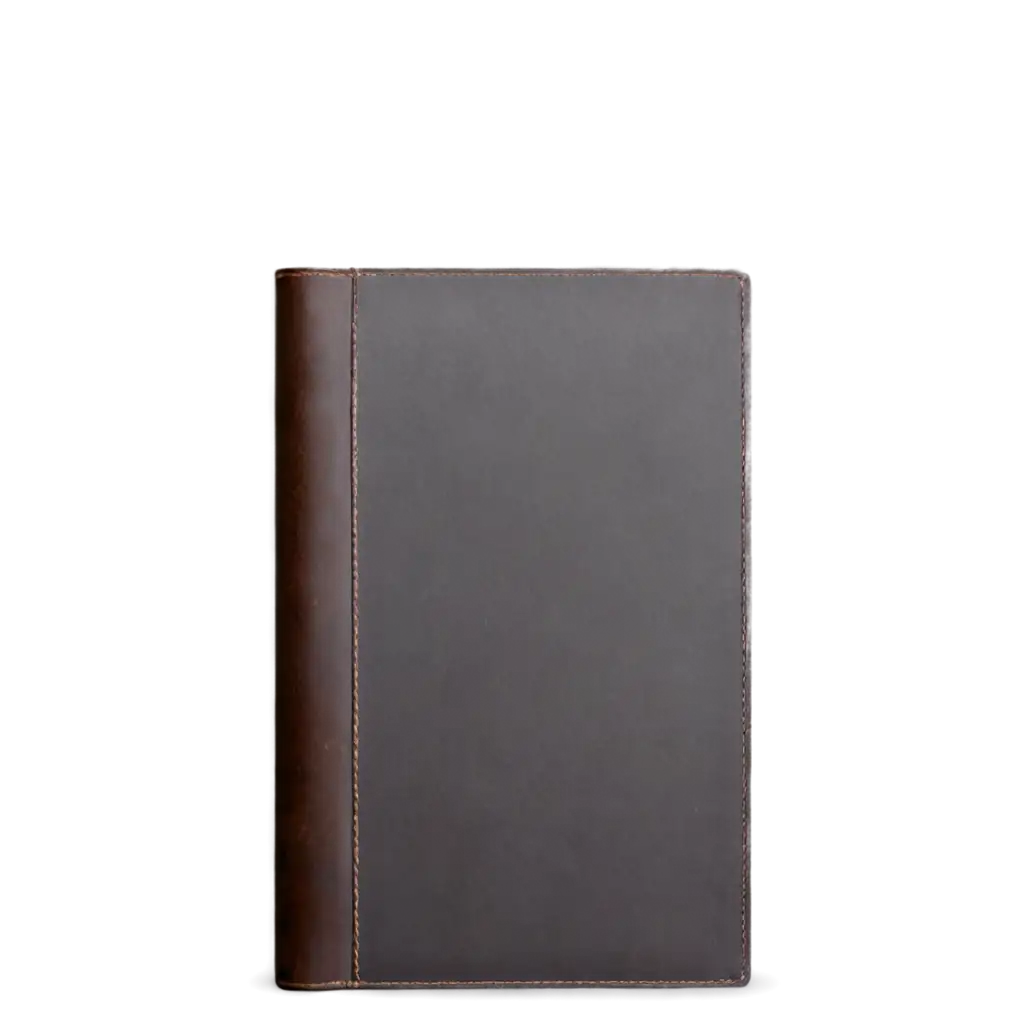

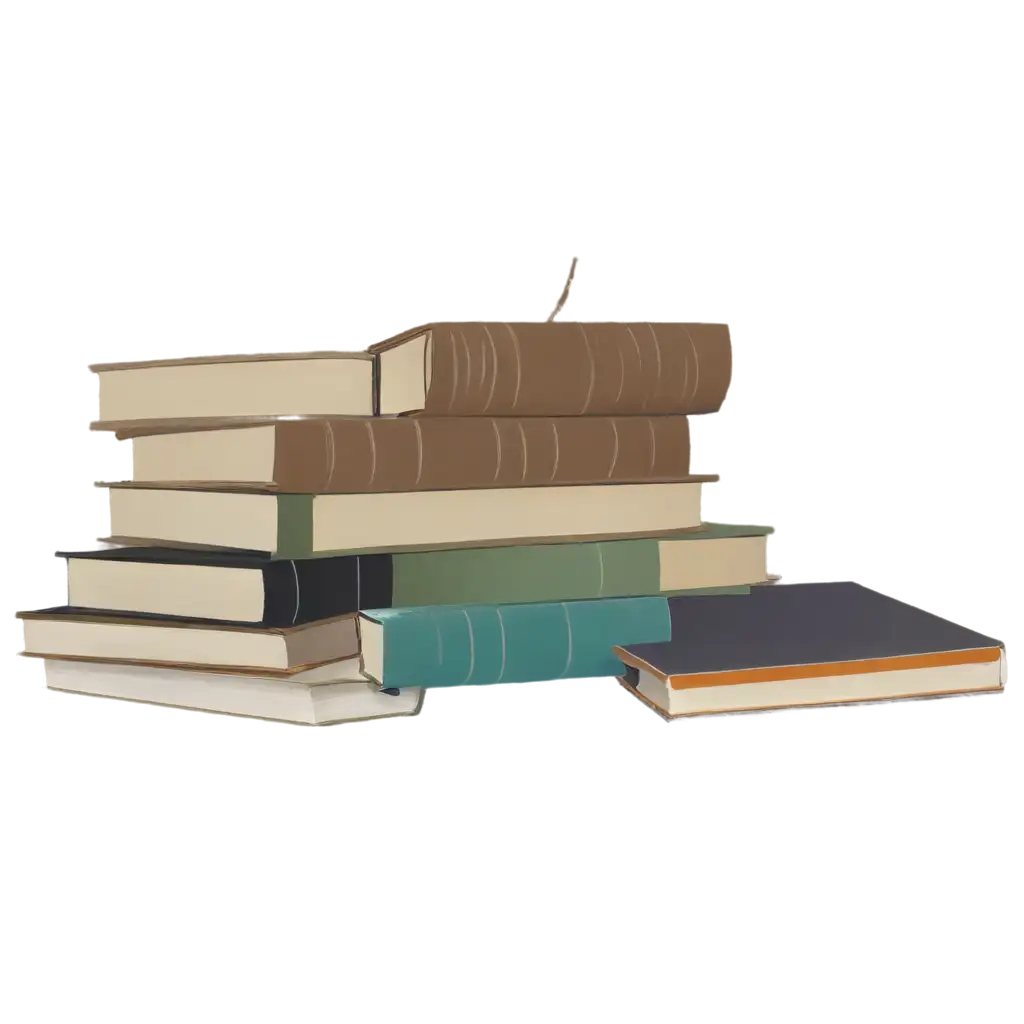
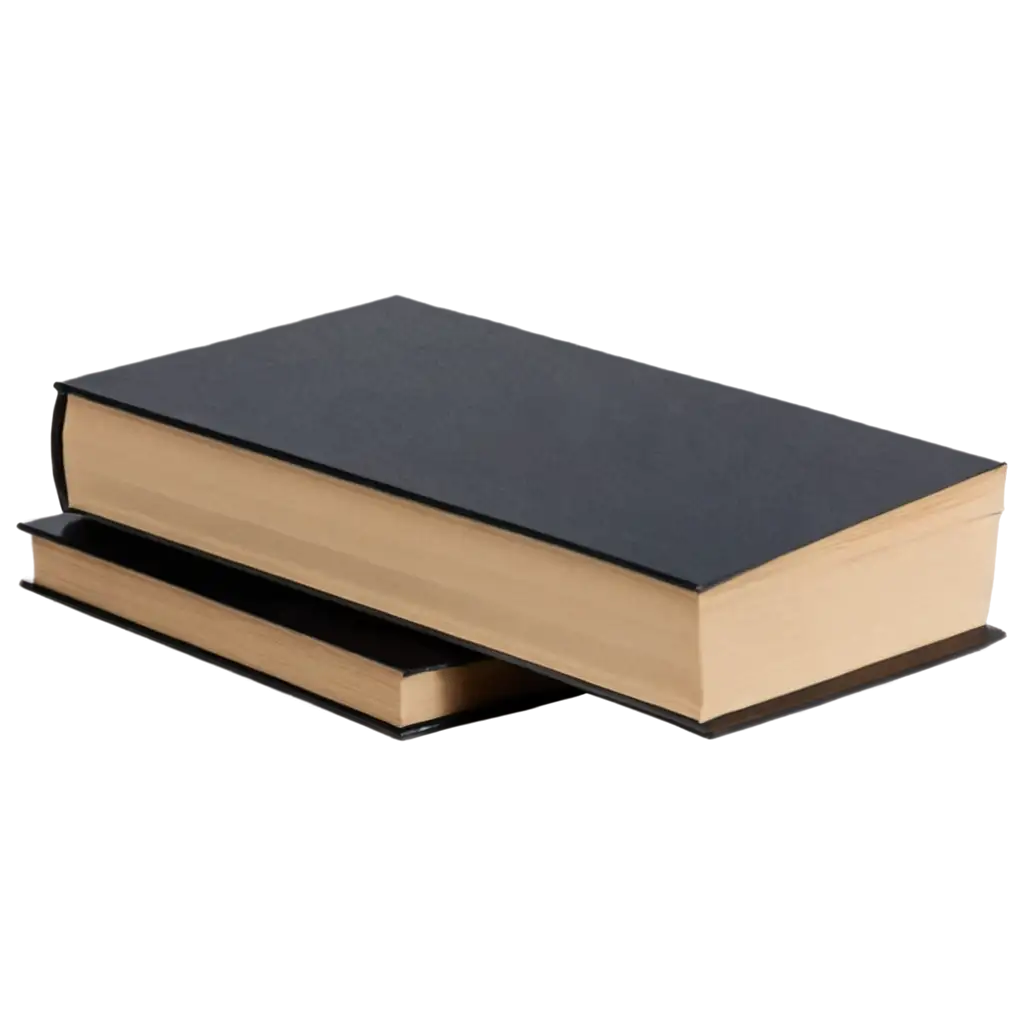
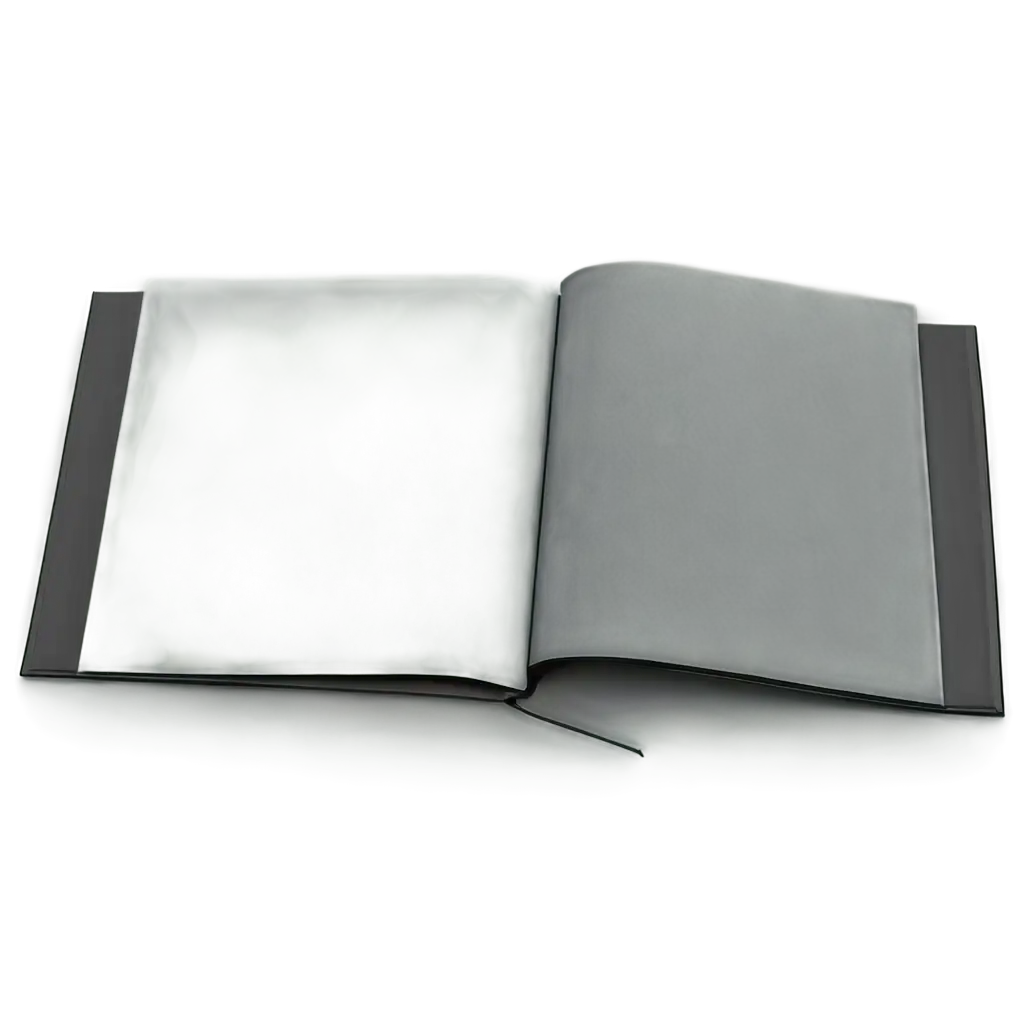

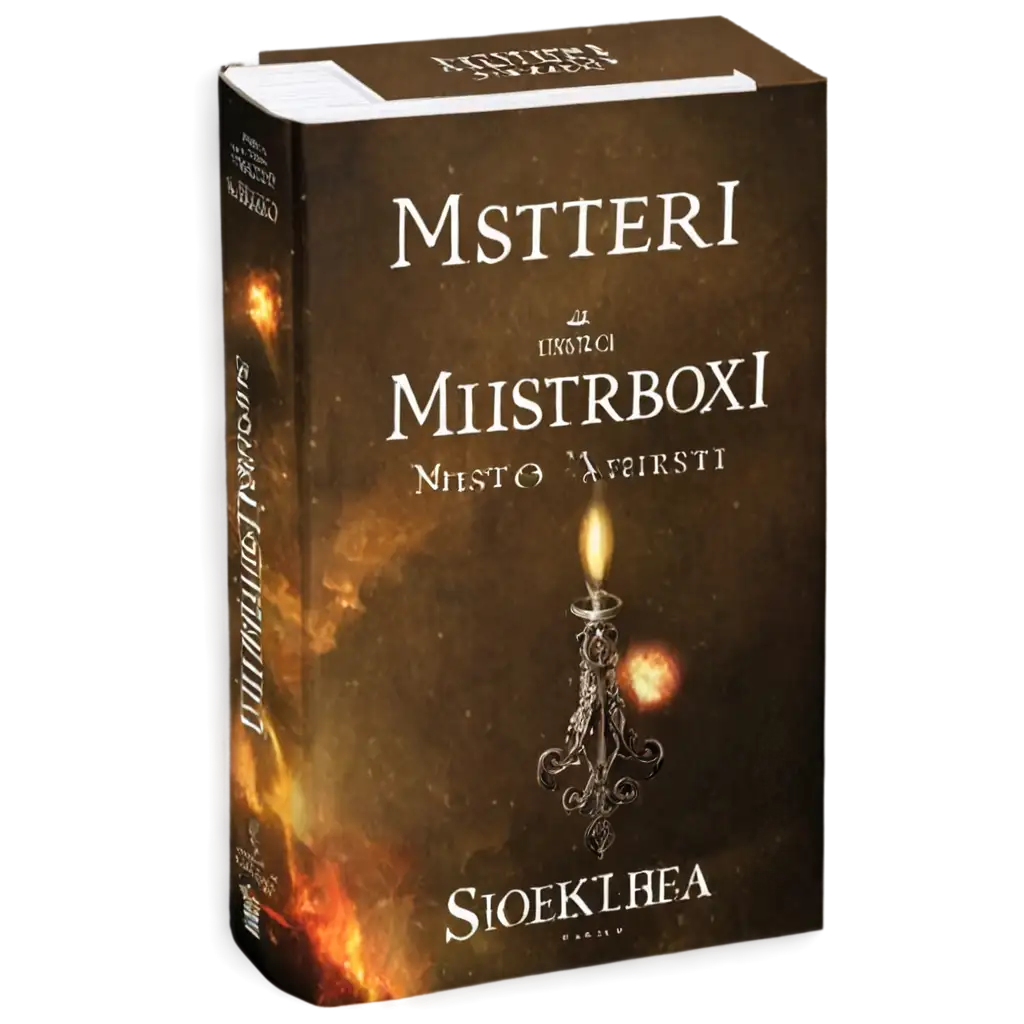
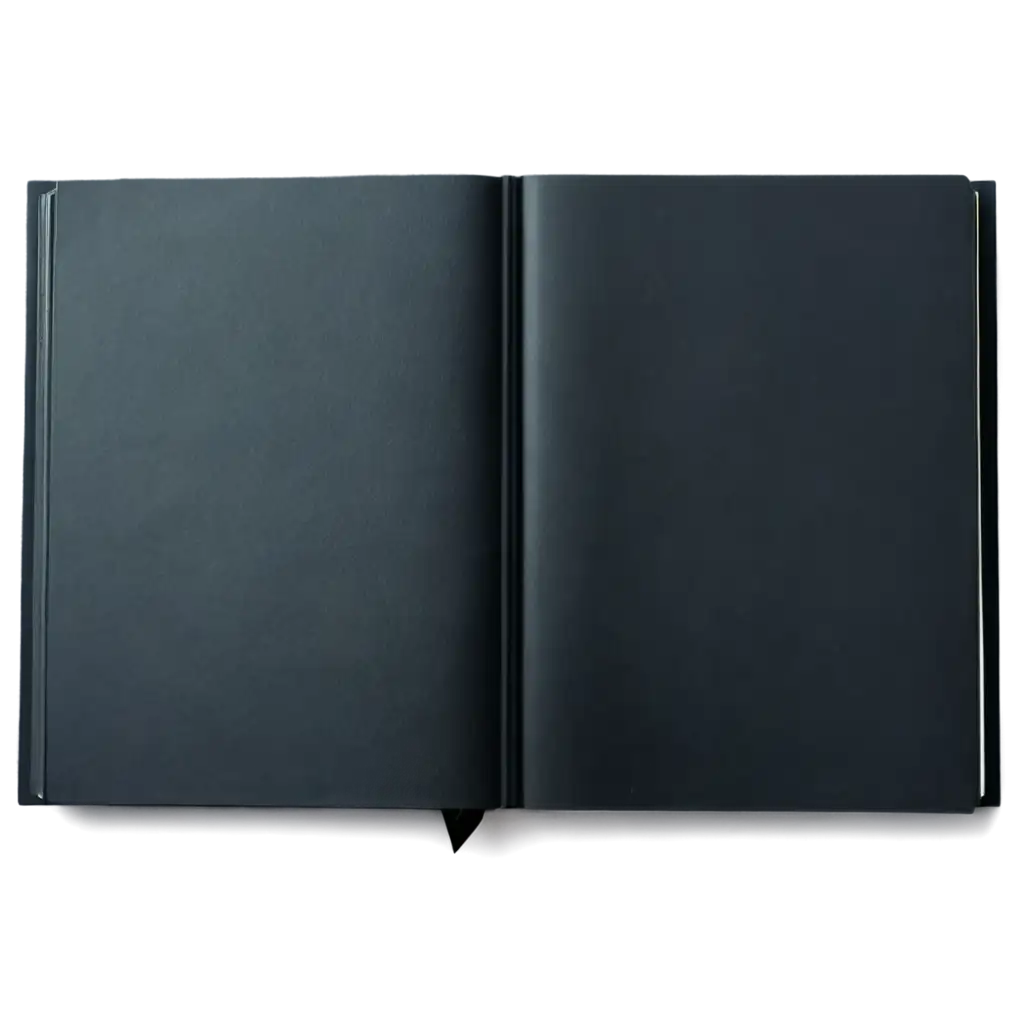
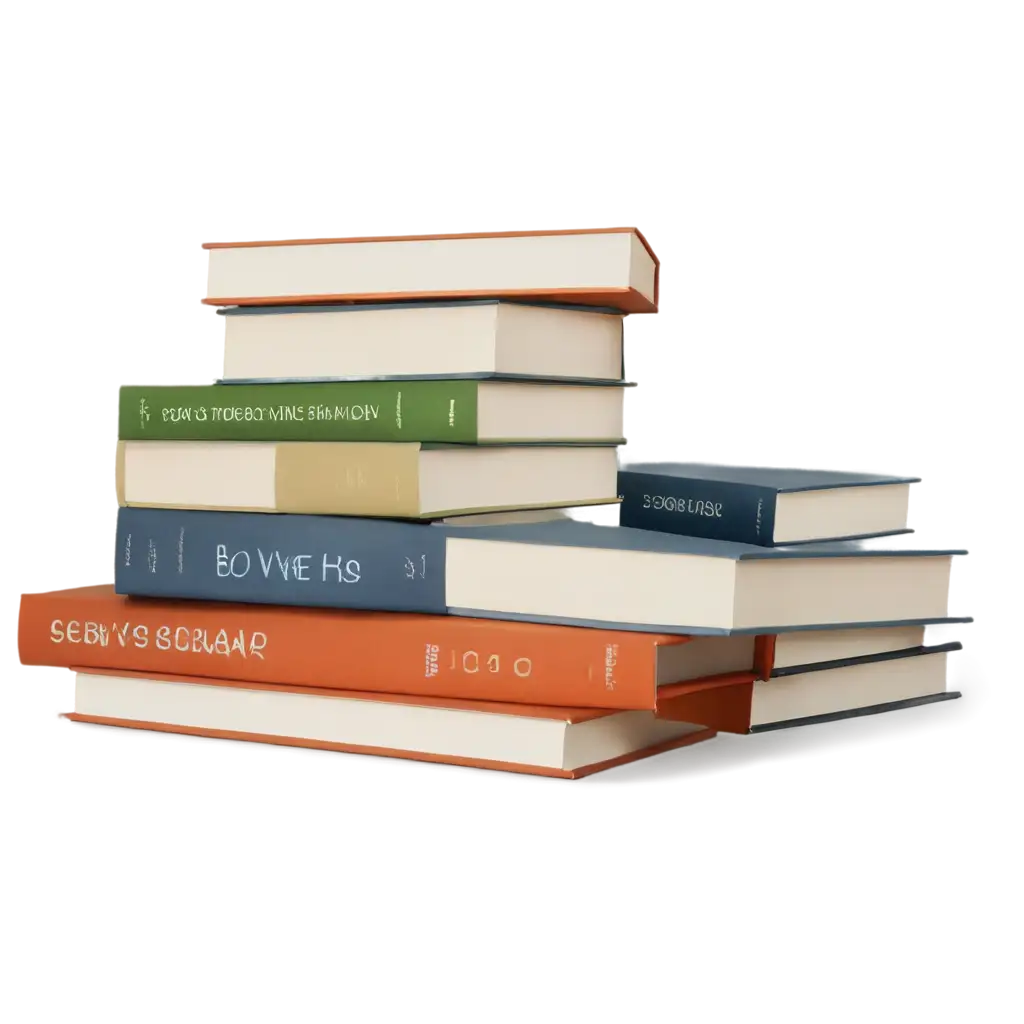
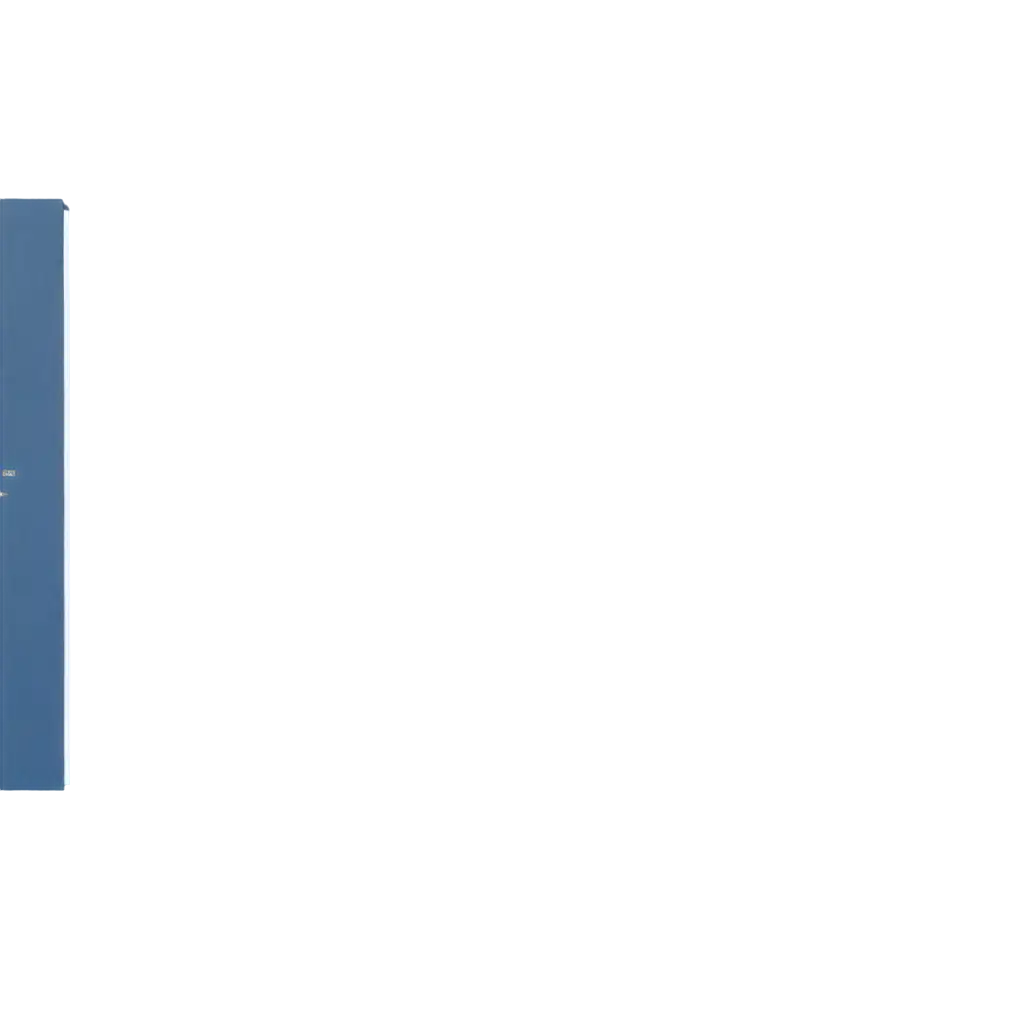
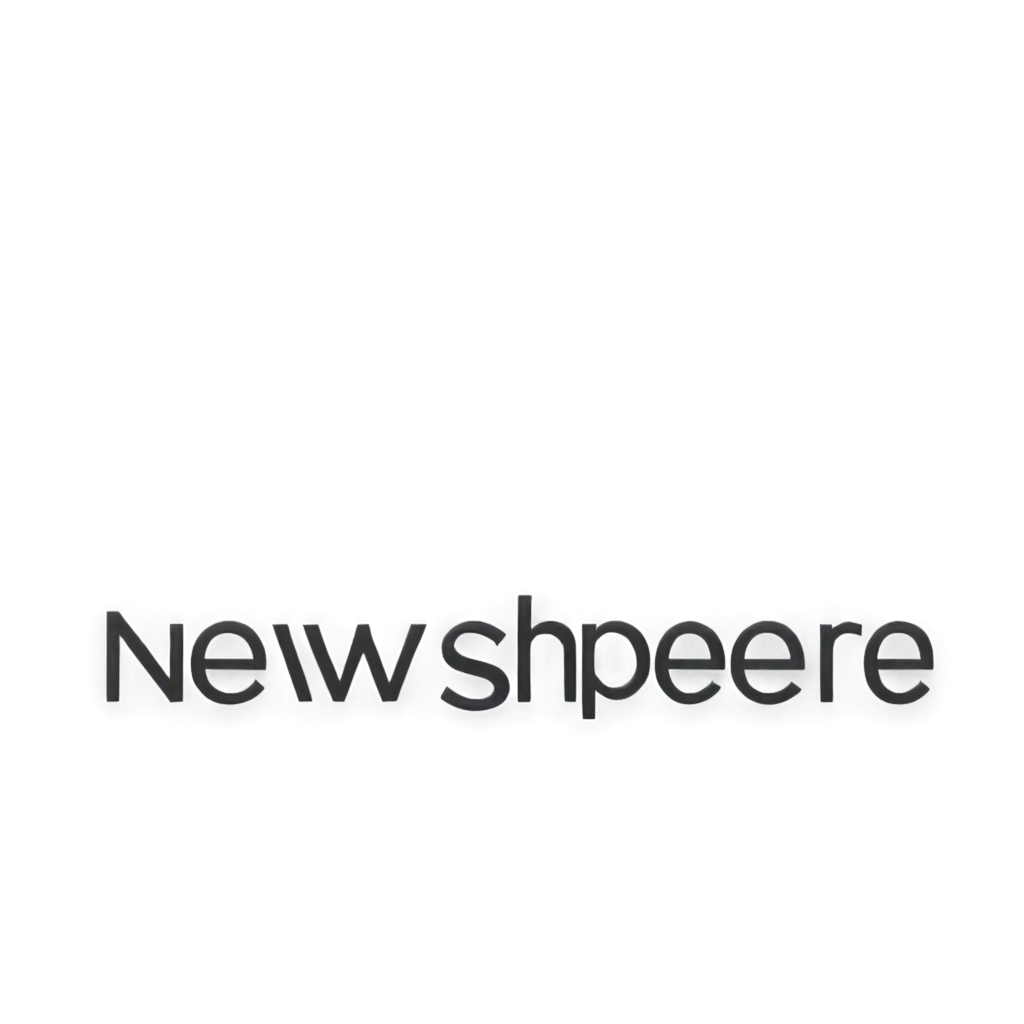


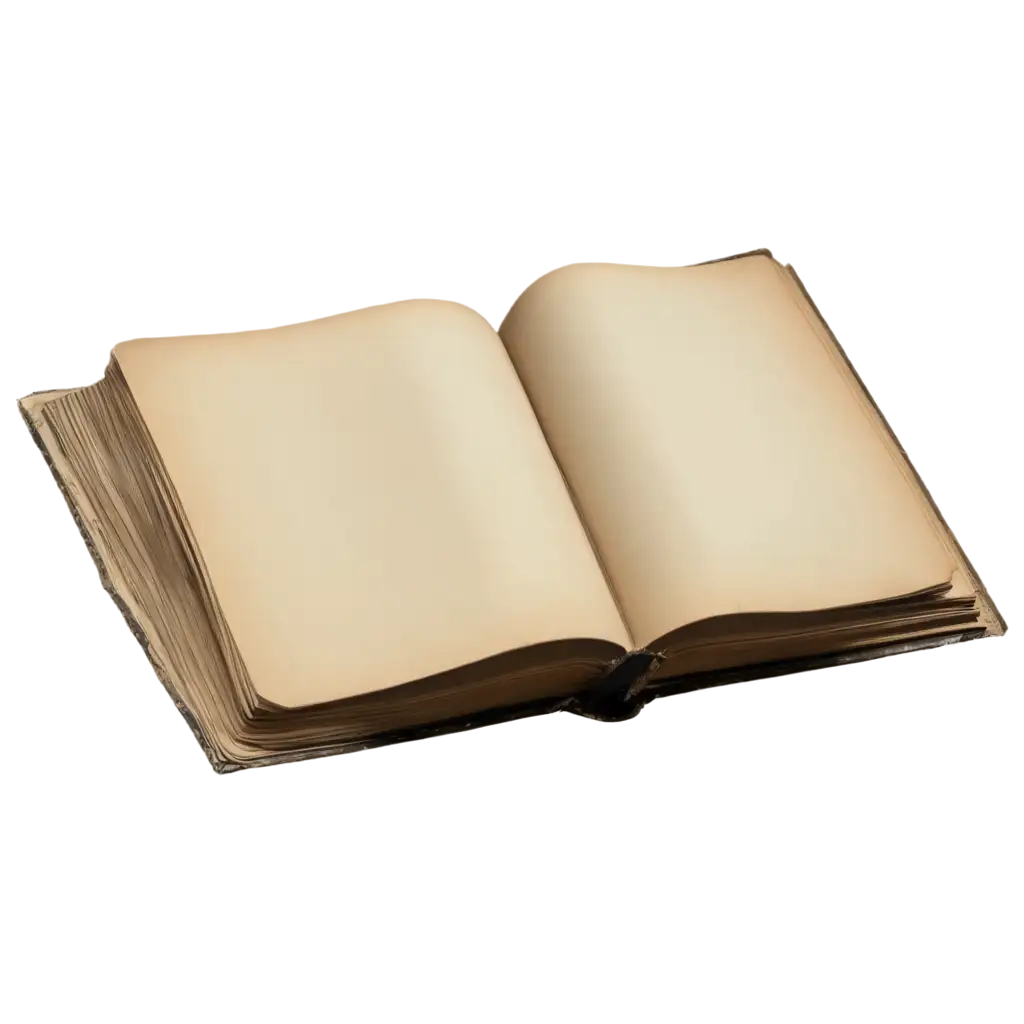
Publishing PNG images are incredibly versatile, offering a wide range of applications for different creative projects. Whether you're a graphic designer, educator, or content creator, these images can be used to visually enhance presentations, websites, and printed materials. The transparency of PNG files allows them to be easily layered over other content without any background interference, making them ideal for use in professional publishing, marketing campaigns, and educational resources.
Explore the Versatility of Publishing PNG Images
Transparent PNGs are a popular choice in the publishing industry due to their ability to seamlessly integrate into various designs. Unlike other image formats, PNGs support transparent backgrounds, allowing you to place images on any backdrop without worrying about unsightly borders or backgrounds. This makes them perfect for creating clean, professional-looking graphics for book covers, newsletters, and digital content. Additionally, the high resolution of these PNG images ensures that your final product looks sharp and polished.
Why Choose Transparent PNGs for Your Publishing Needs?
One of the standout features of our platform is the ability to customize your selected PNG images using our built-in editor. After selecting a PNG from our publishing category, you can click on 'open in editor' to modify the image to better suit your specific needs. Whether you want to adjust the color, add text, or change the dimensions, our editor provides a user-friendly interface for making these changes. This flexibility ensures that you can create exactly the image you need for your publishing project, without requiring advanced design skills.
Customizing Publishing PNG Images with Our Editor
When using publishing PNG images, it's important to consider best practices to ensure your project looks professional and effective. Start by choosing images that match the tone and style of your publication or content. Ensure that the image resolution is suitable for your intended use, especially if you're planning to print the image. When layering PNG images over other content, take advantage of the transparency feature to create visually appealing compositions. Finally, don't hesitate to use our editor to make any necessary adjustments to the images before finalizing your design.
Best Practices for Using Publishing PNG Images