11 Free Print transparent PNG images
Welcome to our collection of 11 free PNG images under the tag 'Print'! This page is your go-to source for a diverse and creative assortment of high-quality PNG images that you can download for free. Each image is available in high resolution, and you can use the 'open in editor' feature on the PNG detail page to adjust the prompt and regenerate an image tailored to your needs. Whether you're working on print design projects, online branding, or digital art, the PNGs available here can easily meet your creative demands.

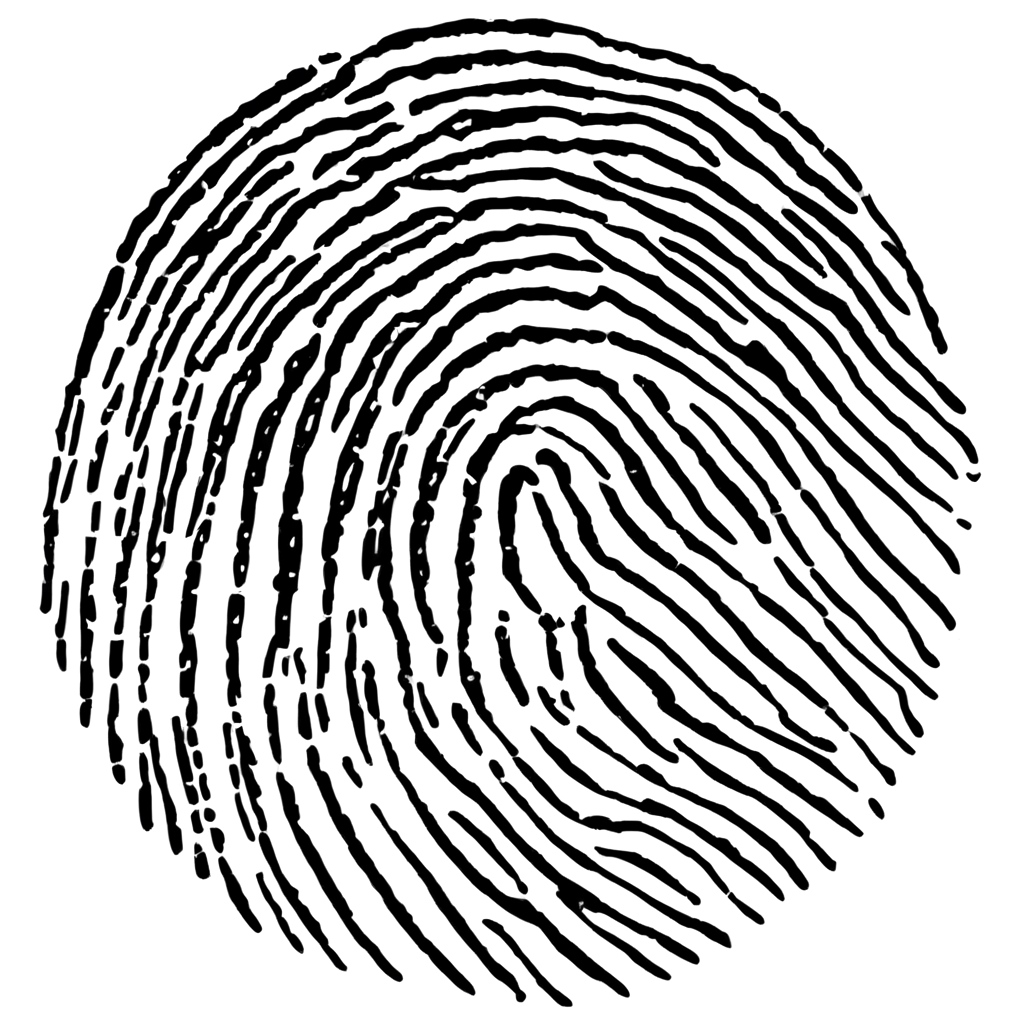
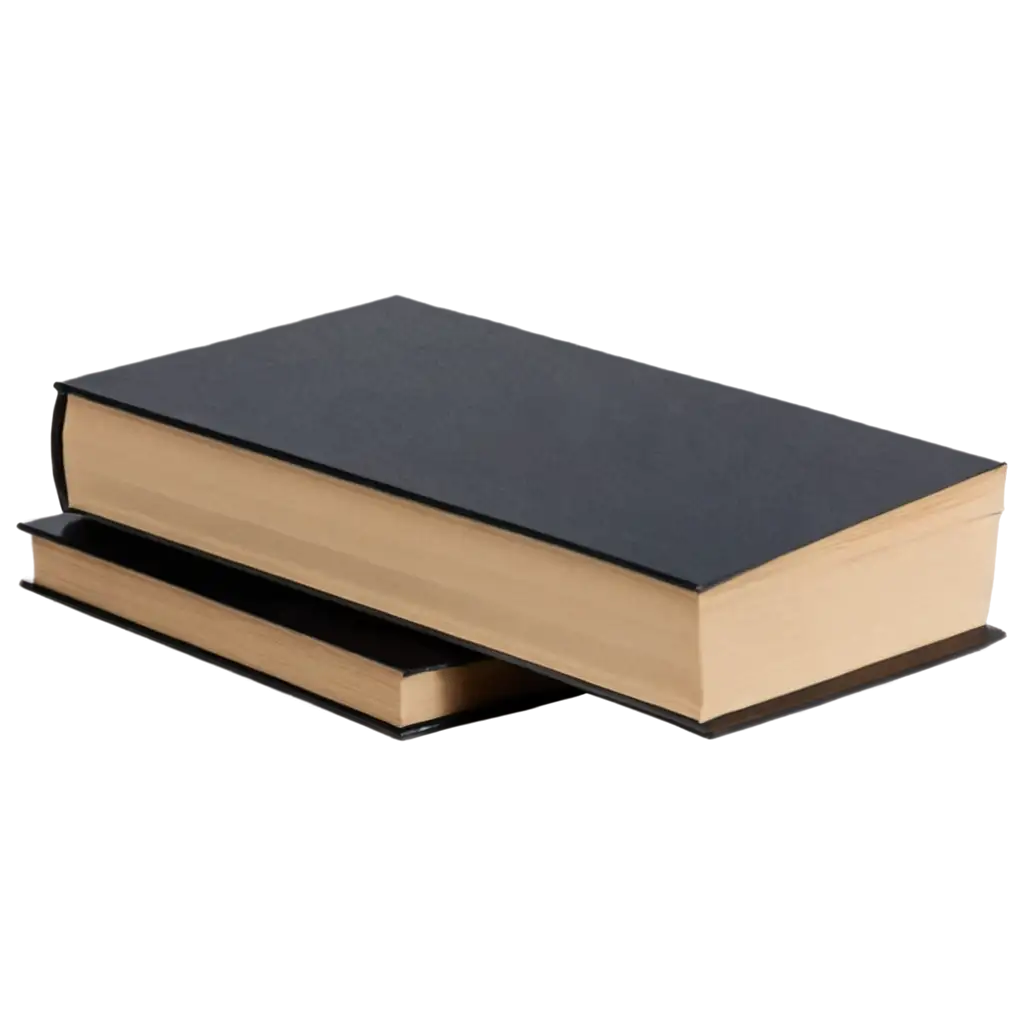

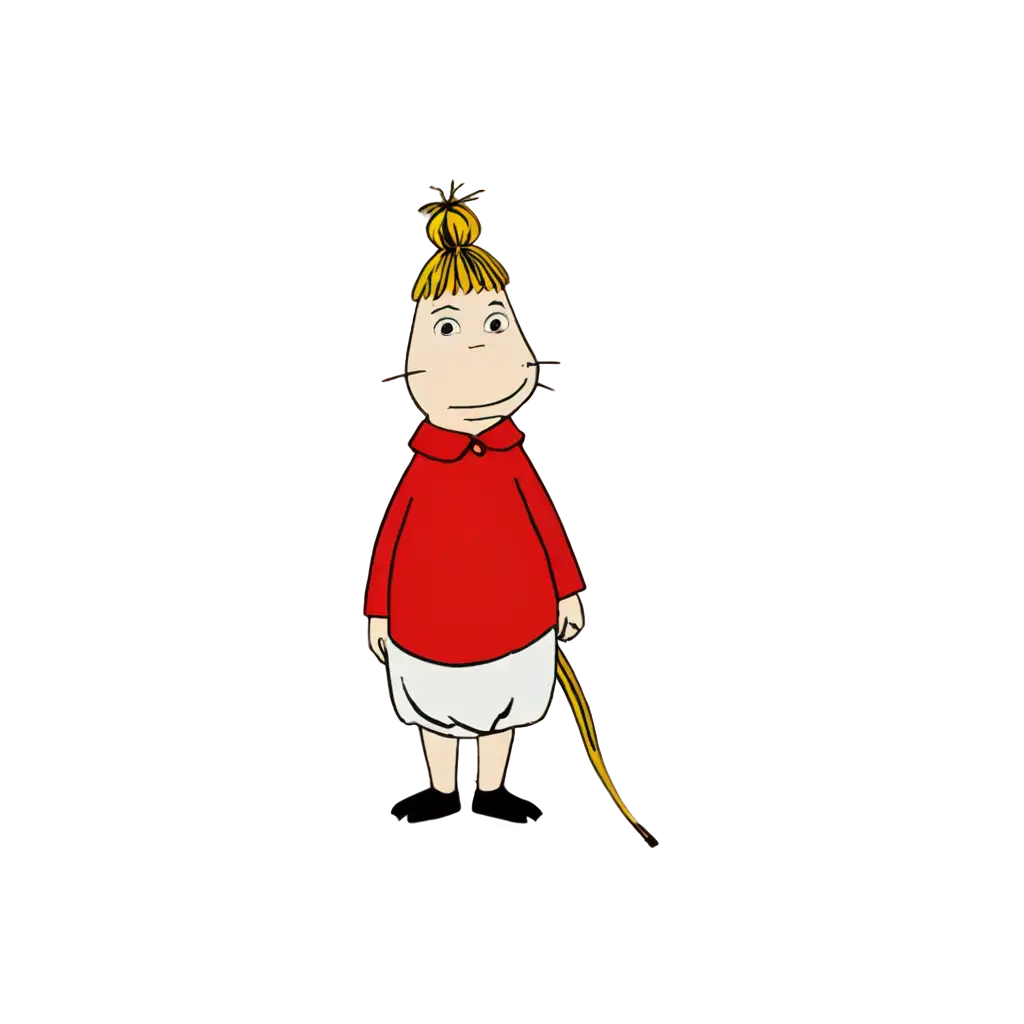
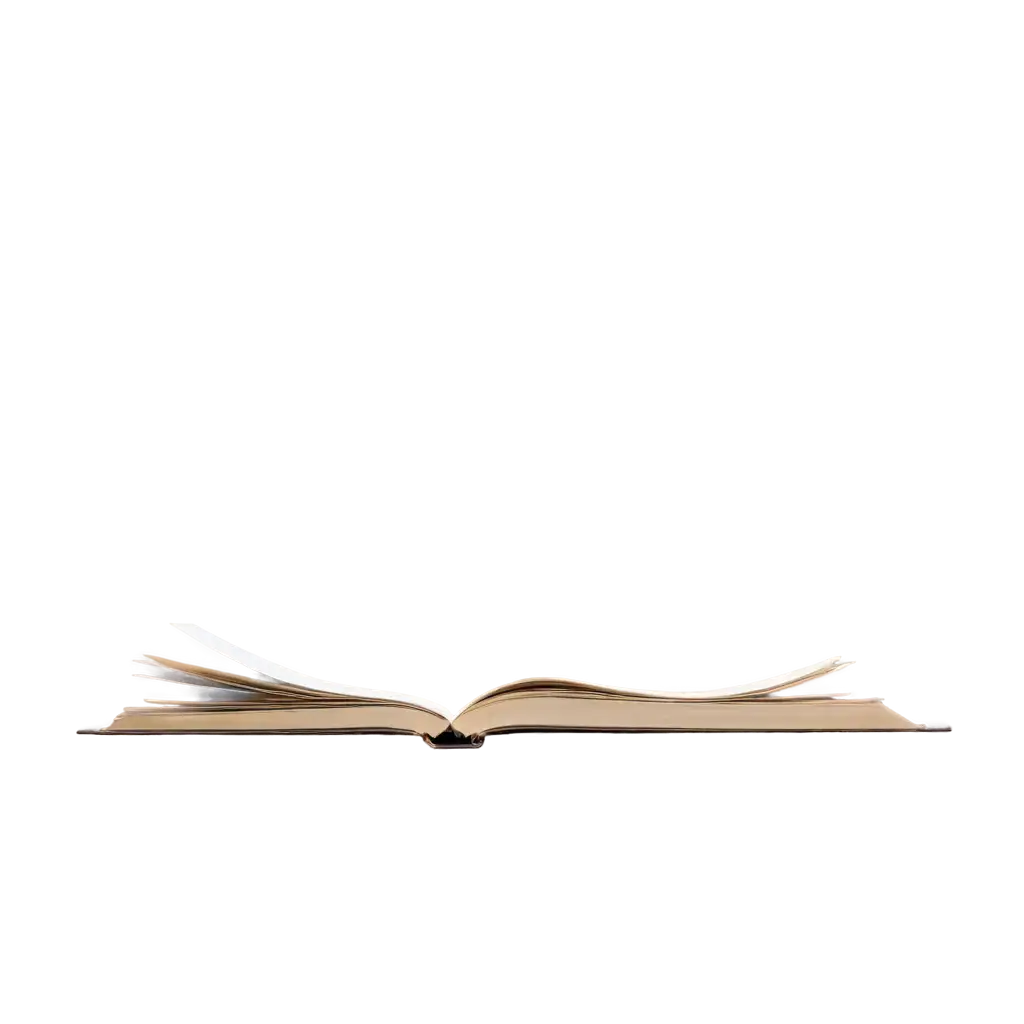
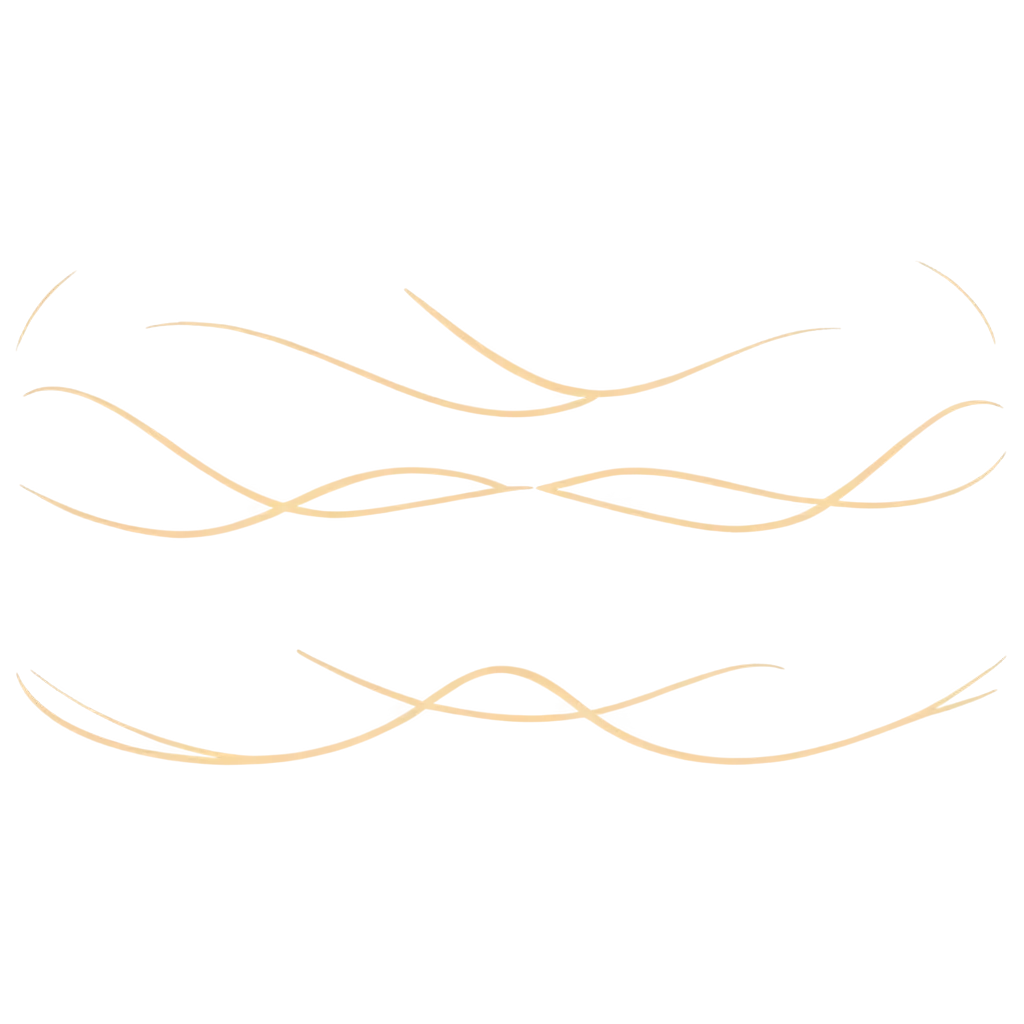
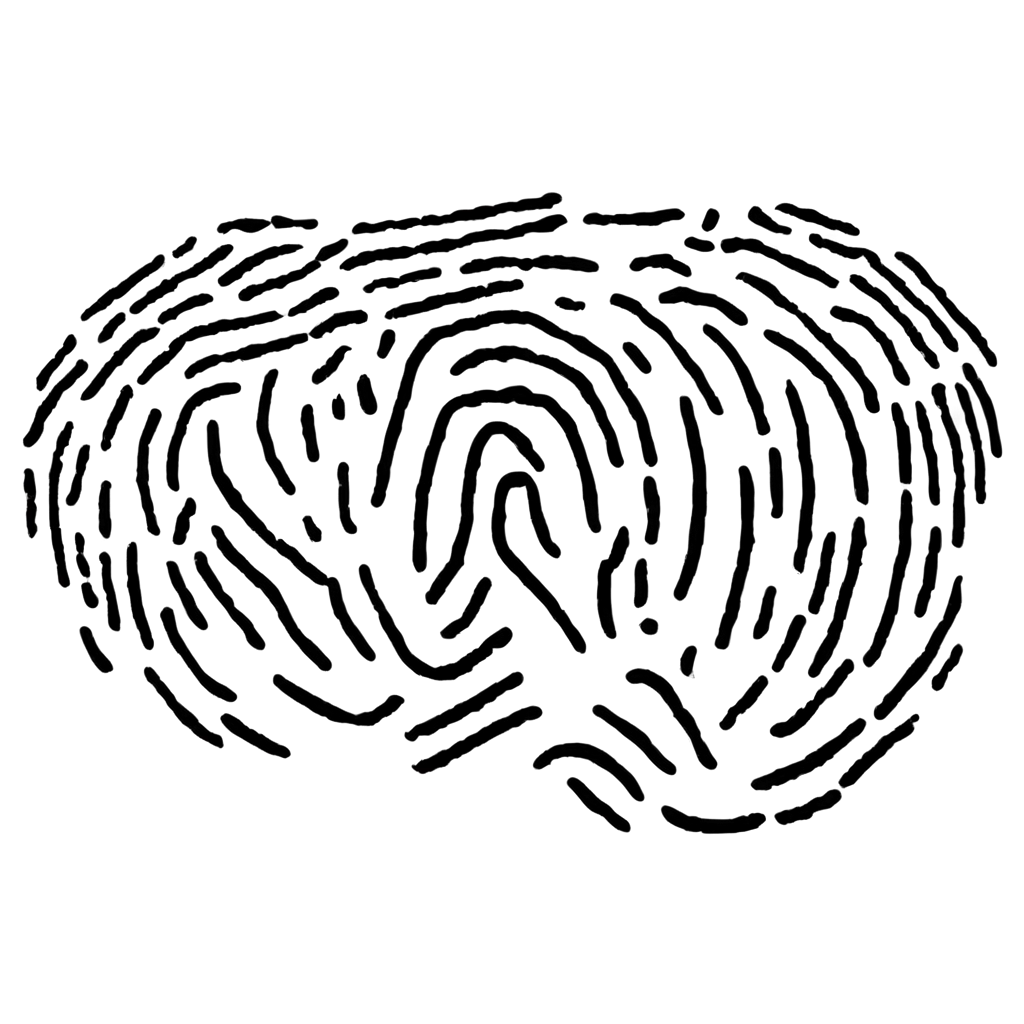
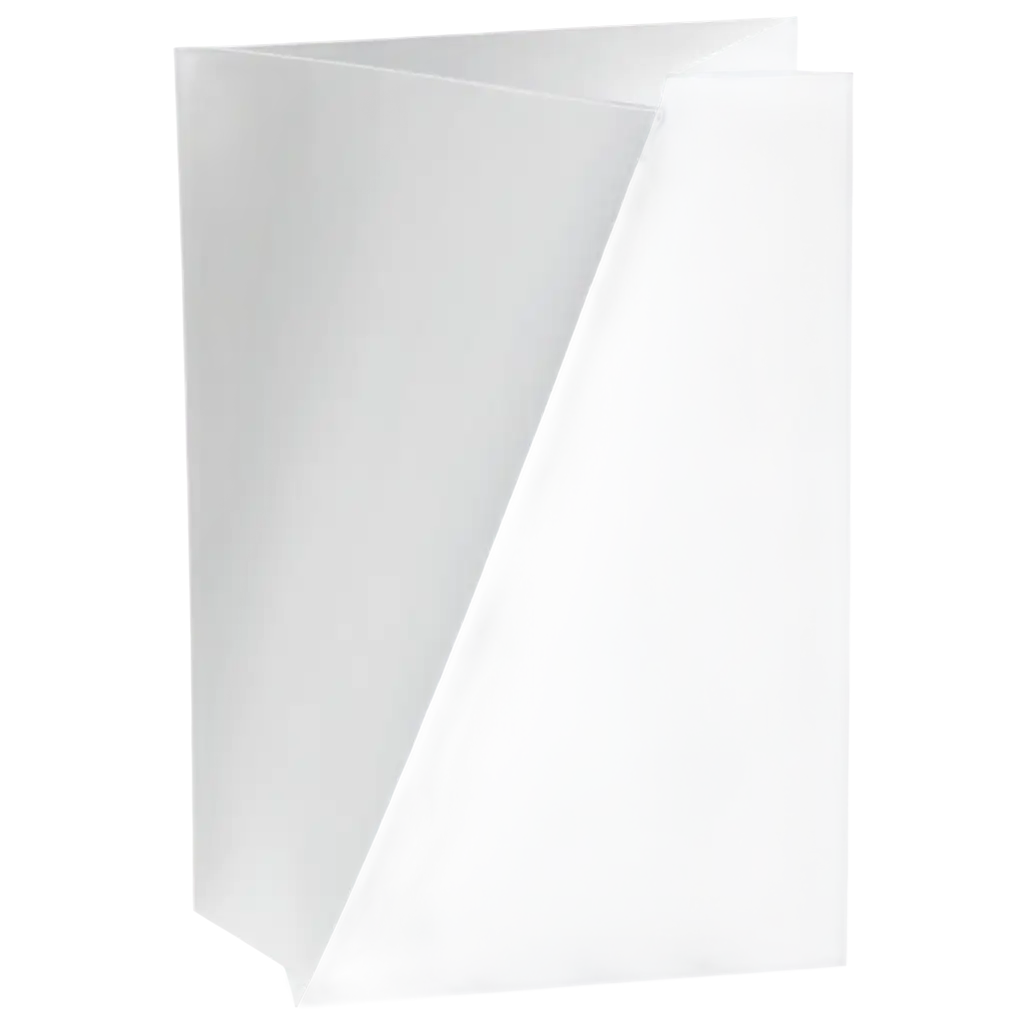
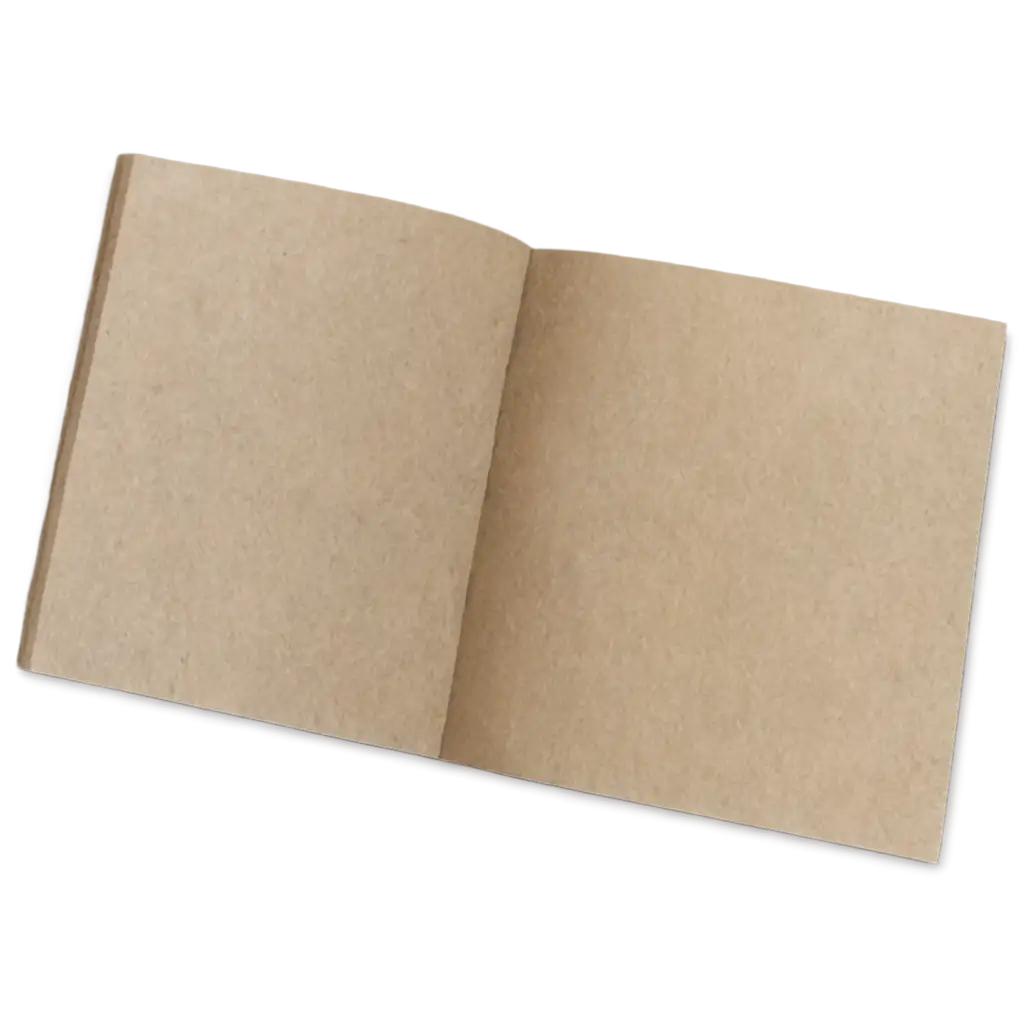
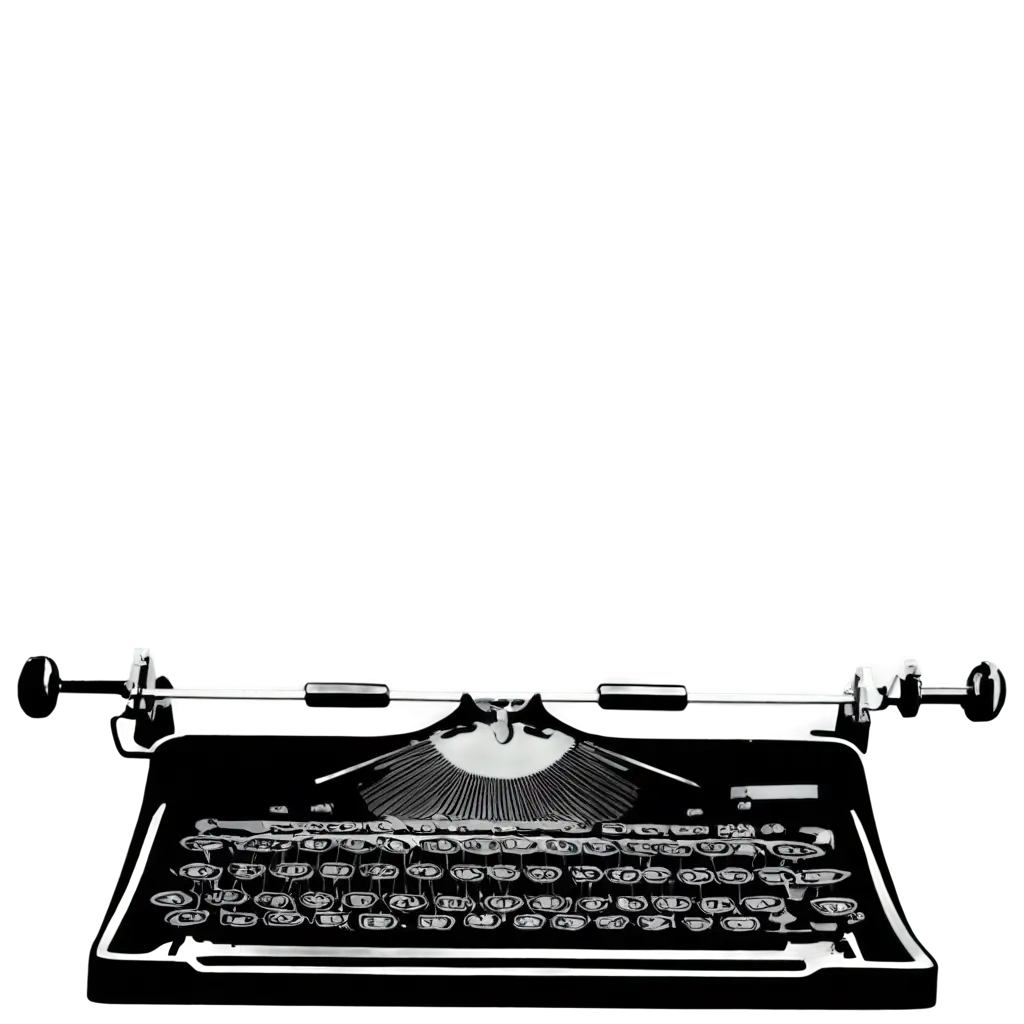
The 'Print' PNG tag encompasses a wide variety of images related to print media, including posters, flyers, and other materials used for publishing or marketing. These transparent PNG images are ideal for designers and content creators who want to incorporate print elements into their digital projects. From textures and typography to symbols and icons, the diversity of this tag ensures there's something for everyone, whether for commercial printing or digital mockups.
Understanding the 'Print' PNG Tag
PNG images are popular in the design community due to their ability to support transparent backgrounds, making them versatile for both print and web use. When working on print projects, transparent PNGs allow designers to overlay graphics without worrying about background interference. This makes it easy to combine different elements, like logos and text, into a single cohesive design. Using AI-generated PNGs from PNG Maker provides additional flexibility, as you can tweak prompts and regenerate images to better fit your project’s needs.
Why Use Transparent PNG Images for Print Projects?
PNG Maker’s 'open in editor' feature allows users to customize and regenerate the PNG images under the 'Print' tag. This tool provides a unique way to adapt existing designs, offering the freedom to modify colors, patterns, or dimensions. By editing PNGs directly within the platform, you can fine-tune your images to fit perfectly into your print or digital designs, making your projects stand out with customized creativity.
How to Edit and Customize PNG Images
While PNG images are widely used online, they can also be valuable assets in print projects when used correctly. It’s essential to ensure that your PNGs are of high resolution for printing to avoid pixelation. PNG Maker provides high-resolution images that are perfect for printing on various materials such as brochures, banners, or business cards. Always check the print resolution requirements (usually 300 DPI or higher) to ensure the images maintain clarity and quality in the final output.
Best Practices for Using PNG Images in Printing