22 Free Personal Computer transparent PNG images
Explore our extensive collection of 22 free, high-quality PNG images tagged under 'Personal Computer.' These images showcase diverse designs and creative variations, available for free high-resolution downloads. With the 'open in editor' feature on each PNG image detail page, users can customize the image prompt to generate their ideal PNG. Whether you're designing websites, creating tech presentations, or enhancing personal projects, these versatile PNG images cater to all your needs, blending creativity and functionality.


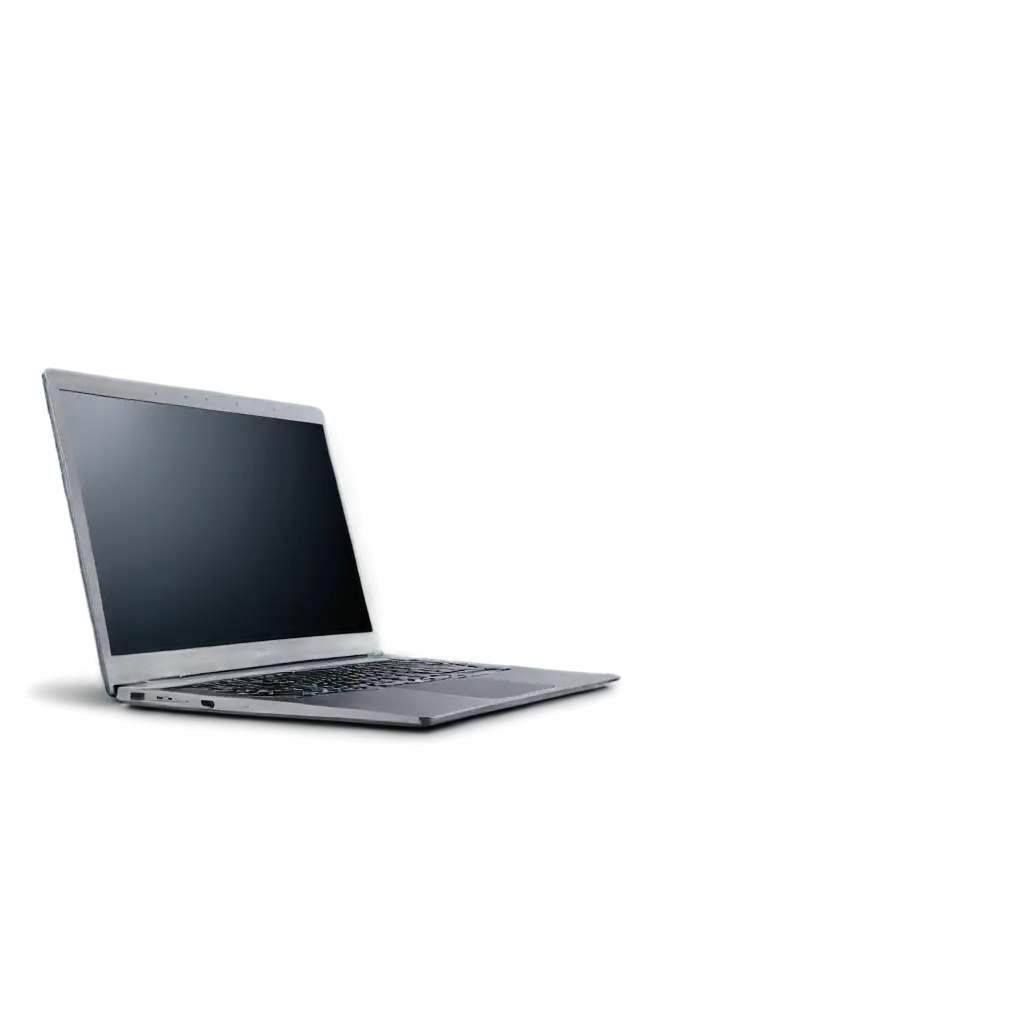






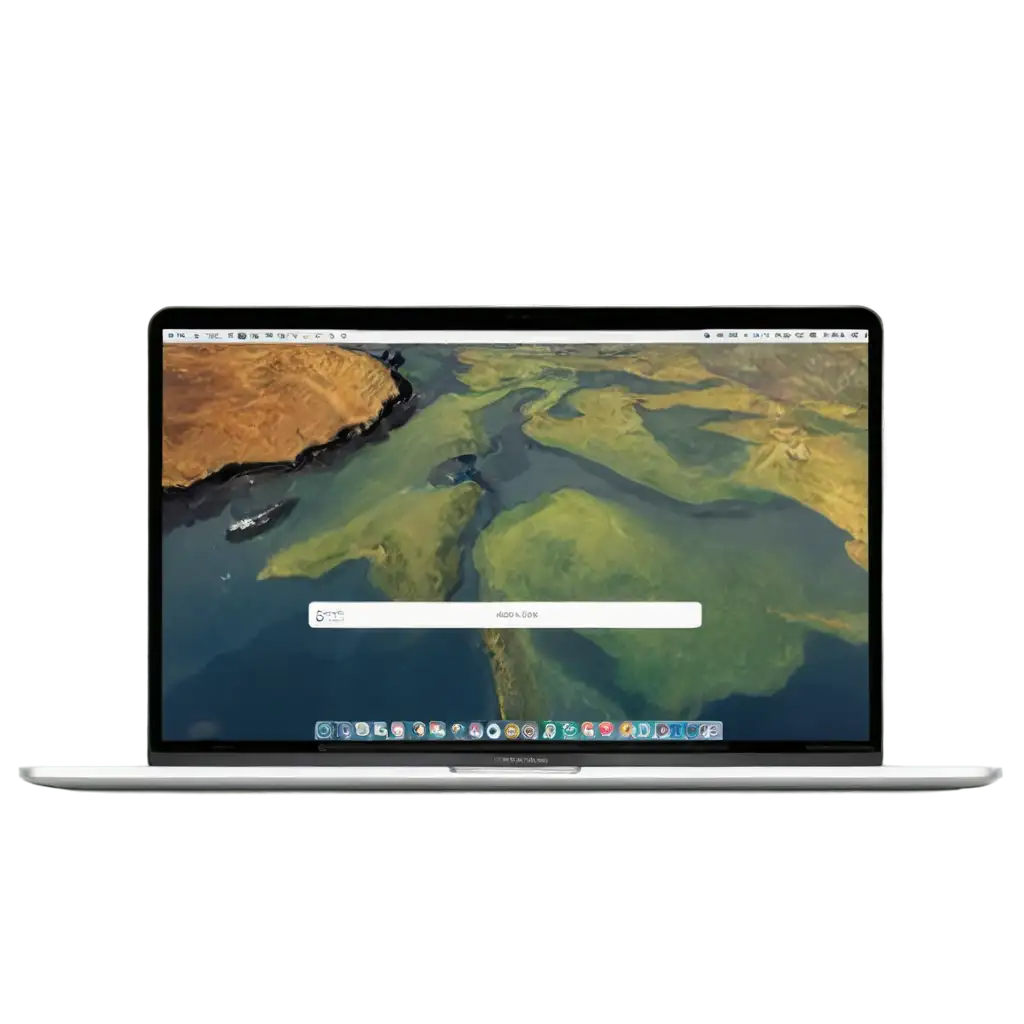









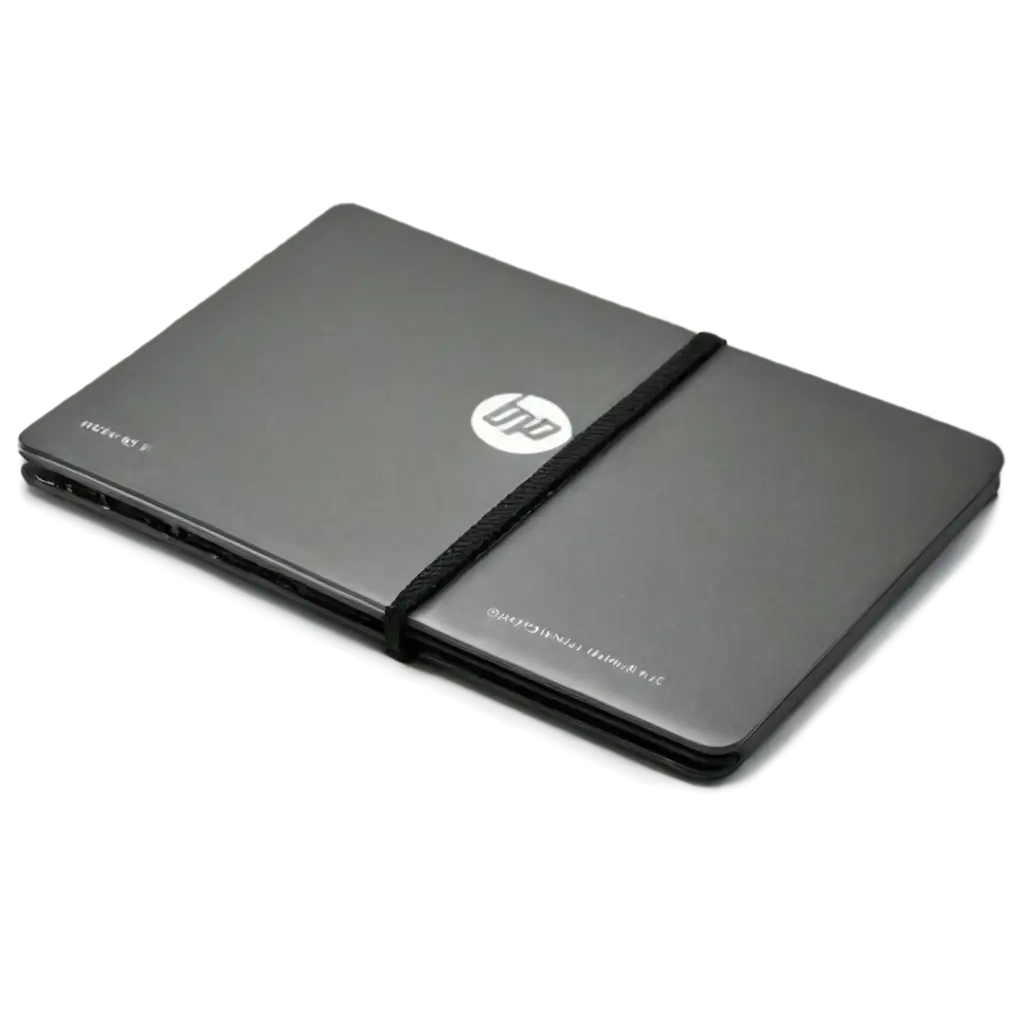


Related Tags
PNG images tagged under 'Personal Computer' offer a wide range of uses, from digital marketing to educational materials. Thanks to the transparent background, these images can be easily integrated into different design projects without clashing with the existing design elements. Whether you are creating a technology-themed website, a software presentation, or a product mockup, these PNG images provide the flexibility to enhance your visual content seamlessly.
The Versatility of Personal Computer PNG Images
Transparent PNG images are ideal for users who need to overlay graphics without a background. This is particularly useful for web designers, bloggers, and content creators who want to add a professional look to their tech-related projects. The 'Personal Computer' PNGs can be placed over any background, allowing for a polished, clean aesthetic that aligns with modern digital trends. Furthermore, the transparency makes it easier to combine multiple elements in presentations or design layouts without needing to edit out backgrounds.
Why Use Transparent Personal Computer PNGs?
With the 'open in editor' option, PNG Maker allows users to modify the AI-generated Personal Computer PNGs to suit their specific requirements. By adjusting the prompt, users can regenerate images that better fit their projects' themes or visual style. Whether it's tweaking the color scheme, refining the details, or changing the perspective, the customization options offer endless creative potential. This feature is especially beneficial for users working on unique projects, such as branded content or custom technology graphics.
How to Customize Personal Computer PNGs on PNG Maker
All 22 Personal Computer PNG images on this page are available in high-resolution formats, ensuring that they retain clarity and quality across various applications. These PNGs can be utilized in professional presentations, marketing collateral, product mockups, educational resources, and more. The quality and transparency of the images allow them to be scaled without losing resolution, making them perfect for both small web icons and large banner designs.
High-Resolution Downloads and Application of Personal Computer PNGs