9 Free Palette transparent PNG images
Welcome to the 'Palette' tag page, where you can explore a vibrant collection of over 9 free PNG images. These images are not only diverse and creatively designed, but they are also available for high-resolution downloads. Additionally, users can take advantage of our 'open in editor' feature, allowing customization of any image to suit specific needs. Whether you're working on digital art, web design, or content creation, these transparent PNGs offer unlimited possibilities, and they can be easily adjusted to match your unique project requirements.

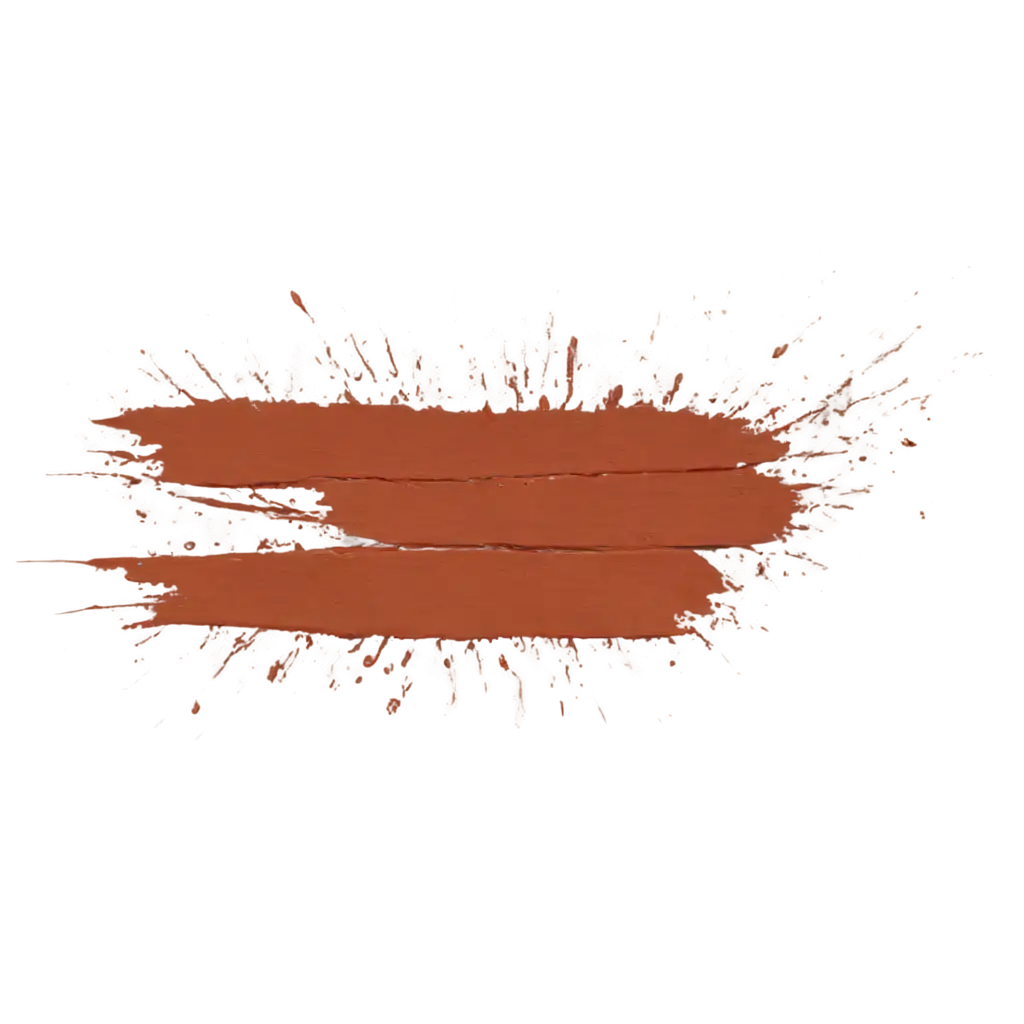







Related Tags
In digital art and graphic design, a palette refers to a range of colors or patterns used to create visual cohesion in projects. The 'Palette' tag in PNG format includes a variety of transparent, high-quality images that represent diverse color schemes, brush strokes, or artistic patterns. These PNG images can be applied across various creative platforms, allowing designers to enhance their visuals with precision and flair. The transparent background of these PNGs makes them especially versatile, blending seamlessly into different digital canvases.
What is a Palette in PNG Format?
Transparent PNG images offer flexibility and convenience that other formats often cannot match. The transparent backgrounds allow you to easily layer these images onto different elements without the need for extra editing. On our PNG Maker platform, 'Palette' PNGs are provided in transparent formats, making them ideal for digital art, marketing materials, websites, and UI/UX design. Whether you need to add a splash of color to a presentation or integrate a pattern into a website's design, transparent PNG images are the perfect solution to ensure smooth integration and a professional finish.
Why Use Transparent PNG Images for Your Projects?
Our platform not only provides access to a wide variety of free PNG images under the 'Palette' tag but also empowers users to customize these images using our built-in AI tools. By selecting 'open in editor,' you can adjust the prompt to regenerate the PNG with specific details such as color combinations, patterns, or styles. This flexibility makes it easier for you to tailor the images to your project's needs without having to start from scratch. The intuitive interface of the AI editor ensures that even beginners can create professional-quality images in just a few clicks.
How to Customize PNG Palette Images with AI Tools
When using Palette-themed PNG images, consider the overall color harmony of your project. Transparent PNG images allow for easy layering, but it’s essential to ensure that the colors from the palette match your existing visual elements. For web and graphic design projects, these images can serve as accents or focal points, enhancing user engagement. Make sure to use high-resolution PNGs, such as those available on our platform, to avoid pixelation and maintain a professional look. Lastly, take advantage of our AI customization tools to adjust the palette images so they align perfectly with your brand or creative vision.
Best Practices for Using Palette-Themed PNG Images