16 Free Monitoring transparent PNG images
Welcome to our 'Monitoring' PNG image collection page, featuring over 16 free, high-resolution PNG images. This page offers a diverse range of creative designs tailored to meet your monitoring-related visual needs. Each image is available for free download and can be easily customized by clicking 'open in editor' on the PNG image detail page. This feature allows you to adjust prompts and regenerate images to perfectly match your specific requirements. These monitoring PNG images are ideal for various scenarios, such as IT systems monitoring, data analytics dashboards, security surveillance, and more.





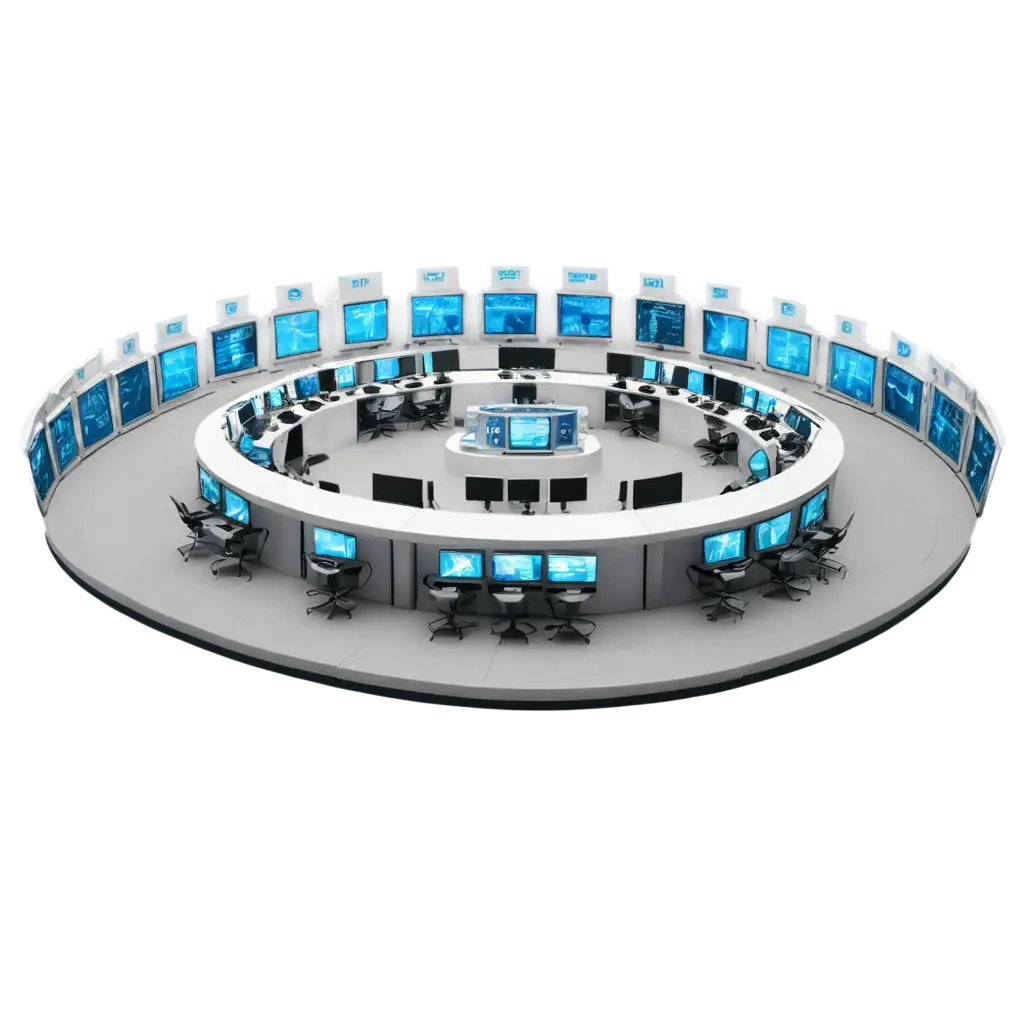







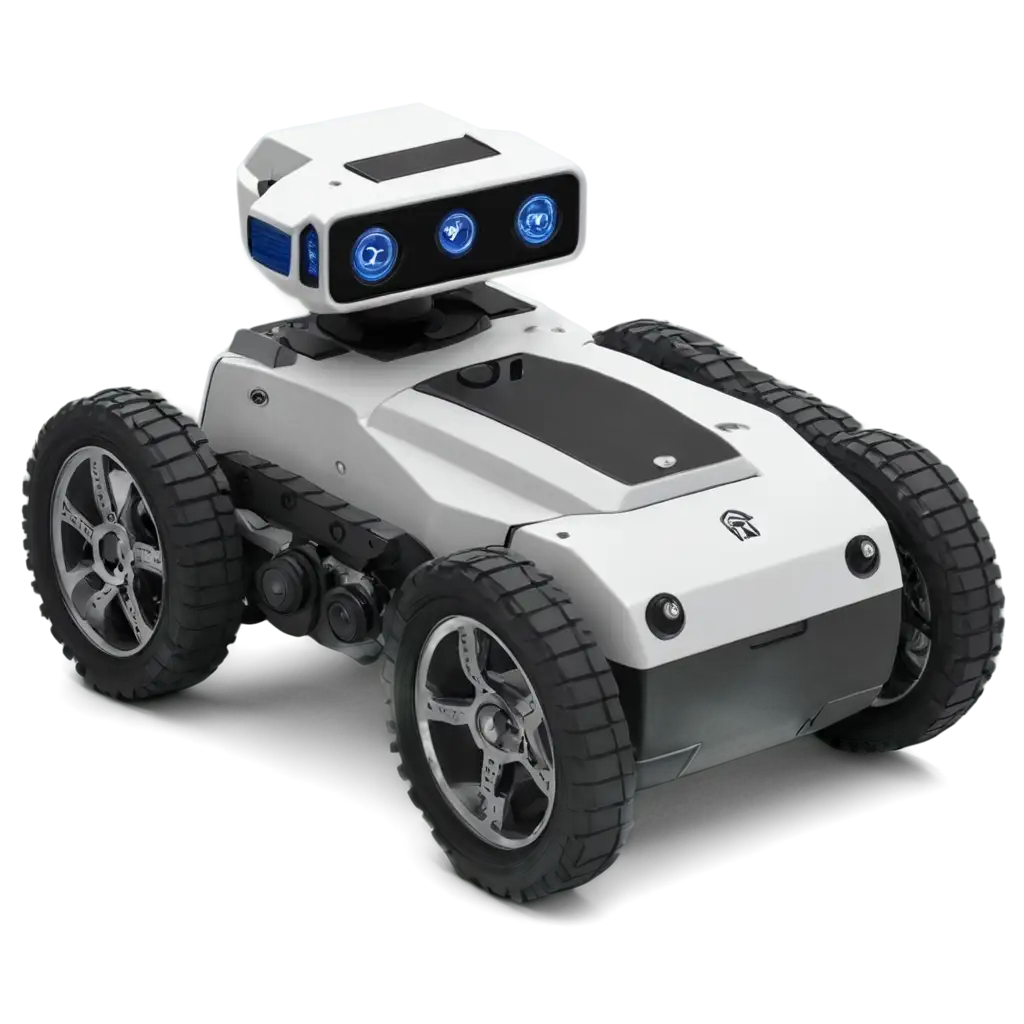


Related Tags
Monitoring in the context of PNG images typically refers to visuals associated with the observation, tracking, and managing of systems or environments. These can include icons, graphs, or symbols used in various applications like network monitoring, security surveillance, and performance tracking. The PNG format is especially valuable in these contexts due to its transparency feature, allowing seamless integration into different backgrounds without any unwanted borders or backgrounds. This ensures that your visuals are clean, professional, and easily adaptable to any digital interface.
Understanding Monitoring in PNG Format
Transparent PNG images offer significant advantages, especially in monitoring contexts where clarity and precision are key. By using transparent backgrounds, these images can be layered over various interfaces, ensuring that the monitoring symbols or icons do not obstruct other critical information on the screen. This is crucial in fields such as IT systems monitoring and security, where overlaying transparent PNG images onto dashboards can provide real-time visual indicators without compromising the overall design or functionality of the user interface.
The Advantages of Transparent PNG Images for Monitoring
Customizing your monitoring PNG images on PNG Maker is a straightforward process. By clicking on 'open in editor' on the image detail page, you can adjust the prompts to regenerate the PNG according to your specific needs. Whether you need to change the color scheme, add specific details, or create a variation of an existing design, PNG Maker’s editing tool allows you to tailor the image to fit your exact requirements. This flexibility is particularly useful in professional settings where branding consistency and visual precision are essential.
How to Customize Monitoring PNG Images with PNG Maker
Monitoring transparent PNG images are versatile and can be used across various applications. In IT and network management, these images can visually represent server statuses, network traffic, or system health indicators on dashboards. In security, they can symbolize surveillance cameras, alarm systems, or access controls within a monitoring interface. Additionally, they are useful in data analytics, where they can be integrated into visual reports or dashboards to highlight key metrics and performance indicators. The ability to customize and download these images for free makes them a valuable resource for both professionals and hobbyists.
Applications of Monitoring Transparent PNG Images