7 Free Learning Tool transparent PNG images
Welcome to the Learning Tool PNG collection, where you'll find over 7 high-quality, free PNG images designed to enhance your learning-related projects. These images are perfect for educational materials, online courses, or creative presentations. All images are available for free download in high resolution and can be customized through the 'open in editor' feature, allowing you to regenerate PNGs based on specific needs. Whether you are an educator, student, or designer, the Learning Tool PNGs are a versatile resource for your visual projects.
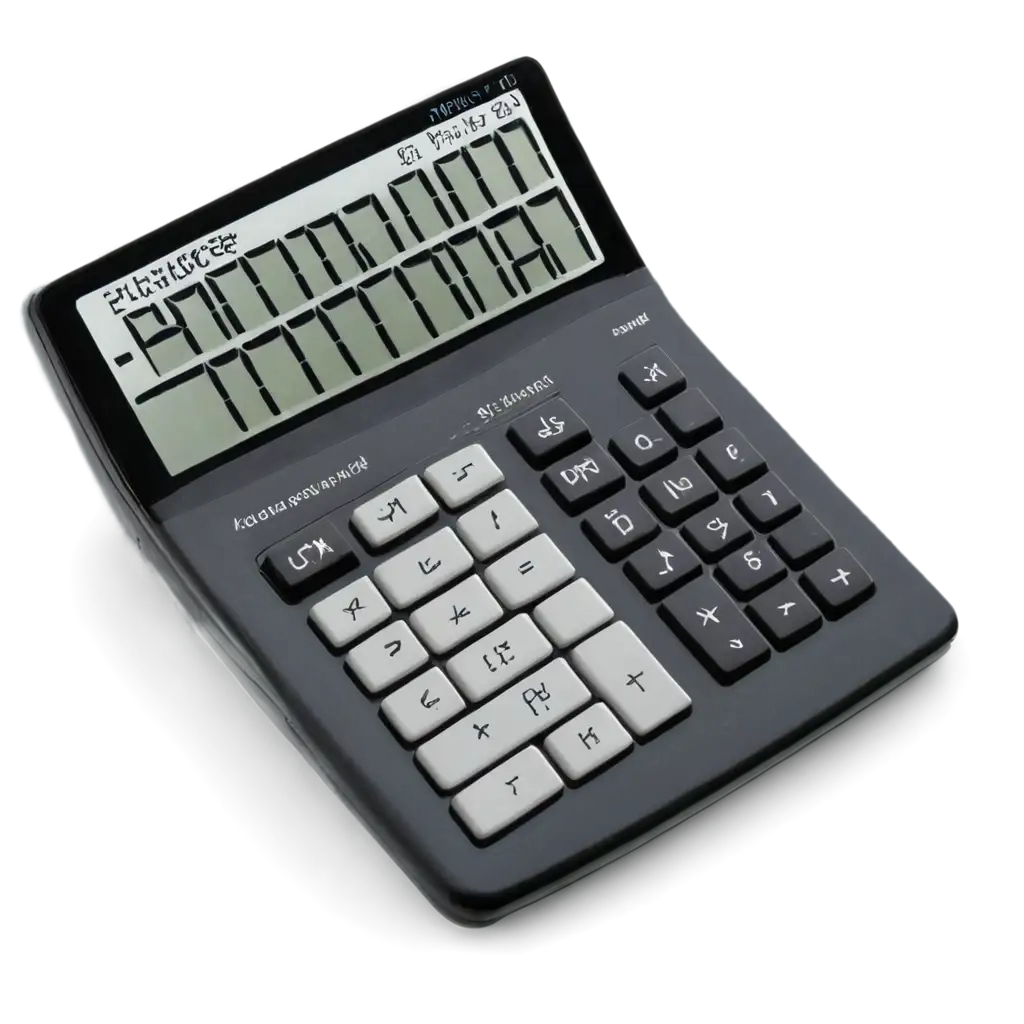
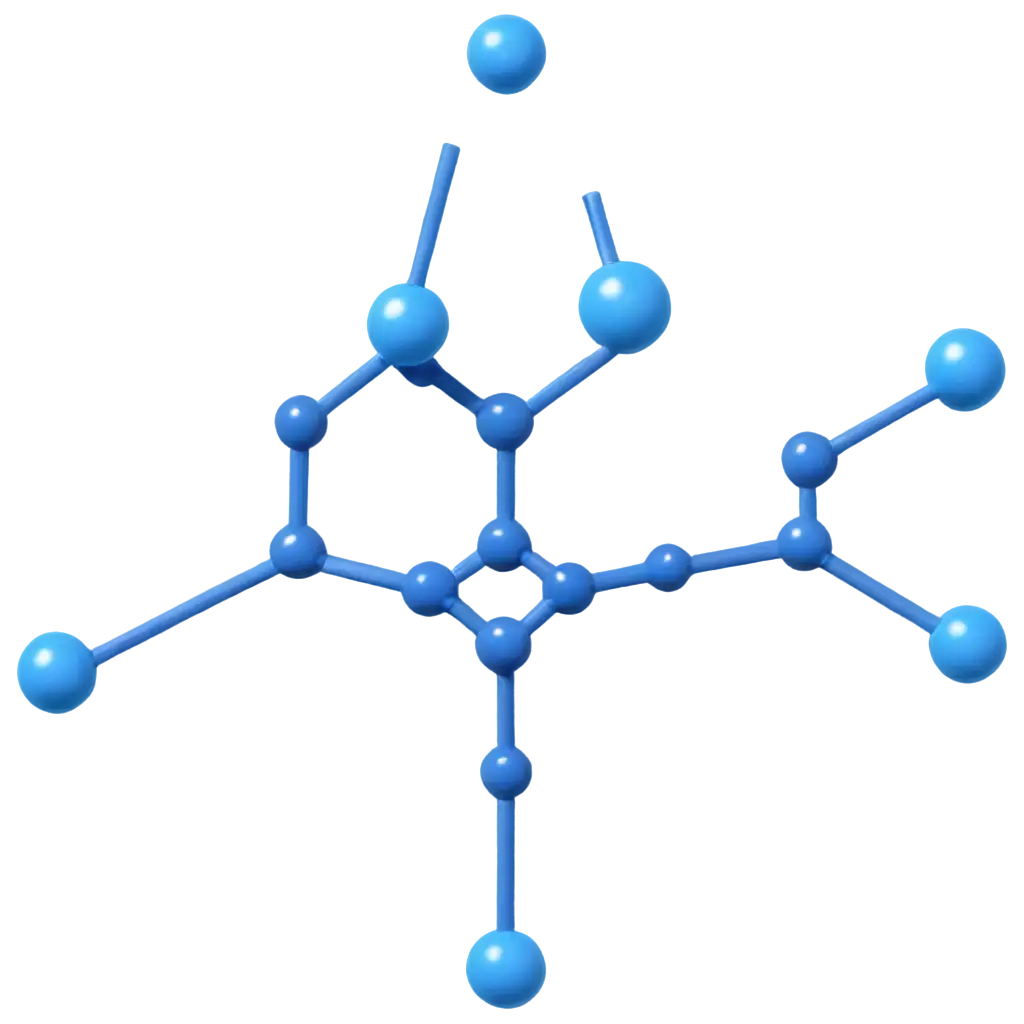





Related Tags
Learning Tool PNG images refer to high-resolution visuals that can be used in various educational and training contexts. These transparent PNG images are designed to represent concepts, tools, and methods that assist in learning processes, including icons, illustrations, and infographics. Whether you’re designing a digital presentation, creating e-learning content, or developing educational software, these Learning Tool PNGs provide you with creative and professional visual assets. The transparency feature of PNGs allows them to be placed seamlessly onto different backgrounds without worrying about borders or backgrounds clashing.
What Are Learning Tool PNG Images?
The transparent background of PNG images makes them a top choice for web designers, educators, and marketers who need flexibility in their visuals. Unlike JPEGs, which have solid backgrounds, transparent PNGs can be effortlessly layered onto various materials, making them ideal for presentations, websites, and interactive media. In educational contexts, this allows you to integrate images into slideshows, educational apps, or digital course materials without disrupting the flow of your content. The high resolution ensures that these images remain sharp and professional, even when resized.
Why Choose Transparent PNG Images for Learning Tools?
One of the standout features of PNG Maker is the ability to customize PNG images directly in the browser. With the 'open in editor' option, users can click on any Learning Tool PNG to make adjustments to the image. This feature allows you to regenerate PNGs with modified prompts to better suit your needs. Whether you want to change the color scheme, add additional elements, or resize the image, PNG Maker's intuitive editor makes the process seamless. Customizing Learning Tool PNGs ensures that your visual assets are not only relevant but also unique to your project.
How to Customize Learning Tool PNGs on PNG Maker?
Learning Tool PNGs are incredibly versatile and can be applied across a wide range of projects. Educators can use them to create compelling and engaging PowerPoint presentations. Web developers can integrate these PNGs into learning management systems or educational websites. Designers might utilize them in creating interactive infographics for courses, tutorials, or even marketing materials for educational products. With the combination of transparency and high resolution, these PNG images are perfect for both digital and print applications, ensuring that your learning tools are visually appealing and professional.
Top Uses for Learning Tool Transparent PNG Images