31 Free Label design transparent PNG images
This page offers a collection of over 31 free PNG images under the 'Label design' tag, catering to users looking for diverse and creative label templates. These high-resolution images are available for free download and can be customized with ease. Each PNG can be opened in the editor to adjust and regenerate, providing endless possibilities for label customization. Whether you're creating product packaging, event labels, or organizing tools, these label design PNGs are a versatile resource for personal and professional projects.
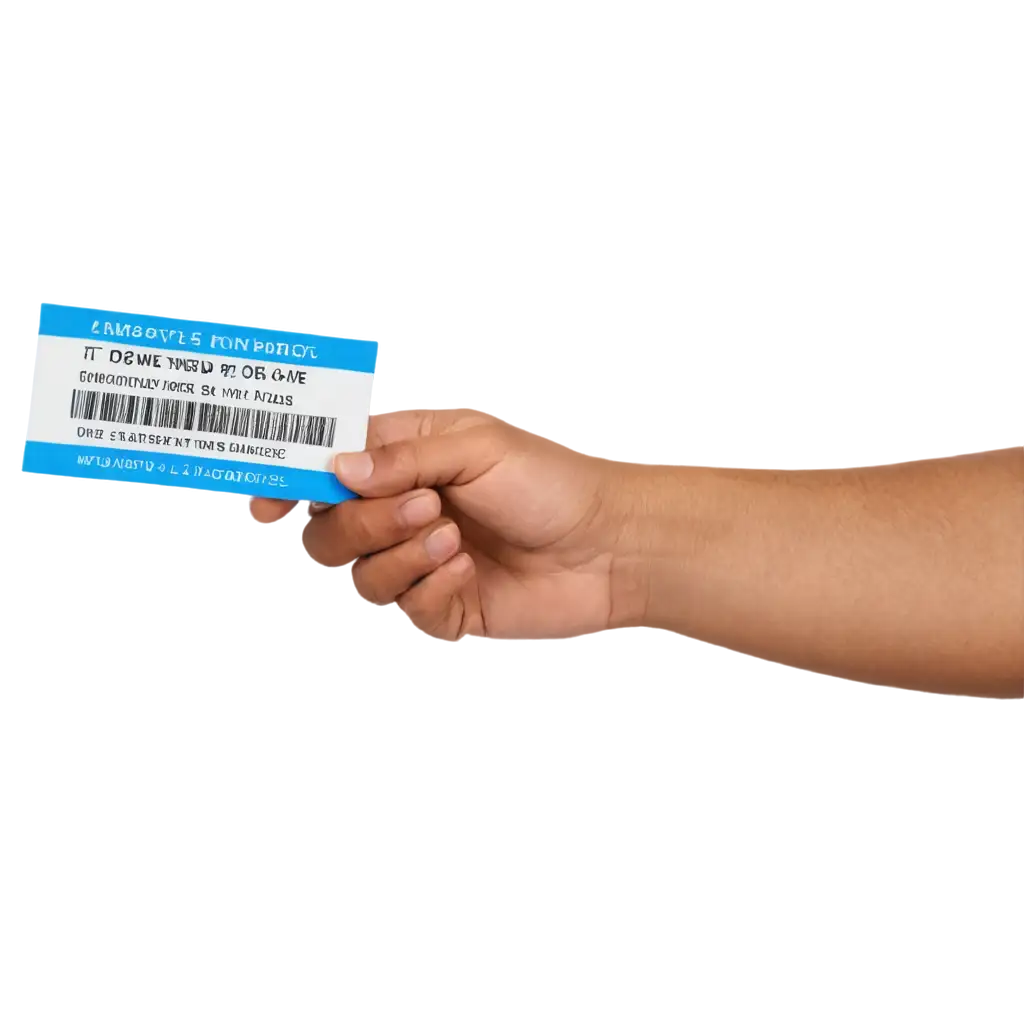






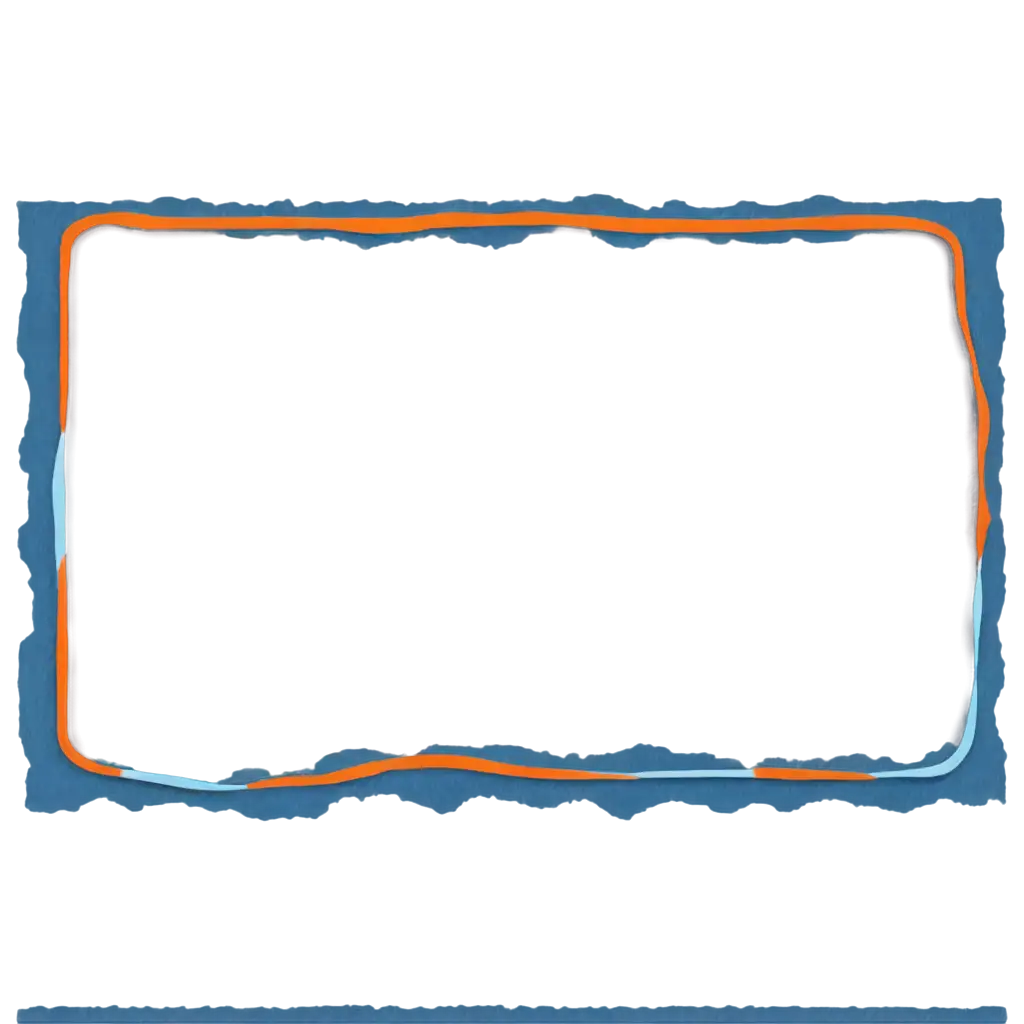
















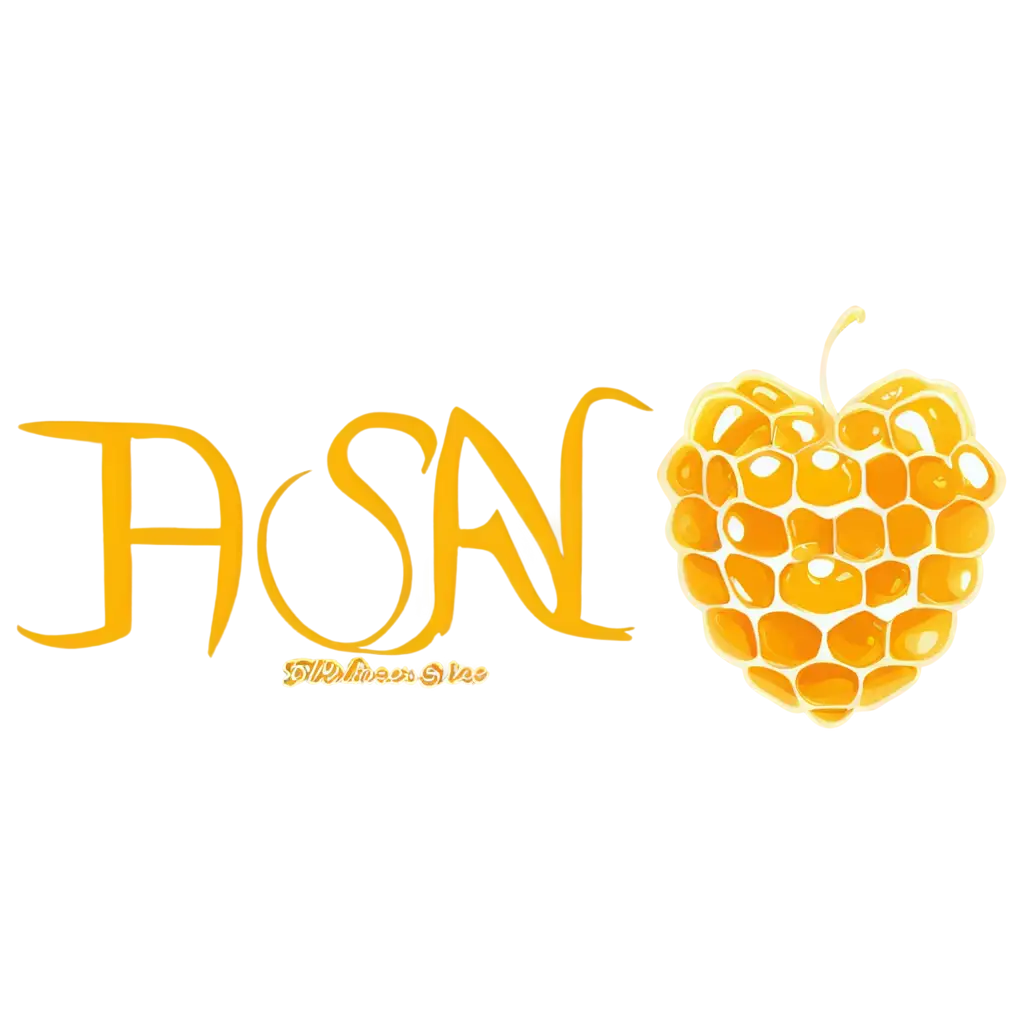


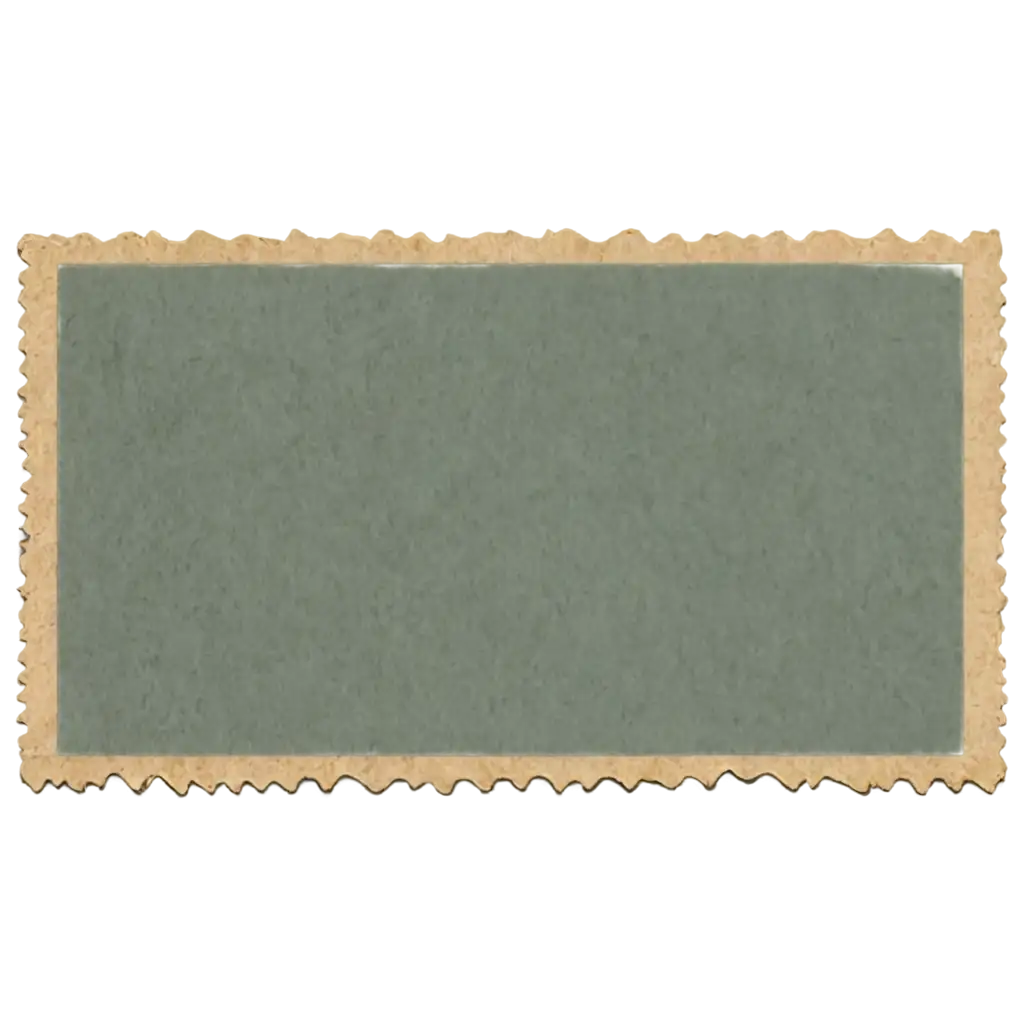


Related Tags
The 'Label design' PNGs offer endless creativity for users looking to enhance their projects. With over 31 designs, you'll find various styles, from minimalist to ornate, perfect for product packaging, event labels, or even digital organization tools. The transparent background of these PNGs ensures seamless integration into any design. Whether you need a label for a small business, a gift, or an event, these designs provide high-quality, ready-to-use options.
Discover Creative Label Design PNGs for Any Project
Transparent PNGs are ideal for label design because they blend effortlessly with any background, ensuring that your label stands out without a distracting border. PNG files retain high image quality, especially for intricate designs or text-heavy labels. On PNG Maker, you can download high-resolution label designs with transparent backgrounds, making them easy to use for both print and digital formats, including websites, packaging, or merchandise.
Why Use Transparent PNGs for Label Design?
With the 'open in editor' feature on PNG Maker, you can customize any label design PNG directly from the image detail page. This allows users to edit the prompt and regenerate a new PNG that perfectly matches their specifications. Whether adjusting colors, fonts, or adding custom elements, the PNG Maker editor provides a flexible, user-friendly experience. Create a personalized label that aligns with your brand or project needs in just a few clicks.
Customize and Regenerate Label Design PNGs with Ease
AI-generated PNGs on PNG Maker provide unique and customizable designs for any user. To get the best results, start by defining your prompt clearly, specifying colors, themes, and other design elements. When working with transparent PNGs, ensure the background you’re applying them to complements the design. PNG Maker’s editor also allows for quick adjustments, so you can refine the image until it meets your expectations. These transparent label design PNGs are perfect for small businesses, personal events, or digital media.
Tips for Using AI-Generated PNGs in Label Design