29 Free Interactive design transparent PNG images
Welcome to our extensive collection of over 29 high-quality PNG images, all centered around the dynamic theme of 'Interactive Design.' Our collection showcases a wide variety of creative and versatile PNGs that can be freely downloaded in high resolution. Whether you're designing for digital platforms, user interfaces, or enhancing web content, these images are perfect for multiple use cases. Additionally, you can take advantage of our unique feature—click on 'open in editor' on any image detail page to easily modify and regenerate the design based on your specific needs. These interactive design PNGs are ideal for web developers, UI/UX designers, graphic artists, and anyone looking to add a touch of creativity to their projects.


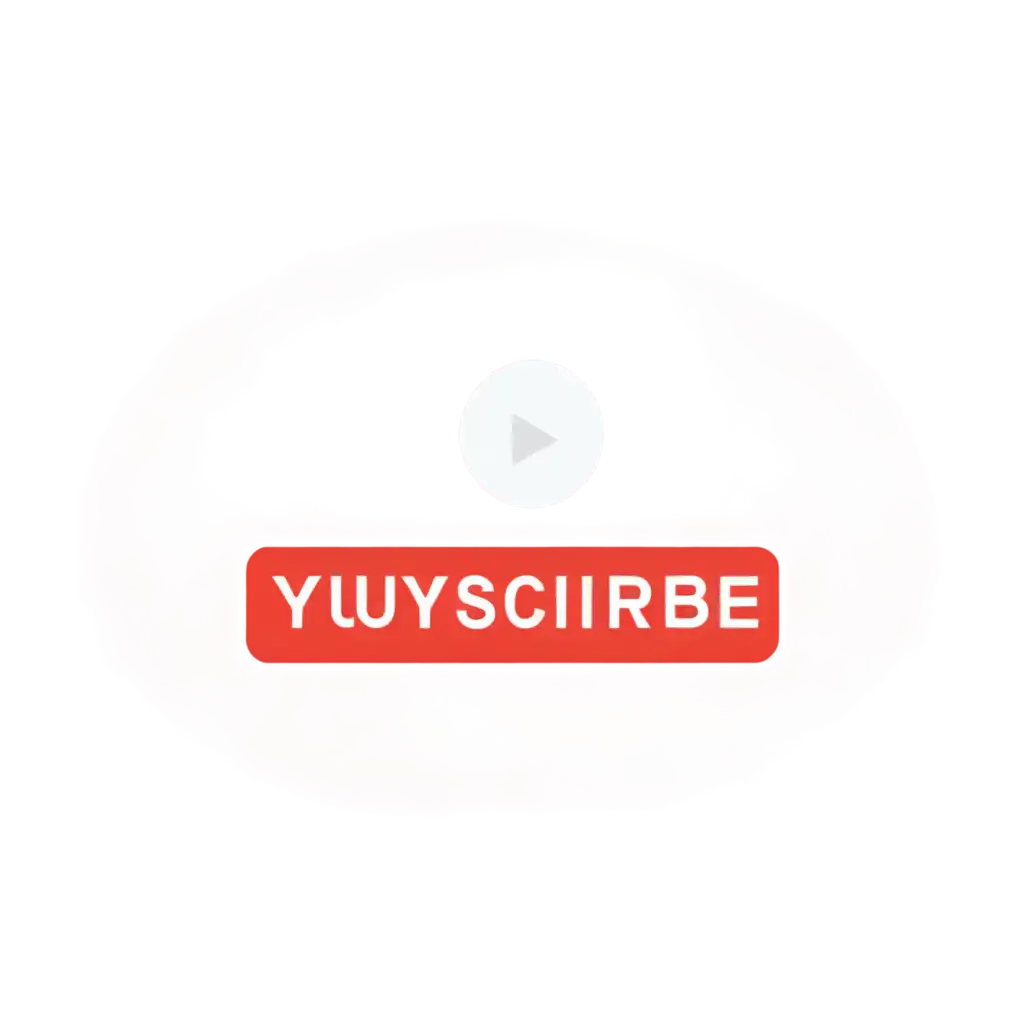
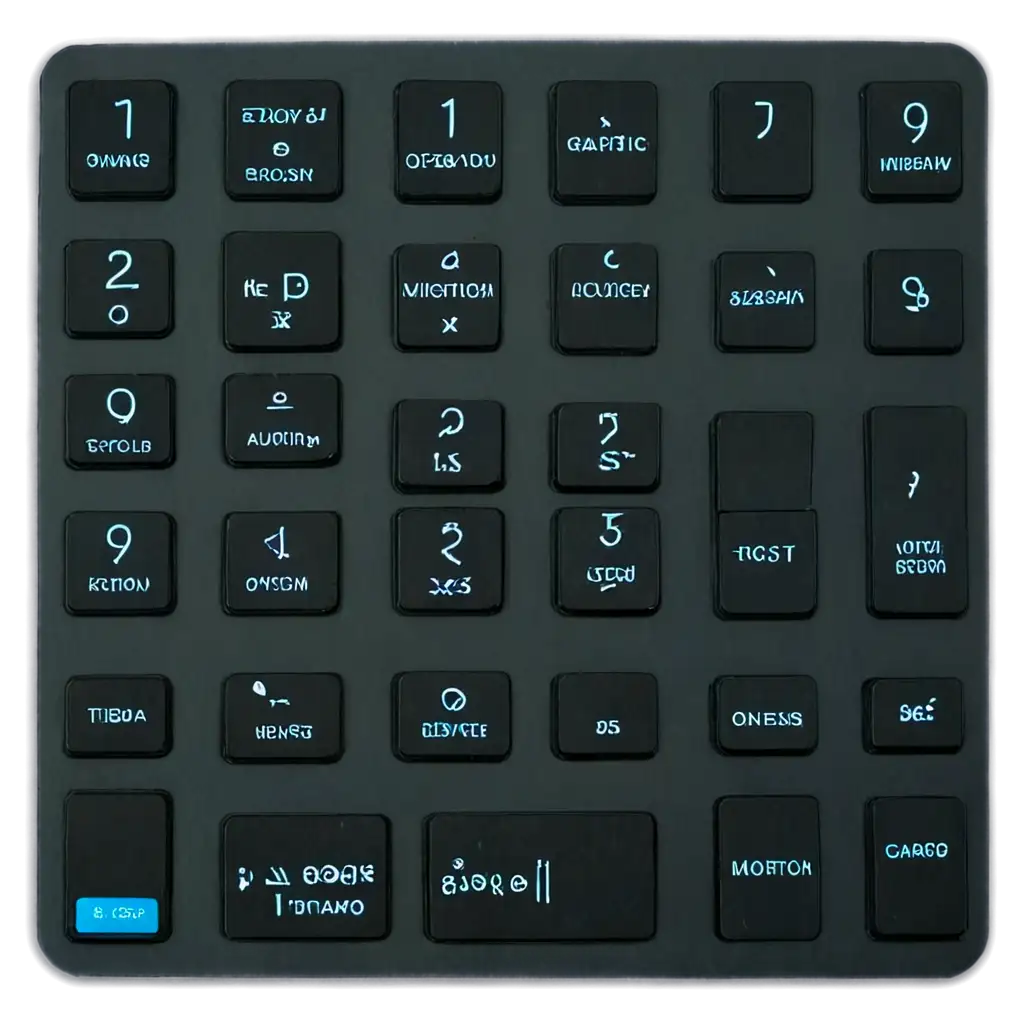



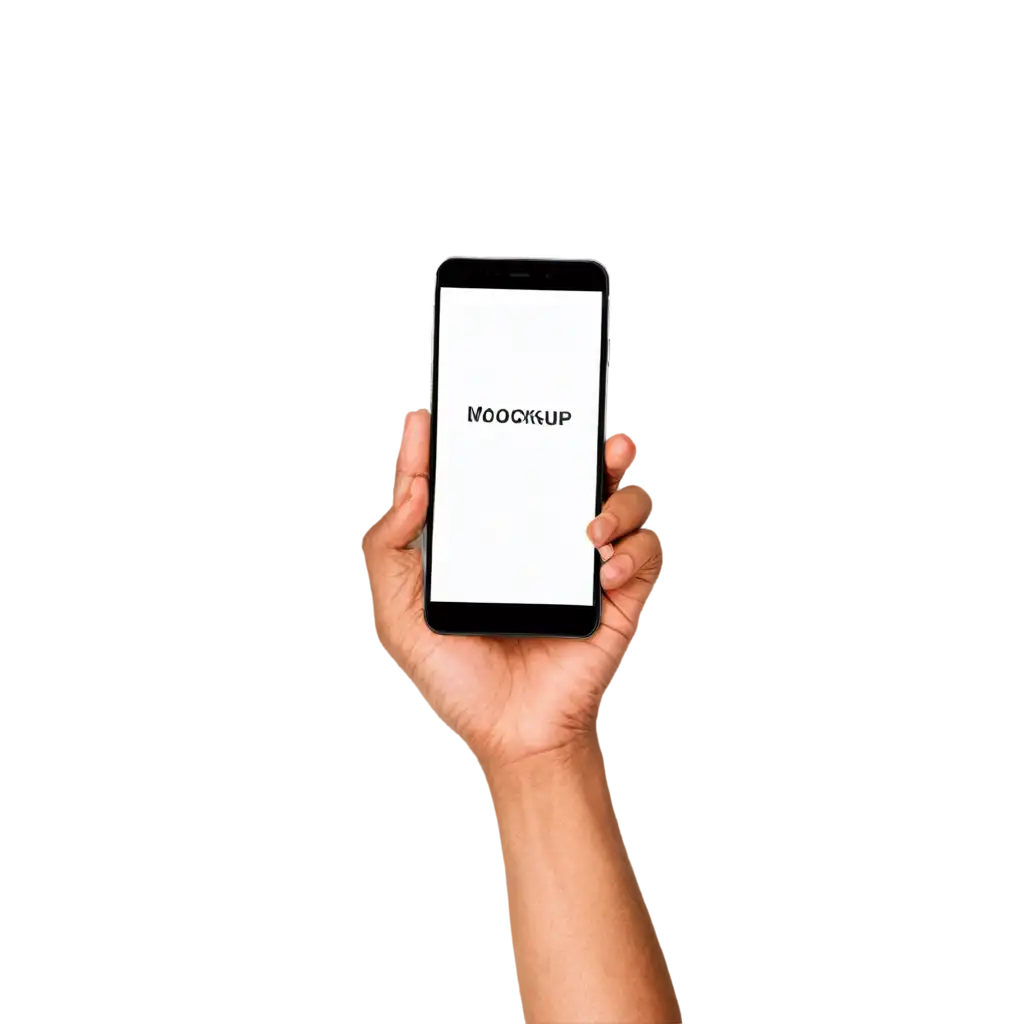

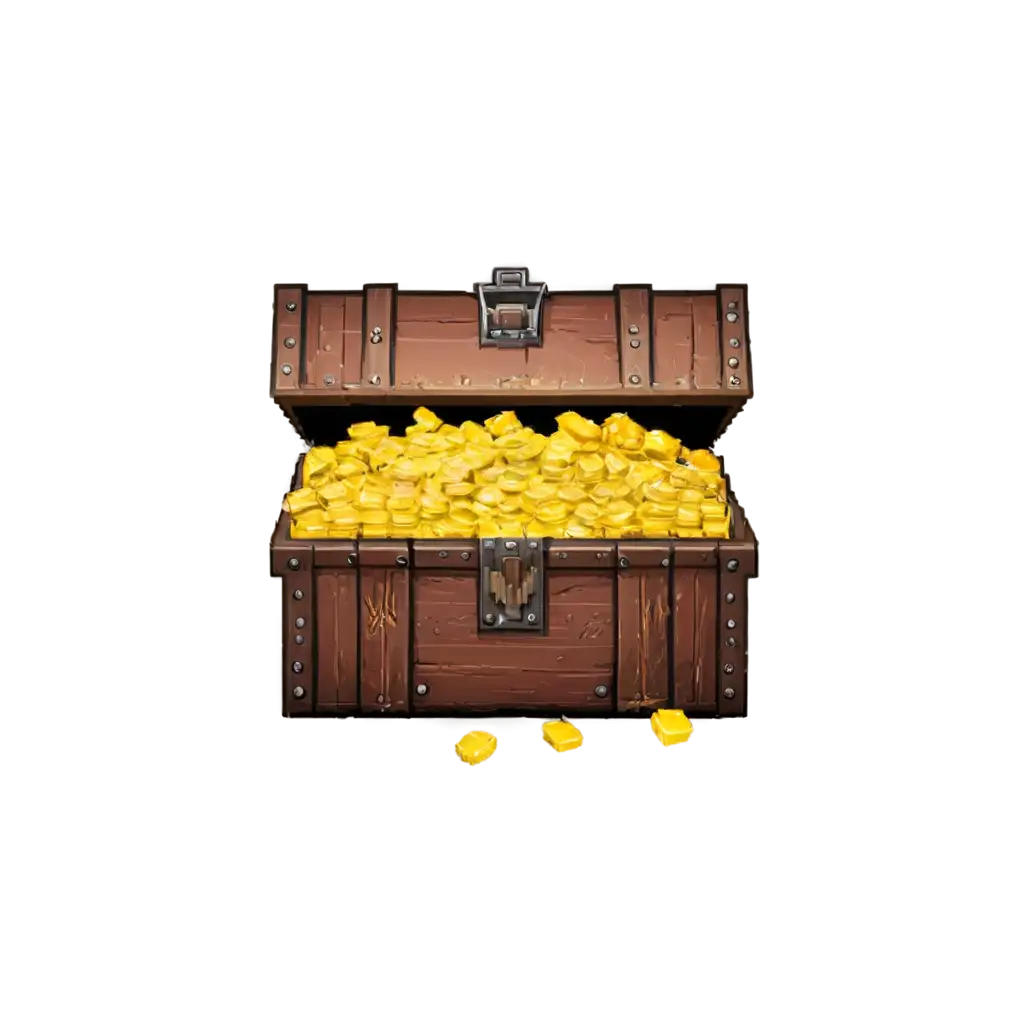


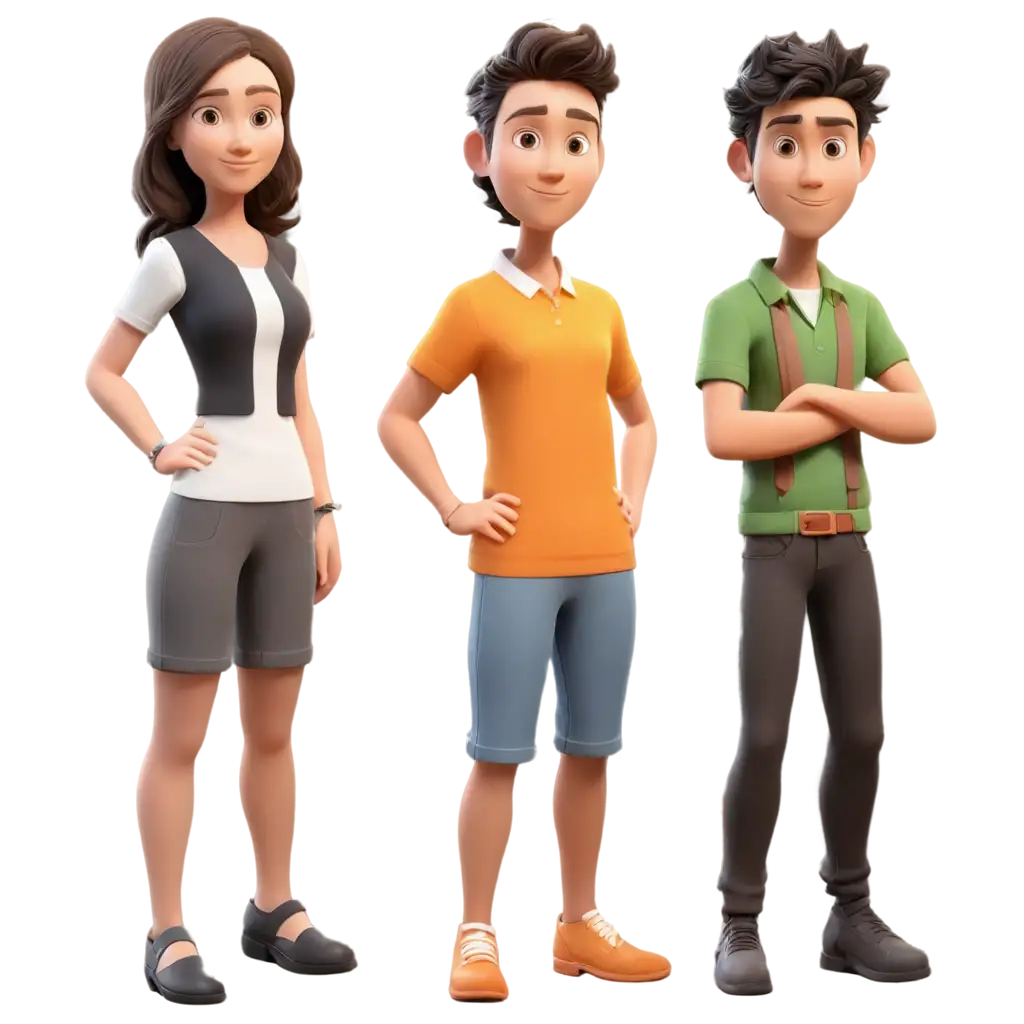
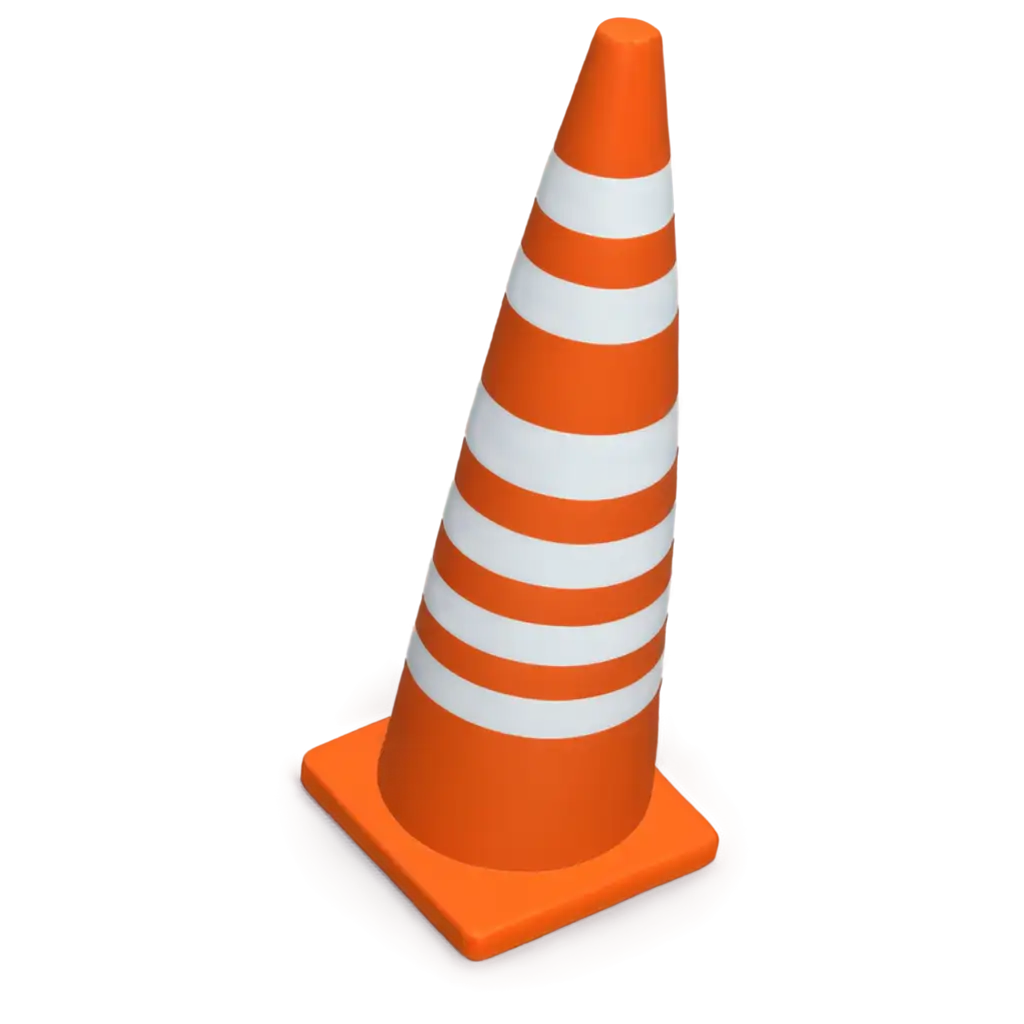

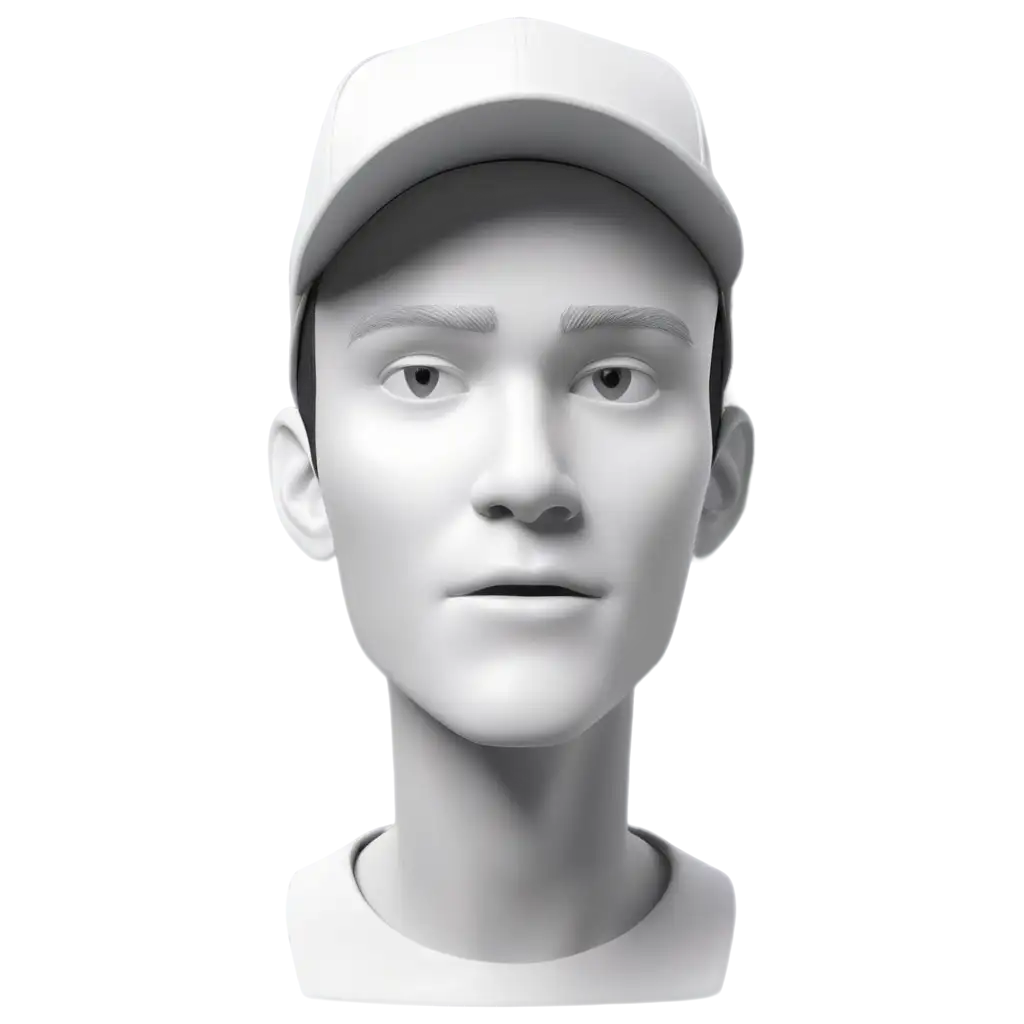











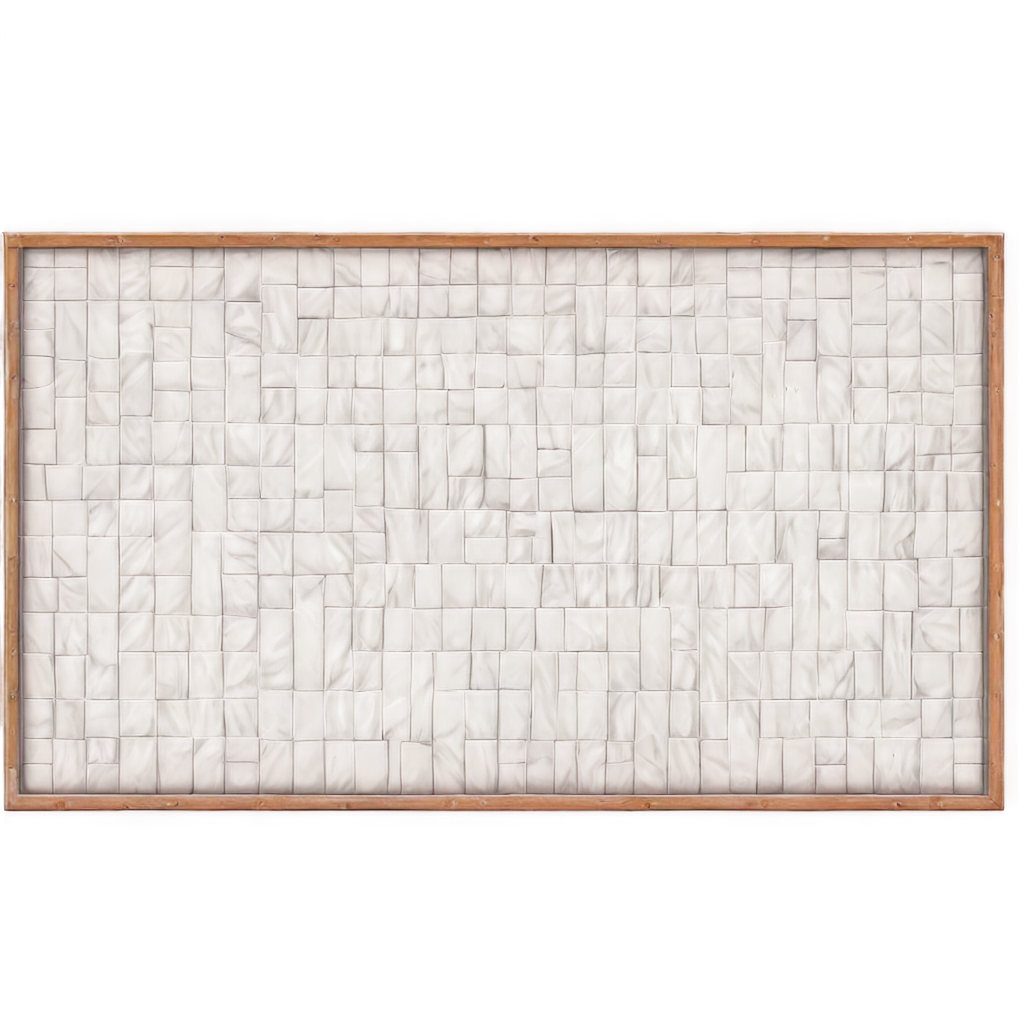

Related Tags
Interactive Design refers to a process that focuses on the interaction between users and digital products, such as websites or mobile apps. In the context of PNG images, Interactive Design PNGs provide transparent, high-quality graphics that are essential for creating intuitive, visually appealing user interfaces. These transparent PNGs can be incorporated seamlessly into websites, apps, and other digital platforms, enabling a smooth, engaging user experience. Designers can use them to build interactive buttons, icons, animations, and overlays that allow users to navigate digital environments more easily. PNG Maker allows users to download these images and even regenerate them according to specific prompts, ensuring each design is perfectly suited to its intended purpose.
What Is Interactive Design in PNG Format?
Transparent PNGs offer significant advantages when working on interactive design projects. The transparency of PNG files makes them ideal for layering on different backgrounds, allowing for easy integration into complex digital designs. PNGs are lossless, meaning they retain their quality even after editing or compression, which is critical for maintaining sharp, high-quality visuals in web or app designs. With PNG Maker, users can customize interactive design elements like buttons, icons, and illustrations, giving them the flexibility to adapt these images to their specific project needs. This feature is particularly useful for designers who need scalable, high-resolution visuals that can adjust to various screen sizes and resolutions.
Benefits of Using Transparent PNGs in Interactive Design
Customizing PNGs for interactive design is easy with the 'open in editor' feature available on PNG Maker. This feature allows users to modify PNG images by adjusting the design prompt, regenerating the image to better suit their specific project needs. Whether you want to tweak the colors, size, or elements of the design, PNG Maker’s editor provides an intuitive interface for creating the perfect interactive design assets. The transparent nature of PNG files ensures that these customizations integrate smoothly into any digital environment, from website backgrounds to mobile app interfaces. This flexibility is ideal for UI/UX designers aiming for precise visual consistency across various platforms.
How to Customize PNGs for Interactive Design Projects
Interactive design PNGs with transparent backgrounds have a wide range of applications. These images are frequently used in web design for creating responsive navigation buttons, call-to-action elements, and interactive widgets. UI/UX designers often rely on transparent PNGs to create seamless overlays, sliders, and pop-up notifications that enhance user engagement. Additionally, these PNGs are perfect for app development, where designers need icons, logos, and illustrations that adapt to different devices and screen sizes without compromising quality. PNG Maker's collection of interactive design PNGs is ideal for these purposes, offering customizable, high-resolution graphics that are easily integrated into any digital project.
Popular Use Cases for Interactive Design PNGs with Transparent Backgrounds