11 Free Interactive Display transparent PNG images
Welcome to our 'Interactive Display' PNG image collection! On this page, you'll find a diverse range of 11 high-resolution PNG images, all available for free download. These images span creative applications and are perfect for various design projects, presentations, or interactive media. Each image comes with a transparent background, making them easy to integrate into your designs. Additionally, users can take advantage of our 'open in editor' feature on each image's detail page, allowing for prompt adjustments and customization before downloading. Whether you're working on educational tools, digital signage, or dynamic visual content, these PNGs offer endless possibilities.




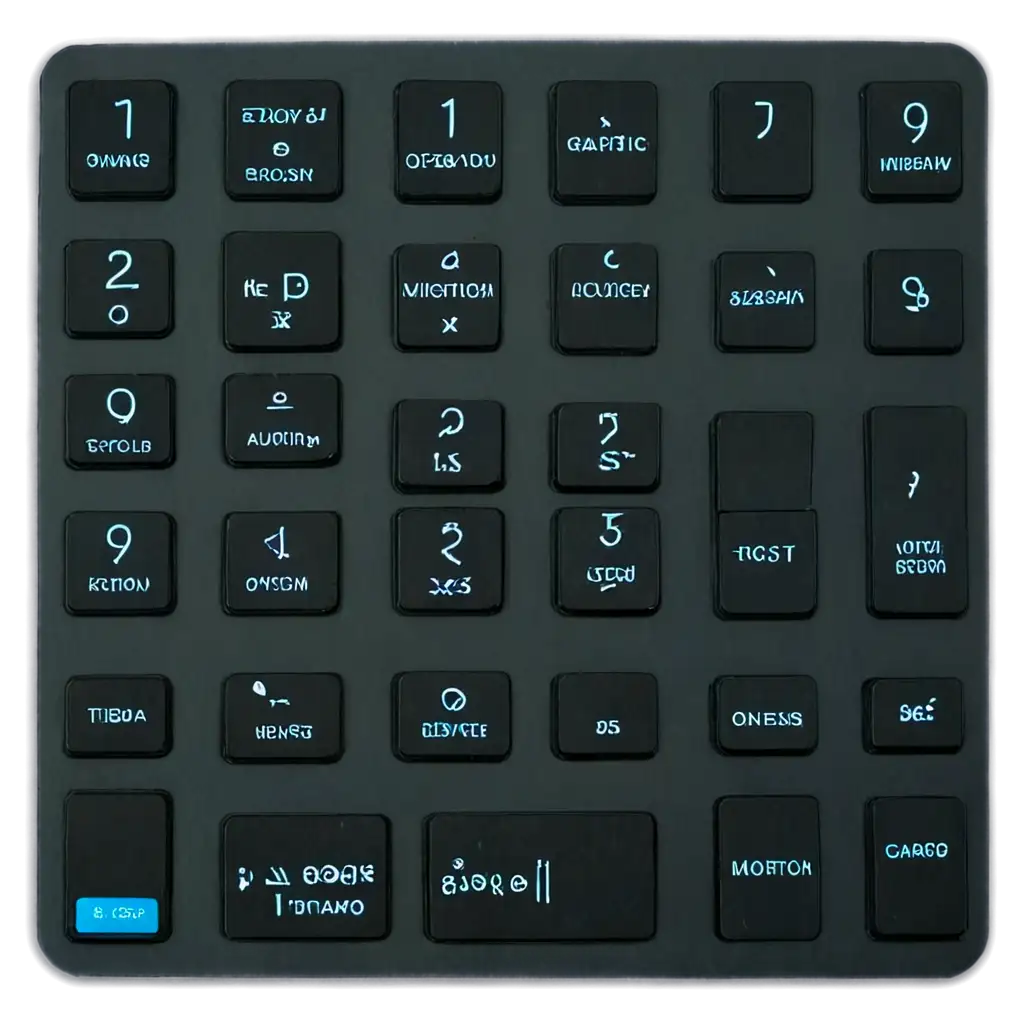
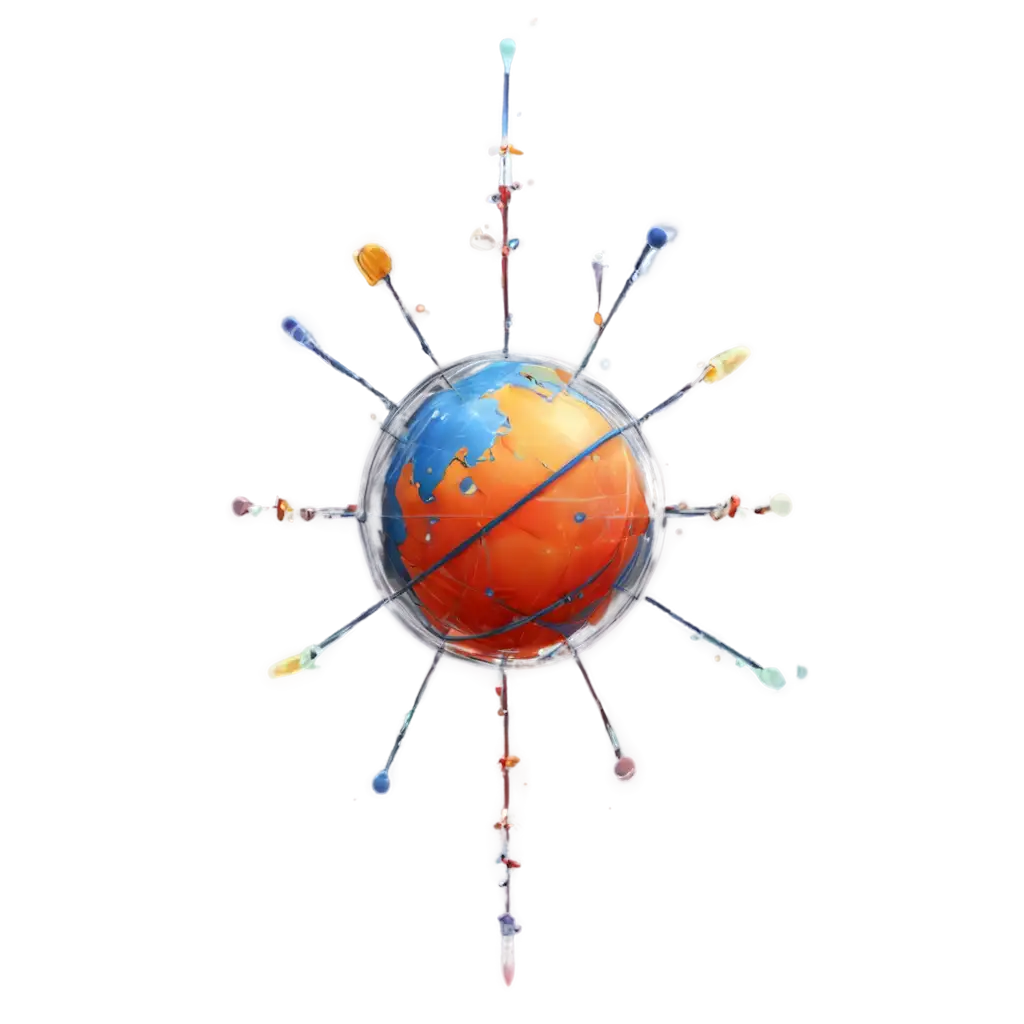




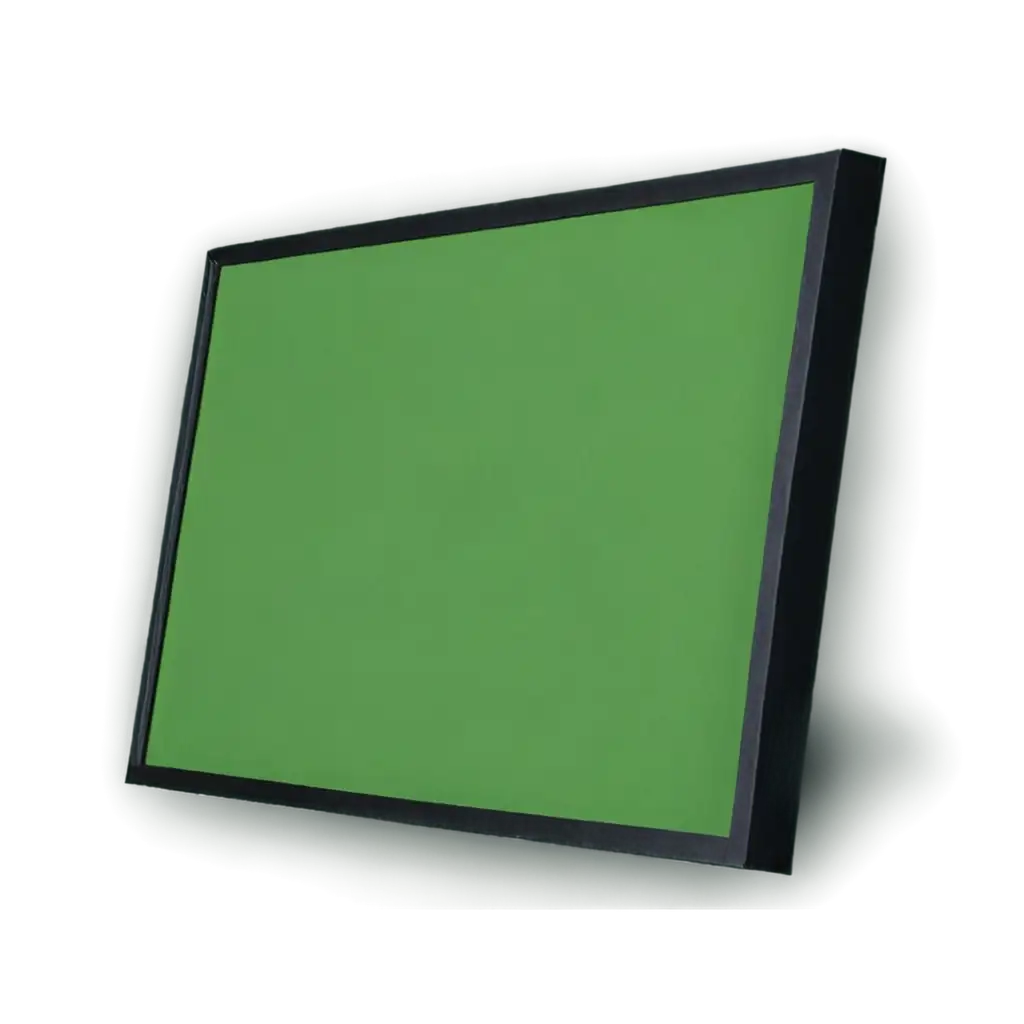
Related Tags
Interactive Display PNG images are designed to showcase dynamic visual elements that respond to user actions. With transparent backgrounds, these images seamlessly fit into various interfaces without the need for additional editing. This collection is ideal for use in digital learning platforms, marketing campaigns, or websites that require an interactive component. The transparent format ensures that the images are adaptable to any background, making them versatile for web developers and graphic designers alike.
Understanding Interactive Display PNG Images
When working with interactive displays, transparent PNGs provide a significant advantage due to their flexibility. The transparency allows these images to blend naturally with different backgrounds, making them perfect for layering in interactive apps, websites, or presentations. Unlike other formats, PNG maintains image quality while supporting transparent backgrounds, ensuring sharp, high-definition visuals that enhance user interaction. These files are particularly useful for creating UI/UX elements like buttons, icons, or overlays, which need to integrate smoothly with the rest of the design.
Why Choose Transparent PNGs for Interactive Displays?
PNG Maker offers a unique feature where users can 'open in editor' any PNG from the 'Interactive Display' collection. This feature allows users to adjust the image's prompt and regenerate the PNG based on their preferences. For example, users can tweak colors, add elements, or modify sizes to better fit their project needs. This interactive tool is especially beneficial for designers looking to create personalized visuals quickly and efficiently, without requiring advanced design software.
Customizing Your Interactive Display PNG Images
The AI-generated PNG images available on our platform open up a world of possibilities for interactive displays. Whether you're building educational tools that require clickable graphics or crafting attention-grabbing advertisements, these PNGs provide the flexibility and quality needed. AI ensures that the images are generated quickly, based on user input, making it easier than ever to find exactly what you need. From touchscreen kiosks to interactive whiteboards, these transparent PNGs will enhance the user experience, adding dynamic and visually appealing elements to your projects.
Applications of AI-Generated Transparent PNG Images in Interactive Displays