17 Free Glossy Surface transparent PNG images
Welcome to our collection of over 17 free PNG images featuring the 'Glossy surface' tag! This page showcases a variety of high-resolution, uniquely designed PNG images available for free download. Whether you are working on a creative project, web design, or marketing materials, the glossy surface PNGs provide the perfect touch of sleekness and sophistication. You can also customize any image by clicking 'open in editor' on the PNG detail page, adjusting the prompt to regenerate the perfect design tailored to your needs. These PNG images are ideal for use in digital artwork, advertisements, or website elements that require a polished and reflective effect.

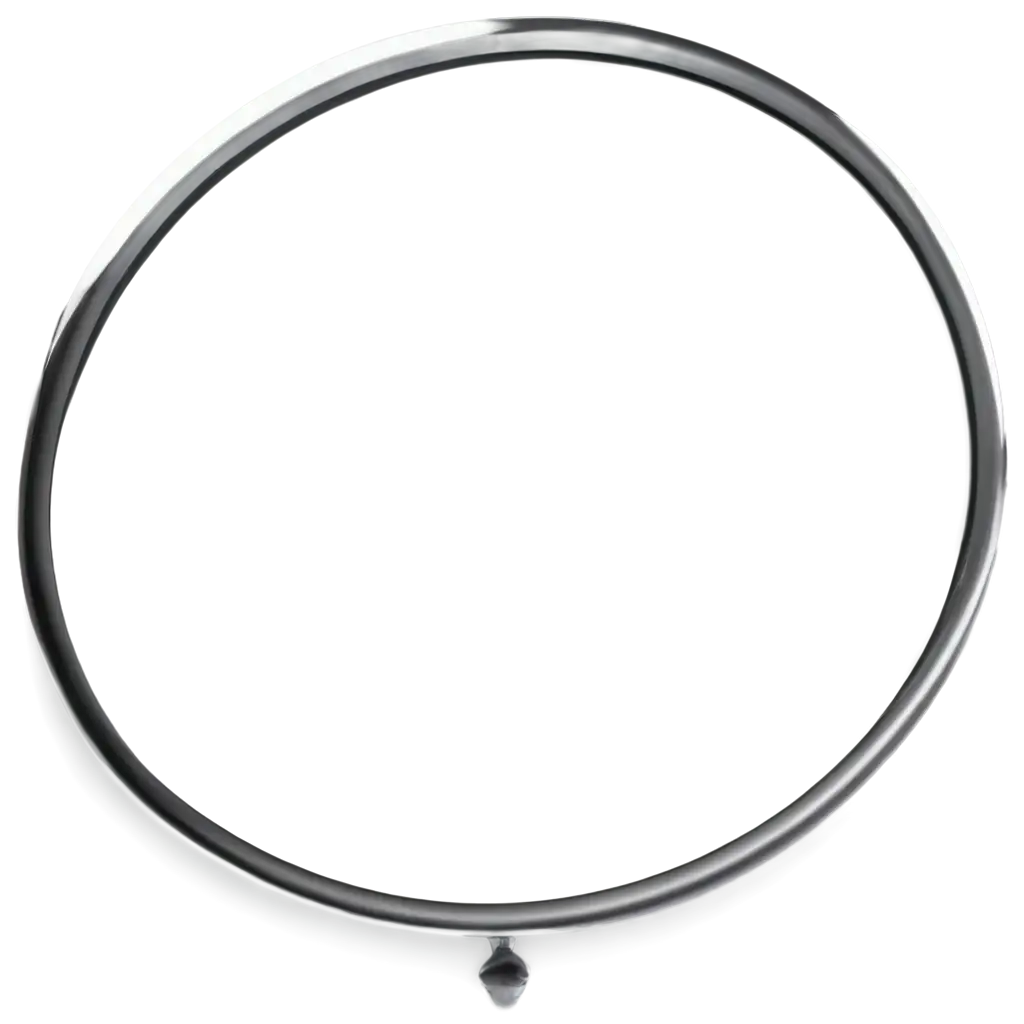















Related Tags
A Glossy Surface PNG image typically represents surfaces that exhibit a sleek, polished, or reflective finish, often giving the object a luxurious or high-end appearance. In the context of PNG files, these images are transparent, allowing users to easily overlay them onto various backgrounds or projects without any unwanted borders. This makes glossy surface PNGs perfect for a wide range of uses, from product mockups to enhancing website design aesthetics. The AI-generated glossy PNGs available through PNG Maker are created to maintain clarity and detail, ensuring a high-quality appearance in any digital or print project.
What is a Glossy Surface PNG?
Transparent glossy surface PNGs can significantly enhance the visual appeal of your design projects by adding an element of sophistication. Their transparent backgrounds make them easy to integrate into various design software, such as Photoshop, Illustrator, or Canva. Whether you're creating sleek product presentations, website icons, or promotional banners, these glossy images provide a refined look. Using PNG Maker’s editor, you can easily customize the transparency, size, and style of these images, ensuring they fit perfectly within your creative vision. Best of all, these PNGs can be regenerated to match your specific design needs with just a few clicks.
How to Use Transparent Glossy Surface PNGs in Design Projects
One of the key advantages of using PNG files, especially for glossy surface images, is their ability to maintain transparency without sacrificing quality. Unlike JPEGs or other image formats, PNGs allow for full transparency, meaning you can overlay them on any background without worrying about a white or colored box around the image. This is particularly important for web designers and digital artists who need precision in layering images. PNG files also support a broader range of colors and retain sharpness, making them the go-to choice for high-quality digital work. Glossy surface PNGs on PNG Maker are optimized to take full advantage of these features, ensuring that you get a professional-looking result every time.
Why Choose Transparent PNGs Over Other Image Formats?
PNG Maker offers a unique feature that allows you to easily customize your glossy surface PNG images. With the 'open in editor' option, you can adjust the prompt, modify the design, or fine-tune the glossy effects to suit your specific requirements. Whether you want to increase the sheen, adjust the color tones, or even change the surface texture, the editor gives you complete creative control. This flexibility ensures that you always have the perfect image for your project. From creating unique branding elements to enhancing visual content on websites and social media, the editor tool simplifies the process of making your glossy surface PNGs truly unique.
Customizing Glossy Surface PNG Images with PNG Maker’s Editor