11 Free Engineering Concepts transparent PNG images
Welcome to the 'Engineering Concepts' page, where you'll find a curated selection of over 11 free PNG images that capture the essence of engineering principles and designs. Each PNG is available for free high-resolution download, offering creative and diverse visual representations that cater to a wide range of applications—from educational materials to design projects. Additionally, users have the unique option to click 'open in editor' on any PNG image's detail page, enabling easy customization of the design by adjusting the prompt and regenerating the PNG to suit their specific needs. Whether you're working on an academic project, designing technical manuals, or enhancing presentations, these PNGs are a perfect match for your requirements.

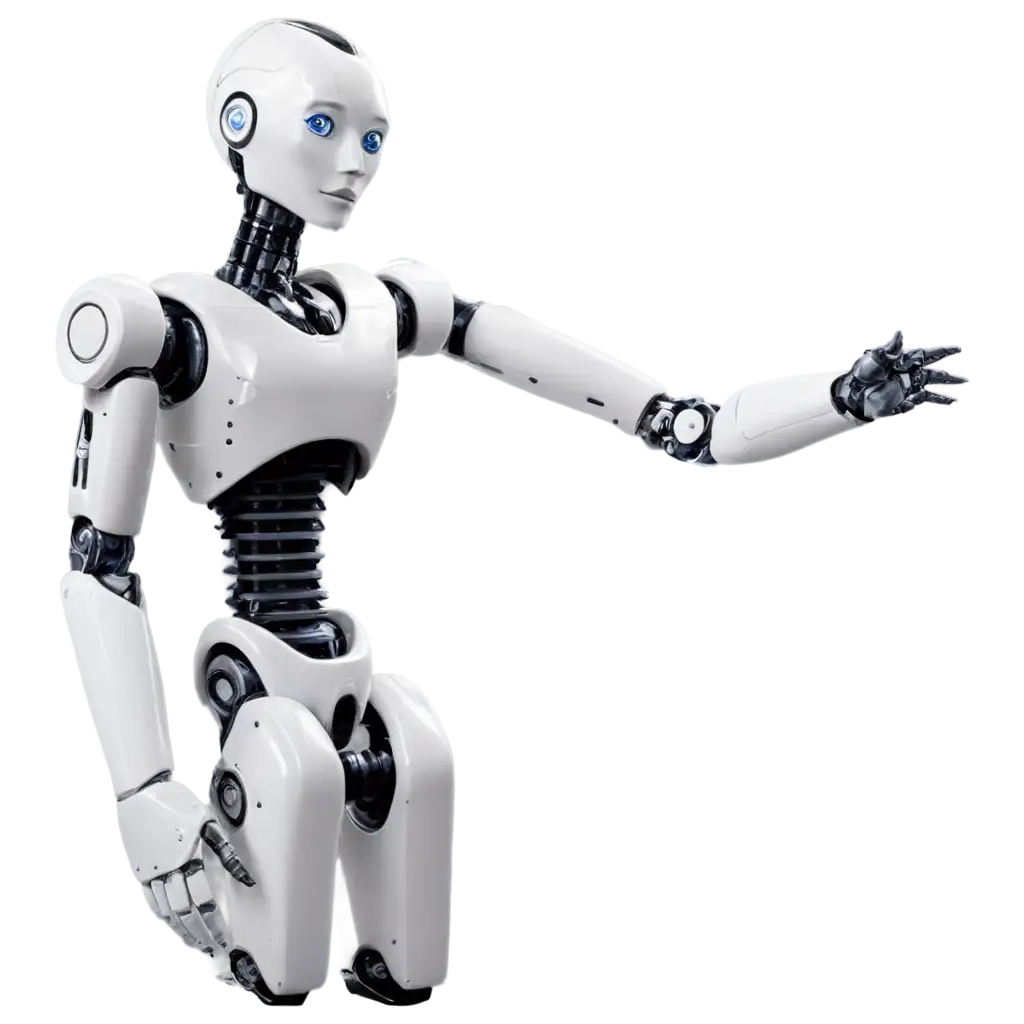
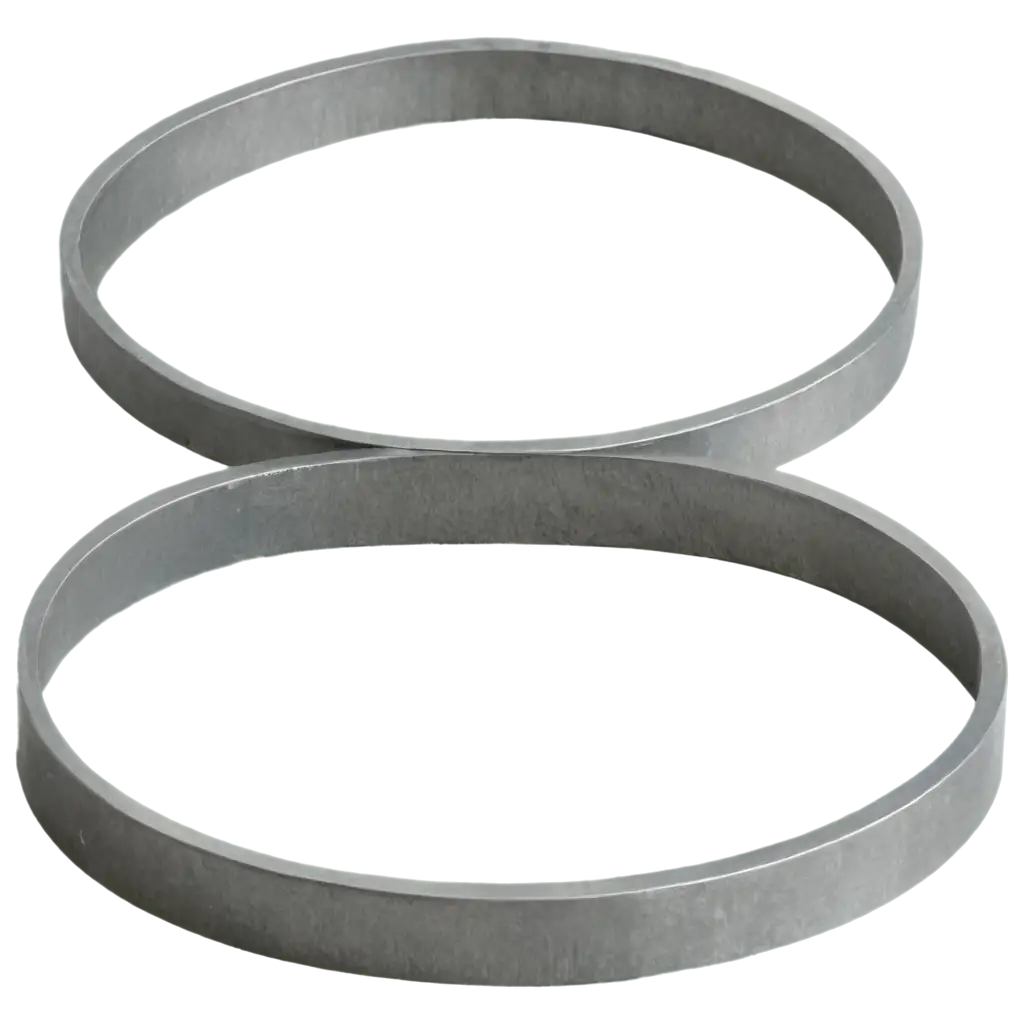

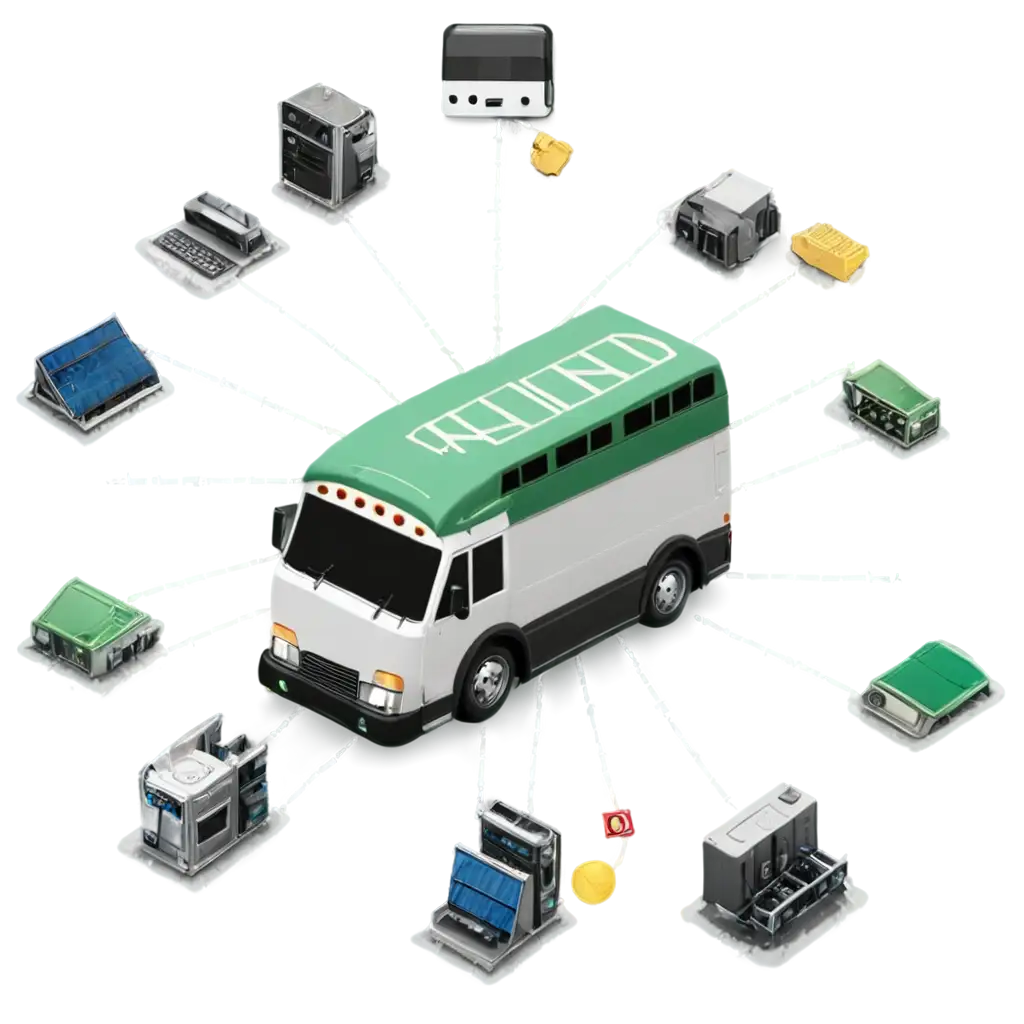

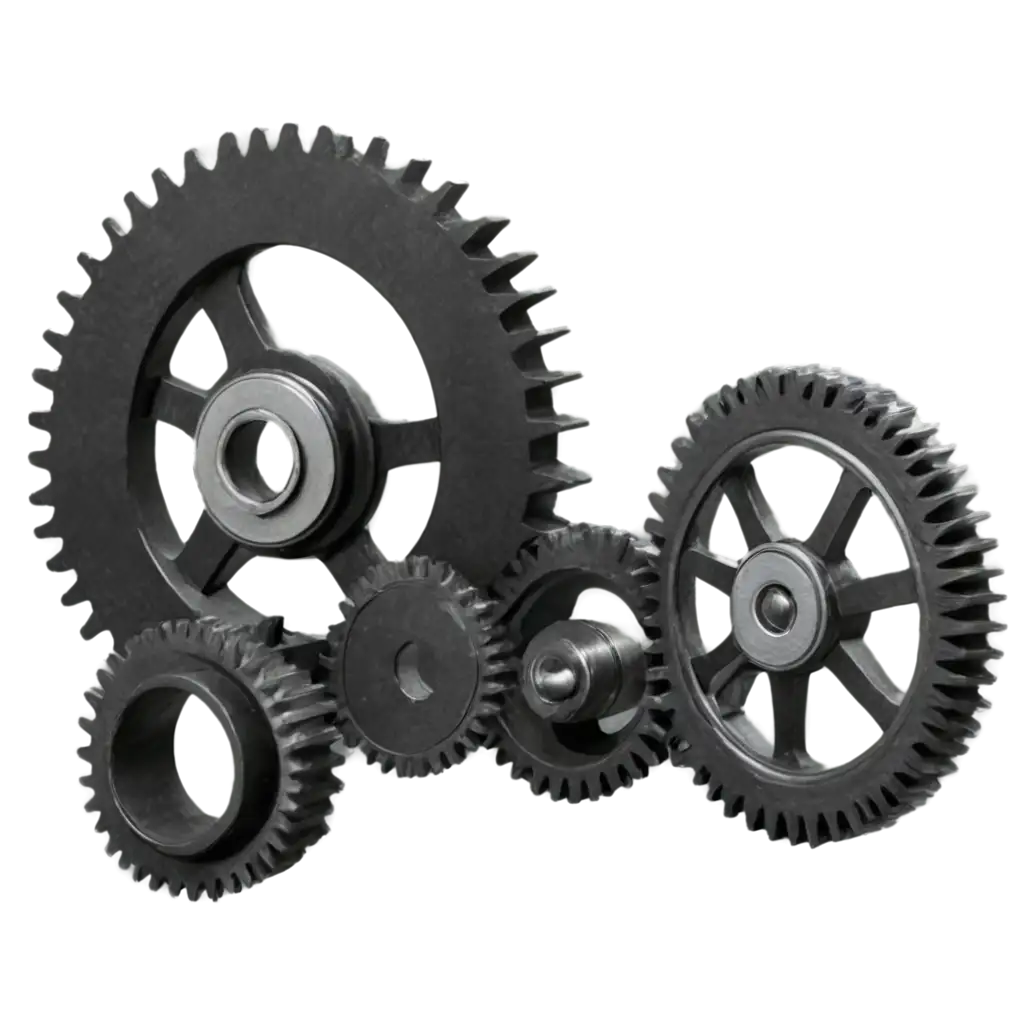
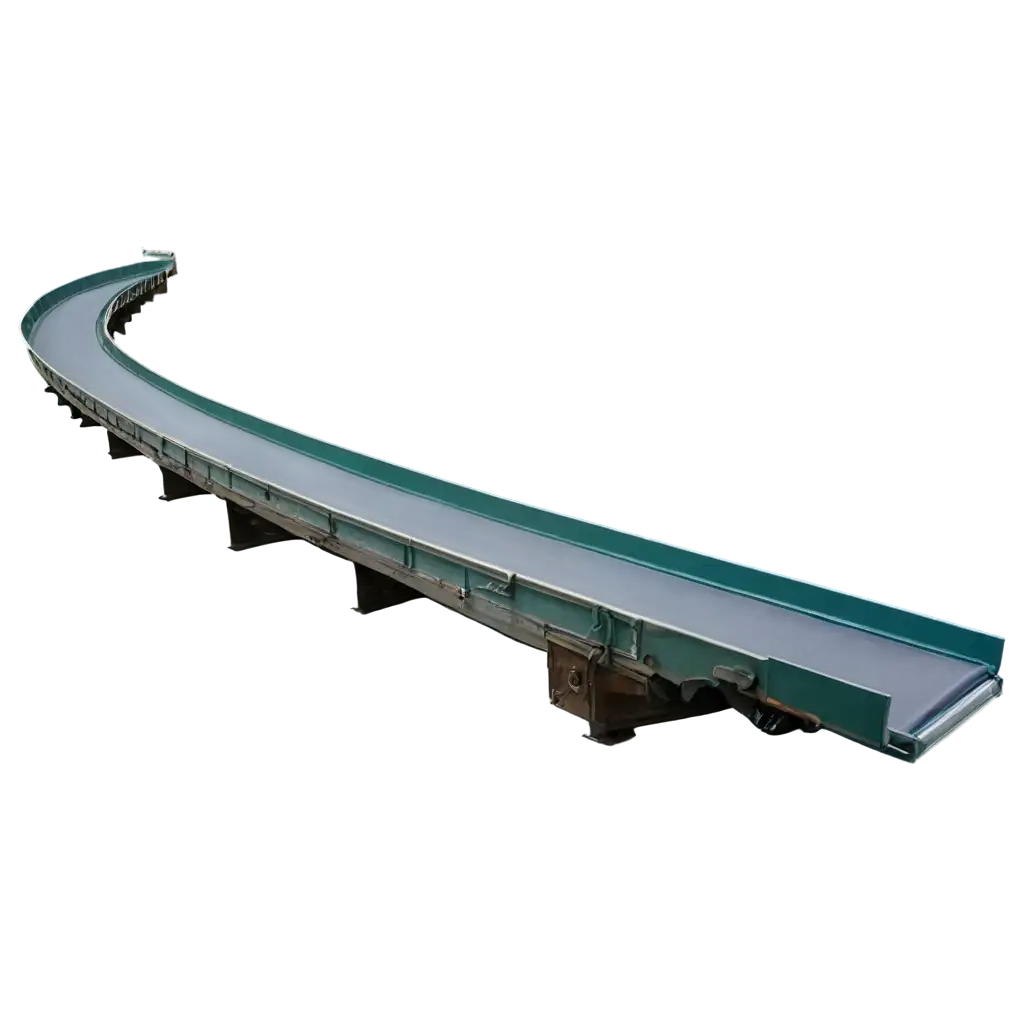
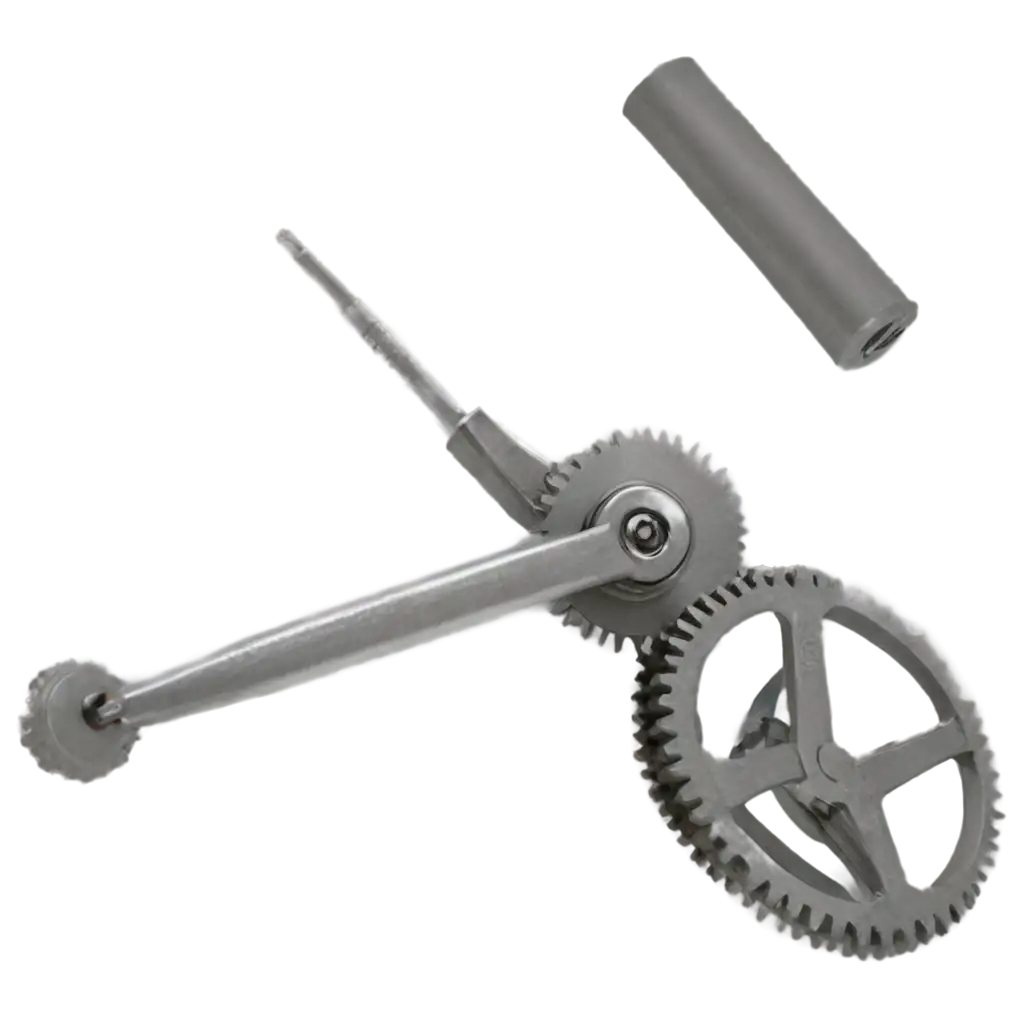
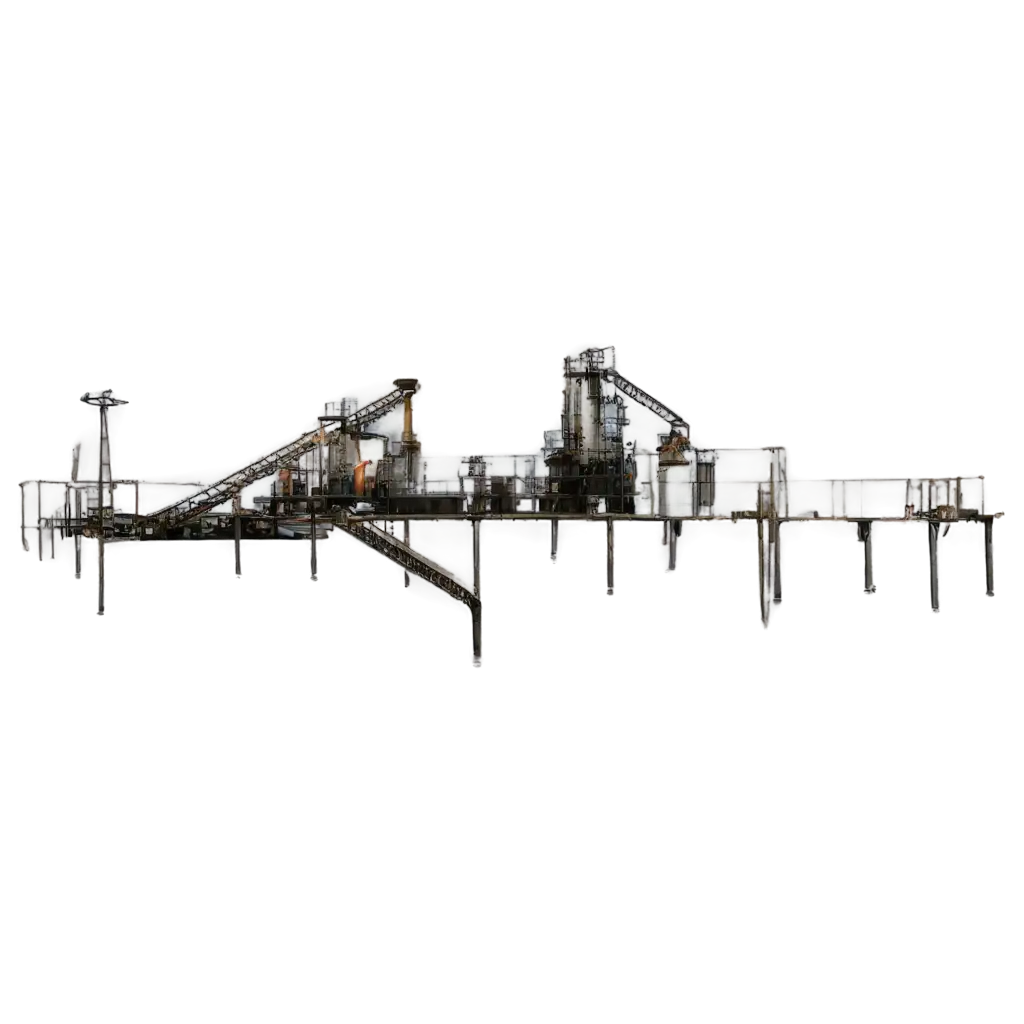

Related Tags
Engineering concept PNG images are visual representations of engineering principles, tools, systems, and innovations, made available in PNG format with transparent backgrounds. These images can depict various elements such as gears, circuit boards, CAD diagrams, architectural designs, and more. Since these images come in a PNG format, they are versatile and easy to incorporate into different types of media like presentations, brochures, and websites. Whether you're explaining complex technical processes or just need visual aids for design projects, these images offer a quick, customizable solution. With the transparent backgrounds, users can overlay these PNGs onto any background without worrying about visible edges or mismatched colors.
What Are Engineering Concept PNG Images?
Transparent PNG images are an excellent choice for conveying engineering concepts due to their flexibility in usage. A transparent PNG can seamlessly integrate into any design, whether it's a digital presentation, a website, or printed media. Unlike JPEGs or other file formats that have solid backgrounds, PNGs with transparent backgrounds allow you to layer images over other elements, ensuring a clean, professional look. This is particularly useful in engineering, where precision and clarity are key. You can use these transparent PNGs to add schematic diagrams, parts of a blueprint, or even 3D models to documents and digital platforms without worrying about background interference, making your content look more polished and technical.
Why Use Transparent PNGs for Engineering Concepts?
The AI-driven technology behind PNG Maker allows users to generate engineering concept PNGs from text prompts, making the creative process quicker and more accessible. This AI tool interprets engineering-related keywords to create visual assets that align with your needs, whether you’re illustrating mechanical processes, electronic circuits, or construction designs. A key benefit is the 'open in editor' feature, which lets you modify the initial PNG output to better fit your project's specifications. Need more or fewer details, different proportions, or even new components? Simply adjust the prompt, and the AI will regenerate a fresh, customized image for you. This flexibility can save time and effort, especially for professionals who need highly specific engineering visuals.
Benefits of AI-Generated Engineering Concept PNGs
Downloading engineering concept PNG images from PNG Maker is straightforward. Simply browse through the collection of over 11 images, choose the one that best fits your project, and download it in high resolution. For added customization, PNG Maker offers an 'open in editor' feature where you can adjust the prompt to regenerate the image with different specifications. This is particularly helpful if you need to tweak the image to match a particular style, size, or content requirement. Whether you're refining a diagram or enhancing a visual for an engineering manual, this feature allows you to create truly personalized PNGs with minimal effort, ensuring your visuals are both professional and unique.
How to Download and Customize PNG Images on PNG Maker