6 Free Digital Manipulation transparent PNG images
Explore our extensive collection of over 6 free PNG images under the tag 'Digital manipulation'. This diverse and creative selection of high-resolution PNGs is available for free download, allowing you to enhance your projects with ease. Each image is ready for immediate use or further customization; simply click 'open in editor' on the image detail page to adjust the prompt and regenerate your desired PNG. Whether you’re designing digital art, editing photos, or creating unique visual content, the possibilities with our Digital manipulation PNGs are endless.
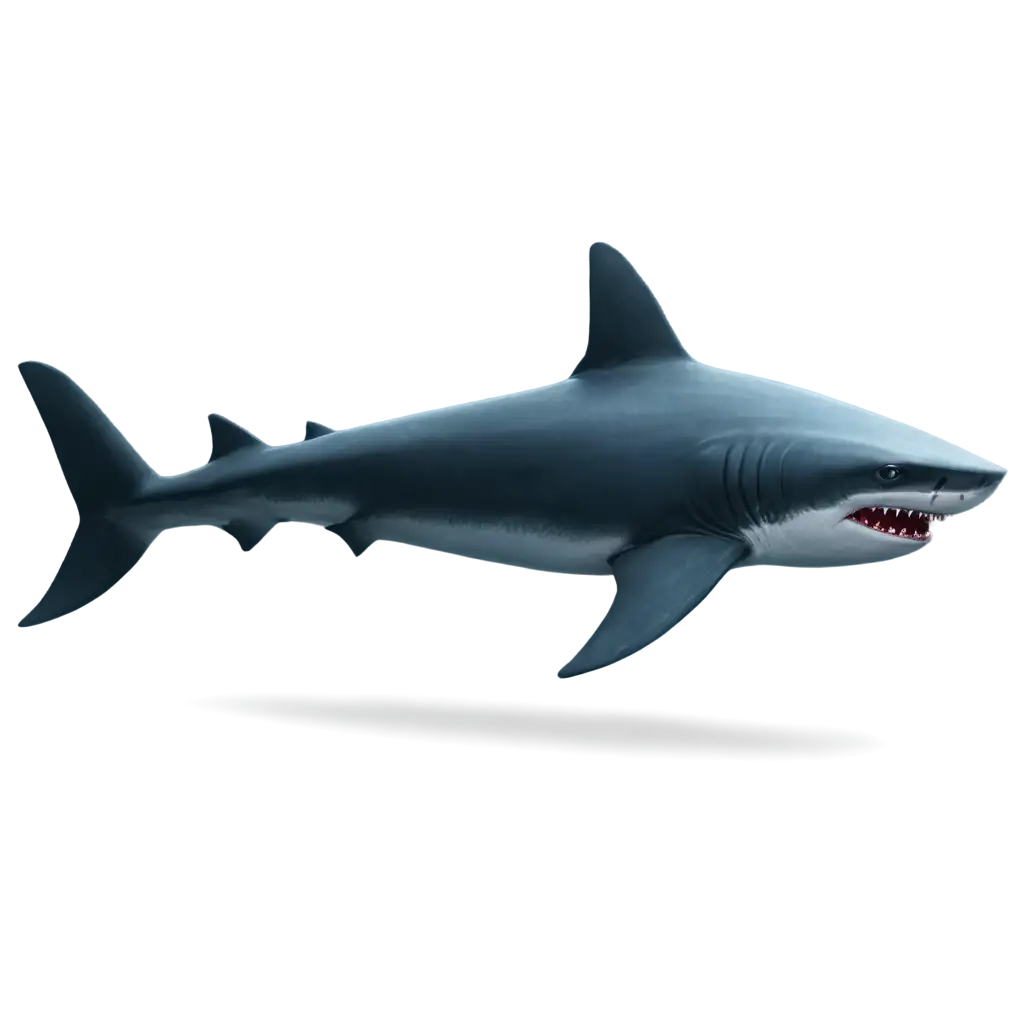


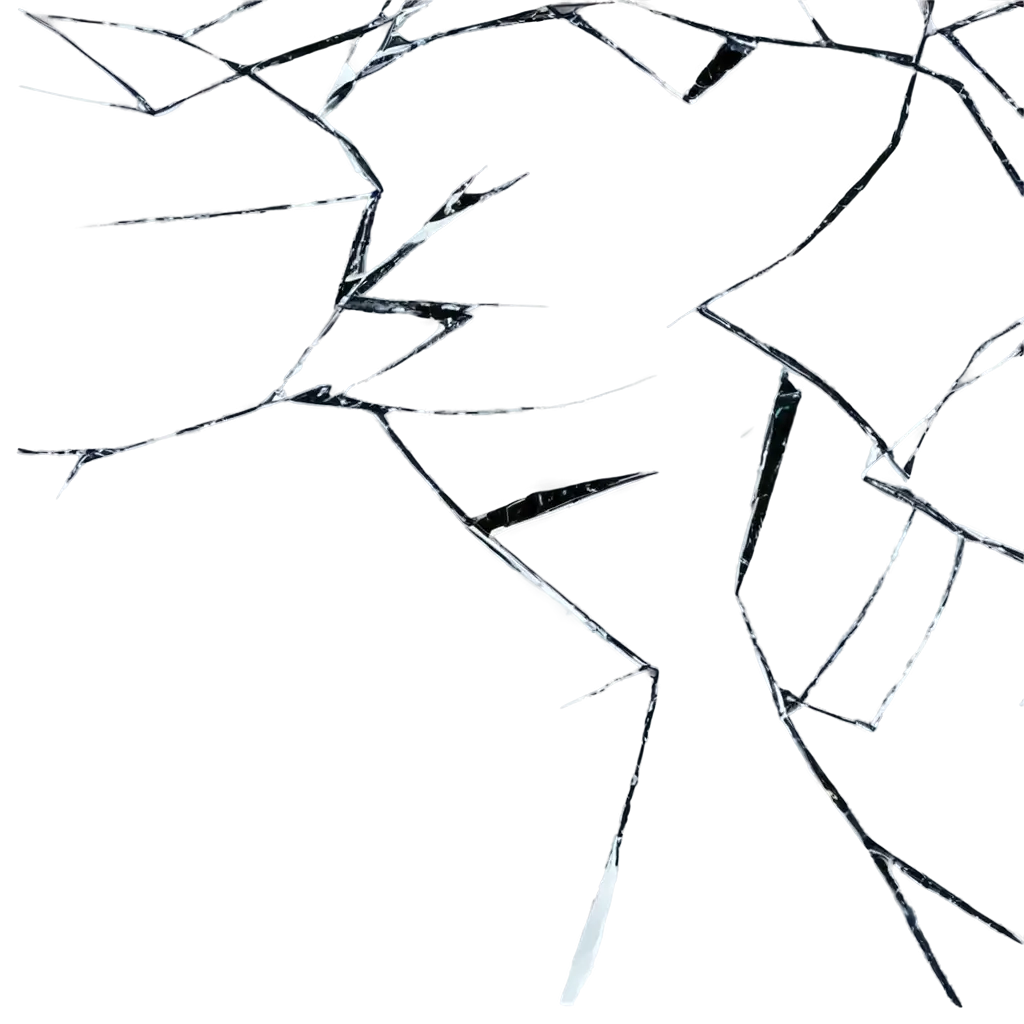

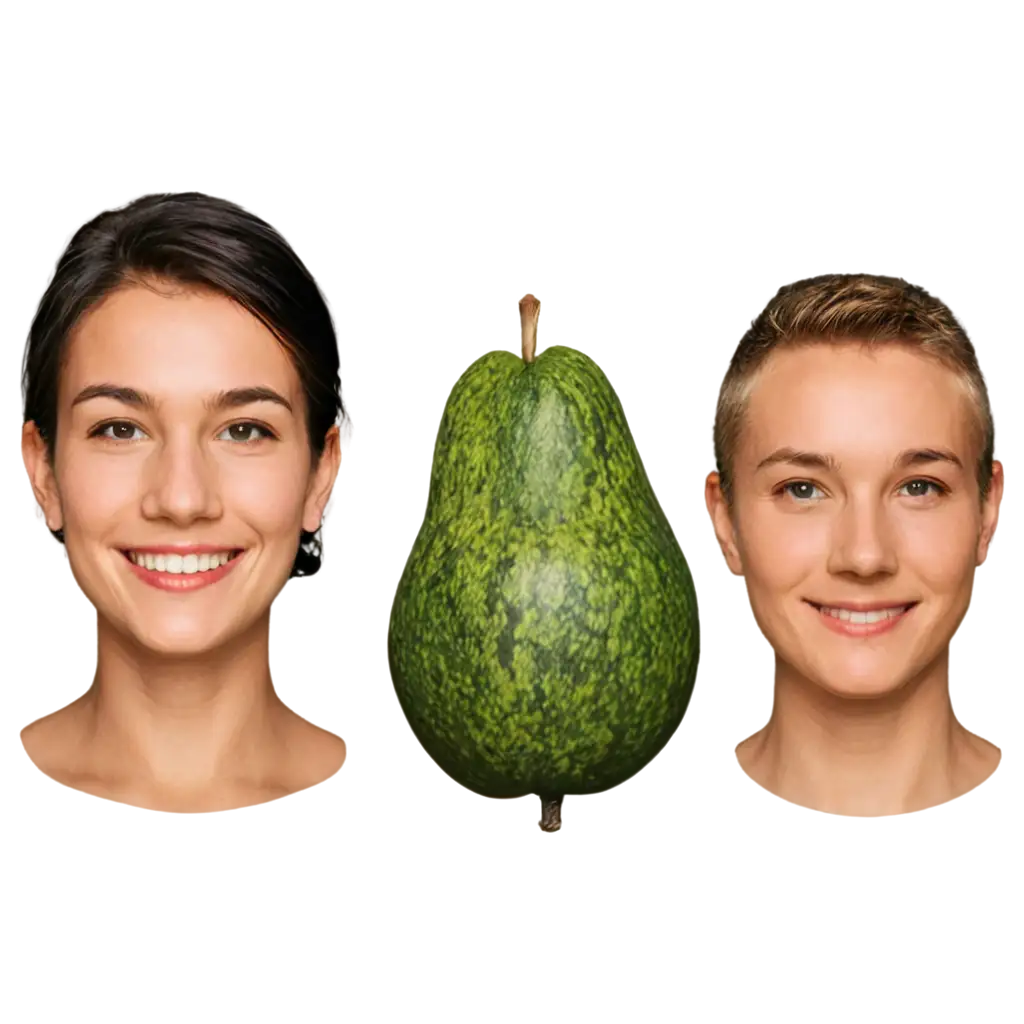
Related Tags
Digital manipulation refers to the process of using software tools to modify, enhance, or entirely transform digital images. In the context of PNG images, this involves altering elements such as color, texture, or composition to create striking visual effects. The PNG format, known for its lossless compression and transparency support, is particularly suited for digital manipulation as it allows artists to make intricate edits without sacrificing image quality. Whether you're working on digital art, marketing materials, or creative projects, digital manipulation opens up a world of possibilities for transforming ordinary images into extraordinary visuals.
What is Digital Manipulation in PNG Images?
Transparent PNG images are highly favored in digital manipulation due to their versatility and ease of integration into various designs. Unlike other formats, PNGs support transparency, allowing parts of the image to be invisible while maintaining high quality in the visible sections. This feature is essential for creating layered designs, where elements need to be seamlessly blended or overlaid onto different backgrounds. For example, in web design, transparent PNGs can be used to place a manipulated image over any background color or pattern, making it a go-to format for designers looking to achieve professional and polished results.
Why Choose Transparent PNGs for Digital Manipulation?
One of the standout features of PNG Maker is the ability to customize digital manipulation PNGs to suit your specific needs. Once you've selected an image, you can click 'open in editor' to modify the prompt and regenerate a new version of the PNG. This feature is incredibly useful for users who need to tweak colors, adjust elements, or add new effects to better align with their creative vision. The flexibility offered by PNG Maker ensures that you can tailor each image to fit perfectly within your project, whether you're working on a digital art piece, a promotional campaign, or any other visual endeavor.
Customizing Digital Manipulation PNGs with PNG Maker
Digital manipulation PNG images have a wide range of applications across various industries. In digital marketing, these images can be used to create compelling visual ads that grab attention and convey your message effectively. In the realm of digital art, manipulated PNGs allow artists to experiment with surreal and abstract concepts, pushing the boundaries of creativity. Additionally, in web and graphic design, these images can be integrated into websites, social media posts, or printed materials to enhance the visual appeal and professionalism of your content. The combination of high resolution, transparency, and customization options makes digital manipulation PNGs an invaluable resource for any creative project.
Applications of Digital Manipulation PNG Images