36 Free Digital Interface transparent PNG images
Welcome to our comprehensive collection of over 36 free PNG images under the 'Digital Interface' tag. This page showcases a diverse array of high-resolution images, each uniquely crafted to meet various design and digital needs. Whether you're a graphic designer, a web developer, or simply someone looking to enhance a digital project, our 'Digital Interface' PNGs are perfect for you. Enjoy the creative freedom of downloading these images for free, and take advantage of our 'open in editor' feature, which allows you to easily modify the prompt and regenerate the PNG to suit your specific requirements. These images are ideal for use in web design, app development, digital presentations, and more, providing a seamless blend of aesthetics and functionality.





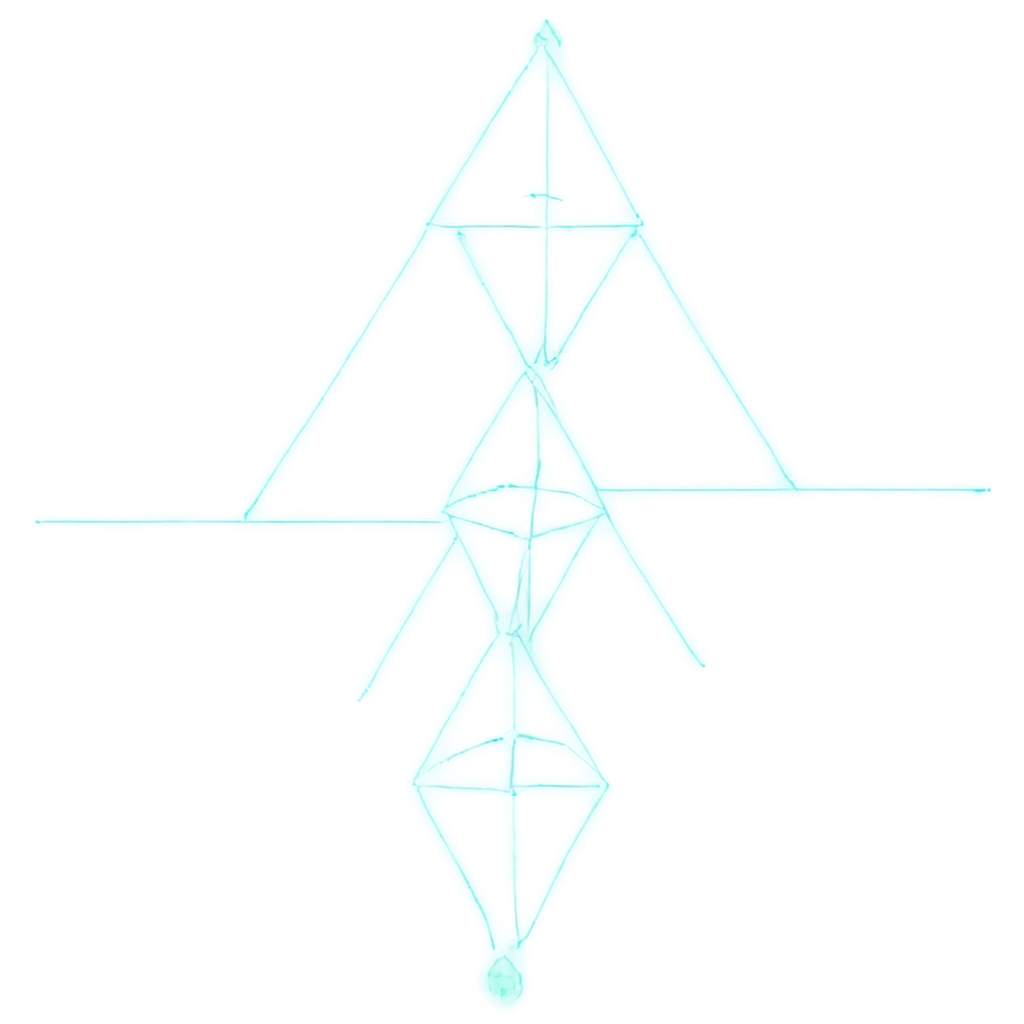
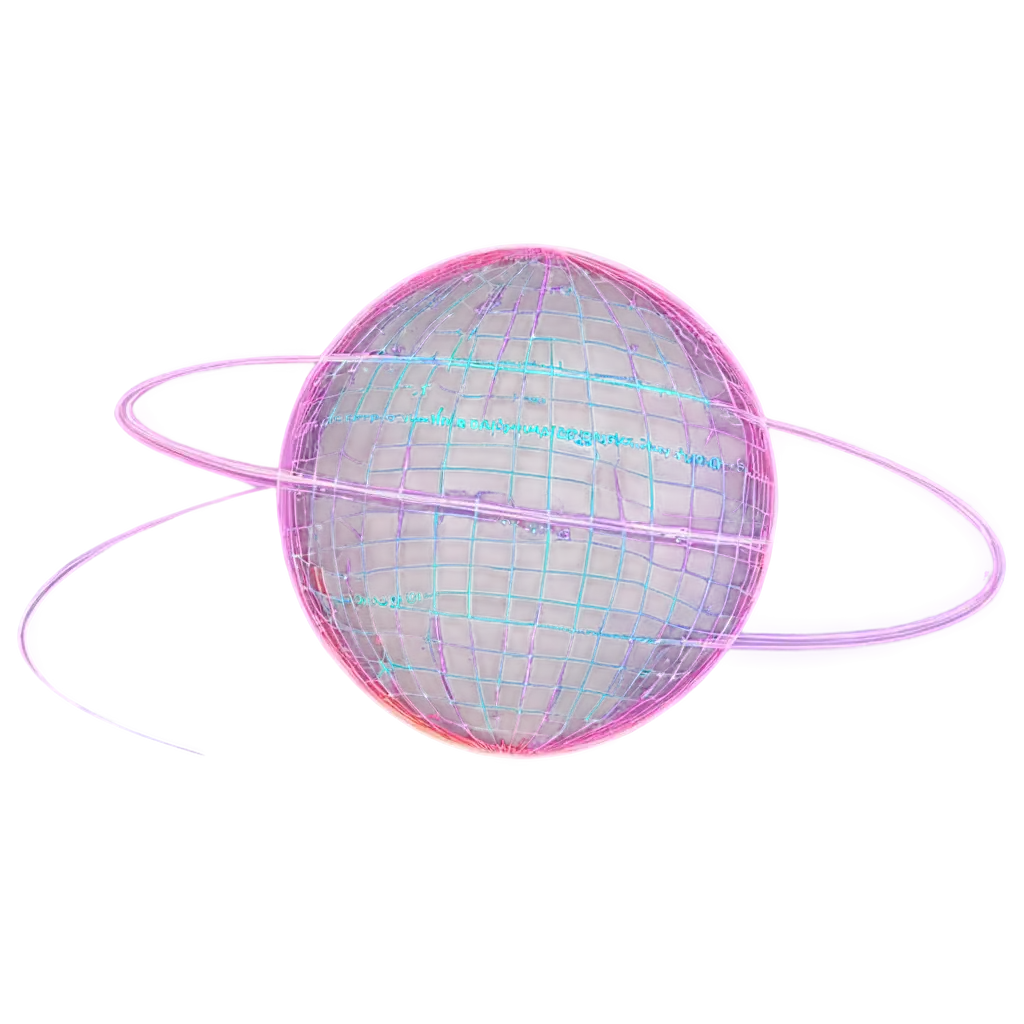





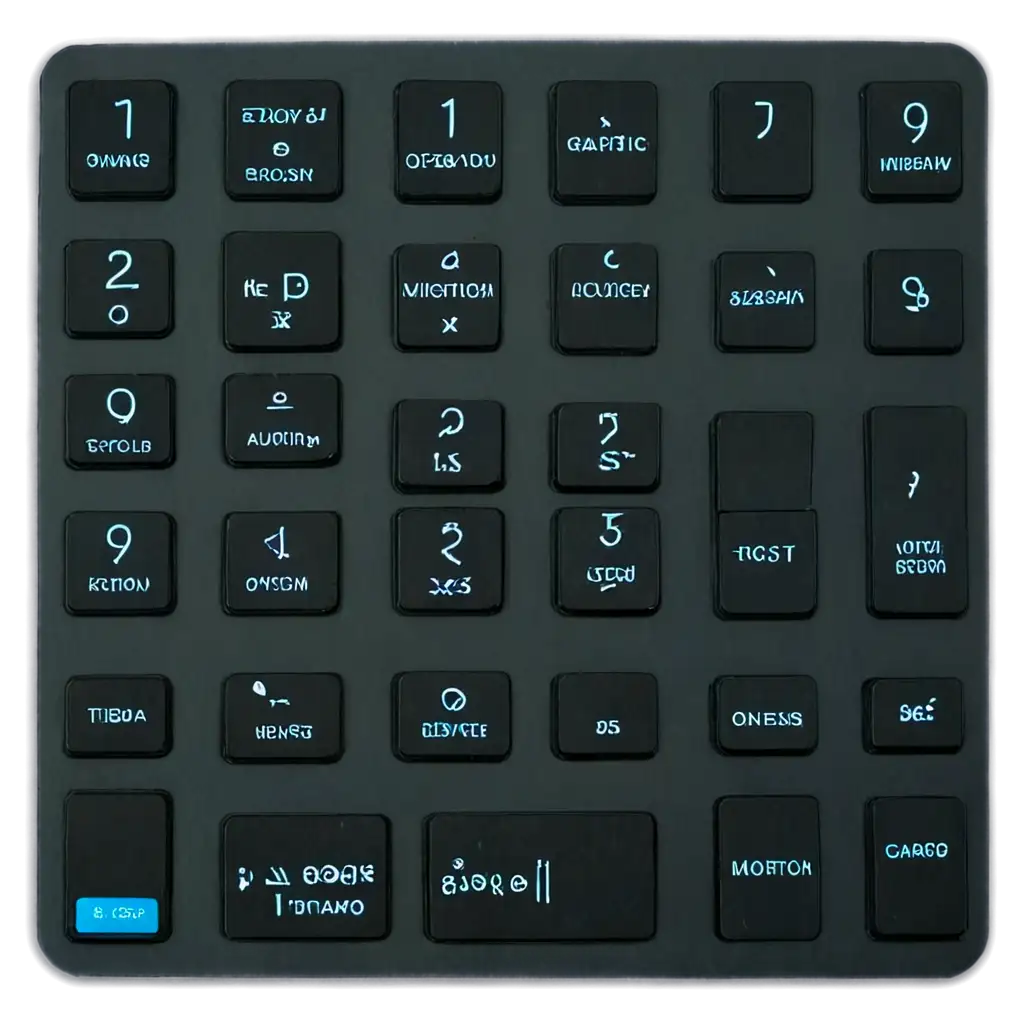

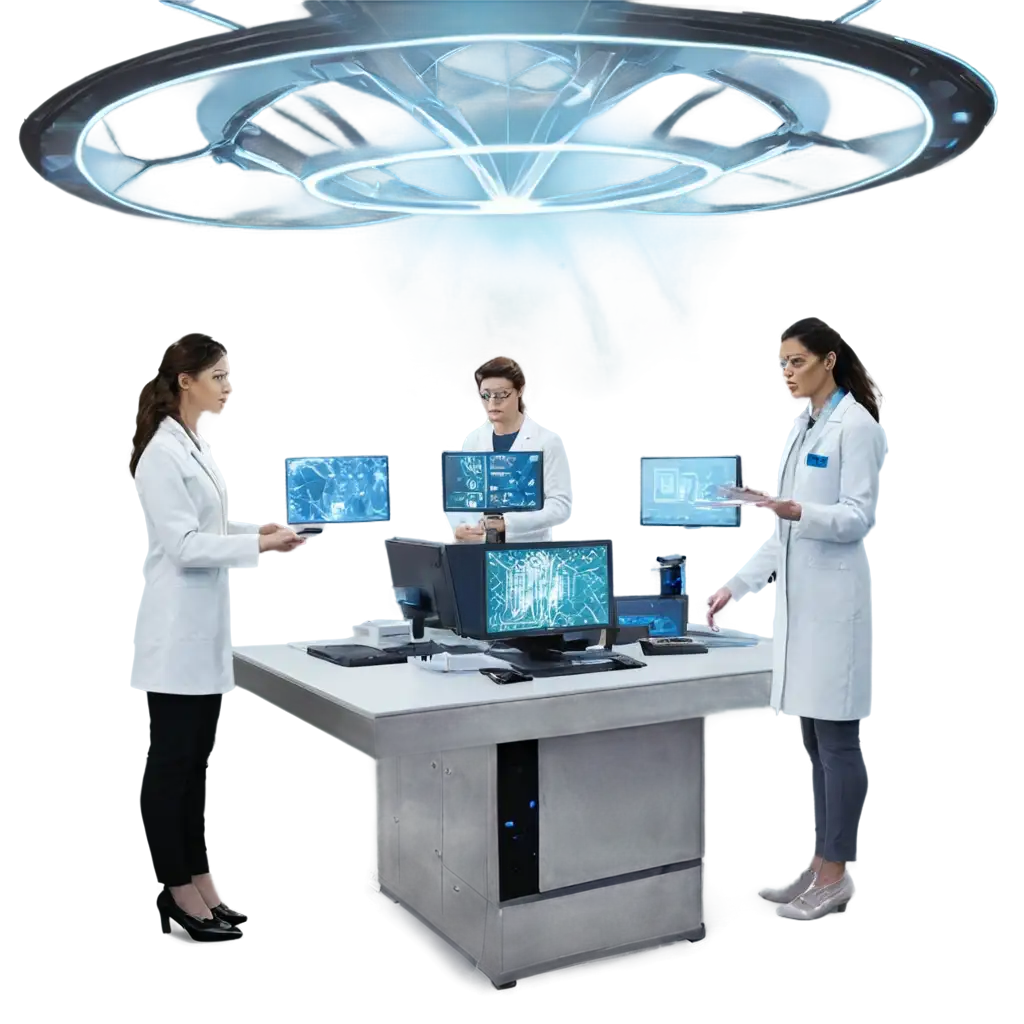











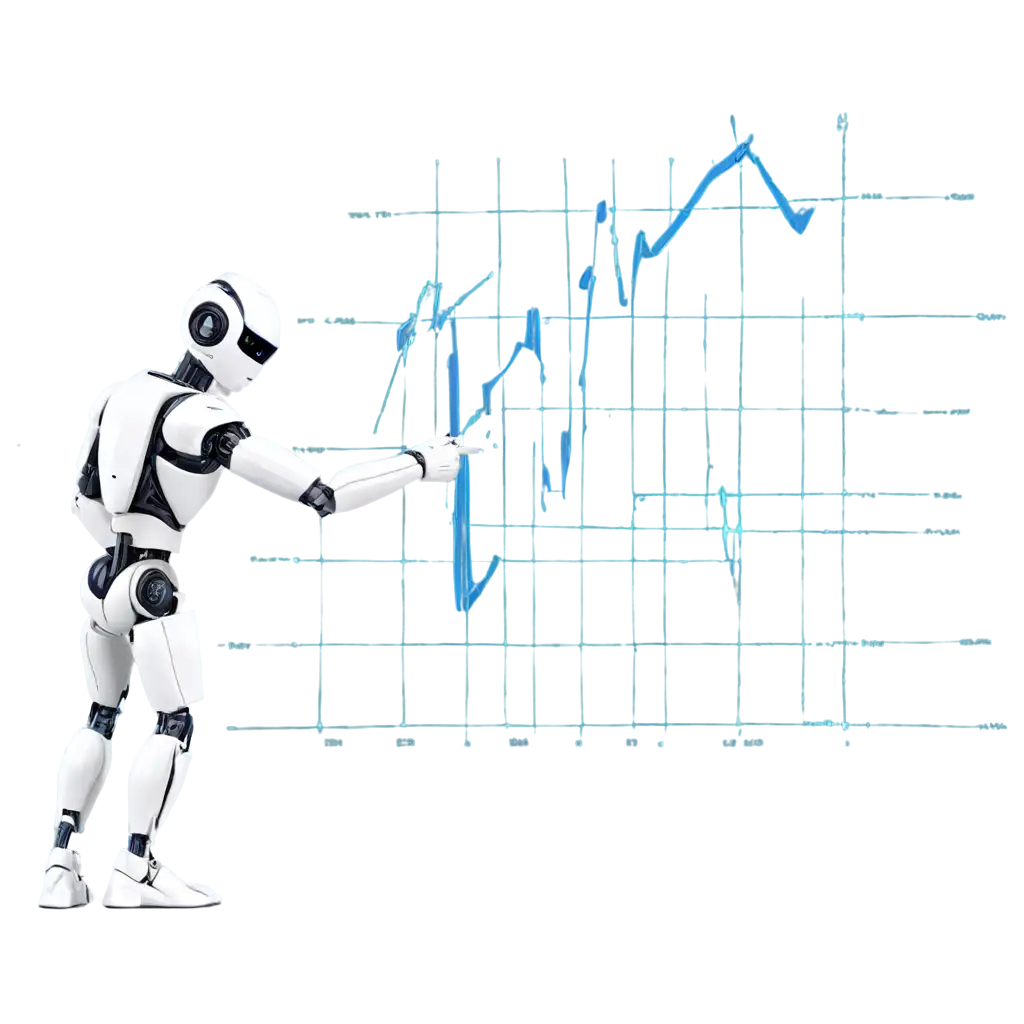







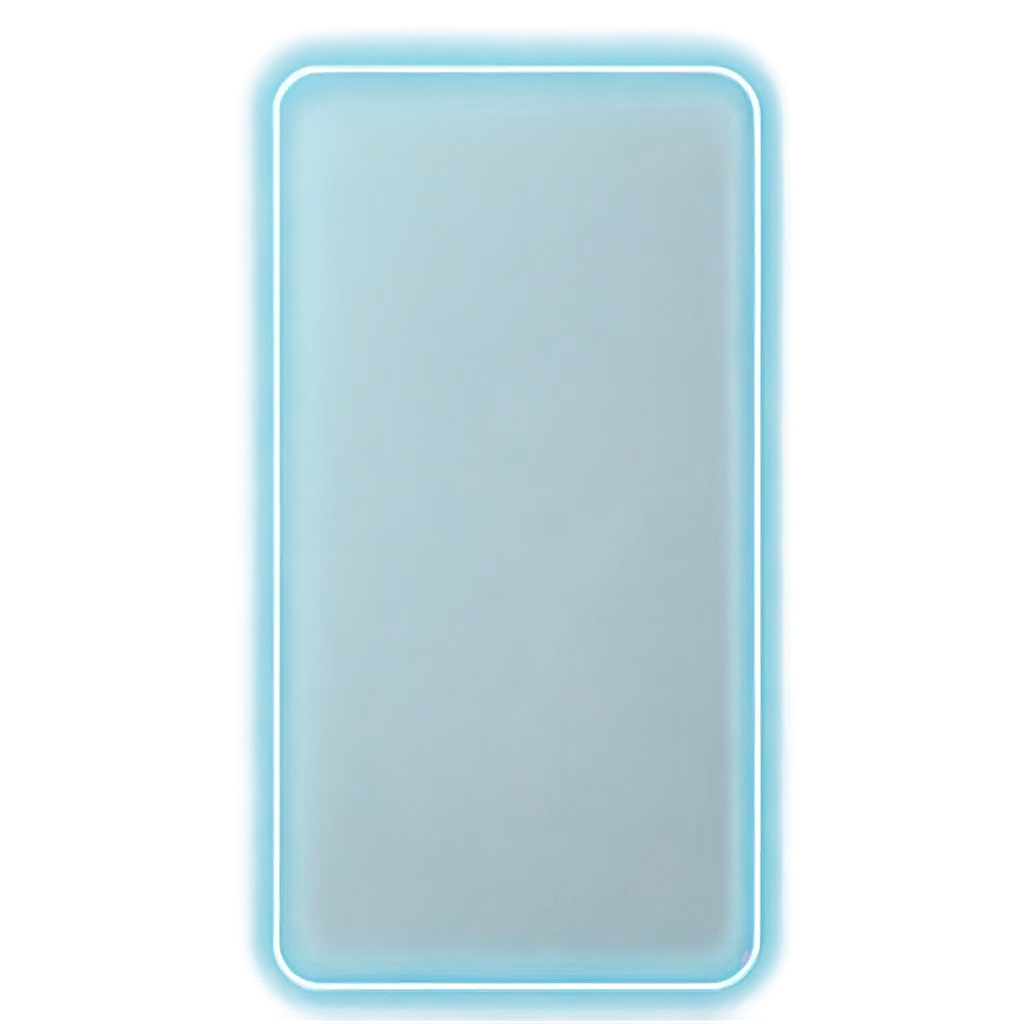
Related Tags
Digital Interface PNG images are versatile visual assets that represent various elements of digital design and technology. These images typically feature icons, user interface components, and other digital artifacts that are crucial for creating modern, sleek designs. The PNG format ensures that these images have transparent backgrounds, making them easy to integrate into any project without worrying about awkward edges or backgrounds. This section will delve into what makes these images stand out, including their resolution, adaptability, and the seamless way they blend into digital environments.
Understanding Digital Interface PNG Images
When designing a digital interface, the choice of image format can significantly impact the overall appearance and functionality of your project. Transparent PNGs are particularly advantageous because they allow for clean and precise layering of images over different backgrounds. This is crucial in UI/UX design, where clarity and user experience are paramount. In this section, we'll explore the benefits of using transparent PNGs in digital interface design, such as their ability to maintain high quality and detail, their flexibility in various design applications, and how they can enhance the user experience by creating more intuitive and visually appealing interfaces.
Why Choose Transparent PNGs for Digital Interface Design?
One of the unique features of our platform is the ability to customize PNG images directly within the PNG Maker. Users can click 'open in editor' on any Digital Interface PNG image to adjust the prompt and regenerate the image according to their specific needs. This flexibility is particularly useful for designers who need to tweak images to fit different design contexts or branding requirements. In this section, we'll guide you through the customization process, from opening an image in the editor to making adjustments and downloading your newly generated PNG. We'll also provide tips on how to optimize the images for different uses, ensuring that your final product is both high-quality and perfectly tailored to your project.
How to Customize Digital Interface PNGs Using PNG Maker
Integrating PNG images into your digital projects requires careful consideration to maintain a professional and cohesive look. This section offers best practices for using Digital Interface PNGs, from selecting the right images to ensuring they align with your overall design aesthetic. We'll discuss how to effectively use transparent backgrounds to your advantage, ways to combine multiple PNG images without compromising on quality, and how to ensure your digital interfaces remain responsive and user-friendly across various devices. Whether you're working on a website, an app, or any other digital project, these tips will help you make the most out of our extensive PNG collection.
Best Practices for Integrating Digital Interface PNGs into Your Projects