31 Free Digital Gaming transparent PNG images
Welcome to our Digital Gaming PNG collection, where you can explore and download over 31 free, high-resolution PNG images. These images are perfect for anyone looking to add creative and dynamic elements to their digital projects. Whether you're working on game development, graphic design, or simply enhancing your digital art, our diverse collection offers a wide range of options. Plus, you can use our 'open in editor' feature to customize and regenerate your desired PNG images directly from the detail page, making it easier to get exactly what you need. These images are ideal for video game overlays, character designs, virtual environments, and more.


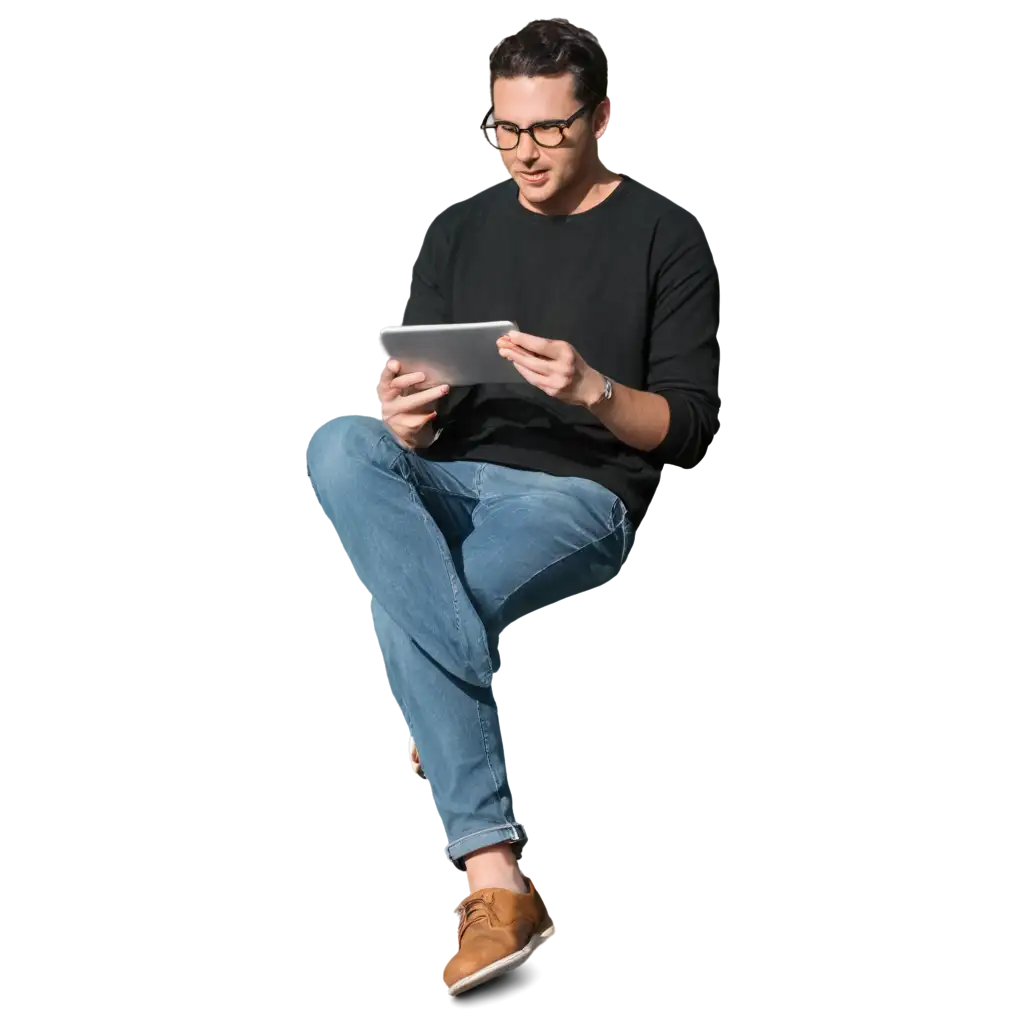



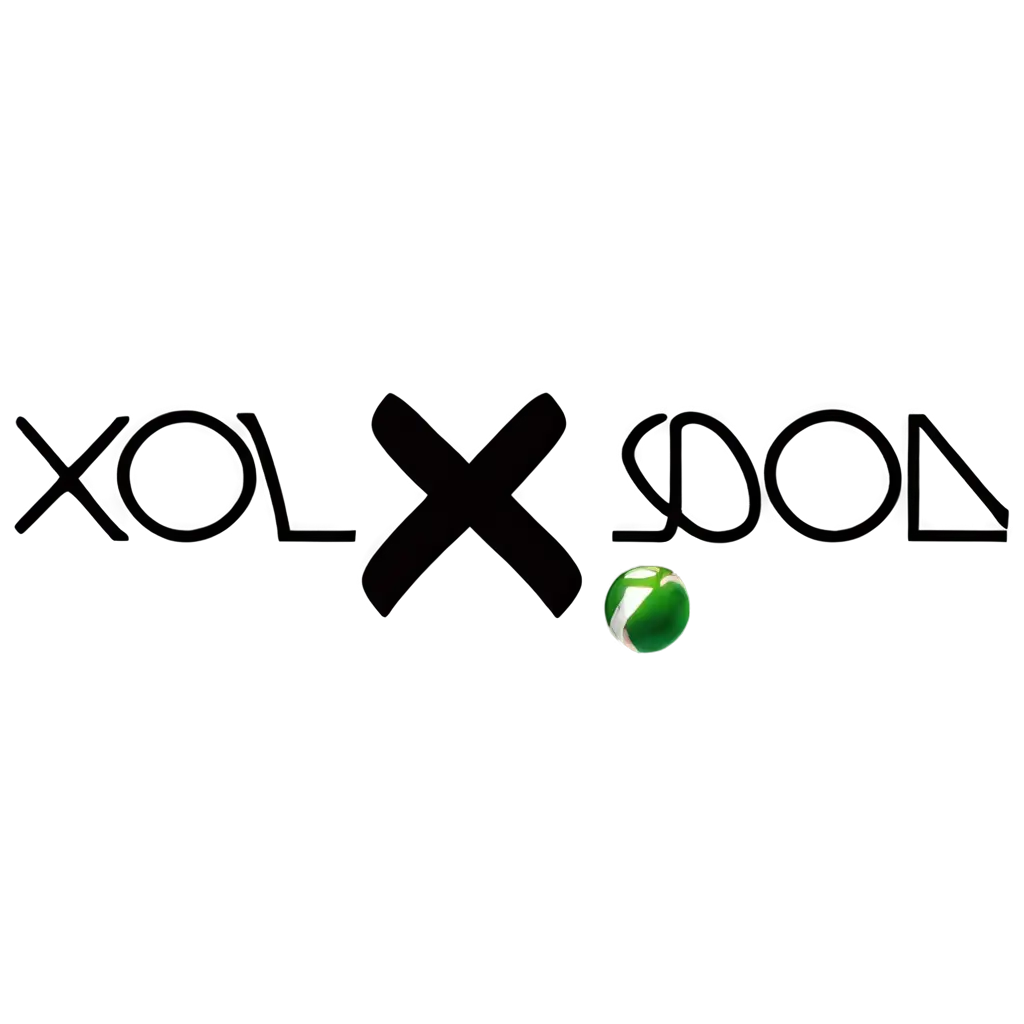























Related Tags
Digital gaming encompasses a wide range of virtual entertainment experiences, from console and PC games to mobile and online platforms. PNG images play a critical role in enhancing the visual appeal of these games, offering transparency and versatility that other formats may lack. In game development, PNG files are often used for creating sprites, backgrounds, icons, and user interface elements. The transparent backgrounds allow for seamless integration into various scenes without the need for additional editing. This flexibility makes PNGs an essential asset for developers and designers who need high-quality graphics that can be easily customized to fit their projects.
What is Digital Gaming and How Can PNG Images Enhance Your Projects?
Transparent PNGs are a popular choice for digital gaming assets due to their ability to maintain image quality while allowing for flexible integration into various visual elements. The transparency feature means that the image's background is see-through, making it ideal for overlaying characters, objects, and effects onto different backgrounds without unwanted borders or color clashes. This is particularly useful in game design, where consistency in visual elements is key to creating an immersive experience. Additionally, PNG files support a wide range of colors and are capable of handling complex images with gradients, shadows, and fine details, which are essential in creating realistic and engaging gaming environments.
Why Choose Transparent PNGs for Your Digital Gaming Assets?
When it comes to customizing your Digital Gaming PNGs, our 'open in editor' feature provides a user-friendly way to adjust and regenerate images to meet your specific needs. Whether you need to resize, recolor, or add effects, this tool allows you to fine-tune each PNG file to perfectly fit your project. For game developers, this means you can quickly create multiple versions of a single asset, such as different color schemes for characters or varied backgrounds for different levels. Designers can use this feature to match the PNGs to the overall aesthetic of their game, ensuring a cohesive and visually appealing final product. The ability to customize these images also opens up opportunities for unique, personalized content that stands out in the crowded digital gaming market.
Customizing Your Digital Gaming PNGs: Tips and Tricks
AI-generated transparent PNGs are revolutionizing the way digital assets are created, offering rapid and efficient production of high-quality images. When using these AI-generated PNGs in your digital gaming projects, it's important to follow best practices to ensure the best results. First, always review the image for any artifacts or imperfections that may need manual correction. AI-generated images, while highly advanced, can sometimes produce unexpected results that require slight adjustments. Secondly, consider the resolution and scaling needs of your project—ensure that the PNG files are optimized for the platforms you are targeting, whether it's mobile, console, or PC. Finally, take advantage of the transparency feature by layering your PNGs thoughtfully, creating depth and complexity in your game design that enhances the player's experience.
Best Practices for Using AI-Generated Transparent PNGs in Digital Gaming