11 Free Detailed Drawing transparent PNG images
Welcome to our 'Detailed Drawing' PNG collection page, where creativity meets precision. Here, you'll find over 11 high-resolution PNG images, each intricately designed to cater to diverse needs. Whether you're an artist, designer, or hobbyist, these free PNGs offer a blend of versatility and elegance. You can easily download these images or use the 'open in editor' feature to tweak the prompt and regenerate the PNG to suit your exact needs. From enhancing your digital projects to creating unique presentations, these 'Detailed Drawing' PNGs are perfect for various applications.
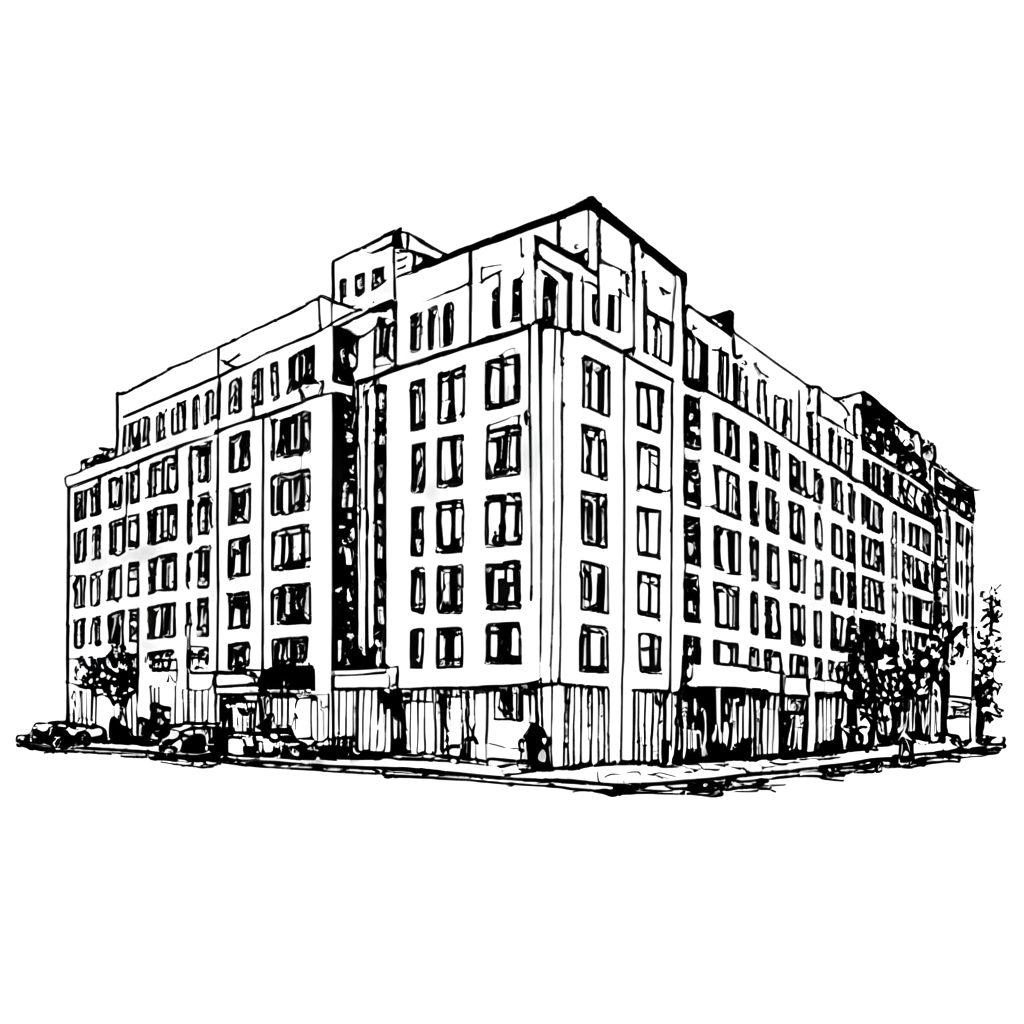
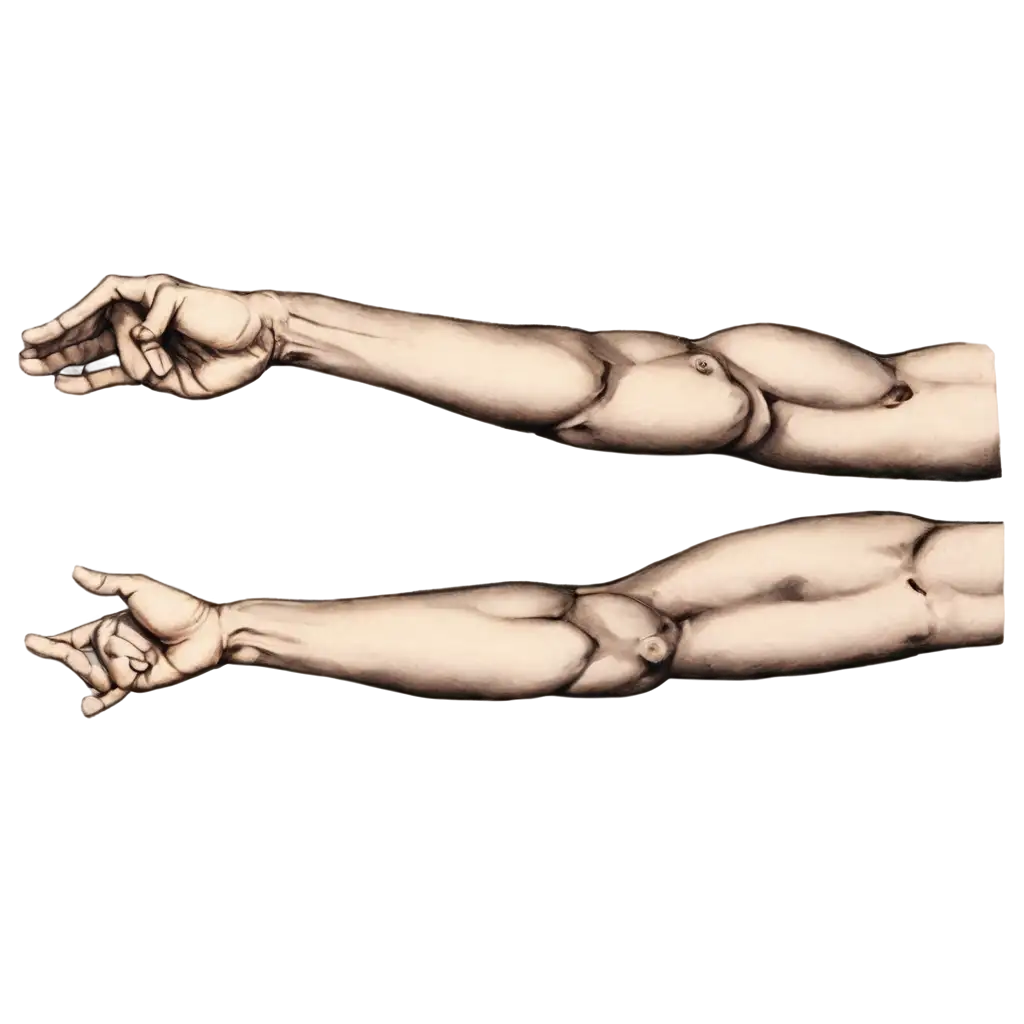
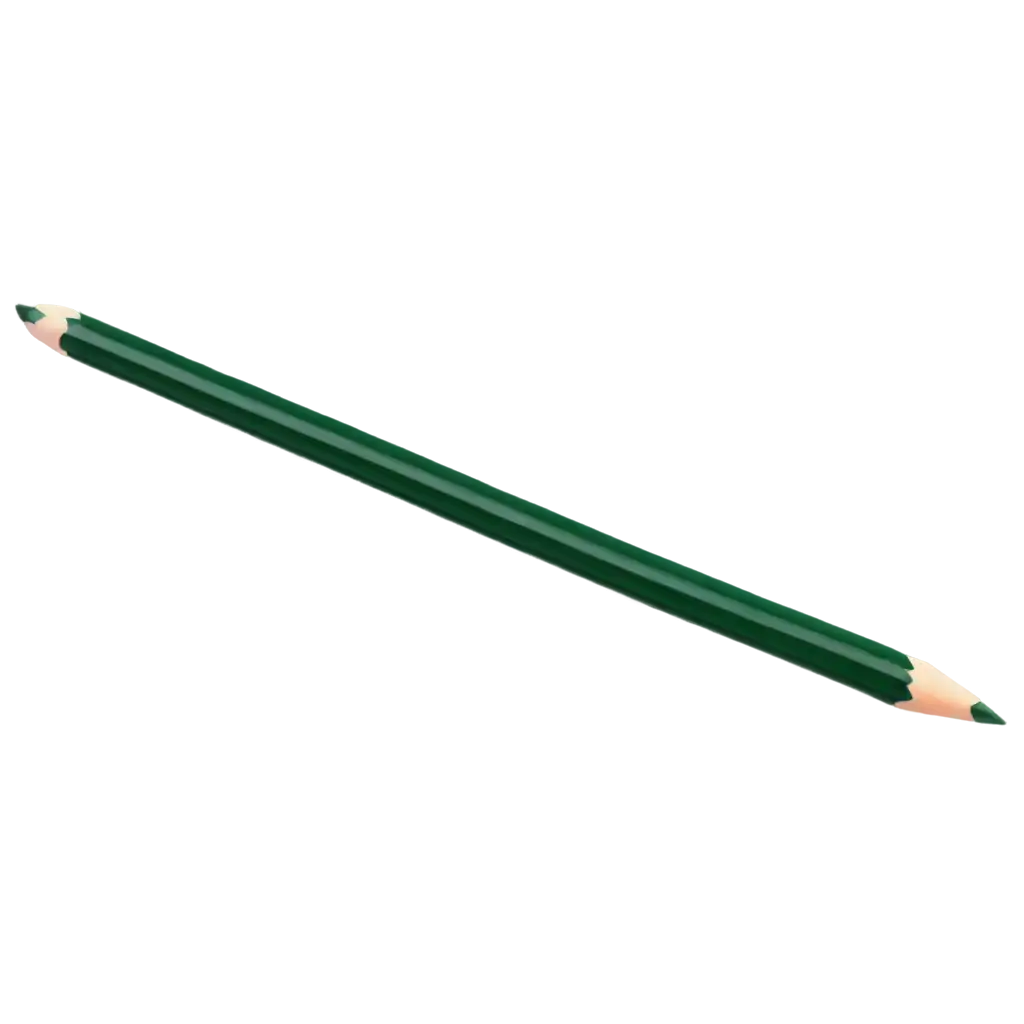


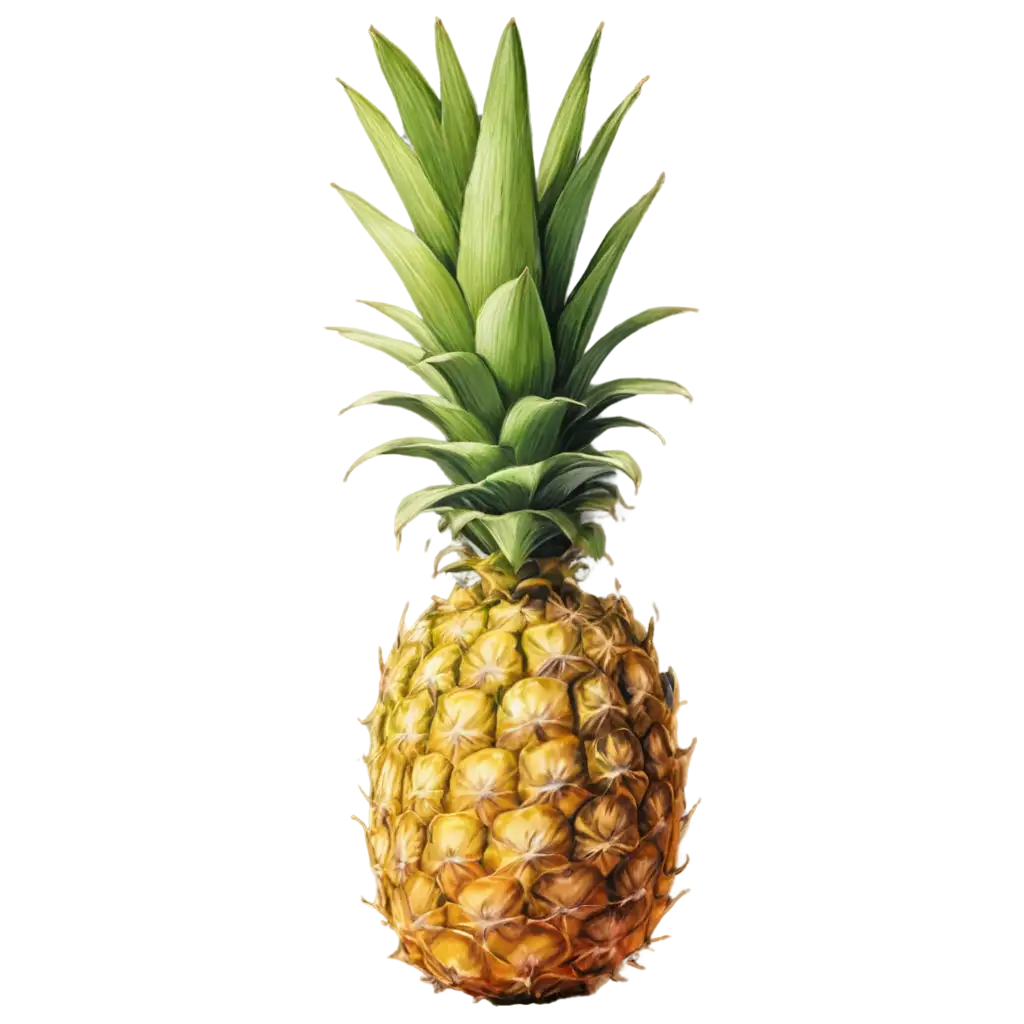
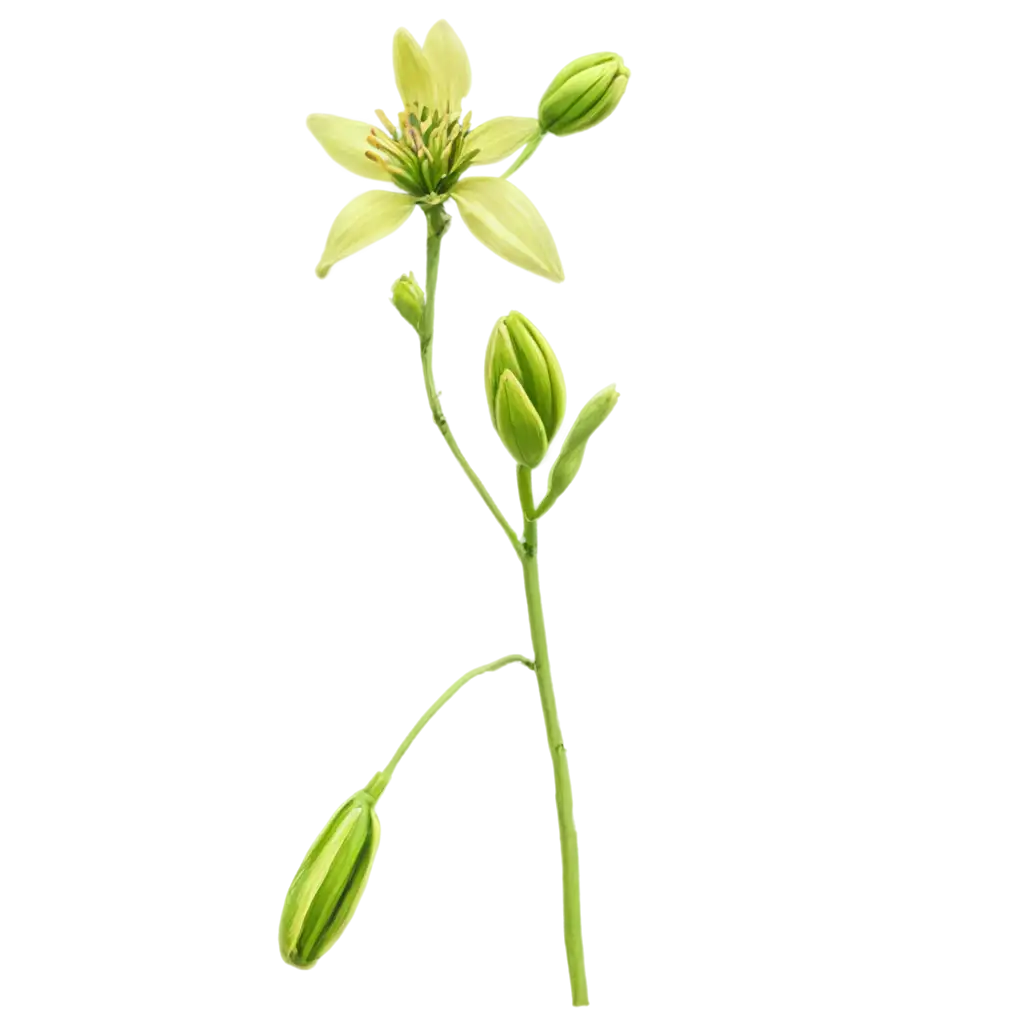

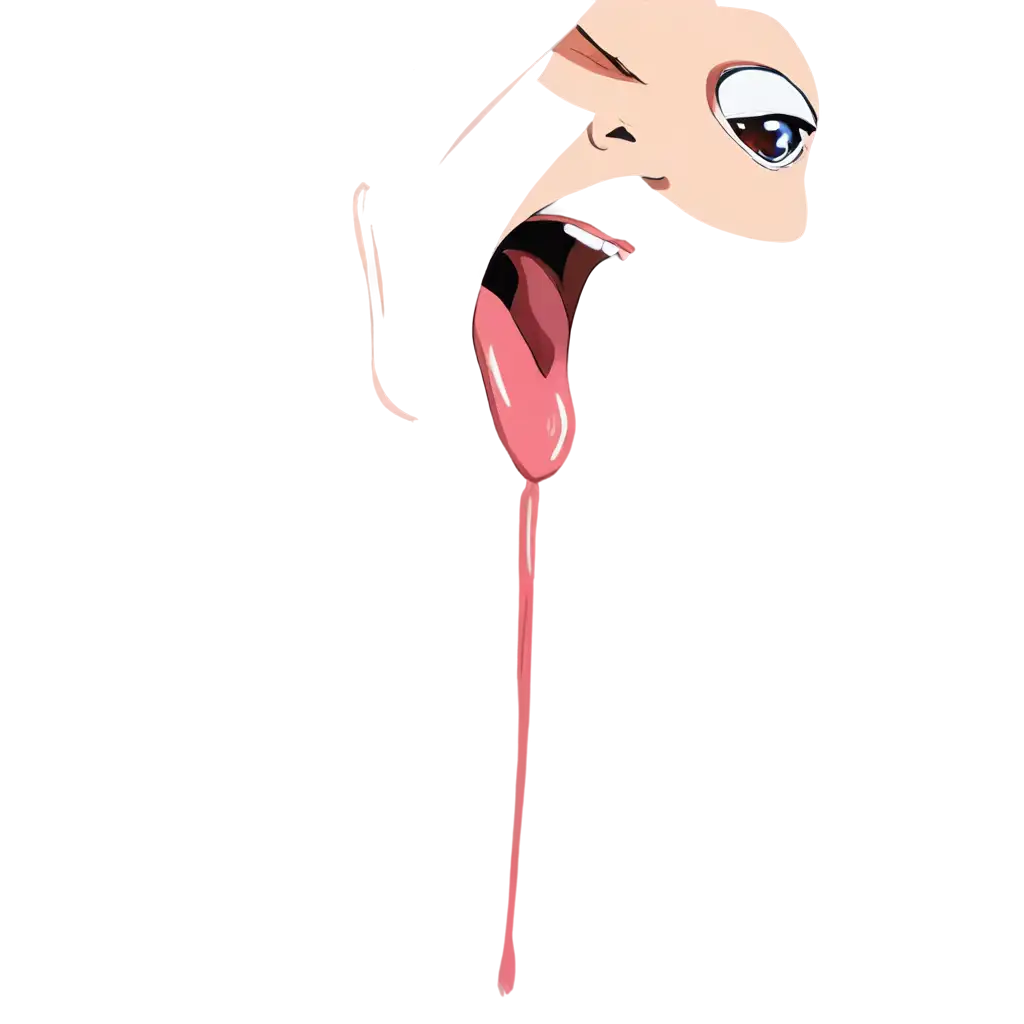


Related Tags
Detailed drawing refers to images that are meticulously crafted with fine lines, intricate patterns, and precise details. When these drawings are converted into PNG format, they retain their sharpness and clarity, making them ideal for a variety of uses. The PNG format supports transparent backgrounds, allowing these detailed drawings to seamlessly integrate into any project without the hassle of background removal. This makes PNG the preferred choice for designers looking for high-quality, versatile images.
Understanding Detailed Drawing in PNG Format
Transparent PNG images offer the unique advantage of flexibility in design. With no background to worry about, these images can be layered onto any surface or background, making them incredibly versatile. For detailed drawings, this transparency ensures that every intricate line and pattern stands out without interference from an unwanted background. Whether you're working on a website, a digital artwork, or a presentation, transparent PNGs allow you to focus on the details that matter most.
Why Choose Transparent PNG Images for Your Projects?
One of the standout features of PNG Maker is the ability to customize PNG images directly through our platform. When you find a 'Detailed Drawing' PNG that you like, simply click on the 'open in editor' option. This feature allows you to modify the prompt that generated the PNG, giving you control over the final output. Whether you want to tweak the color, adjust the detail level, or experiment with different patterns, our editor makes it easy to tailor the PNG to your specific needs.
How to Customize Detailed Drawing PNGs on PNG Maker
Detailed Drawing PNGs are incredibly versatile and can be used across a wide range of projects. For graphic designers, these images are perfect for creating logos, branding materials, and marketing collateral. Artists can use them as elements in digital artworks, adding depth and detail to their compositions. Even educators and students can benefit from these PNGs, using them to enhance presentations or create visually appealing educational materials. The transparent nature of these images makes them easy to incorporate into any project, ensuring that your work stands out.
Applications of Detailed Drawing PNGs in Various Projects