14 Free Dental Tools transparent PNG images
Explore an extensive gallery of **14+ free Dental Tools PNG images**—all in crisp, high-resolution transparency—ready for instant download and creative use. From probes and mirrors to ultrasonic scalers and orthodontic pliers, these assets cover every corner of modern dentistry. Every image can be opened in PNG Maker’s editor so you can tweak the text-to-image prompt, regenerate variations, or resize on the fly. Designers, educators, dental practices, and app developers alike rely on these transparent PNGs for patient brochures, e-learning modules, infographic icons, mobile UI elements, and even social-media explainers.


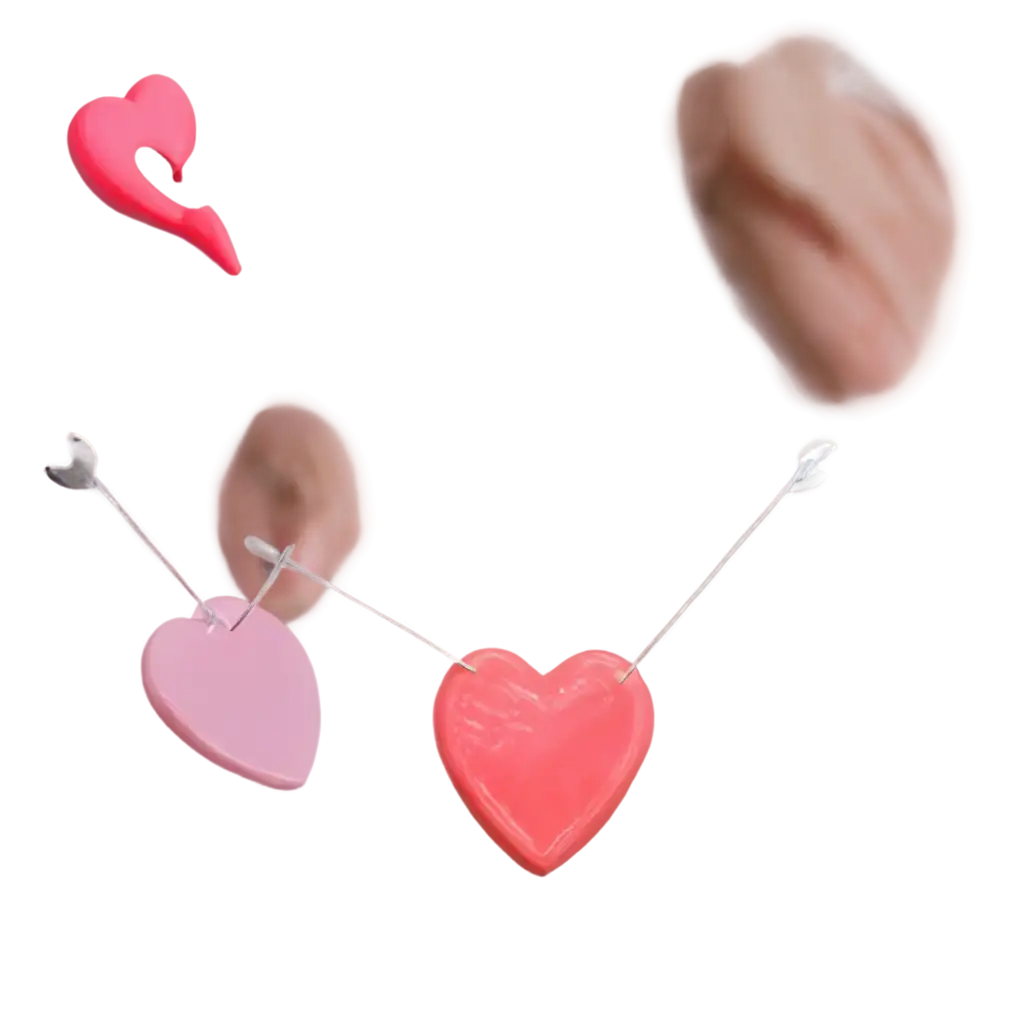











Related Tags
Transparent PNG files strip away distracting backgrounds, leaving only the dental instrument in razor-sharp detail. This makes overlaying a probe onto a gum-disease infographic or dropping a mirror icon into a dental-charting app seamless—no extra masking or clipping paths required. PNG Maker renders each Dental Tools image at 300 dpi by default, preserving fine textures like serrated handles or reflective steel. Because PNG supports lossless compression, you can resize or recolor in the editor without artifacts, ensuring clinical accuracy in patient-facing materials.
Understanding Dental Tools PNG Images: Why Transparency Matters
Type a prompt such as “sterile stainless-steel periodontal scaler, side view, studio lighting” and PNG Maker’s diffusion model references a curated medical-imagery dataset to create a photorealistic render. Clicking **Open in Editor** on any result exposes the underlying prompt plus advanced sliders for aspect ratio, resolution (up to 4K), and stylistic keywords like *flat icon* or *isometric 3D*. Regenerate variants instantly or batch-export multiple transparent PNGs for consistent instrument sets.
How PNG Maker Generates AI Dental Tools PNGs from TextDental Tools PNG Content—Step-by-Step
• **Patient Education**: Drop transparent PNGs of explorers and curettes onto dental-anatomy charts to show instrumentation techniques. • **Branding & Print**: Add high-definition PNG icons to appointment cards or clinic brochures without background clashes. • **UX / UI Design**: Integrate minimalist line-art dental tools into health-tracking apps; their transparency blends seamlessly with any theme color. • **3D Mock-ups & AR**: Feed PNG Maker exports into AR toolkits to overlay instruments in real-time demos for dental students.
Creative Uses for Transparent Dental Tools PNG Files
**Are the PNGs really free?** Yes—every Dental Tools image is under PNG Maker’s royalty-free license for personal and commercial projects. **Can I change colors?** Absolutely. The editor lets you adjust hue or apply color-coding for hygiene classifications. **How big are the files?** Most images average 1–3 MB at 3000 × 3000 px; enable ‘web-optimized’ export for lighter assets. **Will transparency survive social media uploads?** PNG transparency is preserved on platforms like Instagram, X (Twitter) PNG uploads, and most CMS systems—avoid automatic JPG conversions. **Need vector format?** Use the ‘Convert to SVG’ option in the editor for simple line icons of each dental tool.
FAQs: Optimizing, Licensing, and Editing Dental Tools Transparent PNGs